Today, a mobile phone serves not only as a means of communication. For most owners, this is a notebook, personal diary, music player and photo album.
Thus, the loss of a mobile device can cause enormous damage to its owner. In addition, modern mobile devices allow you to manage banking transactions, and for an attacker this will be a goldmine. Therefore, you need to first make sure that you have not left your phone at home or at work - perhaps the most common cases!
But, if you are sure that you dropped your phone somewhere on the street, on the subway or on a bus, then you should try calling the number of the SIM card installed on the device. If you think that the phone has been stolen, then it is important to immediately contact the nearest mobile operator office to block the SIM card, as the consequences can be very dire.
However, locking the SIM card will not help you protect confidential data (photos and videos, bank cards, personal messages, etc.), and the sooner you start searching for the device, the greater the chance of keeping this data intact. We will talk about this in this article!
What is IMEI?
Every GSM phone, whether cheap or expensive, has its own international equipment identification number, known as IMEI.
In simple and common language, IMEI is a mobile device serial number consisting of 15 or 16 digits and is used to identify devices registered on the network.
Thus, each mobile device is assigned a unique IMEI number. In some cases, IMEI can be used to locate and track a lost mobile phone. But not all models support this feature.
How to find out the IMEI of an Android phone?
In fact, there are many ways to find out the IMEI of a mobile phone. Below we list the easiest and most universal ways to determine IMEI:
- By dialing a special code - *#06#

- Using settings in the menu "About the device"
- Device information label under the battery (not suitable for devices with a non-removable battery)

How to find out the IMEI of an iOS phone?
- Enter combination *#06# , and then make the call. In the pop-up menu you will see a set of numbers - this is IMEI.

- The back of the Apple iPhone box also contains the IMEI number.

How to find a phone by IMEI?
Before we begin describing detailed instructions and tips, it is important to note that searching for a phone by satellite is only possible if mobile data or GPS navigation functions are active. In other words, without this, your phone simply cannot be identified in the operator’s network. However, even if an attacker, thief or lucky person who finds your phone removes the SIM card, there are chances to track the location of the device.
But, there is one catch. Mobile operators are not allowed (by law) to disclose sensitive device location information, even if you provide compelling evidence. Thus, you will need to fill out a form to report to law enforcement about the loss or theft of your mobile phone. After this, at the request of law enforcement agencies, the operator will send a request to identify the mobile device on the network, and also perform a search using GPS navigation.

As you understand from the above, the process of contacting law enforcement agencies, drawing up an application form, and only then requesting a search for your device requires at least three days. In this regard, it is much more effective to start searching for a mobile device by IMEI yourself.
Is it possible to find a phone by IMEI on your own through a computer/laptop?
Initially, it is important to note the fact that you will not be able to find a phone by IMEI on your own. This happens for a number of reasons:
- Only the cellular operator has access to the databases, identifying mobile devices by IMEI and determining the location of the SIM card.
- An experienced attacker or thief who finds your phone can easily change the IMEI identification number.
- Many services offer services for searching mobile devices by IMEI - this is a scam, do not fall for such tricks and offers.
However, you shouldn’t get depressed and disappointed, as below we will tell you how to find an Android or iOS phone using other methods.
How to find an Android phone, iPhone using the IMEI number database?
According to numerous reviews, the site SNDeepInfo helped many owners return lost mobile devices. Undoubtedly, in most cases they returned it for a fee, but how could it be otherwise? Be sure to try it, the service is great!
- Once you suspect a loss, contact the site immediately SNDeepInfo to add device IMEI to the list of lost/stolen.
- Select the phone brand, enter the serial number (IMEI), go through authorization "I am not a robot", and then click on the button “Add to lost or stolen list.”

- Now fill out all registration fields. Be sure to provide a correct email address, as to create a request to return a mobile phone for a reward, you will need to confirm your email address.

- Scrolling below, you will need to check the box “ I agree" After that, click on the “ Register».

How to find an iPhone using the Find My iPhone function?
If the " Find My iPhone» (« Find iPhone"), then the chances of finding and returning the device are much greater. Always remember that when purchasing an iPhone, it is extremely important to enable the " Find iPhone».
However, the function " Find iPhone» works only on iOS 4.2.1 and higher.
How do I enable Find My iPhone?
Do you have a new iPhone and want to keep yourself as safe as possible? Great, then you need to enable the feature "Find iPhone". Here are the instructions:
- Go to the settings menu and select the " iCloud».

- Now to the right of the inscription “ Find iPhone» Move the toggle switch to the right.

- In the pop-up window " Find iPhone", click on the button " OK».
- Now go back to the settings menu and then follow the path “ Privacy» - « Location Services» - « Find iPhone».

- Reactivate the function toggle switch " Find iPhone».

Please note that the function " Find iPhone"Works only when the Internet is on. Otherwise, you will not be able to find the device on the map.
How to use Find My iPhone?
Lost your iPhone? Don't worry, if the Find My iPhone function has been activated on your device, you can quickly find your mobile phone on the map using the instructions below:
- Go to iCloud official website. Log in to your profile using your Apple ID and password.

- From the iCloud menu, select the application "Find iPhone".

- Log in to the application "Find iPhone" specifying the password for your iCloud account.

- Your iPhone's location will appear on the map as a green dot.
- After you click on the green dot, a pop-up window will appear in which you can select three functions.

- If you select the mode "Play sound" then your device will emit alarm sounds and a notification window will appear on the screen.

- When choosing "Lost Mode" you will need to provide a four-digit code. By entering the code, you will lock your iPhone, and the attacker will not be able to do anything.
- In the next window, enter the phone number that will be displayed on the iPhone screen. In many cases, the attackers themselves call and offer to return the device for a reward.

- At the third stage of the process "Lost Mode" you will need to write a short SMS message that will appear on the screen of the lost iPhone.

- Setting the function "Lost Mode" finished, all that remains is to activate. Once the feature is enabled, you will see an orange text in the upper left corner of the window.

- As a result, a text with the specified SMS message will appear on the screen.

- Once your iPhone has been found, disable the feature "Lost Mode" To do this, click on the function "Lost Mode" and click on the button “Exit Lost Mode.”

How to find an iPhone if it is turned off or discharged?
Unfortunately, if at the time of loss your iPhone was turned off or discharged, then you can track it by satellite using the function "Find iPhone" - will not work. So, all you can do is hope that your iPhone will miraculously be returned. Of course, you can try to write a statement to law enforcement agencies, but, as statistics show, there is very little point in this.
However, you have the opportunity to try your luck. Thanks to the option "Last geoposition", running on iOS 8 and above, the owner can track the last location of the lost device. But, this option must also be configured, go to the settings menu, click on the section "iCloud" and activate the option "Last geoposition".

How to find an Android phone through Google account?
Modern smartphones produced by Samsung, LG, HTC, Huawei, Lenovo run on the Android operating system. So each phone is linked to an email based @gmail.com, As a result, owners have the opportunity to track a lost device through a Google account.
Below we will provide detailed instructions on how to track a lost phone through a Google account from a computer, even if it is turned off:
- Go to Gmail official website, and then log in to your profile.

- After successful authorization, your device will be displayed on the map if mobile data and GPS navigation are enabled on your mobile phone. When selecting a function "Ring" the lost device will receive a call that will last for 5 minutes. Selecting a function “Configure data blocking and deletion”, The data from the lost device's memory will be completely cleared.

Video: How to find a lost or stolen phone | Tips for Android, Windows or iOS devices
For a modern person, a mobile phone is more than just a means of communication. As a rule, it stores contacts, correspondence, passwords and account data for various Internet services, banking applications, personal photos and much more. That is why the loss or theft of a mobile phone is a real disaster for any owner. At the same time, there are not many opportunities to find a phone, and even fewer effective ways. One of them is searching for a phone by IMEI. In this article I want to talk about how to independently find a phone by IMEI for free using the Google service. True, this method will only work if you have an Android gadget.
What is IMEI
In the previous article I already talked about how to recognize it, so I will not dwell on this in detail. Let me just remind you that IMEI is a unique 15-digit identifier for mobile devices. It allows you to determine the location of the gadget, as well as remotely block its operation, but only if the device is turned on and connected to the operator’s network.
You can view the IMEI by typing the combination ✶ # 06 # on your phone, in the settings of the gadget itself, as well as on the box underneath it, or the iTunes application for PC (for Apple devices).
Looking for a phone by IMEI using Google
It's no secret that Google has been monitoring all Internet users for a long time. This can be approached in different ways, but in the case when the phone is stolen or lost, we can turn this fact to our advantage and use the Google service to search for the device, absolutely free.
It's about service "Android Remote Control", with which you can determine the location of your phone or tablet, lock it and delete all data by resetting the settings to factory settings. Remote control of Android is carried out through the IMEI of the device. But don’t rush to get upset if you don’t know him - he’s been well known to Google for a long time. So let's get started!
We use the “Android Remote Control” service
Description of the main functions of the Android Remote Control service
- "Ring"— the phone will play the ringtone at maximum volume for 5 minutes. This will help you find a phone lost indoors or outdoors.
- "Block"— allows you to set a password for the main screen and thus block an attacker from accessing the phone’s functions and all data stored on it.
In addition, here you can leave a message that will be displayed on the main screen of the device, as well as indicate a contact phone number to contact you. For example, you can write: “If you found this phone, please contact its owner at the number...”. Such treatment will greatly increase the likelihood that the person who found or stole your phone will return it back, because not only will he not be able to use or sell it, but he will also know how to contact you.
Be extremely careful when setting a lock password through Android Remote Control. It cannot be changed or disabled through this service. Therefore, enter a combination that you remember well, or even better, write it down somewhere.
After the phone is returned to you, the set password can be disabled through the device menu: "Settings" → "Safety" → "Screen lock".
- "Clear"— resets the phone settings to factory settings. Use this feature only as a last resort because wiping will remove all your apps, photos, music, and other information from your device. After this, the Android remote control feature will stop working and you will no longer be able to find out the location of the phone or lock it. It is also important to know that the data wipe feature only applies to files stored in the phone's memory, but does not delete information from the SD card.
Is it possible to find a phone by IMEI via satellite?
Every now and then the question pops up on the Internet: “How to find a phone by its IMEI via satellite?” But you need to understand that IMEI numbers of mobile devices and space technologies, in particular, satellite communications, are in no way related to each other. Information about the phone's IMEI is transmitted through the operator's mobile network and nothing else.
Perhaps someday, searching for phones using satellites will become a reality, but today such technology does not exist. That's why It is impossible to find a phone by IMEI via satellite.
How to find a phone by IMEI via the Internet?
At the beginning of this article, I told you about Google's Android Remote Control service, which allows you to independently locate your phone and lock it. Apple has a similar service called “Find iPhone”. In both services, searching for a device by IMEI and managing it is carried out via the Internet, and this service is provided free of charge.
All other sites that offer, for a fee, to find a lost device by IMEI, serial number or SIM card number online or to install a phone search program on a PC are nothing more than scamming users out of money.
Be vigilant and don't lose your phones! And if this happens, under no circumstances transfer money to unknown persons who promise to find the phone by IMEI. You can easily find this information yourself and for free using Google and Apple services!
In most cases, searching by IMEI helps.
Read our material on how to track your device and prevent repeated theft.
Modern technology, in particular those in the middle and high price categories, are of particular value to pickpockets.
They can steal your device and then resell it on the black market.
A logical question arises: how to track your phone in order to return it? In most cases, searching by IMEI helps.
This code is a unique 15-digit number that the manufacturer assigns to the device before sale.
It is almost impossible to change, even if you remove the SIM card. To find out the IMEI of your terminal, just dial *#06#.
Or it can be found on the box with the device.

But how do things work in practice, and will it be possible to find a device using the phone’s IMEI? The procedure is feasible, but poses a number of difficulties.
Statement to the police
Let's start with the fact that it is not possible to find the device on your own, because operators who store a list of IMEI numbers in the database will not release the data to third parties without permission from law enforcement agencies. They simply don't have the right.
In this regard, the victim is forced to go to the police, leaving a corresponding statement, attaching to it all the accompanying documentation confirming the act of ownership:
1) box;
2) purchase receipt;
3) warranty card.

It’s worth mentioning right away that the matter is very troublesome, but if you are an influential official, and the device stores a lot of important corporate and personal data, this will significantly speed up the search.
Checking against the official database
According to the legislation of Russia and Ukraine, the law enforcement officer is obliged to go to court, convincing the judges to obtain permission to search for information about the current position of the mobile terminal.
If the go-ahead is received and the required document is signed, the representative of the authorities turns to the national operator with a request to provide information about the IMEI code of interest.
Important: The identifier must be “white”, i.e. officially included in the legislative framework for mobile devices. IfIMEI is “gray”, i.e. the device was brought illegally from abroad, you may be subject to additional fines and criminal prosecution for using contraband.
Even if the operative received all the data, this does not indicate the success of the search.
Based on the information received, investigative measures will be carried out in order to track the current location. In other words, they will try to find the phone via satellite.
In most cases, the device is still located.

Remember that modern smartphones are mini-computers with an OS on board.
Smart thieves can programmatically change the unique identifier, after which no one will be able to find the phone.
This method is very complex and is only profitable when stealing very expensive or rare specimens; moreover, only a few are taken per shift.
The second point is the same trial. Your application may not be successful, and then further action will no longer be possible.
Searching the Internet on your own will also not lead to anything good.
Let's start with the fact that reliable information about IMEI can only be provided by an operator who, under no circumstances, will store its database on any dubious third-party resources.
If you are asked to send an SMS message of any content to receive data, this is a common scam. At best, you will lose money in your account.
Alternative search methods
To protect yourself as much as possible from theft or loss, follow the following points described below.
Fill out the business card in the device profile, indicating contact information, including an alternative phone number, email and residential address.
If a respectable citizen finds the device, he will be able to dock with you, returning the lost item.
Install additional software that will automatically send an SMS to the specified number if someone has changed the SIM card in the phone.
If you are the owner of a product from Apple and other services. In addition, activate the Find My iPhone service.
This will help you calculate the current location of the gadget via the Internet.
![]()
IMEI is a number that is unique for each device. Used in mobile phones of WCDMA, GSM and IDEN networks, as well as some satellite phones. Derived from the English International Mobile Equipment Identity, which translates as “international mobile equipment identifier.”
IMEI is a device identification number, which is also used for authorization on the network and even allows you to find and block the device if it is stolen.
It is very easy to view the IMEI of a phone, and it does not matter what brand your device is, be it Samsung, Sony, LG, Alcatel, iPhone, etc., since there is no difference in this case. There are no particular differences in the firmware, be it Android, iOS or Windows Mobile.
There are several methods to find out IMEI. Let's start with the simplest one.
First way
This is the most convenient way for the device owner, since all he needs to do is just dial the code on his smartphone or phone *#06# . As soon as the user dials the specified number, the IMEI will immediately appear in front of him. This method is supported by the vast majority of devices, including iPhone.
Go to the Phone application.

Enter a code *#06# .

Here we have two IMEIs:

Why two? The phone uses two SIM cards and needs two IMEIs to register each SIM on the network. If you have a single-SIM device, there will be one IMEI.
How to find out IMEI on iPhone? In the same way: enter the desired combination and see the result.

IMEI is in front of you.

Second way
Let's find the IMEI through the phone menu. To do this, go to settings.

We find the section “About phone” or “Phone information” - usually it is the last one in the menu, or the penultimate one.

We see IMEI.

Above is an example based on Samsung, and this is what the page looks like on a Huawei smartphone:

Third way
IMEI can be found on the phone box. This is usually a sticker that is located on the back of the box. It looks something like this:

Fourth method
The IMEI is also located on a sticker that can be found under the phone's battery. Of course, you can use this method only if it is possible to remove the battery, and many modern smartphones do not have this prerogative.

If 2 SIM cards are supported, there will also be two IMEI on the sticker.
Fifth method
The IMEI is indicated in the warranty card by the seller when selling the device. This option is suitable if, for example, the phone was stolen and there is no box. Please note that IMEI is not indicated on the warranty card in every case.
If you are at least sometimes interested in mobile phones, then you have probably heard more than once the concept of “ Phone IMEI" The reaction of most people to this parameter can often be described something like this: “There is such a thing, well, good, you never know what else is there.” However, in fact, IMEI is not just a random set of numbers, but very important information for a smartphone or tablet, which is better not to underestimate. And it’s even better when a person fully understands what it is, understands this concept and is always ready to use this knowledge to his advantage.
In this short article we want to tell you how to find out the IMEI number on Huawei devices and how this information can be useful to you in real conditions. And although checking the IMEI of Huawei smartphones itself is not much different from checking phones from other manufacturers, it would still be useful to recall some of the nuances. This article will be especially useful for people who were not previously interested in such subtleties in smartphones. Well, let's not waste any more of your time and get to the point.
IMEI is an abbreviation for the English International Mobile Equipment Identity, which is translated into Russian as “International Mobile Equipment Identification”. Any mobile gadget with which you can use cellular or satellite telephony services is equipped with a similar code. IMEI usually consists of fifteen digits in which the device manufacturer encrypts certain information. Sometimes the information hidden in the code differs depending on the types of gadgets and the years of their production, but basically the following is hidden in the code:

- The first six digits are the so-called Type Approval Code - the international encoding of the model and class of a mobile device. The first two digits of this code should be deciphered as the country of manufacture of this gadget.
- The seventh and eighth digits of the code indicate the country in which the device was physically assembled. Do not confuse the country of manufacture and the place of assembly.
- The next six numbers are the unique serial number of the device, which is assigned to it by the manufacturer. Within the same model there should no longer be devices that repeat this number.
- The last digit is the reserve number, which in almost all cases is zero.

The IMEI of a mobile phone is very multifunctional information that can be used by both services and individuals. And even though at first glance all such codes seem useless, however, if you know how to use the code correctly, you get the opportunity to:
- Determine the authenticity of a smartphone when purchasing by checking its name printed on the packaging and the one located on the phone itself or flashed in its flash memory.
- Using IMEI, you can always determine the owner of the device and return a stolen or lost phone to him.
- Using the name address, a mobile phone can be tracked quite easily by a mobile operator. This may be useful to find a missing device or even the owner of this device.
- If you know the IM address of your smartphone, then if it is stolen, you can block the device by informing your operator. You also need to know the IMEI when filing a complaint with the police.
- Having the correct IMEI code is a direct guarantee that the device is of high quality and has not been tampered with.

You should also remember that the SIM card is always read by the mobile operator as soon as the SIM card has been activated in the phone. After this, in case of problems with the phone, it can be instantly blocked. So always keep this in mind before checking the authenticity of a Huawei phone.
How to find out the IMEI of a Huawei phone?
If you decide, for example, to check the authenticity of Huawei tablets, then you can do this in several ways. At the moment, there are four current ways to view your device, but it is worth keeping in mind that no matter what method you use, the code should always be the same.
However, information about your name can be useful to you for more than just authentication. Often, a device identification code may be requested when performing various remote service procedures, when contacting technical support, etc. So it will not be superfluous to find out information about the IMEI code of your device, even if you have been using this gadget for a long time.

Using the code on the package
The first method that you should pay attention to first is checking the code on the product packaging. Huawei smartphones are always delivered in boxes with a barcode, IMEI and serial number. If this data is missing or the sticker is of poor quality, this may indicate that this device is counterfeit or at least sold in non-original packaging.
If the device was purchased a long time ago and the box is lost, then you can also find information about the identification code in the warranty card of your device. The code in the coupon must clearly match the code on the packaging, so please ensure that the warranty card is filled out correctly when purchasing.

Through settings
You can also check your Huawei smartphone through the settings menu. Most devices from the company from the Middle Kingdom have a similar function. To view IMEI, go to settings and scroll to the bottom of the list until you find the item “ About the phone" Go to it and scroll down a little again. If your phone has such information, then, depending on the firmware, it will be located directly in the first menu, or look for it in one of the submenus of this section.

Via the dial pad
The easiest and most convenient way to find out the identity of your device is, perhaps, to use the phone dial pad. Just enter the combination *#06# on the keyboard and press the call button. After a short period of time, information about your phone will appear on the screen. Agree, quite fast and convenient.

There is also a way to check it by looking at the sticker under the removable battery of the device. Interruptions or abrasions in the area of the sticker may indicate a change in the name. However, now phones with an all-metal body are increasingly appearing on the market, and this method is becoming increasingly irrelevant, so we decided not to highlight it separately.
What can you find out by IMEI?
Although it is used mainly to identify a device within a mobile operator’s network, it is also very useful for ordinary users.
Let's start, perhaps, with the non-obvious. We already said a little earlier in this article that the seventh and eighth digits of the IMEI code indicate the country of manufacture of this device. This would not have a serious significance, but it so happens that not all factories produce devices of the same quality, and by checking it, you can refuse to buy a phone made in China in favor of, for example, a Finnish assembly.

Correspondence between the IMEI code and the country of the final assembly:
- 01, or 10, or 70 - Finland.
- 02 or 20 - United Arab Emirates.
- 07, or 08, or 78 - Germany.
- 13 - Azerbaijan.
- 03 or 80 - China.
- 30 - Korea.
- 67 - USA.
- 19 or 40 - UK.
- 60 - Singapore.
- 04 - Hungary.
As for more obvious things, the IMEI code will help verify the authenticity of a Huawei smartphone when purchasing it on the secondary market. The first thing worth noting is that you should never buy used phones on large radio markets if the product does not have packaging and an original charger. In such cases, there is a ninety percent chance of running into a stolen device, and checking here will most likely yield nothing, since there is simply nothing to compare with.

If you buy a complete product, then remember that absolutely all the IME codes of the phone must match each other. Let us remind you: look on the box, in the settings, on the phone itself, as well as in its memory through the call menu. If at least one of the items does not match, or if all of them match, but, for example, there are visible signs of substitution on the box, then you are most likely looking at either a fake or a smuggled product.
Checking your smartphone for authenticity
All of the above usually applies to the situation of buying a phone second-hand, but few people know that “gray” non-original phones just as often end up on store shelves. Typically, such situations are observed in small electronics stores, however, large retail chains are not immune from such “low-quality” batches. Moreover, all IMEI codes in such cases are usually identical and do not cause any suspicion.

How to check the originality of Huawei smartphones in this case? This is where the fairly popular Internet service International Numbering Plans comes to our aid. With its help, we can easily check the authenticity of Huawei phones before purchasing. To do this, you need to find out the name of the device you have chosen and enter it into the service analysis line. After some time, the phone manufacturer will be displayed in the Type Allocation Folder column, and its model will be displayed in the Mobile Equipment Type column. You can see whether the phone belongs to the market in the Primary Market column, where, for example, Asia or Europe should be displayed. If the IMEI data from the service matches the data given in the technical documentation, then everything is in order with the phone and you can safely buy it.
Checking the status of warranty repairs
Using the IMEI code, you can also easily check the warranty repair status of your mobile phone or other Huawei gadget on the official website. To do this, simply enter the device identification code in the search bar, and in a few moments you will have all the available information about its warranty service.