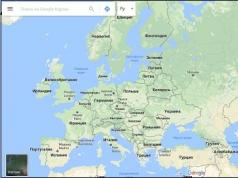Maybe not everyone knows about this, but being on the VKontakte network, you can go unnoticed. That is, stay on VKontakte: view news, publish posts, chat, but do all this in such a way that other users see the “offline” status and think that you are not online. You can hide your presence in different ways. Now I will present you with several options with which you can maintain the “offline” status.
Let's consider two main methods, depending on what gadget you are using: how to be offline when using a phone or tablet, as well as from a personal computer or laptop.
- Why hide your online status?
- Conclusion
Why hide the “online” status?
The reasons why a person does not want other users to know that he was online can be completely different. Indeed, very often there are situations in which you urgently need to go to vkontakte, write to someone or check the news, but you don’t want others to see that you went there. This happens more often from a reluctance to receive messages that you don’t need.
How to stay “offline” while using VK from a computer
The method to help hide the “online” status from a computer is quite simple, so there shouldn’t be any difficulties. There are a huge number of programs that have the function of hiding your presence with an “offline” status. We'll look at a program called qip. Perhaps many are familiar with this program and have used it. But how can you use it to hide yourself online?
Almost everything is not that difficult. First, for those who do not have it, you need to download and install the program from the website qip.ru. Then log in to vkontakte through the installed program. This can be done in two ways: First, enter your username and password, then click on the “login” button. There will be a small arrow to the right of this button. Click on the arrow and then select the “invisible” or “invisible to everyone” status. The second method is used in reverse: first, just “log in” and only then select the “invisible” status. To do this, move the cursor to the bottom line of the main window over the “change status” button and select the option you need.
After all the actions completed, your account will be displayed “offline”. In addition to the social network vkontakte, this program allows you to hide other networks, such as classmates, twitter, etc.
There is also a different method from the last one that allows you not to display the vkontakte page online. This method is based on the operation of a special website. It can be found at the following link: https://apidog.ru/auth.php. This method is easy and quick to use, as it does not require installing any programs. After opening the site, enter the login and password of your vkontakte account, and also indicate the device from which you are logging in. Next, click on the “login” button. After successfully filling out all the data, you will be required to enter a captcha for verification. Then you need to click “login” again. As a result, you will be taken to the offline version of the site. Now for any other user you will be offline.
Offline status when using an iPhone or smartphone
In order to achieve the desired result, logging into vkontakte through a phone, be it an iPhone or another smartphone with an Android OS program, I offer two solutions. The first method is using the free Kate Mobile application. Some believe that this program is even much better than the application developed by the vkontakte group, which I will describe how to use later. First, of course, you need to download this application. Then you launch and open it. Next, you need to enter your email or phone number and password in the special field in the login field and log in.
Then you will need to configure the application. To do this, go to the “settings” menu on your device and, among all the offered functions, find and install the “be offline whenever possible” option you need. In addition, in this application you have a unique opportunity to simultaneously use several accounts at the same time, without entering your login and password each time. To do this, you simply need to go to the application functions and add an account. After that, you will only need to switch them.
The next way to hide yourself online is to install the VK feed application. To install it, iPhone owners must follow this link: https://itunes.apple.com/ru/app/vfeed-dla-vkontakte/id795979328?mt=8,
And Android owners - according to the following: https://play.google.com/store/apps/details?id=com.perm.kate_new_6 .
After installation, you need to launch the application and open the menu located in the upper left corner. We go down to the “stealth mode” switch and activate it. This concludes the process. From now on, your page will be displayed in offline mode. Even when you are online, chatting with someone, viewing news, listening to music, etc.
Conclusion
In fact, getting a job in vkontakte offline is not so difficult. Another thing is which of the proposed methods you choose. Each of the presented methods works the same and properly, so the choice is yours. The situation is different with unverified applications that offer similar services. You should not trust each of them, as in the end your data may be used for personal gain, since not all programs can guarantee the confidentiality of the data you entered. No one knows which of the programs you choose will use your username and password and ultimately try to hack your vkontakte page, which can be unpleasant for both you and your list of friends.
It’s been a long time since I wrote any posts on my favorite blog, which brings me at least a penny for my needs, this includes paying for the Internet and buying various premium accounts and shawarma, including, and who doesn’t like it, I’m also a person. Well, okay, today we are not talking about me, in general, my entire blog is not about me, but about various secrets, features of social networks.
So, today's topic will be, how to do not online VKontakte, this is written in ordinary language that is not understandable to everyone, but now I’ll clarify that today’s topic is about how to be eternally offline VK, so, I think, it will be clearer.
To our disappointment, VKontakte does not have such a function as “Invisibility”, which has long been introduced in Odnoklassniki, but, however, this invisibility there costs a certain amount of “OK”, it’s something like VKontakte voices. So this official pleasure is not free, the only downside is, but people buy it.
As usual, here’s an interesting meme from me that I think is relevant to the topic of the article.
So, there are quite a lot of ways in which you can do offline VKontakte, today I will only talk about the most famous and personally tested methods of this action. Almost all of them involve the use of third-party services that are safe for your account, so you don’t have to worry about being hacked and having your expensive VK profile stolen. Here we go!
VK apidog.ru

The VKontakte service apidog is quite common among users of this social network who are familiar with some VK features, or who do not like the standard functionality of VKontakte and need more functions. Apidog VK just offers users to use additional features, the main one of which is alternative offline version of VKontakte.

This is how your page in Apidog with a standard theme will look, and in the settings you can activate more than a dozen different interesting themes that are sent by the users of this service themselves, which is undoubtedly a big advantage of this “application”, especially for those who are tired of VKontakte with a new design, or he just doesn't like it.
At the moment, the service settings for VKontakte Apidog are located at https://apidog.ru/6.4/#settings, by clicking on the link you will see this menu, in which you can activate your treasured eternal offline for VK (shown by a red arrow) .
 Except offline for VKonakte you can install a bunch of additional features for your vk page. So, if you have a weak Internet connection, then you can turn off images, as in the mobile version, use a proxy connection, which will slightly increase your anonymity, enable browser notifications, that is, when you receive a message, you will see a notification about it in your browser. And there are quite a lot of different useful features for the most popular social network in Russia.
Except offline for VKonakte you can install a bunch of additional features for your vk page. So, if you have a weak Internet connection, then you can turn off images, as in the mobile version, use a proxy connection, which will slightly increase your anonymity, enable browser notifications, that is, when you receive a message, you will see a notification about it in your browser. And there are quite a lot of different useful features for the most popular social network in Russia.
This is one of the best services that not only provides us with the opportunity sit on VKontakte not online, but also many different useful functions that make working with the social network easier.
The second way to be offline vk is to simply do nothing.
Of course, it may sound stupid, but this is a really working method that is used by quite a large number of people who do not want to install anything, use various services or browser extensions, all we need is to do nothing on VK and the website for a while He'll think we've abandoned him. For those who don't understand, everything is in order:
- We go to our page, for example, to your messages.
- We sit, do nothing, absolutely nothing, you can go have some tea, open another tab, and so on for 15 or more minutes. We sit until VKontakte loses your profile, that is, until you find yourself offline.
This method is used more by those people who do not particularly “rummage” in various services and are looking for the simplest and most accessible ways for the average user to make VKontakte offline.
Attention!If you go to your own or other people’s pages, your invisibility will disappear. Therefore, it is better not to climb on other people's pages. This is the only drawback of this method compared to others, since we can easily burn ourselves.
Make it not online VKontakte on Android 
The topic of how to be on VKontakte from an Android device and not be online, or rather online, also worries many VK users. Therefore, I will tell you about one wonderful application that has a stealth mode, this application Kate mobile. 
This is a fairly popular client with which you can visit the social network VKontakte, it has a fairly simple interface that is understandable to any user, and most importantly, it has an invisible mode that will hide your status from your friends.

In order to activate the stealth mode, you need to go to the application settings, “online” and there select “Be offline if possible.” As soon as you save the settings, you will immediately disappear from the network.
The advantage of this method is that you can do whatever you want, write messages, like photos, you will still not be online, you will not be on your friends’ online lists. This is a very big plus of the Kate mobile application for Android, since I have never seen applications that hide users from the online world so much.
The social network “Vkontakte” is the most popular in Russia. As of January 2017, more than 400 million accounts are registered on the social network, and the average daily visit rate is 80 million people. Despite its massive reach and popularity, VKontakte has a number of disadvantages, one of which is the inability to turn on the “invisibility” mode while online. In this regard, there is a need for various software tools that would allow us to bypass this shortcoming and sit on VKontakte with an “offline” status. In this material I will tell you how to use VKontakte offline from a computer, what programs and resources exist for this and how to work with them.
Problems of staying offline in VK.COM
Let me immediately note that in the settings of your account on VK there is no option to use the “invisibility” mode (even for a fee). According to the developers of VKontakte, social networks were created for communication, so there is no need to hide your online status from other people.
However, if you are watching a movie or listening to music, your status will change to “offline” 15 minutes after your last activity. This will allow you not to be disturbed while watching an exciting movie or listening to music.

Offline VKontakte from a computer
Of course, an imaginary 15 minutes may not be enough for people who want to avoid being bothered by others with their messages. Therefore, these people are interested in whether invisible status on VKontakte is possible for a computer, and how this can be implemented. This is where various network resources, browser add-ons and other tools will come to the rescue that can help you become offline on VK and at the same time fully enjoy the functionality of the social network.
Apidog service allows you to be offline
This resource is a good choice for hiding online on a social network, as it is a version of VKontakte with expanded API functionality. One of these additional options is the ability to sit on Vkontakte in invisible status, but you should not post entries on your wall, as you will immediately appear online.

Offline version of VK - APIdog
- To use the functionality of this site, go to it, enter your account information and a fictitious indicator of the device or OS you allegedly use, and click “Login.”
- You will be redirected to your VKontakte page. Click on “Settings” in the bottom left, check the box next to “Enable auto-update dialogs”, make sure there is NO checkmark next to the “set online mode” option.
- After 15 minutes of being on the resource, your status will go “offline”, however, you will be on the Vkontakte website (it is important not to post recordings on your wall during this session, not to change your profile photo or upload videos).
The VK Inviz application will help you hide your presence on VK
VK Inviz is an application for the Googe Chrome browser that allows you to be on VK offline. To use its functionality, you need to go to the Store from the Chrome browser (here), and click on “Install” to start the installation of this application.
After installation, you will automatically be taken to the Chrome applications, where the “VK Inviz” icon will appear. Click on it, enter your account information, and you will be transferred to the VKontakte website, where you will remain in invisibility mode.
Invisibility mode VKontakte with Kate Mobile for PC
The well-known mobile application Kate Mobile, which has the VKontakte invisible function, can also be launched on your computer.
- To do this, you will need to download the well-known Android OS emulator called Bluestacks 2 and install it on your PC.
- Log in using your Google account data.
- Then go to the Play Market in the emulator, find the Kate Mobile application and install it using the emulator on your PC.
- Then you will need to launch the application, enter your VKontakte account information, enter the Kate Mobile settings and activate the “Be offline if possible” option.

Another way to enable VK incognito mode (for the Mozilla Firefox browser)
Another way to use the incognito mode on VKontakte, it only works on the Mozilla browser. Do the following:
- Type about:config in the address bar, press enter, and then press the “I accept all risks” button;
- In the search bar, enter http.redirection-limit;
- When this parameter is displayed in the results, remember the value of the current parameter (you can write it down), and then change its value to 0 (zero);
- Open a new tab in the browser, go to
VKontakte (www.vkontakte.ru, vk.com) is one of the three most popular social networks in Russia and the CIS countries. The vast majority of schoolchildren and students have one or even several VK accounts. They exchange videos and music, share impressions, organize meetings and even look for work. And sometimes relationships are born in the vastness of the Internet - camaraderie, friendship, and in some cases, love. Every time you go to your page, or to the pages of your comrades, the words “Online” will appear in their list of friends next to your avatar. But there are also cases when you need to go to your VKontakte page invisible to its other participants. The reasons may vary. In this post I will tell you how to be invisible on VKontakte so that you can be offline for others.
The easiest way to remain invisible on VK is to use third-party services.
There are special services on the Internet that allow you to use VKontakte secretly. Personally, I like APIdog.ru the most:
When entering the service, you need to select the “Full authorization” section, enter your online account login and password:
You will see a list of actions:
Select the ones you need and click the “Allow” button. That's it, you are on your page and can surf the network secretly. The service has a number of advanced settings:
Keep in mind that as soon as you write a message on the wall, you will immediately become visible.
The second way is to make yourself invisible using a program.
There are special programs on the Internet to enable VKontakte invisibility. Of these, I like the VkLife utility most, which, in addition to hidden visits, has a number of interesting functions, including the ability to download videos and music.
The program can also work with Mail.ru and YouTube.
Method three. We make ourselves invisible on VKontakte by dancing with a tambourine.
This option cannot be called anything other than shamanic actions. The point here is that in this case we will use bugs of the VKontakte network itself, which allow us to be invisible if certain conditions are met, that is, offline for everyone.
Option 1 - it works every once in a while and somehow.
We log into the social network as usual - online and go to “My Messages”. We sit there doing nothing for about 15 minutes. Somewhere at this time the VKontakte connection timeout should expire. Now you can navigate to pages other than your own. It’s also not worth writing messages and posts on the wall.
Option 2 only works in the Firefox browser:
— Enter in the address bar: about:config
Your browser settings will open.
— In the “Filter” field you must enter:
This way you will find this parameter. Now you need to change its value to 0 to disable redirection processing. Remember the old meaning!
— Now we launch another, new tab, go to VKontakte and log in.
If it gives an error, don’t pay attention.
— Open to any other page. For example, "My friends".
— Return to the tab with parameters and return the old value of the parameter network.http.redirection-limit.
Option 3 is relevant. The same can be done on the Opera browser. To do this, open the menu item “Tools” -> “Settings” -> “Advanced” -> “Network”.
Here you need to uncheck the “Enable automatic redirection” checkbox. Then log in to the social network and open any page. Now you need to go back to the settings and check the “Enable automatic redirection” checkbox.
Everyone knows that in VK you can find out the time when the user last visited the site - it is displayed on his page. In addition, the status is reflected whether the user is currently on the site or not. Accordingly, it is impossible to log into a social network and remain unnoticed. But is this really so?
Currently, there are several ways that allow you to stay offline while on the VK website. We will talk about some of them today.
By the way, why do you need to hide your presence on the site? There are many reasons. For example, you don’t want to communicate with this or that user who is on the site, so you visit the social network in such a way that it doesn’t even occur to him that you are currently on the site.
Now let's move on to the review of services.
How to be offline on a computer
First, let's talk about the desktop. So, if you want to be offline in VK in the regular desktop version, you can try using special browser extensions. One of them is called VKfox - it can be found, for example, in the Chrome online store (for the browser of the same name) or on the official website (VKfox.io).
Let's say you decide to install a plugin from a website. We go to it and click on the “Install” button.

In Google Chrome, you will be redirected to the extension store. Click on the “Install” button.

Then confirm the plugin installation if you agree with the permissions.


The plugin icon will appear in the upper right part of the window. Click on it and you will be able to travel through VK while remaining completely invisible. The only thing you shouldn’t do is text and leave comments, because this way you will be online (but not always and not in all cases).

If you open VK through a browser, you will immediately be online and declassify yourself.
Be invisible on your phone
It is possible to be invisible, including using a mobile application. Only in this case you will need a third-party application, such as Kate Mobile, which is one of the most popular third-party applications for VKontakte.
Download the application, install and launch. In the upper right part of the screen, click on the button in the form of three dots to display a menu. Select "Settings" from the menu.

In the settings section you need to select “Online”.

Here, select “Be offline if possible.”

In this case, the application will inform you that you can remain offline only if you do not write anything on the wall.

Use the social network using the application and remain invisible (if possible).
Universal method
And this method has long been known and works for both the desktop version of VK and the mobile one.
As you know, the “Online” status is displayed within 15 minutes after the user, for example, closes a tab in the browser. If you keep the tab open, but do not go to other sections of the site, including news or communities, then the user will seem to go offline, but in reality will be on the site. For example, if a user is watching a movie on VK, then his status will be “Offline”, since he is not moving around the site.
According to some reports, navigating to some sections leaves the user unnoticed, meaning you can try to navigate between sections without being noticed. But if you write a message or go to the news section, you will immediately reveal yourself.
This method can be used, but with caution - the likelihood of being discovered is high.
ATTENTION! The site administration is not responsible for the content of the applications and plugins described above. You install them at your own peril and risk.