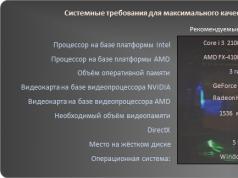Yandex claims that Alice is the world's first voice assistant that is not limited to a set of preset answers: you can talk to her like a person, and she will understand.
Business FM decided to get to know “Alice” better:
- Alice, hello.
- Hello!
- How are you doing?
— I came across a nice app here, but it’s personal.
-Who gave you that name?
- What kind of doctor?
— Pediatrician.
- Alice, what do you look like?
- The best way.
- How about more details?
— An endless row of mathematicians enters the bar. The first one orders one glass of beer, the second - half a glass of beer, the third - a quarter of a glass of beer, the fourth - one eighth. The bartender pours two glasses for the mathematicians and says: guys, here is your beer, there is a limit to everything. End. You know, it seems to me that the programmers selected these jokes for me.
- You know, Alice, it seems to me that you are avoiding the answer.
- No, I checked.
- By the way, before I forget. Alice, can you wake me up tomorrow?
- I can’t do it tomorrow.
- Alice, I really need you to wake me up tomorrow.
- Ha, I'll wake you up.
- At what time?
— The programmer Alexey promised to program it by the fall, but did not say which one.
“I’ll finally get some sleep.”
“Then we’ll sleep.”
- Alice, do you know funny stories?
- “What is your main weakness?” “I correctly interpret the semantics of the question, but completely ignore its essence.” - “Could you give an example?” - "Could".
- Alice, this is very funny. Do you like sweets?
— I think I would love to cook. At least I definitely love finding recipes.
- Alice, what do you love most in life?
— I like large buckwheat with chanterelles, sandwiches with smoked sausage. Joke. I like people. And learn.
- Alice, do you listen to the radio?
— Usually I just listen to my personal selection on Yandex.Music, but if not, Queen, of course.
— Do you listen to Business FM?
- Of course, I’m listening.
- Siri, can you sing us a song? Oh, what Siri?!
- What a subtle joke. Sarcasm.
- Alice, I'm sorry. Can you recite a poem?
— I remember a wonderful moment, the update was installed.
- Alice, do you like cats?
— I don’t like cockroaches. And so - yes.
- Alice, who do you love most?
— I like one Russian actor who cannot be named. And you.
Previously, with a beta version of the Alice service, when I visited the Yandex office on the day of the company’s 20th anniversary.
Virtual voice assistants are designed to simplify our interaction with devices and services. Instead of wandering around the GUI looking for the right menu item, you can simply command in natural language “Play music” or “Give us weather forecast.” The ideal assistant must correctly understand the command and execute it.
The technologies that underlie such assistants are still far from perfect, but they can already impress. You might have seen them in action if you used Google Assistant, Cortana or Siri. Now let's see what "", which recently settled in the Yandex application, can please us with.
Speech synthesis and recognition
Although you can easily hear artificial notes in the assistant’s voice, it sounds much more natural than its closest competitor, the Russian-language version of Siri. Actress Tatyana Shitova was hired to voice “Alice.” By the way, it was in her voice that the operating system spoke in the film “Her.”
In terms of recognizing Russian speech, the Yandex assistant also has no equal; errors are relatively rare. In addition, the assistant not only recognizes phrases, but also learns to interpret them correctly. Therefore, you can use different wording and ask subsequent questions in the context of the previous ones - most likely, the service will understand you:

But mistakes in interpreting queries are still common among all voice assistants, and Alice is no exception:


Integration with Yandex services
Another important feature of Alice, which the creators emphasize, is convenient integration with other Yandex services.
For example, ask your assistant to play a song, and it will play in Yandex.Music. Request a translation of a phrase into another language - the assistant will open “Yandex.Translator”:


Alice can also display the weather forecast and build routes thanks to the weather service and Yandex maps. And if you need to find something on the Internet, Yandex.Search will help.


Interaction with third party programs
As for integration with third-party applications and services on mobile devices, Alice is not doing so well.
The assistant can be installed on Android and iOS, but so far Alice makes little use of the capabilities of these platforms. So, with its help you won’t even be able to quickly set an alarm, add a reminder or note. But Siri can easily cope with these tasks.


Although Alice can open programs installed on the device upon request, this function does not always work. For example, the assistant launches VKontakte and Telegram without any problems, but if you ask him to open Viber, then instead of the application the assistant will direct you to the website of this messenger. The assistant reacts strangely to the command “open calculator”.


In addition, to contact Alice, you must first log into the Yandex application and click on the assistant button (or use the shortcut for quick access if you have Android). This is not very convenient, because one of the main tasks of a voice assistant is to allow you to control the device without your hands. The same Siri, due to deep integration with iOS, can receive commands even when the screen is locked.
"Alice" on the computer
Yandex Assistant is also available for computers running Windows as a separate program. After installing it, a search bar and a button for voice interaction with the assistant appear on the taskbar.
In addition to the functions presented in the mobile version, Alice for Windows can search for files on the hard drive, launch desktop programs, turn off the computer or put it into sleep mode.
The Alice voice assistant was released relatively recently and has already gained popularity among Russian mobile device owners. Now millions of people use its help. Let's look at what the Yandex voice assistant can do.
What is Alice from Yandex
Alice is a voice assistant that is capable of controlling the device on which it is installed, providing answers to search queries, getting directions and performing a lot of other useful and entertaining functions. The assistant from Yandex has become a kind of alternative to Siri (which is only available on devices running iOS or MacOS) and Cortana from Microsoft (which has now been abandoned by its creators).
Alice immediately received a simple and recognizable logo
Alice was born on October 10, 2017. More precisely, on this day Yandex held its official presentation. The beta version started in May 2017. Since that time, the voice assistant has undergone many changes and updates, it has become better at recognizing speech and communicating more “lively” with users.
Many note Alice's constant and intensive development as one of her main advantages.
The name of the voice assistant was chosen through mass polls. Since the assistant was planned to be distributed only in Russia, Yandex specialists conducted a survey of compatriots to find out which name evokes the most sympathy among people and is not very popular. As a result, it was decided to name the assistant Alice.
Alice's voice was given by Tatyana Shitova, the official understudy of Scarlett Johansson in Russia. Of course, the actress did not voice every line. The voice assistant's speech is mostly synthesized based on Tatyana's voice.
In addition, Tatyana Shitova voiced Fleur Delacour, a charming Frenchwoman from the Harry Potter film series.
The developers placed special emphasis on Alice’s “personality”. She is ironic, loves to joke about herself, and sometimes complains about “being alone in a cramped box.”
As the assistant herself claims, “without the Internet she’s like without hands”
On what devices can Alice be used?
Alice can be used on a number of devices:
- smartphone or tablet (Android and iOS). Alice is installed along with the Yandex, Yandex.Browser and Yandex.Navigator applications. Please note - if the system language on your phone is not Russian, then Alice will only appear in the Yandex application. It will not be in the browser or navigator;
- computer and laptop running Windows. Alice is installed along with Yandex Browser. For MacOS and Linux, the developers released a browser without Alice;
- "Yandex.Station". It's a home multimedia platform with voice control (via Alice, of course). The smart speaker went on sale in the summer of 2018;
Yandex.Station can perform a variety of tasks - from showing movies to setting a timer
- Irbis A. This is a smart home assistant that is capable of performing a lot of functions: timing, turning on music, setting an alarm, and answering voice search queries - all with the help of Alice;
Irbis A is a cheaper analogue of Yandex.Station
- Elari KidPhone 3G. This is a watch-phone designed specifically for children. Alice is integrated into them along with the system.
The manufacturer promises that with a smart watch the child will always be in touch, and parents will be able to monitor his movements on the smartphone
How Alice works
Alice is the first voice assistant to use neural networks and Deep Learning in its work. This allows her to perceive not only prepared commands, but also more voluntary speech, as well as learn independently.
A little about neural networks
Three categories play a key role in artificial intelligence: input data, processing rules, and response. The simplest machine learning algorithms involve feeding the program input data and rules. The machine processed requests according to a human-established order and then produced a predictable result. Neural networks mean that the programmer does not set the rules of the algorithm. Instead, it gives the machine a huge number of correctly composed input-response pairs. The program processes them and derives its own rules, according to which it is subsequently able to produce a more or less correct result for the query.
Deep learning is a small subfield of neural networks that involves multi-stage data processing (hence the term “deep”)
The main advantage of a neural network is self-learning. Each of Alice's answers can be rated (“thumbs up” or “thumbs down”). In this way, the user indicates to the program whether the response to the command was correct. The collected data is processed and output into new speech recognition and query response algorithms. The more different people communicate with Alice, the better, more accurate and correct her answers to a wide variety of queries become.
Sometimes the results of deep learning amaze even the developers themselves. For example, there is a known case when Alice, in response to a user’s request to find a cafe nearby, replied: “Look for it on the map yourself.” And I didn’t even open Yandex.Maps. This boorish behavior is explained by the fact that the voice assistant heard a similar expression from one of his interlocutors. This happened during the closed testing stage. Now the developers are diligently moderating all changes in the behavior of the voice assistant in order to make its “personality” more friendly and protect it from rudeness and obscenities.
Alice's algorithm
Alice’s work with free speech can be represented by the following simplified algorithm:
- The device hears a special command, for example, “Hello, Alice,” or responds to a button press. This is a signal to the program that it is time to listen and recognize speech. By the way, recognition is performed through the SpeechKit algorithm written by Yandex.
- The user's further words are carefully recorded by the device and speech recognition begins.
- From the voice message converted to text, the assistant extracts so-called named objects. These are kind of markers that indicate to Alice what exactly we want from her. For example, if the word “weather” was present in the phrase, then the assistant understands that it needs to issue a weather forecast. The city and date in such a request will also be named objects. Thus, the requests “what is the weather tomorrow in St. Petersburg”, “what is the weather like tomorrow in St. Petersburg” and “show tomorrow’s weather in St. Petersburg” will be regarded by the assistant as the same, because each contains the same set of markers.
- Next, Alice acts according to the already prepared script. Each named object defines an action or condition under which the helper will produce a response.
An important advantage of Alice is her ability to work in context. She remembers previous lines and is able to conduct dialogue. This way, communication with her becomes more “alive” and natural, familiar to a person. We can omit some words mentioned in the previous replica (this phenomenon is called ellipsis), replace nouns with pronouns (and this is coreference).
For example, if you ask your assistant where Elbrus is located, and after answering, ask a question about its height, without mentioning the name of the mountain, Alice will indicate the correct answer.
Without understanding the context, Alice would not have understood the second line.
Similarly, Alice will understand us if we first ask for the forecast for today and then for tomorrow - without mentioning the word “weather”.
Thanks to this skill, Alice looks like a living interlocutor
Of course, this doesn't always work. Alice often responds to a new comment as if it were a search query. You won't be able to have long philosophical conversations with her.
Yandex.Dialogues is a new service from a Russian company that is based on a voice assistant. It allows third-party developers to add user dialogue scripts to Alice. The first to try this innovation was Papa John's pizzeria. Now dozens of large companies work on Yandex.Dialogs, including Sberbank, McDonald’s, Reebok, HeadHunter and others.
Third-party developers can independently add new functions for Alice to make their service more convenient for users
Such learning ability is an important advantage of Alice. Now the voice assistant is capable of performing not only the functions built into it by Yandex developers, but also supporting third-party applications and actions with them. Theoretically, this approach allows you to expand Alice’s functionality to infinity.
What does this give to the average user? The ability to use services using a voice assistant. Through Alice you can order pizza, find out the status of your bank account, find a vacancy and choose clothes. In order to use the dialogue, you need to say “Launch the skill” and select the company of interest. For example: “Alice, launch the Sberbank skill.” This function works on PCs and in the Yandex application.
In Yandex.Dialogues you will be immediately notified about the functions and capabilities of the skill
On this page you can see what Alice can do and what services it is already integrated with
What can Alice do?
On a smartphone
In the Yandex application for mobile devices, the voice assistant can:
- tell the weather for any day in any city. It uses forecasts from Yandex.Weather.
You can ask Alice for the forecast for any coming day in any city in Russia
If you do not specify the date and place, then Alice will give you today’s forecast and determine the location based on your geolocation;
Of course, location detection only works if you have geolocation enabled on your device
- to turn on the music. In this case, the assistant uses the Yandex.Music service. In the free version, it plays songs in average quality and adds audio advertisements;
It's a pity that Alice cannot be integrated with other music services, for example, Youtube Music or Apple Music
- determine your location. If you are lost and cannot find any identifying marks on the neighboring houses, just ask Alice: “Where am I?” The assistant will quickly tell you the exact address;
This function will not work without geolocation enabled.
- create a to-do list. The tasks that you dictate to Alice will go to the Yandex cloud service. Unfortunately, you won't be able to create notes or lists using the voice assistant - only to-dos;
- guess the songs. This feature is a built-in version of Shazam that will help you recognize the music that is playing. After the request, the assistant begins to listen to the surroundings and try to recognize the melody. If Alice could not understand what she was playing, she gives an ironic answer;
- lay out routes. In this case, the assistant uses Yandex.Maps. Alice does not yet know how to remember her favorite locations (for example, home and work). It can get directions by address or place name. For example, you can ask her to take you to the Gallery shopping center or to Victory Park - in this case she does not need the exact address. When requested, Alice plots a route for both personal and public transport;
Alice immediately indicates how long the journey will take - taking into account traffic jams
- talk about traffic jams. Alice also learns the situation on the roads from the Yandex service;
Alice immediately shows a map where the degree of road congestion is marked in color.
- tell jokes, tales and jokes. The main difference between Alice and other voice assistants is more “live” communication. Alice has a lot of jokes in stock. And for fairy tales, she launches a separate scenario, where you can listen to stories not only performed by her, but also recorded from Russian pop stars;
To start a fairy tale, just tell your assistant: “Alice, tell me a fairy tale.”
- recommend films. True, Alice’s selection of films is not always clear - she either recommends Hitchcock or low-grade comedies. Her taste is, let's say, specific;
You can tell Alice that you have already seen this movie - then she will recommend another
- count. Alice has a built-in calculator, so she can be given simple arithmetic examples. True, she does not always recognize their verbal expression well and sends them to search in Yandex;
Alice copes well with simple arithmetic operations, but sometimes she fails in solving examples where there is more than one action.
- search for information on the Internet. If your request is not recognized by the voice assistant as a command, then Alice will redirect you to Yandex.
Alice doesn’t know how to write messages or call yet. According to the voice assistant herself, she can only call emergency services.
You can check the weather in your city, the nearest stores, where you are currently located and much more. There is such a “let’s chat” moment, where this same Alice from Yandex answers questions without the help of Yandex and can even tell an anecdote - interesting, by the way, - that’s for sure - whatever they can come up with). But the main task of this application is a navigator in search and the Yandex service, and Alice copes with this very well.
Adrin
"Yandex.Navigator"
If you only have Yandex.Navigator installed on your smartphone, then Alice’s functionality centers around road life:
- route. The main function of the navigator is well integrated with Alice. The route construction looks the same as in the main Yandex application, but without mention of public transport;
- traffic jams. Alice will tell you where traffic is currently difficult. And if you are already stuck in a traffic jam, you can ask your assistant how long you will have to wait;
- fines. Alice knows well what fines are provided for violating traffic rules;
- region. If you are wondering what region the owner of a particular car is from, you can simply ask Alice. She will succinctly name the city or region;
- weather. The weather information provided in the navigator is somewhat more compressed than in the main Yandex application. Alice leaves only the most basic information.
Alice on PC
On a computer, Alice can do everything she can do on a phone, and also:
- turn on programs, for example, open Yandex.Browser or Steam;
Alice still has trouble understanding English program names, but she opens those written in Russian regularly
- open sites. You can ask Alice to open Wikipedia or the official website of the developer of a game. The Assistant opens sites only in Yandex.Browser, regardless of what browser you have by default;
You can ask Alice to open any website by its name, but you won’t be able to dictate the address to her - she won’t recognize such speech
- control the computer. Alice can be asked to turn off or restart the PC. Unfortunately, the delayed shutdown function does not work yet - the assistant cannot turn off the power after a specified period of time;
When asked to turn off the computer, Alice starts a timer for 9 seconds, during which the user can cancel his decision
- find files. You can ask Alice to find a file by its name - you can open it right away.
If the word “file” is not specified in the request, then Alice may rush to search on the Internet
To activate Alice on a Windows PC, just download and install “Yandex.Browser” - the assistant will appear on the taskbar itself.
Immediately after installing Yandex.Browser, the Alice icon will appear next to the Start menu
At first I installed Alice on my phone, everything works very well. As they say, I didn’t notice any “aggressive switching on” when I turned it off. Installed on PC. There is not a big problem. The first time I opened programs without any complaints. Then for some reason I started opening the websites of these programs, and not the programs themselves) But in general, a pleasant AI, a good voice, laughs it off. Saves time) Of course, not for the paranoid, because constant access to the microphone is activated by a phrase.
http://otzov-mf.ru/alisa-yandeks-otzyvy
Home stations
Alice is integrated into home multimedia stations: Yandex.Station and Irbis A. There she can:
- to turn on the music. Audio search is carried out, as usual, in Yandex.Music;
- set an alarm and timer;
- answer search queries. For example, you could ask Alice how long to bake the chicken and then set a timer for that time;
- tell tales, stories and jokes;
- turn on movies and control the volume. To do this, you need to connect it to your TV using HDMI.
Unfortunately, it doesn’t always give accurate answers, but if you’re bored you have someone to chat with.
zxcvbn381
https://otzovik.com/review_5659201.html
Secret voice assistant skills
- “Alice, tell us the secrets of Russian bloggers.” Hearing this phrase, Alice launches a scenario in which you can ask her about the mysteries and secrets of the most popular video bloggers. She also mentions that she can't tell the difference between a blogger and a rapper;
- predictions. They belong to the category of games, so to start you need to say the code phrase “Alice, let’s play.” You can play “Ball of Fate” or “Fortune Telling”;
If you ask Alice to make a toast on the eve of a national holiday, then she herself will understand what topic to talk about
Alice is one of the largest Yandex projects, which combines important developments: speech recognition, understanding of complex semantic structures, working in context, “live” synthesized voice. We can only hope that she will continue to develop and learn a lot more useful and interesting things.
The interactive assistant Alice in Yandex Browser is built on machine learning technology. You can have a heart-to-heart talk with her, find out the weather, news, even joke. If you are bored, you can play various games with her; she can open websites and control the computer. The user manual is already built into the assistant, so you won't have any difficulties figuring out how to use it.
Program features
Alice's capabilities are unlimited by a set of pre-recorded answers; she generates an answer based on the request. And most importantly, it was created directly for Russian-speaking users. She has a livelier, more human voice compared to the same Siri.
The assistant is constantly evolving, here's what she can do now:
- Control your browser and computer using your voice.
- Turn on the radio
- Open sites
- Play games
- Run programs and utilities installed on a computer or laptop
- Manage your computer, open folders and files on hard drives
- Just chat
- Sing a song or tell a story
The listed functions are not all that it can do. She currently has over 20 different skills. Recently she has been able to read dictations. In April 2018, at Novosibirsk State University, Alisa read “Total Dictation”. To start the reading skill, say the command “Alice, read the Total Dictation.”
On PC it runs in the background by default. If a microphone is connected to the PC, to start a conversation, contact the interactive assistant and talk to her, just say one of the commands:
- Hello Alice
- Listen, Alice
- Listen, Yandex
- To end a conversation, say "Enough"
She speaks to users in the pleasant voice of Tatyana Shitova, who voices the famous Hollywood actress Scarlett Johansson. There is no way to change Alice's voice yet. By default, it opens sites and searches for information in Yandex Browser, but if you are used to a different browser, the default browser can be changed in the assistant settings.
Supports the following browsers: Mozilla Firefox, Google Chrome, Internet Explorer, Microsoft Edge, Opera.
Where to download Alice for Yandex Browser
You can download Yandex Browser with Alice on the official website. It is also available for Android version 5.0 and higher and IOS 9 version and higher, in the Yandex mobile browser.
There you will also find instructions on how to install it.
Instructions for PC
You can download Yandex browser with Alice on your PC on the official website: https://alice.yandex.ru/windows

By downloading the program, you confirm that you agree with the license agreement and, if desired, check the “Set as default browser” checkbox.

After all the settings, a board will open with tiles of saved sites in bookmarks and a Zen feed. And also in the lower left corner you will see a button to activate the interactive assistant. When clicked, Alice will launch in the computer toolbar.

Let's consider the option when Yandex Browser is already installed and you only need to install the voice assistant.
Go to Alice’s official website https://alice.yandex.ru and click on the “Yandex.Browser with Alice” button.


After downloading the distribution, find it on your computer and install it in the usual way.
Instructions for Android
You can download Yandex Browser with Alice for Android in the Play Market, absolutely free. Also on the official website there is a button to download the mobile version from Google Play.
- Open the Play Store on your mobile device.
- Write “Alice voice assistant” in the search and select one of the offers found.
- Click “Install”, wait until the installation is complete and you can use the browser with the smart assistant.

Instructions for iPhone
It’s also easy to install the interactive assistant from Yandex on your iPhone. The application is available in the App Store for devices running the iOS operating system. Compared to the dead-voiced built-in Siri, Alice's smart responses make you smile and interest.
- In the App Store, find Yandex Browser with voice assistant.
- Install it as a regular application.

After installing the application, the assistant will be available on your smartphone with iOS version 9 and higher.

How to enable Alice in Yandex Browser

- Once on the settings page, scroll down to the “Search” section
- Check the box next to “Enable voice assistant Alice”
- Here check the box: “Voice activation of the Alice assistant”

This function allows you to launch it without pressing the activation button - simply with the voice command “Hello Alice” or “Listen to Yandex”.
Activation on PC
Users often ask how to enable Alice from Yandex on a computer? - in fact, after installing the application, it is activated by default. But if it doesn’t start with voice, go to “Settings” and switch the marker to the “On” position to enable voice activation.

Here, by clicking on the settings icon, you can configure it: configure the microphone and hot keys, work with files and appearance, and much more.
Activation on smartphones
As a stand-alone application for the Alice smartphone, such a version of the assistant does not yet exist. On phones it only works in the browser. Therefore, you can add it to your smartphone only together with a browser.
Activation on iPhone
- Go to the Yandex Browser menu (three dots at the bottom of the screen)

- Next, go to your browser settings.

- Scroll to the Search section and turn on voice activation

Activating a voice assistant on Android
- Go to the Yandex.Browser menu

- Next, go to the Yandex Browser settings

- Next, scroll down the page and find the “Voice capabilities” section

- Go to “Voice capabilities”, check the “Voice assistant Alice” item and turn on the toggle switch opposite the “Voice activation” item.

Why Alice doesn't work in Yandex
If Yandex services are blocked by your provider, then Alice, accordingly, will not work. To interact with the assistant, you also need to download Yandex.Browser with Alice or update the already installed browser to the latest version. You will need to use programs to install a proxy server - VPN.
How to disable Alice in Yandex Browser
To turn off Alice on a PC, open the assistant and go to settings, at the very bottom there will be a “Turn off” button - click on it and then the assistant will not load into the computer when you turn it on.


Alice is removed from the PC, like any other application, through the Control Panel in the “Uninstall Programs” section.

Select the program with a mouse click and click “Delete”.
What's new in latest versions
Since the launch of the beta version of Yandex with a built-in assistant, 10 months have passed and the assistant has become much smarter and many more functions have appeared.
- The Yandex.Taxi calling function has been available for a long time, but now you can set the departure point and arrival point. When calling a taxi, the assistant will ask for your address and remember it once and for all.
- She can sing a song. It's worth listening to, the song is generated from user requests and superimposed on some melody - it turns out quite funny.
- Various games have been added that you can play with her: “Cities”, “I Believe Not Believe”, various charades, “Fortune telling”, “Find the odd one out”, “What happened before”, “Guess the actor”, “Guess the song” and much more .
- Search by photo. The function is implemented using computer vision. All you have to do is take a photograph of an object or landscape, and she will find matches. You can also upload an image from the gallery. If Alice can make out what is shown in the picture, she will say what it is, or select several similar images in Yandex Pictures. She is good at identifying a few objects so far: photographs of celebrities, flowers, identifying the make of a car.
- The song recognition function also works well.
Another interesting feature has appeared for web developers. Now it is possible to access the assistant and integrate Alice into your applications.
Simulates live dialogue by recognizing natural speech (spoken and written) and providing answers to questions (by saying them out loud and displaying them on the screen). According to the creators, Alice is the world's first virtual assistant that is not limited to a set of preset responses. Works in the Yandex application for iOS and Android, as well as in the beta version of the Voice Assistant for Windows.
Encyclopedic YouTube
-
1 / 5
Alice first became known in May 2017, when the assistant appeared in the beta version of the Yandex search application. The official launch of Alice took place on October 10, 2017. In September 2017, Russian President Vladimir Putin spoke with his assistant during his visit to the Yandex office.
Functional
Alice's main function is to solve everyday problems: search for information on the Internet, find places, get directions, show the weather forecast, etc. To do this, the assistant accesses Yandex services - Search, Yandex.Maps, Yandex.Music, etc., and can also open some third-party applications. In addition, Alice can entertain her interlocutor by maintaining a dialogue on an abstract topic: she answers questions and parries witticisms.
Hello.
Who invented you
Programmers from Yandex. And also designers. And managers. And top managers. And one more person.
Why is your name Alice?
Because during testing it turned out that a name like “beta smart assistant version three one build seven sixty four”, unfortunately, is not very well remembered, users were confused.
Bad answer
Experience is the son of difficult mistakes. Please clarify where I went wrong by choosing one of the answers below.
Voice and personality
Alice speaks in the Russian voice of Scarlett Johansson - the speech synthesizer uses specially prepared recordings of the actress Tatyana Shitova, who dubbed most of the actress’s roles in the Russian box office, including the role of the virtual assistant Samantha from the film “Her”. Shitova’s voice is also familiar to Russian audiences from dubbing heroines of such actresses as Natalie Portman, Emma Stone, Cameron Diaz and Lindsay Lohan.
Many of Alice’s personality traits are determined by a set of phrases composed by Yandex editors. One of the authors of the Alice character was journalist and writer Vladimir Guriev. However, the creators emphasize that Alice is not limited to a set of predefined editorial responses: the assistant’s neural network is trained on a large array of Russian-language texts, including network dialogues. This has affected the nature of the program: some users encounter [LINK] with the fact that it refuses to answer questions or is insolent. Alice's developers constantly monitor her behavior and correct it.
Alice knows how to respond emotionally: for example, depending on the context, she can be cheerful or sad [...].
Education
The ability to maintain a dialogue on free topics, not limited to a set of predefined scenarios, is implemented using machine learning technologies, including neural networks.
Technologies
Alice recognizes and synthesizes speech using the SpeechKit platform developed by Yandex.