Cleaning the print heads of Canon inkjet printers
Many users of Canon inkjet printers sometimes have problems with print quality. In most cases, the source of the problem is the print head.
In this material, I will try to help you determine the reason for the deterioration in the print quality of your printer (or MFP) and ways to overcome the situation (if possible). What I can offer you is the result of my experience in repairing Canon inkjet printers and the experience of other people who found a solution through discussion in other forums and conferences. This method is not the only correct one - I just came to this option through long experiments, trial and error, and discussion of washing options in different forums, in the end this method is more convenient for me and over the past 6-7 years I have not found a more convenient one ( for yourself) washing option. I’ll say right away: the problems that arise as a result of using CISS are not considered here - this is a separate “song”, let’s consider the problems that arise after refilling the ink tanks, as well as when using both original and compatible ink tanks.
I hope that I will not reveal a great secret if I say that ink that is sold “by the glass” and in any container (except for original ink tanks and cartridges) is, so to speak, compatible, and sometimes their properties differ significantly from the original ones, and when using such ink, the printer’s print head operates in a mode that is far from optimal (calculated by the manufacturer), which leads to premature wear of the print head and deterioration in print quality. But such inks have one undeniable advantage, compared to the original ones - they are cheap, which is why they are so popular, because it is no secret that for three or four refills of, for example, a set of CLI-8 ink tanks, the amount saved is comparable to the cost new printer.
So, what are the most common causes of print quality problems that may occur during operation:
1. Print head malfunction - characteristic manifestations: a blank sheet coming out of the printer (complete absence of traces of ink on the sheet), absence of one (or several) colors (complete absence of traces of ink of this color on the sheet), “striped printing” - stripes across the movement sheet, the same width, with a clear border and the same spacing...
2. Clogging of the print head - characteristic manifestations: thin white stripes across the movement of the sheet when printing photographs, stripes across the movement of the sheet, of different widths, with blurred borders...
3. leading to distortion of the printed image.
One of the methods for cleaning the print heads of Canon inkjet printers
To flush the print head you will need:
A container made of waterproof material in which the head will fit (a plastic box with low sides, a bath for photo printing, a tea saucer), a regular bandage (or gauze), one or two disposable syringes (10 ml), in case of severe blockage - thin rubber (or soft plastic, vinyl chloride) tubes - I use medical droppers; the droppers have tubes suitable in diameter for almost all print heads, and of course, washing liquid - more about this:
- You can use special washing liquids, which are usually sold in the same stores as ink, but this is unreasonably expensive. You can use distilled water, which is usually sold in all auto stores, but in most cases this does not help much, and when trying to wash a pigment or ink mixture, it is generally useless. You can independently create a mixture for washing: 10% ammonia, 10% isopropyl alcohol, 10% glycerin, 70% distilled water (the resulting mixture must be shaken and filtered) - a washing liquid of this composition has been used for quite a long time (one of the first mentions of such a composition flushing fluid is located) and has proven itself, but in case of severe blockages (especially pigment) it will take a lot of time to flush the head (sometimes more than a week).
I would like to draw your attention to the fact that liquids containing ethyl alcohol (vodka, etc.) are not suitable for washing - ethyl alcohol tends to draw out remaining moisture from dried or curdled (due to mixing different types) ink, which in the future significantly makes flushing difficult, and in case of severe blockages makes further flushing impossible. It is also not advisable to use acid-containing liquids and mixtures to wash Canon print heads - this leads to destruction of the internal structures of the head. Even if an acid-containing liquid flushes the head, it is still very likely to fail within two to three months. And if you really want to rinse the head with such a solution (the most commonly used mixture is 9% table vinegar with distilled water in a ratio of 1 to 9), then after that thoroughly rinse the head with distilled water, or even better with an alkaline solution (indicated above ) to neutralize the acid.
In this material, I suggest you do without extreme and use liquids from, which are sold almost everywhere - this is Mister Muscle (MM) for washing glasses with ammonia (most often green and blue) - another MM will not work, and Master Shine (MB ) for glass (sold only in the Magnit chain of stores) - I have not seen another type of MB besides the one indicated.
Advantages:
MM - this product has been widely used for washing print heads for several years now, the washing ability is higher than homemade mixtures (almost at the level of special washing liquids, but much cheaper), it is sold in almost all regions, over the years of use there have been no negative consequences of use.
MB is slightly better in terms of flushing ability than MM (of course, this is how it feels when I compared the flushing speed of two print heads with almost the same blockage, but you understand, it is impossible to do a full-fledged comparative test), the price (at least in the Moscow region) is almost two to three times lower than MM. Disadvantages - it is sold only in Magnit stores, and they are not available everywhere.
Well, the general advantage of these liquids (at least for those who do not wash heads professionally, but decided to put their printer in order on their own) is that the liquid that remains after washing the print head can finally be washed in house windows :)
1. Select the liquid that we will use and draw it into a syringe - it is more convenient to use it from a syringe. 
2. Cut two pieces of bandage, fold one approximately
according to the size of the bottom area of the print head, place it in a prepared container and lightly moisten it with washing liquid. We simply crush the second piece into a ball and also lightly moisten it. 
3. With this second piece of bandage we wipe the bottom of the print head from dirt (sometimes it’s difficult to get by with just one piece) 
4. If you need to first check the head for a print to see if all ink colors pass through the head, it is advisable to wipe the bottom area of the head more thoroughly so that dirt does not affect the print.
If you wash the head right away, it is not necessary to wipe it clean; anyway, during the washing process, this piece of bandage changes as it becomes dirty. 
5. Place the print head with its bottom pad on a pre-prepared (2.) piece of bandage moistened with MM or MB. Then we cut off a few more pieces of the bandage, crumple one of them into a ball again and, after slightly moistening it, wipe the grates of the intake holes (do not press too hard - they can be damaged) 
6. Remove the sealing rubber bands of the ink tanks (it is advisable to rinse them under running water - sometimes the dried ink on them solidifies into hard lumps and interferes with the sealing of the connection, which leads to air leaks and poor flow of ink into the head), it is also advisable to wipe the areas under the seals. We drip the washing liquid one drop at a time onto the ink intake grids. 
As soon as the liquid leaves (flows through the head), we drip more and more... As the piece of bandage on which the head stands becomes dirty, we change it to a clean one. As soon as the bandage stops being stained by the ink and washing liquid flowing out of the head, the washing process is almost complete. Take a clean piece of bandage, roll it up (2.), heavily moisten it with washing liquid and place the head on it for about an hour. If after an hour there are no bright traces of ink on the bandage, only faint stains, you can put the head in the printer and check the print quality (after cleaning it two or three times to remove any remaining washing liquid from the head).
If the washing liquid does not pass through on one or more flowers, but remains a drop on the mesh, wait two to three minutes (drip on the rest, let them wash), wipe off with a piece of bandage and drop again, and so on five to six times, as long as you have enough patience. If the drop on the grill no longer turns the color of ink, but also does not leak (and more than an hour has passed since the start of washing), proceed to the actions recommended for severe blockages.
For severe blockages
If it didn’t work out quickly to rinse, or there is no time to languish over the head and drip the rinsing liquid one drop at a time, we move on to the next procedure - soaking.
After step 6, we select pieces of tubes (5 centimeters long), of such a diameter that they fit onto the ink receiving “pipes” with little effort, pour the washing liquid into them and go about our business, from time to time checking the liquid level in the tubes and If necessary, add more and replace the piece of bandage under the head with a fresh one as soon as it stops absorbing the liquid flowing from the head and forming a puddle in the container with the head.
If the liquid level in one or more tubes does not decrease, or decreases much more slowly than in the rest, change the bandage under the head to a fresh one, add liquid to the tubes and leave for several hours (I usually leave it overnight).
7a. This is what the tubes on the QY6-0054 head look like 
7b. Flushing fluid filled 
7c. It's time to add fluid 
7d. General form 
Usually, in case of severe blockage, after some colors have been washed out and do not leave any more marks on the bandage, and in the tube placed on the pipe of the problematic color the level of the flushing liquid does not decrease - I do this:
I remove the extra tubes, leaving only the color that needs to be rinsed. I select an adapter from the tubes from the head nozzle to the syringe (the syringe piston is in the lower position). I change the bandage under the head to a clean one, heavily moisten it with washing liquid (you can even pour liquid into the container with the head, but not too much - so that the bottom of the container just closes (liquid level - 2-3mm)). Pressing the head against the moistened bandage (so that air is not sucked in), I smoothly extend the syringe piston, trying to draw the flushing liquid through the nozzles of the head into the syringe.
I pour out the liquid that has collected in the syringe (it is not advisable to reuse it), add fresh liquid under the head and repeat the drawing, and so on two or three times, then let it soak for an hour so that the washing liquid that gets into the head properly dissolves the dried ink, then again I pull the liquid until it passes effortlessly (pay attention one last time so as not to draw in air - an air lock in the head will interfere with the normal passage of the liquid), then I put the tubes on all colors again, pour flushing liquid into them and control how much The liquid level decreases evenly on different colors (except black). If the level decreases approximately equally (it cannot decrease absolutely equally, due to the different lengths and bending of ink channels of different colors inside the head) - the difference is about five to eight millimeters - the head is washed.

... light extreme: drawing the washing liquid with one hand (into the other camera), I don’t recommend it - it’s more convenient to do it with two hands...

The flushing liquid drawn through the head is clean - you can check how well the liquid passes through the head by gravity.
I want to attract your attention: If, when trying to draw liquid into the syringe, it does not flow at all, do the opposite, i.e. Trying to force the flushing liquid from the syringe through the nozzles is not worth it if you do not have sufficient experience in flushing heads. This can only be done if, when drawing in liquid, it flows at least poorly. And here you need to take into account that the permissible pressure at which the head will not fail depends on the type of head, the degree of blockage, the clogged color (black pigment nozzles can withstand greater pressure), the volume of the syringe (the larger the volume of the syringe, the less chance of damaging the head), ratio of liquid/air in the syringe (air serves as a shock absorber)...
If, after repeated drawing, the liquid still passes through with difficulty and you are absolutely sure that further soaking will not give anything (i.e. you soaked the head for more than two days, but there is still no change for the better), you can try to drive the liquid through the head in both directions (in the same position of the head - pressed by the nozzles to the napkin) - broaching / blowing; when blowing (pushing liquid from the syringe through the nozzles), it is not advisable to press hard on the syringe piston.
In practice, if you use a 10 ml syringe for purging, the syringe piston is in the upper position and there is an air gap (more than one division) between the piston and the liquid in the syringe - the piston can immediately be lowered (smoothly, not jerkily) by no more than three divisions, and as the liquid passes, add one division at a time - for almost all types of heads (except BCI-21), the pressure created during purging will not lead to destruction of the plate with nozzles. If there is no air gap in the syringe between the piston and the liquid, then the pressure on the piston must be very smooth - in this case, any sharp pressure on the syringe piston can create fatal pressure for the head. And in general, from personal experience: when purging the head, the air layer in the syringe between the piston and the liquid provides a more gentle mode, compensates for the uneven movement of the syringe piston when pressed and smoothes out pressure surges, so that even if the hand trembles, the head will remain unharmed.
If all of the above does not help, you still have nothing to lose, you will have to move on to extreme methods of cleaning the head.
But before you move on to these methods, think about it: if with gentle washing methods the likelihood of damaging the head is minimal, then when using the methods indicated below, the likelihood of damaging the head increases significantly.
Cleaning the print head requires patience and perseverance. According to statistics from the workshop where I work, 14 - 15 out of 20 print heads are washed using gentle methods, and most of the mechanical damage to the heads is the result of the haste of users trying to wash the head quickly. Heads with a slight blockage are usually washed in one to three days, a severe blockage can be washed out for up to a week; from my experience, the longest flush of an eight-color head QY6-0055 lasted 18 days.
Typically, after the first hour or two of rinsing, a thorough inspection of the nozzle pads and a test print (not rinsing the head to the end), you can determine whether it makes sense to spend time on further rinsing. In order to make it easier for you to diagnose, at the beginning we talk in detail about the most common faults of print heads, with examples of the resulting images, so that you do not waste time washing the head, which washing will no longer help.
And one more thing - after using the washing methods indicated above, drying the print head before installing it in the device is not required (if, of course, everything was done carefully), and after the methods that will be indicated below, it is advisable to dry the head with a hair dryer (being careful not to overheat, so that after warming up the head can be held with your hand without getting burned), or even better - dry it several times, let it cool for 15 - 20 minutes and dry it again... ... and after drying, it is advisable to drip it a little, so that when installing the head into the device, it does not turn out to be dry - it is better when there is washing liquid in the ink channels of the head.
Shower
Everything is the same as when blowing, only without an air gap in the syringe, between the piston and the liquid, and raise the head slightly above the container where the liquid will drain. The force on the syringe plunger is at your discretion. If you are not sure that you can feel the moment when it is better not to increase the pressure on the syringe piston, select a longer tube between the syringe and the head (10 - 15 centimeters), this will compensate for the excess pressure in the head, in addition, when the pressure is too high - the tube will simply fall off. Everything around will be splashed with flushing fluid, but the head will be intact. The final result of flushing can be determined by the streams of liquid flowing from the head.

...well, in general, the syringe must be completely filled with flushing liquid...

...this is what a “stream” of liquid looks like, flowing out of the head when the blockage has not yet been washed out, or when the nozzles are destroyed (destruction of the nozzles is determined visually)

...and this is what the shower looks like when the color is completely rinsed (in this case, black).

...however, if you look closely, you can see that this head has six nozzles that are either destroyed (will not print) or worn out (will print crookedly). But, because These are pigment nozzles, and it is only used when printing text - it’s not scary. The loss of six nozzles when printing text, especially since they are not located in a row, but with a large gap, even in the “draft” mode, leads to such minor distortions that they can only be noticed with a magnifying glass, and if high-quality paper is used for printing ( not photo paper, but ordinary office paper, of good quality), then this can only be seen on a test print (grid).
Disassembly and construction of the print head
Washing with partial disassembly
When the head is partially disassembled, there is less chance that anything extra will get inside. When disassembling the head, it is sometimes very difficult to overcome the desire to wipe ink deposits from the internal surfaces :) but particles of cleaning material remaining on the surfaces and not visible to the naked eye can cause clogged nozzles. Sometimes even ordinary dust can cause problems.

We unscrew the two screws securing the ceramic plate with nozzles to the bottom of the head housing.

We lift the lower (in the photo) part of the plate so that it moves away from the head body by 5-7 mm - there is no need to lift it further - you can damage the cable going from the contacts to the plate. Sometimes the plate sits so firmly in place that you have to use a lever to lift it.

Place something under the plate to fix it in this position (if you don’t hold it, it will return to its place) - in this case I used a match.

Shallowly insert the syringe needle into the gap between the plate and the head body and rinse with a strong stream of liquid, aiming from different sides at the area where the nozzles are located.
For a complete wash, you will need 3-4 full syringes of liquid (by the way, in this case, distilled water is suitable - the washing liquid does not require activity to dissolve the ink - everything is determined by the pressure of the liquid). In this state of the head, it is very convenient to blow through the filter meshes of the ink receiving pipes - you can create (with a syringe) high pressure for blowing without fear of damaging the nozzles (just do not lean on the bottom of the head - if you lean on the raised edge of the plate with nozzles, you can damage head cable).
Despite the external similarity, the design of the print heads is still different. If on the QY6-0042 head discussed above, you raise the plate with the nozzles higher without disassembling the head completely, the protrusions of the head body will not work, and if you persist, you can damage the cable, then below in the photo is the QY6-0061 head, on which nothing prevents you from moving the plate away from the body in the way that is most convenient for you for washing (but also within reason - the cable is still not steel and can break if bent too strongly). 
I mention the cable so often because most of the heads that come to our workshop after the user tried to wash them themselves by disassembling them ended up with a broken cable, and in this situation the head cannot be restored.
Complete disassembly
After unscrewing the screws that hold the plate with the nozzles, we disconnect the board with contacts from the head body. To do this, use a scalpel (or a sharp knife) to cut off the deposited plastic in the places indicated by the arrows. 
On all modern heads these places are located closer to the corners of the board, look carefully - you won’t be mistaken.

For many heads, the junction of the board with the cable is additionally glued to the body with sealant - carefully cut it as close to the head body as possible (and accordingly further from the cable with the board)
Now that the head is disassembled and everything is visible, further washing is at your discretion, depending on what exactly needs washing - the filter mesh, on the inlet pipes, or the nozzles themselves.

Sometimes this sealing gum causes depressurization of the head and air leaks.
(In this case, if this rubber band is not cracked, it is usually enough to wash it in hot water)

Or dried ink that has accumulated underneath, like in this photo.
(But in this case there are not many of them, and most likely they are not the cause of depressurization)

Head EEPROM chip.

Reverse side of the plate with nozzles. Such stains on it, around the black hole, usually occur after a mixture of pigment with water-soluble ink - some of the nozzles become clogged and during intensive printing (usually text), the sealing gum cannot withstand excess pressure, and the heads and ink heated by the thermoelements are splashed across the plate.
It makes no sense to disassemble the head further (disconnect the ceramic plate from the platform with the nozzles), firstly, to disassemble it without damaging anything - there is very little chance, and secondly, there is nothing to do there anyway, if something has gone wrong, then it is only theoretically possible to repair this part of the head.
When assembling the head, the easiest way to secure the plate with contacts in place is to press the plate against the head body (in place) and melt the remaining fastening posts with a soldering iron through the holes in the plate - usually this is enough for it to hold normally. If the posts broke off at the root when removing the plate with contacts, you can melt pieces of almost any plastic into the mounting holes (with the same soldering iron).
Additionally
About washing in an ultrasonic bath. Some time ago, the words Ultrasonic washing were very fashionable, but all this quickly disappeared, like any fashion that has no practical application. But advice still pops up in various forums to rinse the head in an ultrasonic bath...
So, according to the results known to me of using ultrasound to wash Canon print heads - 8 out of 10 heads failed immediately during the washing process, the remaining two - within a very short time after washing - from several days to one and a half months . I myself experimented with various ultrasonic baths, from medical ones, to cleaning honey. tools, to industrial ones, for gentle cleaning of small parts, with adjustable power output. Not a single head was left alive. For the only head that did not die immediately, in the bath, the nozzles collapsed on the second printed sheet (the first test sheet was printed with fairly decent quality), etc. I ran out of heads for experiments, and the result was absolutely negative, I decided not to return to this method of washing again. Apparently, others who tried this cleaning method also decided - those who previously recommended ultrasonic cleaning in various forums are now either against it or are silent. And by the way, I have never come across reliable information anywhere that washing a Canon print head in an ultrasonic bath helped someone.
Of course, to wash or not to wash is up to you, and maybe you’ll be lucky.
In most cases, to determine what exactly is going on with your print head, ordinary text or photo printouts are not enough - such printouts do not provide a complete picture. Problems with print quality are best seen if you print a test sheet in service mode - that’s what it’s designed for.
And another option for flushing in case of severe blockages is with hot water or steam. I haven’t used this option for several years now, but, as far as I remember, it sometimes helped:
If the nozzles are visually intact, but the shower does not help, hold the head over a boiling kettle (above the spout) for a few minutes so that a stream of steam hits the nozzles, immediately after that (until the head cools down) use a shower with heated washing liquid (to warm up the liquid, use a syringe with it (closed, of course, so that the liquid does not leak into the kettle)) lower it into the same kettle for 3 - 4 seconds.
Or pour hot water into a mug (or other container) and apply the head with the nozzles to the surface of the water - do not dip it into the water, but rather apply it and hold for 2 - 3 minutes. If you also manage to draw hot water through the nozzles, this will be better than simply heating the head, the main thing is to try to ensure that the head does not plunge into water deeper than the bottom of the white ceramic plate with nozzles.
I have a Canon PIXMA iP 4700, ink - InkTec. A red flag was thrown: - error code B200..., well, etc. I washed the head according to your method without disassembling it, only not with detergent, but with MCS-100MDP washing liquid, using about 30-40 ml. First, several “drop” procedures directly onto the gratings of the ink intakes (step 6), then, as in step 7c, into the tubes - 2 times. Result: - the goal has been achieved, the printer is working.
Conclusion: - you need to wash the head once a year or half a year, regardless of “bad” or “good” ink.
Thanks for the advice.
PG blockage is far from the only reason why. However, there is a high probability that this is the problem if on your device:
- across the movement of the paper appear;
- one or more colors are missing;
- nothing is printed, although the printer does not issue any warnings, and the carriage moves properly.
Most often, the print head does not want to work properly:
After a long period of inactivityWhen the ink has simply dried out. In this case, several sessions of cleaning the nozzles through the printer utility program can help. If cleaning twice does not help, use the “Deep cleaning” function; you can repeat it after a day. Didn't help again? This means the problem is much more serious and may require flushing.
Due to mixing of incompatible paints
Water-based and pigment inks categorically do not want to cooperate, they curl up, give sediment, and quickly clog the nozzles. It’s good if you noticed the problem in time and the nozzles did not have time to burn out. Also, paint of the same type from different manufacturers may be incompatible. Ideally, ink tanks should be refilled with the same consumables. Some experts even advise not to print with new original cartridges if you are going to refill them later, but to immediately rinse and refill with the exact ink that will always be used.
As a result of printing with an empty cartridgeCarefully monitor the condition of the ink tanks, refill them on time, as printing with leftover ink quickly damages the ink tank. First, the nozzles become clogged, and then, if you do not pay attention to the print quality in a timely manner, the nozzles burn out. Here, washing will not help; such a head cannot be restored.
Flushing fluids
Specialized ink stores also sell washing liquids. For example, OCP RSL100 or more concentrated Bursten PDK. But they are quite expensive, and washing a very dry head may require a large amount of product.
You can make your own alkaline solution using the following recipe. For 7 parts distilled water, take one part:
- ammonia,
- isopropyl alcohol,
- glycerin.
Mix the resulting mixture thoroughly and strain. It makes no sense to use distilled water separately, since it is ineffective for water-based ink and does not dissolve pigment paint at all.
Important: Do not wash clogs with alcohol and vodka. Dried or curdled paint releases remaining liquid into ethyl alcohol, making further soaking difficult or impossible.
Mister Muscle glass cleaner in blue or green color has proven itself to be the best. Its effect is comparable in results to specialized flushing fluids, but the price is significantly lower. You can use other window cleaners whose composition is similar to Mister Muscle and contains ammonia.
How to remove the print headOpen the cover while the printer is turned on to allow the carriage to move out of the parking space. Turn off the printer. Remove the cartridges. The print head is clearly visible, but it is too early to remove it.
In different printer models, the latch holding the PG looks different, although the principle of operation is the same in almost all models. On the right side there is a lever, or the frame has a certain shape. You need to lift it up.
The MG5440 model has a slightly different principle. The latch here is a bar with the image of ink colors, which does not rise up: you need to pull it towards you until it clicks. Now the PG is free, tilt it forward and carefully remove it from the printer.
FlushingMake sure that the PG of your printer has no burns near the nozzles, the nozzles are intact, and flushing
Burnouts in the nozzle area (Click to enlarge)
has the meaning. If so, prepare:
Cover the table with newspapers and place a piece of bandage, folded several times, soaked in the washing liquid, under the PG. Using another piece of cloth, also soaked in the cleaner, gently blot the intake grates.
Remove the rubber seals, wash them, and thoroughly wipe the head body around the intake holes. Drying of ink in these places can lead to depressurization of the system. As a result, air may be sucked in and paint will flow intermittently. It is a good idea to periodically clean the O-rings for preventive purposes, even when there are no problems with the seal.
DiggingInstillation of PG (Click to enlarge)
A little liquid is instilled into each gateway with a syringe and needle. As soon as the drop is absorbed, add more. Change the bandage as it gets dirty and continue dripping until the liquid passing through the head is no longer the same color as the ink. If the liquid is not absorbed very well, heat it to 50–60 degrees. To enhance the effect, you can use a more aggressive agent, following the instructions for its use.
When each of the sluices begins to absorb well and allow flushing to pass through, let the head stand. After an hour, there should be no strong ink streaks on the fabric. This means that the washing was successful and the head can be returned to the printer. Before printing, be sure to clean the nozzles of cleaning agent using the printer utility program.
Soaking the nozzle plate
But washing is not always so simple. Perhaps one or two sluices do not allow liquid to pass through: the drop is not absorbed for a long time. For some time you need to remove it with a bandage and drip again, but if nothing has changed in an hour, it’s time to proceed to the next stage.
Pour 2-3 mm of washing liquid heated to 40° into a plastic container, lower the print head there with the nozzles down and place it in a warm place to soak, after covering the airlocks on top with a damp bandage to prevent them from drying out and covering the PG with a plastic bag. If no changes are observed the next day, heat the cleaning liquid again and leave for another day. In general, washing the print head is a long process; you can only save the part slowly.
Soaking intake holes
If the sluices still do not allow liquid to pass through, you can try to create some pressure from above. You need to put tubes about 5 cm long on each of the intake holes and fill them with cleaning liquid.
In this form, the structure can be left for a long time, periodically adding rinsing. If the liquid still leaves the tube through the problematic sluices, continue the procedure for two days.
Reaching outWhen the liquid level in one of the tubes does not decrease, you can try the following technique. Pour a little product into the container, put a piece of cloth and press the PG nozzles against it. Insert a syringe without a needle into the tube and, carefully moving the piston towards you, draw the cleaning agent through the nozzles.
Do this several times, adding clean liquid to the pan. Pour out the used rinse from the syringe, then refill the tube and leave for another hour. The process can be repeated several times.
Important: the head must be pressed firmly against the wet fabric so as not to draw air into the nozzles.
If the liquid now leaves the tubes at approximately the same speed, the steam generator has been flushed.
PumpingIf after two days of soaking the liquid still does not flow well, you can

Pumping liquid through the steam generator (Click to enlarge)
try pumping it with a syringe in both directions. Continue to press the nozzles against the wet bandage, drawing in the liquid in the same way. Squeezing in the opposite direction must be done when the tube is full.
Liquid is drawn into the syringe so that there is a layer of air between the piston and the flushing agent. This technique helps to avoid a sharp push that could damage the nozzle plate.
You need to press the piston very carefully, no more than 2-3 divisions at once, then even more slowly, depending on the fluid loss.
Extreme methodsSo, in fact, we have run out of methods that still have a high chance of saving the print head. If the goal cannot be achieved, you can use several more much riskier methods:
Hold the steam generator nozzles over the steam for several minutes and push through the flushing heated to 40–50 degrees.
Place the head on the surface of hot water for a few minutes, without dipping more than a millimeter, and draw the liquid through the nozzles.

The print head is washed (picture taken from www.chernila.com) (Click to enlarge)
If one of these extreme methods helped achieve the desired goal, do not rush to return the PG to the printer. After such extreme measures, be sure to dry it with a hairdryer. Do not overheat the head: take breaks for about twenty minutes. If you doubt that everything has dried well enough, leave it near the battery for two days, and before installation, drop a little flushing liquid into each gateway.
You can also order repair (washing / restoration) of the Canon print head.
Have fun typing.
Owners of Canon printers periodically have to clean their devices. This process is not always easy; it requires caution and knowledge of some rules for performing this procedure. You can contact a special service for help, but today we will tell you how to carry out this task at home.
When you start cleaning equipment, you should touch absolutely all the necessary components in order to accurately get rid of any problems that have arisen or to avoid their occurrence in the future. Each component is cleaned using its own method. In some situations, hardware will come to the rescue, but most manipulations must be done manually. Let's look at everything in order.
Step 1: Exterior SurfacesFirst of all, let's deal with the external surfaces. To do this you will need to use a dry soft cloth. Before starting, be sure to turn off the power to the printer and do not use rough cloth or paper towels, which may scratch the surface. In addition, the use of chemical cleaners, gasoline or acetone is contraindicated. Such liquids can easily cause serious problems.

Once you have prepared the fabric, carefully go through all areas of the equipment to remove dust, cobwebs and foreign objects.
Step 2: Scanner Glass and CoverMany Canon printer models are equipped with a built-in scanner. Its inner side and lid play an important role. Contamination that appears on them can affect the deterioration of scanning quality or even cause failures during this process. Here we also recommend using a dry cloth, always without lint, so that it does not remain on the surface. Clean the glass and the inside of the lid, making sure there is no more dust or stains.

Incorrect paper feeding is most often caused by contamination of the rollers responsible for moving it. It is not recommended to clean the rollers just like that, since they wear out quite a lot during scrolling. Perform this only if necessary:

Sometimes a paper feeding error cannot be solved by this method, so you need to manually wipe the rollers. Use a damp cotton swab for this. Clean both elements by accessing them through the rear tray. It is important not to touch them with your fingers.

It is recommended to regularly remove contaminants from the internal components of the printer, as they can cause stains to appear on the finished printed sheets. This procedure can be done manually as follows:

Wait for the paper to dispense. Pay attention to the fold, if there are ink stains there, repeat this step. If the second time is unsuccessful, wipe the protruding internal parts of the device with a cotton pad or swab. Be sure to turn off the power before doing this.

Sometimes the ink in the cartridges dries out, so you have to clean them. You can use the services of a service center, but the task at hand can be easily solved at home. There are two methods of washing, they differ in complexity and effectiveness. Read more about the instructions on this topic in our other article at the following link.
If, after cleaning or replacing the ink tank, you have a problem locating it, we suggest using the guide presented in the material below. There you will find several methods to solve this problem.
Step 6: Software CleanupThe printer driver includes various functional features. In the device management menu you will find tools, after launching which will begin automatically cleaning the components. Owners of Canon equipment need to do the following:

You can run all the functions one by one to achieve good results. Additionally, after performing such actions, we recommend calibrating the device. Our other article will help you figure it out.
This completes the Canon printer cleaning procedure. As you can see, the task can be accomplished independently; it will not be difficult. The main thing is to follow the instructions exactly and carefully perform each action.
The print head is one of the most problematic parts in an inkjet printer. Over time, the paint on it dries and the part may fail. That is why cleaning should be carried out regularly, without waiting for possible malfunctions. You can clean your Canon printer manually or using hardware cleaning. This function is provided in all devices of this company.
Possible causes of blockageMany users encounter various problems when printing pages on a printer. The most common cause of this is the print head. The following problems may indicate this:
- Horizontal white stripes appear when printing.
- Missing one or more colors.
- Produces a blank page when printing text or graphics.
Canon produces high-quality equipment that rarely fails. However, you should wash the head at least once a month, even if there are no problems. The malfunction may occur in one of the following cases:

Over time, even if all the rules are followed, the nozzle will still clog. Then you'll have to use Canon. However, proper operation of the device will help extend its service life.
Cleaning with the programWith all inkjet printers, the ink dries over time. Therefore, the problem with a dried head is quite common. In this regard, printers have a special program that automatically clears the device of blockages. This can be done using a computer.
First you need to connect your printing device to your computer. Typically, drivers are installed automatically. If this does not happen, you can install the program yourself - using the disk that comes with the equipment. After this, you should perform the following steps:

You can clean the Canon print head using standard cleaning. If the problem is not solved, it is worth doing a deep cleaning. If unsuccessful, you can repeat the procedure after 24 hours. It is important to monitor the level of paints, as the device consumes them with increased force.
Flushing fluidsIn order to wash the Canon inkjet printer cartridge manually, you need to use washing liquid. It can be purchased at a specialty store. The main disadvantage of a purchased product is that it is quite expensive, and cleaning requires a large amount of liquid. You can make a special solution at home. For this you will need:
- Distilled water.
- Ammonia.
- Isopropyl alcohol.
- Glycerol.
Water should be mixed with other ingredients in a ratio of 7:1. Mix thoroughly and strain.
Another analogue of flushing liquid is window cleaner. For example, "Mr. Muscle" has a similar composition and is good for cleaning the printer. You can also use other means that have .
Removing the print head On different printer models, the steps to remove the PG may vary. For example, washing the Canon pixma mg2440 or mp250 print head is carried out a little differently than in other models. In this regard, it is better to read the instructions that come with the device.
On different printer models, the steps to remove the PG may vary. For example, washing the Canon pixma mg2440 or mp250 print head is carried out a little differently than in other models. In this regard, it is better to read the instructions that come with the device.
In order to disassemble the printer and remove the head, you need to lift the cover of the device. Turn it on and wait until the cartridges come out to the middle of the device, where they can be easily reached. They should be removed carefully, one at a time. If there are no special symbols on the device, you need to remember how they were located before removal.
The head is located under the lock. Usually there is a special lever on the right that provides access to the PG. In some models, the latch does not rise, but pulls out towards itself. Once you have managed to open it, you will have access to the head. You should carefully remove it from the device.
Manual flushingIt only makes sense to clean a Canon printer at home if the nozzles remain intact and there are no burns near the nozzles. Then you can start cleaning by first preparing the following auxiliary products:
- Any material without lint. For example, napkins or bandages.
- Cleaning agent.
- Syringes with needles.
- Plastic container.
After everything is prepared, you can wash:

It is worth repeating the cleaning from time to time, even if there are no problems with printing.
Serious blockage in the head If the blockage is severe, liquid may not penetrate through the sluices. In this case, it is worth trying to repeat the procedure several times. If this does not help, flush the pipes with a large amount of liquid.
If the blockage is severe, liquid may not penetrate through the sluices. In this case, it is worth trying to repeat the procedure several times. If this does not help, flush the pipes with a large amount of liquid.
To do this, take a thin tube and cut it into several small pieces. After that, put them on the intake holes and fill them with a special liquid. The length of each tube should be no more than 6 cm. If the liquid begins to penetrate the head, you can continue the procedure and add liquid within two days.
In case of failure, you can use the following technique. Pour some liquid into a plastic container, place a cloth or napkin and press the P.G. to it. After that, using a syringe without a needle, draw the liquid out of the tube. Repeat the procedure several times, adding cleaning agent to the tube.
In the same way, you can try to pump the liquid in both directions. To do this, repeat the previous steps, pressing the nozzle against a damp cloth. Then draw in the cleaning liquid with a syringe. After this, fill the pipe and squeeze the extracted product back out. This should be done slowly and carefully so as not to damage the part.
Installation and configurationIn order to reassemble the device, you need to dry the cleaning head and place it in its rightful place. After this, lower the latch and return the cartridges to their place. You can now print a test page. Don’t worry if, when printing, curved lines appear on the sheet or the drawing (text, stamp) is poorly printed. The head may have moved and needs to be realigned. Calibration instructions:

After this, the printer should start working properly. To prevent your inks from drying out, it is important to print a test page once a week. This is especially true for those whose printer may sit idle for months. Regular cleaning will also help avoid serious clogs and extend the life of the device.
Canon laser printer The Canon company produces not only inkjet, but also laser printers. The difference is that laser printers use a special powder for printing, while inkjet printers require liquid inks. In a laser printer, printing problems most often arise from the cartridges. The appearance of white streaks on the paper may indicate that the drum is damaged. As a rule, this part cannot be repaired; it can withstand about four cartridge refills. After this it must be replaced.
The Canon company produces not only inkjet, but also laser printers. The difference is that laser printers use a special powder for printing, while inkjet printers require liquid inks. In a laser printer, printing problems most often arise from the cartridges. The appearance of white streaks on the paper may indicate that the drum is damaged. As a rule, this part cannot be repaired; it can withstand about four cartridge refills. After this it must be replaced.
Another cause of the problem may be the habit of shaking the cartridge after it runs out of toner. This makes it possible to print another 20 pages, but leads to a serious malfunction and the purchase of an expensive part ahead of schedule.
Incorrect refilling of cartridges can also lead to malfunction. Before filling them, a specialist must clean the cartridge. There is no point in doing this yourself for the following reasons:
This is why it is better to contact a specialist to clean cartridges in a laser printer rather than doing it yourself at home. With proper use, the device will last for several years.
Attention, TODAY only!
Let's start with the theory of inkjet printing. Epson applied the principle of squeezing out a drop of ink; The property of a piezoelectric element to change its shape when voltage is applied to it is used as a piston.
The advantage of such printing is the ability to place nozzles very close to each other and obtain high print resolution. Disadvantages - very high requirements for the ink used (in terms of fluidity, dye dispersion, drying time); As a result, the cost of this ink is quite high. Therefore, users try to use ink from other manufacturers.
To reduce ink costs, Epson's competitors are making the technology cheaper; Perhaps the parameters cannot be reproduced (“know-how”, however!). And the result is obvious, or rather, in the head (printer): the nozzles become clogged, the ink itself dries out.
The first tip is to use an ultrasonic bath to wash your hair. I haven’t used it myself, but here are the conclusions I drew from the tips on use: first, you need to find or buy a bath somewhere, then experiment with the printer head (immersion depth, soaking time, liquid composition), and if you have one printer (say, a home printer) ), then any unsuccessful experiment leads to permanent failure of the head (and printer). Is it worth the bother?!
Tip two is pressure rinsing your head.
The technique is this: fill a syringe with liquid to clear the head and, gently pressing on the piston, try to break through the nozzles. If the nozzles are not very dry, then this method will help; and if not, the piezoelements will burst, and - goodbye, head!
Method three, personally tested. based on the use of the technique recommended by the manufacturer itself: the use of a pump, which is available on all Epson printers.
To begin with, let’s stock up on a sufficient amount of liquid for washing the heads (0.5-1 l), since the larger the packaging, the cheaper the unit volume of liquid is. Then we partially disassemble the printer so that we can get to the parking unit. We force the head to move to the side and drip liquid onto the foam rubber in the parking area, return everything to its place and leave it to soak for several hours. It is better to return the head when the printer is turned off, so that the pump does not pump out the flushing liquid - it is too early.
Then turn on the printer and let it carry out a cleaning cycle. Printing a check sheet. If the result is unsatisfactory, prepare several syringes (preferably smaller in volume - 2 ml) and saw off the upper part of one syringe. We fill the syringe with foam rubber, remove the cartridge and put this syringe on the ink intake instead of the cartridge. We pour liquid into the syringe and give the printer several commands to pump; you can even print it; then we return the cartridges to their place.
Sometimes I pour liquid into the cartridge itself (2-3 ml, closer to the intake) - the ink in the cartridge also dries out. Then I give the command to pump with this ink - and that’s it, in 90% of cases this technology helps.
If the measures described still do not help, then we remove the head and try to rinse it with a syringe, but the main emphasis is not on squeezing out the dried ink (what the pump did), but on sucking the ink from the head. If the result appears - say, 70% of the nozzles print - we buy original ink: they should finally clean up what we were unable to do.
And only then install compatible ink - and save, save, save (until the problems appear again).
Unfortunately, original ink is not a panacea for all ills: they dry in the nozzles just as well as compatible ones - for example, you went on vacation, and hello to your head; the problem is guaranteed for you.
And now about the sad thing: the developers at Epson are not asleep, they have launched polymer ink, which does not seem to wash off or fade. But if they have dried up in your head, how can you get them out of there?
Separately, about resetting the sump tank overflow counter (in common parlance, “diaper”).
I recommend starting and finishing all work with this procedure; and if there is a need, then change the filler itself in the sump.
What to use as a filler? The scope for imagination is the greatest: from the original to medical cotton wool.
Well, if we touched on diapers, then it makes sense to talk about printer prevention in general.
Prevention of the mechanics of an inkjet printer is not much different from the prevention of a matrix printer; only here, perhaps, there is more dirt - this is spilled or splattered ink, and paper dust. All together gives a “great” result: the dirt cokes in the mechanics until the printer completely fails.
Regarding the selection of lubricant for the guide, I will say the following: ideally, you need a lubricant for precision mechanics (watch oil); Previously, hardware stores sold oil for sewing machines - this will also work. Nowadays it’s actually possible to buy gun oil.
The felt rings or gaskets in the guides need to be replaced or washed (depending on the model).
Separately, I will say about the parking space of the head. I already talked about foam rubber in the parking lot above, but be sure to pay attention to the rubber band that is pressed against your head: it should not be dirty, so that the pressure is as tight as possible - then during long-term storage, the ink will dry out later.
Pay special attention to the knife that cleans the head: there should also be no dried ink there.
And one last thing. This article is not a panacea for all problems that may arise when using Epson inkjet printers. I hope it will only allow you to objectively assess your strengths and capabilities when repairing the printer.
Addition.
I observed the following: after pouring a little soaking liquid into the cartridge, I decided to try filling the entire cartridge with this liquid. After restoration and washing, I filled the cartridge (T013, original) with a special liquid and started printing - the quality and color are very good. And if you take into account that there is not so much ink in the cartridge, then as an alternative to left-handed refills and ink it is quite suitable - we get original ink at half the price.
Now about the nuances: you need to refuel very carefully; I tried it on low-capacity cartridges (i.e. a cartridge without sensors, chips and other bells and whistles - they have their own specifics). Checked the saturation for the text; Perhaps black will not work for a photo.