In 2016, Google's application store was replenished with a huge number of new applications, some of which either introduced fundamentally new functions to the IT industry, or brought existing technologies to life, ultimately making the lives of users much more comfortable and interesting. What can users install on their devices in 2016?
Google Assistant
In the fall, at its annual conference, it presented a huge number of new products, including its own smartphones, virtual reality headsets, set-top boxes, and much, much more.
Of course, they didn’t forget about the software: a new version of Android 7.0 Nougat was released, and along with it, Google Assistant’s own voice assistant. The company created an alternative to Siri and Cortana with approximately the same available functionality and presented it back at the spring Google I/O 2016 conference. But it made it possible to use the assistant only in October.
Google Assistant is officially available only on Pixel smartphones, but if desired, it can be installed on other Android smartphones. To do this, you will need to acquire root rights and the necessary files.
Perhaps it is Google Assistant that heads the top, which includes 2016.
Prisma
Hit of the season - applications using neural networks. A pioneer in this industry was the Prisma application, which uses these networks to process photos. What can we say if even Google and VKontakte created their own analogues of “Prism”.
With Prisma, any user can radically change their photography style. That is, not just edit the exposure and saturation, but, as it were, “redraw” the photo in a different style and with different colors.
Neural networks have not yet been sufficiently studied, but we can definitely say that applications based on them have enormous potential for development.
In terms of innovation, Prisma can top the top called “Best programs for Android.”
Google Allo and Duo
Among other things, in September the search engine presented both its own messenger and an analogue of FaceTime.

Google Allo received all the basic functions of any messenger, and its main feature was integration with the Google Assistant voice assistant. Users can receive all the necessary information directly in the chat window with their interlocutor @google.
Google Duo has become the equivalent of Apple's FaceTime on Android. The application is available to users around the world and allows you to make free video calls anywhere in the world. True, the audio format is not yet supported, so making calls like a regular phone will not yet work. Although the developers promise to add this feature.
By the way, in the “Best free programs for Android” section, the video messenger took the leading position in the first week of its release, overtaking both Pokémon GO and Facebook.

Opera Max
Despite the crazy popularity of Chrome, Opera is not lost against the background of these giants. Moreover, Opera Max has at least one significant advantage: this browser allows you to completely control the entire traffic flow and save any information in a compressed form, but without loss of quality. This is a unique feature that is supported by a few browsers, and it is fully implemented only in Opera Max.
To the question: “What are the best programs for Android among browsers that you can name?” Many users confidently answer - Opera Max.
Skype For Business
In an effort to bring its products to almost all available popular platforms, Microsoft has added the Skype For Business application to the Play Market app store. Now Android users will also be able to join corporate meetings.
The Android version has no differences from the version on other platforms: the interface is made in the same familiar Windows style. Therefore, those who switch from Windows to Android will not experience any discomfort.
This is what the list of “The best programs for Android” looks like.
It turns out that everything is the same in Google's Android app store: from year to year it is replenished with a huge number of useful programs that make the life of ordinary users easier and, as a result, more comfortable. Plus, the segment of business applications for the corporate environment is developing at an ever-increasing pace, which is also good news.
Guys, we put our soul into the site. Thank you for that
that you are discovering this beauty. Thanks for the inspiration and goosebumps.
Join us on Facebook And In contact with
A large number of new programs appear on the application market every day. Applications for devices with the Android operating system occupy a significant share, partly due to the fact that they allow more functions to be implemented on it compared to other platforms.
So that you don't get lost among the huge variety, website made a review of the most useful applications for Android that are really worthy of attention and space in your mobile device.
Save web pages for reading
Pocket was voted one of the best Android apps of 2014. This service allows you to save articles, videos and other materials for viewing later, and this information will be available on all devices. If you save content in Pocket, it will be on your phone, tablet, or computer, even if you're offline. This app is ideal for use on your way to work or while traveling.
Message exchange
There are plenty of messaging services. To the popular Viber, iMessage and Telegram, Facebook Messenger has also been added, the audience of which has already exceeded 200 million users. It features a minimalist design and excellent functionality: in addition to sending text messages, the application allows you to share photos, audio recordings and videos, as well as make and receive calls.
Alarm
Waking up in the morning is easy for few people. We all, of course, set the alarm clock for the right time, but as soon as it starts to ring, we snooze the call again and again with our usual movement. The Puzzle Alarm Clock app, available on Android devices, will help you overcome this bad habit. To turn off the melody, it offers several options: solving puzzles, mathematical problems, unpleasant flickering of the flash, and, in especially severe cases, a monetary fine for each change in the alarm time!
Physical activity
Physical activity tracking services are gaining popularity. So Google launched its Google Fit application, which allows you to collect the activity statistics you need and monitor all indicators using sensors. The program keeps track of how far you have walked, run or cycled and counts the calories burned.
Increased Productivity
If you are familiar with the concept of procrastination, the Focus Lock app for Android can help you increase your productivity. It allows you to temporarily block all “harmful” applications that distract you and prevent you from focusing on important things. All you need to do is set the time intervals for work and rest, and the program itself will give a signal when you have the opportunity to use blocked services. If you try to launch a prohibited application, you will not succeed, and you will not be able to remove the lock in Focus Lock itself. For some, such a radical method can be a salvation.
Sync apps
The amazing IFTTT automation app is now available on Android. The service allows you to save your time by creating connections between actions in different applications. For example, you can duplicate all the photos you added to Instagram on Twitter, or save files received by mail to Dropbox. There are a huge number of recipes, you can find ready-made ones in the application, or you can create your own.
Weather
Now Android device owners have the opportunity to use the amazing weather app from Yahoo! - Yahoo Weather. It has one of the most beautiful interfaces: beautiful photos from Flickr are selected for each city and weather. In addition to air temperature, there is also animated data on wind strength, a city map, moon phase and the current position of the sun.
Convenient calendar
Users of Android mobile devices can use various applications to organize their day. This can be either a full-fledged calendar planned for months in advance, or a simple to-do list containing simply a list of tasks. Accomplish combines both of these approaches: you can drag tasks directly from your to-do list onto your calendar and schedule when it's convenient for you to do each task.
Time management
Another useful application that allows you to plan and organize your time. MyLifeOrganized will become your personal secretary, who is constantly next to you, keeps a list of tasks and promptly reminds you to complete them. Tasks can be combined into groups and the dependence of the implementation of some tasks on the execution of others can be established. There's even an option to specify the location where the reminder should go off (for example, to remind you to buy batteries when you're in the store).
Learning new words
Lingo Vocabulary Trainer is a fun and effective way to learn and repeat important words in many languages. During the learning process, you will simultaneously see a card with an image of an object denoting its foreign word and will be able to listen to the pronunciation. And when you see or even just think about this object again, the right word will come to mind. Even if learning a language is difficult for you, this method will help develop your memory.
Storing personal information
With the 1Password app, you can securely store passwords, credit card information, passport information, and other important personal information. The program also creates complex and unique passwords for each site, remembers them and enters them with just one click. This application is like a multi-platform safe for important information, a worthy alternative to which is difficult to find.
Brain training
The Lumosity app creates a workout program that challenges your brain. Train your memory and attention with exciting mini-games. This keeps track of your results, allowing you to track your progress over time. Thanks to this application, mental gymnastics turns into a daily habit, rather than a burdensome duty.
Numerous is an interesting application for Android that tracks important numbers: both the most banal ones - currency and stock rates, and more personalized ones, such as the number of days until the release of new films and TV series. If the number changes, the application notifies you about it. If configured correctly, the application can become really useful.
Switch between tasks
The Pintasking app makes it easy and convenient to switch between different running programs on Android. Sometimes mobile devices just need to be used in multitasking mode. Thanks to this application, you can minimize windows into small floating buttons, and then expand what you need back. Try it, this method is much more convenient than standard switching between tasks.
Entertaining tasks
If you're tired of your usual routine life, the cool app Shuffle My Life will help you overcome boredom and bring a little spontaneity into your every day. The application will offer you to complete one of the random tasks, of which there are currently more than four hundred. For example, take a photo of five unusual objects on the way to work, read a new book, or write a speech on an arbitrary topic and record it on a voice recorder. The program controls the execution of tasks, so don’t try to cheat.
Task Manager
Camera MX combines a user-friendly interface and functionality. A variety of effects, filters and frames can be selected directly during the shooting process and immediately receive a processed image. But the main feature of Camera MX is the Shoot the Past function, which allows you to capture an image not only at the moment you press the button, but also a few seconds before and after this moment.Random reminders
Randomly RemindMe is a simple app designed to remind you of something several times a day. For example, drink a glass of water, do exercises or a break from work, have a snack or take medicine. You can add as many reminders as you like, and the options for customizing them are more advanced than the functions of a standard calendar.
Recording telephone conversations
The function of recording telephone conversations is sometimes simply necessary, but it is not provided in devices with the Android operating system. But by installing a special application Automatic Call Recorder, you can record telephone conversations and save them. Once installed, complete all the necessary settings, minimize the application and it will run in the background and wait for an incoming or outgoing call to start recording. After the conversation ends, a notification will appear indicating that the recording was successfully saved.
World of Cinema
This application contains a huge amount of information for real movie fans: detailed descriptions of films, trailers, actor profiles and various ratings. But even if you just want to choose a movie for the evening, MDb Movies & TV will be a great help.
The number of applications released for the Android operating system from various developers cannot be counted. Over the past 2016, competition in this market has brought Google's mobile platform to a new level. We traditionally summed up the results and selected the best applications that we remember in 2016.
AmpMe is a music service that will appeal to lovers of parties and loud music. The main task of the application is to ensure that the music being played is distributed to all active devices with AmpMe. Simply put, with AmpMe you can output the same music to multiple smartphones or even wireless speakers. It is noteworthy that the synchronization of the stream does not suffer - it is of high quality and accurate.











You probably have old photographs of you or your parents from childhood at home. They are black and white and printed on glossy paper. With Google this year, it became possible to convert such photographs into electronic format - using the Photo Scanner service. The app is developed by the team and works in a very simple way, giving a second life to old pictures.
To scan photos in the Photo Scanner, the camera viewfinder opens. The service doesn’t just photograph a printed image, but creates an improved digital copy without glare. Moreover, the Photo Scanner can be called fully intelligent: after scanning, the electronic photograph is automatically cropped, processed by a correction system and rotated at the desired angle. Subsequently, the created copies can be saved in the cloud or in the same Google Photos, and old photos will remain forever on your Android smartphone or tablet.



The Android platform has a large number of different launchers from different developers. Some of them transform the familiar desktop beyond recognition, while others simply provide a neat and beautiful home screen. One of these is Pixel Launcher - a new exclusive launcher from Google for branded Pixel and Pixel XL smartphones. Luckily, it can already be installed on third-party smartphones running Android 6.0+ using an APK file.
Pixel Launcher introduces a complete new home screen interface from the latest version of Android - 7.1 Nougat. All the main features of Pixel smartphones can be obtained simply by installing the application. Among the main positive aspects of the new launcher from Google are:
- Personalized bar with 5 applications.
- Updated information in the form of smart cards.
- Quick access to branded search from your desktop.
- Date, time and weather forecast right on the screen.
- Gestures to control the application menu.
- Shortcuts for applications by long pressing on the icon.






This year, two popular services for processing photos through neural networks were released for Android - first Prisma, and then Vinci. Prisma from Russian developers instantly took first place in the Google Play and App Store ratings and, in addition, Google named this application the best in 2016. After a successful start, Mail.Ru Group openly copied Prisma, releasing its analogue called Vinci.
Both photography services offer exactly the same functionality. The user can transform even the simplest photographs into real works of art. And all thanks to neural networks, artificial intelligence algorithms and built-in filters. The number of filters in Prisma and Vinci is almost the same - 40 and 35 pieces. Cropping photos and selecting from the gallery is available in both services. Vinci also has a GIF maker feature.



The MSQRD application from Facebook became one of the most discussed and popular on Google Play in 2016. The service does not offer anything supernatural - you can simply take video selfies and photos with animal masks and a variety of animated effects. Of course, sending them to your favorite instant messengers and social networks is also supported. MSQRD can’t do anything else, although in general the service is really very funny and can cheer you up in seconds. This is most likely why the number of five-star ratings in the Google app store continues to grow.





The Android operating system provides the ability to create screenshots (images of the working screen) at the program level. But Google has never dared to add the function of transferring an image to another user. Inkwire Screen Share solves this problem.
Inkwire Share Screen is able to successfully transfer images from the screen of one device to another. You can also draw notes while broadcasting to indicate actions, or use voice chat to simply speak them out. The app is very simple and provides one of the most missing features of Android.
It is noteworthy that the developer of the Inkwire Screen Share application is ClockworkMod - a team developing one of the most popular custom recovery for Android.
The following two applications are created exclusively for users who know what custom firmware is. Just recently, the team of the most popular custom recovery for Android TWRP released an official application. This was also the case in 2016 with the Open GApps portal, which allows you to download Google application packages for various architectures and versions of Android for free.



The Official TWRP App provides minimal functionality - you can track the release of new versions of TWRP, as well as download and install the latest versions of custom recovery directly from the application. It is worth noting that the Official TWRP App provides the ability to select a specific Android device - this means that you can install TWRP on an officially supported device.



The Open GApps service repeats the main functions of the site. The user can also download various Google application packages with a choice of the required architecture (ARM, ARM64 or x86/x86_64), (from 4.4 to 7.1) and the GApps package option (from the most sophisticated to the minimal with only a few Google applications).
Both the Official TWRP App and Open GApps are very simple applications that greatly simplify the usual work with the capabilities of ROOT rights.
Google released two new messengers at once in 2016, despite the fact that the company’s portfolio already includes and. The newly launched Allo and Duo have become the new standard communication apps in Android Nougat. The Allo messenger is text-based with a nice addition in the form of artificial intelligence, while Duo is aimed purely at video communication.






Allo combines several features: communication protection using the E2E encryption standard, “loud” messages, a bunch of stickers, incognito mode, and the Google Assistant voice assistant is also built into the application. The latter allows you to search for information, watch YouTube videos, or even make purchases directly within the application. Duo is also very simple in terms of functionality: the application is limited to video and voice transmission only. Among the interesting features of Duo, we can note stable operation even with a slow connection and display of the video image of the outgoing user in real time.









As you know, gestures have appeared for the fingerprint scanner. This is not a popular feature yet, since devices will only begin receiving “nougat” next year. But Fingerprint Gestures is already able to offer such functionality, and allows you to install it on any smartphone, even without the corresponding update.
Fingerprint Gestures has a large selection of actions to set as gestures on the scanner. The app allows you to set tap, double tap and quick tap (swipe). This way you can open the notification center, quickly put the device into sleep mode, open individual applications, control the player, turn on the flashlight and much more. The full list of actions includes:
- Android actions: back, home and launch open applications.
- Sleep mode (ROOT).
- Power button menu.
- Scroll up (ROOT).
- Scroll down (ROOT).
- Open the notification menu.
- Opening quick settings.
- Track control: play/pause (6.0+).
- Next song (6.0+).
- Previous song (6.0+).
- Switch auto-rotate (6.0+).
- Flashlight (6.0+).
- Call mode.
- Opening a specific application.
- Search.
- Taking a screenshot (ROOT).
- Launching the voice assistant (ROOT).
- Switch to full screen mode (7.0+).
- Switching between applications (7.0+).
Using smartphones is no longer possible without a variety of applications and games. Resourceful developers are constantly coming up with new Android applications that make our lives easier and allow us to pass the time.
However, their excessive abundance in the Play Market often forces us to download unnecessary or low-quality products. Therefore, it will be useful to learn about the 20 most popular free applications on the Play Market.
1. Instagram for Android (Download)
Photo: Instagram on AndroidIt's hard to find someone who doesn't have an account here. The application was created for quick publication of photos and videos. Before uploading, it is suggested to process the images with filters or other tools.


It is possible to communicate live, create personal stories, edit videos, and correspond with friends on Instagram Direct.
The application is very convenient, it allows you to keep abreast of the events and lives of your friends and easily share moments of your life with them.
2. Facebook (Download)
When Facebook moved to the Android mobile platform, 1 billion users immediately downloaded the application.
 Photo: Facebook on Android
Photo: Facebook on Android The application largely duplicates the functionality of the web version of Facebook.


However, many users often complain about the imperfection of the program and various technical problems. It is hoped that all problems will be fixed in the new updated versions.
3. SHAREit for Android (Download)
Useful and simple application for Android.

The essence of its work is to transfer any files between different devices (smartphone, tablet, laptop, PC, Android, iOS). The transmission takes place only over a short distance, but requires absolutely no wastage of traffic or network connection.


This is a good alternative to bluetooth, as SHAREit transfers files much faster. It is clear that it is not used every day, but such an application should still be at hand.
4. My Talking Tom (Download)
One of the most popular games that resembles a modern and improved version of Tamagotchi.

Raise your virtual pet, monitor its health and mood, give it a name. Choose your own coat color and various accessories for the animal. Many functions and capabilities give real emotions and a good mood. There are also a dozen entertaining mini-games available in the application.

 Photo: My Talking Tom
Photo: My Talking Tom 5. 100 doors (Download)
Continuing the theme of games, it is worth noting the application 100 doors (100 rooms). This is a whole series of entertaining puzzles, each of which requires you to complete exactly 100 levels.

These Android applications will appeal to those who love challenging tasks. Solve challenges and puzzles to open the next door. Interestingly, you can use all the capabilities of the phone - tilt it, turn it over or shake it. Hours of gaming will pass unnoticed.

 Photo: 100 doors on Android
Photo: 100 doors on Android 6. Snapchat (Download)
This is another social mobile app that has surpassed 500 million downloads. The developers managed to create a bright and simple program for communication.

Various effects for photos, unique stickers and pictures, easy communication with friends, as well as publications from famous publications.
 Photo: Snapchat on Android
Photo: Snapchat on Android 
7. Dr Web (Download)
Any device needs a high-quality antivirus, since constant use of the Internet can pose a threat of virus infection. Free Antivirus Dr. Web Light is able to detect all types of threats, saves traffic, quickly scans files and applications, and does not overload the battery.

There is no paid content in this program; it is sponsored by advertising.
 Photo: Dr Web on Android
Photo: Dr Web on Android 
8. Google applications (Download)
It is impossible not to mention applications from Google, which are simply necessary for any Android smartphone. Google, Google+ (Download), Google Drive (Download), Google Photos (Download).

They not only allow you to quickly access the Internet, use mail, maps, a translator, download and store various files and photos, but also set up useful functions on your phone (for example, etc.)

 Photo: Google on Android
Photo: Google on Android 9. Line free calls (Download)
An excellent communication application that is popular in many countries.
 Photo: Line free calls
Photo: Line free calls The principle of its operation is practically no different from many other messengers. Free messages, calls, video calls, group conversations and chats (up to 200 interlocutors simultaneously). Simple and colorful design, unique and themed stickers for your mood. The optional Keep feature saves important files, photos, or forwarded messages.


10. Shazam (Download)
One of the best Android applications in the Music category.
 Photo: Shazam on Android
Photo: Shazam on Android Instantly identifies the song currently playing, finds its lyrics and video. Now you don’t have to rack your brains for days, remembering the melody stuck in your head.


You can add your favorite songs to the playlist. The collection of songs and videos for them is constantly updated. The latest new releases, top and time-tested legendary hits are always available to listen to.
By the way, many famous artists also use Shazam (for example, Pitbull).
11. Clean Master (Download)
Cleaning Wizard will be a useful assistant in every phone.

The application filters and deletes various spam, cache, and unnecessary notifications. Improves and speeds up phone performance, optimizes memory. Additional features include battery saving, device cooling, and virus scanning.
 Photo: Clean Master on Android
Photo: Clean Master on Android 
Judging by the reviews and the number of downloads (almost 1 billion), this application can be considered one of the best in its category. The program is free and works through paid advertising.
12. AliExpress Shopping App (Download)
The application is popular among all fans of this trading platform.
 Photo: AliExpress Shopping App
Photo: AliExpress Shopping App The application is simple and clear, there is complete confidentiality, and it supports the conversion of many currencies. It is in no way inferior to the full version of the site. Directly from your mobile device, you can select a product, place an order, pay, and then track your parcel. In addition, some products have an additional discount in the application.


13. Microsoft Word (Download)
A useful application for Android that allows you to use a convenient text editor on any smartphone.
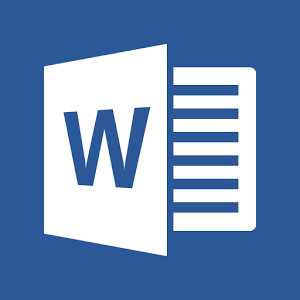
The program was created specifically for those people who need to work with documents quickly and on the go. The design is quite familiar, practically no different from the PC version. Convenient touch controls allow you to use numerous functions. In a word, this is almost a full-fledged Word on your phone.
 Photo: Microsoft Word on Android
Photo: Microsoft Word on Android 
14. Tinder (Download)
The Tinder dating app has been recognized by Forbes magazine as one of the most popular and successful.

Tinder allows you to find new acquaintances for pleasant communication or romantic relationships. Browse through a huge number of photos of participants and choose your favorite ones. Their contacts or location will immediately appear on your screen. Since the release of the application, the concept of “getting acquainted” has changed a lot. Now finding friends while traveling or quickly organizing a party will not be difficult.


The application is easy to use. Due to its specifics, it has an age limit of 18+.
15. Weather (Download)
Weather is a very functional and fairly accurate weather forecast application.

The data is updated regularly, so it is possible to find out the current temperature in real time. Forecasts can be short-term (hourly) or long-term (up to 9 days).


If necessary, additional information is displayed on the screen, such as humidity or atmospheric pressure.
It is worth noting the colorful design and convenient widgets for the main screen of your Android.
16. You Tube (Download)
The official YouTube app for Android provides quick access to all videos on the site.

Convenient design and navigation helps you find the videos you need, subscribe to channels, and upload your own videos. Videos you watch or like are saved in separate tabs.
 Photo: YouTube on Android
Photo: YouTube on Android 
17. liters (Download)
The most popular free book reading application.

The virtual library contains more than 50,000 works, and its range is constantly updated. All books are divided into many categories for ease of searching.
The pleasant interface does not irritate the eyes after long reading. All books are completely free, so you will have to endure 5 seconds of advertising.
 Photo: liters application
Photo: liters application 18. Fitness plan 30 days (Download)
Android apps that help you lose weight, eat right, and exercise are becoming incredibly popular.
One of the best in this category would be the 30 Day Fitness Plan.

This is a personal home trainer. The training course is divided into a month. Clear and high-quality video lessons teach you how to perform all the exercises at home. The set of exercises is composed correctly and competently. Physical activity increases gradually, which does not harm health.


It is possible to record your achievements and parameters. Convenient notifications and reminders won't let you miss a workout.
19. Marvel Contest of Champions (Download)
Let's return to the most popular games again. Marvel: Contest of Champions is a colorful and realistic role-playing game based on your favorite comics.

All the Marvel heroes are present here, constantly fighting evil. Gather your team, invite friends, develop a battle strategy.


20. Hay Day (Download)
The list ends with the very kind and no less popular game Hay Day.

This is a well-known farm that is popular with more than 100 million users. Take care of your land, harvest crops, trade, buy equipment and equipment. Gorgeous graphics, interesting tasks, new features and capabilities will draw you into the game for a long time.
 Photo: Hay Day on Android
Photo: Hay Day on Android 
This was a selection of the best free Android applications that will be useful for all occasions.
Dear readers! If you have any questions or comments on the topic of the article, please leave them below.
The first month of summer is coming to an end and it is already possible to sum up its various results, including on the Android mobile platform, where many applications were released and even more received updates. If you've been enjoying the sunny days and taking a little break from your mobile screens, here's a list of the best apps that debuted on Android in June to help fill your knowledge gap. From them you can choose those that you are interested in trying personally.
New Android applications

USBCheck is an application that checks your USB Type C cable to meet specifications. The current strength in the cable is measured when it is connected to a smartphone.


The Dev Console app allows you to see application statistics, financial metrics, and respond to user reviews. It's a good tool to evaluate your business without having to fire up your mobile browser.


Swiftmoji combines the word prediction capabilities of the Swiftkey keyboard with emoji. A row of emojis is located at the top of the keyboard. The list of suggested emoticons changes depending on the text you type.

Google's latest attempt at social apps is oddly named Spaces. Its purpose is exchange among small groups of users. This is a social and public application, close in this sense to Google+ Communities.

Dark Sky is one of the most functional weather forecast apps. Local forecasts are offered here, information is given up to the minute so that you don’t miss the moment when you need to open your umbrella.

PieMessage allows Android users to log into Apple iMessage, but with one caveat: you need to be a Mac owner. The application forwards messages from the application to the Apple computer using a desktop server application.

Beme is changing the way users show their lives by recording videos with a simple gesture without pressing buttons. The program automatically shares what you see, without previews or reviews, allows you to watch broadcasts from all over the world and learn about the lives of other people.


Rock is an alarm clock app with 25 different alarms. It can imitate a real alarm clock with an annoying ringing or use other sounds to get the user out of bed.


Cast for Reddit, as the name suggests, is needed to cast content from the Reddit website to your TV. You can connect to your Chromecast stick and select the content you want to watch. The program also works as a Reddit client for a smartphone or tablet.


Card Case allows you to create digital business cards and share them with others. Using Google Nearby technology, Card Case helps you market yourself and your business.


quickReply brings notification replies from Android N to devices running earlier versions of the system. It monitors Android notifications and monitors incoming messages. If a message arrives, quickReply intercepts it and adds its own buttons.


Karhoo allows you to compare taxi services available nearby. You can analyze prices, speed, availability and style. At Karhoo you can choose between licensed companies and private transportation.
Poncho - weather alarm clock. What does it mean? Every morning the user is woken up by different music, depending on the weather. On sunny days these are cheerful melodies, on rainy days they are sad. At the same time, Poncho shows the weather forecast.
If someone unsuccessfully tries to unlock your device, Third takes a photo of them with the front camera. When you unlock the device, Third Eye displays a notification with a photo of the intruder.
Notifly lets you respond to notifications on the fly with a pop-up text box. In it, you can reply to a message without leaving the currently open application.
DinnerTime Plus gives parents control over their children's device use. The program is installed on the devices of children and parents. When parents think it's time for their children to put their smartphone or tablet aside, they simply turn it off remotely.
Texpand helps you create shortcuts for frequently used texts. Some keyboard apps have this functionality built-in, but not all. Texpand works with any keyboard.
Pintasking takes the idea of Facebook chat headers and uses them for multitasking. Any application can be pinned to the side of the screen for easy access. You can switch to the previous application with one click, just like ALT-TAB on Windows.
Tunity plays audio from your TV on your smartphone. To do this, you need to scan the TV screen using the application. It will find the desired channel and output sound through the speakers or microphone.
Updated Android applications
Below we will talk about updates to some applications that brought new interesting functionality or changes in appearance.
Next Lock Screen now has the option to add five apps to the quick launch on the lock screen and five more when you swipe up from the bottom to open the settings switch.

Snapseed can now apply edits from the previous image to the next one. It is also possible to rotate the image horizontally. You can also see the location on the map where the photo was taken if the photo contains GPS information.

Voice assistant Cortana can now display notifications from your smartphone on your Windows 10 computer. They are shown in the notification center on Windows 10. This feature is currently working on preview builds of Windows 10.