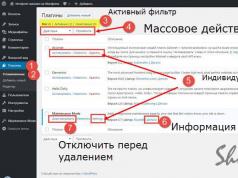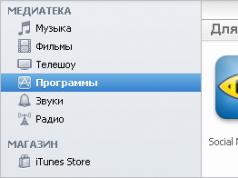Information about where contacts are stored on Android will undoubtedly be useful if you decide to buy yourself a new device. After all, it is very time-consuming and inconvenient to copy out the phone numbers of all your friends manually.
Fortunately, smartphone manufacturers have provided the ability to quickly transfer all the data saved in the directory. You can find out where contacts are stored on Android phones and how to import them to another device from this article.
Storage options
First you need to figure out what options for storing contacts exist. There are three such options, each with disadvantages and advantages. More specifically:
- On the SIM card. Although this option is considered outdated, it allows you to transfer contacts to another phone quite quickly and easily. It is enough to insert a SIM card into the device - and all the information stored on it will immediately become available for use. The problem is that the SIM card's memory is limited, so you won't be able to store many numbers on it.
- The second place where contacts are stored on Android is a Google account. In this case, the information is stored in the cloud and can be removed from there if necessary. The downside is that data synchronization requires the Internet, so without it you won’t be able to work with contacts.
- And finally, the third option is the phone's memory. This method of storing contacts is the most common and allows you to transfer information both using the manager built into the phone and using third-party programs.
By the way, you can use all these methods at the same time. This will help you not to lose information in case of unforeseen circumstances (for example, if your phone breaks down).
Export using the built-in manager
The place on Android where contacts are stored when memory is used is the /data/data/com.android.providers.contacts/databases/ directory. It contains a file called contacts.db, which can be copied to another smartphone and thus gain access to the information.
The problem is that to work with the above file, your phone must be Rooted. If you don’t want to bother with this, then you can use the built-in manager. This is done like this:
- Go to the Contacts app and press the Menu key.
- Select the "Import/Export" section.

- Click "Export to Drive".
After this, a file in vcf format will appear on your device. You can transfer it to another phone, and then open it using the “Import from storage” function and specifying the path to the folder where contacts are stored on Android.
Using third party programs
If you are not satisfied with the built-in contact manager, you can use similar applications from third-party developers. There are quite a few such programs in the Google store. True, their use is not always justified.

In addition, smartphone manufacturers in most cases supply special software with their phones that is installed on the computer. The advantage of such programs is that you don’t even have to specify the folder where your contacts are stored on Android to work with them. Just use the appropriate function, and the application will do everything for you.
The Android platform today is installed on most modern mobile devices - smartphones and tablets. The correct operation of the operating system affects many nuances and aspects, in particular, we are talking about the safety of phone numbers. Find out where contacts are stored in Android and how to protect them from disappearing in this article.
Where are the contacts of all subscribers stored on the phone and how to protect them from loss? First, let's look at which folder the contacts are in and what this place is called. A list of phone numbers is one of the most vulnerable elements in terms of data leakage. If software or physical failures occur in the operating system, data may be damaged, which will cause serious inconvenience to the user. If you have a backup copy, you can quickly restore lost data.
Where are the contacts? The Android platform stores information about subscriber lists in the “data/data/com.android.providers.contacts/databases” folders. The directory contains a file with the extension .db, it is called contacts or contacts2, it all depends on the specific firmware. To access the file, the user must have root rights (the author of the video is the Software for Android channel).
How to protect your contacts from disappearing?
Where to store contacts so as not to lose them if the operating system malfunctions? First, you should back up all your data; to do this, go to the main settings menu and select the appropriate item.
You can also export files, to do this follow these steps:
- Remove the screen lock.
- Go to the main menu or go directly to the contacts menu.
- Go to settings and select the file export and import section.
- Next, configure data export to the drive.
- Transfer the file with the saved data to your computer. To do this, you can use a USB cable, a Bluetooth wireless connection, or another convenient method.
- When the need arises, transfer the file back to the phone memory in the same way.
The list of contacts in Android smartphones is a file that is located in the device’s memory. Some users ask where this file is stored and how to get it? The answer may surprise you.
As for the contacts file itself, it is located at the following address: /data/data/com.android.providers.contacts/databases/, the contacts file itself is called either contacts.db or contacts2.db. Another thing is that it is not always possible to get to this file - the file manager requires root rights. If you have them installed, then you will be able to find the specified file. Here's what it looks like:

However, I would like to note that there is no point in getting into the jungle of the device’s file system, because it is much easier to export contacts to the section you need. To do this, open contacts, click on the “Menu” button and select “Import / Export” (sometimes these two sections are listed separately in the menu, you need export).

Then select the desired partition to export. You can save contacts as a file, for example, in the internal memory of the device, and then, if necessary, transfer the file to another medium, including a computer.

As you can see, everything is very simple.
A file containing phone numbers can only be detected in two cases: if the smartphone has superuser rights or is connected to the computer and debugging is running. To find the file, you need to open the data folder inside the data folder. Inside there will be an additional directory in which the word contacts is mentioned. Its exact name depends on the version of Android. Inside you need to open the data base folder. The file with contacts is called contacts. Its extension is db.

It should be noted that it is not necessary to search for a file in the wilds of the file system. If the user just needs to transfer information to another device, just use the built-in function: open the contacts application and call up the additional menu. In the latter, select export and indicate how and where to send the phone number. And you can also select multiple contacts and combine them into one file. To do this, you need to select export to vCard and specify the location to send the file. You can select, for example, internal storage, and then send information from it to the end device.
On SIM card
Contacts can be stored in three places: the phone's internal memory, SIM card and Google account. If phone numbers are saved to a SIM card, they are literally stored on it. They can only be removed if the SIM is inserted into the smartphone. To do this, you need to transport your contacts to another device or synchronize them with your Google account.
On Google
If contacts are saved to a Google account, they are attached to mail. You can view the list on your computer by logging into your account. If the user has forgotten the data from the account with which the contacts were synchronized, only technical support can help restore the latter.
Where are the contacts on Android when searching through a computer?
To detect a contacts file on your computer, you need to connect your smartphone via USB. Enable USB debugging on your phone, and on your computer, open the View tab and check the box next to hidden elements. Go to your phone's internal storage and navigate to the data folder. Inside there will be a folder of the same name, go into it. Among the presented catalogs, select the only one whose name contains the word contacts. There will be several more folders inside. Open databases and find the contacts file with the db extension. Sometimes it is called contacts2, which depends on the version of Android.

Sometimes there is no access to hidden information from the computer. In this case, to search for data you will need to install a file manager, for example, Total Commander or SQ Lite. There are also applications of the same name for smartphones that provide a similar function.
Data bases is a file that is usually searched on a smartphone. It contains information about all contacts, regardless of where they are stored. DB is used as a backup if the user has lost phone numbers and cannot recover them using other methods. This is especially true if the smartphone is damaged, causing complete inoperability, if information cannot be retrieved by other means. But this is only possible if the user found and saved the specified file on the computer or email before the breakdown.
In Gmail
To view your contact list via Google Mail, you need to log in to your Google account on the mail website. Go to your mailbox and open the additional menu by clicking on the tile in the upper right corner. In the list that appears, click on contacts.
Sync Android contacts with Google - where to find them
Many users enable synchronization of phone numbers with their Google account. In such a case, the information is saved to the linked account. You can check which email is attached in your account settings. To view your contacts, go to the mail website from your computer and log in to the same account. Further steps are presented a little higher.
To enable synchronization, you must:
- Open system settings on your smartphone.
- Go to accounts.
- Add a new account, select Google or Gmail from the options offered. If the account has already been added, proceed to the next step.
- Open your account settings and find the word contacts in the list. Check the box next to this item.
- You may have multiple accounts. Choose the one that will sync with your gadget.

Now the device will automatically synchronize information with your mailbox. The system not only records phone numbers, but also saves photos.
Once you've finished setting up, look at what other data you can synchronize with your mail. If necessary, enable the appropriate functions. All information is saved on Google Drive - a cloud service linked to your account. To disable synchronization, just uncheck the corresponding box in your account settings.
Where are the contacts in Android Samsung?
Install and enable the file manager on your Android device. Read the system warning. Run the program:
- In the main menu, call up the additional one by swiping your finger horizontally across the screen. Or click on the button with three stripes$
- Find and enable Root Explorer$
- The system will issue a warning that you should ignore. Allow the program to use the requested functions.
Sometimes, after allowing a program to use superuser rights, it will require you to restart your phone. And it is also possible that no new features will appear. In this case, force stop the application in the phone settings and restart it. To find contacts on Samsung, you need to:
- Launch the file manager and find local storage at the bottom of the main menu.
- Open the memory and go to the device.
- Go to data, data, android provider contacts. Inside the last folder there will be data bases - a directory in which information about contacts is stored. General information is collected in contacts.db.
The contacts file can be viewed with text editors as root or used for other purposes. The viewing programs are SQ Lite and the text editor Root Explorer. Both applications are distributed on the Play Market, but the second one is paid.
Where is it better to save contacts on Android: on a SIM card or on your phone?
Sometimes the user wonders where to store phone numbers. Typically, three places are allocated: SIM card, internal phone memory and Google account. The latter is the most secure, since the system carefully protects information from loss and theft. But if you don’t have access to mail, you will have to store contacts on a SIM card or in the smartphone’s memory.

Both options have disadvantages:
- The SIM card provides information to the user only while in the device;
- The internal storage may be damaged due to software failures or severe physical deformation of the device.
Choose where to store your contacts with care. When handling your phone with care, it is recommended to give preference to the memory of the latter.
Where are contact photos stored in Android?
Photos of contacts are saved directly into the system. They cannot be found in a separate file like telephone numbers. This is due to the operating system settings. The photo is a BLOB that is stored in a database. Therefore it cannot be found.
The only way to get contact photos is to write a special utility that will save them when created. Moreover, this does not make much sense, since the picture is a miniature.
Where are the phone numbers stored, I can’t find the folder or file. Contacts in Android are stored in a SQLite database. And to do this you just need to follow the specified link: /data/data/com.android.providers.contacts/databases/contact2.db on your phone.
Gadgets have become quite an integral part of any person and if you lose your smartphone or it stops working, then you may lose important information, such as all your contacts. It is important to prevent this problem in advance.
Do you want to copy your Android phone book to your computer or make a backup? But you don't know what folder are contacts stored in android? Read the Rootgadget website.
Where are android contacts stored?
Path to the file where contacts are stored in android: directory /data/data/com.android.providers.contacts/databases/ all The phone book is in the contacts.db file, in some cases it may be contacts2.db. By the way, this file is a SQLite database.
You can copy or read this file if you have root rights on your device. How can I check if I have them? Read in this mini article with video.
Getting root is not difficult, use the search on the site, if we don’t have your mobile device model, then search on Google or leave us a request, if possible, we will add information to the site on how to get root on your smartphone model. I hope that after reading our article it will not be difficult for you save android contacts to a computer or somewhere on removable media.
These instructions are valid for all versions of Android:
- 2.3.3 – 2.3.7 Gingerbread
- 4.0.3 – 4.0.4 Ice Cream Sandwich
- 4.1.x – 4.3 Jelly Bean
- 4.4 KitKat
- 5.0 Lollipop
- 6.0 Marshmallow
- 7.0 – 7.1 Nougat
- 8.0 Oreo
How they find us
- in which folder are phone book contacts stored on android?
- where are contacts stored in android?
- in which of the folders with files on the Samsung s4mini phone are the contacts located?