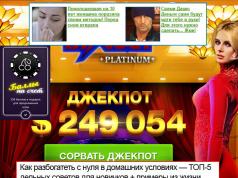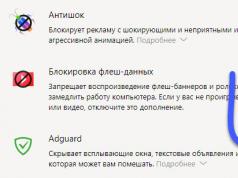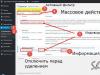Contents of delivery:
- Telephone
- Battery
- 2GB microSD memory card
- Charger
- USB cable
- Instructions
Positioning
As part of the international exhibition Mobile World Congress in 2012, the South Korean company LG presented three smartphones in the “Optimus L” line: L3, L5 and L7. The L3 smartphone belongs to the category of the lower price level and at the moment its cost is about 5,000 - 5,500 rubles. The technical characteristics of the device are quite ordinary: a small 3.2-inch screen with a resolution of 240x320 pixels, a 3-megapixel camera, wireless technologies (Bluetooth, Wi-Fi, GPS) and 384 MB of RAM. However, the processor here was installed with ARMv7 architecture (Qualcomm MSM7227a chipset). The LG L3 phone, it seems to me, will be of interest to those who need a compact, inexpensive, fast device with Adobe Flash support for playing video and audio on web pages.

Design, dimensions, control elements
The design of the smartphone is partially borrowed from the joint product of the fashion house Prada and LG: the same angular body shape, clear lines and a relief surface on the back side. Unlike “Prada 3.0 by LG”, L3 is made of more modest materials: the edging and back cover are made of ordinary matte plastic, and the front panel is made of translucent plastic. However, this did not affect the build quality in any way. For example, when squeezing or twisting, it does not creak or crunch; the lid holds tightly and does not play. The camera module is framed by a wide metal insert.

The LG Optimus L3 smartphone is sold in two colors: black and white. In the first case, the back cover is black, in the second – white, but part of the front panel is always dark. In my opinion, a gadget in “light” looks more elegant and prettier. However, its surface is easily soiled (over time, the white plastic turns into gray), so it has to be wiped quite often. Most likely, other colors will be available.



The E400 fits perfectly in the hand thanks to its compact dimensions (102.6x61.6x11.85 mm), light weight (110 grams) and a rough back cover. Since the dimensions of the “eldzhishka” are miniature, it can easily fit in the pockets of a summer shirt, skinny jeans, in a purse or cosmetic bag.
On the front panel there is a proximity sensor and a single speaker responsible for speakerphone and speech output. At high volumes, the interlocutor is not heard very clearly, but without additional background noise. The proximity sensor responds instantly, and no false call drops were observed during testing.

Below the screen there is a small mechanical key. It has the shape of a rectangle and is recessed into the body. The pressure is soft, but the stroke is small. To the right of it is the “Back” touch button, to the left is the “Menu”. Like LG's Prada 3.0, the buttons are invisible without activating the backlight. When you click on one of them, they begin to light up in white; the brightness is high and blinds the eyes in the dark. The bad thing is that the intensity of the glow cannot be reduced in any way.




There are no buttons or connectors on the right edge, while on the left there is a volume rocker key. It is convex and can be easily felt with your fingers. The microUSB connector and microphone are located on the bottom end, and on the top there is a standard 3.5 mm audio output for headphones or a headset and a button to turn the device on/off (recessed into the body, has minimal travel and a soft press).
On the back side there is a camera window.

To remove the back cover, you need to pry it off by the protrusion on the top end. You will find a memory card slot on the left (hot-swappable) and a SIM card slot under the battery.


LG Optimus L3 and Samsung Galaxy Note

LG Optimus L3 and Samsung Star II

Display
The LG Optimus E400 smartphone has a 3.2" display (physical size 49.5x65.5 mm), low (today) resolution of 240x320 pixels, low density of 125 pixels per inch, so, unfortunately, pixelation is visible to the naked eye.

The matrix is made using TFT-LCD technology and is capable of displaying 256 thousand shades of color. The sensor is capacitive, with multi-touch support (five simultaneous touches). The sensitivity is excellent: it handles even light touches perfectly.
 |
 |
 |
 |
Viewing angles are small: when tilted towards you, the picture fades; when tilted towards you, as well as to the left and right, it loses contrast. The brightness is very high and varies over a wide range, but can only be adjusted manually, since the device does not have a light sensor. Color reproduction is not bad and is not inferior to more expensive devices, for example, from Samsung, but is somewhat inferior to the budget Fly Whizz. The photo below shows a comparison of the Samsung Galaxy Note (reference only), LG Optimus L3 (center) and Fly IQ240 Whizz:
 |
 |
 |
 |
 |
 |
 |
 |


Behavior in the sun

Viewing Angles
In the settings you can set the time before the backlight turns off (from 30 seconds to 30 minutes), enable/disable “Auto-rotate display” and animation. An accelerometer (BMA250), a magnetometer (BMM050) and a light sensor are installed inside the device.

Battery
The LG E400 uses a removable lithium-ion (Li-Ion) battery with a capacity of 1500 mAh. Model BL-44JN. The exact same one is found in LG Optimus Link Dual, LG Optimus Black and LG Optimus Pro.

The manufacturer claims that the smartphone will “live” up to 600 hours in standby mode, and up to 12.5 hours in talk mode. If you use the phone for about 10 - 12 hours, the battery will be completely discharged provided: 15-25 minutes of calls per day, three hours of using Wi-Fi Internet (Twitter, mail, downloading applications and installing them), about five hours of mobile Internet with simultaneously listening to music (a couple of hours). Watching only video at maximum screen brightness and maximum sound volume (with headphones) – up to 8.5 hours.
In general, quite adequate indicators, which are explained by the presence of a low-power processor and low display resolution.
 |
 |
It charges from USB in about two and a half hours, from the mains – about 1.5 hours.
Communication capabilities
The LG L3 smartphone operates in 2G (850/900/1800/1900 MHz) and 3G (900/2100 MHz) cellular networks. The quality of communication was not satisfactory. HSDPA speed – up to 3.6 Mbit/s.
Available Bluetooth version 3.0 (with A2DP stereo profile) for file and voice transfer.
There is a wireless connection Wi-Fi 802.11 b/g/n. The device can be used as an access point (Wi-Fi Hotspot). In “Settings” there is a special item “Shared modem/access point”.
 |
 |
 |
 |
 |
 |

USB 2.0 (HighSpeed) is used to “transport” files and synchronize data. When you connect the LG to the PC, a menu appears on the screen with a choice of actions: leave it charging, enable storage mode, synchronize, or use the phone as a modem.
About 1 GB of Flash memory is allocated for installing applications (950 MB free). If desired, all applications are transferred to microSD. Its maximum volume can be up to 32 GB.
Camera
A 3 megapixel camera module without autofocus is installed. There is no flash. The maximum photo resolution is 2048x1536 pixels, video is 640x480 at 10-20 frames per second (the number of frames depends on the lighting).
The quality of the photos is more or less tolerable for a mobile phone costing 5,500 rubles: good detail, no artifacts or “soap”. However, the pictures come out somewhat dull and not very contrasty. It is best to photograph objects at a distance of up to two meters. I think the camera will be of interest to schoolchildren and students, as it takes relatively clear shots even from a sheet of A4 paper. Sample photo below:

When watching video footage from the LG L3 camera, it seems that the focus is not set to infinity, but to an object located a meter away.
There is no separate button to activate the camera, so it is launched by clicking on the corresponding icon.
Photo mode interface:
At the top right is switching modes (photo or video), at the center right is activating the shutter, below is the entrance to the gallery. To the left at the top, information is displayed about the number of remaining frames and the memory to which recording takes place. Left: digital zoom, exposure (-2 to +2 in 0.5 increments), shooting mode (auto, portrait, landscape, sports, sunset or night), photo size (3 megapixels, 2.1 VGA or QVGA), settings.








Settings:
- ISO (auto, 400, 200 and 100)
- White balance
- Color effects
- Timer (off, 3, 5, 10 seconds)
- Shutter sound (4 types)
- Label Location
Video mode interface:
At the top right is switching modes (photo or video), at the center right is activating the shutter, below is the entrance to the gallery. To the left at the top there is an indicator of the battery charge level and the memory being recorded. Left: digital zoom, exposure (-2 to +2 in 0.5 steps), resolution (VGA, QVGA or QCIF), microphone (whether to record audio or not), settings.



Settings:
- White balance
- Color effects
- Auto review (on/off, 2 or 5 seconds)
- Memory (card or internal memory)
EXIF information from a photo file:

Video file characteristics:
- Format: MP4
- Video: AVC, 1500 Kbps
- Resolution: 640 x 480, 30 fps
- Audio: AAC, 156 Kbps
- Channels: 1 channel, 48 KHz
Sample photos:
 |
 |
 |
 |
 |
 |
 |
 |
 |
 |
 |
 |
 |
 |
 |
 |
 |
 |
 |
 |
 |
 |
Performance
LG installed the Qulacomm MSM7227 chipset with the index “a” in the Optimus L3 model. This means that a single-core ARMv7 Cortex-A5 processor is installed here, operating at a clock frequency of 800 MHz (minimum 320 MHz). In this case, the DPS is Hexagon QDSP5 at 350 MHz, Adreno 200 video accelerator, and the process technology is 45 nm. Almost all competitors of the LG E400 operate on an ARMv6 processor, either from Qulacomm, for example, LG P350/P500 (MSM7227, 600 MHz), LG P690 (MSM7227T, 800 MHz), or from MediaTek, for example, Fly Whizz/Blackbird.

It’s interesting that so far only the more expensive Samsung Galaxy Ace Plus and Galaxy mini 2 have received the MSM7227a chipset. With such a processor and accelerator, I think there’s no point in talking about interface stutters or system slowdowns. Everything starts quickly, and during testing the device never rebooted or anything went wrong with it.
I tested graphics performance on several toys:
- Angry Birds (starts instantly, does not glitch)
- Tiki Kart 3D (launch instantly, graphics do not slow down even with a large number of units)
- Frisbee Forever (the game itself runs smoothly, but when loading points it slows down a little)
- Gun and Blood (starts in 10 seconds, does not slow down)
- Samurai vs Zombies (loads quickly, doesn't slow down)
- Running Fred (starts up quickly, sometimes slows down)
Most simple toys go without any problems. Another thing is that the diagonal and resolution of the screen are too small: all the graphics turn into “porridge”.
Brief technical characteristics:
Antutu Benchmark



Navigation
The smartphone has a GPS navigator. Its functionality is the same as most budget phones. “Cold” start – about seven minutes, “hot” – up to 10-15 seconds.

Software platform
The device runs on the Google Android operating system version 2.3.6. For subsequent software updates, there is a corresponding item in the settings. Build number – GRK39F, kernel version – 2.6.38.6, software version – V10b-MAR-13-2012.
Shell and menu
The design is the proprietary Optimus UI shell. In my opinion, it looks nice, bright and functional, at least not inferior to TouchWIZ in Samsung smartphones.

To activate the backlight, you must press the phone's power key. The “Lock Screen” contains information about the time, date, network, telecom operator, and battery charge. To unlock, you need to pull the picture up.
 |
 |
 |
 |
 |
 |

There are four shortcuts at the bottom of the screen: “phone”, “contacts”, “SMS” and “menu”. There are only five desktops. When you hold your finger on the screen for a long time, a list with widgets, shortcuts, folders and wallpapers will open.

By pulling the “Notification Area” from top to bottom, you will find a quick launch of Wi-Fi, Bluetooth, GPS, activation of data transfer or on/off sound. Music player or radio widgets are also displayed there.

The menu is presented in only one style - “list”. Shortcuts can be collected into categories.
Challenges
The dialer is large and convenient. On the right are the buttons for sending a message, making a call, and deleting the last digit. When you enter the first digits, a list of subscribers with matching numbers opens. When you make a call, the screen displays: a small photo of the contact, as well as the “turn on speakerphone”, “call dialer”, “turn Bluetooth on/off” and “mute” buttons. The call log displays a list of all calls. If the subscriber made several calls, the list is hidden in one panel.
 |
 |

“Contacts” are presented in an alphabetically organized list. On the right, you can select the letter with which the subscriber's last name or first name begins. To create a new contact, you need to click on “Menu” and select the appropriate item. The following information is entered for each contact:
- Surname
- Telephone
- Group
- Mailing address
- Organization and much more
 |
 |
 |
 |
 |
 |
Messages
For typing, a proprietary LG keyboard is used, similar to the iPhone keyboard. The symbols are large and well separated from each other. The language is switched by pressing the RU/ENG button. The view can be landscape or portrait. The number of remaining characters is displayed at the top of the text input window. Long-pressing button 123 launches the keyboard settings.
 |
 |
 |
 |


 |
 |
Separately, I note that printing is very convenient (despite the small diagonal and display resolution), since the sensitivity of the sensor is good and the calibration is correct.
Applications
A standard set of Android programs and some pre-installed by the manufacturer: Fbreader, Google+, LG AppClub, LG Informer, LG Music Club, PolarisViewer, Remote Call, MailAgnet, Vkontakte.
 |
 |
 |
 |
 |
 |

Web browser
Quite cute and functional. Supports Flash 10.x. After the release of the LG Optimus L3 video review, users began to actively discuss the topic of flash support - some watch online videos, others listen to podcasts or play simple games. In any case, the presence of this technology was regarded as a positive thing.
 |
 |

But due to the low resolution of the display, using the browser is not very comfortable: little information fits on the screen, and you have to constantly zoom in. True, it functions relatively well.
Multimedia
Music player
In the player you can organize songs by artists, albums, songs and playlists. When playing music, the screen displays: a huge album cover, the name of the artist and the album title, and below are the player control buttons. In the settings: add to playlist, library, settings, delete, use as ringtone, exchange (via Bluetooth, sms, email). There is no built-in equalizer, so it is better to use another music player, for example, PowerAMP.
 |
 |
 |
 |
The speaker volume is slightly above average and the quality is good. The volume in the headphones is high, the quality is excellent, but for me, as always, there are not enough deeper low frequencies. The mids and highs are well expressed.
FM radio
Operates in the FM range: 87.5 – 108 MHz. The screen displays the frequency scale, settings, 6 cells for saving the most interesting stations, switching the sound to the speaker and turning it off. I liked that while moving through radio stations, the sound gradually became quieter, and then increased again. The volume in the headphones is slightly above average, the sensitivity of the receiver is high.
 |
 |
Video player
Although the manufacturer claims that out of the box the E400 loses to XviD and DivX, the situation is not so clear-cut. Of course, it reproduces these formats, but not all resolutions: for example, more than 700 pixels.
In addition, the player does not understand some audio codecs (AC3). The rest of the videos played well, without noticeable stuttering, and fast forwarding.


Your video file should have approximately the following characteristics for comfortable playback:
- Video codec: MPEG-4 Visual, 999 (up to 1600) Kbps
- Resolution: 512 x 384 (up to 640 x 480), 25,000 fps
- Audio codec: MPEG Audio up to 320 Kbps
- Audio channels: 2 channels, 44.1 KHz
If you install MX Video Player, the device will easily “pull” videos in a resolution of up to 720 pixels in six-channel audio.


Conclusion
At the very beginning of the review, I determined the positioning of the device. It seems to me that the LG Optimus L3 stands out among the army of “androids” with its compactness, speed and Flash support.

If you are ready to turn a blind eye to the low screen resolution and lack of autofocus in the camera, then I recommend taking a closer look at this model, since the ARMv7 processor (in relatively budget smartphones) will only be in the HTC Explorer. In some places it is sold from 5,200 rubles (PCT), while it has 512 MB of RAM and 320x480 pixels screen resolution.
Among the closest competitors is LG Optimus One. Its only drawback is the lack of flash support; in other respects it is better than Optimus L3: higher screen resolution, autofocus camera and 512 MB of RAM. The P500 costs about the same as the E400.
Roman Belykh (
General characteristics
Type
Deciding on the type of device (phone or smartphone?) is quite simple. If you need a simple and inexpensive device for calls and SMS, it is recommended to choose a telephone. A smartphone is more expensive, but it offers a wide variety of options: games, videos, the Internet, thousands of programs for all occasions. However, its battery life is significantly less than that of a regular phone.
smartphone operating system Android OS version at the start of sales Android 2.3 Case type classic Housing material plastic Control mechanical/touch buttons Number of SIM cards 1 SIM card type
Modern smartphones can use not only regular SIM cards, but also their more compact versions micro SIM and nano SIM. An eSIM is a SIM card integrated into the phone. It takes up virtually no space and does not require a separate tray for installation. eSIM is not yet supported in Russia. Glossary of terms for the category Mobile phones
regular Weight 110 g Dimensions (WxHxD) 61.6x102.6x11.85 mmScreen
Screen type color TFT, touch Touch screen type multi-touch, capacitive Diagonal 3.2 inches. Image Size 320x240 Pixels per inch (PPI) 125 Automatic screen rotation There isMultimedia capabilities
Number of main (rear) cameras 1 Main (rear) camera resolution 3 MP Recording videos There is Max. video resolution 640x480 Max. video frame rate 30 fps Geo Tagging yes Audio MP3, FM radio Headphone jack 3.5 mmConnection
Standard GSM 900/1800/1900, 3G Interfaces
Almost all modern smartphones have Wi-Fi and USB interfaces. Bluetooth and IRDA are a little less common. Wi-Fi is used to connect to the Internet. USB is used to connect your phone to a computer. Bluetooth is also found in many phones. It is used to connect wireless headphones, to connect your phone to wireless speakers, and also to transfer files. A smartphone equipped with an IRDA interface can be used as a universal remote control. Glossary of terms for the category Mobile phones
Wi-Fi, Bluetooth 3.0, USB Satellite navigation
Built-in GPS and GLONASS modules allow you to determine the phone's coordinates using signals from satellites. In the absence of GPS, a modern smartphone can determine its own location using signals from cellular operator base stations. However, finding coordinates using satellite signals is usually much more accurate. Glossary of terms for the category Mobile phones
GPS A-GPS system yesMemory and processor
CPU
Modern phones and smartphones usually use special processors - SoC (System on Chip, system on a chip), which, in addition to the processor itself, houses the graphics core, memory controller, input/output device controller, etc. Therefore, the processor largely determines the set of functions and device performance. Glossary of terms for the category Mobile phones
Qualcomm MSM7225A, 800 MHz Number of processor cores 1 Video processor Adreno 200 Built-in memory capacity 1 GB RAM capacity 384 MB Memory card slot Yes, up to 32 GBNutrition
Battery type Li-Ion Battery capacity 1500 mAh Talk time 12.5 h Standby timeInformation about the make, model, and alternative names of the specific device, if available.
Design
Information about the dimensions and weight of the device, presented in different units of measurement. Materials used, colors offered, certificates.
| Width Width information - refers to the horizontal side of the device in its standard orientation during use. | 61.6 mm (millimeters) 6.16 cm (centimeters) 0.2 ft (feet) 2.43 in (inches) |
| Height Height information - refers to the vertical side of the device in its standard orientation during use. | 102.6 mm (millimeters) 10.26 cm (centimeters) 0.34 ft (feet) 4.04 in (inches) |
| Thickness Information about the thickness of the device in different units of measurement. | 11.85 mm (millimeters) 1.19 cm (centimeters) 0.04 ft (feet) 0.47 in (inches) |
| Weight Information about the weight of the device in different units of measurement. | 110 g (grams) 0.24 lbs 3.88 oz (ounces) |
| Volume The approximate volume of the device, calculated based on the dimensions provided by the manufacturer. Refers to devices with the shape of a rectangular parallelepiped. | 74.89 cm³ (cubic centimeters) 4.55 in³ (cubic inches) |
SIM card
The SIM card is used in mobile devices to store data that certifies the authenticity of mobile service subscribers.
Mobile networks
A mobile network is a radio system that allows multiple mobile devices to communicate with each other.
Mobile communication technologies and data transfer speeds
Communication between devices on mobile networks is carried out using technologies that provide different data transfer rates.
Operating system
An operating system is a system software that manages and coordinates the operation of hardware components in a device.
SoC (System on Chip)
A system on a chip (SoC) includes all the most important hardware components of a mobile device on one chip.
| SoC (System on Chip) A system on a chip (SoC) integrates various hardware components, such as a processor, graphics processor, memory, peripherals, interfaces, etc., as well as the software necessary for their operation. | Qualcomm Snapdragon S1 MSM7225A |
| Technological process Information about the technological process by which the chip is manufactured. Nanometers measure half the distance between elements in the processor. | 45 nm (nanometers) |
| Processor (CPU) The primary function of a mobile device's processor (CPU) is to interpret and execute instructions contained in software applications. | ARM Cortex-A5 |
| Processor size The size (in bits) of a processor is determined by the size (in bits) of the registers, address buses, and data buses. 64-bit processors have higher performance compared to 32-bit processors, which in turn are more powerful than 16-bit processors. | 32 bit |
| Instruction Set Architecture Instructions are commands with which the software sets/controls the operation of the processor. Information about the instruction set (ISA) that the processor can execute. | ARMv7 |
| Level 1 cache (L1) Cache memory is used by the processor to reduce access time to more frequently used data and instructions. L1 (level 1) cache is small in size and works much faster than both system memory and other cache levels. If the processor does not find the requested data in L1, it continues to look for it in the L2 cache. On some processors, this search is performed simultaneously in L1 and L2. | 16 kB + 16 kB (kilobytes) |
| Level 2 cache (L2) L2 (level 2) cache is slower than L1 cache, but in return it has a higher capacity, allowing it to cache more data. It, like L1, is much faster than system memory (RAM). If the processor does not find the requested data in L2, it continues to look for it in the L3 cache (if available) or in RAM memory. | 256 kB (kilobytes) 0.25 MB (megabytes) |
| Number of processor cores The processor core executes software instructions. There are processors with one, two or more cores. Having more cores increases performance by allowing multiple instructions to be executed in parallel. | 1 |
| CPU clock speed The clock speed of a processor describes its speed in terms of cycles per second. It is measured in megahertz (MHz) or gigahertz (GHz). | 800 MHz (megahertz) |
| Graphics Processing Unit (GPU) The Graphics Processing Unit (GPU) handles calculations for various 2D/3D graphics applications. In mobile devices, it is most often used by games, consumer interfaces, video applications, etc. | Qualcomm Adreno 200 |
| Amount of random access memory (RAM) Random access memory (RAM) is used by the operating system and all installed applications. Data stored in RAM is lost after the device is turned off or restarted. | 347.955 MB (megabytes) |
Built-in memory
Each mobile device has built-in (non-removable) memory with a fixed capacity.
Memory cards
Memory cards are used in mobile devices to increase the storage capacity for storing data.
Screen
The screen of a mobile device is characterized by its technology, resolution, pixel density, diagonal length, color depth, etc.
| Type/technology One of the main characteristics of the screen is the technology by which it is made and on which the quality of the information image directly depends. | TFT |
| Diagonal For mobile devices, screen size is expressed by the length of its diagonal, measured in inches. | 3.2 in (inches) 81.28 mm (millimeters) 8.13 cm (centimeters) |
| Width Approximate screen width | 1.92 in (inches) 48.77 mm (millimeters) 4.88 cm (centimeters) |
| Height Approximate screen height | 2.56 in (inches) 65.02 mm (millimeters) 6.5 cm (centimeters) |
| Aspect Ratio The ratio of the dimensions of the long side of the screen to its short side | 1.333:1 4:3 |
| Permission Screen resolution shows the number of pixels vertically and horizontally on the screen. Higher resolution means clearer image detail. | 240 x 320 pixels |
| Pixel Density Information about the number of pixels per centimeter or inch of the screen. Higher density allows information to be displayed on the screen with clearer detail. | 125 ppi (pixels per inch) 49 ppcm (pixels per centimeter) |
| Color depth Screen color depth reflects the total number of bits used for color components in one pixel. Information about the maximum number of colors that the screen can display. | 18 bit 262144 flowers |
| Screen area Approximate percentage of screen area occupied by the screen on the front of the device. | 50.34% (percentage) |
| Other characteristics Information about other screen features and characteristics. | Capacitive Multi-touch |
Sensors
Different sensors perform different quantitative measurements and convert physical indicators into signals that a mobile device can recognize.
Main camera
The main camera of a mobile device is usually located on the back of the body and is used for taking photos and videos.
| Image Resolution One of the main characteristics of mobile device cameras is their resolution, which shows the number of horizontal and vertical pixels in the image. | 2048 x 1536 pixels 3.15 MP (megapixels) |
| Video resolution Information about the maximum supported resolution when shooting video with the device. | 640 x 480 pixels 0.31 MP (megapixels) |
| Video - frame rate/frames per second. Information about the maximum number of frames per second (fps) supported by the device when shooting video at the maximum resolution. Some of the main standard video shooting and playback speeds are 24p, 25p, 30p, 60p. | 24 fps (frames per second) |
Audio
Information about the type of speakers and audio technologies supported by the device.
Radio
The radio of the mobile device is a built-in FM receiver.
Location determination
Information about the navigation and location technologies supported by your device.
WiFi
Wi-Fi is a technology that provides wireless communication for transmitting data over close distances between various devices.
Bluetooth
Bluetooth is a standard for secure wireless data transfer between various devices of different types over short distances.
USB
USB (Universal Serial Bus) is an industry standard that allows different electronic devices to exchange data.
Headphone jack
This is an audio connector, also called an audio jack. The most widely used standard in mobile devices is the 3.5mm headphone jack.
Connecting devices
Information about other important connection technologies supported by your device.
Browser
A web browser is a software application for accessing and viewing information on the Internet.
Video file formats/codecs
Mobile devices support different video file formats and codecs, which respectively store and encode/decode digital video data.
Battery
Mobile device batteries differ from each other in their capacity and technology. They provide the electrical charge necessary for their functioning.
| Capacity A battery's capacity indicates the maximum charge it can hold, measured in milliamp-hours. | 1500 mAh (milliamp-hours) |
| Type The type of battery is determined by its structure and, more precisely, the chemicals used. There are different types of batteries, with lithium-ion and lithium-ion polymer batteries being the most commonly used batteries in mobile devices. | Li-Ion (Lithium-ion) |
| 2G talk time 2G talk time is the period of time during which the battery charge is completely discharged during a continuous conversation on a 2G network. | 15 h (hours) 900 min (minutes) 0.6 days |
| 2G latency 2G standby time is the period of time during which the battery charge is completely discharged when the device is in stand-by mode and connected to a 2G network. | 673 h (hours) 40380 min (minutes) 28 days |
| 3G talk time 3G talk time is the period of time during which the battery charge is completely discharged during a continuous conversation on a 3G network. | 8 hours 30 minutes 8.5 h (hours) 510 min (minutes) 0.4 days |
| 3G latency 3G standby time is the period of time during which the battery charge is completely discharged when the device is in stand-by mode and connected to a 3G network. | 640 h (hours) 38400 min (minutes) 26.7 days |
| Characteristics Information about some additional characteristics of the device's battery. | Removable |
| Li-ion inner pack |