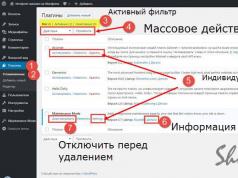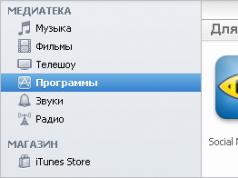The world of Minecraft is much bigger than you might imagine. Not only is it practically endless, but there are also two well-known dimensions: the ordinary world and Hell, which were the first to be added to the game. However, during the release of the game (version 1.0), another dimension was added - the Ender world or the Land, where endermen and a huge black dragon live. There are no resources in this world except edgestone and obsidian. Many players ask the question: “How to make a portal to the Ender world in Minecraft?” The answer is simple - not at all.
First of all, the portal is not made, but located. But after you find it, the blocks can be broken and taken with you.
How to get to the Ender world (Edge)
Getting to the Land, on the one hand, is simple, but on the other, quite difficult. Because the portal to the Ender World can only be found in the underground fortress.
In order to find a portal to the End, you need to craft the Eye of the End from:
- Ender Pearls falling from endermen;
- Ifrit powder dropped by efreets.
They need to be thrown into the air and go in the direction where they are flying. When the Eye begins to fall directly on you, you can safely dig down. Directly below you is a portal to the Ender World. However, you need to dig very carefully, since there is a high probability of falling into the lava located directly under the portal.
What to do in the Ender world?
Your main task is to kill the main boss - the Ender Dragon, which will appear as soon as you enter the Ender world. The dragon will begin to circle, trying to attack you. Your task is to first destroy the crystals on the obsidian towers that heal the dragon, and then deal with him himself. After killing the dragon, you will receive a dragon egg, which without installing mods serves a purely decorative function, as well as a return portal.

After killing the dragon, the only useful property of the Edge is that there are a lot of Endermen there, from whom Ender pearls fall.
How to return from the Ender world (Edge)
So, you teleported to the Ender world, defeated the dragon, but how to get back? There are two ways: die or use the portal that appears at the site of the death of the Ender Dragon. For obvious reasons, I recommend the second method, because in this case your things will remain safe and sound.
How to find a portal to the Ender world (Edge) video
How to make a portal to the Ender world (Edge) video
Thus, the answer to the question “How to make a portal to the Ender world in Minecraft?” does not exist, because this portal can only be found. Good luck with your search, Steve!
Thanks to recent changes, many portals have appeared in the Minecraft game. Surely you will want to diversify your game by getting to a place called the Edge (End). There are several main ways to create a portal there. We will tell you about them.
The Edge is a location in the game where the final boss, the Ender Dragon, lives. Once a player enters the End, the portal closes and can only be left by destroying the final boss. It should be remembered that the journey is very difficult and requires a lot of strength. So think before you go to the end. By the way, this location is the last of the three dimensions of Minecraft and is always called differently. It is inhabited only by wanderers and the dragon. It does not have dynamic light, nor does it have an adminium. When digging down, the player runs the risk of simply falling through the ground and dying. To get to the end, you need a portal, which is created or becomes the goal of searches in the game. A portal to the End is created on the principle of a portal to Hell, from blocks that will be difficult for an inexperienced player to find. Now we will consider all the options for getting to the Land.
Create a portal to the End
First way
The construction of a portal to the End begins with a walk through Hell. Literally. You need to find a red stone dungeon, small fiery Blazes will spawn there, dancing in a cube. They need to be killed and the twigs taken from them.
Then, in the real world, you will have to collect about fifteen endermen pearls, which are distinguished by their height, dark color and teleport extremely quickly.

Second way
The second method is much easier than the first and is quite simple. After watching this video, you will see for yourself. One tip to remember is to remember where you put the portal because it is very difficult to survive in the world of endermen and you will most likely die. And you should prepare for the battle with the dragon in advance, it will be very difficult.
We are looking for a portal
First, take fifteen endermen eyes with you, they will come in handy. The eyes of endermen sense the portal, and to determine in which direction to look, you need to throw the enderman's eye into the air. He will fly a couple of meters in the direction you need to move in to find the portal. Since endermen's eyes burn out after being tossed multiple times, try to use them less often. When the portal is nearby, the eye will fly to the ground or to the water - yes, there are underwater portals. You'll have to dig to reach it. As you dig down towards the portal, you will come across a cave in which it will be located. We advise you not to immediately step into it, but to first explore the environment, because in such caves there are many chests with all sorts of useful things, buttons, bars, and so on. In addition, this dungeon is distinguished by minerals - mossy cobblestones, necessary for cladding your house.
Activating the portal
Having found the portal to the End, you will find yourself in a room with lava and scales, which will periodically spawn and attack you. In order not to fall into the lava, cover it with blocks and break the flakes. After this, the path to the portal will be freed, but it is not working yet. It will need to be activated by placing an enderman eye on each portal block. Some blocks will already have an eye on them. When all blocks are occupied, the portal is activated. By standing on any of the blocks you will go to the Land.
If any of the blocks is damaged, then such a portal will no longer be activated.
Facts about the portal
- If you are sitting in a trolley and enter a portal, then teleportation will not occur. You can only teleport after leaving the trolley.
- The frame of the portal is made of edge stones.
- Each of them is destroyed by water.
- Portals to the End cannot be deactivated.
- The blocks that make up the portal frame can be destroyed just like any other.
- When you break a portal block, you will hear the sound of breaking glass.
- Portal blocks are believed to be a darker version of water in Minecraft.
- After destruction, portal blocks do not disappear.
- Since the latest version of the game, the access portal frame is in creation mode.
Video lessons
The Edge is a world in the form of an island, where a large number of wanderers of the edge live, as well as a dragon, which is the boss in the game; after destroying the dragon, the player can see the end screensaver of the game. A portal to the edge is not created, but it can be found and activated in fortresses; you can read about how to find such a portal in this article.
To find a portal to the edge and activate it, you will need a large amount of the “Eye of the Edge” item, which is crafted from “Pearls of the End”, which in turn drops from Enderman (land wanderers).
Eye of the End recipe:
Fire Powder + Edge Pearl
Fire Powder Recipe:
Fire rod
Fire powder is made from a fire rod that falls from ifrits (ifrits live in hell, their spawners can be found there).
As you can see, you will have to try to collect the required number of items, because in order to find the portal and activate it you need not one or two Enderman eyes, but much more, at least 12, if you are very lucky. Specifically for writing this article, I was looking for a portal to the edge on a new map; I needed 24 eyes of the edge page, about 14 pieces for searching and 10 pieces for the portal.
You need to throw the Enderman eye into the air with the right mouse button and look where it fell, from where the eye fell you need to throw the next one. The eye either falls and can be picked up, or disappears. You can throw not from where the eye fell, but after going a little further to be more economical.
Eye of the Edge thrown into the air:

When you see that the eye goes down into the ground, you need to start going down there - the portal to the edge is located directly below it. Be careful, scales will spawn near the edge portal, and there may also be other hostile mobs.
The portal is missing a certain number of eyes, they need to be inserted with the right button, then the portal to the edge will be activated and it will be enough to jump into it to get to the edge. You can only leave the edge by killing the dragon or dying.

The game world of Minecraft is incredibly large and there are several dimensions here, including the Ender world, where the main boss and endermen live. There is nothing useful here besides obsidian and Endstone. Many will ask a completely reasonable question: “What then should we do in this dimension, which is poor in resources?” Everything is very simple.
The fact is that to complete the Minecraft game you need to destroy the main boss - the Ender Dragon. However, in order to kill him, you must first penetrate the End, and this can only be done through a special passage, which can only be found in the fortress. To find the portal you will have to create the Eye of the End, and for this you will need efreet powder, which falls from efreets, and Ender pearls, which fall from endermen.
These ingredients need to be thrown into the air and moved in the direction of their flight. As soon as the Eye begins to descend on you, start excavating underneath you - this is where the entrance to the “End” will be. However, you should be careful when digging the passage, as there is a high chance of falling into the lava directly below the passage.
If you don’t want to waste time looking for a passage to the Ender World, then you can build it yourself. This is only possible with the TooManyItems mod or using administrative commands. The passage to the End can be made using 12 portal blocks and 12 enderman eyes, which are obtained in two ways.
Creating a portal using commands
Portal blocks, without which it is impossible to create a passage to Ender, can be obtained using a special command. To do this, open the panel by pressing (T) and enter /give 120 12, where the first number is the item ID, and the second is the quantity.
If you have not yet managed to make a sufficient amount of “Eye of the Edge” and you do not have the required resources - 12 enderman pearls and 12 powders, then all this can also be collected through the command line. To do this, enter /give 381 12.
TooManyItems
This mod for Minecraft allows you to significantly simplify the gameplay and reduce the time required to achieve various goals in the game. TooManyItems allows you to choose the required items for yourself in one click, enchant without restrictions, change the weather and much more. So, download the mod and get everything you need.
Once you have all the components, you can finally make a portal to the End. To do this, you need to install 12 portal blocks so that a frame is formed. To activate the portal, you need to place one “Eye of the Edge” on each block. Now the passage is ready.
What to do in the Region

Once in Ender, you will have to fight the Ender Dragon, which attacks immediately after the player enters this world. You will need to destroy the crystals on the obsidian towers that heal the main boss and only then deal with the dragon. After destruction, the boss will drop a dragon egg, which, without installing mods, plays only a decorative role. A passage will also appear, allowing you to return to the familiar world.
After the death of the main boss, the Edge will be useful only because there are many endermen living here, from whom the ender pearls fall out.
Return to the familiar world
So, you found yourself in the Land and destroyed the main boss, but how to return back to the familiar world? There are two options: die or exit through a special portal that will appear where the Ender dragon died. It is better to use the portal, because then all trophies and valuables will remain completely safe with you.
For players who were not aware that there are portals in minecraft to the upper and lower worlds, this article will be of interest. It will talk about the possibilities of moving to hell and heaven, about how to get into such mysterious worlds. What dangers and adventures await you. If you like different maps, new biomes, you can download them on our website. If you are playing on a server that has the Minecraft portals plugin installed, then you do not need to download it, you just need to follow the instructions and do the things you need.
And such things as other worlds are doubly dangerous, but you will be rewarded for your exploits if you are careful. In hell and heaven in the game minecraft you can find the most inaccessible and durable ores that are in the game. There are no limits to adventures, quite interesting locations await you ahead, but at the same time dangerous and mysterious.
Make a portal to space
UPDATE 03/16/14
Friends, before describing the construction of a portal to space, we want to talk about a very cool alternative - flying into space ON A ROCKET! The simple fact is that a portal to space, unfortunately, can only be made in version 1.2.5, and this is a wild old thing, terribly inconvenient. Those who need a portal can feel free to scroll through, but we highly recommend the rocket to everyone, it’s much, MUCH COOLER!)))
This is all done, of course, with the help of a mod. It's called GalactiCraft (you need two more files, you'll find them all at the link, along with installation instructions!). We are using version 1.6.2, but there is a link to 1.6.4.
We described all the instructions for you in our review:
Well, now about the portal.
To safely survive without air, we need a spacesuit. It is crafted in the same way as any armor, only from wool. The recipes are on the screenshots below.



Airless space is fraught with a lot of dangers, so you need to AT LEAST adhere to the most basic rules:
- stock up on supplies and tools in advance
- don't forget to take more food
- DO NOT JUMP! Otherwise you will perish like the author of the video below :)
- move around the islands
- don’t forget to make yourself a platform on which you can move, otherwise you will die (again, like the author of the video)
- Don't forget to take your weapon - the UFO doesn't sleep!
This journey is incredibly exciting. New territories in Minecraft are always very interesting to explore, because you don’t know what awaits you in an unfamiliar area. It’s even more interesting to film your adventures and post them on the Internet and show them to friends.
Let's go on a trip to the moon
Yes, this is also possible!) And not with the help of a portal (there is no normal information about the portal to the moon, but if you suddenly know something about such a mod, write in the comments plz), but on a rocket. It's cooler for many reasons, and quite affordable. We have all the necessary files on our website, see the links in this article.
Well, as for the flight to the Moon itself, preparing for it is very similar to a flight into space (how do you live on your own space station, by the way? :)). Therefore, we won’t describe much, everything is in the video, watch it:
This instruction will explain in detail to players how to build a portal to heaven. First of all, you will need to download a mod that allows you to transfer. It is necessary to install it, otherwise the portal will not work (here is a link to the Aether 2 mod).
After installing this mod in minecraft, you will need a stone called glowstone and from this stone we build a kind of frame as shown in the video. Dimensions 4 by 6 blocks. Players will also need water; pour water into the prepared “frame”. To do this you will need a bucket, the crafting of which is shown in the picture below. Then be sure to fill a bucket with water (can be done in any available body of water) and pour it into the portal. It is necessary to fill out the entire frame of the portal, otherwise it will not work.


Players who do not want the portal to work all the time can make a button next to it that will turn it on and off.
Make portals to hell in minecraft
The portal allows you to teleport in Minecraft, quite to a dark and scary location, in which evil lurks, there is no view of the moon or the sun, and there is only darkness all around. There are strong monsters that are ready to devour you. Therefore, before moving there, you still need to stock up on food, weapons, and armor. You can build it using a not very complicated system, if, of course, you have a stone called obsidian in your inventory. Many newbies to Minecraft don’t know how to get this stone. Now I will tell you everything in detail. Obsidian can be mined in 2 ways:- You just need to craft the bucket that was mentioned in point 2, you need to pour water into it (you can do it in any body of water) and find a place where there is lava. After pouring your water from a bucket onto the lava, a natural phenomenon will occur in Minecraft and you will get the stone that you just need, called obsidian.
- You need to make a good pickaxe (starting from a diamond one) and dig deep underground, there you will find this stone, it is dark purple in color, which is immediately noticeable. The stone will take a long time to mine because it has strong properties.
Comment
You need to mine in Minecraft with a pickaxe starting from a diamond one; if you don’t have this opportunity, then it’s better to use the first method, because obsidian will not be mined with simple pickaxes.
Let's actually move on to the construction of the portal. You need to create an empty rectangle 4 blocks wide and 5 blocks high from obsidian, as shown in the picture.

Then you will need to craft a lighter (required), the crafting of which is shown in the picture below.

Bring the lighter to the base of the rectangle and the portal to hell will work. To teleport you need to go into it and wait a few seconds while it moves you.

There are even mods that allow you to fly to the moon. But you can’t go to the moon so easily, you will need to craft rockets according to the scheme and only then will you be able to fly to the moon.*
*update from 03/23/14 - we not only wrote about this above, but also flew over and filmed a video :)
Making a portal to the city
In Minecraft we can also make a portal to the city. This is a little trick, the essence of which is this: We can get to hell from any portal to hell, of which we can build at least ten of them. But from hell we will always return to the portal that we made first.
Therefore, we can make ourselves a kind of “passage” from home directly to the city. The course of action is as follows:
1. First we have to find the city. How? Stock up on provisions and run forward!) Without forgetting, of course, to make a compass and map in advance. Villages are usually found on plains or in the desert.
3. We teleport to hell, build the portal with non-flammable material, maybe just cobblestones.
4. We return to the normal world, run back to the house, or wherever you want to get to the city, and build another portal to hell.
5. We are transported to hell, exit the portal, and immediately enter it again.
That's all! After this, we find ourselves not where we left for hell, but in the city.
This is such a simple thing, use it for your health;)
Well, as usual, watch our video. Don't forget to subscribe!
Making a portal to the end

So, the Minecraft portal is a guide to another dimension, in our case, to Krai. Essentially, these are twelve frames forming a square. For this guide to work and you get to End, you need to activate it. The activator is the Eye of the Edge. You need twelve of them, according to the number of frames. Each eye must be installed in a frame block. You cannot make a “window” to the Land on your own; you can only find it in Minecraft. You should look in the fortress. There, in a special room above the lava, there is a portal. Some frames sometimes already have an Eye of the End, but even in this case their number is a maximum of two. The rest will have to be obtained ourselves. After filling all the frames, nine blocks of the portal itself appear inside. This whole scheme may not work if the room in which the portal is located somehow intersects with, for example, abandoned mines or any other similar (natural) structures. Then you will have to go in search of another fortress.
Teleportation itself the player's End occurs after the crafter contacts the portal. The transfer is lightning fast - after taking a step, it will be possible to return only from the Edge dimension. Once at the destination, the crafter spawns on a special obsidian platform, which often ends up in the air. To get back, you need to either die (then the player is resurrected in the normal Minecraft world), or kill a very cool enemy - the Ender Dragon, also called Ender. Killing a dragon will entail the generation of a reverse portal, but making a gorynych kirdyk is extremely difficult.
And now in list form the nuances that A must-know for any Minecraft traveler, going to the Edge.
- End first appeared in Beta 1.9pre-release4. This pleasant event happened on October 13, 2011.
- Initially, Notch planned that this dimension in Minecraft would be called “Ender,” but later the name was slightly shortened to End.
- There were supposed to be several dragons in Ender. End is gifted with only one thing, but what one!
- If you look closely, you can see that the portal frame blocks are made of End stone.
- Again, if you look closely, you'll notice that the portal block itself is a darker version of one of several water states in Minecraft.
- To get to the Land of Minecraft, you can contact the portal in any way you like, but it’s not recommended to enter it on a trolley. It’s not that it won’t be faster, you won’t get there at all.
- The portal blocks are turned in both directions.
- The block of this portal, like its “colleague” leading to the Nether World of Minecraft, can be eliminated with water.
- It is extremely rare to generate an Underwater Portal to this gloomy place in Minecraft. And, of course, you can’t do it yourself either.
- The "corridor" blocks to Ender's Habitat, like any other blocks in Minecraft, can be destroyed. But this can only be done in Creativity mode.
- The destruction of frame blocks does not entail the destruction of the portal block.
- The “dismantling” of the frame is accompanied by the sound of breaking glass.
- In the beginning, frames had different properties. They also had a different texture. They were transparent blue blocks emitting level fifteen light. They were not hard then, they could be broken. But it could also be repaired using the Eye of the End.
- In one version of Minecraft, the frame could be blown up.