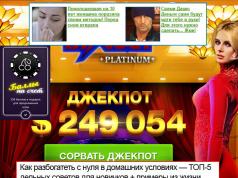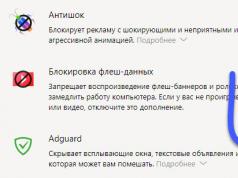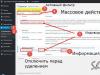We recently published an article and video “”. Our choice caused a certain wave of criticism: all things are quite expensive, they are not suitable for everyone and the choice could be expanded. We won’t argue with this; the choice can really be expanded many times over by choosing gadgets that are suitable for everyone. But the article and video in this case will turn out to be infinitely large. Therefore, to begin with, we decided to simply find an inexpensive, but convenient and fast tablet. As an experimental sample, it was chosen with a low price, relatively powerful characteristics and convenient operation, in particular for students. In our case this is the model ME181C, what is important. But more on that later.
Equipment and appearance
MeMO Pad 8 comes in a small cardboard box, inside of which there is only the essentials: the tablet itself, a USB-MicroUSB cable for charging and synchronization, as well as a power adapter rated for 100-240 Volts, so for charging you only need an adapter to a European plug .
There are also a bunch of books inside describing how to get started, but who reads them?
The tablet itself is tall and narrow, making it easy to hold in one hand. Plus, it's lightweight, so you won't feel any heaviness. Hold a tablet in one hand and write notes with the other? As easy as pie!

On the front of the ASUS MeMO Pad there is a 2 MP camera and the manufacturer’s logo. The frames at the top and bottom are relatively high, but this does not interfere and even helps when holding the tablet in landscape orientation. At least they are smaller than those of the same Nexus 7. But the side frames are 7 mm thick each. And this is neither good nor bad. Given the overall size of the tablet, they do not look “too much”; they are quite standard. For the same Nexus 7 they are 11 mm, although the tablet itself is smaller. In general, there are no problems at the front, everything is very good.
On the top edge there is a 3.5 mm mini-jack, a USB connector for charging and synchronization, and a microphone. On the right edge there is a power/lock button and a volume rocker. They are located at an angle, which is generally convenient. No matter how you use the tablet - in your hands, on a soft or hard surface - it will not be easy to accidentally press buttons.
On the left edge there is only a slot for MicroSD cards, and it is open and dust will most likely get clogged there. The only way out is to close the slot by inserting a card purchased separately. In this case, less dust will get inside. ASUS has only one excuse - it needs to save on something.
The bottom edge is deprived of any buttons or connectors.

The back of MeMO Pad 8 is made of corrugated matte plastic, very pleasant to the touch. It is always a little cool, but not cold like the aluminum on the same iPad.
In the upper left part there is a 5 MP camera eye, a little lower in the center there is a metallic ASUS logo, and at the very bottom there are stereo speakers.
It’s nice that the plastic is not pressed anywhere, there are no squeaks under any compression or twisting force. The assembly is simply excellent, competitors can equal it.
Hardware filling
Specifications of ASUS MeMO Pad 8 are as follows:
- CPU: quad-core Intel Atom 1.33 GHz
- RAM: 1 GB DDR3
- Memory: 16 GB
- Display: IPS, 8 inches with a resolution of 1280×800 pixels
- Connection: Bluetooth 4.0, Wi-Fi n, GPS, GLONASS
- Sensors: accelerometer
- Cameras: 2 MP front and 5 MP rear
- Operating system: Android 4.4.2
- Battery: 15.2 Wh, 9 hours of operation
- Dimensions: 211×124×7.6 mm
- Weight: 318 grams
In general, the characteristics cannot be called top-end, but the price of the tablet is by no means high.
Let us remind you that in our case the model we are testing is ME181C, but there is also the ME180A model. The difference between them is the processor ( the latter has AMD E-series with a frequency of 1.6 GHz) and front camera ( ME180A has a 1.2 MP front camera). There is a difference in price, but more on that at the end.
At the same time, our copy did not slow down at all and we didn’t even think about the characteristics. Why think about them when everything works?
In AnTuTu, ASUS MeMO Pad 8 scores about 36,500 points, which is quite decent.

There are also no problems with Wi-Fi. At a distance of one meter from the router:

At a distance of 3 meters through a concrete wall:

At a distance of 45 meters through three concrete walls:

So Wi-Fi will work well in classrooms, no matter how far away the university router is. But it’s still better to choose places closer to open doors.
Everything is fine with GPS and GLONASS too. We conducted the test in very cloudy weather, it was raining, but we managed to find 10 satellites, connecting to 8 of them:

In all other respects - sound, display, Bluetooth, accelometer - there are no complaints. Everything works perfectly, which is even a little surprising when you think about the price.
Software
This is perhaps the most interesting part. ASUS began using the proprietary Zen interface in new devices. Its important feature is that it practically does not change the classic appearance of Android. Of course, other colors, icons, buttons - all this is there and there is no escape from it. But there are no “piles”, as some Korean manufacturers like to do.
All that is brought into the system is convenience. The settings remained standard for Android, but two important points appeared to improve battery and screen performance.
Charge consumption can be reduced slightly by turning on the power saving mode. The settings are generally standard for all such modes: reduce brightness, disable wireless communication when the screen is off, disable push notifications, etc. Everything is like everyone else. But the main advantage is that each parameter can be very finely tuned “to suit you.” Moreover, you can create individual settings, depending on what you do: whether you read mail, an e-book, watch videos or listen to music, browse websites or use Skype - you can set your own settings for each type of task. Comfortable? Incredible!

But the screen can be very finely adjusted using the Splendid application. It allows you to very finely adjust the colors, temperature, brightness, tint and saturation of the screen.

True, by default ASUS has already adjusted the colors well and they do not require major changes. But if you like warmer or, on the contrary, cooler shades, then Splendid will surely appeal to you.
As for applications, ASUS has a lot of them installed. Compared to other tablet manufacturers, the difference is that almost all of these apps are actually useful. Especially if we are talking about students who love not only (and often not so much) to study as to relax.
Brief reminder— allows you to quickly create a note, and supports both handwriting input (there is no recognition) and using the keyboard. Quite a useful app and works very quickly

Do It Later— as the name implies, this is a to-do planner. For some, it’s easier to use a calendar, for others, reminders will be enough, but Do It Later reminds you of the need to do something that reminders cannot do.

Super Note- this is a more “serious” recording tool. You can write, draw, do anything, as if you had an ordinary paper notebook in front of you.

Web Storage— ASUS application for accessing proprietary cloud storage. Its advantages are that it supports MS Office documents and allows you to edit them anywhere. In addition, there is the possibility of sharing, which can also be convenient for group work.

And now for entertainment applications:
Amazon Kindle- a popular book store for every taste and budget. Mostly in English, which can also be useful and will definitely appeal to polyglots.

eMusic— electronic music store. One of dozens and perhaps not the most popular or complete, but you can still have fun listening to music online.

Omlet chat— as the name suggests, this is a chat. Something like Whats App, but when choosing between them, it is better to give preference to the latter.

Party Link- This application allows you to connect to neighboring devices and transfer photos between them. There will be a lot of laughter in the morning!

Story- This application is designed to create stories from photos. Very simple and pleasant, we liked it.

Zinio— kiosk for purchasing magazines. There is also a Russian press, and the prices are quite affordable.

Results
We liked the ASUS MeMO Pad 8. And even very! It's fast, lightweight, and most importantly, very inexpensive.
As we said at the beginning, our test model was a black ME181C with an Intel Atom processor. This tablet costs $175 on Amazon]]>. Want to save some money? Get the exact same tablet in white and you can save $5. The ME181C model is not sold in Russia.
But in Russia the ME180A model is sold, the one with an AMD processor and a worse front camera, and even with a glossy back cover. Its cost in Russia is 10,000 rubles. But in the USA, the ME180A costs only ]]> $157]]> . That is, the total difference in price will be approximately 4,250 rubles.
Buy products from the USA at a discount in one click. Everything is already in our warehouse - just add the product to your account, arrange delivery and receive it at home!
At the moment, the market for ten-inch tablets can be called somewhat “overheated”. Class B and C brands are attacking famous flagship models with the fury of Asian pirates. Here price is everything! And, nevertheless, trendsetters, among which ASUS is definitely among them, have something to offer users, even with this price bacchanalia. What exactly can attract us to ASUS MeMO Pad FHD 10 – we’ll find out from the pre-New Year test.
Articles on the topic
- Sony Xperia Z3 Tablet Compact review: the best choice Sony decided to make their new tablet compact. While Apple is rumored to be “killing” the iPad mini, Sony, on the contrary, abandoned 10 inches in favor of eight. Looking ahead, let's say that in the case of a Japanese company...
-
 Etuline Tegra Note 7 tablet review: budget monster from NVIDIA
It seems that NVIDIA has seriously decided to enter the mobile device market. First there was the Shield portable gaming console, then the Shield Tablet gaming tablet, and now the “regular” Android tablet Tegra Note 7. The name, let's be honest...
Etuline Tegra Note 7 tablet review: budget monster from NVIDIA
It seems that NVIDIA has seriously decided to enter the mobile device market. First there was the Shield portable gaming console, then the Shield Tablet gaming tablet, and now the “regular” Android tablet Tegra Note 7. The name, let's be honest... -
 Tablets that can replace smartphones: choosing ZOOM
It's finished! The market defeated Apple’s famous stubbornness and the company not only recognized the existence of “phablets” as such, but even engaged in full-fledged competition in this market with two models at once. Meanwhile, the white flag on the towers...
Tablets that can replace smartphones: choosing ZOOM
It's finished! The market defeated Apple’s famous stubbornness and the company not only recognized the existence of “phablets” as such, but even engaged in full-fledged competition in this market with two models at once. Meanwhile, the white flag on the towers... -
 NVIDIA Shield Tablet Test: Play Me Everywhere
A game console on Android is already an objective reality. Only this reality did not come from dubious startups (OUYA), but was embodied by a large brand that has proven itself in the production of high-performance...
NVIDIA Shield Tablet Test: Play Me Everywhere
A game console on Android is already an objective reality. Only this reality did not come from dubious startups (OUYA), but was embodied by a large brand that has proven itself in the production of high-performance... -
 Five most anticipated tablets of autumn 2014
Today we will tell you about the most interesting tablets that will go on sale this fall. Some of them were shown at IFA, others are still only rumors.
Five most anticipated tablets of autumn 2014
Today we will tell you about the most interesting tablets that will go on sale this fall. Some of them were shown at IFA, others are still only rumors. -
 Acer Aspire Switch 10 transformer test: the next stage of evolution
The leitmotif of today's review of a tablet-laptop, that is, a transformer, called the Acer Aspire Switch 10, is two indisputable facts, which, by and large, served as the impetus for the creation of this product. It's possible...
Acer Aspire Switch 10 transformer test: the next stage of evolution
The leitmotif of today's review of a tablet-laptop, that is, a transformer, called the Acer Aspire Switch 10, is two indisputable facts, which, by and large, served as the impetus for the creation of this product. It's possible... -
 Bestsellers: tablets of the first half of 2014
In today’s article in the “Bestsellers” series, we will talk about the most popular tablets of the first half of 2014. Traditionally, we will divide the rating into four categories - from the most budget to premium devices.
Bestsellers: tablets of the first half of 2014
In today’s article in the “Bestsellers” series, we will talk about the most popular tablets of the first half of 2014. Traditionally, we will divide the rating into four categories - from the most budget to premium devices. -
 Huawei MediaPad X1 7.0 3G tablet test: a coup
Although mobile devices with diagonals from 6 to 7 inches have always caused some difficulties with their classification, in the vast majority of cases it was still possible to clearly classify specific models as either smartphones or...
Huawei MediaPad X1 7.0 3G tablet test: a coup
Although mobile devices with diagonals from 6 to 7 inches have always caused some difficulties with their classification, in the vast majority of cases it was still possible to clearly classify specific models as either smartphones or... -
 Huawei MediaPad M1 8.0 3G tablet test: with a claim to popularity
With the help of the budget but productive Android tablet Huawei MediaPad M1, the company hopes to strengthen its position in the tablet computer market and attract mass consumers. About all the advantages and disadvantages of the MediaPad M1...
Huawei MediaPad M1 8.0 3G tablet test: with a claim to popularity
With the help of the budget but productive Android tablet Huawei MediaPad M1, the company hopes to strengthen its position in the tablet computer market and attract mass consumers. About all the advantages and disadvantages of the MediaPad M1... -
 Acer Iconia Tab W4 tablet review: does Windows 8.1 have the right to life?
At the dawn of their appearance, Windows tablets could not compete with their counterparts on the Android OS either in terms of operating time or size. The new generation of Intel processors for mobile devices and Acer's efforts in the form of...
Acer Iconia Tab W4 tablet review: does Windows 8.1 have the right to life?
At the dawn of their appearance, Windows tablets could not compete with their counterparts on the Android OS either in terms of operating time or size. The new generation of Intel processors for mobile devices and Acer's efforts in the form of... -
 Battle of the dwarfs: duel between Wexler.Tab 10iS and Huawei MediaPad 10 Link+ tablets
Today we have a comparative review of two tablets: WEXLER.TAB 10iS and HUAWEI MediaPad 10 Link+. Before us are practically classmates, but with their own characteristics and a slight difference in price. The main question is whether...
Battle of the dwarfs: duel between Wexler.Tab 10iS and Huawei MediaPad 10 Link+ tablets
Today we have a comparative review of two tablets: WEXLER.TAB 10iS and HUAWEI MediaPad 10 Link+. Before us are practically classmates, but with their own characteristics and a slight difference in price. The main question is whether... -
 Laptop with built-in tablet: review of ASUS Transformer Book Trio TX201L
Today we have an extremely interesting device in our studio - a laptop that combines two operating systems: Windows 8 and Android. On the one hand, this is an ordinary laptop, but with a slight movement we divide it into a keyboard and a display, and...
Laptop with built-in tablet: review of ASUS Transformer Book Trio TX201L
Today we have an extremely interesting device in our studio - a laptop that combines two operating systems: Windows 8 and Android. On the one hand, this is an ordinary laptop, but with a slight movement we divide it into a keyboard and a display, and... -
 Dell Venue 7 WiFi tablet review: the train has already left, but people are still jumping on it
Dell has launched new seven- and eight-inch tablets running the Android operating system, including the hero of our story - the Dell Venue 7 WiFi. A small, cute tablet at a very affordable price.
Dell Venue 7 WiFi tablet review: the train has already left, but people are still jumping on it
Dell has launched new seven- and eight-inch tablets running the Android operating system, including the hero of our story - the Dell Venue 7 WiFi. A small, cute tablet at a very affordable price.
A champion at stuffing one device into another. Secondly, all the company’s tablets and smartphones that visited our test laboratory were definitely worthy of attention. Perhaps ASUS gadgets were not ideal, but they were clearly made with intelligence and some signs of humanism. Unfortunately, they were united by one quite expected drawback - price. Gone are the days when consumers were ready to shell out thousands of “evergreens” for a good tablet or smartphone. Therefore, the company had to experiment in an unfamiliar field - maintaining quality, but at the same time radically reducing the price.
The first fruits of such experiments were the addition of two tablets to the MeMO Pad line: the older, ten-inch one, to which this material is dedicated, and the younger, seven-inch, about which some other time. In terms of technical characteristics, the new product is similar to its predecessor, TF300TG - the models have the same screens and the same processors. The only signs of savings are the downgrade of the main camera from eight megapixels to five and the inability to connect a docking station to the tablet. The cost has dropped significantly - a ten-inch tablet with an IPS matrix and a quad-core processor from a first-rate manufacturer is offered, and this is only at the start of sales! It’s really hard to refuse such a delicious offer.
⇡ Equipment
ASUS MeMO Pad Smart - factory box
The Taiwanese giant has joined the now popular trend and began supplying its gadgets, in particular the MeMO Pad Smart, in eco-packaging. The move is, of course, commendable. But the emptiness we found inside the box itself is upsetting. The standard delivery package includes only a 2 A charger with a USB output, a USB ↔ microUSB cable and documentation. There are no nice little things like headphones in the box. Moreover, there was not even a simple protective film on the display so that it would not be damaged during transportation.

ASUS MeMO Pad Smart - equipment
⇡ Appearance and ergonomics
As we have already noted, the new product with the naked eye can be seen to have similarities with the gadgets of the Eee Pad Transformer line, which is expressed not only in technical terms. Externally, the tablet also brings back warm memories of its predecessors. There is no need to talk about any refinements in the finishing of the case - everything is quite standard. And for an inexpensive tablet this is rather good.

ASUS MeMO Pad Smart - front panel
You can’t tell from the front panel of the MeMO Pad Smart that this is a new device. A small ASUS logo in the upper left corner, a webcam shifted to the right, and well-known body proportions - we saw all this, for example, in Transformer Prime. But, as we know, the devil is in the details.

ASUS MeMO Pad Smart - sides and back
In order to save money, ASUS engineers used matte plastic rather than metal as the main body material. The tablet turned out to be quite light, it weighs 580 grams. It is pleasant to hold the device in your hands; the gadget does not try to slip out of them. The material used has one drawback - it readily collects fingerprints and thereby loses its pristine beauty. In the middle of the rear panel there is a metal nameplate of the manufacturer, above it is the main camera peephole, and on the sides are the stereo speaker outputs, covered with a protective mesh.

ASUS MeMO Pad Smart - interfaces on the left side
The combined power and lock button of the device is located on its upper end. The volume keys are placed on its right side, and next to them is a 3.5 mm audio jack. The microUSB and microHDMI 1.4a interfaces and the memory card slot are located on the left side. The bottom edge of the case is empty. The assembly of the tablet leaves a double impression: on the one hand, visually everything is assembled reliably and there is no reason to worry. On the other hand, the plastic creaks a little and bends noticeably under physical pressure, and the notorious colored streaks appear on the display. However, we did not detect any life-threatening backlashes in the device.

ASUS MeMO Pad Smart - various colors
MeMO Pad Smart comes in three colors - crystal white, midnight blue and purple pink (color names taken from the official ASUS website). The latter will certainly appeal to certain representatives of the fair half of humanity.
⇡ Technical specifications
| ASUS MeMO Pad Smart 10″ ME301T | |||||||||||||||||||||||||||||||||||||||||||||||||||
|---|---|---|---|---|---|---|---|---|---|---|---|---|---|---|---|---|---|---|---|---|---|---|---|---|---|---|---|---|---|---|---|---|---|---|---|---|---|---|---|---|---|---|---|---|---|---|---|---|---|---|---|
| CPU | NVIDIA Tegra 3 T30L: ARMv7-A Cortex A9 architecture; four computing cores and one energy-saving (4+1); frequency: 1.2 GHz (up to 1.3 GHz in single-core mode); Process technology: 40 nm | ||||||||||||||||||||||||||||||||||||||||||||||||||
| GPU | NVIDIA ULP GeForce, 416 MHz | ||||||||||||||||||||||||||||||||||||||||||||||||||
| Screen | 10.1 inches, 1280x800, Capacitive touch screen, IPS technology |
||||||||||||||||||||||||||||||||||||||||||||||||||
| RAM | 1024 MB DDR3 | ||||||||||||||||||||||||||||||||||||||||||||||||||
| Built-in disk | 16 GB eMMC + 5 GB cloud storage ASUS Webstorage | ||||||||||||||||||||||||||||||||||||||||||||||||||
| Flash card connector | MicroSD/MicroSDHC/MicroSDXC | ||||||||||||||||||||||||||||||||||||||||||||||||||
| Ports | 1 x microUSB 2.0 1 x microHDMI 1.4a 1 x microSD 1 x 3.5 mm mini-jack combo audio jack |
||||||||||||||||||||||||||||||||||||||||||||||||||
| Cellular networks | No built-in modules | ||||||||||||||||||||||||||||||||||||||||||||||||||
| Bluetooth | 3.0 + EDR + A2DP | ||||||||||||||||||||||||||||||||||||||||||||||||||
| WiFi | IEEE 802.11 a/b/g/n + Wi-Fi Direct | ||||||||||||||||||||||||||||||||||||||||||||||||||
| GPS | + | ||||||||||||||||||||||||||||||||||||||||||||||||||
| NFC | Absent | ||||||||||||||||||||||||||||||||||||||||||||||||||
| Sensors | Gyroscope Digital compass Light sensor |
||||||||||||||||||||||||||||||||||||||||||||||||||
| Camera | Main: 5.0 MP (with autofocus, no flash) Front: 1.2 MP (without autofocus) |
||||||||||||||||||||||||||||||||||||||||||||||||||
| Nutrition | Lithium polymer battery 19 Wh (5070 mAh, 3.8 V) | ||||||||||||||||||||||||||||||||||||||||||||||||||
| Size | 236x181x10 mm | ||||||||||||||||||||||||||||||||||||||||||||||||||
| Weight | 580 g | ||||||||||||||||||||||||||||||||||||||||||||||||||
| operating system | Android 4.1.1 Jelly Bean | ||||||||||||||||||||||||||||||||||||||||||||||||||
| Official manufacturer's warranty | 12 months | ||||||||||||||||||||||||||||||||||||||||||||||||||
| ASUS MEMO Pad HD 7 (ME173X) | |
|---|---|
| Display | 7 inches, 1280x800 (215 ppi), IPS |
| Touch screen | Capacitive, up to ten points, without the ability to work with gloves |
| Air gap | Eat |
| Oleophobic coating | Absent |
| Polarizing filter | Absent |
| CPU | MediaTek MT8125: four ARM Cortex-A7 (ARMv7) cores, 1.2 GHz Process technology 28 nm |
| Graphics controller | PowerVR SGX544, 300 MHz |
| RAM | 1024 MB |
| Flash memory | 16 GB + MicroSD |
| Ports | 1 x Micro-USB 2.0 (MHL) 1 x MicroSD 1 x 3.5mm audio jack |
| cellular | No built-in modem |
| IR port | Absent |
| Bluetooth | 4.0 |
| WiFi | 802.11b/g/n |
| GPS | Eat |
| NFC | Absent |
| Sensors | Accelerometer/gyroscope, magnetometer (digital compass) |
| Main camera | 5 MP (2560x1920), with autofocus, no flash |
| Front-camera | 1.2 MP (1280x960), no autofocus |
| Nutrition | Non-removable battery, capacity 15 Wh (4050 mAh, 3.7 V) |
| Size | 197x121x10.8 mm |
| Weight | 305 g |
| operating system | Android 4.2.1 Jelly Bean Standard shell with minimal changes |
| Official manufacturer's warranty | 12 months |
| Average retail price | |