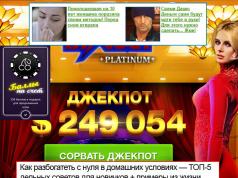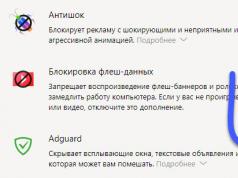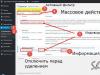Last year, Samsung released its first series of revolutionary smartphones with “limitless” screens. This year, the manufacturer is trying to build on its success with older designs that focus on internal changes, especially in the camera. Using the older model as an example, I will try to find out how significant these changes are and whether they can impress potential buyers.
Several materials that we made before testing the smartphone:
Video review of Samsung Galaxy S9 Plus
Thanks to TOLOKA coworking for the space for filming:
Design, materials and assembly

I don't think there is any need to criticize the manufacturer for the lack of changes in the appearance of flagship devices. Suffice it to remember that one eminent competitor has been using the same design for 6 years and nothing, quite successfully.
Read also:
In fact, last year's design has not gotten any worse over the year. It's still just as chic and innovative. The wow effect is present, the appearance is irresistible. Galaxy S9 and S9 Plus are extremely beautiful smartphones made of metal and glass.

Yes, the effect of complete novelty is lost at this stage, and this will certainly stop almost all owners of Galaxy S8 series smartphones from updating. I can also assume that this fact does not stimulate new buyers and many of them will decide to buy one of last year’s devices because they are cheaper and look almost exactly the same.

Nevertheless, Samsung decided not to break what already works perfectly, limiting itself to only minimal cosmetic changes - the main camera unit is now vertical. Actually, at least something makes it possible to clearly distinguish the smartphones of the current series of Galaxy flagships from last year’s, and precisely in that area that is almost always turned towards the audience, and this is already good - for those buyers for whom only “show-off” is important.

Now for the assembly. I am glad that in recent years the manufacturer has taken this issue responsibly - there are no complaints here at all. The smartphone is made perfectly. The case is also protected according to the IP68 standard, which means it can last under water for 30 minutes at a depth of up to 1 m.
Layout of elements
Actually, this question is somehow awkward to even voice, because it directly follows from the design that remains the same. The arrangement of the elements also remains unchanged.
In front there is an infinite screen. In fact, I don't understand the term "frameless" at all. There are limits here. There are both sides and margins at the top and bottom. And thank God, without any distortion, we managed to place a speaker, a front camera, light and proximity sensors, an LED for notifications, as well as 2 Iris sensors for scanning the iris of the eyes. There is nothing below the screen.
On the right is the power button. On the left is the ill-fated Bixby button and the volume key. All buttons are metal.
On the bottom edge there is a 3.5 mm headphone jack, a USB-C port, a speaking microphone and a slot for the main speaker. On top is a tray for 2 SIM cards (the second slot is hybrid and accepts a microSD card) and an additional microphone.
On the back panel at the top are the main changes to the flagship line - a vertical block with two cameras and a fingerprint scanner underneath them. The frame of the unit is metal and protrudes slightly above the body, and the glass of the cameras is slightly recessed. To the right is a flash and under it several more sensors - light, heart rate and, according to some information, for measuring blood pressure. However, this function requires additional software and does not work in my test copy (and this is a late engineering sample) (or I did not understand it).
Ergonomics
The ergonomics of the device remain essentially unchanged - the smartphone fits perfectly in the hand due to the curved glass on the back. Of course, it is slippery, you have to solve this problem yourself somehow (there are a lot of accessories). The power button is conveniently located and fits right under your thumb or index finger.

But the volume key on the left is too high and the device has to be intercepted. The Bixby button is also very close and in 1-2 out of 10 cases you will definitely press it. In general, you will often press it, just when you pick up your smartphone. And this is terribly infuriating. And since the service is completely useless in our area, it is better to completely disable this button or reassign it, fortunately there are possibilities.

Of course - the main external improvement that the Galaxy S9+ brings to the user compared to last year's version of the smartphone is the relocation of the fingerprint scanner to a more convenient location right under the cameras. However, the bottom main camera is still too close and you will often get caught in it, so it is better to wipe the glass before shooting every time.

Galaxy S9 Plus screen
To be honest, I didn’t notice any significant differences in the screen from last year’s version of the flagship. But the manufacturer claims that they exist, and naturally for the better. This may be true, but to be sure, you need to compare the displays directly, and I don’t have a Galaxy S8 in my hands.

As for the characteristics, they are exactly the same as before - 18.5:9 format, resolution 1440 x 2960 pixels (density about 529 ppi).

In practice the screen is good. Actually - a typical Super AMOLED from Samsung of the latest generation. Bright, contrasting, rich. In actual use, I don’t have the slightest complaints about it. It is easy to read in the sun and does not strain the eyes in the dark. In addition, there is a night vision protection mode that includes a blue light filter.

Also in the settings you can switch color rendering profiles, adjust color temperature and even separate color correction for the most advanced users.
Performance
To be honest, I already hate writing this section in reviews of flagship smartphones. I will say this - the smartphone shows some of the highest results in synthetic benchmarks. Which is not surprising, since the performance of the Galaxy S9+ is provided by the top eight-core Exynos 9810 processor paired with the Mali-G72 MP18 graphics accelerator, 6 GB of RAM and 64 GB of permanent memory. The manufacturer also decided not to give up support for memory cards and the second slot in the SIM tray is hybrid.
It is worth noting that for the Chinese and US markets, the devices come with different hardware - a Qualcomm Snapdragon 845 processor and an Adreno 630 graphics accelerator. Of course, many “understanding” buyers would prefer such a solution, but ordinary users are unlikely to feel the difference when performing everyday tasks. Although in heavy 3D games it can be quite noticeable - Adreno video cores have always been much more productive than Mali.
In practice, I simply can’t imagine where the average user could utilize all this power. And we are talking not only about the Galaxy S9+, but in general about the segment of top-end smartphones. It’s good that manufacturers come to our aid and literally come up with new tasks in order to somehow use these limitless resources. And at the moment it’s artificial intelligence, augmented reality and in-camera image processing algorithms. It is worth noting that all these aspects are present in the Galaxy S9+ and work perfectly in terms of performance solutions.
Cameras
It is on improvements in cameras that the manufacturer places its main emphasis when promoting a smartphone. Purely technically: the main module is double. The first is the main, wide-angle, with a resolution of 12 megapixels with a variable aperture f/1.5-2.4 and a focal length of 26 mm, matrix size 1/2.55", pixel size 1.4 µm. The second is the so-called “telephoto lens” 12 megapixels, f/2.4, 52 mm, 1/3.6" matrix, 1 µm pixel. Optical stabilization is used for both modules, Dual Pixel PDAF phase autofocus works when shooting, and due to the use of a dual camera, we have a 2x optical zoom without loss of quality.

Of course, the main feature of the main module is an innovative solution for the smartphone market - a variable aperture. In fact, it works simply - it is a mechanical curtain that opens in low light conditions and closes when there is too much light. This way you can get great photos in any lighting level. Learn more about how variable aperture works in our video:
Changing the aperture occurs automatically or can be done manually in professional shooting mode. By the way, when using it, you can also save pictures in RAW format for subsequent manual processing in photo editors.
In addition, the dual module allows you to take excellent portrait photos with background blur. This mode is a significant improvement over last year's smartphones, but it's not perfect and subject edges may blur. You can use this mode not for portraits, but simply shoot objects while blurring the background. In this case, the degree of blur can be adjusted with a slider during shooting.
In general, the smartphone takes pictures just fine in any conditions. There is no doubt that the Galaxy S9+ has one of the best cameras on the market right now. I don't want to say too much about this, I just suggest you look at the example photos below. I'm also doing a comparison with the Huawei Mate 10 Pro, which I'll publish soon.
The smartphone also shoots video excellently in any conditions with a maximum quality of 4K 60 fps, but without stabilization. In other modes (except 1:1) stabilization works and works great. Here is an example - handheld (Full HD 30 fps). I also provide (loud music in the car) while shooting a video. Some video sources are also available at the link below.
The front camera also takes excellent pictures. It has the following parameters: 8 MP (f/1.7, focal length 25 mm, matrix 1/3.6", pixel 1.22 µm), autofocus support, video shooting 1440p@30fps, and, importantly, also has support for Auto HDR mode.
As for the camera software, it seems to be good, simple and quite convenient, but it has one unpleasant feature. Shooting modes are located in the form of tabs, which can be switched with right-left gestures. And very often switching occurs unintentionally, it is enough to touch the screen a little or unsuccessfully indicate the focus point. You can also switch tabs simply by squeezing the smartphone tightly in your hand and touching the edge of the screen - and this is definitely not a feature. Personally, I constantly switch camera modes without meaning to.
When you start the camera, we find ourselves in the most important automatic shooting mode. To the left is “live focus” - portrait mode and background blur, “professional” with manual settings, “panorama” and “food” with a pronounced central focus and blurring the area around. To the right - super slow-motion video shooting at 960 fps without sound, creation of AR emoji with various effects and hyperlapse.
The camera settings are simple and straightforward. Here you can change the resolution settings for photos and videos, switch the HDR mode, enable tracking focus, grid, geotags, shooting with the volume button and configure other parameters.
Sound
AKG stereo speakers with Dolby Amos support are all you need to know about the sound of a smartphone. The second speaker is the conversational speaker. Yes, it doesn't sound as loud as the main one. Or rather, it is very quiet and produces only mid frequencies. And rather, it simply adds volume to the sound. But compared to regular smartphones, this is good. The speaker is also good - the interlocutor can be heard clearly and loudly.

The Galaxy S9+ is one of the last flagships to retain a 3.5mm audio jack (thank the Korean gods). The sound in the headphones, by the way, is excellent; the music chip supports playback of audio files with a maximum bitrate of 32-bit 384 kHz (Hi-Res Audio). You can also improve the sound quality using an advanced audiophile utility using various effects and adjusting the equalizer.
AR Animoji
This thing has a separate tab in the camera application, in addition, the manufacturer at the presentation really emphasized this function and devoted a lot of airtime to it, as if everyone was looking forward to it, and when they saw it, they would immediately rush to buy a new smartphone.
In fact, this is a toy that might be interesting to play with for once. But I can’t imagine a mature adult who would be in his right mind to use this function constantly. Rather, this topic is for children and teenagers. However, who will buy a cool flagship smartphone for a child? As a result, we have a killer feature for one time, to show off to colleagues and impress friends.
In short - you can create your own animated cartoon avatar. You take a selfie, creating the basis of the emoji. Correct your hairstyle, skin color, change clothes, add special effects. You get a set of emoji that you can send to other users in the form of pictures or GIF animations. Something like telegram stickers that can imitate your emotions.
Autonomy
The smartphone is equipped with a 3500 mAh battery. This is not very much, but not small either. With sufficiently active use, the device will last a whole day stably and will have a little left in stock. In some cases, you can last one and a half to two days if you don’t strain the device too much.
- this is a design almost similar to last year's Galaxy model - the same shapes, sizes, designs and even colors. We've already seen everything.
Design
Upon closer analysis, however, we can note several differences. The Galaxy S9 has slightly narrower bezels below and above the display, and in the black version, the screen is the same color as the rest of the body, making the design look completely uniform. Additionally, the S9 Plus version has two cameras on the back.
The S9, in both sizes, is a handy gadget that can be handled with one hand. But the case has inherited a tendency to collect dirt on the glass that covers the front and back panels. According to the manufacturer, this is Gorilla Glass 5. The manufacturer also claims resistance to dust and water (IP68 standard).
Samsung has not abandoned the classic headphone jack, which is traditionally located on the bottom edge, next to the USB Type C port and the speaker. It plays quite loudly, and the stereo effect is clearly audible.
The Galaxy S9 and S9 Plus feature the exact same Super AMOLED screens as the previous generation S series. The smaller model has a diagonal of 5.8 inches and the larger one has a diagonal of 6.2 inches, both have 18.5x9 aspect ratio and a resolution of 1440 x 2960 pixels. The panels come with great contrast and a great color range. In the S9 series they are additionally equipped with enhanced backlighting, which should have a positive effect on visibility in bright sunlight. Interestingly, unlike the leak information, the functionality of the pressure sensor has not been expanded and so far it only serves to better feel the virtual Home button.

An even better camera and the answer to Face ID
The camera has undergone the greatest metamorphosis, especially in the Plus version. Both models feature a 12-megapixel main sensor, based on an all-new sensor and optical drive system, with two aperture options: f/2.4 for daytime shots and f/1.5 for low-light photos. This is an interesting solution, especially since it is based on the physically changing size of the shutter opening. Thanks to this, in good conditions the frames will not have distortion closer to the edge, and when there is less light, all the details will be clearly visible.
The Galaxy S9 Plus has an additional lens that allows for double zoom without losing image quality. It's safe to say that Samsung has created a stunningly good mobile device that is ready for any conditions. Photos are snapped in the blink of an eye and the quality is even better than the S8, which has so far been considered one of the best in the field.

On the front panel, directly above the screen, there is a retinal scanner and an improved camera for video calling. Samsung couldn't, of course, forget about a very fancy feature like face scanning. In S9, this identifier can work in three ways, depending on the conditions. If the user's face is poorly lit, the check is carried out only using the Iris scanner. When there is too much light and it is reflected in the glasses, the entire process of facial recognition is entrusted to the camera. Under optimal conditions, both solutions operate simultaneously, guaranteeing fast and efficient verification. Only in this mode, using face scanning, can you access hidden files or confirm a payment. In case anything happens, there is still a fingerprint scanner on the back panel, the same one found in the previous version of the device.
The front-facing camera is combined with facial recognition and is also used to create Animoji and custom avatars, which, once the app is ready, are available in GIF format and can be sent over any communication channel.

Hardware
The smartphone comes with Android 8.0 Oreo and Samsung Experience firmware. The interface is practically no different from the previous version and only some functions have been improved, for example, quick response to messages using a pop-up window. We think that every user who has used Samsung models at any time will feel right at home with the new Galaxy S9.
Performance is entrusted, not surprisingly, to the proprietary Exynos 9810 system with Mali G72 MP18 graphics. This is equivalent to the Snapdragon 845, which means the smartphone will have the highest processing power available today. RAM in S9 has a capacity of 4 GB, and in S9+ - 6 GB. The built-in batteries have a capacity of 3000 mAh (S9) and 3500 mAh (S9+). By the way, for China there is a version of the Galaxy S9 and Galaxy S9 Plus with a Qualcomm Snapdragon 845 processor.

Among the new products, it is also worth mentioning the new stand for supporting Samsung Dexa. Now it is much smaller, and the headphone jack is simpler. The long-awaited in-display touchpad feature has arrived, allowing you to support Dexa without the need for a mouse and keyboard - just a smartphone, a stand and a monitor.
Prices and release date
For the Galaxy S9 you will need to pay from 1000 US dollars. And the Galaxy S9 Plus version will cost about $1,200. The pre-sale started on February 25, and for the first customers Samsung has prepared a promotion in which the user can keep their old smartphone (any smartphone, it doesn’t have to be Samsung), and in addition to its cost, the final cost of the new product will be reduced by an additional $180. The S9 and S9+ will be available in stores on March 16, 2018.
Summary
This preliminary test of the Galaxy S9 shows that the device may have little appeal to those who were expecting a wow factor. There are no revolutionary changes here, but there are no disappointments either, the S9 is just a Galaxy S8 with a few tweaks. This is bad? Absolutely not. The only question is: will the new product be able to evoke great emotions and admiration from the audience who have already seen the Apple iPhone X and who are yet to evaluate the 2018 flagships from other manufacturers?
Samsung Galaxy S9+ is a flagship to all flagships. He sets the rules of the game for the entire mobile market, while not disdaining to copy the developments of competitors (Animoji from). It takes mobile photography to a new level, but in its own unique way that not everyone will like. About all this and much more in Samsung Galaxy S9 Plus review.
Equipment
There were a bunch of accessories in the box:
- adapter from Micro USB to USB C
- Full size USB to USB C adapter
- power cable
- charger (9V and 1.67A / 5V and 2A)
- In addition, the set included a wired headset from AKG with replaceable ear pads.
I don’t understand the enthusiasm of some reviewers for these headphones, because they are nothing. There are no lows at all, mids and highs merge into one flat mess.

Seriously! Don't even unpack them. Better connect something better. For example, AKG N30 or at least “hybrids” from Xiaomi for a thousand rubles.
Design
Compared to the Samsung Galaxy S8+, the new flagship remains virtually unchanged. In front is generally the same smartphone. How to show off with a new and expensive acquisition is unknown. Although Samsung owners, as a rule, are not one of those people.

What's behind? Two cameras and a fingerprint scanner moved under them. However, it is still inconvenient to use - in attempts to find the touch pad, you still get the bottom lens dirty.
An alternative unlocking method is by iris and facial recognition. Yes, these two methods can be combined depending on the lighting.

For example, when it is light, the smartphone checks the owner’s face with the front camera. When there is little light, the search for a friendly iris is activated. During the latter scanning process, a separate LED lights up.

In reality the situation is like this. In good lighting there are no problems with unlocking, but in complete darkness everything is ok. The unlocking speed is on par, but using a scanner will still be faster.
Curved edge displays look cool. However, until recently, such screens could not be called convenient. After all, you voluntarily or involuntarily climb your fingers onto the touch layer. Fortunately, the S9+ has done a great job of correcting errors - there are practically no accidental clicks now.
Otherwise, there are catastrophically few changes to the body. There the speaker grid was changed, here the power button was moved so that users would buy new cases, again spend money on accessories - all in the spirit of a minor update.

However, it is important to mention that the Samsung Galaxy S9+ is very heavy and thick.
I love large devices with a large display, but this device is beyond the comfortable weight and size characteristics, although in terms of numbers the differences from competitors are not that big.
Length | Width | Thickness | Weight |
|
| Samsung Galaxy S9+ (6.2 inches) | 158,1 | 73,8 | ||
| Samsung Galaxy S8+ (6.2) | 159,5 | 73,4 | ||
| iPhone X (5.8) | 143,6 | 70,9 | ||
| Google Pixel 2 XL (6) | 157,9 | 76,7 |
On purpose or not, Samsung has created an unpleasant situation for users.
Front-camera
By and large, there’s not much to talk about here.
A regular 8-megapixel camera, exactly the same as the one installed in the SLSI S5K3H1 sensor.

Unfortunately, the front camera doesn’t take the coolest selfies in terms of detail and color reproduction.
There are more budget smartphones on the market that boast much better selfie cameras. For example, or even more accessible, for example. Let’s take this, for example, perhaps the only advantage of this device.

Samsung Galaxy S9+
![]()
Google Pixel 2 XL

Samsung Galaxy S9+
![]()
Google Pixel 2 XL
What annoys me here is that the front camera can’t take sharp and detailed pictures. Below is a comparison of our hero with the Google Pixel 2 XL.

As befits any modern flagship, there is a bokeh effect. It works well overall and even matches the quality of background blur to the Pixel 2 XL (photo from the last one on the right). However, the flat and blurry picture slightly spoils the impression.

Samsung Galaxy S9+
![]()
Google Pixel 2 XL
In addition, the front camera can record QHD video and does it very well.
Selfiemoji
I can see how an adult, successful man, driving an expensive car, earning enough to buy the flagship Samsung Galaxy S9 Plus, scans his face and sends his selfiemoji to a chat with friends. Here are the ones below the cut, for example:
And friends from the chat send him Animoji with . There is no desire to comment further on this trash.
Cameras
Below are the full camera specifications of the Samsung Galaxy S9 Plus:
- 12 MP main camera - SLSI SAK2L3 matrix, 1/2.55″ sensor, variable aperture lens f/1.5 or f/2.4
- 12 MP second camera - 1/3.6″ matrix, telephoto lens (2x), f/2.4 aperture)
Optical stabilization and Dual-pixel PDAF focusing are present in both cameras.
No one doubts that the S9+ has a very, very good camera.
Looking ahead, I will say that the quality of pictures on Samsung is even better than that of Google Pixel 2 XL - the undisputed market leader until recently.

Google Pixel 2 XL and Samsung Galaxy S9+
In fact, during testing, a bunch of nuances were discovered and in some places the S9+ shoots better than the pixel, and sometimes the latter puts the South Korean competitor in the belt.
Well, for now it’s discouraging Examples of pictures from the Samsung Galaxy S9 Plus camera:
We know that Google smartphones are famous for their fierce HDR+ mode, which pulls any photo out of the overexposed oblivion. However, Samsung is not far behind (Pixel 2 XL on the left, S9+ on the right):
![]()

![]()

![]()

The Korean flagship also pleased us with its night shots. It’s easy to shoot handheld and, most likely, you’ll get the shot on the first try—it won’t be blurry.




By the way, the archive with all the example photos from the review can be downloaded from here.
S9+ or S8+?
How much better is the Samsung Galaxy S9 Plus at shooting compared to its predecessor?
Not by any means.












I don’t know what Samsung means by the slogan “Camera. Created anew,” but this certainly does not apply to the quality of the images.
P.S. Examples of photos were borrowed from my good friend David from the channel Arstayl.
bokeh
But in the background blur mode, Samsung loses, and at the same time still outperforms Pixel in some ways.
The S9+ blurs the background very well - there are practically no errors or any flaws. However, it is inferior to the Pixel 2 XL (always on the left in the photo) in terms of naturalness. See for yourself.
![]()

![]()

![]()

However, the Korean perfectly blurs the background where the Pixel 2 XL is not at all able to understand that something needs to be blurred.
![]()

In addition, the pixel always blurs the background in the same way - it’s difficult to make out what’s behind it.But the S9+ can change the background blur from very light to maximum soap - only 7 values. This is another advantage of Samsung.
By the way, the nine has another cool function. By changing the degree of blur, you can change the standard highlights to something more original - bunnies, hearts, notes and other dregs. Below are a couple of examples of what this looks like.


The only caveat is that it is extremely difficult to get a photo to which you can apply such filters. I succeeded only once - the example above.
Zoom
The main camera received a lens with a focal length of 26 mm and aperture. The second module is covered with 52 mm glass. Accordingly, switching between sensors gives us that same double zoom.









the latest iPhones, which, by the way, record much higher quality videos.
On Samsung's side, there is only one advantage - sound recording.
Clear, rich, three-dimensional stereo sound, which is also very far from being achieved with mono recording.
Slo-Mo
Slow Motion video with a frequency of 960 fps at a resolution of 1280 x 720 pixels is the feature that should sell the Korean flagship (no).
It really confuses me that Slo-Mo's recording is limited to only two seconds. I managed to shoot something interesting about the 10th time: either you press the shutter ahead of time, or you are late, respectively, the “slow” moment in the video comes either too early or too late.
Nevertheless, I still filmed something - it turned out to be four different episodes.
The second trouble is that the video resolution is limited to only 1280 by 720 pixels. Even on a smartphone screen, such a video looks so-so. At the same time, Sony released it with the same functionality last year and it shoots full Full HD.
In general, Super Slo-Mo here is not a cool tool for advanced video makers, but rather a toy for a couple of times.
Software
The Samsung Experience 9 proprietary shell is very advanced and customizable - you can customize almost anything.
However, sometimes the logic of the developers is incomprehensible.
For example, why make such tiny interface elements? The context menu, the PIN code dialing panel - everything is very small here for a 6.2-inch screen - you need to take special aim.



The camera interface is a separate headache. If you want to focus on an object, you need to tap on the screen very carefully. If you twitch even a little while touching it, the shooting mode will either switch, or the interface will jump in the front camera. This is wildly annoying!
One more moment. World of Tanks Blitz does not open in full screen by default. You need to go to settings, find the desired menu item there and manually switch the lever to full-screen mode for a specific application. Is it really not clear that I would like to immediately expand the game to full screen? If I didn’t want this, I would have bought some Meizu with a regular 16:9 display, and not the top-end and all-so-cool S9+.
By the way, the corners of the display here are rounded too much, so the current FPS value simply did not fit on the screen. I had to go back to the settings and turn on the 16:9 mode to look at the frame rate.

Glitches? There was something. Instagram crashed once. No other crime was discovered.
Sound quality
First and foremost, the headphone port is in place. For this alone, Samsung should be respected. They make waterproof devices (IP68) and at the same time retain the 3.5 mm jack. Well done!
The new product also received two speakers at once. Now you can enjoy stereo sound, and very loud one at that.
Additionally, the quality and volume are truly impressive. S9+ plays at the level, and is really an indicator.

The headphones sound excellent.The first Samsung in my memory that did not disappoint in this regard. Last year I was not at all impressed.
Setting Dolby Atmos when listening to music on headphones only worsens the sound. However, when we watch a video through external speakers, be sure to turn on Dolby Atmos - with it the sound reaches a new level. With the UHQ upscaler, the sound becomes more interesting and the range expands. Artificial, of course, but I liked it.If you set the screen resolution to the maximum, insert 2 SIM cards into the smartphone and drive it to the fullest, then one charge will be enough for about 10 hours of battery life with 4 hours of screen operation. We reduce the screen resolution, optimize power consumption and get plus an hour and a half, no more.



Some claim that the S9+ is fully charged in 80 minutes, but this is not true. Here are the results of my measurements:
- 30 minutes - 35%
- 1 hour - 72%
- 1 hour 30 minutes - 95%
- 1 hour 48 minutes - 100%
It turns out that the smartphone was charged from the included charger and cable in only 110 minutes.
Pricing and positioning
Official price of Samsung Galaxy S9 Plus— 66,990 rubles. However, the “white” device is already being sold significantly cheaper - for 58,990 rubles.

At the same time, the minimum price for S8+ is 44,990 rubles. The difference of 14 thousand is quite significant - we need to figure out what we will get by overpaying this amount:
- bokeh mode, 2x zoom, video shooting in 4K 60 FPS, Slo-Mo 960 FPS (no difference in photo quality)
- faster processor
- more RAM (6 versus 4 GB previously)
- stereo sound - louder and more spacious
- The iris scanner now works in the dark
- The fingerprint scanner has moved under the camera - it has become a little more convenient, but it is still far from perfect
- fierce trash in the face of selfiemoji (forgive me, Lord!)

I also won’t advise owners of older Samsung devices or any other devices to buy a new flagship. S8+ was and remains as relevant as ever. In addition, do not forget about, which has two cameras (bokeh effect), and costs 57,590 rubles for an official device.

Conclusion
Samsung Galaxy S9 Plus claims to be the most boring flagship this year. There is no innovation in it. The manufacturer simply took the good old S8+ and slightly improved it in several places.
The only more or less significant update is the appearance of a bokeh mode. Now you can shoot stunning portraits with the background neatly blurred. Plus 2 gigabytes of RAM, a new processor, increased sound quality - all these are really insignificant updates, since the previous flagship was already quite good.
It turns out that I did Samsung Galaxy S9 Plus review, but you need to buy the previous generation. It turns out interesting.
Already on sale Price: 58,990 rubles
Best smartphone Samsung with a large screen and an excellent camera.
Preliminary verdict
You won't find a bigger or better Android smartphone than the Samsung Galaxy S9 Plus, thanks to its large 6.2-inch curved screen and low-power dual camera setup. Sure, it's similar to last year's S8 Plus, but it fixes the location of the fingerprint scanner (now centered on the back) and speakers (now stereo). However, the new AR Emoji mode is overpriced and the increased price is hard to justify. This is a smartphone for users who want the biggest screen and the best camera in one smartphone. Samsung Galaxy S9 Plus review more...
- Impressive dual camera;
- Best fingerprint scanner;
- Loud stereo speakers;
- Few differences from S8 Plus;
- AR Emoji mode is overrated;
- Too expensive for 0.4 inches extra. diagonals;
The Samsung Galaxy S9 Plus is the most advanced large smartphone you can buy in 2018, thanks to its big screen and excellent cameras, even if it looks the same as last year.
Without drastic design changes, this is just an iterative update to the S8 Plus, but it is an iterative update to the Android smartphone that has been top of the charts for the past 11 months. This is important to remember.
There's also Samsung's grand 6.2-inch Infinity Display, which promises to entice users to a more expensive phone against the 5.8-inch Galaxy S9, while an improved 12-megapixel camera is paired with a maximum aperture of af/1.5. According to the preview, this is the first mobile phone with such a wide aperture, which promises the S9 and S9 Plus less noise and better light capture than the .
The S9 uses the main lens with dual camera and telephoto functions like last year (the Galaxy S9 is again limited to a single lens on the back). Both new flagship smartphones can also capture Super Slo-Mo videos at 960fps if you're serious about video, and if not, there's an 8MP front-facing camera that can turn your face into AR Emoji and masks.
Samsung is keeping a close eye on negative feedback from last year's phones and has smartly moved the fingerprint scanner to the center of the back panel. It's a much more natural position, although you may not need the fingerprint scanner thanks to reliable unlocking via facial recognition and retinal scanning. Addressing another shortcoming of the S8 Plus, the company installs stereo speakers with excellent sound on its flagship.
Focusing on the stereo speakers, facial recognition, AR Emoji and the vertical placement of the two 12MP cameras, it looks like Samsung has used features. The S9 Plus tries to match everything Apple can do, but with a larger screen size and a 3.5mm headphone jack - it also tries to make the best use of low-resolution photography. It promises to be the best, albeit expensive, Android smartphone in 2018, at least until it debuts.

SAMSUNGGALAXYS9PLUS: RELEASE DATE AND PRICES
- dateexitSamsung Galaxy S9 Plus: March 16;
- Pre-ordersGalaxyS9Plus: February 25;
- Sales start dateGalaxyS9Plus: March 16 worldwide;
The Galaxy S9 Plus is priced higher than the S8 Plus last year. The smartphone is priced in the US at $839.99 (50,000 rubles) from the official Samsung website, but the first wave of phones may come to Russia at much higher prices.
In Europe, for example, the Galaxy S9 Plus was priced at 869 pounds (70,000 rubles). And this was a big increase compared to the S8 Plus, which at launch cost 779 pounds (62,000 rubles). Expect similar price increases in Russia.
The phones are already available for pre-order in Russia. Keep in mind that the smartphone may be quite popular and pre-orders may be split into several waves.

SAMSUNGGALAXYS9PLUS: DESIGN
- Original design with new subtleties fromSamsung;
- Minor changes: centralized scanner, stereo speakers;
- You will not notice any difference in size fromS8Plus;
The Galaxy S9 Plus is the most stylish smartphone you can buy as Samsung continues its design fusion of glass panel with metal frame. It's not much different from the S8 Plus, but that doesn't matter if you don't upgrade your smartphones every year.
Samsung has made small but significant changes to the background of its new smartphones. You'll find the fingerprint scanner on the back again, but it's now centered, below the camera. On the S8 Plus, the scanner was located next to the camera, so it was difficult to blindly unlock the smartphone without fingerprints on the camera lens.

The manufacturer is correcting the position of the fingerprint scanner on the S9 Plus.
New to the S9 Plus is the fact that the biometric face and retina unlock functions now work simultaneously to unlock the smartphone. Whenever your eyes look at the phone, it turns on immediately. We have yet to test these features against the iPhone X (Face ID) to see which phone is faster with visual recognition features, since both companies sent fingerprint scanners to the back burner last year.
The other big design trick is the stereo speakers on the S9 and S9 Plus, a first for a Samsung flagship and, frankly, a long overdue solution. Samsung AKG Acoustics has tuned new headphone speakers and a speaker at the base of the phone that offers 40% higher volume than the S8 Plus's single speaker. And Dolby Atmos support offers 360-degree audio on the new smartphone. The best part? You won't accidentally block speaker sound when holding your smartphone in landscape orientation.
You can choose from four colors, including a new lilac – Lilac Purple. Other color options for the S9 at launch are Midnight Black and Coral Blue. According to Samsung, there's also a titanium color coming for a limited release in select markets.

Three out of four color options are available in Russia.
And that's it - you won't be able to easily notice anything new on the outside of the Galaxy S9 Plus. The dimensions have been trimmed a few millimeters by cutting down the top and bottom bezels of the screen, making it slightly shorter than the S8 Plus, but the smartphone remains extremely comfortable in this form factor. This is a truly large smartphone designed for large hands.
Samsung, unlike its competitors, has retained the 3.5mm headphone jack and MicroSD card slot. For the second year in a row, we're getting a Bixby button on the left side of the smartphone to call up the digital assistant. No, you still can't remap this key to your liking and, yes, you will still press it instead of the Volume Down key.

Galaxy S9 Plus (left) AndGalaxy S9 (right).
DISPLAY
- 6.2-inchscreenQuad HD+ Super AMOLED;
- 90% of the front panel is covered with screen;
- No touch fingerprint scanner;
The 6.2-inch display of the Samsung Galaxy S9 Plus is as impressive as it is excellent. It's unchanged from the company's previous Infinity Display - but you get a fantastic screen that's absolutely, exceptionally good.
The tall 18.5:9 aspect ratio sets the standard for all smartphone screens. It may sport Quad HD+ resolution, but it still looks great in Full HD (1080p). It is the combination of futuristic curved edges, vibrant colors and high contrast that makes it so popular.
We also appreciate the fact that Samsung creates a screen that fills 90% of the smartphone's bezel. The screen bezels are extremely small and there are no notches, making the S9 Plus feel like you're holding one beautiful piece of glass in your hands.
There is no touch fingerprint scanner here, although we have already seen Chinese smartphone makers debut this technology. This cool feature could be applied to the Note 9 or perhaps the Galaxy S10.

SamsungGalaxyS9Plus is the same beautiful curved screen.
SAMSUNGGALAXYS9PLUS: MAIN CAMERA
- World's first aperturef/1.5 on smartphone;
- Dual aperture technology works like the human eye;
- Slow motion video 960 frames per second;
Samsung is ready for all your terrible low-light photography with the Galaxy S9 Plus camera and new f/1.5 aperture – the world's first smartphone camera.
All the magic lies in the Dual-Aperture technology, which switches between an aperture of f/1.5 (lighter in dark scenes) to f/2.4 (reduces the amount of light captured to avoid overexposure).

GalaxyS9Plus is equipped with a dual camera.
The S9 Plus is now capable of capturing 28% more light and 30% less noise compared to the S8 Plus. Samsung offers some benefits by adding DRAM to the image sensor, allowing for 12-frame photos instead of 3 frames. Samsung has made significant changes to the LG software hardware using the LG V30 ThinkQ software and the results speak for themselves.
It looks like someone turned on more lights in your dimly lit pub or photo of the moody restaurant lighting.
All these innovative camera tricks mean it's as if someone turned up the lights in your dimly lit pub or moody restaurant lighting photo. This is exactly what we saw with the Google Pixel 2 and Google Pixel 2 XL a few months ago, but now Samsung (still in a controlled demo) has demonstrated that the new phones are significantly better at shooting in low-light conditions. In a few days we will fully test the smartphones in our review.

VideoSlowMotion with 960 frames per second capture.
We're also keen to continue testing Samsung's new super-slow-motion video, in which the phone is capable of capturing up to 960fps at 720p, matching the capabilities of the Xperia XZ1 and XZ1 Compact. Video recording at 240 frames per second has increased in resolution to 1080p (Full HD).
While Samsung has said that slow motion is the most popular video mode besides automatic, there's plenty of reason to think you'll still want to use this mode on the S9 Plus: the smartphone can start recording slow-motion video when it detects motion. Pressing the shutter button is always difficult when recording slow motion videos, but this solution should alleviate the problem.
CAMERA BIXBY VISION
- BixbyVision can provide live translation and count calories;
- Internet connection required for functions to function;
The Samsung Galaxy S9 Plus comes with built-in Bixby Vision this time too, but the assistant has received some improvements over last year's flagship phones, where Samsung's AI feature was delayed several times.
As such, it's a virtual assistant designed to rival Siri and Google Assistant, but its camera integration actually makes the assistant better in some ways. Live Translation in particular impressed us because it loads easily from the camera and quickly translates signs and menus in foreign languages. Background color, font size, and multiline text didn't matter to Bixby. There is no need to take photographs to translate, as was done before. This is great news for travelers, although you will need an Internet connection to use this feature.

Bixby Vision will continue to name and detail landmarks using smartphones, relying on geographic location to help the assistant identify food using the camera. According to Samsung, it will also have a useful (or embarrassing) feature that can tell you the number of calories in a given food. We'll have to evaluate this new feature ourselves to see how well it works in real life. We can eat a lot of donuts while we test it.
The 8MP front camera will be used when you want new features. Bixby Vision offers a new makeup regime that applies blush, mascara and lipstick through partnerships with CoverGirl and Sephora. These are augmented reality features designed to guide you through unnecessary purchases, Samsung noted on stage. If you ask us, this looks like a neat tech demo.
AR EMOJI
- AnswerSamsung onApple Animoji turned out to besluggish;
- Easily save and share emoji across apps;
Like it or not, Samsung's answer to Apple's Animoji is debuting on the Galaxy S9 Plus with AR Emoji. It uses a front-facing 8-megapixel camera to capture over 100 different facial emotions.
Switching the camera to AR Emoji mode will reflect your facial expression on a 3D avatar, which you can customize with different genders, races, and hairstyles. Or you can choose a bunny for a completely funny look. There are tons of crazy and creepy AR characters.

There are more varied and fun customization options than what Apple offers in iOS 11 and its Animoji. But without the iPhone X and its sophisticated True Depth camera, the results aren't quite as impressive, with only 18 facial expressions. AR movements feel stiff.
Note that it is much easier to send messages with AR Emoji to other users. Samsung decided to record our expressions (be it a custom message or a ready-made one) in .GIF format. Non-Samsung phone users will be able to love/hate your AR emoticons.
SAMSUNGGALAXYS9PLUS: BATTERY AND PERFORMANCE
- 3000 mAh battery – operating timeGalaxyS8Plus;
- Plenty of performance under the hood to back it upAndroid 8;
In our in-depth review, we'll be testing the performance of the Samsung Galaxy S9 Plus, but we already know that the smartphone is equipped with a 3,500 mAh battery - the same one found on the Galaxy S8 Plus.
That's still more than the 3,000 mAh and 3,300 mAh capacities of the Galaxy S9 and Note 8, so you can expect to get a full day or more of use out of this smartphone with regular use.
We were hoping to get a few extra hours thanks to the new, higher-efficiency chipsets found on the Galaxy S9 and S9 Plus, but Samsung says we should expect similar battery performance. After MWC 2018, we will conduct thorough battery charging and discharging testing.
The Galaxy S9 Plus should be faster than last year's Samsung flagships, thanks to the use of Samsung's own Exynos 9810 (Russia) or Qualcomm's (USA, China) chipsets. There's also 6GB of RAM on board, compared to the S9, which is limited to 4GB of RAM.
We ran the Snapdragon 845 chipsets on Qualcomm reference smartphones and saw a 30% speed boost compared to the S8 Plus and Note 8. This is the Galaxy S9 now, so we'll have to repeat the testing to see how the chipsets hold up inside Samsung hardware.
There's no need to worry about superconducting software this year. The Galaxy S9 runs streamlined menus as part of the Samsung Experience overlay software sitting on top of Android 8.0 Oreo (no longer called TouchWiz and much closer to original Android).
You get 64GB of storage – the Galaxy S9 Plus only offers one internal storage configuration – and there's room for a MicroSD card too, allowing you to add up to 200GB of extra storage if needed. Now that LG and Apple offer 256GB models (at a higher price), Samsung dominates the bargain-priced storage space.

SAMSUNGGALAXYS9PLUS: VERDICT
The Samsung Galaxy S9 is the best smartphone Samsung has to offer in the big phone market. Its 6.2-inch curved screen is spacious and elegant, even if nothing much has changed.
Important features of the S9 Plus have changed. The fingerprint scanner is in an ideal position, aligned to the center of the back panel, and the new camera shows great promise - enough to take a position among the .
We expect improved performance from new chipsets and additional RAM, while Bixby Vision makes new promises and is now launching with the phone. We're not concerned about AR Emoji, we can still pretend the feature doesn't exist yet. This is just a technology demonstration to show off to friends.
There are three big obstacles to buying the Galaxy S9 Plus. Firstly, this is a large smartphone designed for large hands. If you can't handle it, upgrade to the normal-sized S9, which offers a comfortable experience even if you like the extra screen real estate, RAM, and battery life. Secondly, it is more expensive than the S9. You'll pay significantly more for the extra 0.4 inches of extra screen diagonal and performance. Third, the Note 9 is expected in August and is historically slightly larger, noticeably better, and offers an S-Pen.
Of course, if you want a really big phone right now, you won't find anything better than the S9 Plus. It's becoming our favorite big smartphone for people with big hands and big wallets.
This season, a smartphone with an index such as i9001 appeared, and the device is called Galaxy S Plus.
Externally, it copies the model from a year ago, but its filling is somewhat different. Samsung Galaxy S Plus has a 4-inch SuperAMOLED WVGA screen, a 5-megapixel camera with autofocus, a 1.4 GHz processor, and is also equipped with all the usual functions for an Android communicator in this price range.
Contents of delivery
- Telephone
- Battery
- Cable
- Charger

Design
Whether it’s good or bad, the appearance of the model remains exactly the same. If you put the Galaxy S Plus next to each other, the difference between them will only be felt by a pedantic lover of Korean design, who monitors every millimeter of the body of smartphones from different years of production. At the same time, you can put the company’s new flagship next to it.


In our case, the edging of the front surface has changed. Before that, it had a dark gray tint, but now it has become just silver. Another equally important touch can be considered a change in the shade of the rear panel. Deep blue has been replaced by black. Moreover, the pattern in the form of numerous dots decorating the surface has been preserved.




This is where all the external differences between smartphones end. The cases are identical; the rear panels are completely interchangeable.


The dimensions of the smartphone are 122.4 x 64.2 x 9.9 mm, weight 119 g. The device is quite thin, it also weighs a little, so it does not cause any particular inconvenience.


There is a light sensor on the front panel, as well as a camera for video calls. The speaker is hidden under a decorative black mesh that matches the body.

At the bottom, in the center, there is a large Home key, slightly recessed into the body. The button is mechanical, the clicks are clear, the travel is small. By holding it down for a few seconds, you can display a list of running applications.

On either side of it are two other functional controls for the phone. On the left and right of the touch panel there are symbols: the Menu button and the Return key. They are given a large enough space to avoid erroneous or inaccurate clicks.

There is a small hole at the bottom end - this is a microphone.

On the top edge of the smartphone there is a 3.5 mm headphone jack, and not far from it there is a microUSB port covered with a practical plastic sliding cap. With its help, the phone is connected to a computer or to a wall charger.


On the left side, at the top, there is a strap mount, and just below there is a paired volume key. The rocker button is flush with the body, protruding only slightly beyond it.


On the right side there is a small button to turn off the device, which also functions as a screen lock.


The Samsung Galaxy S Plus is comfortable to hold in your hand due to the small protrusion at the bottom of the back panel. The cover, closer to its very base, has a bend, and thanks to this the phone does not slip out of your hands.


The back panel is made of thin plastic, which is covered with a glossy layer. Dust and fingerprints quickly accumulate here. Also, the surface gets scratched, and over time it becomes completely covered with abrasions. They are not striking, but they are easy to see from a slight angle.

In the upper left corner there is a camera lens, which is inscribed in a square and bordered by a silver frame. On the right there is a slot on the body, under it there is a speaker.

Inside there is a battery and a SIM card slot. There is also a slot for microSD memory cards. Access to it is free; there is no need to remove the battery to change the flash drive; hot swapping is supported.


Platform
The filling of the model is different; different components are used here. This is a Qualcomm Snapdragon MSM8255T processor with a frequency of 1.4 GHz and an Adreno 205 graphics accelerator. The amount of RAM remains the same, it is 512 MB. There is 2 GB of internal memory available for storing applications. The flash memory of my sample was 4 GB. In addition, the card slot allows you to expand this volume up to 32 GB inclusive. The smartphone worked well with the maximum size card. The operating system is Android 2.3.3 and the proprietary TouchWiz shell.


In order to evaluate the performance of the smartphone, I present the test results along with the Samsung Galaxy S, flashed on Android 2.3.4.






Screen
The Samsung Galaxy S Plus has a 4-inch display with a resolution of 480x800 pixels. The first generation SuperAMOLED is used, so PenTile has not gone away. The display is capacitive, multi-touch supported, and displays up to 16 million colors.

The device responds perfectly to pressing. The protective layer is made of fiberglass and protects the surface from damage.

The picture is still very bright, with excessive color rendition when the image goes beyond the usual shades. There are no such colors in nature, but many people like this image. Although the notorious “toxicity” of paints cannot be ignored.


The performance of the screen in the sun is average - the image fades and it is better to set the maximum brightness level - otherwise the information will not be visible.


When comparing the display with a similar one in the Samsung Galaxy S, the difference is almost impossible to feel. It's the same picture. Samsung Galaxy S Plus is at the top and Samsung Galaxy S is at the bottom.










Interface
The shell uses the proprietary TouchWiz interface, which is slightly different from the version that was installed in the Samsung Galaxy S model. At the top of the screen there is a service line where the time, battery charge, and signal reception level indicator are displayed. Active connections and other data are also displayed there. By clicking on it, you can find out in more detail about what programs were downloaded, what messages and letters were received, or what files were received via Bluetooth. The inclusion of Wi-Fi, Bluetooth, silent mode and GPS is highlighted in a separate line.



You can use both standard widgets for Android and original elements from Samsung. For widgets, seven desktops are allocated, on which you can place additional functional elements at your discretion.


When you add a new widget to your desktop, a new panel may appear along with it. If desired, you can remove any part of the interface that has become unnecessary.


You can add application shortcuts to the desktop, create folders and change the background image, using both animated images on the desktop and installing static images from the gallery.




When the phone screen is locked, it displays the date and time, as well as service information. To unlock, you need to pull the top dark layer covering the desktop. If there were missed calls or SMS, they will be displayed on the screen in the form of puzzles. By dragging it to a free cell, you can view information about the unattended event in more detail.


To enter the menu and launch an application, you need to click on the icon located at the bottom of the screen. There is a line of four icons that are constantly displayed on the screen in any menu item. These are Phone, Contacts, Messages and Applications. The last one cannot be changed, but the other three can be assigned at your discretion.


The most noticeable changes affected the icons in the menu. They became less colorful, and the overly bright and flashy outlines around the icons disappeared. The decor has become more relaxed. The menu is presented in the form of 4x4 icons, and an option in the form of a vertical list is also available. If desired, it is permissible to move icons to other tables, thus arranging applications to your liking.


When you add new programs, they are automatically placed on the screen. They can be deleted directly from the menu; you just need to go into edit mode. But you can only delete programs that you added yourself; those installed by the manufacturer are not subject to such an operation.


When you hold down the menu button, a pop-up window will open, which will display shortcuts to six recently launched applications.

Phone book
The general list shows stored contacts both in the phone memory and SIM card, as well as data from your Google account. You can choose among them by setting the ability to display subscribers only from the selected memory type. In the settings, you select your preferred method for sorting names.




By clicking the field reserved for the subscriber's picture, you can make a call, send him a message or email, and also view information about him. There are many fields provided for additional data. It includes various types of telephone numbers, email addresses, instant communication tools, residential addresses and other information.






If the subscriber is assigned an image, it will be displayed on the screen. To simplify the search, you can use the vertical line on which the alphabet is depicted. Thus, by sliding your finger over it, the letters pop up and you can quickly find your way around. Of course, there is also a standard search function among contacts. There is a quick call to 8 selected subscribers. Contacts can be divided into different groups, which are assigned an individual signal.


From the phone book, you can quickly call or write an SMS to a person - you just need to swipe your finger left (call) or right (message) on the line with the subscriber's name. As soon as you click on the space reserved for the subscriber’s picture, a quick menu is called up, with the help of which you can send a message, mail, or make a phone call to the selected person.




Call log
You can access the call log directly from the phone book; it is highlighted in a separate tab. There the dialed numbers are sorted by date. But they are not the only ones who appear. It contains information about messages, email, IM, Facebook and Twitter - so you can track all your activity in one list. If desired, the amount of displayed data can be reduced to a minimum or, conversely, the most complete informational list of events of recent days can be obtained.


Having selected a subscriber, you can see which calls were made and how many times - such a collapsed list is much more convenient than a long string of dialed numbers of the same type. However, in the general list of calls there is a duplication of identical numbers, which overloads the log with identical data. The smartphone can display frequently used numbers in a separate group, which is convenient.


Dialing a number is carried out using a virtual keyboard, while entering numbers, the smartphone automatically displays on the screen contacts saved in the device’s memory with similar initial numbers in the number.


Messages
For SMS and MMS there is a common folder where received messages go. When sending, by adding various objects to the text, you can automatically transform it into a multimedia message.


When sending a message, the phone can display the last used numbers, thereby greatly simplifying the search for the recipient. A message can be sent simultaneously to several subscribers or to a group created in the smartphone’s memory. There is a set of funny android emoticons.


The device combines correspondence with subscribers into dialogues. A smartphone can automatically delete old SMS if there is no desire to store thousands of archives on the device. As you type text, you can cut, copy, and paste it.


Entering text is convenient. It offers not only the Samsung keyboard option, but also the modern Swype function. Its essence is that you just need to move your finger along the layout with signs. The device will independently generate words based on which characters were touched by the user’s hand. For clarity, during such input, a blue bar is displayed on the screen, which allows you to avoid confusion when typing text.


The function is very convenient, it independently places problems between words, selects words well, and most importantly, you can type text very quickly. If the word is short and a combination of several possible options is possible, then the phone will display them, then you need to choose between them yourself. You can add new words to her vocabulary.




To work with email, the mailbox is automatically configured (if it is not Gmail, which connects immediately after the email address is entered during the initial activation of the phone). It includes entering basic information (login, password).


The phone perfectly understands various encodings, supports loading attachments (you must insert a memory card, otherwise this function will not work) in familiar formats.


When creating a letter, you can also attach various files from the device memory to it. The function of copying text and automatically checking the mailbox works (the interval is set manually). Sorting mail by date, subject, sender and size works.


Gallery
Photos and videos stored in the smartphone's memory are displayed here. The gallery works in both vertical and horizontal orientation. Working with files is accompanied by nice animation effects. Working with files is fast, image previews are generated without delay. Pictures are displayed in a 2x3 or 3x2 grid, depending on the position of the device.


The preview folders contain smaller pictures, so that not 3, but 4 pictures can be placed vertically. The image opens in full screen, scaling works using multi-touch. Files can be sent via email, Bluetooth, SMS or hosted on Picasa. You can assign images as desktop wallpaper or assign them to a contact. It supports rotating pictures, reducing their size, and also displays additional information about a specific file, and also shows the place where the picture was taken if geotagging is working.


Images are shown both in folders (for example, received via Bluetooth, photo section) and ordered by date. This makes it very convenient to view photos - there are several sections in the same folder. You can scroll either using the bar displayed at the bottom of the screen or by simply touching the screen with your fingers anywhere on it.


Player
The player's interface is simple and intuitive. A general list displays all the songs in the smartphone’s memory. There are also additional columns. Playlists of several types, albums, artists, genres, composers, years. While music is playing, the cover specified in the file tags is displayed on the screen; if there is none, there will be a multi-colored picture instead.


The volume can be changed both from the player menu using the vertical adjustment scale, and by using the side volume keys. The screen displays the name of the artist, the name of the album and the song being played. Tracks can be put on repeat (song, album, all songs) or listened to in shuffle mode.



Virtual keys are used for navigation (forward, backward and pause), and you can also switch between songs by flipping through the file cover image. While listening, you can set your favorite song as a ringtone, contact or alarm.



The user has access to numerous equalizer settings: auto, normal, pop, rock, jazz, dance, classical, live sound, other. This is a self-changing audio profile. You can select the audio effect: normal, wide range, concert hall, music clarity, bass boost, externalization. There is a visualization function, but it does not go well with album covers, so it is more interesting to use it if they are not specified in the file properties.


When the keyboard is locked, a semicircle disk is displayed at the top of the screen, by clicking on which you can display a large player control line - it will display navigation keys, information about the song being played and the cover image. It is not necessary to pull out this “virtual” disk every time; it is enough to do it once, after which the phone will remember the position of the line. To switch, you just need to press a key so that the screen lights up, and the navigation controls ready for use will be displayed there. The smartphone plays music no better than its predecessor. Among Android smartphones, there are more attractive models with audio filling.


Radio
The receiver supports RDS, can work in the background and turn off after a set time period (30 minutes, 1 or 2 hours). The automatic search function for radio stations works. You can display 6 of your favorite radio stations on your desktop and quickly switch between them.


As with the player, there is a pop-up window at the top of the screen for quick navigation between stations. To end the radio broadcast, a separate “stop” key is provided.


Video
Despite the change in graphics chip, support for the DivX and XviD codecs remains, so the smartphone will allow you to watch unconverted video. Videos are played here in 720p quality.
The video library is displayed in the form of a list with a small preview image of the film, its name and duration are also indicated. During viewing, controls may be displayed on the screen, including rewind and pause keys. A scroll bar appears, allowing you to quickly navigate through the movie being played. While watching, you can change the screen brightness and color shades (normal, warm or cold). There is an additional image enhancement function. Also, using the lock key on the side of the phone, you can protect yourself from accidental presses while watching a movie.




Camera
The camera is 5 megapixel, with autofocus, but without flash, as in its predecessor. Shooting starts exclusively from the smartphone menu. The interface is simple and convenient: in the upper right part there is an icon where photos are saved (to the phone memory or to a card), and the number of photos for which there is enough space to save them. Below is a large vertical key – this is the descent.

Samsung Galaxy S Plus will offer autofocus, which is quite fast and works without a miss. You can also use manual focusing - by pressing your finger on the display, the phone will focus on this place and highlight the desired object. For clarity, the process is accompanied by color: if the frame is green, focusing was successful; if it is red, it is better to repeat the procedure so as not to spoil the frame.
Camera settings:
White Balance: Auto, Cloudy, Daylight, Incandescent, Fluorescent.

Effects: Normal, Negative, Black and White, Sepia.

Shooting Mode: Single Shot, Self Portrait, Beauty Face, Smile Detection, Continuous, Panorama, Vintage, Motion Shot, Add Me, Cartoon.

Shooting conditions: Portrait, Landscape, Night, Sports, Party, Beach\Snow, Sunset, Dawn, Autumn colors, Fireworks, Text, Twilight, Backlight.



Exposition.

Timer: 2, 5, 10 seconds.

Focus: Auto, Macro, Face detection.

Photo size: 5M (2560x1920), 3.2M (2048x1536), 2M (1600x1200), 0.3M (640x480 pixels), and also offers a widescreen aspect ratio.


ISO: Auto, 100, 200, 400, 800.

Metering: Center-weighted, Spot metering, Matrix.

Quality: Best, Good, Normal.

Image stabilization is turned on, contrast, saturation and sharpness are adjusted. The geotagging function is supported, you can select one of the three available shutter sounds or turn it off completely.


The shooting quality remained at the same level as on last year's flagship. Here are examples of shooting the same scenes on both devices.
On the left is Samsung Galaxy S, on the right is Samsung Galaxy S Plus:
 |  |
 |  |
 |  |
 |  |
 |  |
 |  |
 |  |
 |  |
Camcorder
Films the phone in maximum resolution, which is 1280x720 pixels, 30 frames per second with stereo sound. Other available formats: 720x480, 640x480, 320x340 and 176x144 pixels.

Videos are recorded both in normal mode and in quality suitable for sending via MMS. The function of improving visibility on the street is available, the white balance is changed, effects are applied, and exposure is adjusted.


Example video:
Organizer
The calendar in the device is made in a traditional style; the display of information for a whole month, a week or a specific day can be configured. You can set the alert type and tone for recorded events and meetings. There is a division of information by storage location, each option has its own color label.








When creating a new record, it is given a name, period and location. You can specify which calendar it will be synchronized with, and you can send invitations to contacts from your address book. The repetition period is set (every day, weekly, monthly, yearly). A reminder will help you not to lose sight of the recording - the alarm will go off in advance. Additionally, the alert type is set.




Watch
The smartphone allows you to save several alarms in memory. The repeat can be set either once or every day, only on weekdays or weekly. You can also set specific days. The signal melody is set, you can add a vibration alert and a text file to it. The period for the signal to be triggered again is set.




There is also a pre-alarm function. It boils down to the fact that the phone begins to make quiet sounds in advance, gradually forcing the owner of the phone to wake up. A pleasant soundtrack of nature sounds has a pleasant effect and helps you wake up in a welcoming mood.


The smartphone displays time in different time zones.

There is a stopwatch.

There is a timer.

The docking station, together with the desk clock function, will allow you to use the phone as a desktop solution. Despite the fact that the gadget’s connectors completely coincide with those of the Samsung Galaxy S, for which I have a cradle, the new model refused to charge in it.
The voice recorder is simple and convenient; it saves recordings both in the phone memory and on a card. The recording time is set by the user. Maximum duration is 12 hours.

Designed as a wooden board with a sheet of paper attached, notes allow you to create notes.


The calculator works in both portrait and landscape orientation. In the latter case, more functions are available.


The smartphone has Google search, which searches both among the contents of the device and through the browser. Recent queries that were entered on the computer may also be displayed; the phone will use the account.