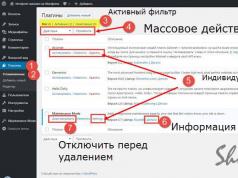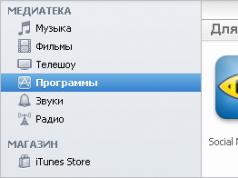Surely many of you have encountered a situation where the browser refuses to load a certain page on the Internet, displaying instead a message about a certain “Error 404”. The reaction of users to such a message can be characterized in different ways: they treat it negatively or indifferently, they are afraid of it, or they simply ignore it. Meanwhile, not everyone knows that in honor of this mistake, entire Internet projects and resource catalogs are created, competitions and competitions are held, and finally, they even declare their love for it!
However, first things first.
Prose of life
First of all, let's understand what "Error 404" is and in what cases it occurs. From a technical point of view, “Error 404” (or Error 404) is a status header code for the HTTP (HyperText Transfer Protocol), which, as you know, is something of a basis for the interaction of remote computers on the World Wide Web. When a browser contacts a web server, the latter sends the status code of the requested document. If this request is processed correctly, the status is identical to the "200 OK" code. However, the user cannot see such a message due to the content of the requested website being displayed in his browser. If a document request is processed by the browser with errors, the user sees a message with the status "404: Not Found".
What do these mysterious numbers mean - 404? The first number 4 indicates an error in the client program, i.e. browser. In this case, it is assumed that the site URL was typed incorrectly in the browser's address bar or no longer physically exists on the requested server. The number 0 indicates a general protocol syntax error. Finally, the last four belong to a separate category of 40x errors, which also includes such common statuses as “400: Bad Request” and “401: Unauthorized”.
404 error myth
Some foreign sources interpret the decoding of the combination of numbers 404 somewhat differently. In particular, it is argued that the main database of the CERN (European Organization for Nuclear Research) scientific center, which took an active part in the development of the World Wide Web, was located on the 4th floor in room No. 404. And when the volume of processed data exceeded certain standards that no longer allowed several scientists to simultaneously access the same file, the developers allegedly decided to issue an error message like “Room 404: file not found.”
However, this statement is refuted by one of the scientists on the CERN development team. According to his statement, “Room No. 404 did not exist at all in the CERN laboratory due to a completely different office numbering system, according to which the first digit (author’s note: “4”) meant the serial number of the building, and the combination of the second - the room number. Moreover It would be strange to talk about room No. 04, given the fact that the numbering at CERN began with the number 410."
Causes and consequences
As mentioned above, according to the HTTP protocol specification, “Error 404” can be caused either by an incorrect indication of the URL of the requested site, or by the absence of a document on the web server. The spread of dial-up Internet connections in Russia adds another probable cause for Error 404, namely a poor connection to the provider’s modem pool.
Surfer's Reminder for Situation 404
Go up one level in the URL structure and from there try to find the document you are looking for, for example: http://www.site.ru/docs/users/masha.html
|
How is a user likely to react when a Error 404 message appears? In most cases, any attempts to download the required document are subsequently rejected on principle: people are accustomed to value their time on the Internet and prefer to look for a similar resource that meets their requirements. At the same time, not everyone knows about the third reason for the probable “Error 404” - a bad connection - and therefore will not bother themselves with repeated attempts to load the desired page.
“Error 404” may occur due to the fault of a Web user who inattentively wrote down the address of an interesting site from a friend’s words, or typed the URL into the browser’s address bar with grammatical errors. A webmaster is also capable of “making a blunder”; when reorganizing the site structure or “cleaning” the server contents, he may unnecessarily (as it seems to him) delete this or that document. If the latter is indexed by search engines, then it is quite possible that a non-existent document will be displayed in the resulting list for the user’s search query. Or a specific Internet resource was once added to the browser “bookmarks” in order to refer to it if necessary in the future. There are quite a lot of such cases, and they all lead to the occurrence of “Error 404”.
Expanse for a webmaster
The standard message about "Error 404" is very ascetic and strict. But the most important thing is that in most cases it not only upsets the user, but also confuses him: he does not know what to do and ultimately, as a rule, leaves the server, which produces an error that he does not understand. This is a big mistake for the webmaster, who thus loses his potential buyers, clients, customers, etc.
However, when accessing some web server settings, any webmaster (or system administrator) can customize the appearance of the standard "404: Not Found" message. It is difficult to imagine the scope for imagination and eloquence that opens up in this case for the developers of this or that Internet resource. Now you can direct a lost visitor in the right direction, tell him the address he is looking for, and finally, simply sympathize with him and redirect him to the main page of your site. In other words, the dialogue between the service provider (which to some extent is almost any web resource) and the user is not disrupted even if an error occurs.
Content
Navigation
Decor
|
Hobbies are different...
Some people collect postage stamps, others are fond of collecting buttons, and others are in an eternal pursuit of rare coins. And there are people who collect a wide variety of “404 Errors”! And there is a completely reasonable explanation for this: the rapid development of the Internet in general and fine art in particular, led to the emergence of various examples of visual interpretation of the status of protocol 404: funny and sad, for children and adults, instructive and aggressive, etc.
For example, the directory of links from one of the most authoritative resources dedicated to “Error 404” - “404 Research Lab”, has over 20 different thematic categories containing many options for displaying “Error 404”: “Funny”, “Friendly”, “For adults” ", "Useful", "Philosophical", "Shocking", "Unexpected", etc. Another directory - 404Lounge.Net contains one of the largest galleries of "404 Errors", including more than 700 different variations of the message "404: Not Found" .
I loved you, what more?...
The opening of “Error 404” directories and thematic rubricators, news feeds of events in the world of “404: Not Found” and the creative delights of webmasters of numerous servers in formatting error messages - this can still somehow be understood and logically explained. What do you think about writing odes of praise and love dedicated to Error 404? Surprised? Don't believe me? Completely in vain, as evidenced below is a fragment of a prose masterpiece entitled “404: Purgatory: A Loving Tribute to 404 Not Found”:
“It’s done! You have discovered the secret power of 404. You wander through the nooks and crannies of the Internet all night long, you bought yourself a new modem and a fashionable ergonomic mouse. They will come in handy. With the dexterity of a juggler, you operate seven browser windows at the same time and suddenly - 404. You don’t believe your eyes, because this site opened last week. You click Refresh, waiting with bated breath for a miracle. Oh, no! How could these dishonest browser bookmarks betray you?..."
“Why are we so quick to abandon 404? We don’t understand that 404 is an oasis of the Internet. It’s like a respite in the long and grueling journey of a web surfer, like a breath of life-giving moisture in the middle of a parched desert... Error 404 is full of mystery and intrigue. What do we expect from browser? What joy are we about to experience? Will we be able to return here again and again? 404 silently keeps this secret, and this makes people come back here again, in order to learn something new and unusual every time..."
"Where there was darkness, there is now a 404 error. And all is right with the world."
Of course, you should not take this interpretation of the essence of “Error 404” seriously: this is just a joke, good irony in relation to an ordinary life phenomenon. And the next time you see “404: Not Found” on your monitor screen, don’t get upset and don’t slander the slow webmaster: just smile, remembering the lines of this “loving dedication”.
This error means that the page the user is trying to view was not found or does not exist. In this case, the user himself will not be able to influence the resolution of the issue in any way. The only thing he can do is find similar information on the same site. For example, an address with an error www.example.com/not-founded-page.html replaced by www.example.com
Why is this happening?
This happens because the user navigated to the site page using the wrong link. For example, the user entered in the browser (or followed the link) http://mysite.com/rbot.html, but what was needed was http://mysite.com/ro bot.html. Moreover, this link could be located both on your website and on third-party sites. You can find such links using Google Webmaster Tools. To do this we go to page for this service, select your site, and then click: Status -> Scan Errors and select “Not Found”.
The free XenuLinks program also copes well with this task, which you can download and view the manual.
How to fix 404 error?
In the traditional sense, it is impossible to correct this error, because The problem lies not in the operation of the server or the site engine, but in the fact that someone incorrectly specified the link address. Therefore, the only way to correct it is to identify erroneous links and indicate the correct address. It is also worth checking whether the current page exists on your site? If it was deleted, then make sure that it appears again. If it has been renamed, then you need to set up a 301 redirect from the old page address to the new one.
When a user visits a site and sees this error through the server output, he does not see your site (menu, navigation, design, etc.). Accordingly, it will close the page with 100% probability. This scheme works on all hosting sites by default. But you can program this page and display your site along with it. This means that the user, seeing the main links of your site in the menu, can click on them and stay on the site. Here are examples of incorrect and correct output, respectively:


There are many different ways to implement a similar scheme, but the most universal of them is to add the following entry to the .htaccess file:
ErrorDocument 404 /error404.html
Accordingly, you will need to first create the page “/error404.html” itself.
Error 404 is the most recognizable and common error in hypertext documents. It reports that the page at the given address does not exist. In fact, we are talking about the absence of an html file for the specified document, so the site returns an error.
To understand the issue in more detail, as well as a number of service files that each resource has, you need to study the issue associated with the hypertext presentation of pages using the HTML language (HyperText Markup Language) and the HTTP protocol, using which is being accessed. Although you will have to understand the programming language, its presentation is so simple that anyone can understand it.
More videos on our channel - learn internet marketing with SEMANTICA
![]()
Hypertext pages and their features
The Internet was born at the moment when the English engineer Timothy John Berners-Lee came up with a hypertext form of representing text pages on the network and described the principle of accessing them using the HTTP application protocol. According to the general idea, the user from his device, namely from the browser, makes a network request for a specific resource. At this moment, a session is opened on the server being accessed. An HTML page is returned as the response.
Of course, nowadays more complex algorithms are used for accessing and “paging” large pages, but the general principle remains the same. To access the resource you need a domain name and IP address. Only if these criteria are met and the resource is in working order will an “error 404 not found” be returned for a missing document.
What a default 404 page looks like
The site may or may not have a custom “http 404 not found” access error page. A user with little experience, as a rule, is quite nervous when receiving it and believes that this is his fault. In fact, everything is much simpler; the answer follows from the above.
The 404 error code is returned as a separate page designed in the site design only if the site has a 404.html file. It is usually located in the root directory. Otherwise, the browser will display this error along with a message that access is not available. And it usually looks like a white sheet with an error message.

When developing websites, content management systems are usually used. They contain a 404 page with the path to it indicated in the function files. Typically, such a page contains a message about a non-existent address and a link to the main page of the site. The 404 page template can be customized as you wish, as it is a page on your site that you can use however you wish.
In order to remake the template, you will need knowledge of HTML to mark up the file. Please note that in some cases the file with the page may have a different name - err404. html, 404.php. Differences from the standard are most often associated with wider functionality, as well as system features. For example, in WordPress the document can be found in the 404.php directory. In the address bar, “error 404 page not found” will be displayed something like this: domain.ru/404/.
We adapt the standard 404 page to suit your purposes
To improve the usability (acceptability for users) of the site, of course, it is necessary to create a page that will attract the visitor to your site and help them continue browsing. Things to consider when writing code:
- A significant portion of visitors who encounter non-existent pages go to the site from search engines or through links on forums, websites and social networks, that is, from where old links to long-defunct pages may be located.
- Users are not looking for your site, but for information of interest using a keyword, that is, in the absence of what they want, the visitor leaves the site and rarely views it.
That is, you must understand that it will not be so easy to retain such visitors, but it is possible!
Take a standard template available on the Internet, or make your own, taking into account the above features:
- Briefly explain to the person what happened and why he doesn't see what he was looking for. Show him options for further actions that will help him find what he is looking for.
- Display a search bar on the 404 page so that the visitor can immediately find what they want.
- Be sure to display the menu of your site here, with the help of which a person can understand where to go.
- Make sure that the page attracts the user, and he wants to find information on your resource. Use colorful and interesting text and visual solutions.
To make a 404 server error page attractive to the user, it is enough to make him smile or interest. Therefore, try to work on the originality of the idea for such a section of your resource.
Editing the 404 page
You can edit the file directly from the content management system; to do this, you need to add the desired markup and images.
When creating it, be guided by the fact that information should be opened quickly and without delay. The page should be “lightweight” (take up little space), useful, and offer alternatives to searching for a non-existent document.
- go to home;
- list of ranking pages of the site;
- go to the resource map;
- a button to inform the administration about a “broken” link on a specific source.
Otherwise, the best assistant will be imagination, corporate standards and the original idea of the designer.
Conclusion
The 404 not found page is a service file that can be changed and expanded to attract more visitors to the site. This file is required, because otherwise, the browser will display an error message, after which the chance of luring a person to you will be zero. Try to fill it with colorful images and even light humor.
Many Internet users often encounter such a problem as “404 not found”. This error appears if the requested site page (address) has been deleted, moved, or never existed. Error 404 has several causes, which are not difficult to understand.
The error message “404 not found” is a standard server response, indicating the absence of information (file or page) at the user’s request. In other words, this response indicates that the requested page is currently unavailable.
Causes of 404 error
The “404 not found” error occurs for many reasons. The most common among them are the following:
- Incorrect entry of page address
- Changing the page address (moving the page to another address)
- Site or server failure
Additional reasons
This problem often arises for other reasons. Thus, error 404 may appear if there is no connection (or unstable connection) of the device to the Internet. Therefore, the required page does not load. Also, a 404 error message may appear when the page is blocked by an antivirus.
Solution
How to deal with the 404 error problem depends on the cause of the error. Most often, if this error occurs, the following actions are recommended:
- Checking the correct spelling of the address
- Reloading the page (click on the “Refresh” button or F5)
- Contacting the support service of the site on the page of which an error occurred
- Checking the device's connection to the Internet
- Checking your antivirus (or browser) settings
What does "404 not found" mean?
Thus, the “404 not found” error occurs if the site does not work properly, the page is moved to another address, or the address is entered incorrectly. In addition, this problem often indicates a weak (or absent) Internet connection.
Also, a 404 error may appear when the requested page is blocked by an antivirus or browser. This problem should be solved depending on the cause. If the desired page still shows a 404 error response, then the page does not exist.