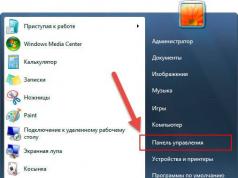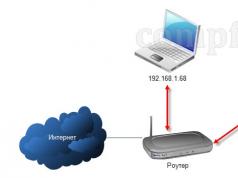In World of Tanks, the creators took care of fair play and created a notification system for player violations. During a battle, a player can report another person if he breaks the rules, insults players or uses prohibited programs. If you are nervous about communication in such a dynamic game as WoT, then you can play calmer ones.
How the system works
To prevent people from abusing notifications, the developers have made restrictions: maximum - no more than 5 complaints per day. If a player uses this system, he is automatically awarded a "helper rating". The rating increases when a player complains about an offender for valid reasons. And, accordingly, it decreases if the complaints are unreliable. Such “helpers” with a negative rating can themselves get banned. The number of complaints increases and decreases depending on the rating. Highly rated assistants receive a number of privileges.
Banning a player in World of Tanks voice chat
The player can also use the blocking of a player who uses voice communication unnecessarily: “spams”, shouts or insults other people. To ban such a “violator”, open the command window, find the nickname of this player and right-click on it. In the context menu, select “disable voice messages.” That's it, now the voice of the intruder will not be heard by you.
The violation notification system is available both in the Hangar and directly during the battle. The system works in such a way that you can choose a ready-made complaint option. In a duel, this interface can be called up by holding down the Ctrl key (the button is the default, in the game options you can set a different key) and calling the menu on the user icon. The player cannot enter his comments.

Players are given seven complaint options:
- Damage to allied players. Deliberately shooting at own players. Random shots are not taken into account by the system.
- Insults and incitement of ethnic hatred. Bypassing censorship, insults and threats.
- Spam (messages that do not carry any semantic meaning). The player repeats the same phrase in the chat, which has no meaning, meaningless messages, advertising.
- Revealing the positions of allied players. Deliberate trolling and description of positions of allied players.
- Inaction, bot breeding. Avoiding the game for a long time, using prohibited programs (a bot is a code that itself controls the tank).
- Pushing an ally out. Pushing players out of cover, throwing them into cliffs, etc.
- Unsportsmanlike behavior of allies or opponents. A series of actions that interfere with the normal process of combat.
Petitions in World of Tanks
There are also petitions in the game that are sent personally to the World of Tanks administration. In them, the player can report a major violation. In addition to messages, you can attach a screenshot or video to the petition, which will show the violation or the use of third-party software. This method is the most effective. And if the administration discovers violations in such videos or screenshots, it immediately bans the player.
Unfortunately, no game is perfect and World of Tanks is no exception to the rule. Users constantly encounter a number of problems that they cannot solve on their own due to some of the game’s features. In order to solve all the problems that may arise while playing World of Tanks, the user is offered the so-called CPP. If we talk about what “TsPP” is, then this is an abbreviation that stands for "User Support Center". The user can always contact support, which will prompt the actions necessary to resolve the issue.
In addition to contacting technical support, a user who gets to the Center will be able to find answers to frequently asked questions, which is available on almost every resource, not to mention large companies, like the developer of World of Tanks. CPP has the following number of advantages that are available to the user:
- Live communication. If you contact support, there are no robots, the answers are handled by trained people who will help solve any questions that arise with the game.
- Quick answers. As a rule, support responds a few hours after the user creates a request. In the worst case, it will take about a day to respond, which by the standards of any support is fast and comfortable for the user.
- Specifics. Support tries to solve the user's problem as quickly as possible. In case of any questions, the user receives specific and useful advice instead of “water”.
User Help Center- an extremely useful and necessary thing for every player who prefers to spend evenings in the friendly atmosphere of World of Tanks. However, not every user is aware of how to access it and where to find it. The article will tell you about all the nuances of support. 
Where can I find the TsP and how to contact World of Tanks support?
User Help Center has always been prominently displayed on the official portal of the World of Tanks developer, that is, Wargaming. You can find support at the very top, it is located on a small black stripe. By selecting the support center, the developer will clarify for the user which game they need help with. It is no secret that Wargaming is the developer of such popular games as World of Warplane and World of Warship, but it will be necessary to select World of Tanks and the user is halfway to the support itself.
Once the user has chosen the game he is interested in, the manipulations do not end there. The user is redirected to select categories:
- Technical issues. You should go here if the user has any problems with launching the game, errors, or anything else that is somehow related to the technical part of World of Tanks.
- Financial questions. If the user has a number of questions that are directly related to the economy of World of Tanks or has problems with this aspect, then, of course, it is necessary to select the financial category.
- Account. It is necessary to go to the account category if the user experiences any problems with his personal profile. Moreover, the problems can be of various kinds, ranging from restoring access to the account, and ending with the desire to unblock the account or find out about the reasons for its blocking.
- Violations and punishments. If a user violates the agreement or plays with prohibited mods, he will receive a ban. But there are also cases when a user receives a block without any compelling reasons; the punishment section will help you figure it out.
- A game. In the section you can find help regarding everything related to the gameplay itself. The section also reveals very interesting questions from beginners, which are answered by the developer himself in a detailed format.
- Sandbox. This section contains help related to the sandbox server in World of Tanks.
- Support section. This section includes popular questions and answers about the work of the support center for users.
Moreover, it is important to understand that after moving to the section necessary for the user, he will be included in the FAQ. If you look through the “game” section, the user can find dozens of popular questions and detailed answers to them. Thus, a beginner will be able to find out the information he is interested in and gain useful skills for World of Tanks directly from the developer’s lips. If you need help from specialists, you can write to support when choosing any of the questions. At the very bottom there is a yellow “contact support” button. It is the yellow button that you will need to click to communicate. 
After pressing the key, the user needs to select the sections again and more specifically identify the problem by clicking another “create request” button. Next, a small questionnaire opens in which you must indicate the following points:
- Account email. Here you need to write the email to which the user’s World of Tanks account is linked.
- Contact Email. You will need to write another email in the field, which will receive a response from support.
- Nickname of the account. You must specify your World of Tanks login, which is linked to the above email.
- Ask a Question. The main field in which you need to describe the problem that has arisen in as much detail as possible; if possible, also attach screenshots. It is important to understand that the more detailed the user describes the problem, the faster they will help solve it, so there is no need to save space in the field.
After filling out all the items, the user will receive a large inscription "Request received". Immediately after submitting the application, the user will receive an email with the application itself, which must be checked and, if necessary, cancelled. After completing the actions, the user will be added to the database and should wait for a response from the developer’s technical support.
On February 13, we launched the updated User Support Center website. These are not cosmetic changes, but a real deep rework. We have made the Support Center as convenient, structured and informative as possible.
Division by game
One of the main features of the new Help Center website is that each game has its own section.
Maximum information about the game
In the section dedicated to each game you will find:
- Knowledge base on all issues. To go to it, click on the icon of the desired category.
- Technical news on the game. They are now located at the top in the “Frequently Asked Questions” section. By clicking on the name of one of them, you will be taken to a page with all the technical news about the game. They will also be available in the column on the left, in the “Current Issues” section.
- Information about the status of game servers .
- Your requests to the User Support Center and their status.

Knowledge base
In the left block you will find a list for quick access to each category of the Knowledge Base and the latest technical news in the top column “Current Issues”.

Creating a ticket to the User Support Center and mini-responses
If you have not found a solution to your problem in the Knowledge Base, create a request in the User Support Center by clicking on the special button. You will find it on the main page of each game section under the list of categories, as well as at the end of each Knowledge Base article.


To help you formulate your question or problem as accurately as possible, each request has several additional subcategories. If you make a mistake with your choice, you can always return to the previous step by simply clicking on its name. The screenshot below shows the entire application process.
In most cases, the last step before submitting your application will be a mini-answer - a quick guide or tip with tips and links to Knowledge Base articles related to your problem. Below in the screenshot is a chain of subcategories and a mini-answer to one of the most common financial questions.

Let's imagine that you are in an interesting battle. Suddenly, someone present begins to violate the Rules of the Game: use third-party software or sabotage. In this case, you can file a complaint against him.
There are two ways to complain about a violator in a battle:
1. Click on the offender’s nickname and select “Complain”
2. In the battle chat (general or team) type the command: /vote NICK OF THE VIOLATOR and press Enter.
For example, if the offender’s nickname XOM9lK, then you need to write:
Attention: While a chat ban is in effect, it is impossible to send a complaint against the violator.
If more than 15% of the players in the battle (all participants in the battle, including players from the opposite team) complain about the violator, then for the moderators the violator’s nickname will turn yellow, and the battle in which he is located will be highlighted in the list of battles, which will be an excellent signal to attract attention. Further actions are up to the moderators.
The moderator who arrives in time will take some time to understand the situation. It must be remembered that a player may be punished with a ban for falsely calling a moderator. After all, a violator is a player who does not comply with the Rules of the Game.
It is important to remember a few points:
- All that is required of you is to send a complaint against the violator in any convenient way. After that, all that remains is to wait.
- Report the offender using the command /vote only needed while in battle. This command does not work in lobby chat.
- Team /vote NICK OF THE VIOLATOR you need to write strictly in this form. Any mismatch (an extra space or a slash \ instead of /) will cause the command to fail.
- If the complaint was successful, you will see a notification in the battle chat area. This notification is only shown to you; other players in this battle cannot see that someone has been reported.
- The moderator sees the battle and the events in it only from the moment he enters.
- The offender's nickname is highlighted only if a sufficient number of people (>15% of the battle participants) have complained about him. Don't think that one or two complaints will be enough.
- The complaint is valid as long as the offender and everyone who complained are in the battle. If someone leaves, the complaint is dropped.
- Complain about moderators using the command /vote it is forbidden. This should be done in PM by the administrators of the corresponding assistant groups.
- You should not send complaints to players if they do not break the rules. All complaints are logged, and moderators check everything carefully. If you make a false complaint, you risk being punished.
- The intruder's nickname can be found from the battle event log in the upper right corner of the interface, as well as from the battle statistics ( Tab) or from the battle chat.
To do this, you need to left-click on it and click on the “Copy name” button:
Complaint on the channel “Violations”
While outside the battle (in the lobby chat), you can report the violator in the battle in the channel " Violations».
Send a message to the chat containing a link to the battle and the nickname of the offender. The moderators on duty in the channel will respond to your complaint.
Complain about a player on the forum
Game Breakers
If it so happens that the moderator did not get to your battle, then you can leave evidence of violations on the forum by creating a topic and filling it with the necessary evidence.
- Forum section where you can complain about game violators
- Rules for the “Game Violators” section ( Necessarily read before creating a complaint)
Chat Violators
Screenshots with violations of the rules of conduct in the chat (swearing, insults, links to malware/third-party software, phishing, etc.) must be published in a special section on the forum. There your complaint will be sorted out by moderators and violators will be punished.
Won't your store deceive you?
No. It is not profitable for us to deceive you. We look forward to long-term cooperation and every client is dear to us.
By what criteria do you select your sellers?
All our sellers are certified by Webmoney and have been selling their products for several years. If sellers have a lot of bad reviews or there have been attempts to deceive buyers, we stop cooperation.
Where do you get your products from and why are they so cheap?
According to the sellers, all goods are purchased from registrars (if this concerns accounts) or from official distributors of digital products (keys, activation codes).
Can I request a replacement or refund if the item is not as described?
Yes! If the product turns out to be of poor quality or does not correspond to what was stated, you have the right to demand a replacement or a refund of your money.
I bought a product, but there was a problem with it. Where should I go?
First of all, you need to log in to the oplata.info website using the email you provided when paying. Next, select the problematic product in your personal account. When you go to it, the “Correspondence” tab will open. There you can state the problem. The seller is obliged to respond to it and solve all difficulties that arise.
How quickly does the seller respond?
Usually during the daytime the seller’s response does not keep you waiting (from 1 minute to 2 hours). At night, waiting times may be longer.
I think the seller is trying to deceive me. He requires the negative review to be removed in order to issue a replacement. What to do?
Do not delete your review under any circumstances. This is a violation on the part of the seller of the rules of service. Indicate to him that you are familiar with the rules and are not going to comply with this requirement until the problem is completely resolved.
Do you have discounts, bonuses?
Yes. We have a cumulative discount system. With each purchase, your personal discount grows. In addition, sellers usually give nice gifts for positive feedback on a purchase. To do this, contact your personal correspondence on the website oplata.info.
AGREEMENT
By purchasing any product in our store, you confirm that you agree to the following rules:
- The warranty for digital goods applies in full and the seller bears full responsibility for the goods offered for sale.
- In some cases, the seller sets a warranty period, which must be notified to the future buyer in the description of the product.
- If the product description does not indicate the warranty period, the buyer has the right to consider the warranty to be unlimited.
- If the seller in the description of the product indicated a requirement to record a video from the moment the payment begins until the full check, you are obliged to comply with his requirement. If you do not agree with this, we kindly ask you not to make a purchase.
- The buyer is obliged to fully read the description of the product. Pay special attention to the type of product and the method of its delivery.
- If problems or questions arise, the buyer is obliged to contact the oplata.info website only through personal correspondence after purchase. Technical support for buyers is provided by the seller only there.
- An employee of the site’s online chat provides only preliminary support, helps the buyer make a choice, or answer questions before purchasing.