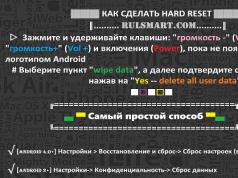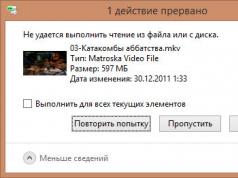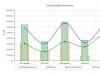Satellite television operator Tricolor TV has established itself as a reliable provider of quality services, but not a single subscriber is immune from errors in the operation of a complex and technologically advanced satellite television system. Error 0 on Tricolor receivers occurs both due to technical failures and the fault of subscribers and is a very common occurrence.
What does error 0 mean on the Tricolor receiver?
On the Tricolor receiver, error 0 means that there was a communication failure with the satellite, and appears if subscribers lose access to the channel. In most cases, the reason lies in hardware overload, but error 0 can also occur due to other problems. Before calling a technician, you should reboot the equipment.
Error 0 on CI+ cam module
The CI+ module replaces the receiver with all its associated equipment and is inserted into the CI slot of the TV. However, this difference does not make it any less susceptible to such problems. You should proceed with the CI+ module in the same way as with the receiver: just restart the TV. There have also been cases when GS equipment had defects, which resulted in error 0 on the Tricolor receiver - inspect the cam module for physical damage.
What does error 0 look like on a TV screen?
In most cases, the receiver displays error 0 with a corresponding inscription on the TV screen with brief recommendations for resolving the problem. This is what error 0 looks like on the TV screen if you are using a new receiver model.
DRE coded channel
Quite often, error 0 of the Tricolor receiver manifests itself as the inscription “DRE coded channel.” This is how receivers of older models report an error.
Why does the error occur?
Error 0 in the Tricolor receiver is one of the most common and at the same time difficult. The screen image may disappear for various reasons.
TV channel format not supported
Sometimes error 0 on the Tricolor receiver means that the equipment is outdated and the current channel broadcast format is not supported. This is due to the development of television and the transition to higher quality images. You can also check your model. If it turns out to be outdated, then take advantage of the preferential program for exchanging old receivers for new ones.
Subscription not paid
Error 0 on the Tricolor receiver occurs when the subscriber has not paid for the subscription. You can find out about the status of your subscription in your “Personal Account” on the official website of “Tricolor TV” or in the “Status” section of the receiver menu if you press the “Tricolor TV” button (“ID No.”, “Status”). In the window that appears there will be a block “Connected services”. The activation periods for channels are marked here: in red - unpaid or inactive services (channel packages), in green - active ones.
Incorrect smart card installation
The Tricolor receiver may write error 0 due to an incorrectly installed smart card in the slot. The smart card may also be dirty or faulty. You can find out whether the receiver sees the smart card in the same “Status” section of the receiver menu, item 2 “ID” of the “Information” block. A similar reason that provokes error 0 of the Tricolor receiver is the lack of connection between the receiver and the dish or other important components of satellite television.
Long power outage
Quite often, the Tricolor receiver displays error 0 after the owners leave home for a long time, when it is customary to leave the TV and receiver unplugged from the network. During this time, the activation keys are reset, and they need to be restored - turn them on on a non-working channel and wait for several hours (usually it takes from 30 minutes to 2 hours).
Antenna setup problem
An incorrect antenna setting is indicated by the periodically disappearing error message 0 on the receiver and the message “No signal” appearing instead. In this case, you will need to set up the plate yourself or.
Software version problem
For uninterrupted operation of the receiver, its software must be the latest version, which can be checked in the “Status” section of the receiver’s menu (press the “Tricolor TV” or “ID No.” or “Status” button). In the window that appears, there will be a block “Connected services” and the items “Receiver software version” and “Module software version”.
Ways to solve the problem
As a rule, the causes of error 0 in the Tricolor receiver are clarified as attempts are made to solve the problem.
As any new Tricolor receiver recommends, error 0 can be eliminated by rebooting the equipment. To do this, you need to disconnect the equipment from the network for a few seconds and turn it on again. If broadcasting has not been restored, you will need to switch to one of the channels (for example, “Russia 1”) and leave the equipment turned on until broadcasting is restored. This usually takes between 30 minutes and 2 hours, although the official message on the screen will be: “Leave the receiver on, the image will appear within 8 hours.”
Factory reset
If, after rebooting the receiving equipment as described above, error 0 on the Tricolor receiver does not disappear, the problem may lie in incorrect settings of the receiver. If for some reason the settings have been changed, a factory reset will be required. This can be done using the receiver’s menu; the procedure followed by automatic setup takes 5-10 minutes.
Entering a PIN code
Some receiver models require entering a PIN code to reset settings to preset (factory) settings. The system will require you to enter it in the installation section. By default, this is four zeros, or it is a code you specify. If the PIN code you set is forgotten, you need to restore it. The procedure for resetting the PIN code is different for each model - a certain combination of buttons on the remote control. If the specified PIN code is reset, you can then proceed using the standard code 0000. After entering the PIN code, the “Reset to factory settings” option will appear. After the reboot, the default settings will be restored and you will be left in automatic mode to find channels.
Checking the receiver's compatibility with the channel broadcast format
If the described actions did not lead to the activation of the channels and the Tricolor receiver continues to display error 0, then your model with a specific id number has stopped supporting the channel broadcast format (or codec). In this situation, it is necessary to replace the equipment with more modern one. For subscribers with outdated equipment, the Tricolor operator is holding a promotion " ". In the section you can choose a new receiver for one TV, a set for 2 TVs with one subscription fee, or a ci+ cam module.
Error 0 on the second Tricolor receiver
Since a modern home rarely has less than two televisions, many Tricolor subscribers purchase a second receiver. An equally common problem is the error 0 that occurs on the second Tricolor receiver.
Why does the error occur?
The first receiver is the server receiver, and the second is the client receiver. The second Tricolor receiver produces error 0 for the same reasons as the server receiver. In addition, receivers connected to each other can influence each other: as a rule, if the connection is incorrect, error 0 of the second Tricolor receiver occurs quite often.
Ways to solve the problem
You can solve the problem when error 0 occurs on the second receiver in the same way as on the first: by updating the software, resetting the settings to factory settings, a regular reboot, adjusting the antenna, or incorrectly connecting the receivers. However, subscribers are often faced with the fact that they have to do this every day: the Tricolor receiver writes “Error 0” over and over again. In this case, to solve the problem you will need qualified help from a specialist.
Problems with a satellite dish
Satellite dish problems can occur due to adverse weather conditions, so it is best to wait until the weather passes before moving the dish. If broadcasting is restored after this, that was precisely the problem. In some cases, error 0 of the Tricolor receiver occurs due to the displacement of the satellite dish on the roof, facade or balcony of the house. The plate can change position for various reasons, including bad weather (strong wind). If the cause of error 0 of the Tricolor receiver is the displacement of the satellite dish, it will need to be re-tuned. To do this, you need to turn on the information channel and slowly move the plate, stopping for 2-3 seconds, until the system notifies that a signal has been found (the channel begins to show). Or use .
Tricolor TV company is the largest operator of digital satellite television in Russia. Typically, its broadcasts are distinguished by a stable signal, good quality and clarity of image and sound, but unfortunately, its work sometimes experiences failures and errors, both related to the operation of the equipment and those that arise during the use of this service. Such errors include error 0, indicating lack of access to watch TV channels.
The reasons that caused error 0 to occur can be very diverse. Quite often the reasons for the appearance are:
- The subscription to the Tricolor TV service package has expired;
- incorrect installation of the access card or remote access module in the receiver;
- long-term non-use of the receiving device;
- poor satellite signal quality;
- failures in the power supply system;
- failure in satellite dish settings;
- receiver overload.
How to fix
In some cases, you don’t need to do anything to fix it; just wait a few minutes and the error will go away on its own. This often happens if the lack of access is due to poor satellite signal quality or power surges in the power supply system.
Before looking for deeper reasons, you need to check your subscription expiration dates. If your subscription has expired, you need to renew it. After renewal, the error will disappear and access to the channels will be restored. The check is carried out in your personal account on the official website of Tricolor TV.
If error 0 is present, you must also check the availability of the card or remote access module. This can be done by pressing the NoID button on the receiver's remote control, and the smart card number should appear on the TV screen. If the number is not displayed, you need to disconnect the card or remote module and connect it again after a few minutes.
To eliminate error 0, which arose as a result of a long-term shutdown of the receiver, it is enough to turn on the receiver and leave it running for several hours, although the broadcast usually resumes within one hour.
Sometimes the problem is caused by the incorrect position of the satellite dish. It can be eliminated quite easily by correctly installing and fixing the antenna in the desired position.
Fixing the error through a software update
If access to Tricolor TV channels is not restored using simple methods, there is a need to eliminate errors in the receiver’s software. To do this, you need to reset the receiver parameters to factory settings. This is quite easy to do. Using the remote control, in the receiver menu you need to select the “Settings” section, go to the “Factory settings” item and confirm their installation. After restoring factory settings, the receiver must be rebooted.
Error 0 can also be caused by unupdated software. You can update the receiver's firmware either independently by downloading the current version of the software from the official website, or with the help of a Tricolor TV employee.
If all of the above methods do not bring results, you need to contact the company’s technical support service for help and, with their help, fix the problem or call a service specialist to your home.
The problem does not pose any danger to the operation of the receiving device, but most likely serves to establish the fact that there is no access to TV channels. The error can be easily resolved on its own.
The Tricolor TV company produces reliable equipment that provides broadcasting of television channels throughout almost the entire territory of Russia. But even the most modern and high-quality equipment does not guarantee 100% trouble-free operation. Proper installation and configuration of receiving equipment is of great importance. If malfunctions occur, Tricolor TV independently determines the possible causes of the malfunction and displays them in digital code on the screen. In our case, we will consider what to do if “Error 0” appears on Tricolor TV and there is no access to viewing.
What does error 0 mean on Tricolor TV, the reasons for its occurrence
There can be many reasons for this malfunction, most of them can be easily eliminated by consumers themselves, only in some cases it is necessary to call a specialist. Let's look at the main causes of the problem:
- The subscription period for the tariff plan has expired.
- The software may malfunction due to a power surge.
- Atmospheric interference is caused by snowfalls and thunderclouds in the area of the receiving antenna.
- satellite dish reception.
- Broken or poor-quality connection of the connectors between the receiver and the antenna.
- Incorrect position of the installed card or access module.
Sometimes, for no particular reason, when the equipment is idle for a long time, the TV does not show, and the software crashes. After switching on, the equipment displays error zero.
How to fix error 0 on Tricolor TV, all methods
It’s rare, but it happens that there are two or more reasons for the lack of broadcast on Tricolor TV. For example, there are not enough funds in the subscriber’s account and the cable is broken or the direction of the antenna to receive the signal has shifted. Therefore, users are confused about what to do. First of all, you need to check whether there is a reliable level of the received signal.
Receiver malfunction, bad weather conditions
Problems with the operation of the set-top box can occur after a thunderstorm, snowfall, or even the slightest power surge.
What to do.
The first thing to do is disconnect the receiver from the network for five minutes, then turn it on, install it on any paid channel (“First” or “Russia-2”). The broadcast should be restored within an hour, maximum 8 hours.
You can also try to clear the snow from the plate, check the integrity of the cable and the reliability of the connectors. The same actions are carried out after a long period of equipment downtime. 
If the cable is damaged or the antenna is displaced, it is better to invite a specialist if you do not have the skills to repair such damage. In principle, there is nothing difficult to replace the cable by unscrewing the connectors, the antenna is set according to the signal level, which is displayed on the receiver display. Of course, these actions require detailed settings; the plate must be configured. The signal level must be at least ¾ of the entire scale, otherwise HD channels (Family, Cinema Premium and others) will have a low-quality image or not be shown at all.
Subscription to channel package has expired
One of the most common causes of error is zero. Users very often forget to pay for services, as a result of which access to viewing is blocked.
What to do.
To fix it, we check the subscription validity period and the availability of funds in the subscriber’s card account.

If there are no other reasons for the signal loss, the broadcast should be restored quickly. If this does not happen within an hour, the problem is different.
The smart card has come off or is not installed correctly
Check that the card or access module is installed correctly, this is a common reason why error 0 appears on Tricolor TV.
What to do.
The first thing to do is to make sure that the problem is really in the smart card. To do this, on the receiver control panel, press the “STATUS”, “Tricolor TV” or “ID No.” button (depending on the receiver model). After pressing, the ID card number should appear on the TV screen; it has 12 or 14 digits. If everything is displayed, then the problem is not with the smart card. 
If the number does not appear or the message “No card” appears, carefully remove the card and insert it back. On all receivers the card is inserted with the chip down, but on models u210, u212, u510, with the chip up. 
You also need to know that not all models of set-top boxes are equipped with a smart card, and many receivers work without it, but still the ID card number should be displayed on the TV screen.
Activation keys have disappeared
If you have not turned on the TV for a long time, the activation keys may be reset. These are digital codes that are sent from the Tricolor satellite to your receiver.
What to do.
Everything is simple, you just need to leave the receiver on on the encrypted channel (“First” or “Russia-2”). After some time, broadcasting should be restored (no more than 1 hour).
Resetting the receiver to factory settings
The last operation in case of unsuccessful attempts, try to reset all factory settings, this is done with the remote control through the “settings” section of the menu. You will need to enter a PIN; the default code to change settings is 0000. Just keep in mind that the receiver will be completely reset and you will need to restart the channel search.
In conclusion
If these actions do not help, error 0 is written on all channels, this means that there may be a program failure or a malfunction in one of the equipment units. Just in case, wait 8 hours without turning off the receiver. Doesn’t show, contact support via the hotline, the phone number is listed on the official website, they may be different in each region.
Usually, Tricolor TV users who pay for services on time do not have any problems. But there are still less standard situations when, after payment, Tricolor TV does not show channels. Let's look at the causes of this malfunction and what measures can be taken to deal with them.
Sources of error
Let's consider the most likely factors that may interfere with watching TV and ways to solve them.
Technical problems with the receiver
Perhaps, if everything is paid, but the channels are not shown, there are some technical problems with your receiver. As a rule, it is enough to simply turn it off, wait 5 minutes, and then turn it on again. If this does not help, there is a high probability that you will have to contact.
Tariff change
Sometimes the list of channels in the package you have connected changes. In this case, a situation arises that some streams will actually disappear from your broadcast network. You need to pay for these channels separately or choose a plan that includes them.
Problems with the smart card
An important part of your receiver is the smart card; it can also malfunction. Here's how to identify them:
- Go to the main menu of the receiver.
- Select the "Conditional Access" section.
- Look at this paragraph for information about.
- If it is displayed, then the problem is something else, but if not, then the problem is most likely in the smart card.

Another possible option is that the smart card works well, but is inserted into the receiver incorrectly. As a result, the contact is not tight enough, and therefore the channels are not shown.
Some receivers may not require a smart card. Therefore, if it is basically absent, do not be surprised, this is normal in many situations.
Reset
Often, when channels are not shown after payment, incomprehensible images are displayed on the TV, and four eights are displayed on the receiver display. This means that either due to some of your actions, or due to a normal technical failure, the receiver has reset its settings to standard, factory settings. In this case, it is best not to take any action on your own, but to call a Tricolor TV specialist to your home, or at least where they will instruct you on how to configure the receiver correctly.
Payment failed
Sometimes a user seems to have paid correctly for Tricolor services, but then when the time comes for a new paid period, the channels do not work. This may simply mean that the payment did not go through for some reason. In this case, you should continue to have several federal channels that are provided free of charge.

You can check payment of the invoice on the official website. You will need to specify the ID of the receiving equipment. After this, the subscription expiration date should be displayed, which means that the payment has been completed. If it is displayed that the package has not been activated, it means that the payment has not been received. 
The easiest way to check payment for Tricolor TV services is to call the service number 8-800-500-01-23 .
Outdated software
Sometimes channels may not be shown because the receiver's software has not been updated for a long time. In this case, it must be updated following the instructions for your device. Please note that while the update is in progress, you cannot turn off the receiver, otherwise errors may occur.
Activation of TV channels
After paying for the package, you need to activate the channels. It’s very easy to figure out how to do this, just go to your personal account on the Tricolor website, where paid channels are accompanied by activation buttons. If you forgot about this or did it when the receiver was turned off, then the channels may not be shown, in which case you need to try activation again. 
In conclusion
There are many situations when you seem to have paid all your bills, but the channels are not showing. And, as we see, there can be many reasons for this, from technical problems to transaction failures. But it’s worth starting your check with the basics and first weeding out the simplest options, namely, making sure that you have paid your bills accurately. Sometimes the problem is caused by very simple human errors.
Tricolor only shows the info channel, usually in cases where the registration data is lost in the settings. The remaining programs have a coded status, and it is impossible to use the operator’s services. Look at the information on the TV screen - the error number, by which the cause of the problem is identified in a few minutes, is indicated next to the current operating characteristics. If there is no data, you will have to double-check the possible sources of the problem manually.
The information channel (IC) corresponding to button 0 is a program available on all configured receivers. It serves as a kind of indicator of equipment installation. If the info channel starts, it means there is a connection with the receiver, the antenna is connected and aimed at the desired satellites. So even when Tricolor does not show any channel except the info channel, there is good news: the equipment is working properly.
IR is included in the basic TV package and is provided free of charge. The company broadcasts advertising and informational messages here. In the running line and on the main part of the screen, short instructions on how to fix problems, pay bills, and hotline phone numbers for contacting support specialists are displayed.
Why don’t they show channels on Tricolor TV, except for info channels?
Of the possible reasons why Tricolor shows only the info channel, the company names 6.
- The equipment is not registered and/or activated. Register on the operator’s website https://public.tricolor.tv/#Registration/NetAbonent, if you have not done so already, and confirm the data. You will need passport, ID smart cards, receiver model, contacts. Then turn on the receiver and TV, select any channel and wait until it starts working. The picture and, accordingly, access to broadcasting appear after a minimum of 10 minutes, a maximum of 8 hours.
- There is no paid period for the provision of services, and there are insufficient funds in the account. Log in to your personal account and top up your account. You must pay for the service manually, distributing the credited funds between the ordered products.
- The smart card is not installed correctly. To correct the error, disconnect the receiver from the network, remove the card and wipe it. Return it to the slot, positioning it so that the chip is in contact with the contacts on the receiver. Plug the latter into the network - and the job is done.
- Failures in equipment configuration. If IR works but other channels are unavailable, try rebooting the receiver. It didn’t help - go to settings and reset to factory settings. Afterwards you will have to re-enter the activation codes. Look for the desired combination in your personal account or request it on the hotline for subscribers.
- Outdated receiver firmware. To find out the current firmware version, write to the operator in the online chat on the website. If it does not match the installed one, update.
- The console overheated, froze, and had not been used for a long time. In this case, it is practically impossible to do anything on your own - just reboot and turn off for 30 minutes.
If you were unable to find out why the broadcast was suspended, call the hotline at 8 800 500 01 23 or directly from the website. Specialists will help you carry out an initial diagnosis, ask about the frequency of the problem and recommend a professional for a solution.
Tricolor TV only shows the info channel: what to do?
When Tricolor does not work and only the info channel remains active, proceed according to the following scheme: 
- turn off the set-top box, unplug it and leave it in that position for half an hour. Evaluate the cable that goes from the receiver to the TV;
- remove the smart card, inspect for damage and wipe the chip contacts. Check the date of manufacture with the expiration date of the warranty. Most often, cards work for 3 years, and then need to be replaced;
- install the IC in the slot, start the receiver;
- check whether the period of service provision has been paid for. If necessary, top up your account;
- reset settings to factory defaults, update activation codes and firmware. For the latter, turn on channel 333, wait for the notification asking you to install the latest version of the software and confirm the action.