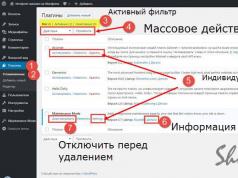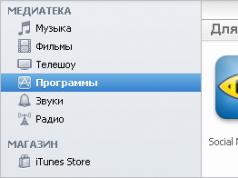Recently, more and more phones and smartphones have been appearing on sale that, instead of the traditional Micro USB, use a new connector called USB Type-C. This type of connector appeared not so long ago and there is still little understanding of what it is and how it works.
If you also have questions related to USB Type-C, we suggest you read this article. Here you will find out what USB Type-C is, how it differs from Micro USB and what is better to choose. If you are also interested
What is USB Type-C in phones and smartphones
USB interface logo.
In order to understand what USB Type-C is, you need to make a short excursion into the history of this interface. is a computer interface that appeared in the mid-1990s and has since been actively used to connect peripheral devices to a computer. With the advent of smartphones, this interface began to be used in them, and a little later USB began to be used in ordinary mobile phones with buttons.
Initially, the USB standard included only two types of connectors: Type-A and Type-B. The Type-A connector was used to connect to a device on the side of which a hub or USB interface controller was used. The Type-A connector, on the contrary, was used on the peripheral device side. Thus, a regular USB cable included two connectors: Type-A, which was connected to a computer or other control device, and Type-B, which was connected to a peripheral device.
In addition, both Type-A and Type-B have smaller versions of connectors, which are designated as Mini and Micro. The result is a fairly large list of different connectors: regular USB Type-A, Mini Type-A, Micro Type-A, regular Type-B, Mini Type-B and Micro USB Type-B, which was commonly used in phones and smartphones and more known as Micro USB.

Comparison of different connectors.
With the release of the third version of the USB standard, several additional connectors appeared that supported USB 3.0, these are: USB 3.0 Type-B, USB 3.0 Type-B Mini and USB 3.0 Type-B Micro.
This whole zoo of connectors no longer corresponded to modern realities, in which easy-to-use connectors, such as those from Apple, were gaining popularity. Therefore, along with the USB 3.1 standard, a new type of connector called USB Type-C (USB-C) was introduced.
The advent of USB Type-C solved several problems at once. Firstly, USB Type-C was originally compact, so there is no need to use Mini and Micro versions of the connector. Secondly, USB Type-C can be connected to both peripheral devices and computers. This allows you to abandon the scheme in which Type-A was connected to the computer, and Type-B to a peripheral device.
In addition, USB Type-C supports a lot of other innovations and useful functions:
- Data transfer speeds range from 5 to 10 Gbit/s, and with the introduction of USB 3.2 this speed can increase to 20 Gbit/s.
- Backwards compatible with previous USB standards. Using a special adapter, a device with a USB Type-C connector can be connected to a regular USB of previous versions.
- Symmetrical connector design that allows you to connect the cable to either side (just like Apple's Lightning).
- The USB Type-C cable can be used to quickly charge mobile phones, smartphones, and compact laptops.
- Support for alternative operating modes in which the USB Type-C cable can be used to transfer information via other protocols (DisplayPort, MHL, Thunderbolt, HDMI, VirtualLink).
What is the difference between USB Type-C and Micro USB

USB Type-C (top) and Micro USB cables.
Users who choose a mobile phone or smartphone are often interested in the difference between USB Type-C and Micro USB. Below we have collected the main differences and advantages of these connectors.
- USB Type-C is a connector for the future. If you are choosing a flagship smartphone that you plan to use for several years, then you should pay attention to models with USB Type-C. This connector is actively gaining popularity and in the future more and more devices will appear with its support. There is no need to worry about problems connecting to your computer. If your computer is not equipped with this connector, then you can always connect your phone using an adapter.
- USB Type-C is convenient. Thanks to its symmetrical design, connecting USB Type-C is much easier than classic Micro USB. In order to charge a phone with USB Type-C, you just need to plug the cable into it, and you don’t need to look at the connector and choose which side to connect it to. In addition, due to their symmetry, USB Type-C connectors are more stable and rarely damaged.
- USB Type-C is fast. As we already said, USB Type-C supports data transfer rates from 5 to 10 Gbps. If your phone supports this speed, then you can copy data much faster than when using Micro USB, the speed of which is limited by the USB 2.0 standard (up to 480 Mbps).
- Micro USB (or rather Micro USB Type-B) is a time-tested connector, the main advantage of which is its prevalence. A charger and cable with such a connector can be found in any office or home. Therefore, with Micro USB you will always find somewhere to charge your phone or smartphone.
Which is better USB Type-C or Micro USB
Let’s conclude the article by answering the question of which is better, USB Type-C or Micro USB. In short, USB Type-C is definitely better. You can buy a phone with USB Type-C just for the sake of a symmetrical connector. Most users charge their phone every day, so something as small as a symmetrical connector that can be plugged in on either side makes life much easier. On the other hand, if you often charge your smartphone outside the home, then the usual Micro USB may be preferable. This way you will have less problems finding a suitable cable or adapter.
You should also note the data transfer speed. If your phone and computer support USB 3.1, then USB Type-C can transfer data at speeds of up to 10 Gbps, while Micro USB can provide a maximum of 0.5 Gbps.
Recent changes and improvements in USB technology are expanding the choice of interfaces for users. Initially, the USB Implementers Forum renamed the USB 3.0 interface to USB 3.1 Gen 1. However, the technical characteristics of the interface remained the same. Then the forum introduced USB 3.1 Gen 2 and a new type of physical connector, which was called USB Type C. We decided to shed light on the situation around these standards and connectors.
USB 3.1 technology
Currently, USB 3.1 Gen 1 (formerly USB 3.0) technology is supported as standard by the latest MacOS, Linux and Windows operating systems. The interface provides a maximum theoretical throughput of 5 Gbps and actual throughput of up to 3.4 Gbps and up to 900 mA of current for devices. Unlike USB 2.0, version 3.1 operates in full duplex mode, in other words, simultaneous sending and receiving of data is possible.
USB 3.1 Gen 2 offers users twice the throughput of Gen 1: 10 Gbps. USB 3.1 Gen 2 is not a standard for Intel or AMD, but may be supported by third-party drivers and controllers. Although Gen 2 received minor protocol changes, it is backwards compatible with Gen 1.
Scope of application of USB 3.1
So, USB 3.1 technology provides the user with significantly increased performance compared to USB 2.0. When using removable drives, faster data transfer will be ensured: large video files and images. USB 3.1 will provide support for high resolutions and frame rates for cameras used in machine vision systems on production lines. Accordingly, PTZ cameras used both in video surveillance systems and in video conferencing systems without using a hardware codec can support resolutions of 1080p60 and higher. This undoubtedly improves the quality and reduces the cost of video conferencing systems, and also allows users to connect their own devices to Skype and WebEx.
USB 3.1 pinout
Like USB 3.0, USB 3.1 received additional pins to support SuperSpeed. The D+ and D- pins remain the same, including (power) and (ground). To service the SuperSpeed bus, two additional twisted pairs were added, which provide bidirectional SuperSpeed data transmission: StdA_SSRX+ and StdA_SSRX- (receive) and SSTX+ and StdA_SSTX (transmit).
USB Type C
The new type of physical connector brings significant qualitative changes that set it apart from USB 3.1 Gen 1 and Gen 2. Type C supports data transfer speeds of up to 40 Gbps (Thunderbolt 3 alternative mode) and current power of up to 100 Watts. Many have already appreciated the shape of the connector: it can be inserted from either side. Both the connector and connector are quite compact and much more durable than alternatives, for example, micro USB. The cables are marked with an electronic chip for correct use and to prevent situations where it is not compatible or transfers too much power to a device that does not support it. Type C is backward compatible with USB 2.0, 3.1 Gen 1 and 3.1 Gen 2.
Type C can both consume and provide power. The same port can be used both to connect a flash drive and to charge a laptop. In addition, charging devices such as smartphones and tablets from Type C is faster.
Alternate Modes
USB Type C can operate in so-called alternative modes, which allow you to transfer not only USB data through the connector and cables. In this case, other physical protocols are used, and with each of them, current transmission with a power of up to 100 Watts is ensured.
- DisplayPort Alternate Mode– support for video transmission with resolutions up to 4Kp60 4:4:4 with DisplayPort version 1.3. Simultaneous transfer of USB 3.1 Gen 2 and USB 2.0.
- Mobil High-Definition Link (MHL) Alternate Mode— support for video transmission with resolutions up to 4Kp60 (1 line) or up to 8Kp60 (4 lines) using MHL 1.0, support for USB 2.0 and 3.1 depending on the configuration.
- Thunderbolt 3 Alternate Mode– Supports up to two displays with resolutions up to 4Kp60, PCIe 3.0, DisplayPort, USB 2.0 and 3.1 transmission, depending on configuration.
- HDMI Alternate Mode– support for HDMI 1.4b specification (4Kp30, 4Kp60 4:2:0), no USB 3.1 concurrent support in any configuration.
Trends around USB-C
The features and advantages of USB Type C will certainly be reflected in the increasing presence of the connector in mobile devices and laptops. Devices with this type of connector include flash drives, various docking stations, monitors and adapters for legacy interfaces. By 2019, up to two billion different devices are expected to be shipped.
Have you ever met a person who enthusiastically said: “My smartphone has Type-C”?
Debates about the modernity and usefulness of the new interface have been going on for quite a long time. Some consider it the future, others - a utopia. The trouble is that both sides have strong evidence that they are right. To understand the situation, it is necessary to comprehensively study the issue.
Development
Not everyone remembers the first USB Type-A connector, which is still used in the latest computers, laptops and tablets. Back in the 90s, it had the same physical form, but a different standard - USB 1.1. In more detail, there were restrictions on data transfer speeds.
In 2001, standard 2.0 was developed, which is the most widespread today. It provided data transfer speeds of up to 480 Mbit/s. At this moment, the era of creating a universal and high-speed connector for connection began.
The first generally accepted connector to become very popular and widespread was Type-B Mini. It is successfully used in phones, cameras, video cameras and allows you to connect devices to a computer. However, this should not be considered a big breakthrough, only the form has changed, the standard remains the same - USB 2.0. In other words, the transfer speed did not increase.
The desire to minimize the size of gadgets led to the creation of the new Type-B Micro. It continues to be the protagonist of the vast majority of modern technology, but cannot offer users great benefits.
A real breakthrough was the USB 3.0 specification, which radically changed the way we look at many things. The new interface made it possible to increase the data transfer speed to 5 Gbit/s. Changes also affected the internal structure. The new 3.0 introduces a 9-pin group (in 2.0 there were only 4 contacts).

The final step towards the advent of Type-C was the adoption of the 3.1 standard, which remains the fastest and most efficient today. Users were able to transfer data at speeds of up to 10 Gbit/s. The new standard also allows for 100W charge transfer.

The standard consists of 24 pins: two rows of 12 pieces. 8 pins of the USB 3.1 interface are used for data exchange at high speed. Pins B8 and A8 (SUB1 and 2) are used to transmit analog signals to the headphones (right and left), A5 and B5 (CC1 and 2) are needed to select the power mode. There are also ground (GND) and power (V+) pins.

Benefits of Type-C
It is not so necessary, but is simply another physical modification that has received support for USB 3.1. But don’t rush to conclusions, as there are a number of advantages that the new connector offers:
- Safety. The connector is double-sided, i.e. You can connect the cable in any position. This ensures complete safety and security of the gadget from breakdowns that are accompanied by bent or broken contacts.
- Versatility. Full compatibility with all old generation standards is ensured, starting with USB 1.1.
- Independence. Type-C, which supports USB 3.1, can supply connected devices with up to 100W of power. Simply put, when connected, there is not just a full power supply, but also recharging the batteries of other gadgets, as from “”.
- Compactness. The connector has very small dimensions, so it is actively used in the production of modern tablets.

Flaws
From a technical point of view, USB Type-C is almost perfect. So why hasn't it become the most popular yet? Why are manufacturers not in a hurry to equip their equipment with it? There are no obstacles to technical equipment, but there are significant reasons that slow down this process.

First of all, it has a unique physical structure, so to connect most gadgets you need adapter cables, all kinds of splitters and adapters. If the connected device does not support USB 3.1, such a connection simply becomes meaningless, since the maximum data transfer speed and power support will not be provided.
Most of the released computer, mobile, audio and video equipment is equipped with Type-A, Type-B Mini/Micro, which do not support USB 3.1 or even 3.0. The mass transition to USB Type-C will reduce demand for existing products that do not have it. Regardless of the desires and hopes of users, manufacturers deliberately push back effective technology and slow down its spread.

Secondly, even if two connected devices have Type-C, it may not be possible to get all the benefits. This is due to imperfect technology for processing and transmitting information from certain categories of devices. For example, you can synchronize a smartphone and a personal computer/laptop via Type-C. However, data transfer in both directions will be limited, since the hard drive will not be able to provide maximum speed.
Yes, new technology is available, it is being used, but a complete transition is still far away. You need to understand that in the event of a complete transition to USB Type-C, all outdated equipment will have to be sent for recycling.
In 2015, Apple released its first gadget equipped with a new and, surprisingly, only USB Type-C port. , which has only one port, caused a storm of discontent among the company's fans.
And then it was tolerated, fell in love, and Apple to this day not only very successfully sells the 12-inch line of ultrabooks, but also equipped the MacBook Pro series with USB Type-C, completely abandoning the classic USB 2.0/3.0, and indeed any additional ports .

Almost three years have passed since the release of the MacBook, but users still have questions about using the newfangled USB Type-C port. I am especially concerned about the selection of cables and accessories.
In this material we will understand all the nuances of the new standard. I will try to present the material in such a way that after reading it no more questions will arise, and everything will become known about the USB Type-C ports in the MacBook and MacBook Pro.
Where did USB-C come from and where did the problem creep in?

The USB standard itself appeared in 1994. USB 1.0 was conceived as a universal port for connecting all kinds of equipment to a PC. They began to actively use it only in the 2000s.
USB 2.0. Then it was time for USB 2.0. USB 2.0 cables have a strict orientation and come in two types of connectors: USB Type-A and USB Type-B. With the growing popularity of mobile devices, two more types of connectors will later appear: USB Micro-B and USB Mini-B.
Data was transmitted over two cables, usually green and white, while black and red were responsible for power.
The maximum data transfer speed over USB 2.0 is 480 Mbit/s. The main disadvantage of the standard is that the currents are too low ( no more than 500 mA), which often caused problems when connecting external drives.

USB 3.0. Having decided to eliminate the shortcomings of USB 2.0, engineers are developing a new standard - USB 3.0. “Blue USB” became much faster and was able to transfer data at high speeds up to 5 Gbit/s.
Perhaps this was due to the appearance of four additional communication lines, and, as a result, an increase in the maximum current up to 900 mA.
In the fall of 2013, the specifications of the updated USB 3.1 Type-C standard were approved. Since then, life has ceased to be the same.
What exactly is USB Type-C?

Despite the fact that engineers had already released three iterations of the USB standard, the main question still remained open to them. It was necessary to provide normal nutrition.
A pathetic current of 900 mA is clearly not enough to recharge the same 8-10 thousand mAh laptop battery. In addition, more power-hungry accessories began to appear on the market, and the tendency of manufacturers to make devices thinner and more compact forced them to abandon ports such as HDMI, Thunderbolt, classic USB, and Ethernet.
Instead of 8-pin USB 3.0, 24-pin USB 3.1 Type C appears. Why are there so many of them? Judge for yourself:
The new USB Type-C specification has opened up a number of new opportunities for users.
Firstly, USB Type-C has a new USB PD standard, according to which this port and the corresponding cables must be able to transmit current power up to 100 W in both directions.

Secondly, the data transfer speeds are impressive. Thunderbolt 3 Alternate Mode can transfer data at speeds up to 40 Gbps. Of course, with certain “ifs”, but more on that below.
Thirdly, it can transmit video with a resolution of up to 5K. There is plenty of speed here and the need for HDMI simply disappears.
Finally, USB Type-C is convenient because no matter how you plug it in, it will work. It's two-sided. A logical continuation of the Lightning cable, but now not only for Apple devices.
What then is installed in the MacBook and MacBook Pro?

Before we figure out the choice of cables and USB Type-C accessories, we need to understand the USB Type-C ports that are installed in MacBooks.
Unfortunately, the USB Promoter Group made a lot of mistakes with the USB 3.1 specification, producing several generations of ports and completely confusing users.
Let's unravel this Gordian knot.
So, here are all generations of MacBook and the corresponding USB Type-C ports installed in them.
That is, you should immediately understand that if you have a 12-inch MacBook, you can forget about Thunderbolt 3 support, which means it’s stupid to overpay for support for this specification when choosing a cable.
The MacBook 12″ supports video transmission via HDMI, VGA and DisplayPort (with appropriate adapters), but it cannot be connected to Thunderbolt devices.
With MacBook Pro 2016 and newer, everything is much more interesting. Until the recent update, the 13-inch MacBook Pro models only had Thunderbolt 3 support (those on the left).
In 2018, all four ports in models with TouchBar fully support data transfer at full speed. For the 12-inch MacBooks, everything remains unchanged.
Choosing the right cable for specific tasks
The choice of USB Type-C cable directly depends on the task you are pursuing. This specification is very extensive and has certain limitations.
1. For charging

USB Type-C supports charging power up to 100 W. MacBooks come with a corresponding charging cable with a built-in controller that limits the maximum charging power.
The 12-inch MacBook comes with a cable with a maximum charging power of up to 61 W. With MacBook Pro 13 and 15 inches 87 W respectively.
This means only one thing: if you connect a 61-watt cable to an 87-watt charger and try to charge a MacBook Pro 15" from, say, 2018, it will charge at 61 watts. That is, one and a half times slower.

This also applies to other certified charging cable manufacturers.
Is it possible connect your MacBook to a higher power charger? Can. Instead of the included 29 W power supply, you can power it with an 87 W 15-inch MacBook Pro charger. This is not scary, but there will be no miracle and the MacBook will not charge faster.
And yes, it's not harmful. The MacBook will take exactly as much as it can. By the way, the story is the same with the iPad.
To finally resolve issues with charging and get a cable “for all occasions,” you can opt for the original 2-meter USB-C cable for RUB 1,490.
2. For transmitting video signal like HDMI

You decide to connect an external monitor or TV to your MacBook or MacBook Pro. Let's figure out what to use to transmit a video stream in conjunction with USB Type-C.
First and foremost, determine which input port the external monitor or TV is equipped with.
For HDMI. There is a universal option that will not only add a standard USB 2.0/3.0 port and HDMI to MacBooks, but also duplicate USB Type-C. Costs 5,490 rubles.
For VGA. A similar, but more archaic solution for VGA for the same 5,490 rubles.
For Thunderbolt 3. There are already several Thunderbolt 3 display models on the market (12-inch MacBooks are passing by). 0.8 meters of such cable will cost 3,190 rubles.
The same option can be used for charging (up to 100 W). By overpaying 2 thousand rubles and buying this instead of a USB Type-C charging cable, you will get a truly universal cord that supports data transfer at speeds of up to 40 Gbps.
Important. Don't go for length. Two-meter and half-meter cables supporting Thunderbolt 3 are different things.
But, here it is worth bringing some clarity.
3. For connecting USB 2.0/USB 3.0 devices

Perhaps this is the only case when there are no problems with adapters. The same standard USB Type-C -> USB adapter for 1,490 rubles. capable of delivering up to 5 Gbit/s.
This is exactly what the USB Type-C port in the 12-inch MacBook family is designed to do.
4. For maximum data speed (5K and 4K 60Hz)

40 Gbps - this is the maximum USB Type-C gen 2 with Thunderbolt 3 support can transmit. But this is under ideal conditions.
To ensure this speed, the cable length must not exceed 18 inches or 45 centimeters. Otherwise, the speed drops sharply.
But even here everything is not so clear. Thunderbolt 3 cords fall into two categories: passive And active. And you should pay attention to this if speed is important to you.
The first, with a length of two meters, transmit data at half the speed, that is, at the level of 20 Gbit/s, or even less.

Active ones have a special transmitter that controls the transmission speed along the entire length of the cable. With such laces the speed is maintained.

Almost two years ago I migrated to USB Type-C and am still not blind. I'll tell you the whole truth.
The market is not ready
In 2015, Apple presented to the public the first laptop with a progressive USB Type-C interface on board. I would have fainted with joy, but there was only one connector. But for everything at once, including charging a laptop. Only the lazy would not criticize the aluminum gadget for this port, although I personally found myself among such people. I didn’t scold it, but I was afraid that there would be problems with active use of the device.

I was afraid and still decided to buy. I really liked the device, in fact. Naturally, I bought it right away with an adapter - the simplest Apple USB-C/USB. Thus began my new life at the crossroads of generations, when the standard had already been launched to the masses, but the market was not yet ready for it.
Almost two years after the release of the MacBook 12, the market was still not ready for USB Type-C. At a minimum, this impression may be due to the public reaction to the use of the same ports in the new MacBook Pro. But often this is the opinion of theorists. In practice, everything is somewhat more prosaic. In this article I will share my experience of using a laptop with USB Type-C - the pros, cons and whether you should be afraid of the new standard.
USB Type-C is universal, but also not quite ready for the market

The functionality of the new standard is impressive and many good articles have been written about it, including. Briefly and simply, the connector is more compact than its predecessor, can be inserted on either side, supports data transfer (up to 10 Gbit/s or up to 40 Gbit/s if we are talking about Thunderbolt 3), video (up to 5K), audio and power up to 100 W inclusive.
Cool? Not that word!
The only difficulty is that when everything is mixed at once, overlaps, problems and incompatibility issues occur. The simplest example is MacBook 12 and MacBook Pro 2016, which seem to have the same connectors, but in fact they are different: classic USB Type-C and Thunderbolt 3, respectively. The latter is more progressive and is backwards compatible, but not in everything. Available with the first generation of USB-C chipset from Texas Instruments (TPS65982). And this is just the tip of the iceberg.
There are several standards for USB Type-C cables supporting different data transfer rates (from 480 Mbps to 10 Gbps), different power voltages or no power lines at all, with video transmission function (via built-in DisplayPort or alternative Alternate Mode ) and without it. All schemes and standards are clearly spelled out, but only underground Chinese factories don’t care about them, because price is a priority. As a result, you can use a cheap cable.
What do we end up with? There is only one connector, it supports many standards, it can do almost everything, but there is also a downside to the coin in the form of a lot of confusion among cables and peripherals. The wires are the same, but the capabilities are different. The connector is the same, but it is not a fact that it can do everything stated in the standard specifications. By the way, the new MacBook Pro really does have Thunderbolt 3 ports, but it doesn’t solve compatibility problems yet.
These are the realities of the transition period in which we find ourselves through the efforts of Apple. On the other hand, if it weren’t for the heavy tarpaulin boot with the logo of a bitten apple, from time to time kicking the market in the fillet places, who knows how long the dominance of optical drives in laptops would have been observed and how quickly Wi-Fi would have spread.
Let's take a better look at working in USB Type-C in the real world and on a real device - is the devil really as scary as he is painted to be?
Two years of life with USB Type-C

Each story is strictly individual, including mine. On the other hand, there are always some general aspects of operating devices. I will try to focus attention on them so that you can try on the described experience to your personal situation.
The first thing that raised concerns was whether the laptop had enough charge to restore a Time Machine backup from an external hard drive to it? When I purchased the device, in my region only a simple branded adapter was available, as in the photo above, that is, you can either connect power or an external drive. I was afraid in vain. 250 GB of “personal workspace” quickly settled on the new machine, using up only 30% of the battery charge in the process. The big plus was that the external hard drive supports USB 3.0, like the adapter, so data was copied at very high speeds (more than 40-50 MB/s).
I recommend not saving on USB Type-C adapters and taking branded, proven models so as not to run into a low-speed option (480 Mbit/s). And when it comes to powering a laptop, then the choice is only among TOP brands or Apple branded adapters. This is not the moment when you can save money and when you need to save money, since not only the functionality of the I/O port is at stake, but also the health of the gadget.
Having settled on a laptop and worked for a couple of weeks, I somehow didn’t notice any particular need for old USB ports, even when I needed to transfer photos from a memory card (which I do quite often on duty) or connect some equipment. I even reflashed my favorite camera (Sony A7r) via USB Type-C and a proprietary adapter - the process went without a hitch. The only difference was the need to connect this same adapter, which is a matter of seconds.

That is, there were no problems associated with the fact that the port hole in the laptop is mechanically not directly compatible with 99% of devices on the market. The need to use an adapter did not bother me at all and still does not bother me.
The first rough edges began when I needed to travel frequently on business trips. To have something to do on the road besides writing articles, I usually record movies and TV series on a tablet or smartphone. The difficulty turned out to be that there is only one port and I also have a single adapter. I didn’t buy the more expensive branded one, it was crushed by a toad. Thus, to record video from an external hard drive to an iPad and iPhone, you first had to copy the content to the laptop’s own drive and then transfer it to the Apple mobile gadget. Extra action and extra time. Not critical, but still annoying.
First, I solved the problem with a cheap Chinese USB Type-C hub, about which. It has nothing to do with power supply, so I wouldn’t burn the laptop even if I wanted to. The only problem is the low data transfer speed, limited by USB 2.0 (up to 30 MB/s), but the adapter supported three connected devices at once. True, the card reader built into it died the next day of use. However, 20 GB of video was easily transferred from an external drive through this miracle of Chinese engineering, and then I recorded similar portions of content several more times.
After some time, I solved the problem radically by ordering a high-quality and very compact USB hub Satechi Type-C Pass Through USB Hub. By the way, there are many analogues - they all cost about the same. Moreover, there are similar hubs, but also with HDMI output. In general, this miniature thing solved the problem of powering a laptop when a couple of USB accessories are connected, plus it contains SD and MicroSD card readers. Unlike the Chinese hub, the memory card slots still work. There is only one catch - the aluminum adapter heats up noticeably, but there were no difficulties with this. I worked plugged into a laptop for 5-6 hours - everything was ok.
Also, from Type-C accessories, I purchased a flash drive with two ports at once - it’s convenient to transfer some content from the MacBook to a device with old USB ports.
As you can see, there are rough edges, but even with only one USB Type-C port, no critical situations arose. But there are also advantages. For example, the fact that I can . In addition, the included power supply, but also iPhone, iPad and any other USB device. You only need the simplest Apple adapter.
I also acquired an external battery with USB Type-C, capable of charging the MacBook 12 even when it is actively working, which increased the battery life of the device by another 3-4 hours.
More USB Type-C, even more to jump into a brighter future
When new MacBook Pro models were announced and people began to actively scold Apple for abandoning a bunch of different holes in favor of USB Type-C, all this hype only made me smile. There are no real difficulties in switching to a new standard, there are only extra costs for adapters, but compared to the price of the laptops themselves, this is a trifle.
Complaints that pros will have to carry adapters with them are unfounded. Real pros understand that in a year or two, when you need to replace your monstrous laptop, there will be no more problems - the peripherals will catch up to the new standard. Those pros who decided to switch to a new device now don’t worry either. Because guys (and girls) already carry around a bunch of adapters for all occasions in life. That's why they're pros. Adding a couple more threes is not a problem. But any connector can be implemented on any side of the laptop, if we are talking about older MacBook Pro models.