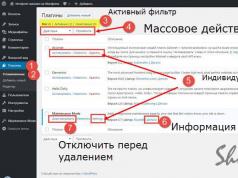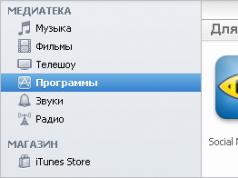Let's figure out how to add subscribers to the black list in Tele2 with whom you do not want to talk. We will also tell you how to check who tried to call or write to you - you will find all this below.
Briefly on the topic
To add an annoying interlocutor to the Black List, you can:
- Apply command *220*1*(subscriber number separated by 8)# plus call key
- Use the My Tele2 application, where emergency management is available in the “Connected Services” tab
- Send to number 220 SMS message with the text 1*(name). Relevant for blocking SMS messages with a designated sender
- Command to view emergency situations - *220#
Add a number to the Black List in Tele2
If you decide to use a service that allows you to block calls and messages from unwanted subscribers, we recommend that you read these instructions in detail. There are three ways to add a number to the “Black List” on Tele2.
Method 1: Via USSD command
To add a number to the Tele2 Black List, use the USSD command. Dial *220*1* on your phone (subscriber number through 8)# and call key. The unwanted phone number must be indicated in full, along with the number eight. If everything is done correctly, you will not be bothered by calls or SMS messages from an intrusive subscriber.
Method 2: Through your Personal Account
You can add a number to the “Black List” on Tele2 in the “My Tele2” Internet application, available on iOS and Android. Here you will need the “My Services” tab and then “Connected”. By opening the latter, you will see a list of active services. Find an emergency among them, click on it and another tab will open in which you can manage the service, enable, disable, and add and delete numbers. If you prefer to manage your services through your “Personal Account”, we have to disappoint you - you cannot enter a new number in the emergency situation here. However, as company representatives assure, this phenomenon is temporary, and the subscriber will soon be added to the “Black List” on Tele2 and through the “Personal Account”.

How to blacklist a Tele2 phone number
Method 3: SMS from companies
We have already figured out how to place a phone number in an emergency situation. But what should you do if you are overwhelmed by intrusive SMS messages from various companies offering their services? Adding to an emergency through the sender's name (correctly, because in this case we see not a phone number, but a name, for example TAXI or Credit) happens a little differently. You will need to send an SMS message where the recipient is 220. The message text must include the following: 1*(name). For example: 1*Credit
By the way, checking the list of blocked contacts is very simple - dial *220# and receive a message with the necessary information.

How to find out who called
Sometimes healthy curiosity takes over and there is a desire to find out who called us. Tele2, anticipating this desire of customers, provides the opportunity to find out information about calls received over the last two days. What you need to know about this service:
- You can find out who called absolutely free
- To do this, dial the short command *220*2# and call button
- You can only find out who called; information about SMS messages is not provided
About the service
To add a number to Tele2’s “Black List” for the first time, it is not at all necessary to somehow additionally activate the service. That is, there is no special need; when adding the first subscriber, it will do it automatically. There is no connection fee, but adding a subscriber to the Tele2 “Black List” is not possible for free. After the service is activated, 2.5 rubles will be debited from your account. This is not a connection fee - the daily subscription fee is 1 ruble and the cost of adding one person is 1.5 rubles (prices are indicated for Moscow and the Moscow region, you can find out the cost of the service in your region from the operator). Adding a number to the “Black List” on Tele2 is as easy as shelling pears, and it doesn’t cost much. This is probably why this service is one of the most popular among subscribers of this mobile operator. 
The subscriber added to the emergency situation will hear “The subscriber is not answering or is temporarily unavailable” when calling, but you will not receive any notifications. And you can throw in an emergency on Tele2 not just one number, but up to 200.
Note: There is also an article on our website about how to read it, follow the link! 
All mobile network users periodically receive advertising SMS and calls from various companies. To get rid of such annoying marketing offers, the Tele2 operator offers its customers to use the blacklist service. The option is available for connection to all private subscribers of the company and allows you to add unwanted numbers to the list yourself.
Functions of the Black List service from Tele2
The option is provided under the following conditions:
- The function allows the client to independently add or remove from the list any numbers of unwanted subscribers;
- Adding a number allows you not to receive calls and SMS from a user of any network;
- The cost of using the service depends on the subscriber’s network region;
- Information support is optionally provided by toll-free telephone number.
Cost of the Tele2 Blacklist service
- The subscription fee for the option is 1 ruble per day for Moscow and M.O. and 1.5 rubles per day for subscribers in St. Petersburg and the region (check the cost in your region on the operator’s website);
- The cost of adding one number to the Tele2 Black List is 1.5 rubles one-time;
- The amount of the subscription fee for the service does not depend on the number of prohibited phones.
- Activating the option, checking numbers from the list and calls from these numbers is free;
How to connect or deactivate the service
- The service is activated automatically after adding the first phone to the list;
- The “Black List” service is disabled for the request *220*0# ;
- You can re-enable the option after deactivation with the command *220*1# ;
How to add a number to the Tele2 blacklist
Adding an unwanted phone to the prohibited list occurs under the following conditions:
- To add a phone to the list, the client must complete a numeric request *220*1*subscriber number to block#.
When entered into an emergency situation, the subscriber number must be indicated starting with 8, not +7. For example: 89111234567
- Upon successful addition of a phone to the list, the user receives an informational SMS notification about the activation of the service.
- The list contains 30 telephone numbers, and to add new contacts the subscriber must delete previously entered ones.
- To add the name of the sender of unwanted SMS messages, the subscriber must send a free SMS to number 220 with the content “1*name”.
How to remove a number from the “Black List” and disable the option
To activate calls and SMS messages from recipients, the operator’s client must:
- Send a numeric request from your phone keypad *220*0*subscriber number to unlock#;
- Send a free SMS message to number 220 with the content “0*sender’s name”;
- To automatically disable the option, you must remove all numbers from the unwanted list;
- You can deactivate the service with the remaining numbers in the list by sending a free request *220*0#;
- If you disable the option, the numbers in the list will be stored for another 30 days, after which they can be added again;
- To check the list of numbers added to the emergency situation, the client must dial *220#.
How to get information about calls from subscribers on the Tele2 “Black List”
A report on incoming calls from all numbers included in the list of unwanted numbers can be obtained under the following conditions:
- To obtain up-to-date information about incoming calls, subscribers can receive after dialing the request *220*2# .
- Receiving such reports and sending requests are provided free of charge to all subscribers of the operator's network.
- The report provides complete information about blocked calls over the last two days, but information about received SMS messages is not displayed.
- The service for providing reports on calls from blacklist subscribers is provided for all clients, except for corporate tariffs.
- The list of prohibited numbers can contain no more than 30 telephones of any landline or mobile format.
To block numbers that send spam messages, the operator's clients can also use the Antispam service. To block such a number, you must send an SMS containing the unwanted number or its alias over the phone. To activate SMS from a number, send an SMS with the content “0*number”.
The “Black List” option is sometimes extremely necessary. Surely you are familiar with the situation when a person who is unpleasant to you tries to call you, making calls at any time of the day, writes SMS, the contents of which you would not like to see.
Unfortunately, the operator in such cases cannot do anything other than recommend using the Tele2 Black List service. With it, you can deliberately hide text messages, as well as prohibit a person from calling.
Unlike other operators, Tele2 does not offer call barring. If you call, the unwanted interlocutor will hear information that you are outside the network coverage area.
The SMS will be sent from his number, but you will not receive it if you use an additional service provided free of charge in conjunction with the black list - Anti-Spam SMS.
Description of the service Blacklist from TELE2
The subscription fee of the option does not depend on this. As long as the option is enabled and the numbers of unpleasant interlocutors are registered in the list, you can avoid unpleasant communication and the emotions associated with it.
How to connect the Black list from TELE2
The connection occurs automatically with the addition of the first number. There is a separate algorithm for this, which you will learn about. If the option was previously activated on your phone and then disabled, to make it active again, dial the command from your mobile phone * 220 * 1 #.
How to add a subscriber number to the blacklist
By adding a person to the Black List, you will not receive calls from him or even notifications that an attempt was made to call. This action is available upon request. The caller will hear a voice message: "Subscriber unavailable".
The command to add is * 220 * 1 * [phone] # , for example, * 220 * 1 * 9020202002 # . This will mean that the subscriber with number 9020202002 will not be able to call you while he is on the list.
After completing the operation, you will receive a notification about connecting this option. Immediately after this, SMS messages received on the phone will begin to be filtered, after which they will not be displayed from numbers added to the emergency situation. Calls will no longer be displayed.
It is possible to add no more than 30 phone numbers, so you can regularly clean the list, because often, after some time, interlocutors stop making calls if they regularly hear that the subscriber is not in touch, thinking that he has changed his number.
Adding a subscriber to the black list of SMS messages
You can find out about this by opening an old text message from the organization. The ban is carried out by sending SMS in the following format: 1 * sender's name to phone 220. Create a new text message, in the “Recipient” field indicate 220, and in the text 1 * Taxi, or, for example, 1 * Bank-Credit.
How to remove a subscriber number from the blacklist
Removal from the Black List can be done after some time, for example, a month, if the person is no longer trying to call you. You can find out about this using the additional function “Who called from the black list”. Removing from the list of callers and SMS sender is different:
- You can remove a subscriber from the list of unwanted interlocutors with the command * 220 * 0 * phone #, for example, * 220 * 0 * 9020202002 # or in your Tele2 personal account https://my.tele2.ru/, where you can manage all options in the “Tariff” section and services", "Service management";
- You can remove the SMS sender by creating a new text message with the information 0 * sender's name to 220, for example, 0 * Taxi.
How to view numbers on the blacklist
The number limit is 30. To find out how many places are still available, as well as who is on this list, just dial the combination * 220 #. In response, you will receive a list of all numbers registered in it.
See who called from the blacklist
If you're wondering whether the people you've added to your Black List made calls, you can use the free check feature. To do this, dial the command * 220 #. Information for the last 3 days will appear on your screen; unfortunately, previous data is not saved.
Therefore, if you want to disable the option, but do not know whether the unpleasant interlocutor is still calling you, use the function to understand whether it is worth deactivating the service, or whether they have not forgotten about you yet.

For which regions is the blacklist available?
Federal District Central:
- Belgorod region: Gubkin, Belgorod, Stary Oskol;
- Bryansk region: Klintsy, Bryansk, Novozybkov;
- Vladimir Island: Murom, Vladimir, Kovrov, Alexandrov, Gus-Khrustalny;
- Voronezh region: Liski, Voronezh, Borisoglebsk, Rossosh;
- Kaluga region: Kaluga, Obninsk;
- Kostroma Island: Sharya, Kostroma, Bui, Sharya;
- Kursk region: Kurchatov, Kursk, Zheleznogorsk;
- Lipetsk region: Yelets, Lipetsk;
- Oryol Island: Mtsensk, Orel, Livny, Mtsensk;
- Ryazan Island: Skopin, Ryazan, Kasimov;
- Smolensk region: Roslavl, Smolensk, Vyazma;
- Tambov region: Tambov, Rasskazovo, Michurinsk;
- Tver region: Rzhev, Tver, Vyshny Volochyok;
- Tula Island: Tula, Donskoy, Novomoskovsk.
Tele2 provides a function for compiling a black list of contacts. The phone entered by the subscriber into the filter list will be automatically blocked: incoming calls and SMS will not be accepted. This way you can get rid of annoying, annoying callers, all kinds of unwanted answering machines and services, as well as advertising mailings.
This guide will tell you how to activate and how to disable the blacklist on Tele2.
Activation
To enable the contact blocking option, add the first subscriber to the emergency list using the USSD command:
*220*1*number#
Attention! In a USSD request to add a contact to the filter, the phone number must be indicated with an eight.
After sending the command, the operator will receive a notification about enabling the “Black List” option.
Subsequent contacts are entered into the emergency response with the request - *220*1#.
You can also enter the name of the SMS sender into the filter. Send a command to service 220 in the format:
1*sender
For example: 1*Bank-Credit
The function allows you to block no more than 30 contacts. Its cost varies depending on the region. You can find out the Black List tariff for free on service 678 (help center).
Shutdown
To disable the Tele2 blacklist, dial *220*0#.
There is no deactivation fee. All specified phones and senders will be immediately unblocked (calls and SMS will be received from them). But they will be stored in your subscriber profile database for a month (from the moment you disconnected the service). After this period, the contacts that were entered into the filter are deleted. When the emergency is turned on again, they will need to be entered again.
You can also turn off filtering for an individual subscriber without deactivating the functioning of the entire blacklist. This procedure is performed using a USSD request:
*220*0*number#
Unblocking the SMS sender by name is carried out by sending the command “0*sender” to the service - 220. For example: 0*TAXI
After removing the last number from the black list, the service is automatically disabled. The number blocking function is available in all Tele2 packages with the exception of corporate tariffs and the Modem package.
Do you want to hide from an annoying fan who constantly calls your number and sends messages? Or maybe you decided to reduce your social circle by identifying those people with whom you would not want to communicate under any circumstances? The Black List service will be a real gift in such situations.
An alternative cellular operator offers to use it on more attractive terms than its other competitors. What is the fundamental difference? How to add blacklisted on Tele2"? What Is there a way to independently adjust the composition of the blacklist? All these issues will be discussed in the current article.
Description of the service that provides protection against receiving unwanted messages and calls
You can add subscribers of any networks to the blacklist. Once a person, or rather his number, is on this list, he will not be able to reach you - he will receive a traditional message stating that the subscriberis out of range. An error will occur when sending a text message to a blacklisted client. And now more about what restrictions it hasBlack List service on Tele2"How to add a number phone?
Features of the service
A maximum of thirty numbers can be entered in the black list of subscribers. It is impossible to increase the number of “cells” for unwanted numbers. If you need to add new people to the list, you will have to remove those already on it.
There is a fee for adding each number, but there is no charge for retrieving a number from the blocked list.

Before you know, how to add phone blacklisted on Tele2", you should know that at any time you can view whether calls were made from a blocked number. This does not apply to text messages.
Not only numbers, but also recipients can be blacklisted, for example, if you constantly receive a message from a specific recipient, then you can also add it to your book of unwanted calls.
How to add to the blacklist on Tele2?
To manage the option, we use the USSD functionality. There is no need to activate the service separately - it is activated immediately after the first command to add the number to the blacklist is received from the subscriber's phone number.
The request looks like this: *220*1*<абонент>#. Accordingly, to extract a number from the list of unwanted calls, we use the same command, but replace the one with a zero.
How to add a subscriber to the blacklist on Tele2"if we are not talking about a number, but about a specific sender? In this case, we will use the SMS service. We will send a text message to number 220, in which we will write 1*sender. To exclude an address from the list, perform the same steps, noticing the one and the zero.

To find out whether there were calls from those numbers that were previously sent to the block, you need to dial *220*2#. The message that will come in response will include all calls made over the last two days - not earlier. If you have forgotten who exactly is contained in the block, then dial *220#. The list that will be received in the response message will contain a list of numbers of all persons who were blacklisted by the subscriber.
The service is deactivated automatically after the last number is removed from the list. To force deactivation, the request *220*0# can be used.
Financial terms of service
How to add blacklisted on Tele2", we looked at earlier. Now it’s worth telling in more detail about how much it will cost the subscriber to maintain the blacklist. Activation of the option is carried out at no cost to the subscriber. In this case, each participant is added to the black list for one and a half rubles. Even if it was previously there and was deleted by the subscriber, when the number is entered again, this amount will be debited.

An amount of 1 ruble will be charged daily for the provision of the service. Please note that this price is relevant for residents of the capital and region. To view data for Tula and other regions, visit the operator’s website, specifying your region.
Conclusion
This article discussed how to addblacklisted on Tele2", as well as how the service can be managed. Thanks to this option, you can independently determine your social circle, protecting yourself from unwanted calls and messages.