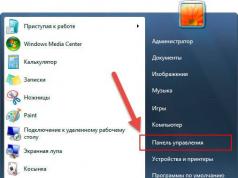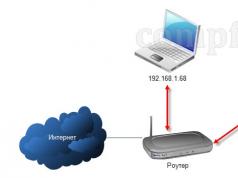In today's world, it is difficult to argue with the importance of a constant, reliable and affordable connection to. Now access to the Internet is needed not only at home, from a desktop computer, but access to the network from mobile devices is also of particular importance. Provide comprehensive connection of the device to the Internet, Internet connection technologies. Today these are six actively used technologies.
Sustainably used Internet connection technologies
Today we can talk about several technologies used to connect devices to the Internet:
- – access via analog cable;
- DOCSIS – connection via coaxial cable;
- FTTB – twisted pair connection;
- PON – fiber optic;
- Internet of mobile devices;
- Internet via network.
For example, FTTP home Internet technology is common in homes, and mobile Internet in transport.
ADSL
ADSL technology refers to wired Internet connection technology. The essence of the technology is to separate the signal passing through an electric telephone (analog) cable using a splitter and a modem device.
The splitter acts as a separator. The modem adapts the signal to then send the signal over the broadband connection.
The main advantage of ADSL technology is its availability. To connect to the Internet, the user does not need to lay new engineering communications. All Internet connections are made through existing low-current lines.
However, this feature of asymmetric digital subscriber line (ADSL), in addition to the positive availability and low price, has two huge disadvantages - low speed and low quality.
The speed of such a connection will not exceed 15 Mbit/sec.
DOCSIS
With a big stretch, DOCSIS technology can be compared with ADSL based on the principle of signal transmission, but it is not a telephone cable that is used, but a coaxial cable for a television signal.
DOCSIS technology was developed for digital television and has evolved from DOCSIS 1.0 standards to the EuroDOCSIS standard, squeezing out a speed of 70 Mbit/s from the latter.
This standard is suitable for apartments in an apartment building with a small number of gadgets. However, for a private home, the use of such technology is too expensive.
FTTB
FTTB (Fiber to the Building) is a special case of FTTX (Fiber to x) technology. FTTX is a broadband network architecture in which the backbone is made of fiber optic cable, and the branch from the backbone to the consumer is made of twisted pair cable.
For example, an Internet provider office lays a fiber-optic cable from the office to apartment buildings. Then it offers residents an Internet connection to their apartments. Apartments are connected using twisted pair cable.
Depending on the length of the local twisted pair network, the general term - FTTX technology, differs into technologies designated:

- FTTN: fiber to an outdoor cabinet, perhaps several kilometers from the customer's premises. The final connections are made with twisted pair copper cable.
- FTTC: optical fiber was driven to the cabinet located from the client’s premises.
- FTTB: The optical fiber is routed to a cabinet located inside the client’s premises. The client connection is made using twisted pair copper cable.
- FTTH: the fiber reaches the boundary of the living space, such as a box on the outside wall of a house.
- FTTD: To put it simply, the fiber reaches the room where the computers are installed. (fiber on the table).
- FTTE/FTZ technology does NOT apply to FTTX. Denotes bringing the optics to the computer.
PON
PON technology is the most advanced Internet signal transmission technology. In this technology, the signal is adapted by an OTN terminal, which is installed in each end user, for example in an apartment.
This technology has no restrictions on data transfer speed, but is divided into classes:
- APON/ BPON (Broadband PON) – 155 Mbit/s round trip. The ATM (Asynchronous Transfer Mode) protocol is used;
- EPON (Ethernet PON) 1000 Mbit/s. Ethernet protocol (IP) is used;
- GPON (Gigabit PON) – speed from 600 Mbit/s to 2.5 Gbit/s. The protocols used are TDM, SDH, Ethernet, ATM.

Wireless Internet connection technologies
Everything mentioned above applies to wired technologies, in which the signal is transmitted through electrical cables. The second group of technologies relates to wireless Internet technologies.
Mobile Internet
Well known to all owners of portable gadgets, the mobile Internet provides access to the network through mobile communications.
Mobile Internet technologies 3G, 4G and LTE. Mobile Internet connection speed up to 10 Mbit/sec.
The relatively low speed of the mobile connection somewhat limits the possibilities of using the network, but it is quite sufficient for mobile access and communication.
 Internet connection technologies: Wi-Fi
Internet connection technologies: Wi-Fi About Wi-Fi
Wi-Fi technology (Wireless-Fidelity, Wi-Fi) allows you to create a local wireless Internet network, receiving it from the router and distributing it through an access point to mobile devices operating in the IEEE 802.11 standard.
The user, as a rule, does not care what types exist for connecting his devices to the Internet, since the consumer always cares only about the convenience, quality of communication and its cost.
But there are situations when you need to be able to answer this question, for example, if you need to configure your home router yourself.
Classification
Currently, various types of Internet connections are used; in order to accurately determine your own type of connection, that is, the type of connection provided to the user by the provider, you need to read the contract or study the instructions below.
Connections can be broadly classified into three main types:
- Local network connection;
- Connection via virtual private network;
- Using different variations of type 1 and type 2, i.e. combined connection.

The local network
The subscriber connects using an Ethernet LAN network and there are no additional connections.
Simply connect the computer with one of two types of cable:
- Optical;
- "Twisted pair" type.
 It should be noted that this type of connection has the following two subtypes:
It should be noted that this type of connection has the following two subtypes:
- Dynamic – DHCP, which can be classified as a simple type, since the user does not need to enter settings parameters. It is enough to insert the wire into the PC and all the necessary characteristics will be received automatically.
- Static – IP. In this case, the IP address is fixed and you need to manually enter the network parameters. The settings are specified in the contract documents of the communication service provider with the client. The following required configuration characteristics must be specified: IP, subnet mask, DNS and gateway.
 On a computer running a Windows operating system, these parameters are entered in Internet Protocol Properties version 4.
On a computer running a Windows operating system, these parameters are entered in Internet Protocol Properties version 4.
In this menu you can easily change the characteristics in accordance with the data specified in the contract with the provider.
Note: Often in these two subtypes, binding to the “MAC” address is used.
Today, the cable type of Internet connection via a WAN connector still occupies a leading position in the popularity rating among users.
The main advantage is high speed at relatively low prices for service company tariffs.
Providers connect clients in this case in the following ways:
a) using fiber optic cable;
b) via twisted pair.
Optical cable
If the user is connected to a fiber optic line, then he receives an advantage in the speed of data transfer over the network (can reach impressive values up to 1 gigabit per second).
 In the case when the subscriber, in addition to regular Internet access, also uses additional services of the provider. Many people watch interactive television, use telephony, etc.
In the case when the subscriber, in addition to regular Internet access, also uses additional services of the provider. Many people watch interactive television, use telephony, etc.
There is no problem with laying additional wires. Services are provided over one single optical cable.
twisted pair
This is an outdated option, but still common. Copper wires are used for its implementation. Externally, they differ from optical fiber, since they have a smaller cross-section; using this criterion, it is easy to determine the type of cable installed in the user’s home.
Just look and compare their external thickness (“optics” is much thicker than twisted pair). It should be noted that in terms of speed, this type of connection is much inferior to optical. As a rule, it does not exceed even one hundred megabits per second.
Virtual network
In this case, the subscriber connects using a VPN with the obligatory entry of a name and access code.
 This type is divided into the following connection types (encrypted communication protocols):
This type is divided into the following connection types (encrypted communication protocols):
- PPPoE. This is one of the most common types. In order to provide access to the World Wide Web, you should click “Connect to the Internet” in the settings wizard. Next, click “Set up a connection manually” and specify the connection type of the same name.
- PPTP. To connect to the global network, you just need to click “Connect to workplace” in the setup wizard. After that, select the “Connect to a virtual private network” column. Then enter the VPN server address.
- L2TP. Many modern providers now use this type of connection, so it has also become widespread. To connect, you first need to follow the steps described for the second type and then open the properties and go to the “Network” tab, where in the VPN column indicate: “L2TP with IPSec”.
 To find out what type of VPN is used on your PC, you need to click the connection icon in the right corner of the taskbar and enter the “Information” section.
To find out what type of VPN is used on your PC, you need to click the connection icon in the right corner of the taskbar and enter the “Information” section.
The method is no longer used almost anywhere in the world, with the exception of the Russian Federation. This type is complex and implies “Dual access” with a combination of connections through local and private networks.
This ensures simultaneous access to external global and internal channels of the Internet provider (interactive television, peering, etc.).
There are also different options using local and VPN connections, for example:
- Access to the global network is carried out using the PPPoE protocol and the address for working in the LAN network is assigned automatically, and access to the external network is carried out with dynamic distribution of routes.
- Routes and addresses for connecting via PPPoE are organized using statically specified parameters.
- Access to the Internet is carried out using PPTP, while the internal IP is assigned automatically, and routes are distributed through the DHCP option, which can be specified independently or issued automatically.
- This option is similar to the previous 3rd type, but the addresses are static, that is, they are set manually.
The above combinations can be used in options for providing the Internet via L2TP.
Phone line
If it is not possible to connect a subscriber to the network via “optics” due to its remoteness, then a common telephone network is used. Connection is carried out using ADSL or Dial-up technology.
ADSL
This connection has the disadvantage of low speed, amounting to tens of megabits per second.
However, it is economically justified when it becomes impractical to run an optical cable over long distances.
To implement this option you need:
- Telephone cable;
- Modem;
The splitter ensures simultaneous functioning of the Internet on the PC and phone.
 The router and telephone are connected through it, and a signal is sent to the computer through the “LAN” port of the modem.
The router and telephone are connected through it, and a signal is sent to the computer through the “LAN” port of the modem.
Dial-Up
This technology has long been outdated, which is characterized by the inconvenience that it is impossible to simultaneously use the telephone and the Internet on a computer.
The transmission speed does not exceed 60 kilobits per second, so you can forget about watching online videos. At such speeds, the user can only surf the Internet and view pictures.
TV cable DOCSIS
Although the Internet speed over such a cable is low (no higher than 300 megabits), it is more convenient for users to pay for the services of one provider for both Internet and television. The signal is transmitted via coaxial cable using DOCSIS technology.
 A modem with a built-in network bridge is used, which transmits the signal via a television cable.
A modem with a built-in network bridge is used, which transmits the signal via a television cable.
The main disadvantage of the technology is the use of a common channel between connected clients, so the speed may fluctuate depending on the line load.
Satellite Internet
It is an expensive type of connection, but it provides access to the network from any remote locality where there is electricity.
Connection equipment also has a high price, but in the absence of alternative sources of Internet access, some users decide to install a special satellite dish with blocks for receiving information transmission. 
WiMax and Wi-Fi
Many users use Wi-Fi routers at home. These networks are also common in public places: train stations, cafes, parks, shopping centers, etc.
Telecom operators rarely use this technology due to the small coverage area.
Providers organize Wi-Fi coverage using WiMax technology for large areas, for example, areas of cottage villages.
This technology covers large areas, the radius of which is calculated in kilometers, but for this the operator installs base stations.
 The average speed using WiMax technology does not exceed 70 megabits.
The average speed using WiMax technology does not exceed 70 megabits.
To connect to such a wireless network, the user needs a receiver, but if it is located at a significant distance from the nearest base station, it will be necessary to additionally purchase a special antenna to increase the signal reception power.
Both Wi-Fi and WiMax technologies are wireless and this is their main advantage, allowing them to solve a wide range of problems.
How to find out the connection type?
Perform the following steps using Windows tools:

If you need to find out which provider provides communication services, you can visit one of the resources on the Internet to analyze ping.
 After waiting for it to complete, information about the World Wide Web provider will be available.
After waiting for it to complete, information about the World Wide Web provider will be available.
In a fairly short period of time it developed to its current size. Almost everyone can afford to connect to the “web”. There are many different ways to connect to the Internet. Since you are reading this article, it means that at least one of them is already familiar to you. A little over ten years ago, people could afford only 2 types of connections. Now you can count as many as eight (!). It’s not difficult to figure out what their differences are, but it’s extremely useful.
Let's start with the most “ancient”. Legendary Dial-Up connection via a special modem. Today, this type can be found in places where, apart from telephone communications, there are simply no other options to access the Internet. The principle is simple. You need a modem and the speed of this type of connection is incredibly slow. While you are on the Internet, it is impossible to reach you by phone. The telephone line is completely busy with data transmission. As a result, you pay for both the telephone line and the Internet. Cases of communication failures and Internet connection errors are quite common. Apart from the low cost of the modem and ease of connection, there are no longer any obvious advantages. Downloading anything from the Internet, firstly, takes a very long time, and secondly, it is expensive.
Ways to connect to the Internet are improving every day. The next step in development already stands out against the backdrop of Dial-Up. Meet ADSL! Everything seems to be the same: a modem and But the computer also requires a special network card. The card costs pennies, the modem is about $15. High and stable speed, free telephone line (even with a blocker) are the main advantages of such a connection. There is only one drawback - the high cost of the provider's services. But it is possible to use the Internet without any traffic restrictions.
Connecting a computer to the Internet via a telephone is becoming increasingly popular. You can connect them to each other either via a direct cord (USB), or via Bluetooth, and even High mobility and excellent speed made this connection at least convenient and interesting. But mobile operators do not want to reduce the price of this type of communication in any way. Disadvantage - expensive.
Today you can often find an Internet connection via cable television. You need a special modem and cable television. It is not difficult to find out whether you use cable networks. Press the remote control by channel. If there are more than twenty of them, then all that remains for you is to resolve the issue with your Internet provider.
The only drawback is the price of the modem, but purchase in installments is often offered. This connection is low, the speed is excellent. Errors in connecting to the Internet due to the fact that something is connected to the wrong place simply cannot happen. Turn it on and start working!
Have you ever come across the word “dedicated”? Most Internet users prefer this connection. It is provided thanks to a special device (twisted pair or “optics”, i.e. optical fiber). This wire connects your computer to the provider's (source) equipment. Maximum connection stability is guaranteed. High speed also ceases to be an unfulfilled dream. No noticeable deficiencies were identified. We insert the cord into the computer and automatically connect to the Internet.
There is often a situation when the provider does not have the ability to lay a cable to your home. But the methods of connecting to the Internet are not limited to the above. Wireless connectivity comes into play. Long range antennas are available for sale. They are capable of receiving/transmitting signals over a distance of up to 5 km. You just need to accurately point it at the access point. Disadvantages: high cost of equipment, the maximum possible line of sight between the antenna and the access point is required, the quality of communication depends on weather conditions, although this does not completely block the signal.
It is not difficult to allow yourself to freely use the Internet by purchasing GSM or CDMA. In appearance, this device looks like a small “flash drive”. Mobile network operators offer Internet connection services, and now even sell special modems separately. Inexpensive and very convenient!
There are also methods for accessing the Internet via satellites. Although not the most affordable, but extremely promising ways to connect to the Internet. Thus, you can access the Internet from absolutely anywhere on the planet, but prices for equipment have not yet decreased and not everyone can provide such a service. Automatic connection to the Internet, even from the wild desert, even from Isn’t that a dream?
The most common ways to connect to the Internet today are:
- Modem connection (Dial-up) – Dial-Up, ADSL
- Leased line connection (fiber optic, etc.)
- GPRS – access (via cell phone)
- Radio access
- Satellite Internet
They all differ from each other in operating principle and data transfer speed., reliability, complexity of setting up equipment and, of course, price. The main characteristic of any Internet connection - data transfer speed - is measured in the amount of information transmitted to the user per unit of time (in one second) and is usually measured in kilobytes/sec (KB/s) or kilobits/sec (kbps). For high-speed channels, speed is already measured in megabits or megabytes per second.
In principle, spending time on the Internet can be divided into two groups - those that require receiving a large amount of traffic and those that do not require it. For web surfing (viewing pages), the speed of a regular modem connection is sufficient. However, this speed will not allow you to comfortably download large files - movies, high-quality music, and so on. Therefore, to fully use the capabilities of the Internet, high-speed access is required.
Modem connection (dial-up)
The oldest and most widely used connection method, but currently being gradually replaced by others. Modem (dial-up) connection is now relatively popular only in cities where there is no wide choice of providers.
With this connection method, each time the user needs to access the Internet, he will have to dial up the telephone line to the provider’s modem pool using a modem. This leads to the first disadvantage of dial-up - the telephone line is busy while on the Internet. Next, the provider processes the user's account name (login) and password and verifies them. Then the subscriber is assigned a free IP, thanks to which he gains access to the Network.
The advantages of such an Internet connection are: ease of configuration and installation of equipment (only an analog modem is required), low price of equipment, and many tariff plans offered by providers.
There are many more disadvantages to a modem connection. As noted above– busy telephone line of the subscriber, low data transfer speed (usually 3-4 KB/s), and poor quality of connection and data transfer due to worn-out telephone lines.
With the speed provided by a modem connection, it is almost impossible to download large files from the Internet - videos, distributions of large programs, and so on.
Required equipment
- Analog modem - from 300 (internal) to 1000 (good external) rub.
- Connection is free with most providers.
ADSL
ADSL (Asymmetric Digital Subscriber Line) technology is currently more promising than dial-up. This is a technology that allows you to provide high-speed broadband Internet access over regular analog telephone lines. The speed reaches 8 Mbit/s. In addition, this technology does not load the subscriber’s telephone line, thanks to the separation of signal ranges in the telephone line. The subscriber also does not need to call the provider. Disadvantages - quite high cost of traffic - 2-2.5 rubles / MByte.
Required equipment
- ADSL – modem (splitter is usually included) – from 600 to 2000 rubles.
- The right to connect for the population - up to 1000 rubles. (depending on the region).
GPRS connection
Due to the rapid development of cellular communications in Russia, almost every person has a cell phone. Why not use it to access the Internet? Almost all providers today offer the service of using a cell phone instead of a traditional modem. In this case, free channels of the cellular operator are used to access the network.
For the user, such an Internet connection is good because the phone supports GPRS The only additional equipment required is a device for connecting a mobile phone to a computer (USB cable, infrared port or Bluetooth). Another advantage is the mobility of this type of connection.
The data transfer speed depends on the cellular operator and the equipment used, but in general it is also low - only twice as high as a modem.
The defining disadvantage is primarily the high cost of traffic received by the user (5-7 rubles/MB).
Required equipment
- USB cable, infrared port, Bluetooth - about 400-500 rubles.
Leased line connection
The provider runs a dedicated line (twisted pair or fiber optic) to the subscriber's computer and issues a range of IP addresses for the subscriber to access the Internet.
At the same time, the user receives a free telephone line, constant connection to the Internet, high quality connection and data transfer, high speed (up to 100 Mbit/s).
However, the cost of installing and configuring such a connection directly depends on the distance of the computer to the connection point of the provider and, in any case, is quite large compared to other connection methods. And when moving the computer to another place, you will have to lay a cable to it again.
Required equipment
- In this case, the user only needs a network card from the equipment, and currently it is available on almost any motherboard.
Radio access
Wireless way to connect to the Internet. The provider and subscriber install all the necessary equipment (special radio modem, antenna), with the help of which information is exchanged between the user and the Internet.
The disadvantages of radio access are the need to purchase expensive equipment and high subscription fees to the provider. The quality of the connection and data transmission depends on the weather and visibility of the base transmitting station.
Its advantages include high connection speed (up to 2 Mbit/s) and subscriber mobility (that is, the ability to connect the subscriber device to another computer).
Required equipment
- Antenna - about 2000 rubles.
- Internal module (radio modem) – the price range is quite large
Separately, it is worth noting the Wi-Fi connection, which only requires a Wi-Fi module (costs up to 2000 rubles), but... in the regions there is practically no Wi-Fi coverage area.
Satellite connection
Satellite connection can be one-way (asynchronous) or two-way. The second one, due to the high cost of the equipment (the bill runs into tens of thousands), MirSovetov will not consider.
Most often, satellite Internet is called an asynchronous (or combined) access method - data reaches the user via a satellite dish, and requests (traffic) from the user are transmitted by any other connection - GPRS or via terrestrial channels (ADSL, dial-up). The main requirement for a request channel is connection reliability. In most cases, the best choice for this is an ADSL connection with free outgoing traffic.
Advantages of satellite Internet connection y - first of all, this is a very low cost of traffic - from 10 to 100 kopecks per 1 megabyte. The cost of a set of equipment and connection is currently affordable for almost everyone (especially compared to other access methods) and is approximately 200-300 US dollars.
Data transfer speeds vary significantly depending on provider and plan, selected by the user. Satellite Internet providers offer a very wide selection of tariff plans, including unlimited ones. A very nice bonus is also the possibility of free satellite television reception.
The disadvantage of a satellite Internet connection is the need the presence of a channel for outgoing traffic - a telephone line or a phone with GPRS support. However, now this is not such a big problem.
Required equipment
- Antenna 90 cm with bracket – about 2000 rubles.
- DVB card (satellite modem) SkyStar2 - 1800 rub.
- Converter – 700 rub.
- Cable – 100 rub. (10 m)
- Installation, configuration – 1700 rub.
It is worth noting that in large cities of Russia, due to growing competition among providers and the development of local networks, Internet access is becoming cheaper. Often you can install unlimited Internet access with decent speed and a subscription fee of 500-1000 rubles/month. In the provinces and small towns, this is much more complicated and prices are an order of magnitude higher. The best choice in this situation would be to use satellite Internet.
Finally, a little math. Let's calculate the approximate cost of downloading a certain amount of information from the Internet. When using modem (dial-up) Internet access with a time-based payment per hour, you can theoretically receive (download) 6 * 3600 = 21600 kilobytes, or 21 MB. In practice, this figure is in the region of 15-17 MB. Now let's count:
Modem (dial-up) access – 20 MB – 20 rubles (charge per hour).
ADSL access - 20 Megabytes - 40 rubles (Volgatelecom) (tens faster than modem access).
Satellite Internet – 20 MB – from 2 to 20 rubles depending on the download speed and time of day.
That's basically all, the choice is yours, enjoy your work on the Internet.
Currently, the main information space in which many events and operations take place is
It is designed for searching information, communicating, working and spending free time.
Nowadays, almost anywhere on the planet there is Internet access. The World Wide Web allows you to keep abreast of all events and news.
Few people now use communication via a telephone connection if they have the Internet at hand. You can communicate using various messaging programs.
Methods for connecting to the Internet
Today, the main types of Internet connections are
- wired,
- wireless and
- Wi-Fi.
They all have their positive and negative sides. In each situation, a certain type of connection is considered the most convenient. The choice of connection may depend on the user's activity, his needs and the purpose of the Internet. The location of the user (at home, on a trip, abroad) also matters, which influences the choice of connecting to the Internet.
Access the Internet using a cable (wired connection)
This method of accessing the Internet is perfect for those who like to download files and play games online. A wired connection has a high data transfer speed. It is important that this speed is equally fast for both receiving and transmitting information, which is not possible with other types of Internet connections.
Recently, optical fiber cables have begun to be used. It allows you to achieve the maximum speed by improving the quality of signal transmission.
A cable connection is most often used for desktop computer users who do not require constant movement, but can also be used for users of portable devices, laptops, and netbooks that have appropriate cable connectors.
This type of connection not only has high speed, but also the possibility of using unlimited tariffs. With this tariff, there is no limit on downloaded traffic, so you can use the Internet without restrictions and at maximum speed.
This type of wired connection is called by the abbreviation LAN. This is also the name of the connector in a PC to which you can connect a wire and provide wired access to the Internet.
Mobile Internet access (wireless network connection)
This type of Internet is very convenient for people who are constantly on the move. The main positive quality is the absence of a wire, which does not allow the user to move with his PC.
To access the Internet, you must have a special device inside your PC to work with a SIM card from mobile operators. And if you don’t have such a device, you need to have a special USB modem, which is produced by almost all mobile operators.
The connection to the Internet is carried out via mobile communications. To do this, you need to purchase an operator SIM card or the mentioned modem, and at the same time select the appropriate traffic size and tariff.
Tariffs can be either time-based (hourly, daily, monthly) or depending on the volume of information transmitted (for example, so many rubles for each megabyte of received or transmitted information). Time-based tariffs, as a rule, have a limit on the maximum amount of downloaded (transmitted) information. Once this limit is reached, the connection either stops altogether or continues at an extremely low speed.
It should be noted that recently operators have appeared that provide only Internet services, without telephony services. To communicate with such operators and to gain access to the Internet with their help, you also need data reception and transmission devices built into the PC or external USB modems, but SIM cards are no longer needed in this case.
The transmission speed of mobile networks depends on the capabilities of mobile operators. Today, standards such as 3G, 4G are used, and 5G standards are being developed. Each subsequent standard allows you to exchange data at ever-increasing speeds.
However, a mobile connection ensures that the speed of receiving data from the network to the PC is much higher than the speed of transferring data from the PC to the network, which is not very convenient, for example, when using Skype.
Internet access via Wi-Fi
Actually, this is also a wireless connection. But such a connection does not require devices in the form of modems or cables. You just need to purchase a router that is designed to propagate waves.
Nowadays, many public places have Wi-Fi routers installed, which allow you to use the Internet at any time. This method of connecting to the network is very convenient for users of tablets, mobile phones or laptops that have a built-in Wi-Fi connection module.
This connection method is becoming increasingly popular. They are starting to use it both at home and in offices. The convenience is that you do not need to lay wires to computers.
It should be noted that Wi-Fi Internet connections are especially common in developed countries. There, access to the Internet via Wi-Fi is available almost everywhere. Thus, users of mobile gadgets can stay connected all the time, without interruptions. In our country, this connection method is also developing, however, given the scale of our country, mobile Internet access using a SIM card is still more reliable and more widespread in our country, including in rural areas.
All of the above methods of accessing the Internet have their own advantages, which allow you to choose the most suitable type of connection for PC users. Combinations of these methods are also allowed. For example, when using a laptop in a stationary setting (at work or at home), it is convenient to use a wired connection.
And when using the same laptop on a mobile basis, it is good to have a USB modem for connecting to mobile operators. When using the same laptop in a cafe, you can use a Wi-Fi Internet connection. So it all depends not only on the preferences of PC users, but also on the capabilities provided for connecting to the Internet.