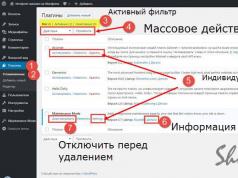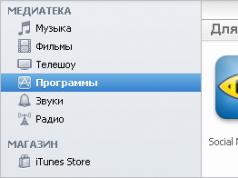Often, while spending time on forums and in communities of Webmasters and optimizers, I notice how many people ask the same questions and begin to argue about the topic - is it necessary to fill out meta tags, in particular keywords? It is very difficult to answer this question to your interlocutor in a nutshell, so I will try to explain everything “on fingers” in a new topic.
Do I need to fill in keywords?
I’ll say right away that keywords You can fill it in or you can leave it blank. In both cases, you will not see the difference - I will explain why later. And there is no point in analyzing the TOP 10, there is no logic here and you won’t be able to prove anything.
To a greater extent, I would like to examine the question of when this tag is used and make mistakes. In some cases, they can only reduce the visibility of your site.
Okay, let's see why don't you have to fill it out? keywords meta tag? Back in the distant past, when search algorithms were simpler than they are now, optimizers filled out this tag in order to help search engines understand what was on the page or what the text was about.
Soon, Webmasters began to abuse the use of keywords in this meta tag. And over time, the importance of keywords was reduced. Today, new ranking factors have appeared in sufficient quantities, better quality.
Yes, in the Yandex documentation for Webmasters, you will read that keywords will help the PS to better understand the contents of the page. But filling it out will not give you an advantage over your competitors. Since the usefulness of the content does not change and the keywords tag cannot be considered “weighty and significant”.
As I already said, working on a website is a series of actions that work together. Filling in the keywords tag can only be a “small plus” in the overall operation of a large system.
Common mistakes in using keywords
And if you do decide to use meta tags, let's do it right. Let's look at the main mistakes that optimizers or webmasters (executors) make. All options, real examples that I came across while working with client sites.
1. Repeat keywords on all pages
In this situation, the contractor selects “general” keywords that describe the theme of the entire site and inserts it on all pages.
Rule No. 1: each page of your resource is unique, so keywords must be unique as well.
2. Spam keys on one page
“Classics of the genre” - the performer selects a footcloth from “a dozen” keywords, using the main key, using various complementary words and changing the order of the keys in the bunch. It’s more painful to watch when this option is used together with the first example that I gave at the beginning.

Rule No. 2: a large number of keywords in keywords can only lead to sanctions from search engines, but will not make your site better. It is enough to use 2-3 keywords.
3. Punctuation marks
Sometimes it happens that each word is separated by a comma. Or, on the contrary, they put words without commas; I don’t understand where this tendency came from.
Rule No. 3: a keyword is not necessarily one word, more often it is a phrase of several words, separated by a comma.
4. General keys
In this case, individual words are used that have too broad a meaning or concept.
Rule #4: Make your keywords more specific by using phrases.
5. Using keywords on service pages
The artist uses keywords on pages such as:
- contacts;
- Feedback;
- About Me;
- gallery;
- and a number of other pages that do not have the goal of attracting visitors.
Rule No. 5: in fact, these pages are already unique and low-frequency, so there is no need to use keywords. Moreover, by using generic keywords, you create cannibalization on the pages of your site.
6. Target action on the page
As you know, search engines divide information into segments. Let's say a performer sells something, but does not use a commercial key in the key.
Rule No. 6: on a certain page of your website, a person performs an action: finds out something, downloads, buys, orders, watches (photos and videos), and so on. Use keywords based on the purpose and action the user should take.
7. Keywords using region
It happens that they use keys listing cities on commercial resources located in close proximity to where a product is sold or a service is provided.
Rule No. 7: there is no need to indicate the region in keywords; for this, search engines take data from other sources, for example, Yandex.Directory.
How to fill it out correctly
That's all for me, I want to add that today you can use it on one page synonymous keys, having the same semantic meaning for the user. For example, order sushi at home And sushi delivery- the meaning does not change.
To summarize, if you are in doubt and do not know how to fill in the keywords correctly, it is better to leave this meta tag empty.
Today, I continue to fill out this tag. I use 2-3 keywords, copying them using Yandex.Wordstat - keyword statistics.
If you have anything to add, or you have your own opinion on this topic, let's discuss it in the comments.
Let's agree to have disagreements.
Robert Louis Stevenson.
This is the lesson in which we will talk about what it is meta tags, why and how they are used and how to fill them out correctly.
As I already said in, meta tags are located in the header of the html page, between the and tags, and are not displayed in any way by the browser (except for the contents of the “title” tag). However, meta tags for a website play a very important role. Adding and optimizing them can significantly help the site in its life.
I recommend using only those meta tags that really needed for the site to work. Do not clutter the “head” area with unnecessary instructions, because... any mistake here can lead to dire consequences. If you know what you are doing, then meta tags will only be beneficial, but if you dump everything here, you can get problems that are difficult to diagnose.
first meta tag very important. Moreover, this meta tag is equally important for both search engines and visitors. The former in ranking search results attach great importance to the keywords contained in the “title” tag, the latter see its contents as a link to the site in the same search results:With the same meta tag displayed in the window title:
In HTML, the title meta tag is added as follows:
Contents of the title meta tag
Main page content
Moreover, as I said earlier, keywords, which you add to the “title” meta tag, will be received extremely positively by search engines. So, when filling out this tag, try to include the right keywords. By the way, we will talk about them further.
§ 2. Meta tag “keywords” (keywords)
First, let’s briefly talk about what these “key words” actually are.
Those words that most fully characterize the content of an html page and will be key words for it. These can be either individual words or phrases, but they Necessarily must appear in the text on the page. Using them, search engines determine the relevance of a page to a particular request.
For example, for this page the keywords will be “meta tags”, “meta title tag”, “meta keywords tag”, etc.
We will talk in more detail about keywords, in particular, and website optimization, in general, in.
To make it easier for search engines, the “keywords” meta tag is used. In it, the webmaster writes keywords for the page. The HTML code for the "keywords" meta tag looks like this:
List of keywords">
Contents of the title meta tagMain page content
Key words must be added one at a time, separated by commas, in the singular. For example, not “key words”, but “key word”. In addition, the irresponsible behavior of webmasters, who, in order to obtain higher positions in search engines, stuffed the “keywords” meta tag not only with keywords, but also with numerous derivatives from them, led to the fact that search engines practically stopped paying attention to this tag . Currently Right the filled meta tag “keywords” is used by search engines only as one of many ranking factors (by no means the main one). If they see “keywords” in front of them, into which all possible variations of keywords have been stuffed, then this becomes the first signal for them that this page is unreliable.
§ 3. Meta tag “description” (page description)
The next important meta tag is the “description” tag, which should contain a brief description of the page. Precisely “short” and precisely “page description”. It is enough to add one or two small sentences in which you indicate what this page is about and for whom.
An important feature of the “description” meta tag is the fact that if it correct When filling in, it is on this basis that search engines form a page snippet in the search results (a brief description under the link to the page):
If search engines don’t like the way the “description” meta tag is filled out, then the snippet is formed from pieces of phrases (pulled from the entire page) that are relevant to the query.
Thus, the correct “description” meta tag must contain a keyword (phrase) and briefly and accurately describe what the page is about and for whom. “Description” together with “title” form a pair of very important meta tags, which determine whether the user will move from the search results to the site or not! Therefore, it, like “title”, must be written for each pages!
H The TML code to create the "description" meta tag would be as follows:
Contents of the “description” meta tag">
Contents of the title meta tagMain page content
Now let’s move on to the description of the main technical meta tags from the “HTTP-EQUIV” group (HTTP equivalents).
§ 4. Technical meta tags
Technical meta tags mean a lot for a website. With their help, you can control page display, indexing settings, etc. In this tutorial we will look at the basic technical meta tags.
- content-type- document type and its encoding. This meta tag is needed for the browser to display characters correctly.
There are many encodings. Most of them you will never even meet. Not to mention the fact that you will use them yourself. Modern browsers determine the encoding type automatically, but for greater confidence, you can specify it yourself. If you create an HTML document in the Windows operating system, the language of which is Russian, then the encoding will be “windows-1251”, and the code for inserting the meta tag is as follows:Contents of the title meta tag
Main page content
- content-language- indication of the document language. The value of this optional meta tag is used by both search robots and web servers. Embed code:
Contents of the title meta tag
Main page content
- refresh- time (in seconds) after which the document will automatically reload or go to another html page with a given address (url). For example, to automatically reload a document every 30 seconds, you need to insert this meta tag like this:
Contents of the title meta tag
Main page content
And, in order to go to the page at http://www.site/ after 5 seconds, you need to write this:
Contents of the title meta tag
Main page content
- robots- a meta tag that is responsible for page indexing settings. The "robots" meta tag can have the following values:
- index- the page is indexed;
- noindex- the page is not indexed;
- follow- hyperlinks on the page are taken into account;
- nofollow- hyperlinks on the page are not taken into account
- all- replaces “index” and “follow”, i.e. the page is indexed and hyperlinks on it are taken into account (by default);
- none- replaces “noindex” and “nofollow”, i.e. the page is not indexed and hyperlinks on it are not taken into account.
Code to insert the meta tag “robots”:
Contents of the title meta tag
Main page content
author And copyright- meta tags that allow you to indicate the authorship and owner of the content on the page. HTML embed code:
Contents of the title meta tag
Main page content
§ 5. Conclusion
These are all the meta tags in HTML that a beginner will need. The rest are specific and you may need them after you gain experience and know exactly what you are doing. Of all the above, I strongly recommend using each page of your website are as follows:
Page title
Use steel ones as needed, but don’t bother too much. Remember that meta tags will not make your site interesting; they can only help the browser and web server to correctly display the site’s pages, and the search engine to find them.
This section of my site is finally finished and then we will talk about where to start promoting and promoting your site on the Internet. There are also a couple of my tips from personal experience on optimizing website pages. Click on “Next”.
Meta keywords - list of keywords (key words), corresponding to the content of the site page. Search engines can use tag keywords meta name keywords content during indexing. However, unlike meta description, the value of the content attribute of the meta name keywords tag has already changed significantly and no one can reliably say to what extent keywords from meta keywords are used by various search engines.
Syntax html meta keywords
The keywords meta tag is placed in the html of the site inside the tag .
About how to correctly fill meta keywords with keywords and how not to, we can say something like the following.
How not to fill in meta keywords:
- no more than 20 words. Excessive listing of keywords is unlikely to be received positively by search engines;
- no more than 3 repetitions. Repeated listing of the same keyword (phrase) is always negatively perceived when determining whether a page matches search queries.
How to fill out meta keywords:
- more declinations. If you really want to use a keyword like meta keywords several times, use the keyword (phrase) in different declensions and numbers;
- typos. The list of keywords can be diluted with popular misspellings of keywords. Sometimes typos are so popular that they appear in suggestions right in the search bar;
- English-language queries. If the site can use English-language keywords whose meaning matches the content of the page, why not add them to the keywords meta tag.
Meta keywords initially had a significant influence on what they actively used for and its output for the necessary key queries in the top search results. As a result, search engines either completely stopped taking into account the keywords meta tag when indexing, or reduced its value to a minimum.
How to write keywords in meta keywords - separated by commas or separated by spaces?
How to write keywords correctly?— A popular question.
Comma separated, separated by space, comma separated with spaces or without spaces?
- write keywords separated by commas(with a space after the decimal point). The most popular option for writing keywords in meta keywords;
- write keywords separated by spaces.
To decide which option is better, I will ask a question. How can you create the most variations of keywords using a limited set of words and repetitions?
Meta keywords examples of correct spelling of keywords
Example 1 - keywords separated by commas:
Teddy bears, big teddy bear, buy teddy bears, buy a big bear
Commas are separators for key phrases. That is, we initially indicate to the search robot exactly which word forms we want to use.
Example 2 - keywords separated by spaces:
Teddy bear large teddy bears buy huge teddy bear soft toy
We do not separate keywords or indicate specific key phrases, allowing the search robot to independently create word forms.
Which result will be more relevant?Write your guesses in the comments.
Yandex and meta keywords
Not all search engines are completely abandoned meta keywords, Yandex openly describes its attitude towards keywords from meta keywords. And it reports that the Yandex robot takes into account the content of the meta name keywords content tag in the following formulation:
"- can be taken into account when determining whether a page matches search queries"
Can be taken into account means that may not be taken into account. It is unlikely that search engines completely ignore correctly specified metadata about a site page. Moreover, no one can guarantee that the meaning of the keywords meta tag will not be revised by Yandex (or has already been revised). In any case, it is better to write keywords in meta keywords; SEO will not get any worse.
Google and meta keywords
Google itself states the following about meta keywords (short video 1:58):
"We don't use keywords meta-tag in a search-ranking"
A curtain. At least honestly and clearly. To believe or not to believe Google is up to you. But it’s better to fill in the words right away than to find out later the meta keywords tag again affects SEO, and get thousands, tens or hundreds of thousands of pages that need to be filled in with keywords, and the templates “burn” at once and can pessimize the search engine optimization of the site.
Meta keywords Rambler, Mail.ru, Yahoo, Bing
The importance of the ratio of search engine data to the keywords meta tag tends to zero, especially since many of them use algorithms from market giants, such as Yandex.
Meta keywords in joomla and wordpress
Popular CMS Joomla and WordPress support meta name keywords. Which, in turn, emphasizes the demand for filling out meta tags for keywords on the page. SEO is never superfluous even if it is .
The final decision is yours.
It must be said that once again thinking about what keywords are and how best to use them on a page will be useful in order to better understand the essence of SEO optimization.
Think, analyze, comment.
Repost, subscribe to the blog.
And fill out meta tags correctly.
Quick navigation on this page:
The question of whether the keywords meta tag is necessary is as controversial as the question I recently considered. It is not known exactly where the truth is and where the lie is, let’s try to figure it out.
Tag Description
As you know, meta tags are tags that are contained in the HEAD tag and do not serve to display any elements on the page, but to convey technical information about the page, which is processed by both the browser and search engines.
The keywords meta tag in the HTML specification is intended to convey keywords that are most relevant to the page.
The correct way to indicate it is as follows:
Arguments against keywords
Historically, keywords was a useful and necessary tag that was taken into account by search engines in ranking sites. However, webmasters began to abuse this tag - it became fashionable to overspam this tag, trying to use it to raise the page higher in the search results for certain requests.
The concept of search engines is to present the user with a page with high-quality content, and not a page that does not have such content, but rose in the results thanks to the data specified in the meta tag.
In this regard, search engines decided to fight spam in a very drastic way: in 2001, Google announced that it no longer takes this tag into account. Following this, the same information appeared regarding Yandex.
At the same time, there were known cases when overspam of keywords was the reason for pessimization or even banning of a site (of course, it is not known for certain whether this was only because of this tag, but it could indeed be one of the reasons).
In this regard, the argument of opponents of this optimization element is very simple - why use it if it is not taken into account by search engines and, moreover, can also lead to a ban?
In my opinion, using this tag still makes sense.
Arguments in favor of keywords
I will present in order the arguments that I personally think deserve attention:
- Representatives of Yandex and Google at various conferences have repeatedly stated that their systems for ranking sites take into account more than 300 different factors. Try to take a sheet of paper and write down at least 50 of these factors - I personally couldn’t do it. Already in the second hundred there should be some rare and exotic factors. Do they really not include keywords at all? I think it’s included, it’s just taken into account somewhere in the second or third hundred - that is, it adds about 0.5% of the overall points to the site.
- Yandex and Google are the undisputed leaders, but they are not the only ones that make the Internet live. For example, a couple of years ago it was experimentally established that Yahoo and Altavista took it into account. Even if this is also 0.5% of traffic, but at 0.5 you can gain a couple of percent increase, and on large projects this can already be significant.
- This tag itself is provided for in the HTML specification, that is, it is valid and generally accepted. As you know, search engine algorithms change all the time. Even if they don’t take it into account at all now (although it’s not clear how it could not be included in the 300 factors), then at a certain moment they may begin to take it into account - for example, if it is compiled manually and there is no spam in it, it in itself may indicate that that the site is of high quality, and not some kind of satellite, for which, of course, no one manually writes keywords.
As for the fear of ban or pessimization, here, in my opinion, there is simply no need to abuse it - you should not enter 20 keywords with overspam. Many webmasters believe that it is better to use no more than ten words - I also adhere to this point of view.
Keywords – a list of keywords for a website page, not visible to the user, but visible to the search engine (placed in the page code inside the head tag). Based on keywords, search engines should supposedly understand what it is about.
Keywords used to be as important as Title and Description, but recently they have lost their relevance. Or not?
History of Keywords
The introduction of meta tags dates back to 1995, and initially they helped determine the relevance of a page to a user's search query. At that time, there were few ranking tools at all, so meta tags played an important role.
The first wave of optimizers took advantage of this and began to include popular queries in keywords that were not related to the site’s theme - for example, “porn”, “download for free”, etc. When the trick was discovered by search engines, the data in this field no longer taken into account.
However, instructions for optimizing a site wander from generation to generation, calling for keywords to be prescribed along with the title and description (the latter, by the way, has not yet been canceled).
Official positions of Yandex and Google
The Yandex reference book states that the Keywords meta tag can be used to determine whether a page matches a search query. Unfortunately, Yandex did not say anything more on this topic, so you can interpret this vague formulation as you like. However, today most professional SEOs agree that the tag no longer plays a role.
Google was clearer - back in 2009, corporate representatives stated that they do not take Keywords into account.
This is not surprising given the significant increase in the number of ranking factors over the past decade. If now even keywords in texts on a website fade into the background, then what can we say about meta tags.
They can't help, but they can harm?
Most website owners and their contractors simply can't leave the Keywords field alone - once it's there, it needs to be filled in. Just in case.
The line usually contains basic keyword phrases related to the topic of the page. It’s best to simply enter the most frequent request (only one!), for example, “elite doors in Moscow.” But someone doesn’t stop there and stuffs a huge list of keys into the field.
And if this meta tag is useless for ranking, then it is quite possible to put the site under a filter for overspam.
It turns out that in an effort to “do everything right,” you risk nullifying all the optimization work.
So is it worth adding a Keywords meta tag?
No. And again no. Search engines don’t take the tag into account, users don’t see it, and SEOs waste their working time.
The easiest way to dispel your doubts is to look at your competitors in the search results. We enter a frequency query and see if the top ten sites have keywords in the search results. If most don’t, then there’s no point in prescribing them. Will not help.
The best solution is to tame your perfectionism and focus on truly important tasks in website promotion. For example,