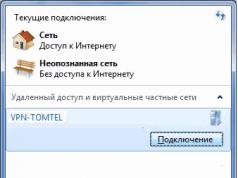We think there won’t be much controversy surrounding the statement that every modern person changes their smartphone on average once every two years. Usually, along with the satisfaction of a new acquisition, the burden of how to dispose of an old mobile phone, which, although outdated, is still too good to simply throw away, falls on the user. We dedicate this list of alternative ways to use an old Android device to everyone who has at least once reluctantly given away their “combat” smartphone as unnecessary to distant relatives. Enjoy it until the pixels fade!

Retro game console
If it’s not difficult for you to tinker a little with finding suitable software and some equipment, then your smartphone can turn out to be a good game console with real hits from the 90s. All you need to do is connect your smartphone to your TV using a special USB-HDMI converter cable or a data streaming service, then download emulators of your favorite game consoles and connect a wireless controller. After this, you will have a full-fledged console in your hands, which will play many retro games for the Super Nintendo, Sega Genesis and Nintendo 64.

Gadget for sports
You can, of course, take your current smartphone with you to the gym or for a run, but you have to admit, it would be a shame to drop a dumbbell on it or drop it while running. But the old gadget is a little less pity. The main thing is not to forget to take out the SIM card and remove all distracting social networking applications, replacing them with useful fitness applications and downloading more music.

Desktop computer
Despite its size, your old smartphone is smarter than any professional computer made 20 years ago, so why not use it to its full potential. On the Internet you can easily find a manual for installing the universal open source Debian operating system, as well as methods for synchronizing a smartphone with a keyboard and computer mouse. Take advantage of them and catch the respectful glances of hardened IT specialists.

GPS navigator for car
You don’t have to do anything special here if you’ve ever used your smartphone to find the desired address or get directions between two points. An old smartphone will make an even better navigator, because you won’t have to be distracted when taking incoming calls.

Virtual reality headset
Having the firm belief that your arms grow from your shoulders, you can easily make yourself cardboard augmented reality glasses, in which your old smartphone will become the main part. If you don’t want to bother at all, you can purchase a ready-made cardboard kit from Google for $20.


Wi-Fi Signal Booster
If in some corners of your home the Wi-Fi signal from the router simply does not “reach”, then it’s as easy as pie to fix this by installing an application like fqrouter2 on your old smartphone, which will receive and transmit the signal further.

Security camera
You can not only display images from surveillance cameras installed in your home on your smartphone, but also use it itself as a camera. Detailed information on setup and mounting methods can also be easily found on the Internet if you are finally determined to use “your ex” in this way.

Digital photo frame
Apps like Dayframe allow mobile devices to function as endless digital photo frames just by loading more photos and plugging them in.

Artificial intelligence
Having understood that a smartphone is, although small, but still a computer, we can assume that on its basis it is possible to assemble some kind of robot, which, for example, will be the fastest to solve a Rubik's cube. However, a similar installation already exists (its record is 3.253 seconds), but you can turn on your imagination and come up with something much more interesting.

Baby monitor
With a couple of smartphones, you can save big on baby sleep monitoring devices. It is enough to install a special application on them, for example, Dormi or Baby Monitor, to hear and see in real time whether your baby is sleeping. The main thing is not to leave your phone with a SIM card by the crib, otherwise a sudden call or SMS can put an end to peace.

Children's toy
In general, an old smartphone can easily be adapted to the needs of older children by installing educational games on it, downloading cartoons or connecting children's YouTube. Just don’t forget to keep the device clean, try to somehow protect the charging port from moisture and put a shockproof case on your smartphone, because it will end up on the floor much more often than usual.

Emergency phone
You can put your smartphone to rest in the car glove compartment or in a secret place in the house, but only for the time being in case of a sudden emergency. True, you will have to periodically check its serviceability, the battery charge level, and the functionality of the SIM card, but you will be confident in the safety net in case of an emergency.

Promotion of scientific research
There are many applications that scientists say help them find answers to many important questions like developing cures for diseases by connecting to users' devices and using their unused computing power. It sounds quite fantastic, but the very prospect of donating the resources of a mobile processor, for example, to BOINC aerospace research, is intriguing.

Charity
You can opt for this option if your broken smartphone is no longer good for anything else. Organizations like Oxfam will happily accept your gadget for parts or for subsequent sale, the profits from which will go to charity.
Any high-tech gadget becomes obsolete over time. Of course, you can sell it and buy a new one, but is it worth it? With current technological progress, it can be difficult to sell an old smartphone or tablet even for twenty dollars. Instead, you can put the old man to good use by replacing it with other things, and even save a lot of money. I'll tell you how to do this.
Smart photo frame
If your old tablet is lying around idle, why not put it on the nightstand and set it up to display photos? At a minimum, you can include a slideshow from the gallery. But it is better to install a special application. It will show photos from third-party sources (500px), the time, the weather, and a bunch of other things.
Examples of good applications in this class include Social Frame HD or Senior Frame. At night, you can run ClockPlus DayDream or a clock with arrows, and you will get a smart night light.
Naturally, screen blanking needs to be disabled: “Settings -> Display -> Sleep mode -> Never.”
CCTV
Another option is a home video surveillance system. Here we have two solutions: Silent Eye with automatic motion detection and subsequent sending of photos via MMS or email, or IP Webcam, which allows you to receive a video stream in real time through a website.
The first solution is good because it allows you to, as they say, set it and forget it. If someone breaks into your house, you will receive a message and a photo of the intruder (if you're lucky). Plus, such a program can work for about ten hours on a single battery charge. The second option is suitable for those who need to always monitor what is happening, but in this case you need to keep in mind that the stream will also be available for viewing by application/web service developers.

Wi-Fi repeater
An old smartphone can be used as a Wi-Fi repeater (an access point that distributes the Internet through another access point), allowing you to increase the range of your Wi-Fi network. To do this, you can use the fqrouter2 application, which was originally created to bypass the Great Firewall of China, but later acquired many functions. Creating a repeater using it is quite simple:
- We install the program from the developer’s website (the program was removed from Google Play due to its “suspicious” activity in the system).
- Immediately after launching and granting root rights, swipe the screen to the left, scroll to Wifi Repeater and click Config. Specify the access point name and password and save the settings.
- Press the OFF switch.
- If the access point does not work, go back to the settings, press the Disable Wifi P2P button and try to turn it on again.
The repeater requires Android 4.0+ and does not work on all smartphones and tablets. Exactly supported:
- Nexus 4/5;
- Samsung Galaxy S2/3;
- LG G2;
- HTC One M8/X;
- Motorola Defy;
- Motorola Razr M.

network storage
An ancient smartphone or tablet can be turned into a file server. Access can be organized both to the contents of the SD card and to files on a flash drive or even a hard drive connected to the device using an OTG cable. The speed will not be so great, but sometimes it is not required.
Organization of a Samba file server using the example of Samba Server:
Continuation is available only to members
Option 1. Join the “site” community to read all materials on the site
Membership in the community within the specified period will give you access to ALL Hacker materials, increase your personal cumulative discount and allow you to accumulate a professional Xakep Score rating!
Articles and Lifehacks
The modern consumer changes mobile devices so often that sometimes, instead of the problem of repair, he is faced with the question of disposing of an outdated device.
Our article will tell you what can be done from a broken phone - provided that it is not completely damaged.
Simplest ways to use
- If the user has at least basic knowledge in the field of microelectronics, he will be able to use many useful devices that will be activated by a remote signal.
- For example, you can make a video surveillance device from an old phone, as well as a regular bug.
- In addition, he will be able to make an alarm (both simple and anti-theft), a GPS navigator or video recorder for a car, or a barcode scanner.
- In most cases, you want the built-in camera and speaker to remain operational. In addition, additional software may be required.
You can find a suitable program online. All this will give the old phone a second life.
- It is noteworthy that you can even make a charger out of a mobile device, which will be used as a means of recharging the battery of another smartphone.
- If we want to make a video surveillance device, having a working camera of 3-16 megapixels is mandatory. In this case, you will also need a large memory card.
- A suitable program is downloaded from the Internet and installed on a PC, after which the phone with the recorded video is connected to the computer via a USB cable and the recording is viewed.
- In a similar way, you can use your mobile device as a web camera, which is also quite convenient. If we need a long USB cable for any purpose, it can be ordered online with a designation such as high-speed.
Our verdict
- Using additional equipment, we will be able to make no less useful devices from our device. For example, you can make a metal detector from a radio and a telephone.
- The principle of its operation is that the mobile phone will create the desired wave by influencing the radio receiver, and the metal will distort frequency sounds. The idea of turning your phone into an anti-theft device looks no less useful.
- So, our mobile device can become a remote control, a battery, a tracking device, an additional part for assembling a flashlight, and much more.
- If desired, it can even be used to emulate older game consoles. In other words, if we are patient, we will certainly find a worthy use for our old phone.
We think there won’t be much controversy surrounding the statement that every modern person changes their smartphone on average once every two years. Usually, along with the satisfaction of a new acquisition, the burden of how to dispose of an old mobile phone, which, although outdated, is still too good to simply throw away, falls on the user. We dedicate this list of alternative ways to use an old Android device to everyone who has at least once reluctantly given away their “combat” smartphone as unnecessary to distant relatives. Enjoy it until the pixels fade!

Retro game console
If it’s not difficult for you to tinker a little with finding suitable software and some equipment, then your smartphone can turn out to be a good game console with real hits from the 90s. All you need to do is connect your smartphone to your TV using a special USB-HDMI converter cable or a data streaming service, then download emulators of your favorite game consoles and connect a wireless controller. After this, you will have a full-fledged console in your hands, which will play many retro games for the Super Nintendo, Sega Genesis and Nintendo 64.

Gadget for sports
You can, of course, take your current smartphone with you to the gym or for a run, but you have to admit, it would be a shame to drop a dumbbell on it or drop it while running. But the old gadget is a little less pity. The main thing is not to forget to take out the SIM card and remove all distracting social networking applications, replacing them with useful fitness applications and downloading more music.

Desktop computer
Despite its size, your old smartphone is smarter than any professional computer made 20 years ago, so why not use it to its full potential. On the Internet you can easily find a manual for installing the universal open source Debian operating system, as well as methods for synchronizing a smartphone with a keyboard and computer mouse. Take advantage of them and catch the respectful glances of hardened IT specialists.

GPS navigator for car
You don’t have to do anything special here if you’ve ever used your smartphone to find the desired address or get directions between two points. An old smartphone will make an even better navigator, because you won’t have to be distracted when taking incoming calls.

Virtual reality headset
Having the firm belief that your arms grow from your shoulders, you can easily make yourself cardboard augmented reality glasses, in which your old smartphone will become the main part. If you don’t want to bother at all, you can purchase a ready-made cardboard kit from Google for $20.


Wi-Fi Signal Booster
If in some corners of your home the Wi-Fi signal from the router simply does not “reach”, then it’s as easy as pie to fix this by installing an application like fqrouter2 on your old smartphone, which will receive and transmit the signal further.

Security camera
You can not only display images from surveillance cameras installed in your home on your smartphone, but also use it itself as a camera. Detailed information on setup and mounting methods can also be easily found on the Internet if you are finally determined to use “your ex” in this way.

Digital photo frame
Apps like Dayframe allow mobile devices to function as endless digital photo frames just by loading more photos and plugging them in.

Artificial intelligence
Having understood that a smartphone is, although small, but still a computer, we can assume that on its basis it is possible to assemble some kind of robot, which, for example, will be the fastest to solve a Rubik's cube. However, a similar installation already exists (its record is 3.253 seconds), but you can turn on your imagination and come up with something much more interesting.

Baby monitor
With a couple of smartphones, you can save big on baby sleep monitoring devices. It is enough to install a special application on them, for example, Dormi or Baby Monitor, to hear and see in real time whether your baby is sleeping. The main thing is not to leave your phone with a SIM card by the crib, otherwise a sudden call or SMS can put an end to peace.

Children's toy
In general, an old smartphone can easily be adapted to the needs of older children by installing educational games on it, downloading cartoons or connecting children's YouTube. Just don’t forget to keep the device clean, try to somehow protect the charging port from moisture and put a shockproof case on your smartphone, because it will end up on the floor much more often than usual.

Emergency phone
You can put your smartphone to rest in the car glove compartment or in a secret place in the house, but only for the time being in case of a sudden emergency. True, you will have to periodically check its serviceability, the battery charge level, and the functionality of the SIM card, but you will be confident in the safety net in case of an emergency.

Promotion of scientific research
There are many applications that scientists say help them find answers to many important questions like developing cures for diseases by connecting to users' devices and using their unused computing power. It sounds quite fantastic, but the very prospect of donating the resources of a mobile processor, for example, to BOINC aerospace research, is intriguing.

Charity
You can opt for this option if your broken smartphone is no longer good for anything else. Organizations like Oxfam will happily accept your gadget for parts or for subsequent sale, the profits from which will go to charity.
It happens that you buy a new smartphone before the old one breaks. The reasons can be different - technomania, a raise at work, “I’ve been wanting a good camera for a long time”, “Dad, it’s my birthday”... The question is different: what to do with the old one? Recycling? Sell? Give it to someone?
Let’s immediately say that you shouldn’t throw away your phone in any case: take pity on the environment, the insides of the mobile phone and the plastic used for it. We offer you a list of technologically advanced, fun and strange ideas on how to put your old smartphone to good use.
Game console
It's easy to connect your Android phone to your TV using the Chromecast streaming service or via a USB-to-HDMI adapter cable. Download the emulator with a selection of your favorite classic console games and enjoy! Apps exist for everything from Super Nitendo to Sega Genesis. Any joystick that works via Bluetooth, for example, from a PS3, will work as a joystick.
For training
You can continue to use your old smartphone at the gym or while jogging. Remove all unnecessary applications, or better yet, roll back to factory settings and install the ones you need again. Take out the SIM card and under no circumstances log in via Facebook or VKontakte - and no one will distract you. Download good training programs and an audio player, load your favorite music. And go for a run.

Desktop computer
Why not? Modern smartphones, which are sold in Ukraine, for example, on y.ua, are significantly more productive than computers ten to fifteen years ago. In fact, the filling is not particularly different. You can install an operating system from the Linux family on your smartphone, connect a monitor, keyboard and mouse (via Bluetooth or a USB hub), and your computer is ready. Give it to your grandmother, give it to a child to be torn to pieces, or simply put it as a backup - it’s up to you.

Navigator
Here's a way to save money: You don't need to buy a GPS if you have an old smartphone. Just install a suitable application or several - MAPS.ME for offline maps, Yandex.Maps - for cases where there is Internet... At the same time, such a navigator can serve as a car radio.

A virtual reality
Have you heard about Google Cardbord? These are virtual reality glasses that are designed to be used with a smartphone as a screen and cost only $20. Well, or half an hour of fussing with an unnecessary cardboard box. Of course, most virtual reality applications are still raw. But it's still very interesting. And you will definitely beat most of your friends in the “technology race”!
A small note: for applications to work correctly, you need a good gyroscope. Or at least some kind of gyroscope. Before you kill your favorite laptop box, make sure your old phone has one.

Alarm
Seriously, who still uses an analog watch these days? And for smartphones there is an almost endless variety of applications with a variety of clocks and alarms. Just add a cheap docking station.

WIFI repeater
Does the signal from the router in the room reach the kitchen poorly? Use an old phone as a repeater. You will need to install a special application, for example, fqrouter2 and root rights.

CCTV
A smartphone is not only a SIM card slot, but also a camera! How about a custom home security system? You will need WIFI, some patience and an appropriate application. By the way, the second application is equipped with a motion detector and can, upon noticing a suspicious movement, send you photos by email.

Digital photo frame
To turn your smartphone into a self-flipping photo album, install an app like Dayframe and place it somewhere advantageous. Doesn't work well on smartphones with small screens. We strongly do not recommend nailing such a photo frame.

Brain for a robot
We have already decided that every smartphone is a computer at heart. And the “brain” of the robot is also a computer! So whether you were a fan of Asimov as a child, or you are haunted by the laurels of crazy inventors on YouTube, there is great scope for experimentation. By the way, ready-made sets are also sold, but it’s not so interesting!
Baby monitor
By the way, with the help of an old smartphone you can monitor not only your house during your absence, but also your small child. Again, there are a lot of baby monitor programs. Baby Monitor, for example, can broadcast video and audio, and contains instructions for use by the child. The only problem is that, unlike conventional baby monitors, the smartphone baby monitor is not shockproof and does not withstand attempts to chew on it, so secure the phone so that the child cannot reach it.

Just in case
Get some kind of SIM card with a “calls only” tariff, put fifty hryvnias there and put the phone along with a spare battery in the glove compartment and forget about it. Recharge the battery periodically. An excellent backup means of communication in case something goes wrong or the gas runs out at the same time as the money on the main phone.

Donate to charities
In any city there are organizations that collect clothes and other useful things for children from orphanages. Smartphones in Ukraine quite fall into the category of “useful things”.