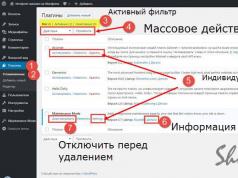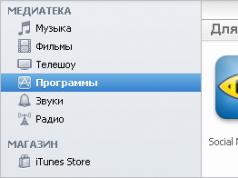Introduction
Smart mobile phones, smartphones, have entered our lives just as thoroughly as ordinary mobile phones with color screens. You can argue for a long time about their advantages and disadvantages, but the fact is that many cellular network subscribers have opted for smart phones. Smartphones allow you to access the Internet, play music, install and use quite complex software, and much more. But from the very first moment smartphones appeared, the spirit of satellite navigation has been around them. Here and there, there were photos of happy smartphone users using them to navigate in cars, and in advertising illustrations on smartphone screens, navigation maps appeared as often as stock charts. But as soon as a Russian smartphone owner set out to turn his phone into a GPS navigator, he immediately encountered problems - no maps, no programs, there was software, but not the right one. As a result, it was not possible to get a full-fledged satellite navigator and it was easiest to abandon this idea. But this could not continue forever, and today we say that the situation has changed radically. The fact is that Garmin has launched a new, unique product on the market - Mobile 20. This is a wireless GPS receiver that communicates with a smartphone via the Bluetooth interface. Its uniqueness is that it comes with cross-platform software for smartphones based on Symbian OS, Windows Mobile and PalmOS.
Upgrade your smartphone to a GPS navigator. Advantages and disadvantages.
Before we talk about Garmin's new solution, let's clear up the issue of cell phone navigation. A mobile phone, including a smartphone, was created so that you can make calls and exchange CMCs. All other functions in it are secondary. And even accessing the Internet, working with the built-in camera, synchronizing mail with a computer is a very shaky compromise between convenience (quality, speed, etc.) and the mobility of your device. Small screens, inconvenient buttons, slow processors - all this is a consequence of the mobility that smartphones need so much.
In this regard, the question arises - how convenient can navigation on a smartphone be? After all, the software manufacturer must take into account the small screens of phones, control from the telephone keypad, and receiving calls in navigation mode. What are all these costs for?
The answer is simple - again, it all comes down to mobility. A smartphone is a device that is always with you. Forgetting your phone at home today is the same tragedy as leaving an iron or a pan on the stove. In addition, a smartphone, which already saved its owner money upon purchase by replacing a PDA, can help save money again by eliminating the need to buy a GPS navigator. And whatever you say, GPS navigators are also developing and becoming obsolete, both morally and physically. And it is quite possible that one GPS receiver you buy will outlive several of your smartphones, and its software will be updated in accordance with market requirements.
Therefore, if you buy a smartphone not only to make calls, and if you use its additional functions and additional software, then it makes sense for you to think about upgrading the handset to a GPS navigator. So, let's look at a new product from Garmin that will help you with this.
Garmin Mobile 20
The GPS smartphone attachment, Garmin Mobile 20, was created for use in a car. It is a docking station for a smartphone, powered from the car's cigarette lighter socket. The Garmin Mobile 20 communicates with the Garmin Mobile 20 smartphone via a Bluetooth interface, which is also used to operate the hands-free function built into the Mobile 20. Thus, according to the manufacturer’s idea, you just need to install your phone in the docking station to turn it into a navigator. At the same time, you can freely answer incoming calls and make your own using the speakerphone function. This is in brief, but now in more detail.
Garmin Mobile 20 Specifications
Built-in microphone
Built-in speakerphone with volume control
GPS receiver SiRFstar III
Compatible with smartphones based on Nokia Symbian, Windows Mobile and PalmOS Treo platforms with Bluetooth support. Not compatible with PDAs and BlackBerry family communicators.
Powered by car cigarette lighter socket
Charging your phone while working
Cold start time - up to 45 seconds
Hot start time - up to 15 seconds
Override - 2 seconds
Update rate - from 1 to 900 seconds, can be set by the user
WAAS support
High positioning accuracy
Bluetooth Class 1.1 interface (up to 10 meters)
Up to 50 routes
Up to 4,000 waypoints
Automatic sorting of waypoints to select the optimal route
Viewing the map in 3D mode
Working as a hands-free device
Support for Garmin Online service (displaying data on traffic, weather, fuel prices and hotels, for Europe and the USA).
Possibility of transmitting GPS coordinates
Operation at temperatures from -30 to +70 degrees Celsius
Dimensions 107x69x59 mm
Power consumption - up to 15 W
That is, Garmin Mobile 20 is not only a wireless GPS receiver, but also software with navigation maps, as well as a speakerphone for a cell phone. This kit can work with the most common smartphone platforms. Below is a complete list of supported handsets at the time of writing. If your phone is not on the list, check on Garmin.com; it may have appeared later than this article was written.
List of smartphones compatible with Garmin Mobile 20
Cingular Treo 680
i-mate Smartflip
Motorola MPX 220
-
Sony Ericsson K790
Sony Ericsson M600
Sony Ericsson P910
Sony Ericsson P910i
Sony Ericsson P990
Sony Ericsson W950
T-Mobile MDA Compact II
T-Mobile MDA Pro
T-Mobile MDA Vario (USA)
As you can see, the list is impressive - the most common handsets in Russia from Nokia, Sony-Ericsson and Qtek/HTC are supported.
Garmin Mobile 20 comes in several configurations, depending on price and sales region. In Russia, only one configuration will be officially sold:

The Garmin Mobile 20 device itself
Mounting kit for smartphones
Mounting kit for large smartphones
Phone charging cables (Nokia, MiniUSB and TREO standards)
Suction cup mount for windshield mounting
Dashboard mounting disc
User's Manual
MicroSD card with SD adapter containing Garmin MobileXT software and a routable map.
The manufacturer stated that it is possible to charge the phone when installed on the Mobile 20, so the package includes 4 different cables for charging the four most common types of smartphones. But, unfortunately, you can’t have enough cables for everyone, and some Sony Ericsson and HTC / QTek phones will have to be connected in some other way.

The Garmin Mobile 20 GPS receiver itself cannot boast of a bright appearance - it looks almost the same as many cheap Chinese car mobile phone holders. And this is very good - it does not attract attention, and hardly anyone will covet such a device, so you can safely leave the car in front of your house or office without dismantling the Garmin Mobile 20.

On the back side of the GPS receiver there is a speaker, from which voice instructions will be heard during navigation; it is also used as a speakerphone.

On the right side of the receiver body there is a Jog-Dial wheel, with which you can adjust the volume of the speakerphone.

A bracket with a suction cup is used to mount the GPS receiver in a car. The Garmin Mobile 20 itself is fixed to this bracket using a hinge joint. In order to install the hinge or, conversely, remove it, significant effort is required, so many users will prefer to leave the Mobile 20 in the car all the time; fortunately, it does not attract much attention.

To ensure that Garmin Mobile 20 can hold any smartphone, six plastic legs are used. Two pairs are mounted on spring-loaded sides, and another pair supports the device from below. The Mobile 20 comes with two sets of feet - for regular smartphones and for very thick ones. We checked how tightly the “six-legged” one holds different tubes - the thin iMate SmartFlip clamshell,

plump Nokia 6600

and even a PDA format, although Mobile 20 does not support PDA.

All three devices were held equally firmly by the Mobile 20's claws, and it's safe to assume that the GPS receiver will not let go of the smartphone either on fast turns or on bumpy dirt roads.
Installing Garmin Mobile 20
Garmin has provided the most convenient way to distribute its own software for smartphones, Garmin Mobile XT, by delivering it on flash cards. Firstly, the user will be able to install a flash card into his smartphone right in the store, without even needing access to a computer. Secondly, the program is “linked” to a specific flash card and can be used on any compatible smartphone. But at the same time, it remains protected from copying. It is still difficult to say on which cards the Garmin Mobile XT program will be sold, but it arrived to us on perhaps the most common medium - a 256 MB MicroSD card. The kit included an adapter from MicroSD to SD.
So we can use it on the iMate SmartFlip smartphone. You may ask, why not the Nokia 6600? The fact is that the Nokia 6600 smartphone, like some other old Nokias, uses MMC (MultiMedia Card) memory cards. This card is electrically compatible with the SD standard, but mechanically it is not fully compatible. An MMC card is slightly thinner than an SD card, so this MicroSD flash drive with an adapter to SD simply will not fit into the corresponding slot of the Nokia 6600 phone. When purchasing, it would be a good idea to check the card for compatibility, because it cannot be copied.
When you insert a flash card into a Windows Mobile-based smartphone, the program installation starts automatically. The program is installed into the phone's memory, so be prepared to free up space for it if necessary. Our Garmin Mobile 20 had a pre-installed map “Roads of Russia with routing, central district”.


Launching the program on the iMate SmartFlip smartphone takes literally a few seconds. The program itself turns on the Bluetooth controller and, when launched, begins searching for the Mobile 20 GPS module.


The interface of the Garmin Mobile XT program is already familiar to us from other modern Garmin GPS navigators. But here it is even more convenient. Why? Because this is your phone, which you are used to and with which you communicate every day. New items have appeared in the settings menu that are specific to Mobile 20. For example, the item “Garmin Online” is an online directory that, based on your location, can tell you the weather forecast, the cost of fuel at the nearest gas stations, prices in hotels and traffic. Communication with Garmin Online is made through the GPRS of a cell phone. In Russia at the moment only weather forecast works.


Another innovation is the exchange of PeerPoint points. It serves to share your coordinates with friends. For example, you went fishing in different cars, and ended up getting lost - and you can’t clearly explain to each other over the phone where you are. And if Garmin Mobile 20 is installed on both machines, you just need to send your coordinates via SMS. And if you have an MMS service activated, you can also attach a screenshot from the card to the letter. Naturally, all this happens semi-automatically and requires minimal effort from you.


Navigation and data search have become even more convenient thanks to the integration of the program with your phone book. Traditionally, in order to plot a route, you only need to set the end point - click the huge “Where?” button. Now you can not only enter the exact address, select an object from a huge database, including shops, restaurants, gas stations, banks, pharmacies, etc., but also set the address of the subscriber from your phone book.


However, in order to use this function, you will need to set an address for each subscriber. To do this, you can use your current position, specify a location on a map, or enter an address manually using a map database.


Well, searching in the database and manually entering an address are exactly the same as in other Garmin GPS navigators: simple and convenient. However, it is worth noting that if the navigation map database contains several streets with similar names (for example, Mira Avenue, Mira Lane, Mira Square), then when you specify the name “Mira” the program will show you only one street, grouping all the available ones. But when you enter the house number, it will prompt you to indicate which street you are going to go to.


The Garmin Mobile XT program can display the map on the smartphone screen both in a traditional top-down view and in a perspective view (the so-called 3D mode). It must be said that the performance of the iMate SmartFlip, which is not the fastest smartphone, turned out to be quite enough for quickly drawing maps even with maximum detail. And the quick change from the main map to a miniature one with a hint was as instantaneous as on older models of Garmin GPS navigators.
Impressions of use
Perhaps the hardest part of testing the Garmin Mobile 20 was getting a feel for the device. And I’m still not sure whether I managed to differentiate between the GPS receiver itself and the smartphone. Because in any case, Mobile 20 is just a means for navigation, and your main communication will take place with your smartphone. Perhaps a lot of things relate specifically to the smartphone itself, but let’s not dwell on that.
So, when you launch Garmin Mobile XT on the handset, Bluetooth support is automatically turned on and the phone is paired with a GPS receiver. This process happens almost instantly - so there is no need to manually configure any connection parameters. And this is a huge plus for Mobile 20, because the unfriendliness of Bluetooth has scared off thousands of buyers of various accessories for mobile phones. Here, for the user, the entire connection process occurs unnoticed. Super! The next step is that the Mobile 20 searches for satellites, just like a cell phone, displaying the signal strength on the screen. I must say that a cold start in an open area did not take long to occur - less than a minute, and the device already realized that it was in Russia. Great, let's install it in the car.

As I already mentioned, once you install Mobile 20, you will hardly ever want to remove it. And you can secure the phone in its paws with just one hand. A clamshell is not the best form factor for navigation; a PDA or slider style would be better, and the Imate SmartFlip takes up too much height space. A fragment of the map and your location are clearly visible on the small smartphone screen, so you don’t have to strain your eyes, although, of course, it depends on the model of the handset. But operating a smartphone, frankly speaking, is inconvenient. And if on a full-fledged navigator rerouting the route or replacing the end point with another is a breeze, then on a smartphone everything is a little more complicated: the buttons are located close to each other, there is not enough touch screen.
conclusions
Today we can confidently say that “smart phones” have become even smarter - they have acquired navigation, which works perfectly in the vastness of our native country, and when installing maps, “Roads of Russia with routing” can orient you in Moscow and St. Petersburg, plus a list Supported cities are constantly being replenished. But if you are looking for a GPS navigator, now it will be even more difficult for you to choose, since Garmin has expanded its lineup with a special GPS receiver for smartphones. True, the cost is quite high (about 310$ ) leads to the fact that you will have to choose between a wireless GPS module for smartphones and a full-fledged GPS navigator.
If you bought a smartphone, but use it only for calls and infrequent surfing the Internet, and if you hope to somehow unlock the potential of the handset using GPS navigation, then give up this idea. Garmin's range is full of good satellite navigators for cars, each of which was originally created for its own purposes, and therefore is much more convenient than a smartphone. It's okay if you add a new electronic device to your collection - you probably have a lot of them.
If you love and appreciate your smartphone for its functionality, prefer to reduce the number of gadgets to a minimum, replacing them with a phone, install additional software and know for sure that the next mobile phone will be a smartphone, then you can safely choose Mobile 20. It fully corresponds to your ideas about how you can use your smartphone. Plus, Mobile 20 will work with your next handset, and Garmin Mobile XT software is constantly updated with new features—a big advantage over traditional GPS navigators.
You can get acquainted with other Garmin products and find the addresses of the nearest stores on the Russian-language website www.garmin.ru.
We thank the Navicom company, the official distributor of Garmin, for providing the Garmin Mobile 20 GPS receiver.
Mikhail Degtyarev (aka LIKE OFF)
21/05.2007
Mobile, cell phones GARMIN
| Weight: 170 g. Dimensions: 133x51x24 mm. Standard: GSM 900/1800 Battery: Li-Ion Talk time: 6.0 hours Waiting time: 300 hours |
GARMIN phones are known and popular all over the world. In our catalog you can find many old, modern or unique GARMIN phone models. Everything you see in this section is the result of a long and careful selection, which we collected together with users of the site, which we have supplemented and are supplementing according to your requests and applications.
Photos and detailed descriptions of the characteristics of the models have been added to all GARMIN phones. The characteristics are copied from the technical instructions of the phones, so they fully correspond to their true parameters and capabilities. Dimensions of phones, their functions, capabilities, control system, features:. The feature sheets cover it all and give a complete picture of each GARMIN phone.
Are you looking for modern GARMIN models or ones that you can't find in the store? This catalog will help you find what you need and provide a list of retail outlets where you can find them. If you are looking for old GARMIN phones, this catalog will not disappoint you either. Almost all GARMIN phone models released since 1997 are available here. In addition, for old phones we have a good selection of music, hits of the past and present in different formats that can be easily downloaded to your phone.
Today in our laboratory there is an unusual device - a navigation smartphone, a joint brainchild of ASUSTeK Computer Inc. and Garmin Ltd. Here's what they say about themselves:
Garmin-ASUS is a strategic alliance between the two brands, allowing the companies to combine their complementary resources to develop premium mobile phones with location-based services as a key feature.
In our subjective opinion, this looks like an attempt to unite for the sake of survival. ASUS has not produced anything outstanding in the smartphone segment for a long time and, in fact, has lost its part of the market. Garmin is also looking for ways to increase its share in the mass navigation market, especially in the automotive market, where it is confidently being squeezed out by competitors. In order to evaluate what happened in the end, we tested the Garmin-ASUS A10 navigation smartphone.
Description
The manufacturer declares the following product characteristics:
| Specifications | |
Supported mobile network standards | HSPA: 7.2 Mbps; UMTS 2100/900 EDGE/GPRS/GSM 850/900/1800/1900 |
operating system | Android 2.1 |
CPU | Qualcomm 7227, 600 MHz |
| 512 MB SDRAM RAM; 512 MB SLC Flash for the system; 4 GB MLC Flash for installing programs and user data; ability to install a MicroSD (SDHC) memory card up to 16 GB |
|
Communication interfaces | Bluetooth 2.1, Wi-Fi 802.11b/g, USB v2.0 |
Navigation receiver | Qualcomm GPSOne G7 (Assisted GPS, Aided GPS and Standalone GPS) |
| 3.2″ HVGA (480×320) TFT with capacitive sensor and multi-touch | |
| Light, position sensor, compass, proximity sensor | |
| 5 MP, autofocus | |
| 1500 mAh Li-Ion | |
Working hours | 18 days standby time, 9 hours talk time |
Multimedia | Video playback: MPEG-4, H.264, H.263, WMV; recording: MPEG-4, H.263/AMR Audio - MP3/WMA/AMR-NB/AAC/AAC+/AAC+V2/eAAC+/SP-MIDI Image - GIF, JPEG, JFIF, PNG, BMP |
Messaging service | SMS/MMS/Email/Exchange Push E-mail |
| HTTP/WAP 2.0, WebKit engine | |
Navigation system | Addresses in calendars, messages, email POI database Pedestrian navigation Detailed map of Russia with houses Voice prompts with speech synthesizer |
Interface connectors | MicroUSB for charging and data transfer; 3.5 mm minijack for audio headset; five-pin connector for connection to car holder |
Contents of delivery | Car holder with charger and additional speaker |
Dimensions W×D×H | 58×110×14 mm |
| 115 g | |
The device was submitted for testing as a sample, so issues of packaging, configuration and warranty remain behind the scenes.
Appearance
The smartphone is made in the form of a rectangular candy bar with rounded corners. The front panel is fully touch-sensitive, with hardware buttons only on the ends - power on and volume control.

The back is a cover that covers the battery, SIM card and memory card compartments. The device has a back cover opening sensor. When you remove the cover, a message appears asking you to replace the cover to continue working. The lid snaps firmly into place and requires quite a bit of force to remove it.

The device has a 10×15 mm speakerphone speaker; unfortunately, it is covered on the lid with a metal plate with perforations measuring only 10×2 mm. As a result, the speaker volume drops noticeably when the cover is put on, and low frequencies disappear. The camera window is also covered with film, which does not add sharpness to the camera lens. Battery Li-Ion 1500 mAh. At the end of the device there is a slot for a MicroSD card; it is also covered with a lid. The SIM card slot is located under the battery.

The device, as befits a car navigator, comes with a car holder and a 12 V charger for the cigarette lighter. The holder bracket is attached to the glass using a suction cup with a diameter of 55 mm. The holder platform is 9 cm away from the glass and rotates in a ball clutch. The clutch is not equipped with a lock, and this will protect the device and holder from damage if you accidentally touch it or pull the charging wire. The charger in the cigarette lighter produces a current of 1300 mA and has a fairly long wire, 175 cm. The charging connector is standard, MicroUSB. The car holder is combined with an external speaker with a diameter of 30 mm, but for some reason the speaker is turned towards the glass. The device and holder have a contact group that allows you to place the smartphone on the holder in one motion, which is certainly better and more convenient than connecting the charger wire every time. However, you have to install and remove the Garmin-ASUS A10 with both hands, holding the smartphone body with one hand and manipulating the holder with the other.

Operating system and installed applications
Before starting testing, we downloaded and installed the latest software version, V.5.0.88. This firmware contains Android version 2.1 (Eclair). Considering that there were no firmware updates from spring to winter 2011, most likely, newer versions of the operating system will not be released for this device.



There are two desktop styles available in the system: Classic Home (screenshot on the left) and Breeze Home (center and right screenshot).



The Classic Home interface uses a single desktop, optimized for finger control. The main screen contains three large icons for the main modes - phone, destination selection and Garmin navigation system map. Using the slider you can access application icons.



The Breeze Home interface is familiar to those who already use the Android system. It is installed by the system by default and allows for switching between five desktops. The first desktop is a navigation panel; you can enter your destination using the keyboard and voice, select from the many options offered in the “browse places” menu, or go to the map. On the second desktop there are icons for quick access to email, SMS/MMS messages, browser and camera. On the top panel there are icons for accessing call history, dialer, contacts and favorites. Shows the number of missed calls and messages in the operator's voice mail. You can also add your own icons and widgets to your desktop. At the bottom there is an indicator of the active desktop and a slider that pulls out application icons (screenshots below).



The on-screen keyboard, despite its small size, is very convenient. Largely due to the triggering when releasing the finger and the indication of the selected symbol in a tooltip that pops up above the finger (unfortunately, simultaneous processing of pressing the touch screen and touch buttons is impossible, therefore there is no tooltip in the screenshot). During testing, the error rate was very small. Switching the input language occurs with a separate button with a globe icon, which, in our opinion, is somewhat more convenient than swiping the space bar with your finger. The Cyrillic layout has buttons that are slightly narrower than the Latin one. The dialer screen is standard, one might even say minimalistic; there is no way to search for the subscriber's name or number while dialing.



The browser built into the system is very fast, convenient, But- does not support Adobe Flash. Although difficult times have come for Flash with the advent of HTML5, sites made on it will continue to be seen for decades to come... We tried installing the Firefox for Mobile 6.0 beta 2 browser, which Flash supports, but, unfortunately, it did not install. Then we installed Opera Mobile v11.5, and Flash became available. The work of multi-touch in Opera did not cause any complaints, everything was shown and scaled. But it was not possible to take a screenshot; Opera intercepted a long press of the right touch button.

People traveling will be interested in an application that allows them to receive information about flights at airports. You can select an airport from the list of nearby ones or enter it manually.



A nice calendar-diary unobtrusively shows the weather forecast and, importantly, allows you to set the location of the meeting.



Camera
The camera built into the smartphone, despite the prohibitively large number of pixels, does not have enough stars in the sky, literally and figuratively. Its interface is indecently simple, even the camera settings are hidden away, under the right touch button. There are a variety of color schemes available, the most useful of which is sepia.
| Camera features and settings | |
Photo resolution | 2560×1920, 2048×1536, 1600×1200, 1024×768, 640×480, 320×240 |
Color schemes | Water, Mono, Negative, Poster, Sepia, Overexposure, White board, Black board |
Adjusting the lighting (white balance) | Automatic, Day, Night, Cloudy, Service (fluorescent lights??) |
Anti-flicker | Off, 50 Hz, 60 Hz |
Shutter sound | Turn on or off |
Auto view | Turn on or off |
Video quality | High for MMS as well |
Video codec | MP4 and 3GPP (MMS) |
On the main screen of the camera, you can switch photos/videos (slider on the right), turn geotags on or off, and view the gallery. When the photo size is below the maximum, you can use digital zoom.



As with many (if not all) cameras on smartphones and other portable devices, test images show some blurring and oversharpening, as well as fairly low dynamic range.

Thanks to autofocus, the camera has extensive macro capabilities. In particular, the texture of the paper and the inscriptions in microfont are visible on the removed fragment of the business card.

In low light conditions the camera performs quite well. Night photography is accompanied by moderate color noise, white balance works satisfactorily.

Video recording capabilities, unfortunately, are at the level of ten years ago. The camera shoots video in maximum mode with a resolution of 320x240, in MPEG-4 format, with a video bitrate of about 330 kilobits/sec. The audio track is monophonic, with a bitrate of 8 kilobits/sec. The quality is appropriate. The only plus is that this device can record a LOT of video on a modern memory card (1 hour of video recording takes 150 megabytes).
Those interested can download original full-size files made by Garmin-ASUS A10:
When connected to a PC via a USB-MicroUSB cable, the Garmin-ASUS A10 smartphone asks for an operating mode. Three modes are available:
- Garmin-ASUS PC Sync (contacts and calendar synchronization);
- file transfer (card reader mode);
- data transfer (USB modem).
When connected to a PC, the smartphone is recharged from the USB port. But not too fast, of course, because the current supplied by the USB port is half that supplied by the charger.
Testing and Performance
We tested the performance of the Garmin-ASUS A10 smartphone using the well-known Quadrant Standard benchmark. The speed was at the level of first-generation Android smartphones. It's twice as fast as the HTC Magic and only 25% behind the Nexus One. Subjectively, in the operation of the phone interface, as well as in the Angry Birds game, no slowdown was noted; the phone was very responsive. To test the sensitivity of the satellite receiver, we compared the Garmin-ASUS A10 with the HTC HD2 communicator. Under the same conditions, the Garmin-ASUS A10 saw two more satellites. We do not know in which part of the body the satellite antennas are located on these devices; perhaps in a different position the results will be different.


To check the data transfer speed, we used the Crystal Disk Mark 3.0 program. Data transfer when connecting the smartphone to a PC via USB occurred at the highest possible speed, limited when reading by the speed of the USB bus itself, and when writing by the speed of Flash memory.


To test the device's battery operation, we chose the four most indicative modes. Playing videos at maximum brightness, walking navigation at maximum brightness, reading a book at minimum brightness, and surfing the cellular network in standby mode. In video game mode, the operating time will be comparable to playing a video, and listening to music with the screen off will be approximately the same as reading a book at minimum backlight brightness. Please note that we did not turn off the GSM module during testing. In addition, the phone's standby performance is highly dependent on proximity to the base station and reception conditions.
Based on the test results, we can recognize the Garmin-ASUS A10 smartphone as a high-quality phone, with performance more than sufficient for everyday use. If you are not a fan of modern 3D mobile games, you will not have any complaints about the speed of its operation, and the capacious battery will ensure long battery life. However, when using navigation, electricity consumption increases significantly; this fact should be taken into account when going, for example, on a hike.
Conclusion
We will look at the operation of the Garmin navigation system in detail in the second part of the article, but for now we will summarize some results on the navigation smartphone itself.
At first glance, the price of a navigation smartphone may seem quite high; say, the Highscreen Cosmo smartphone that is closest in parameters to it costs 3,000 rubles less. But let’s not forget that the Garmin-ASUS A10 comes with a car holder with a built-in speakerphone; such a device separately costs about 1,500 rubles and is not available for every smartphone. For Highscreen Cosmo, for example, there are simply no such accessories. The integrated Garmin navigation system should also cost something, and also not cheaper than 1,500 rubles... In addition, both in build quality and in appearance, the Garmin-ASUS A10 significantly outperforms the Highscreen Cosmo. It's a shame that Android system updates usually don't come out for older models. Here, Google followers are in a much worse position than Apple fans, which has regular operating system updates for all devices. In Google's defense, it is, of course, worth noting the wider range of Android phone models, as well as the growing system requirements of new versions. However, version 2.2 could well be released for Garmin-ASUS A10...
| Navigation smartphone Garmin-ASUS A10 | N/A(0) |
The Garmin-ASUS A10 navigation smartphone can be recommended for purchase by both car owners and simply fans of the Garmin navigation system. Even now, a year and a half after the announcement, it remains relevant on the market, especially thanks to the twofold reduction in price (compared to the price at the time of its appearance on sale). In this case, you should take into account the extremely low probability of receiving an update to the phone's operating system to version 2.2-2.3, as well as the lack of Russian-language voice prompts in the Garmin navigation system. But Garmin promises lifelong updates of navigation maps of the region, which is good news.