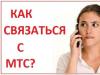Task “Line Types”
Purpose performing graphic work is the acquisition of skills in working with drawing tools, as well as securing drawing lines, is the acquisition of skills in working with drawing tools, as well as securing drawing lines
To complete graphic work 2, the student needs to know the topic “Rules for drawing the contours of technical details” /1/§1..4, /2/ §3…§9, /3 / work 2.
2 .1 Execution of drawing lines
To correctly complete graphic work tasks, you must familiarize yourself with GOST 2.303-68 and 2.304-68 ESKD.
Trace the lines of the drawing according to GOST 2.304-81.
1. Solid thick main line It is used to depict the visible contour of an object, the contour of an extended section and part of a section and has a thickness of S = 0.5...1.4 mm.
2. Solid thin line used to depict dimension and extension lines, hatch lines of sections, contour lines of an overlaid section, leader lines, lines for depicting boundary details (“furnishings”).
3. Solid wavy line used to depict break lines, view and section demarcation lines.
4. Dashed line used to depict an invisible outline. Stroke length

5. Dot-dash thin line used to depict axial and center lines, section lines, which are axes of symmetry for superimposed or offset sections. The length of the strokes must be the same and is selected from approximately 5 to 30 mm depending on the size of the image. Distance between strokes -3...5 mm.
6. Dot-dash thick line used to depict elements located in front of the cutting plane (“Superimposed projection”), lines indicating surfaces to be heat treated or coated.
7. Open line used to indicate a section line. The length of the strokes is taken in the range of 8...20 mm depending on the size of the image.
8. Solid thin line with kinks used for long break lines.
9. Dashed line with two dots used to depict parts of products in extreme or intermediate positions; fold lines on developments; for the scan image combined with the view.
Considering the degree of complexity of the drawings and the size of their formats, when drawing lines you should take the dimensions given in Table 1.1.
The table also provides recommendations for selecting pencils used when tracing a drawing.Strokegives the drawing clarity, contrast and makes the drawing easier to read. To obtain clear and black lines, the pencil must be applied with sufficient pressure. It is recommended to draw straight lines with two counter movements from one ruler setting; circle - making two turns of the compass. Since circles are difficult to draw with strong pressure, a lead slightly softer than a pencil lead (no more than one notch) should be inserted into the compass.All lines of the outlined drawing, regardless of their structure, must have the same brightness.
Assignment (sheet 1) It is carried out on an A4 sheet, according to its own version, and is dedicated to drawing lines in accordance with GOST 2.303-68 (see Table 1.1).
Instructions for completing the task
It is more convenient to begin completing the task by drawing a thin vertical line through the middle of the inner frame of the drawing, on which marks are made in accordance with the dimensions given in the task. Thin auxiliary lines are drawn through the designated points (Fig. 1.2), making it easier to complete the graphic part of the task. On the vertical axes intended for circles, points are marked through which the circles are drawn using the lines specified in the task. Figure 1.2
It is proposed to take the thickness of the main solid line within the range of 0.8...1 mm, and the thicknesses of all other lines are set in accordance with the data in Table. 2.1. When making dashed and dash-dotted lines, you need to maintain their thickness, the length of individual strokes and the distance between them. An example of task 1 on sheet 1 is shown in Fig. 1.2;1..3.


Goal of the work : learn to make inscriptions in drawing font according to GOST 2.304-81.
Exercise : on A3 format in drawing font (type A) according to GOST 2.304-81, make a title page (example of implementation in Fig. 26 and Appendix 1) according to these dimensions:
SEVMASHVTUZ – font No. 14 – straight
Department No. 3– font No. 7 – slanted
Engineering graphics– font No. 7 – slanted
ALBUM – font No. 14 – straight
drawings forIsemester– font No. 10 – slanted
Student– font No. 7 – slanted
Group– font No. 7 – slanted
Teacher- No. 7 – with slope
Severodvinsk – font No. 7 – straight
20...g. – font No. 10 – slanted
Fig.26. Example of a title page.
Work order:
1. On a sheet of A3 format (295x420 mm), draw a frame (line type solid main), retreating 20 mm from the left edge, 5 mm from the remaining edges.
2. Using thin lines, draw an auxiliary grid in accordance with the font sizes given in the assignment (see Fig. 21).
3. Study the design features of the letters (Fig. 22, 23,24). Complete the inscriptions in accordance with the template in Fig. 26.
4. Erase the auxiliary grid. Enclose the text with a solid main line.
2. Construction of some geometric elements. Graphic work No. 2 “geometric drawing”
2.1. Theoretical provisions
2.1.1. Constructing mates
Pairing there is a smooth transition from one line to another, made using an intermediate line. Most often, the intermediate line is a circular arc.
The construction of mates is based on the following geometric positions:
a) the transition of a circle to a straight line will only be smooth when this straight line is tangent to the circle (Fig. 27, a). The radius of the circle drawn to the tangent point A is perpendicular to the tangent line;
b) the transition at a given point A from one circle to another will be smooth only when the circles have a common tangent at a given point (Fig. 27, b).

Rice. 27. Basic concepts of pairing.
The tangent point A and the centers of the circles O 1 and O 2 lie on the same straight line. The tangency is called external if the centers O 1 and O 2 are located on opposite sides of the tangent (Fig. 27, b), and internal if the center is on one side of the common tangent (Fig. 27, c).
In the theory of conjugations, specific terms are used, namely (Fig. 27, d): point O - center of conjugation; R – radius of mate: points A and B – points of mate; arc AB – arc of conjugation.
Solving problems on constructing conjugations is based on the method of geometric locations. Geometric place(GM) of the centers of the conjugation circle, the tangent to the line is a straight line parallel to the given one and spaced from it at a distance from the radius of the conjugation circle (Fig. 28, a).

Rice. 28. Geometric locations of points
The geometric location of the centers of the mating circle, tangent to the mating circle, is a circle whose radius is equal to the sum of the radii of the mating circle and the mating circle for an external conjugation or the difference in the radii of these circles for an internal conjugation.
Pairing two straight lines
The algorithm for solving problems of constructing conjugations of two lines for a given conjugation radius can be formulated as follows:
1). Construct the geometric location of the centers of the mating circle for one of the mating lines.
2). Construct a similar geometric locus of centers for the second mating line.
3). The point of intersection of the constructed geometric places is the center of conjugation.
4). Determine the mating point on the first of the mating lines.
5). Determine the mating point on the second of the mating lines.
6). Within the boundaries between the junction points, draw a junction arc.
The construction of a conjugation of two straight lines l 1 and l 2 with an arc of radius R (Fig. 29, a, b) in accordance with the above algorithm is carried out as follows:
– at a distance equal to R, we draw GM 1 parallel to straight line l 1 (l 1 ’);

Rice. 29. Constructing a conjugation of two intersecting lines
– at the same distance, parallel to l 2, we carry out GM 2 (l 2 ’);
– at the intersection of l 1 ’ and l 2 ’ we mark point O - the center of conjugation;
– we lower perpendiculars from O to l 1 and l 2. Accordingly, we obtain points A and B – conjugation points;
– with a center at point O with radius R between points A and B, we draw a conjugation arc.
Prepare a sheet of A4 drawing paper. Draw the frame and columns of the main inscription according to the dimensions indicated in Figure 19. Draw various lines, as shown in Figure 24. You can choose another arrangement of groups of lines on the sheet.
Rice. 24. Assignment for graphic work No. 1
The main inscription can be placed both along the short and along the long side of the sheet.
2.4. Drawing fonts. Sizes of letters and numbers of a drawing font. All inscriptions on the drawings must be made in drawing font (Fig. 25). The style of letters and numbers of a drawing font is established by the standard. The standard determines the height and width of letters and numbers, the thickness of stroke lines, the distance between letters, words and lines.
Rice. 25. Inscriptions on drawings
An example of constructing one of the letters in the auxiliary grid is shown in Figure 26.
Rice. 26. Example of letter construction
The font can be either slanted (about 75°) or without slanting.
The standard sets the following font sizes: 1.8 (not recommended, but allowed); 2.5; 3.5; 5; 7; 10; 14; 20; 28; 40. The size (h) of a font is taken to be the value determined by the height of capital letters in millimeters. The height of the letter is measured perpendicular to the base of the line. The lower elements of the letters D, Ts, Shch and the upper element of the letter Y are made due to the spaces between the lines.
The thickness (d) of the font line is determined depending on the height of the font. It is equal to 0.1h;. The width (g) of the letter is chosen to be 0.6h or 6d. The width of the letters A, D, Ж, М, Ф, X, Ц, Ш, Ш, Ъ, ы, У is greater than this value by 1 or 2d (including the lower and upper elements), and the width of the letters Г, 3, С is less by d.
The height of lowercase letters is approximately the same as the height of the next smaller font size. So, the height of lowercase letters of size 10 is 7, size 7 is 5, etc. The upper and lower elements of lowercase letters are made due to the distances between the lines and extend beyond the line in 3d. Most lowercase letters are 5d wide. The width of the letters a, m, c, ъ is 6d, the letters zh, t, f, w, shch, s, yu are 7d, and the letters z, s are 4d.
The distance between letters and numbers in words is taken to be 0.2h or 2d, between words and numbers -0.6h or 6d. The distance between the lower lines of the lines is taken equal to 1.7h or 17d.
The standard also establishes another type of font - type A, narrower than the one just discussed.
The height of letters and numbers in pencil drawings must be at least 3.5 mm.
The layout of the Latin alphabet according to GOST is shown in Figure 27.
Rice. 27. Latin font
How to write in drawing font. It is necessary to draw up drawings with inscriptions carefully. Poorly written inscriptions or carelessly applied digits of different numbers may be misunderstood when reading the drawing.
To learn how to write beautifully in a drawing font, first draw a grid for each letter (Fig. 28). After mastering the skills of writing letters and numbers, you can only draw the top and bottom lines of the line.
Rice. 28. Examples of making inscriptions in drawing font
The outlines of the letters are outlined with thin lines. After making sure that the letters are written correctly, trace them with a soft pencil.
For the letters G, D, I, Ya, L, M, P, T, X, C, Ш, Ш, you can only draw two auxiliary lines at a distance equal to their height A.
For the letters B, V, E, N. R, U, CH, Ъ, И, ь. Between the two horizontal lines, another one should be added in the middle, but which is filled with their middle elements. And for the letters 3, O, F, Yu, four lines are drawn, where the middle lines indicate the boundaries of the roundings.
To quickly write inscriptions in a drawing font, various stencils are sometimes used. You will fill out the main inscription in 3.5 font, the title of the drawing in 7 or 5 font.
1. What is the font size?
2. What is the width of capital letters?
3. What is the height of size 14 lowercase letters? What is their width?
1. Complete several inscriptions in your workbook according to the teacher’s instructions. For example, you can write your last name, first name, and home address.
2. Fill in the main inscription on sheet of graphic work No. 1 with the following text: drew (last name), checked (teacher's last name), school, class, drawing No. 1, title of the work “Lines”.
2.5. How to apply dimensions. To determine the size of the depicted product or any part of it, dimensions are applied to the drawing. Dimensions are divided into linear and angular. Linear dimensions characterize the length, width, thickness, height, diameter or radius of the measured part of the product. Angular size characterizes the size of the angle.
Linear dimensions in the drawings are indicated in millimeters, but the unit of measurement is not indicated. Angular dimensions are indicated in degrees, minutes and seconds with the designation of the unit of measurement.
The total number of dimensions in the drawing should be the smallest, but sufficient for the manufacture and control of the product.
The rules for applying dimensions are established by the standard. You already know some of them. Let's remind them.
1. Dimensions in the drawings are indicated by dimensional numbers and dimensional lines. To do this, first draw extension lines perpendicular to the segment, the size of which is indicated (Fig. 29, a). Then, at a distance of at least 10 mm from the contour of the part, draw a dimension line parallel to it. The dimension line is limited on both sides by arrows. What the arrow should be is shown in Figure 29, b. Extension lines extend beyond the ends of the arrows of the dimension line by 1...5 mm. Extension and dimension lines are drawn as a solid thin line. Above the dimension line, closer to its middle, the dimension number is applied.
Rice. 29. Applying linear dimensions
2. If there are several dimension lines parallel to each other in the drawing, then a smaller dimension is applied closer to the image. So, in Figure 29, first dimension 5 is applied, and then 26, so that the extension and dimension lines in the drawing do not intersect. The distance between parallel dimension lines must be at least 7 mm.
3. To indicate the diameter, a special sign is applied in front of the size number - a circle crossed out by a line (Fig. 30). If the dimensional number does not fit inside the circle, it is taken outside the circle, as shown in Figure 30, c and d. The same is done when applying the size of a straight segment (see Figure 29, c).
Rice. 30. Sizing circles
4. To indicate the radius, write the capital Latin letter R in front of the dimension number (Fig. 31, a). The dimension line to indicate the radius is drawn, as a rule, from the center of the arc and ends with an arrow on one side, abutting the point of the arc of the circle.
Rice. 31. Applying dimensions of arcs and angles
5. When indicating the size of an angle, the dimension line is drawn in the form of a circular arc with the center at the vertex of the angle (Fig. 31, b).
6. Before the dimensional number indicating the side of the square element, a “square” sign is applied (Fig. 32). In this case, the height of the sign is equal to the height of the numbers.
Rice. 32. Applying the size of the square
7. If the dimension line is located vertically or obliquely, then the dimension numbers are placed as shown in Figure 29, c; thirty; 31.
8. If a part has several identical elements, then it is recommended to indicate on the drawing the size of only one of them with an indication of the quantity. For example, an entry on the drawing “3 holes. 0 10" means that the part has three identical holes with a diameter of 10 mm.
9. When depicting flat parts in one projection, the thickness of the part is indicated as shown in Figure 29, c. Please note that the dimensional number indicating the thickness of the part is preceded by the Latin small letter 5.
10. It is allowed to indicate the length of the part in a similar way (Fig. 33), but in this case a Latin letter is written before the dimension number l .
Rice. 33. Applying the part length dimension
1. In what units are linear dimensions expressed in mechanical engineering drawings?
2. How thick should extension and dimension lines be?
3. What distance is left between the outline of the image and the dimension lines? between size lines?
4. How are dimensional numbers applied on inclined dimensional lines?
5. What signs and letters are placed in front of the dimensional number when indicating the values of diameters and radii?
Rice. 34. Exercise task
1. Draw into a workbook, maintaining the proportions, the image of the part given in Figure 34, enlarging it by 2 times. Apply the required dimensions, indicate the thickness of the part (it is 4 mm).
2. Draw circles in your workbook with diameters of 40, 30, 20 and 10 mm. Add their dimensions. Draw circular arcs with radii of 40, 30, 20 and 10 mm and mark the dimensions.
2.6. Scale. In practice, it is necessary to create images of very large parts, for example parts of an airplane, ship, car, and very small ones - parts of a clock mechanism, some instruments, etc. Images of large parts may not fit on sheets of standard format. Small details that are barely visible to the naked eye cannot be drawn in full size using existing drawing tools. Therefore, when drawing large parts, their image is reduced, and small ones are increased in comparison with the actual dimensions.
Scale is the ratio of the linear dimensions of the image of an object to the actual ones. The scale of images and their designation on drawings sets the standard.
Reduction scale - 1:2; 1:2.5; 1:4; 1:5; 1:10, etc.
Natural size - 1:1.
Magnification scale - 2:1; 2.5:1; 4:1; 5:1; 10:1, etc.
The most desirable scale is 1:1. In this case, when creating an image, there is no need to recalculate the dimensions.
The scales are written as follows: M1:1; M1:2; M5:1, etc. If the scale is indicated on the drawing in a specially designated column of the main inscription, then the letter M is not written before the scale designation.
It should be remembered that, no matter what scale the image is made, the dimensions on the drawing are actual, i.e. those that the part should have in kind (Fig. 35).
The angular dimensions do not change when the image is reduced or enlarged.
1. What is the purpose of scale?
2. What is called scale?
3. What are the magnification scales established by the standard? What scale of reduction do you know?
4. What do the entries mean: M1:5; M1:1; M10:1?
Rice. 35. Drawing of the gasket, made in various scales
Graphic work No. 2
Flat part drawing
Make drawings of the “Gasket” parts using the existing halves of the images, separated by an axis of symmetry (Fig. 36). Add dimensions, indicate the thickness of the part (5 mm).
Complete the work on an A4 sheet. Image scale 2:1.
Directions for use. Figure 36 shows only half of the image of the part. You need to imagine what the complete part will look like, keeping in mind symmetry, and sketch it on a separate sheet. Then you should proceed to the drawing.
A frame is drawn on an A4 sheet and space is allocated for the main inscription (22X145 mm). The center of the working field of the drawing is determined and the image is constructed from it.
First, draw the axes of symmetry and build a rectangle with thin lines that corresponds to the general shape of the part. After this, images of the rectangular elements of the part are marked.
Rice. 36. Tasks for graphic work No. 2
Having determined the position of the centers of the circle and semicircle, draw them. The dimensions of the elements and overall, i.e., the largest in length and height, dimensions of the part are indicated, and its thickness is indicated.
Outline the drawing with the lines established by the standard: first - circles, then - horizontal and vertical straight lines. Fill out the title block and check the drawing.
METHODOLOGICAL INSTRUCTIONS
on fulfillment of control tasks
by discipline
OP.01 “Engineering graphics”
for specialty 02/23/03
Maintenance and repair of motor vehicles
for distance learning
(basic training)
Considered at the meeting of the Central Committee
Technical and economic direction
Protocol No.__ dated “___” ______2015.
Chairman of the Central Committee
O.V.Kobeleva
Methodical manual on “Engineering graphics” for the specialty
02/23/03 Maintenance and repair of motor vehicles for distance learning
Developer organization:
State educational institution of secondary vocational education Kemerovo Vocational Technical College.
Kazannikova Valentina Grigorievna, teacher of the highest qualification category of the State Educational Institution of Secondary Professional Education of the Kemerovo Vocational Technical College.
Reviewers:
Shartynova Evgeniya Sergeevna, teacher of engineering graphics of the highest qualification category at Kemerovo Vocational Technical College
Mashkina Valentina Vladimirovna, teacher of engineering graphics of the highest qualification category at the Kemerovo Municipal Construction College named after V.I. Zauzelkov
| Introduction | |
| Contents of the educational material of the discipline | |
| General guidelines | |
| Graphic works | |
| Graphic work No. 1 Title page of the album of graphic works | |
| Graphic work No. 2 Construction of mates, slope, taper | |
| Graphic work No. 3 Complex drawings and axonometric images of geometric bodies with finding projections of points belonging to the surface of the body | |
| Graphic work No. 4 Construction of the third projection of the model based on two given ones. Axonometric projection | |
| Graphic work No. 5 Using these two types of model, construct a third view, the necessary sections, an axonometric projection with a cutout of the front quarter | |
| Graphic work No. 6 Sketching a threaded part using a simple or complex cut | |
| Graphic work No. 7 Making threaded connections of parts using a bolt and stud | |
| Graphic work No. 8 Drawing of a cylindrical gear with a keyed connection between the shaft and wheels | |
| Graphic work No. 9 Sketching parts of an assembly unit consisting of five or six parts | |
| Information Support | |
| Application |
INTRODUCTION
The academic discipline “Engineering Graphics” is a general professional discipline that forms the basic knowledge necessary for mastering special disciplines: the ability to read and execute drawings of parts, assembly drawings, and circuit drawings.
Guidelines for completing control tasks are compiled in accordance with the work program of the discipline OP.01 “Engineering Graphics” in the specialty 02.23.03 Maintenance and repair of motor vehicles for correspondence courses, which provides for the student to independently study the theoretical foundations and perform a number of control tasks in order to develop drawing skills. Carrying out graphic work helps to master the technique of drawing, develop spatial thinking, without which active creative work of students is impossible when completing coursework, theses and further work in their specialty.
As a result of mastering the discipline, the student should be able to:
Prepare design, technological and other technical documentation in accordance with the current regulatory framework;
Create images, cuts and sections on drawings;
Perform assembly drawing detailing;
Solve graphic problems.
As a result of mastering the discipline, the student should know:
Basic rules for constructing drawings and diagrams;
Methods of graphical representation of spatial images;
Possibilities of computer graphics application packages in professional activities;
Basic provisions of design, technological and other regulatory documentation;
Basics of construction graphics.
Methodological instructions include the content of the educational material of the discipline for independent study of theoretical material, indicating references to educational literature and the topics of tests, methodological instructions and tasks for graphic works, which the student performs under the guidance of a teacher during the lessons of the practical cycle and independently when preparing the test.
Each practical task of the manual includes methodological instructions, where methodological assistance is provided in completing the task, and samples of drawing design are provided for each work. All assignment options are made in the same style; the selection of assignments covers the material of the main sections of the program, which allows you to objectively assess the knowledge acquired by students while studying the discipline “Engineering Graphics”. A description of the procedure for completing a task facilitates and speeds up the process of completing it.
Under the heading “Please note,” the guidelines tell you exactly what changes have occurred in the standard and what is important when performing the drawing.
The appendix includes the reference materials necessary for performing graphic work.
The final grade is obtained based on the results of checking each graphic work, the evaluation criteria of which are the following indicators:
Selecting the scale and location of the drawing format;
Layout of the drawing;
– the correctness of the task;
Dimensioning;
– drawing lines;
Filling out the title block.
| Topics of the section, classes | Number of hours | Literature |
| Section 1. Study of geometric drawing | ||
| Topic 1.1. Basic information on the design of drawings Drawing formats - basic and additional. Drawing lines - style, name, purpose, thickness. Frame and title block. Scales - definition, designation and application. | ||
| Topic 1.2.Drawing font and making inscriptions on drawings. Information about standard fonts, sizes and designs of letters and numbers. Rules for making inscriptions on drawings. Graphic work No. 1 Title page of an album of student’s graphic works | ||
| Topic 1.3. Basic rules for applying dimensions Rules for applying dimensions. Linear and angular dimensions. Arrows. Rules for drawing extension and dimension lines and dimensional numbers. Signs used when applying dimensions. | ||
| Topic 1.4. Geometric constructions and techniques for drawing the contours of technical parts. Dividing a circle into equal parts. Mates used in the contours of technical parts. Conjugations of arcs with arcs, arcs with a line segment, line with a straight line. Slope and taper on technical parts: definition, rules for constructing a given value and designation. Graphic work No. 2Construction of mates, slope, taper | ||
| Section 2. Study of projection drawing (basics of descriptive geometry) | ||
| Topic 2.1. Projecting a point Projection methods. Planes and axes of projection. Projecting a point onto two and three projection planes. Point coordinates. Reading a drawing of points. | ||
| Topic 2.2. Projecting a straight line segment The location of a straight line segment relative to the projection planes. Projecting a straight line segment onto two and three projection planes. Reading drawings of a straight line segment. | ||
| Topic 2.3. Projecting a plane Image of a plane in a complex drawing. General and particular planes. Projections of points and lines located on a plane. Reading plane drawings. | ||
| Topic 2.4. Axonometric projections Types of axonometric projections. Axonometric axes. Distortion indicators. Images in axonometric projections of flat figures and three-dimensional bodies. Making images of flat figures and three-dimensional bodies. | ||
| Topic 2.5. Projection of geometric bodies Determination of surfaces of bodies. Projection of geometric bodies (prism, cone, cylinder, pyramid) onto three projection planes with a detailed analysis of the projections of elements of geometric bodies (vertices, edges, faces, axes and generators). Construction of projections of points belonging to the surfaces of geometric bodies. Graphic work No. 3 Complex drawings and axonometric images of geometric bodies with finding projections of points belonging to the surface of the body. | ||
| Topic 2.6. Section of geometric bodies by projecting planes. The concept of section. Section of bodies by projecting planes. Finding the actual value of a segment and a plane figure by methods of rotation, alignment and change of projection planes. Construction of the natural size of a section figure. Construction of developments of surfaces of truncated bodies. Image of truncated geometric bodies in axonometric projections Complex drawings of a truncated polyhedron or truncated body of revolution; development of the surface of truncated bodies; axonometry of truncated bodies | ||
| Topic 2.7. Mutual intersection of surfaces of bodies General information about the line of intersection of surfaces of geometric bodies. Methods of finding points of the intersection line. Complex drawing and axonometry of intersecting geometric bodies. | ||
| Topic 2.8. Model projections The sequence of constructing model drawings in a system of rectangular projections. Execution of complex drawings of models based on natural samples Graphic work No. 4 Construction of the third projection of the model based on two given ones. Axonometric projection | ||
| Section 3. Study of mechanical engineering drawing | ||
| Topic 3.1. Images on mechanical engineering drawings. Species - definitions, purpose, location and designation of main local and additional species. Sections - formation, purpose, location and designation. Local cuts. Connecting half a view with half a section. Sections taken out and superimposed. Designations and inscriptions. Graphic designation of materials in sections and sections Graphic work No. 5 Using these two types of model, construct a third view, the necessary sections, an axonometric projection with a cutout of the front quarter | ||
| Topic 3.2. Threads, threaded products Basic information about threads. Classification of threads. Thread parameters. Thread elements: runs, undercuts, grooves, chamfers. Conventional image and designation of threads Image of standard threaded fasteners according to their actual dimensions according to GOST (bolts, studs, nuts, washers). Image and designation of threads in the drawings | ||
| Topic 3.3. Sketches and working drawings of parts The shape of the part and its elements. Measuring tools and techniques for measuring parts. The concept of applying designations of surface roughness and material used to manufacture parts on a drawing. Purpose and procedure for completing a sketch of parts. Working drawing of the part. Reading working drawings. Graphic work No. 6 Sketching a threaded part using a simple or complex cut | ||
| Topic 3.4. Detachable and permanent connections of parts. Types of detachable connections: threaded, keyed, toothed, etc. Their purpose. Illustration of connections using bolts, studs, screws. Types of permanent connections of parts. Conventional image and designation of welds in the drawings. Execution of a drawing of a welded connection of parts Graphic work No. 7 Execution of threaded connections of parts using a bolt and stud | ||
| Topic 3.5. Gear transmissions. Main types of transmissions. Design types of gears. Calculation and procedure for completing a gear drawing. Graphic work No. 8 Drawing of a cylindrical gear transmission with a keyed connection between the shaft and wheels. | ||
| Topic 3.6. General information about products and drawing up assembly drawings. General drawing, its purpose and content. Sequence of execution of an assembly drawing. Execution of sketches of parts of an assembly unit. Linking of mating sizes. The procedure for making an assembly drawing based on sketches of parts. Selecting the number of images. Format selection. Dimensions on assembly drawings. Hatching on sections and sections. Simplifications used in assembly drawings. Specification, its purpose and filling procedure. Applying item numbers on the assembly drawing. Graphic work No. 9 Draw sketches of the parts of an assembly unit consisting of five or six parts. | ||
| Topic 3.7. Reading and detailing assembly drawings. Purpose and operation of the assembly unit. The number of standard and non-standard parts included in the assembly unit. Reading assembly drawings. | ||
| Section 4. Computer graphics | ||
| Topic 4.1 General information about the computer-aided design system | ||
| Section 5. Studying diagrams in the specialty Topic 5.1 Reading diagrams Types and types of diagrams. Conventional graphic symbols of circuit elements in drawings. Rules for implementing schemes in accordance with the requirements of the ESKD. Reading diagrams. Carrying out graphic work and drawings | ||
| Section 6. Study of elements of construction drawing | ||
| Topic 6.1 General information about construction drawing Types of construction drawings. Images on construction drawings. Axes grid. Drawing dimensions on construction drawings. Execution of graphic work: Execution of the workshop plan | ||
| Total |
GENERAL GUIDELINES
As practice shows, the greatest effect of studying engineering graphics can be achieved when students complete individual graphic tasks, which are presented in these guidelines by task options. The option is selected by number in the list of the class magazine. All problems are solved after independent study of the corresponding section in the textbook. A link to educational literature is given in section 2 of this manual, which indicates the topics being studied, their content and pages on textbooks available in the technical school library; below is an additional list of references.
Graphic tasks are performed on standard sheets of drawing paper, in pencil. Each sheet is framed and certified by the main inscription of Form 1 according to GOST 2.104-2006 (see Appendix 11). A sample of its filling is shown in Fig. 1. In an additional column measuring 14x70, which is located in the upper corner along the long side of the format, indicate the drawing code in an inverted position.
The code indicates the address of the drawing manufacturer and writes it in font No. 7:

KPTT – Kemerovo Vocational Technical College; name of the discipline: IG - engineering graphics; option number: 05 - fifth option; number of graphic work: 10 - graphic work No. 10.
For example: KPTT IG 05.10.00
For some sheets, instead of the last zeros, the part position number, circuit code, etc. are indicated.
In the main inscription in the “name” column the name of the graphic work is written. The scale of the image is indicated in the title block.
To set dimensions in drawings, use font No. 3.5.
Accepted designations:
Points on projections are designated by the same lowercase letters of the Russian alphabet with strokes indicating the projection plane (a, a", a");
Angles - in lowercase letters of the Greek alphabet, indicating degrees (α, β).
All text inscriptions on the drawings are made in drawing font in accordance with GOST 2.304-81; for ease of use of this manual, Appendix No. 2 shows the design of letters and dimensions for font numbers 3.5; 5; 7 and 10. Upon completion of all graphic tasks, the sheets are bound into an album, the first sheet of which is the title page (its number is not indicated on the sheet). The album is submitted to the teacher for review.
GRAPHIC WORKS
GRAPHIC WORK No. 1
Engineering graphics
Methodological manual for test No. 1 for students of correspondence courses in the specialty
Ekaterinburg
Compiled by________________teacher specialist. disciplines
Aniskina P.M.
Reviewers______________Associate Professor, Department of Engineering Graphics
USTU-UPI Kirillova T.I.,
Art. teacher Department of Technology, USPU
Okonishnikova N.S.
The methodological manual contains instructions for students’ independent work on completing test No. 1, is compiled on the basis of the work program for the discipline “Engineering Graphics” and is designed to help them complete homework and test work on them in accordance with the content of the state standard of secondary vocational education in the specialty
"Construction and operation of buildings and structures"
The manual contains a large amount of illustrated material, which helps students gain the theoretical knowledge necessary to perform graphic work.
The methodological manual contains brief information on topics 1 ... 3 sections of the work program of the discipline “Engineering Graphics”, as well as tasks and samples of graphic work necessary for studying the basics of geometric, projection, and technical drawing; acquiring practical skills necessary to complete coursework and diploma work, work in the specialty.
Each student performs work in accordance with the option determined by the last digit of the student ID number (in the case when the last digit is 0, option 10 is performed). Work not completed according to your own option will not be counted.
Preparation for performing graphic work involves studying the theoretical foundations of the topics being studied, presented in this manual, as well as applying the knowledge gained from working with textbooks offered in the list of recommended literature.
Drawings are made in pencil, in accordance with the requirements of the ESKD. Inscriptions and numbers must be made in drawing font.
In case of difficulties with completing reporting work, a student can seek advice from a college teacher.
Introduction
Graphic arts is a way of displaying the reality around us on a plane.
Drawing is a graphic image made using special drawing tools and accessories.
Drawing tools:
· leveler with head, roller leveler – used to make parallel, predominantly horizontal straight lines (Fig. 1);
· rulers – used for drawing straight lines and measuring linear dimensions;
· triangles – used to construct right angles. The accuracy of the work with a square is checked before performing constructions (Fig. 2). It is recommended to have two triangles with different sets of angles for work.
· patterns – used for constructing and tracing pattern curves (Fig. 3);
· marking compass (meter) – designed for measuring and plotting linear dimensions (Fig. 4, a);
· drawing compass – designed for drawing circles and arcs (Fig. 4, a). Techniques for working with a compass are shown in Figure 4,b.








Rice. 4
Drawing supplies:
· paper
Graphic work is performed on drawing paper, which has a rough surface on one side and a smooth surface on the other. Drawings should be made on the smooth side. Sketches and exercises may be performed on writing paper. Drawing paper is produced in a certain size or format (see paragraph 1.1). The guidelines for each task provide the recommended format of drawing paper.
· drawing board, having a flat and smooth surface, installed at an angle to the horizontal surface of the table.
· pencils, ensuring the required quality of completed drawings. Recommended:
To perform various constructions, use pencils with hard lead T, 2T (H, 2H);
For outlining - medium hard pencils (TM, HB) and soft (M, B);
for making inscriptions - medium-hard and soft pencils.
The pencil must be prepared for work, i.e. sharpen correctly (Fig. 5).
· rubber to remove pencil lines. It should be soft and elastic.

Section 1 . Rules for the design of drawings
1.1 Formats (GOST 2.301-68). Main inscription
Basic formats
| Format designation | Dimensions of format sides, mm |
| A0 | 841x1189 |
| A1 | 594x841 |
| A2 | 420x594 |
| A3 | 297x420 |
| A4 | 210x297 |
The size of the format is determined by the size of the outer frame drawn on the sheet with a thin line (Fig. 6). The drawing field frame is made by the main solid line, see paragraph 1.2.
A4 format should be placed vertically.
In the lower right corner of the format it is done main inscription(Fig. 7).


The main inscription is filled in font No. 5 (see clause 1.3).
1.2 Drawing lines
All drawings are made in accordance with GOST 2.303 - 68, which establishes the main types of lines (see table 1).
Graphic work No. 1
Name "Drawing lines".
A4 format.
Table 1
| Name | Typeface | Line thickness | Pencil | Purpose |
| 1. Solid thick, basic | | S = 0.5…1.4 (mm) | M, TM | 1. Visible contour lines 2. Visible transition lines 3. Extended section contour lines 4. Drawing frame lines and title block |
| 2. Solid thin | S/2…S/3 | T, 2T | 1 . Dimensional, dashed, extension lines 2. Leader lines 3. Leader line shelves 4 . Imaginary transition lines 5. Projection connection lines | |
| 3. Solid wavy | | S/2…S/3 | T, TM | 1 . Break line 2. Line of demarcation between view and section |
| 4. Line |  | S/2…S/3 | T, TM | 1 . Invisible contour lines 2. Transition lines are invisible |
| 5. Dot-dash | | S/2…S/3 | T | 1 . Axial lines, center lines |
| 6. Open | | S…1.5S | M, TM | 1 . Section lines |
| 7. Dot-dash with two dots thin |  | S/2…S/3 | T, TM | 1 . Fold lines on flat patterns |