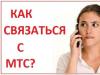Don't be afraid of perfection. You won't achieve it. This is what the great Salvador Dali said. I wonder if the flagship from Sony, the Xperia Z3, recently presented at IFA 2014, could have puzzled a genius?
Design and ergonomics

At first glance, it seems that the Sony Xperia Z3 is not much different from its predecessor with the Z2 index. Perhaps the only thing that catches your eye is the small slits above and below the display—the speakers.
The manufacturer's intention is that the device should be symmetrical. This is the basis of the OmniBalance design concept, which was used to create the Sony Xperia Z3.

In fact, the Z3 is slightly narrower than its predecessor. The height of the device has also decreased. In addition, the Japanese managed to fit the hardware into a thinner case – 7.3 mm. Let us remember that its thickness in the Xperia Z2 is 8.2 mm.

The corners and edges are now slightly rounded. So those who like to place the phone vertically on a table to watch videos comfortably will be disappointed. A similar thing could be done with the Z2. By adding roundness to the angular body of the “two”, it was possible to achieve the ideal position of the Xperia Z3 in the user’s hand.
They say that good is not sought from good. But this worldly wisdom does not work in the personal electronics market. When creating smartphones, it is important not to stop, not to mark time. But even in attempts to make something that is already good even better, you can be trampled by your rivals in a matter of weeks - the competition is tough these days! So Sony, having shown its next flagship Z2 at the MWC exhibition, already warmed up the premiere of its successor, the Z3, by the fall.
The plugs are now also slightly rounded. There is no plug for the audio jack (3.5 mm). Like the Z2, the smartphone is protected according to IP65/IP68 criteria. He is not afraid of splashes of water, as well as immersion in it, rain and dust.

The gadget can stay under water for up to half an hour, of course, with the ports tightly closed.
The right side of the device contains slots for nanoSIM and microSD. Also on the right side are: the traditional Sony round metal power button, below it is the volume key, and at the bottom is the camera button. The left side contains a microUSB port and a groove for a strap.
At the back there is a 20.7-megapixel camera, a small LED flash, and the manufacturer’s logo.

There are no hardware keys on the smartphone. They are being replaced by virtual ones.
The designers tried to reduce the frames around the display. And they succeeded, which led to an overall reduction in the size of the device.
In terms of tactile sensations, the smartphone is slippery if you hold it by the glass panels. Fortunately, the side aluminum edges save the situation. The Z3 also has polycarbonate inserts in the corners, making the device more resistant to drops.
Sony has revised its color policy. The company added delicate silver-green and original copper devices to the black and white Sony Xperia Z3. The purple version is gone.












Display

The 5.2-inch IPS screen retains a resolution of 1920 x 1080 pixels. Their density is 423 ppi.
The screen in the new product received the brand name Triluminos. He is no stranger to this technology for improving color reproduction. It is designed to expand RGB coverage.
The picture clarity is at a very high level. No matter how hard you try, you can’t see the grain even on the smallest details. So the Sony Xperia Z3 screen should be praised for its excellent color reproduction, but also criticized for its viewing angles: even with slight tilts of the device, the colors fade a little. You can adjust the white balance.
Among other things, we note the image enhancement technology X-Reality for mobile.
The built-in Smart Screen Rotation gyroscope helps to assess the position of the device in space and avoid incorrect orientation (of the display, of course).
The sensor is very sensitive. Ten-finger multi-touch. And after delving into the settings, you can enable glove control mode.

The manufacturer claims an impressive screen brightness of 600 cd/cm2, which promises a good picture in bright light. The Z2 model, for example, has a hundred less. Subjectively, the screen of the new product glares less in the sun, although the colors still fade a little.
The display backlight can be adjusted manually, or you can trust the sensor, which handles it quite well.
The overall impression is that the flagship display is truly gorgeous. It is clear and has correct color reproduction. True, the viewing angles let us down, but you expect perfection from a top-end smartphone. Is not it?
Hardware base
 The hardware characteristics of the new product differ slightly from the predecessor smartphone Xperia Z2
The hardware characteristics of the new product differ slightly from the predecessor smartphone Xperia Z2
Sony Xperia Z3 is equipped with one of the latest processors - a quad-core Qualcomm Snapdragon 801 with a clock frequency of 2.5 GHz, paired with an Adreno 330 video accelerator. The device has as much as 3 GB of RAM and 16 GB of internal memory.
The hardware allowed the device to score 41,247 points in the AnTuTu test.





The device browser allows you to open many tabs at the same time. 1080p video in the Xperia Z3 plays very smoothly and without jerking, applications open quickly, photos are scaled without a hitch. There is a feeling of overall power and confidence in the work.



Almost all games are supported by the device. There were no glitches observed during the test. At the same time, the device heats up slightly, which is pleasantly surprising.


The smoothness of the menu is also at a high level, flipping through desktops is a pleasure.
Wireless interfaces, as you would expect from a flagship, are presented in full. The device operates in GSM and WCDMA networks and supports LTE. The signal stays strong. There is GPS with GLONASS support, and there are also traditional Wi-Fi, DLNA, Bluetooth 4.0, and NFC modules.
 Sony Xperia Z3 connects with a SmartWear device in one touch, which will help you not to miss an important moment
Sony Xperia Z3 connects with a SmartWear device in one touch, which will help you not to miss an important moment
Camera Sony Xperia Z3
Main wide-angle 20.7-megapixel camera with flash and autofocus - we've already seen this somewhere. Isn't it the Xperia Z2? But the photosensitivity of 12800 ISO was definitely not yet available. This was a consequence of the increase in the matrix itself, which is directly related to the quality of the photographs. So you should expect cool shots from the new flagship!
 The device’s camera deserves special praise, which, thanks to its enlarged matrix, allows you to take high-quality images in almost any shooting conditions
The device’s camera deserves special praise, which, thanks to its enlarged matrix, allows you to take high-quality images in almost any shooting conditions
When working with the camera, the first thing that catches your eye is that the focus works with a 2-3 second delay after pressing the touch button, but it is always correct.







The pictures deserve praise, the color rendition is natural. For example, there are no “plastic” flowers. Good frame depth.
It’s not at all a shame to print such pictures, and you’re unlikely to need a digital point-and-shoot camera if you have an Xperia Z3. Although there is still a slight blur and spots in the sharpness in some photographs, we are already nitpicking.
I am very pleased with the presence of a shutter key in the device. In landscape orientation, shooting with the on-screen button is difficult.
There is a so-called quick shooting mode: a long press on the camera button takes a snapshot, a short press launches the camera itself.
In bright contrast, the camera makes a little mistake, darkens and overexposes, but everything can be easily corrected by turning on the HDR mode.








The camera performs commendably in different lighting conditions. Night photography is also quite good, with a few exceptions. The flash works as a decent backlight. She doesn't just light up the frame.



 Examples of pictures from the main camera of Sony Xperia Z3
Examples of pictures from the main camera of Sony Xperia Z3
The model has many interesting modes. The most successful for lazy people is probably “super auto mode”. In it, you just need to press the shutter, and the automation itself will select the necessary settings.
The “AR” mode allows you to use augmented reality: graphics are superimposed on a real image. This way you can get interesting works, for example, pictures among gnomes in a fairyland or at the bottom of the ocean among fish. You can even have fun with dinosaurs. Cool entertainment feature!

For users who like to take selfies against the backdrop of landmarks, there is a mode in which you can simultaneously take pictures with both the main and front cameras, inserting your face into the frame. And they captured something interesting, and didn’t forget themselves. Great!
Sound Photo – a mode for taking photos accompanied by sound. It allows you to take pictures of living creatures as a souvenir: dogs and cats, birds and in general anything that makes sounds. Perhaps this could be recorded on video. But unlike this, such work will also save device memory.






 Examples of macro shots from the main camera of Sony Xperia Z3
Examples of macro shots from the main camera of Sony Xperia Z3
Macro photography in the Sony Xperia Z3 is also at a high level. By the way, it allows you to blur the background, even when shooting with artificial lighting.
You rarely see something like this, not only in smartphones, but even in inexpensive cameras. You can play around with the degree of blur to your heart's content, and also choose its shape.
Panoramic photography is a bit tricky; if you don't complete the rotation, you end up with a dark spot.
Please note that if a mechanical button is used to launch the camera, shooting is carried out at 8 megapixel resolution by default. Need higher quality photos? Change settings manually.
Video recording can be done in both MP4 and 3GP, the maximum resolution is 4K. During the process itself, you can pause the video. This eliminates the need to process the video after it has been recorded.
 You can slow down a selected portion of the video, focusing attention on it
You can slow down a selected portion of the video, focusing attention on it
Timeshift Video mode allows you to highlight individual moments in videos by slowing them down. Shooting is carried out at a high frame rate, and the user himself determines which fragments should be slowed down. Thanks to the successful interface, everything turns out quickly and easily.
The front camera of the Sony Xperia Z3, which has 2.2 megapixels, of course, will not allow the device to compete with modern selfies, but it is suitable for showing off your loved one.
Sound
The sound of the device is provided by a pair of stereo speakers located on its front side. In this regard, the gadget is good. Low frequencies are present. It does not wheeze even at maximum volume and creates surround sound.
A proprietary Walkman player is provided for playing music.
The smartphone and FM radio are included as standard. It traditionally only works when connecting headphones, which act as an antenna. Like the Xperia Z3 Compact, the new product does not have a voice recorder.
Software platform and interface
Sony Xperia Z3 comes with Android 4.4.4 KitKat operating system. The manufacturer has installed its own shell into the smartphone, which adds color to the “bare” Android. For example, when unlocking, holding your finger on the screen allows you to smoothly change the theme color. The range of live wallpapers is impressive, and the animation when turned on deserves special attention.
Another feature worth noting is the ability to receive calls by simply holding the device to your ear. Another possibility is to switch it to silent mode by simply placing the smartphone face down. The screen will also not turn off while the device is in the user's hand.
Quick settings can be made by pulling the curtain down. It is convenient to turn on/off Wi-Fi, Bluetooth, adjust brightness, rotate the screen, etc. In the next section there are curtains - traditional notifications.
Among the applications there are: the already familiar Walkman player, gallery and video player. It is possible to create handwritten notes.
A special feature of the Sony Xperia Z3 smartphone is the ability to play “adult” games from Sony PS4. This is all part of the PS4 Remote Play feature.

You just need to connect the device to the console via your home network, attach a joystick with a special mount - and you can enjoy full-fledged colorful games in any corner of your home.
 Sony Xperia Z3 is the only smartphone with PS4 games
Sony Xperia Z3 is the only smartphone with PS4 games
Battery life Sony Xperia Z3
On the official website, the manufacturer claims that the smartphone works without recharging for two days. When used sparingly, this is indeed true.
 A powerful rechargeable battery provides the smartphone with up to two days of operation without recharging
A powerful rechargeable battery provides the smartphone with up to two days of operation without recharging
The battery in the smartphone has a capacity of 3100 mAh. This is one hundred units less compared to the Z2.
To severely save energy, the user is encouraged to use a mode called Ultra STAMINA mode. In it, the device will be able to receive calls and send SMS messages for as long as a week.
The autonomy of the device under heavy load is quite typical for modern smartphones. She doesn't cause any complaints. Z3 allows you to enjoy multimedia content all day long, use social networking functions, take photos and play games for about an hour or two, and, of course, call, call and call again.
The main energy consumer is the screen. When the backlight is off, the smartphone discharges very slowly. In video mode it works up to 10 hours, music can play for about 130 hours.
Results
The new Sony Xperia Z3 model is in many ways similar to the previous Z2. Although it cannot be denied that the manufacturer has done serious work on the mistakes, moving one step closer to the ideal. The smartphone looks really decent compared to its competitors.
Sony managed to make the gadget smaller and thinner, install a brighter screen, a new processor and an improved camera. However, all this creates the impression of a kind of déjà vu.
Sony Xperia Z3 will definitely find its buyer. It contains many innovations and unique features. The device has a proprietary design that many users like, and, of course, protection from dust and moisture, which has become the calling card of the Japanese.
Additional images of the Sony Xperia Z3 smartphone:













Sony is currently modernizing its mobile device business and shifting its focus to upper and mid-range solutions. Sony Mobile Communications plans to sell 38 million smartphones this fiscal year. Despite rumors of abandoning the strategy of releasing new flagship models every six months, Sony Vice President of Global Communications and Public Relations Tim Harrison said in one of his latest interviews that the company has decided to release flagship models more often than once every 12 months. On the one hand, such a solution allows us to quickly take into account past mistakes and impose worthy competition on other manufacturers. But can we then count on fundamental improvements compared to the previous model? This could also lead to competition between devices within the line itself. We will try to find out how justified this is in modern market conditions using an example that we tested.
From the point of view of dry technical characteristics, this model is not much different from its predecessor -. It still has the same 5.2-inch Full HD IPS display, Qualcomm Snapdragon 801 processor and 20.7 megapixel main camera. Then the logical question arises: “What is the difference?” It lies in a number of design improvements, the proprietary Xperia Home shell and several technical nuances. We will talk about all this in more detail below. To begin with, we suggest that you familiarize yourself with the technical characteristics of the Sony Xperia Z3:
|
Manufacturer |
|||
|
Xperia Z3 (D6603) |
|||
|
Type, form factor |
Smartphone, monoblock |
||
|
Communication standards |
850 / 900 / 1800 / 1900 MHz |
||
|
850 / 900 / 1700 / 1900 / 2100 MHz |
|||
|
700 / 800 / 850 / 900 / 1700 / 1800 / 1900 / 2100 / 2300 / 2600 MHz |
|||
|
High speed data transfer |
GPRS (32-48 Kbps), EDGE (236 Kbps), HSDPA (up to 42.2 Mbps), HSUPA (up to 5.76 Mbps), LTE Cat.4 (up to 50 Mbps UL, up to 150 Mbit/s DL) |
||
|
SIM card type |
|||
|
CPU |
Qualcomm Snapdragon 801 (MSM8974AC): 4 Krait 400 cores, up to 2.5 GHz, 2 MB L2 cache, 28 nm HPm process technology |
||
|
Graphics adapter |
Qualcomm Adreno 330: up to 578 MHz, support OpenGL ES 3.0, OpenVG 1.1, OpenCL 1.1 and DirectX 9.0c |
||
|
IPS, 5.2" TRILUMINOS, 1920 x 1080 pixels (423 ppi), touch, capacitive, multi-touch up to 10 touches, Asahi DragonTrail X protective glass, X-Reality and Live Color technologies |
|||
|
RAM |
3 GB, dual channel LPDDR3 |
||
|
Persistent memory |
|||
|
Card reader |
microSD (up to 128 GB) |
||
|
Interfaces |
1 x 3.5mm mini-jack audio jack |
||
|
Multimedia |
Audio processing |
||
|
Acoustics |
|||
|
Microphone |
|||
|
Main |
Exmor RS (1/2.3"): 20.7 MP, BSI, f/2.0 aperture, autofocus, LED flash, SteadyShot digital image stabilization, HDR shooting, 4K Ultra HD video recording (30 FPS) |
||
|
Frontal |
2.2 MP, f/2.8 aperture, fixed focus, 1080p video recording |
||
|
Communication capabilities |
802.11 a/b/g/n/ac (2.4 / 5 GHz) (Wi-Fi Direct, Wi-Fi hotspot) |
||
|
Accelerometer, gyroscope, proximity sensor, ambient light sensor, LED indicator, geomagnetic sensor (compass), barometer |
|||
|
Battery |
Lithium-ion, non-replaceable: 3100 mAh |
||
|
Charger |
Input: 100~240 VAC eg at 50/60 Hz Output: 5 VDC e.g. 1.5 A |
||
|
Dust and moisture protection according to IP65 and IP68 standards |
|||
|
146 × 72 × 7.3 mm |
|||
|
Black / White / Olive / Copper / Purple |
|||
|
operating system |
Android 4.4.4 KitKat + Xperia Home v7 |
||
|
Official guarantee |
12 months |
||
|
Products webpage |
|||
Delivery and configuration


The tested smartphone comes in a traditional small square box. The packaging is made of fairly thick matte cardboard and is characterized by a discreet and laconic design. On its front side there is a partial image of the smartphone, as well as the model name and manufacturer’s logo. The side edges are reserved for stickers with service information (IMEI, S/N, Model, Color and country of origin). On the reverse side (in the form of icons) you can familiarize yourself with the main features of the Sony Xperia Z3 and legal information about the manufacturer. There is also an image of the new product in several color variations. This packaging style hints that this is a premium device.

Along with the smartphone, a potential buyer will find the following accessories in the box:
- user guide;
- warranty card;
- charger (5 V; 1.5 A);
- micro-USB↔USB cable.
We express our gratitude to the Ukrainian representative office of the company Sony Mobile Communications AB for the smartphone provided for testing.
Article read 5908 times
| Subscribe to our channels | |||||
Detailed testing of the new flagship Sony Mobile
Perhaps it’s worth starting with the fact that Sony, having once again updated its main and most popular line of mobile devices called Xperia Z, this time brought everything “to a common denominator”, giving all devices included in the updated series, without exception, a serial number 3. Thus, even the miniature version of the flagship smartphone Sony Z3 Compact immediately “jumped” one digit in its index, so as not to differ from its comrades in the line. There is no longer and will never be a model called Xperia Z2 Compact; users immediately received a third “mini” version, and now all three main products in the top family have the same index Z3 in their name.
Sony's new line of mobile devices was presented at the very beginning of autumn during the IFA 2014 world exhibition and includes three top devices: the flagship smartphone Sony Xperia Z3, its miniature version Xperia Z3 Compact, and a new eight-inch tablet called Sony Z3 Tablet. This applies to the main devices of the line. In addition to them, the new series of Sony mobile products includes the budget smartphone Xperia E3, a watch, and a new bracelet with an electronic ink screen... But everything has its time. Today we present to your attention a detailed test review of the most important device in the top family - the Sony Xperia Z3 smartphone, which very quickly replaced the Xperia Z2 introduced literally in the spring. The Japanese firmly adhere to the once chosen course of updating the flagship line every six months, rightly believing that during this time enough reasons have accumulated to update the model range.

Unlike the Xperia Z2, which progressed relative to its predecessors precisely in terms of technical improvements, the Xperia Z3 added virtually no changes in this regard. But on the other hand, quite significant work was done on the appearance of the product itself and the user graphical interface, that is, most of the changes this time lie precisely in the plane of design and decoration. However, this does not mean that the next update should be treated with disdain. On the contrary, the Sony Xperia Z3 has eliminated all those shortcomings and roughness that irritated the powerful, but in many ways rough Xperia Z2. However, in terms of technical characteristics, some changes have occurred. Let's talk about everything in order.
Video review
First, we suggest watching our video review of the Sony Xperia Z3 smartphone:
Key Features of Sony Xperia Z3 (Model D6603)
| Sony Xperia Z3 | Vivo Xshot | HTC One M8 | Samsung Galaxy S5 | |
| Screen | 5.2″, IPS | 5.2″, IPS | 5″, Super LCD 3 | 5.1″, Super AMOLED |
| Permission | 1920×1080, 423 ppi | 1920×1080, 424 ppi | 1920×1080, 440 ppi | 1920×1080, 432 ppi |
| SoC | Qualcomm Snapdragon 801 (4 Krait 400 cores) @2.3 GHz | Qualcomm Snapdragon 801 (4 Krait 400 cores) @2.5 GHz | ||
| GPU | Adreno 330 | Adreno 330 | Adreno 330 | Adreno 330 |
| RAM | 3 GB | 2/3 GB | 2 GB | 2 GB |
| Flash memory | 16 GB | 16/32 GB | 16/32 GB | 16 GB |
| Memory card support | microSD | microSD | microSD | microSD |
| operating system | Google Android 4.4 | Google Android 4.3 | Google Android 4.4 | Google Android 4.4 |
| Battery | non-removable, 3100 mAh | non-removable, 2600 mAh | non-removable, 2600 mAh | removable, 2800 mAh |
| Cameras | rear (20.7 MP; 4K video), front (2.2 MP) | rear (13 MP; 4K video), front (8 MP) | rear (4 MP; video 1080p), front (5 MP) | rear (16 MP; 4K video), front (2 MP) |
| Dimensions and weight | 146×72×7.3 mm, 152 g | 146×73×8 mm, 148 g | 146×71×9.4 mm, 160 g | 142×73×8.1 mm, 145 g |
| average price | T-11028534 | T-10970877 | T-10761030 | T-10725078 |
| Sony Xperia Z3 offers | L-11028534-10 | |||
- SoC Qualcomm Snapdragon 801 (MSM8974AC), 2.5 GHz, 4 cores
- GPU Adreno 330
- Operating system Android 4.4 KitKat
- Touch IPS display, 5.2″, 1920×1080
- Random access memory (RAM) 3 GB, internal memory 16 GB
- MicroSD card slot up to 128 GB (SDXC)
- Protection against dust and moisture according to IP 65/68 standard
- Communication GSM GPRS/EDGE 850, 900, 1800, 1900 MHz
- Communications 3G UMTS HSPA+ 850, 900, 1700, 1900, 2100 MHz
- LTE Band 1, 2, 3, 4, 5, 7, 8, 13, 17, 20 (2600/800 FDD are used in the Russian Federation)
- Bluetooth 4.0, NFC
- Support DLNA, MHL 3.0, OTG, Media Go, MTP, Miracast
- Wi-Fi 802.11a/b/g/n/ac (2.4/5 GHz), Wi-Fi hotspot
- GPS/Glonass
- Exmor RS 20.7 MP camera, autofocus, LED flash, 4K video
- Front camera 2.2 MP
- Non-removable battery 3100 mAh
- Dimensions 146×72×7.3 mm
- Weight 152 g
Contents of delivery
The Sony Xperia Z3 smartphone is packaged in a fairly simple-looking, flat and square box made of thin unvarnished cardboard, which has already become classic for the latest products in the Sony mobile line, with a cardboard tray and three different-sized compartments inside, separated by thin partitions.

The Sony Xperia Z3 package is very laconic: a compact charger and a Micro-USB connecting cable. Sony has decided to no longer include headphones in the package with its flagship products; they will be offered separately at a fairly reasonable price, as an additional accessory.
Appearance and ease of use
If most of the main changes in the Sony Xperia Z2 affected the technical part, then in the third incarnation the previous content was dressed in a much fresher shell. Since the very first Xperia Z, the appearance of the body of all flagship smartphones in the line has remained virtually unchanged over generations, remaining the same type. The basis of the design, to which the developers even gave their own name OmniBalance, was a frame with flat edges. Moreover, recently it has taken on the appearance of such a rough, heavy all-metal structure with cut off sharp edges that the Xperia Z2, for example, was really uncomfortable to hold in the hand. The main complaints that immediately poured in from users regarding the Xperia Z2 presented in the spring concerned precisely the roughness and heaviness of the body of the new product. This time, the developers took into account all the negative nuances and changed the feeling of using a smartphone beyond recognition.

Moreover, they didn’t have to do almost anything: they just removed the flat chamfers from the surface of the side frames, which made the rough edges that dug into the palm disappear. The metal frame has become completely streamlined; flat and sharp edges have been replaced by rounded sides, making the device really pleasant to hold in your hand.

The polymer gasket between metal and glass, which disappeared in recent models, has not returned here, but the metal edges of the edge no longer dig into the skin as before. Now in the hands of the user there is a pleasant-to-touch, smooth and streamlined “block”, which has also lost weight. The weight of the Sony Xperia Z3 was brought to a comfortable level, which had the most favorable effect on the overall perception of the device - now there is simply nothing to complain about.

As for the general structure of the case, the smartphone is still a monolithic, non-separable candy bar, consisting of two glass plates and a metal frame that runs along the entire side perimeter of the case. The metal surface is matte and slightly rough, which is why the smartphone is perfectly held in the fingers and does not slip out of the palm.

At the same time, even greater changes have been made to the design of the frame than are immediately noticeable to the eye. The fact is that the corners of the frame this time were made of polycarbonate material, which absorbs shock when the device falls. Now they play the role of shock absorbers, which, in theory, should have a beneficial effect on the “survival” of the product after falls from a height. This plastic is indistinguishable from the metal of the frame itself, so that overall the body retains a uniform appearance.

Another change affected the thickness of the case: the smartphone has become a little thinner, and it looks very cool. True, the decrease in thickness led to a decrease in the volume of the built-in battery, but the changes in this regard are not very significant.

Otherwise, everything remains in place: the front and rear glass no longer have the factory protective film; the characteristics of the glass are similar to the popular Corning Gorilla Glass, but proud Sony does not like to talk about its suppliers. The screen is now made using IPS technology, next to it on the front side there are two stereo speakers facing the user. A special connector with an open pair of contacts for installing a smartphone in a docking station has not been forgotten. The connector is universal: most modern Sony devices, including tablets, can be installed in the same docking station, purchased separately.

The covers on the side frame are still made of metal and equipped with rubberized gaskets. As a result, the smartphone, like its predecessors, is provided with maximum protection against the ingress of water and dust according to the IP 65/68 standard. There are two covers; they hide slots for a memory card and SIM card, as well as a Micro-USB connector. By the way, changes have occurred here too: now top-end Sony mobile devices use Nano-SIM format cards, obviously with an eye to a painless possible transition for some users from the Apple iPhone. The rest will have to go back to the communication store and change their SIM card to a card of the new standard.

The front and rear glass panels now do not have those factory protective films that were so controversial. Maybe this is for the better, since the films naturally wore out faster and became covered with a lot of scratches than glass, and removing them was quite problematic, and besides, the glass then lost its grease-repellent coating.
The sound output grilles are located at the top and bottom of the screen; the role of the grilles is played by two symmetrical slits in the glass. A completely logical solution is to turn the speakers towards the user, and not away from him, and there are two speakers themselves. By the way, the sound of the new flagship has become significantly louder than that of its predecessors, even despite the gaskets that protect it from water. Another change: previously, it was through the top slot of the speaker that the status indicator light made its way, now its role is played by a more traditional, separately located LED point. In the settings menu there is an item where you can disable some of the indicator’s functions, leaving it to notify only about the charging status.

Below the screen, as is customary with Sony, there are no hardware touch buttons; control is carried out using virtual buttons on the screen. So here below you can only find the lower speaker grille, and even then there is not much space left for it. In general, the frames around the screen are very thin on all sides, so that the body of the smartphone, with such a large display area, remains in quite manageable dimensions - both for the average human hand and for a pocket of any size.

The back wall of the case is exactly the same as the front: it is made of glass, there is no protective film on it, there are no gaskets between the glass and the metal of the side faces, and the only functional elements present here are the camera window and the flash eye. The flash here consists of a single LED, while most competing flagships have had dual flashes for a long time, and now they also come in multi-colored ones. It’s good that they didn’t forget to provide the smartphone with pre-installed software that allows you to use this module in flashlight mode.

The power and lock button is located on the right side, next to the volume key. Traditionally for the latest Sony smartphones, it looks like a metal round piece, but in the third series models it is somewhat different in appearance. All the keys are large, easy to feel blindly, and have a distinct spring-loaded action, so there are no complaints about the controls of the Sony Xperia Z3.

At the bottom of the right side there is a dedicated hardware camera control key, thanks to which the smartphone can be used for shooting even underwater, although the screen at this time becomes insensitive to touch. The ability to shoot underwater on Sony mobile devices is a proprietary feature that the company constantly plays out in advertising and on posters.

The headphone audio jack (3.5 mm) is located on top here, and it is not covered by any plugs. However, it is also protected from water getting inside the case. There is nothing on the bottom end - a universal Micro-USB connector, which, by the way, supports connecting external devices in OTG mode, is hidden under a cover on the left side. For daily charging, you will have to flip this cover every time - or use a separately purchased docking station. Sony is in no hurry to build support for wireless charging into its mobile devices.

There is another hole in the lower left corner of the case - this is a traditional strap mount, which is present on all Sony smartphones, and it is a pity that other manufacturers neglect this useful element.
The color scheme of the new flagship's cases has undergone significant changes. Quite unexpectedly, the smartphone was presented not only in traditional black and white, and also, quite expectedly, gold, but also in a completely new one - mint green, which the developers simply call green. In fact, this color has a soft pastel, like a slightly faded greenish tone; The color is discreet and very pleasing to the eye. But the golden color is more reminiscent of highly polished copper, which is why it got its name Copper (copper-red).

Screen
The Sony Xperia Z3 smartphone is equipped with an IPS touch matrix. The screen dimensions are 64x114 mm, diagonal - 5.2 inches, resolution - 1920x1080 pixels. Such a parameter as pixel density is equal to 423 ppi. From the developers themselves, this type of display received the brand name Triluminos.
The outside of the screen is covered with protective glass without a factory protective film - this proprietary distinctive feature has completely disappeared from the screens of Sony mobile devices. The thickness of the side frames from the edge of the screen to the edge of the body is approximately 3 mm - the frames are very narrow.
The display brightness can be adjusted manually, or you can use automatic adjustment. Multi-touch technology here allows you to process up to 10 simultaneous touches. The display can be operated with gloves or wet fingers. When you bring the smartphone to your ear, the screen is locked using a proximity sensor.
 |
 |
A detailed examination using measuring instruments was carried out by the editor of the “Monitors” and “Projectors and TV” sections, Alexey Kudryavtsev. Here is his expert opinion on the screen of the sample under study.
The front surface of the screen is made in the form of a glass plate with a mirror-smooth surface that is scratch-resistant. Judging by the reflection of objects, the anti-glare properties of the screen are no worse than those of the Google Nexus 7 (2013) screen (hereinafter simply Nexus 7). For clarity, here is a photograph in which a white surface is reflected in the switched off screens of both devices (Sony Xperia Z3, as it is not difficult to determine, is on the right; then they can be distinguished by size):

Both screens are dark, but the Sony screen is still darker (its brightness in the photo is 98 versus 103 for the Nexus 7). The tripling of reflected objects in the Sony Xperia Z3 screen is very weak, this indicates that there is no air gap between the outer glass (also known as the touch sensor) and the surface of the matrix (OGS - One Glass Solution type screen). Due to the smaller number of boundaries (glass-air type) with very different refractive indices, such screens look better under strong external illumination, but their repair in the case of cracked external glass is much more expensive, since the entire screen has to be replaced. The outer surface of the screen has a special oleophobic (grease-repellent) coating (very effective, perhaps better than that of the Nexus 7), so fingerprints are removed much easier and appear at a lower speed than with regular glass.
With manual brightness control, its maximum value was about 680 cd/m², and the minimum was 4.7 cd/m². The maximum value is simply huge and is a record for this type of technology, and, given the good anti-glare properties, in bright daylight and even in direct sun the image on the screen should be clearly visible. In complete darkness, the brightness can be reduced to a comfortable level. There is automatic brightness adjustment based on the light sensor (it is located to the left of the logo on the front panel). In automatic mode, as external lighting conditions change, the screen brightness both increases and decreases. The operation of this function depends on the brightness adjustment position. If it is at maximum, then in complete darkness the auto-brightness function reduces the brightness to 130 cd/m² (too much), in an artificially lit office (about 400 lux) it sets it to 350 cd/m² (very much), in a very bright environment (corresponding to lighting on a clear day outdoors, but without direct sunlight - 20,000 lux or a little more) increases to 580 cd/m² (enough). If the brightness slider is at half the scale (it is very non-linear - after 50% the brightness goes up sharply as the setting value increases), then the screen brightness for the three conditions indicated above is as follows: 68, 240 and 580 cd/m² (suitable values). If the brightness control is set to minimum - 7.4, 120, 580 cd/m². As a result, the auto-brightness function works absolutely adequately. At any brightness level, there is no significant backlight modulation, so there is no screen flickering.
This screen uses an IPS type matrix. The microphotographs show a typical IPS subpixel structure:

For comparison, you can see the gallery of microphotographs of screens used in mobile technology.
The screen has good viewing angles without inverting shades and without significant color shifts, even with large viewing deviations from perpendicular to the screen. For comparison, here are photographs in which the same images are displayed on the screens of the Nexus 7 and Sony Xperia Z3, while the screen brightness is initially set to approximately 200 cd/m² (over a white field in the entire screen), and the color balance on the camera is forcibly switched to 6500 K .Perpendicular to the plane of the screens is a white field:

Note the good uniformity of brightness and color tone of the white field. And a test picture:

The colors on the Sony Xperia Z3's screen are oversaturated, skin tones are heavily red-shifted, and the color balance is very different from the standard. Now at an angle of approximately 45 degrees to the plane and to the side of the screen:

It can be seen that the colors have not changed much on both screens, but on the Sony Xperia Z3 the contrast has decreased to a greater extent due to the strong brightening of blacks and a greater decrease in brightness. And a white field:

The brightness at an angle for both screens has noticeably decreased (at least 5 times, based on the difference in shutter speed), but in the case of the Sony Xperia Z3 the drop in brightness is greater (brightness according to photographs is 216 versus 230 for the Nexus 7). However, the color tone did not change much. When deviated diagonally, the black field brightens greatly and acquires a violet or red-violet hue. The photographs below demonstrate this (the brightness of the white areas in the direction perpendicular to the plane of the screens is the same for the screens!):

And from another angle:

When viewed perpendicularly, the uniformity of the black field is average, since there are areas with slightly increased brightness along the edge:

The contrast (approximately in the center of the screen) is normal - about 690:1. The response time for the black-white-black transition is 23 ms (14 ms on + 9 ms off). The transition between halftones of gray 25% and 75% (based on the numerical value of the color) and back takes a total of 33 ms. Constructed using 32 points with equal intervals based on the numerical value of the shade of gray, the gamma curve did not reveal any blockage in either highlights or shadows, and the index of the approximating power function was 2.31, which is higher than the standard value of 2.2, while the real gamma curve strongly deviates from the power law:

The smartphone has a dynamic adjustment of the backlight brightness depending on the nature of the displayed image. The general tendency is that in dark images the brightness is reduced, but the algorithm is somewhat complex, and as a result, periodically the brightness jumps noticeably, which is annoying, and decreasing the brightness in dark images reduces the visibility of gradations in the shadows under external illumination. That is, there is zero benefit from this function, only harm. As a result, we carried out a number of tests - determining contrast and response time, comparing black illumination at angles - when displaying special templates with a consistently average brightness, and not monochromatic fields in the entire screen. Of course, the resulting dependence of brightness on hue (gamma curve) most likely does not correspond to the gamma curve of a static image, since the measurements were carried out with sequential display of shades of gray on almost the entire screen.
The color gamut is noticeably wider than sRGB:

Let's look at the spectra:

They are very atypical. As they write on the Sony website, this screen uses LEDs with a blue emitter and green and red phosphors (usually a blue emitter and a yellow phosphor), which, in combination with special matrix filters, allows you to obtain a wide color gamut. Unfortunately, as a result, the colors of images - drawings, photographs and films - oriented to the sRGB space (and these are the vast majority) have an unnatural saturation. This is especially noticeable on recognizable shades, such as skin tones. The result is shown in the photo above. Note that when compared with the Sony Xperia Z2, it is clear that the manufacturer tried to improve the situation with oversaturated colors, and to bring the coverage back to normal, it increased the cross-mixing of components, but something stopped it at the phase of reducing the saturation of the green color. Thanks for trying, but we need to go further, reduce it to sRGB.
The balance of shades on the gray scale is far from ideal, since the color temperature is higher than the standard 6500 K. True, the deviation from the spectrum of an absolutely black body (ΔE) over most of the gray scale is less than 10, which is considered an acceptable indicator for a consumer device. But at the same time, the variation in color temperature and ΔE is large, which negatively affects the visual perception of color balance. (Dark areas of the gray scale can be ignored, since color balance there is not very important, and the error in measuring color characteristics at low brightness is large.)


This smartphone has the ability to adjust the color balance by adjusting the intensities of the three primary colors. That's what we tried to do, the result is data signed as Corr. in the graphs above. As a result, we slightly reduced ΔE on white and brought the white point a little closer to 6500 K (but also greatly reduced the brightness).

We were prevented from bringing at least the white point back to normal by the limited range of adjustments and high discreteness, which is actually higher than the adjustment step. However, this correction did not reduce the oversaturation of colors.
If someone still finds the image on the screen of this smartphone not bright enough, you can turn on the proprietary mode X-Reality for mobile. The result is shown below:

Saturation and contour sharpness are software enhanced, and there are fewer discernible gradations in the area of saturated colors. But the picture, yes, has become brighter. For color extremists, there is a “maximum brightness” mode, in which the mockery of the image (and common sense) exceeds all reasonable limits. Here's what we got:

Of course, such a picture will find fans. We are all very different.
Let's summarize. The brightness adjustment range of this screen is simply wider than ever, and the anti-glare properties are all right, which allows you to comfortably use the smartphone both on a sunny day on the beach and in complete darkness. It is permissible to use a mode with automatic brightness adjustment, which works absolutely adequately. The advantages also include a very effective oleophobic coating, no flicker and no air gap in the layers of the screen. The disadvantages are a strong highlighting of black color when the gaze deviates from perpendicular to the surface of the screen and aggressive dynamic brightness adjustment. Color rendering is not the best, colors are oversaturated (skin tones are especially affected), color balance differs from the standard. The presence of appropriate adjustments allows you to slightly correct the balance, but not completely and at the expense of reducing brightness. Nevertheless, taking into account the importance of characteristics for this particular class of devices (and the most important thing is the visibility of information in a wide range of external conditions), the quality of the screen can be considered high.
Sound
For the first time, the sound of Sony's flagship smartphone was truly pleasing. During the behind-the-scenes first acquaintance with the prototypes of the Sony Xperia Z3 at the IFA exhibition in Berlin, the device did not impress with its sound. However, the production sample that was later sent to our editor pleasantly surprised us with the power of its sound and the depth of sound, especially considering that the speakers here are also covered with membranes that protect against water. The new Xperia Z3 began to sound much louder and better than its predecessors, the sound remains clear at the maximum volume level, the low frequencies are not in abundance, but quite enough, the maximum volume is high. Looking ahead, it is worth noting that the mini version of the Xperia Z3 Compact is not so rosy with this; the devices clearly have speakers of different quality installed.
To play music, the device traditionally uses a proprietary Walkman player. The standard audio player is rich in settings and additional software sound improvements, such as a built-in equalizer with a lot of preset values (you can set your own), Clear Phase, xLoud technologies or virtual surround sound. Control of most settings is available if the complex ClearAudio+ function is turned off, otherwise all settings are left to the machine.
 |
 |
 |
 |
 |
 |
FM radio is included as standard with the smartphone. Traditionally, it only works with connected headphones as an antenna; it does not have the ability to record programs. There was no voice recorder in the standard configuration of the flagship, just like the Xperia Z3 Compact, by the way.
Camera
Sony Xperia Z3 is equipped with two digital camera modules with a resolution of 20.7 and 2.2 megapixels. The hardware here is exactly the same as in the Sony Xperia Z2, only software effects are added. The main 20.7-megapixel camera is equipped with a G Lens series lens with a focal length of 27 mm and an aperture of F2.0. The camera uses a 1/2.3-inch Exmor RS for mobile sensor and a Bionz for mobile processor.
By default, the cameras of all Sony devices operate in the so-called super auto mode (iauto) with a wide aspect ratio, but you can switch the shooting to manual settings. It is noteworthy that when you use the hardware button on the side of the device to quickly turn on the camera, it is always activated only in automatic shooting mode, even if manual mode was previously enabled. If you launch the camera application by touching the icon on the display, then everything goes as usual, and the camera leaves the previous settings intact, that is, it starts in manual mode, if one was set earlier. Note that there is a big difference between automatic and manual modes, because the maximum resolution of images can only be set in manual adjustment mode. When shooting in automatic mode, which is set by default, photos are obtained with a size of 3840 × 2160 (8 megapixels), and in manual mode the maximum possible resolution is exactly the same 20.7 megapixels (5248 × 3936).
 |
 |
 |
 |
In addition to automatic and manual, the Sony Xperia Z3 camera software has several interesting additional shooting modes. The Info-eye mode, for example, provides contextual information to an object in the frame using augmented reality technology. In Timeshift burst mode, the camera takes up to 61 shots two seconds before pressing the shutter button, from which you can then choose the best one. The Social live function allows you to upload footage directly to Facebook and view comments on it on your smartphone screen. AR effect makes it possible to combine pictures with animation using proprietary augmented reality technology SmartAR. In addition, the range of additional applications that increase the choice of different shooting modes can be expanded through downloadable applications, the number of which is constantly growing. To do this, simply turn on the camera, press the shooting mode icon and select “+Apps” to view additional options.
 |
 |
The camera can shoot video in 1080p and UHD (4K) resolution, but the main thing is that it also has the ability to shoot in the most interesting of modes - 1080p at 60 frames/second. An example of such a video is presented below.
- Video No. 1 (84 MB, 1920×1080, 60 fps)
 |
Good (but not excellent) sharpness on the left side of the frame, which cannot be said about the right side and edges. |
 |
In mid-shots, sharpness drops noticeably. The camera adjusts the exposure too sensitively. |
 |
There are problems with exposure, as well as noise in the shadows and object boundaries. |
 |
The color of the sky is quite “even”, although for this reason the wires simply “drowned” in it. |
 |
In this case, the exposure was chosen well and the shadows were worked out. But there are still problems with the noise reduction and the right side of the frame. |
 |
Again, an unpleasant choice of exposure and a large area of blur on the right. |
 |
The foliage in the background is beautifully done in some places, and terrible in others. The number plate of the nearest car is visible. |
 |
Some sharpening is noticeable on the wires, which still does not save them from drowning in the blue. |
Trying to keep up with inexorable progress, manufacturers do not always present ready-made devices. It has happened more than once that the very first models turned out to be somewhat “damp”. Unfortunately, sometimes famous manufacturers also sin with this.
The smartphone came to us even before its official presentation in Russia, and therefore I remember the case of the Sony Z1 Compact, the camera of which we did not quite deservedly hack. The problem was that due to the “dampness” of the sample, good pictures were obtained after one time, or even three. Most likely, the problem was in the camera firmware, which did not adequately process the signal from the image sensor, which is why there was a characteristic blur in the pictures. A similar effect occurs when the camera rotates around the optical axis at relatively long shutter speeds, with sharpness noticeably deteriorating from the center to the edges of the frame. As a result, it was probably possible to shoot with the camera only from a tripod. But in later copies of the smartphone the camera has become noticeably better.
A similar effect is present here: part of the image is blurred, as with a long exposure. Perhaps the reason is that the camera takes several pictures at too large an interval. In any case, we hope that everything will be fixed soon enough, and Sony, as we have already noticed, brings its products to a decent state.
 |
Lighting ≈3200 lux. The camera does a good job. |
 |
Lighting ≈1400 lux. The situation remains virtually unchanged. |
 |
Lighting ≈130 lux. The grain from the noise reduction becomes a little larger. |
 |
Lighting ≈130 lux, flash. The outbreak does little to improve the situation. |
 |
Lighting<1 люкс, вспышка. Камера справляется немного хуже, чем в прошлый раз. Вспышка очень слабая. |

As for this camera “here and now”, it is somewhat inconsistent with a flagship of this level. The software processing is not the worst, but it is clear that it was done in haste: there are barely noticeable traces of sharpening and “laddering” on straight lines, the exposure metering is overly sensitive, and the noise reduction works erratically and (not always and in places) roughly. The noise reduction doesn't handle shadows very well for a flagship, but it's acceptable. What’s worse is that it spoils mid- and long-range plans, although the sharpness of the optics and the resolution of the sensor are quite capable of working out such details, as confirmed by the graph, which in this case somewhat rehabilitates the camera and gives it the right to life. Ultimately, all the problems (I want to believe) rest on the program, which the manufacturer did not have time to bring to perfection. Another reason to believe this is the feeling that the camera contains a module very similar to the Z2 camera. At the same time, the Superior Auto mode produces pictures of a different size than in the case of the Z2. Therefore, if the assumption is correct, then the module is definitely good, and the program is completely redesigned and, apparently, (yet) unfinished. But Sony is unlikely to abandon its flagship to the mercy of fate, and this problem should be corrected in production samples. Well, in any case, the physical parameters of the camera are very decent, and after improvements it promises to be interesting. And even now, with some skill, it is suitable for various subjects.
Telephone and communications
The smartphone works as standard in modern 2G GSM and 3G WCDMA networks, and also has support for fourth generation networks (LTE) used in Russia. In practice, with a SIM card from the domestic operator MTS, the smartphone confidently recognizes and works with 4G networks. The network capabilities of the smartphone are extensive and correspond to a truly top level: there is support for the 5 GHz Wi-Fi band, Wi-Fi Direct, Wi-Fi Display, and as a standard you can organize a wireless access point via Wi-Fi or Bluetooth channels. The mode for connecting external devices (USB Host, USB OTG) is supported, so you can connect flash drives and mice with keyboards to the Micro-USB port. The navigation module works with both GPS and the domestic Glonass system.
 |
 |
There were no spontaneous reboots/shutdowns observed during testing, as well as system slowdowns or freezes. When you bring the smartphone to your ear, the screen is blocked by the proximity sensor. The LED indicator at the top of the front panel provides notification of charging status and incoming events.
There is no dedicated top row with numbers on the standard keyboard by default; you need to switch the layout each time, or connect the number row yourself through the settings menu. The layout itself and the location of the keys are standard: to switch the language layout, just click on the button with the corresponding icon. The phone application supports Smart Dial, that is, while dialing a phone number, a search is immediately carried out by the first letters in contacts. There is a convenient option to move the keyboard closer to one of the sides of the screen to make it easier to reach with the fingers of the hand holding the smartphone. Naturally, continuous writing (by sliding your finger from letter to letter) Swype is also supported.
 |
 |
OS and software
The operating system is the latest version of the Google Android 4.4.4 KitKat software platform, on top of which is traditionally installed its own proprietary graphical user interface. The internal structure of the shell, all menus, settings items and pop-up contextual submenus - everything remains exactly the same. However, the external shell has undergone significant changes. Previously, Sony's graphical interface elements were drawn quite finely. Now, unexpectedly, all the elements on the screen, and most importantly, the application icons themselves, began to look much larger and clearer. The fonts have increased; such sudden transformations have only benefited the smartphone. There are also less obvious, but in some ways more useful, improvements. Finally, for example, a function to reboot the device has appeared in the menu, because before this only Sony smartphones lacked such an option. If it was necessary to reboot the device, it was necessary to first turn off and then turn on the smartphone, which was annoying.
 |
 |
 |
 |
 |
 |
The most important innovation that has occurred in software terms with the new Sony mobile devices is the emergence of close integration with the Sony PlayStation 4 game console. If the house already has one, then the Xperia Z3 smartphone, or the Xperia Z3 Tablet, can serve as a “portable screen” , that is, everything that happens begins to be displayed not on the TV screen, but on the screen of a mobile device. This is, for example, convenient when you need to free up the TV if one of the family members suddenly wants to watch some other program on TV. For such use, Sony will produce a special mount that can connect a smartphone or tablet to the joystick of a game console. This service is called Remote Play.
 |
 |
Performance
Like the previous flagship, the Sony Xperia Z3 hardware platform is based on a single-chip quad-core system (SoC) Qualcomm Snapdragon 801 with four Krait 400 cores. However, the Sony Xperia Z2 had a maximum processor core frequency of only 2.3 GHz, while the Sony Xperia Z3 it is increased to 2.5 GHz. This is explained by the fact that it uses a slightly more advanced version of the Qualcomm Snapdragon 801 (MSM8974AC).
The processor here is supported in graphics processing by the same Adreno 330 video accelerator. About 11 GB of 16 GB of own memory for the user’s needs is initially available in the device. The smartphone's RAM capacity is 3 GB, and this makes the Sony Xperia Z3 stand out among its direct competitors - all the others received only 2 GB of RAM. MicroSD memory cards in this model are supported up to 128 GB; you can also connect external flash drives, keyboards and mice to the Micro-USB port using a special adapter in OTG mode.
 |
 |
 |
 |
To get an idea of the performance of the platform of the smartphone under test, we will conduct a standard set of tests.
For convenience, we have compiled all the results we obtained when testing the smartphone in the latest versions of popular benchmarks into tables. The table usually adds several other devices from different segments, also tested on similar latest versions of benchmarks (this is done only for a visual assessment of the obtained dry figures). Unfortunately, within the framework of one comparison it is impossible to present the results from different versions of benchmarks, so many worthy and relevant models remain “behind the scenes” - due to the fact that they once passed the “obstacle course” on previous versions of test programs.
Testing in MobileXPRT, as well as in the latest versions of AnTuTu and GeekBench 3:
 |
 |
 |
 |
 |
 |
Based on benchmark testing results, the device proved to be one of the most powerful and productive modern mobile devices on the market. It is worth noting that all the figures practically coincided with the results of the previous model Sony Xperia Z2, which recently underwent exactly the same tests. As for the results in the AnTuTu test, they have increased significantly, but it is not yet entirely clear how the results of the two versions of the popular benchmark correlate with each other, because now the fourth version has been replaced by the fifth, and all new devices are now tested in it. It is unknown whether the developers have brought everything to a common denominator, so for now we will have to mark on the plates which versions of the benchmark this or that model was tested with. However, the difference is probably not so great; all the top smartphones, the operation of which is based on the Snapdragon 801, are, in any case, the most powerful mobile devices on the market today, the hardware capacity of which will be sufficient for a long time to complete any assigned tasks.
When testing in 3DMark, the most powerful smartphones now have the ability to run the application in Unlimited mode, where the rendering resolution is fixed at 720p and VSync is disabled (which can cause the speed to rise above 60 fps).
Results of testing the graphics subsystem in the Epic Citadel gaming test, as well as Basemark X and Bonsai Benchmark:
 |
 |
Browser cross-platform tests:
As for benchmarks for assessing the speed of the javascript engine, you should always make allowance for the fact that their results significantly depend on the browser in which they are launched, so the comparison can only be truly correct on the same OS and browsers, and this is possible during testing not always. For Android OS, we always try to use Google Chrome.
Playing video
To test the omnivorous nature of video playback (including support for various codecs, containers and special features, such as subtitles), we used the most common formats, which make up the bulk of the content available on the Internet. Note that for mobile devices it is important to have support for hardware video decoding at the chip level, since it is most often impossible to process modern options using processor cores alone. Also, you shouldn’t expect a mobile device to decode everything, since the leadership in flexibility belongs to the PC, and no one is going to challenge it.
According to testing results, the Sony Xperia Z3 smartphone was not equipped with all the decoders necessary for full playback of most of the most common files on the Internet. But the first smartphone in the series, the Xperia Z model, played all these same files without any problems without the need to resort to third-party solutions. Here, to successfully play them, you will have to resort to the help of a third-party player - for example, MX Player. True, even in it you will first have to change the settings, switching from hardware decoding to software or to a new mode called Hardware+(not supported by all smartphones), only then will sound appear. All results are summarized in a table.
| Format | Container, video, sound | MX Video Player | Standard video player |
| DVDRip | AVI, XviD 720×400 2200 Kbps, MP3+AC3 | plays normally | plays normally |
| Web-DL SD | AVI, XviD 720×400 1400 Kbps, MP3+AC3 | plays normally | plays normally |
| Web-DL HD | MKV, H.264 1280×720 3000 Kbps, AC3 | Hardware+ | |
| BDRip 720p | MKV, H.264 1280×720 4000 Kbps, AC3 | plays fine with decoder Hardware+ | The video plays fine, but there is no sound¹ |
| BDRip 1080p | MKV, H.264 1920×1080 8000 Kbps, AC3 | plays fine with decoder Hardware+ | The video plays fine, but there is no sound¹ |
¹ MX Video Player only played sound after switching to software decoding or a new mode Hardware+; The standard player does not have this setting
Additionally, the MHL interface was tested. To test it, we used the LG IPS237L monitor, which supports direct MHL connection using a passive adapter cable from micro-USB to HDMI. In this case, output via MHL was carried out at a resolution of 1920 by 1080 pixels at a frequency of 30 frames/s. Regardless of the actual orientation of the smartphone, the image is displayed on the smartphone and monitor screens only in landscape orientation with the connector on the smartphone facing down. In this case, the image on the monitor fits exactly within the boundaries of the display area (if you remember to increase the setting Image Size up to 100%) and repeats the image on the smartphone screen one to one.

Sound is output via MHL (in this case, the sounds were heard through headphones connected to the monitor, since there are no speakers in the monitor itself) and is of good quality. In this case, sounds are not output through the loudspeaker of the smartphone itself, and the volume is not adjusted using the buttons on the smartphone body, but is turned off. In our case, the smartphone with the MHL adapter connected was charging, judging by the charge indicator.
Next, using a set of test files with an arrow and a rectangle moving one division per frame (see “Method for testing video playback and display devices. Version 1 (for mobile devices)”), we checked how the video is displayed on the screen of the smartphone itself. Screenshots with a shutter speed of 1 s helped determine the nature of the output of frames of video files with various parameters: the resolution varied: 1280 by 720 (720p), 1920 by 1080 (1080p) and 3840 by 2160 (4K) pixels and frame rates of 24, 25, 30, 50 and 60 fps. In the tests, we used the MX Player video player in the “Hardware+” mode. The results of this (block entitled “Smartphone Screen”) and the next test are summarized in the table:
FineNote: If in both columns Uniformity And Passes Green ratings are given, this means that, most likely, when watching films, artifacts caused by uneven alternation and frame skipping will either not be visible at all, or their number and visibility will not affect the viewing comfort. Red marks indicate possible problems with playback of the corresponding files.
According to the frame output criterion, the quality of playback of video files on the screen of the smartphone itself is good, since the frames (or groups of frames) can output with a more or less uniform alternation of intervals and without skipping frames. The displayed brightness range is equal to the standard range of 16-235, that is, all gradations of shades are displayed in shadows and highlights. When playing video files with a resolution of 1080p (1920 by 1080 pixels), the image of the video file itself is displayed exactly across the width of the screen, in the original Full HD resolution.
With a monitor connected via MHL, when playing video, the monitor displays an exact copy of the smartphone screen, that is, the output is in true Full HD resolution in the case of 1080p files.

The brightness range displayed on the monitor is equal to the standard range of 16-235 - all gradations of shades are displayed in shadows and highlights. The results of the monitor output tests are shown in the table above in the “MHL (monitor output)” block. The output quality is good. We do not show the results for files with 50 and 60 fps, since this does not make sense due to the output mode of 30 fps. For games where higher frame rates are desired, you can use available external adapters that provide 60 fps output at 720p, or you can try to find monitors/adapters that support MHL output at 1080p at 60 fps.
The conclusion is typical: an MHL connection can be used for gaming, watching movies, surfing the web and other activities that benefit from a larger screen size.
Battery life
The lithium-ion battery installed in the Sony Xperia Z3 turned out to be quite a bit smaller in volume than that of the Xperia Z2, but still has a capacity of 3100 mAh that is quite decent for a modern flagship. Sony's new flagship did not set a record in terms of battery life, but it showed itself to be no worse, and maybe even a little better, than its predecessor. Perhaps the new type of battery has an effect, or the optimization of energy consumption has become better, but in any case, a slight decrease in the battery capacity of the new product did not negatively affect the battery life of the device in test modes.
| Battery capacity | Reading mode | Video mode | 3D Game Mode | |
| Sony Xperia Z3 | 3100 mAh | 20:00 | 10:00 am | 4 hours 50 minutes |
| Sony Xperia Z2 | 3200 mAh | 15:20 | 11:00 am | 3 hours 30 minutes |
| Oppo Find 7a | 2800 mAh | 16:40 | 8 a.m. 20 p.m. | 3:00 am |
| HTC One M8 | 2600 mAh | 22:10 | 13:20 | 3 hours 20 minutes |
| Samsung Galaxy S5 | 2800 mAh | 17:20 | 12:30 pm | 4 hours 30 minutes |
| TCL Idol X+ | 2500 mAh | 12:30 pm | 7:20 am | 3:00 am |
| Lenovo Vibe Z | 3050 mAh | 11:45 am | 8:00 am | 3 hours 30 minutes |
| Acer Liquid S2 | 3300 mAh | 16:40 | 7:40 a.m. | 6:00 am |
| LG G Flex | 3500 mAh | 23:15 | 13:30 | 6 hours 40 minutes |
| LG G2 | 3000 mAh | 20:00 | 12:30 pm | 4 hours 45 minutes |
| Sony Xperia Z1 | 3000 mAh | 11:45 am | 8:00 am | 4 hours 30 minutes |
Continuous reading in the FBReader program (with a standard, light theme) at a minimum comfortable brightness level (brightness was set to 100 cd/m²) lasted more than 20 hours until the battery was completely discharged, and when continuously watching videos from YouTube in high quality (HQ) with the same brightness level via a home Wi-Fi network, the device lasted 10 hours. In 3D gaming mode, the smartphone worked for almost 5 hours. The device charges quite quickly; a full charge takes less than 3 hours.
Bottom line
Once again, Sony Mobile has released an excellent top-end device of the highest quality and performance class. The Japanese flagship boasts an expensive, catchy and stylish design and, of course, premium materials. Among its strengths are also the presence of a high degree of protection from water and dust, the highest hardware performance and technical equipment to date, as well as a powerful battery and good sound quality. The screen and camera cannot certainly be called excellent, but they generally correspond to the high level of the smartphone. However, at this point I would like to state with a little sadness that we did not see any breakthroughs in the next update. The smartphone's hardware remains virtually the same; the changes are, albeit noticeable, but still mostly cosmetic. However, we did not see any special breakthroughs from other manufacturers in the new season either; the market froze in anticipation of new technical discoveries, and we are looking forward to them too.
In terms of ergonomics, the smartphone is worthy of all praise. Smooth corners make the device comfortable to hold in your hand, and excellent weight balance makes it easy to manipulate. It’s not always possible to use one hand, but this is the norm for solutions with a screen larger than 4.5 inches, not to mention 5.2. Responsive screen sensor, good location of keys and oleophobic coating of glass parts - so many advantages and not a single obvious disadvantage.
Screen, camera
At first glance, the screen of the smartphone is exactly the same as that of the Xperia Z2 - made using IPS technology, 5.2 inches diagonal and a resolution of 1920x1080 pixels, which means a pixel density of 424 ppi. However, this is a modified version of the display with increased brightness. The screen is made on one layer of glass and is not “damaged” by the factory film, so the picture looks juicy and bright even outdoors on a sunny day. The color gamut of the display corresponds to the sRGB palette, and the comfortable viewing angles are close to the maximum possible. In general, the Xperia Z3 allowed Sony to finally catch up with its competitors in terms of flagship screen quality.
Less than six months have passed, and we have in our hands another flagship from Sony - the Xperia Z3. The previous Z2 model was and remains a relevant device in 2014, but Sony decided to improve an already very balanced smartphone. I’ll say right away that the new flagship has many small changes and all of them are positive. In this article we will look at what has been added, what has undergone changes, and what remains in the past. And, of course, we’ll answer the most important question - should I change my already old Z2 to a new smartphone?
In the review, I will focus on the key, important details of the new smartphone, which in one way or another differ from those in its predecessor. Therefore, if I never touch upon the Sony Xperia Z2 in the topic, then nothing significant has changed. The main character of today's article is, of course, the Sony Xperia Z3. And Z2, in cinematic language, has a supporting role. Let's return to the new product.

Equipment
The smartphone comes with a charger (EP880) and a microUSB cable for connecting to a computer or charger. I haven't forgotten anything.
The package actually lacked at least some branded headset.
If in the box from the previous model you could find a pleasant surprise - a very decent MDR NC31EM headset with noise suppression function, now, as they say, don’t blame me. Japanese generosity obviously has its limits.
Design and appearance
The first change that immediately catches your eye is the metal rounded frames. Now there are no square or flat inserts on the sides. The aluminum frame along the entire perimeter is interrupted only by plastic plugs at the corners, which in theory should take the impact when dropped and, thereby, protect the case from serious damage. I didn’t risk doing a crash test with the smartphone provided for review, so I’ll have to take the manufacturer’s word for it.

There are tempered glass panels on the front and back. Of course, there is no factory film. The front glass has an oleophobic coating and does a good job of protecting against fingerprints on the screen. Of course, they still remain on the surface, but in noticeably smaller quantities, and are also easily removed with a soft cloth.

Above the screen there is a proximity sensor, a light sensor and a front camera eye. Everything is unchanged here. But the speaker windows narrowed and crawled from the corners of the case onto the glass plane. We will return to sound later, because there is something to talk about here.
Smartphones are available in several colors: copper, black, white and silver-green.

The company did not come up with any loud names for its color versions, ala heavenly angelic, etc., but limited itself to simple and understandable names. And it is right. The main thing is how it all looks in life. Here I must note that photographs do not convey half of how the smartphone actually looks. I highly recommend going to the store and looking at all the new devices with your own eyes, including the Z3 Compact and Z3 Tablet Compact, holding them in your hands and, as they say, squeezing the devices. Most likely, practical experience of communicating with devices will make a positive impression.
If everything is approximately clear with the black and white variations, then the copper and silver-green models look very stylish and noble. In my opinion, copper looks best in the sun and, in principle, suits any style of clothing.

Recently, both operating systems and various hardware have been developing towards visual simplification. Sony Z3 is no exception. Numerous edges and corners are a thing of the past, the caps have become rounded, and even the screen power button has acquired a more stylish design. This approach can only be welcomed.

I think the Z3's design is one of the best in the entire mobile device market right now.
It’s great that Sony left the physical button responsible for activating the camera and releasing the shutter in the same place. Taking photos using haptic feedback is very convenient.

Under the covers are all the connectors and card slots. Getting the latter out, as before, is inconvenient. You need to have uncut nails (girls don't count), a pick, a pin or something similar so that you can pick up the plastic backing on which the SIM card is placed. You can, of course, try to pry off this tray with the card itself. The latter, by the way, is now Nano SIM.

The backing for the cards is very fragile and can easily be lost. Don't underestimate this detail.
The slot for installing a SIM card has moved to the right side of the smartphone, and on the left, that is, the microUSB port remains in the same place. Just below, in their original place, there are contacts for connecting the Z3 to a special docking station. Let me remind you that it is not included in the kit and is sold separately.

At the top there is a 3.5 mm audio output, next to which there is a microphone hole.

There is nothing on the bottom edge.

And the lanyard loop has moved slightly from the corner of the smartphone to the left side.

The dimensions of the Z3 have decreased compared to its predecessor, but this can only be felt by placing the two devices next to each other. Of course, you can still estimate the sizes using the comparative table:
| Length | Width | Thickness | Weight | |
| Sony Xperia Z3 | 146,5 | |||
| Sony Xperia Z2 | 147,8 | 73,3 | ||
| Samsung Galaxy S5 | 72,5 | |||
| Apple iPhone 6 | 138,1 | |||
| LG G3 | 146,3 | 74,6 | ||
| HTC One (M8) | 146,4 | 70,6 |
The smartphone fits perfectly in the hand. It is moderately large and moderately heavy, but the risk of dropping the device from your hands has increased. Z2, due to its chopped edges, held in the palm very well, but its successor is a little worse. This is not a critical point, but just an observation. The same iPhone 6 is many times more slippery due to the all-metal coating. By the way, the texture of the metal on the frame in the Z3, in my opinion, is almost identical to the apple six.

The body is beautifully put together. There is no play or creaking anywhere. The buttons do not dangle, and the plugs do not fall out. As before, every time you connect a charger or any accessory, the smartphone reminds you to check the tightness of the plugs.

All this is not easy, because the device is capable of being immersed in water to a depth of one and a half meters for no more than 30 minutes (water and dust protection standard IP65/68). Swimming in salt water is not recommended, but just between you and me, you can do it. The main thing is to soak the device in the sea for a short time and then do not forget to rinse the device under running water to wash off the salt, which corrodes the delicate seals of the plugs.

Overall, the device looks interesting and modern, even though only a few months have passed between generations. The colors of the case add a special twist. Some people may not like them, but the solution is interesting from any point of view.
Display
The Z3 has a completely different screen. Yes, it retains a resolution of 1920 x 1080 pixels (423 ppi) and a diagonal of 5.2 inches, but the brightness and colors are completely different here. If Z2 was a little yellow and slightly dull, then Z3 is already cast in a cool blue color. This is clearly visible against a white background and when directly comparing the devices (Z3 on top).

The maximum brightness threshold burns out the eyes, especially indoors. It is better to leave the brightness adjustment to the ambient light sensor, since it works well.

But in the sun, a bright display is a very useful property of any smartphone. Z3 does not lose the picture in direct sunlight and the display remains readable.

The viewing angles are excellent, just like a smartphone (the new one is on top again).


In the menu there are sliders in their place for independently adjusting the display of colors. I don't know if anyone uses these parameters. Still, adjusting the color of a picture is a very thankless task and you need to have relevant experience in this area.


In addition to the already familiar X-Reality for mobile technology, a maximum brightness item has appeared in the Z3 parameters. If the first feature makes the picture in the video player more saturated and clear, then the extreme brightness mode improves the image even more. It looks interesting and lively, I advise you to try it. If you don't like it, you can always disable the feature.

Specifications and performance
It is best to track the dynamics of changes using a comparative table between old and new smartphones (changes are reflected in red).
| Sony Xperia Z2 (D6503) | Sony Xperia Z3 (D6603) | |
| CPU | Qualcomm Snapdragon 801 2.3 GHz (4 cores) | Qualcomm Snapdragon 801 2.5 GHz (4 cores) |
| Video accelerator | Adreno 330 | Adreno 330 |
| RAM | 3 GB | 3 GB |
| Built-in memory | 16 GB | 16 GB |
| Memory card support | microSD (up to 128 GB) | microSD (up to 128 GB) |
| Display | 5.2’’ IPS, 1920 x 1080 pixels (423 ppi) | |
| Main camera | 20.7 MP | 20.7 MP |
| Front-camera | 2.2 MP | 2.2 MP |
| Battery | 3200 mAh | 3100 mAh |
| OS | Android 4.4.2 | Android 4.4. 4 |
| cellular | 2G, 3G, 4G | 2G, 3G, 4G |
| Interfaces | Bluetooth 4.0, Wi-Fi (a/b/g/n/ac), NFC, aGPS / GLONASS, DLNA, OTG, USB 2.0 | |
| Protection from moisture and dust | IP55 and IP58 | IP65 and IP68 |
In terms of raw numbers, the Z3 isn't much to brag about. The processor clock speed has increased slightly, the battery capacity has decreased to accommodate the thickness of the case, and nothing else interesting.

The flagship still works great in any application, flies through the menu, instantly opens even heavy applications, and so on. Compared to the Z2, the difference in launching heavy toys is approximately 5-10% in favor of the Z3, of course. There's not much to talk about here. We still have one of the most powerful smartphones on the market.
In synthetic tests, the gap between generations is even smaller. Let's look at the screenshots (on the left are the results of the new product, and on the right are the Z2 indicators:








Photo capabilities
The camera in the Z3 deserves a separate analysis.
Compared to its predecessor, the quality of the images has improved, if not by an order of magnitude, then by half an order of magnitude. In addition, the number of preset shooting scenarios and various presets has increased.

First, a little about the numbers. The same proprietary Exmor RS photo module with a resolution of 20.7 MP is installed here. The physical size of the matrix is 1/2.3. Sony notes that the maximum sensitivity of the matrix reaches ISO 12,800. Of course, this threshold is only available when shooting in super auto mode. When manually setting the camera, you can select a maximum of ISO 3200. I was unable to take photos in the dark with a sensitivity higher than ISO 3200, even in super-automatic mode, but the manufacturer still claims this possibility.
I propose to compare pictures taken on both devices under the same conditions and with the same settings. The resolution of all frames is 3264 x 2448 (8 MP), HDR mode is enabled by default. On the left are shots taken with the Xperia Z3, and on the right is its predecessor, the Xperia Z2.














Without HDR (left) and with dynamic range enabled (shots below taken with the Z3 only):


Now let's look at pictures taken with both devices (Z3 on the left as before) at a resolution of 5248 x 3936 (20.7 MP) and image stabilization enabled.








Of course, both devices can do panoramic views (panorama with Z3 on the left):
100% crop (Xperia Z3):

100% crop (Xperia Z2):

So, additional modes.
Face in (with face) allows you to take pictures from two cameras at once: front and rear. The frame with its own face can be changed in size and moved across the screen from place to place, but its design cannot be changed.
Remember the AR effect with virtual dinosaurs and all sorts of fairy-tale gnomes? All this was in the Z2 and other models of the Xperia series.

Now, in addition to this mode, the developers have also preinstalled AR entertainment. You can throw bombs directly into the frame, draw a 3D picture, burn the frame with fire, and so on. It looks very funny and can, even if only for a short time, entertain a group of friends.


Even in the Sony Xperia Z1 Compact, I really liked the shooting mode, which is well suited for shooting children, pets and other actively moving objects. The camera independently takes 60 different frames, from which, so to speak, without leaving the cash register, you can choose the best one and save it.

The operating principle is the same. Everything is done very clearly. You can select the part of the video you like and save it immediately.

A pre-selected section of the video is produced in slo-mo (slow motion) style, and everything else is of normal duration. The scenario is not new, and it is also present in Z2, however, the feature is interesting and deserves attention.
I would like to note that you should not get too carried away with these two modes. Literally all captured frames that were not saved are carefully stored by the smartphone in a separate folder, which is not visible from the Gallery. Using a file manager, you can detect them and delete them if you need to clean up space.
There is an opportunity to shoot photos with sound. The duration of the audio stream can be changed while shooting. Viewing, of course, is only possible on the device.

Among the new products we also added multicamera mode. The point is this. The viewfinder is divided into two parts. The first is responsible for shooting with the Z3, and the second receives a signal from the connected device. The mode is only compatible with Xperia devices. Unfortunately, I was unable to connect the Z2, despite the fact that it is the most Xperia device. On the latter, at the moment of connection, a window that was clearly not needed at the moment popped up. Maybe it's the Z3 software. The OS version is currently being actively developed, so it is very likely that this defect will be corrected in the future.

Screenshots of the camera interface are shown below. Fundamentally, the appearance of the photo application has not changed.










You can read the description of the remaining modes yourself in our review.
Front-camera
A 2.2 megapixel matrix is used with a wide-angle (25 mm) G Lens lens. The maximum resolution of pictures and videos, including FullHD (1920 x 1080, 16:9). In the settings you can activate the HDR setting and stabilizer. Of course, they don't work together. Apart from the updated lens, there are no innovations here.
Video shooting
The video camera is capable of recording videos in a maximum resolution of 3840 by 2160 pixels at 30 frames per second.
There is a SteadyShot image stabilization function. The peculiarity of her work is as follows. Intelligent Active Mode technology and built-in sensors responsible for recognizing the position of the smartphone in space help the system evaluate the image frame by frame and compensate for hand vibrations. With active stabilization, the resolution drops to 1080p and the frame rate to 30.
Example FullHD video:
Sound
On the front side, top and bottom, there are external speakers, which have been redesigned and begin to reproduce sound an order of magnitude louder and clearer than it was in the Z2. The difference is especially noticeable in dynamic and loud toys. At maximum volume, the entire body of the smartphone begins to resonate, but in this case this is not bad. I didn't notice any extraneous squeaks or rattles.


The S-Force Front Surround setting, which is activated from the player menu, in my opinion, only spoils the picture. The speakers sound very good and clear without it.
In the headphone playback settings, there is a five-band equalizer in its rightful place, a ClearBass setting, as well as interesting sound presets for various branded headphones.


As for the sound through third-party headphones, everything is at the highest level. As in other smartphones from the company, in my opinion, the ClearAudio+ setting makes the sound a little richer and more interesting. Otherwise, additional settings for audio effects have appeared.


The video player has also not changed and supports the following files for playback: 3GPP, MP4, Matroska, AVI, Xvid, WebM.

PS4 Remote Play
Only in the new series of devices (I'm talking about the Z3, Z3 Compact and the Z3 Tablet compact) support for PS4 has been added, the essence of which is as follows. You can stream the game directly from the console to your smartphone and continue playing literally from pause using DUALSHOCK4.

I think it’s clear that you need a fourth version console and the same joystick. The smartphone and console must be connected to the same wireless network. In addition, do not forget about the special mount for the device on the controller.
Battery
Interestingly, the manufacturer installed a smaller battery in the new smartphone: 3100 mAh in the Z3 versus 3200 in the Z2. This is obviously due to a decrease in the thickness of the case and overall dimensions. The battery is, of course, non-removable.


Reducing the battery capacity did not affect battery life in any way. You will be provided with one day at a very high load. With moderate handling of the device (two hours of Internet via 3G, two hours via Wi-Fi, several dozen pictures from the main camera, an hour of listening to music through headphones), you can hope for a day and a half of work. Not more.
If it suddenly becomes clear that the battery charge may not be enough, then from the parameters you should activate the STAMINA mode, which disables all synchronization and communications of the smartphone to the outside world while the smartphone screen is turned off.

In Z3, the developers also added the Ultra STAMINA mode, in which the system cuts off almost all applications and communication with the outside world, with the exception of the phone function, messages, FM radio, camera, alarm clock and several other utilities. In this scenario, the device can survive even at 30 percent charge for an additional 3-4 days.
Bottom line
Over the past years, I have been watching with great interest the development of the flagship line from Sony. From generation to generation, Sony refines its products and with each new release, you want to stop and say: “This is it!” The same can be said about the Z3. However, there is still room for growth. You can install an even better camera, upgrade the processor to Qualcomm Snapdragon 805, remove the blue in the screen, and so on. Do users need this? But where to go, because in January we will most likely see a new flagship.

Is it worth spending your money on the Sony Xperia Z3?
There are two possible scenarios:
1. You are the owner of a Sony Z2. In this case, I think there is no point in changing your smartphone. The second “zedka” remains and will remain a relevant smartphone for at least another year. It has excellent performance, a good camera and an interesting design. All the improvements in the new smartphone are not worth upgrading from the Z2.
2. You are the owner of Sony Z, Z1 or have not yet joined the 2014 flagship users. In this situation, I would advise you to opt for the Z3. At least try holding the smartphone in your hands before making the final purchase. This is not the best camera on the market, but it is a very good camera with a great variety of additional effects. The new Japanese flagship is very powerful and, I think, most importantly, it has the best design on the market. I’ll say something terrible, but the Xperia Z3, in my opinion, looks better than the iPhone 6. And the design for a device costing 29,990–38,990 rubles (as of early February 2015) is important.