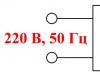Information about the make, model, and alternative names of the specific device, if available.
Design
Information about the dimensions and weight of the device, presented in different units of measurement. Materials used, colors offered, certificates.
| Width Width information - refers to the horizontal side of the device in its standard orientation during use. | 66.1 mm (millimeters) 6.61 cm (centimeters) 0.22 ft (feet) 2.6 in (inches) |
| Height Height information - refers to the vertical side of the device in its standard orientation during use. | 125.3 mm (millimeters) 12.53 cm (centimeters) 0.41 ft (feet) 4.93 in (inches) |
| Thickness Information about the thickness of the device in different units of measurement. | 8.5 mm (millimeters) 0.85 cm (centimeters) 0.03 ft (feet) 0.33 in (inches) |
| Weight Information about the weight of the device in different units of measurement. | 116 g (grams) 0.26 lbs 4.09 oz (ounces) |
| Volume The approximate volume of the device, calculated based on the dimensions provided by the manufacturer. Refers to devices with the shape of a rectangular parallelepiped. | 70.4 cm³ (cubic centimeters) 4.28 in³ (cubic inches) |
SIM card
The SIM card is used in mobile devices to store data that certifies the authenticity of mobile service subscribers.
Mobile networks
A mobile network is a radio system that allows multiple mobile devices to communicate with each other.
Mobile communication technologies and data transfer speeds
Communication between devices on mobile networks is carried out using technologies that provide different data transfer rates.
Operating system
An operating system is a system software that manages and coordinates the operation of hardware components in a device.
SoC (System on Chip)
A system on a chip (SoC) includes all the most important hardware components of a mobile device on one chip.
| SoC (System on Chip) A system on a chip (SoC) integrates various hardware components, such as a processor, graphics processor, memory, peripherals, interfaces, etc., as well as the software necessary for their operation. | Samsung Exynos 4 Dual 4210 |
| Technological process Information about the technological process by which the chip is manufactured. Nanometers measure half the distance between elements in the processor. | 45 nm (nanometers) |
| Processor (CPU) The primary function of a mobile device's processor (CPU) is to interpret and execute instructions contained in software applications. | ARM Cortex-A9 |
| Processor size The size (in bits) of a processor is determined by the size (in bits) of the registers, address buses, and data buses. 64-bit processors have higher performance compared to 32-bit processors, which in turn are more powerful than 16-bit processors. | 32 bit |
| Instruction Set Architecture Instructions are commands with which the software sets/controls the operation of the processor. Information about the instruction set (ISA) that the processor can execute. | ARMv7 |
| Level 1 cache (L1) Cache memory is used by the processor to reduce access time to more frequently used data and instructions. L1 (level 1) cache is small in size and works much faster than both system memory and other cache levels. If the processor does not find the requested data in L1, it continues to look for it in the L2 cache. On some processors, this search is performed simultaneously in L1 and L2. | 32 kB + 32 kB (kilobytes) |
| Level 2 cache (L2) L2 (level 2) cache is slower than L1 cache, but in return it has a higher capacity, allowing it to cache more data. It, like L1, is much faster than system memory (RAM). If the processor does not find the requested data in L2, it continues to look for it in the L3 cache (if available) or in RAM memory. | 1024 kB (kilobytes) 1 MB (megabytes) |
| Number of processor cores The processor core executes software instructions. There are processors with one, two or more cores. Having more cores increases performance by allowing multiple instructions to be executed in parallel. | 2 |
| CPU clock speed The clock speed of a processor describes its speed in terms of cycles per second. It is measured in megahertz (MHz) or gigahertz (GHz). | 1200 MHz (megahertz) |
| Graphics Processing Unit (GPU) The Graphics Processing Unit (GPU) handles calculations for various 2D/3D graphics applications. In mobile devices, it is most often used by games, consumer interfaces, video applications, etc. | ARM Mali-400 MP4 |
| Number of GPU cores Like a CPU, a GPU is made up of several working parts called cores. They handle graphics calculations for various applications. | 4 |
| GPU clock speed Running speed is the clock speed of the GPU, measured in megahertz (MHz) or gigahertz (GHz). | 266 MHz (megahertz) |
| Amount of random access memory (RAM) Random access memory (RAM) is used by the operating system and all installed applications. Data stored in RAM is lost after the device is turned off or restarted. | 1 GB (gigabytes) |
| Type of random access memory (RAM) Information about the type of random access memory (RAM) used by the device. | LPDDR2 |
Built-in memory
Each mobile device has built-in (non-removable) memory with a fixed capacity.
Memory cards
Memory cards are used in mobile devices to increase the storage capacity for storing data.
Screen
The screen of a mobile device is characterized by its technology, resolution, pixel density, diagonal length, color depth, etc.
| Type/technology One of the main characteristics of the screen is the technology by which it is made and on which the quality of the information image directly depends. | Super AMOLED Plus |
| Diagonal For mobile devices, screen size is expressed by the length of its diagonal, measured in inches. | 4.3 in (inches) 109.22 mm (millimeters) 10.92 cm (centimeters) |
| Width Approximate screen width | 2.21 in (inches) 56.19 mm (millimeters) 5.62 cm (centimeters) |
| Height Approximate screen height | 3.69 in (inches) 93.66 mm (millimeters) 9.37 cm (centimeters) |
| Aspect Ratio The ratio of the dimensions of the long side of the screen to its short side | 1.667:1 5:3 |
| Permission Screen resolution shows the number of pixels vertically and horizontally on the screen. Higher resolution means clearer image detail. | 480 x 800 pixels |
| Pixel Density Information about the number of pixels per centimeter or inch of the screen. Higher density allows information to be displayed on the screen with clearer detail. | 217 ppi (pixels per inch) 85ppcm (pixels per centimeter) |
| Color depth Screen color depth reflects the total number of bits used for color components in one pixel. Information about the maximum number of colors that the screen can display. | 24 bit 16777216 flowers |
| Screen area Approximate percentage of screen area occupied by the screen on the front of the device. | 63.75% (percentage) |
| Other characteristics Information about other screen features and characteristics. | Capacitive Multi-touch Scratch resistance |
| Corning Gorilla Glass |
Sensors
Different sensors perform different quantitative measurements and convert physical indicators into signals that a mobile device can recognize.
Main camera
The main camera of a mobile device is usually located on the back of the body and is used for taking photos and videos.
| Sensor type Digital cameras use photo sensors to take photographs. The sensor, as well as optics, are one of the main factors in the quality of the camera in a mobile device. | CMOS BSI (backside illumination) |
| Sensor size Information about the dimensions of the photosensor used in the device. Typically, cameras with larger sensors and lower pixel densities offer higher image quality despite the lower resolution. | 4.54 x 3.42 mm (millimeters) 0.22 in (inches) |
| Pixel size The smaller pixel size of the photosensor allows more pixels per unit area, thereby increasing resolution. On the other hand, a smaller pixel size can have a negative impact on image quality at high ISO levels. | 1.391 µm (micrometers) 0.001391 mm (millimeters) |
| Crop factor The crop factor is the ratio between the dimensions of the full-frame sensor (36 x 24 mm, equivalent to a frame of standard 35 mm film) and the dimensions of the device's photosensor. The indicated number represents the ratio of the diagonals of the full-frame sensor (43.3 mm) and the photosensor of a particular device. | 7.61 |
| ISO (light sensitivity) ISO indicators determine the level of light sensitivity of the photosensor. A lower value means weaker light sensitivity and vice versa - higher values mean higher light sensitivity, i.e. better ability of the sensor to work in low light conditions. | 100 - 800 |
| Diaphragm Aperture (f-number) is the size of the aperture opening that controls the amount of light reaching the photosensor. A lower f-number means the aperture opening is larger. | f/2.6 |
| Focal length Focal length is the distance in millimeters from the photosensor to the optical center of the lens. The equivalent focal length is also indicated, providing the same field of view with a full frame camera. | 3.97 mm (millimeters) 30.22 mm (millimeters) *(35 mm / full frame) |
| Flash type The most common types of flashes in mobile device cameras are LED and xenon flashes. LED flashes produce softer light and, unlike brighter xenon flashes, are also used for video shooting. | LED |
| Image Resolution One of the main characteristics of mobile device cameras is their resolution, which shows the number of horizontal and vertical pixels in the image. | 3264 x 2448 pixels 7.99 MP (megapixels) |
| Video resolution Information about the maximum supported resolution when shooting video with the device. | 1920 x 1080 pixels 2.07 MP (megapixels) |
| Video - frame rate/frames per second. Information about the maximum number of frames per second (fps) supported by the device when shooting video at the maximum resolution. Some of the main standard video shooting and playback speeds are 24p, 25p, 30p, 60p. | 30fps (frames per second) |
| Characteristics Information about other software and hardware features related to the main camera and improving its functionality. | Autofocus Continuous shooting Digital zoom Digital image stabilization Geographical tags Panoramic photography Face recognition White Balance Adjustment ISO Setting Exposure compensation Self-timer Scene Selection Mode Macro mode |
Additional camera
Additional cameras are usually mounted above the device screen and are used mainly for video conversations, gesture recognition, etc.
Audio
Information about the type of speakers and audio technologies supported by the device.
Radio
The radio of the mobile device is a built-in FM receiver.
Location determination
Information about the navigation and location technologies supported by your device.
WiFi
Wi-Fi is a technology that provides wireless communication for transmitting data over close distances between various devices.
Bluetooth
Bluetooth is a standard for secure wireless data transfer between various devices of different types over short distances.
| Version There are several versions of Bluetooth, with each subsequent one improving communication speed, coverage, and making devices easier to discover and connect. Information about the Bluetooth version of the device. | 3.0 |
| Characteristics Bluetooth uses different profiles and protocols that provide faster data transfer, energy savings, improved device discovery, etc. Some of these profiles and protocols that the device supports are shown here. | A2DP (Advanced Audio Distribution Profile) AVCTP (Audio/Video Control Transport Protocol) AVDTP (Audio/Video Distribution Transport Protocol) AVRCP (Audio/Visual Remote Control Profile) GAVDP (Generic Audio/Video Distribution Profile) GAP (Generic Access Profile) HFP (Hands-Free Profile) HID (Human Interface Profile) HSP (Headset Profile) MAP (Message Access Profile) OPP (Object Push Profile) PBAP/PAB (Phone Book Access Profile) SPP (Serial Port Protocol) SAP/SIM/rSAP (SIM Access Profile) H.S. |
USB
USB (Universal Serial Bus) is an industry standard that allows different electronic devices to exchange data.
HDMI
HDMI (High-Definition Multimedia Interface) is a digital audio/video interface that replaces older analog audio/video standards.
Headphone jack
This is an audio connector, also called an audio jack. The most widely used standard in mobile devices is the 3.5mm headphone jack.
Connecting devices
Information about other important connection technologies supported by your device.
Browser
A web browser is a software application for accessing and viewing information on the Internet.
| Browser Information about some of the main characteristics and standards supported by the device's browser. | HTML Flash |
Audio file formats/codecs
Mobile devices support different audio file formats and codecs, which respectively store and encode/decode digital audio data.
Video file formats/codecs
Mobile devices support different video file formats and codecs, which respectively store and encode/decode digital video data.
Battery
Mobile device batteries differ from each other in their capacity and technology. They provide the electrical charge necessary for their functioning.
| Capacity A battery's capacity indicates the maximum charge it can hold, measured in milliamp-hours. | 1650 mAh (milliamp-hours) |
| Type The type of battery is determined by its structure and, more precisely, the chemicals used. There are different types of batteries, with lithium-ion and lithium-ion polymer batteries being the most commonly used batteries in mobile devices. | Li-Ion (Lithium-ion) |
| 2G talk time 2G talk time is the period of time during which the battery charge is completely discharged during a continuous conversation on a 2G network. | 18 hours 20 minutes 18.3 h (hours) 1099.8 min (minutes) 0.8 days |
| 2G latency 2G standby time is the period of time during which the battery charge is completely discharged when the device is in stand-by mode and connected to a 2G network. | 710 h (hours) 42600 min (minutes) 29.6 days |
| 3G talk time 3G talk time is the period of time during which the battery charge is completely discharged during a continuous conversation on a 3G network. | 8 hours 40 minutes 8.7 h (hours) 520.2 min (minutes) 0.4 days |
| 3G latency 3G standby time is the period of time during which the battery charge is completely discharged when the device is in stand-by mode and connected to a 3G network. | 610 h (hours) 36600 min (minutes) 25.4 days |
| Characteristics Information about some additional characteristics of the device's battery. | Removable |
Contents of delivery:
- Telephone
- Battery Li-Ion 1650 mAh
- Wired stereo headset
- USB cable
- Charger
Attention. Unlike a preliminary review, here you are reading a review of the final sample, as a result, you can evaluate all aspects of the phone without any discounts. Some parts are repeated with the first material, others are greatly supplemented and expanded. Here is the final review.
Positioning
Nobody predicted the success of the Galaxy S, and for such a product it achieved phenomenal sales levels. The model is an undisputed bestseller; it set the bar for the Android phone market, but it also caused problems within Samsung. No one expected a resounding success; as a result, no one could predict that the demand for phones would skyrocket. The company was let down by the lack of SuperAMOLED screens; their shortage did not allow them to achieve large sales; the demand for the model is high, but it is not available in many markets in sufficient quantities. As one of the measures, Samsung launched a cheaper variant of the Galaxy S, the i9003 model, which uses a SuperClear TFT display. It loses to SuperAMOLED in all respects, but remains one of the best screens on the market. At the same time, the cost of the i9003 with a minimum amount of memory is 100-120 euros less than the original Galaxy S, the price difference will increase even more over time. This is a good offer that will exploit the popularity of the original Galaxy S.
After the announcements at CES, when NVIDIA showed the first solutions based on Tegra2, in particular, LG Optimus 2x, Motorola Atrix 4G, Motorola DROID Bionic, a logical question arose: how can Samsung answer these devices? It seemed that dual-core processors were becoming a necessity in flagship solutions, a good marketing ploy, even if there was no practical need for them yet, since there was no corresponding software, games, and the speed increase in ordinary applications was not so great. But at CES, Samsung did not say a single word about such plans. The reason is that the company wanted to reduce the gap as much as possible between the announcement of the product and its appearance on the market. So that potential buyers can receive this solution in the same time frame as competitors.
Does Samsung count on the success of its updated flagship? Definitely yes, and there is simply no reason to believe that it will not be successful. Based on the sales of the previous device, this model will make a market for itself. It has several unique features that its competitors do not yet have. The first is the technology race in the field of screens. The new term is SuperAMOLED+, an improved version of the previous display, which has not become obsolete, and competitors simply do not have an analogue. I don’t know why such a technology race is needed, but the screen is becoming a visible advantage of Samsung’s flagships. One of the strengths. I like the Galaxy S screen quality, but it's not as sharp as the iPhone 4, not as sharp, and the fonts are a little blurry. In the new SuperAmoled+ version, the sharpness has been increased, not yet the iPhone, but not the Galaxy S either.
The second feature is not yet applicable in practice in most situations, but it provides a huge foundation for the future; it is a dual-core processor. For technology fans, such a processor has an undoubted advantage; its presence adds additional shine to the phone. But for practical people this is not the case. Having such a processor has no undoubted and immediate benefits. Another thing is that over time, more and more programs will appear for such solutions, and then this phone will show its capabilities.
In terms of technology, the first Galaxy S set the bar very high; it wasn't a technology showcase for the sake of it, but a demonstration of how to tie all the latest technology into one compelling product. The S II went even further; it is the first phone that supports Wi-Fi Direct, does not require special software to work with any computer and synchronize data, the phone can send files via Wi-Fi, and has a number of additional programs not familiar with other Android phones, but which will soon become standard. I can list the technologies used for quite a long time (NFC, MHL, and so on), there is an impressive number of them here. Samsung created a flagship without any discounts and did it without wasting money on trifles. Unfortunately, there is not a single device on the market that is similar in characteristics and overall capabilities. Devices based on NVIDIA Tegra 2 come close to the Galaxy S II, but they usually have a much worse camera, larger size, and noticeably worse displays. Surprisingly, Samsung has created a flagship with an excellent price/quality ratio for its segment. A year will pass, and functionally the device will remain at the level of the best solutions; it will not be greatly overshadowed by other models, although more interesting solutions from different companies will appear. This product is positioned as a long-term flagship, that is, a model that is bought in order not to change the phone for a long time. The lifespan of this device for most markets and consumers will be maximum.

It is also worth noting the HTC Sensation model, which is technically very similar to the Galaxy II (dual-core processor, 1.2 GHz frequency, but worse camera, less built-in memory, simpler screen). This model benefits from the presence of the Sense 3.0 shell, but at a similar cost, Samsung has a technological advantage. In any case, both models look extremely attractive, and choosing between them will be quite difficult.
The positioning of a phone as a flagship determines the profile of its consumer; these are primarily those who buy the latest and best solutions. Of course, this device also belongs to them. The second and notable category is technology enthusiasts (geeks). Those who care about how powerful their phone is. For them, this model offers a win-win option, because other phones simply don’t have anything comparable in terms of technology. For practical buyers, this is an interesting model, since for a long time you can be sure that it remains relevant and does not require replacement.
Design, dimensions, control elements
Here I had to hear many different opinions. Someone judged by the picture and said that the model looked exactly the same as the previous device, some of the owners of the previous Galaxy complained that the device had become wider, and this was not entirely convenient. Some were just waiting for a different view. Samsung considered that the design of the first Galaxy S was successful, and sales confirmed this. And we decided not to change anything. In some ways, this approach is rational.
At the same time, due to the fact that the area of the device has become larger, it has been made thinner. An impressive 8.5 mm (in the press release they say 8.49 mm, but we won’t calculate with such accuracy?) makes this device one of the thinnest on the market. Sony Ericsson Arc immediately comes to mind; it has a thickness of 8.7 mm, which also looks thin, due to this the device is perceived in a completely different way and makes an impression. A forgotten trend that was present in phones 4 years ago has made a comeback again for the smartphone segment. Remember the Ultra series of phones from Samsung, and before that there was a device with a case thickness of 9 mm, and this was perceived as a breakthrough. Everything new is well forgotten old.
Comparison with Sony Ericsson Arc:




By the way, the Samsung Galaxy S II somehow reminded me of the Sony Ericsson Arc and in terms of proportions, it is possible that the size and diagonal of the screen leaves an imprint, it is similar in both models. The Arc has 4.2 inches, while the Samsung has 4.27, the difference is not deafening. But the Samsung screen is orders of magnitude better and more interesting. The Galaxy S II uses DNIe+ technology (that's where the plus sign in the screen name comes from). This is a processor that processes any graphics, such as photographs, pictures, videos, and makes it better for viewing on the phone screen. Similar technology is used in all Samsung TVs. Interestingly, something similar under the name BraviaEngine is used in Sony Ericsson Arc. These technologies are not used in the interface, that is, they are not responsible for drawing the menu.

Phone size – 125.3 x 66.1 x 8.5 mm (for Galaxy S - 122.4 x 64.2 x 9.9 mm), weight – 116 grams. For my taste, the device is a little wide; some may find this a drawback. But you adapt to it quickly, there is no discomfort. It’s nice that the device is invisible in your pocket; it also looks good in a shirt.

Comparison with Samsung Galaxy S:







The answer to why the back cover is made of plastic and not metal can be found quite quickly. When you actively use your phone, when you watch videos, download large files, transfer them, it starts to get very hot. If the back cover were metal, then it would be impossible to touch the device, it would burn. The cellular structure of plastic was invented for a reason; it is a kind of passive radiator. But even with it, the phone sometimes heats up, it doesn’t burn you, but you feel the heat. The warmest areas are around the camera.


The lid is very thin and when you snap it on you have to run your finger around the perimeter to make sure it fits snugly. Sometimes you don’t close the lid all the way, and this creates some inconvenience. When dropped, the cover flies off and knocks out the battery. My phone flew several times, but the cover did not receive any damage. Despite the thinness of the plastic, it is resistant to both impacts and bends.
The phone has a 2-megapixel front camera, proximity sensor, and light sensor. The central key is mechanical, but the menu and return buttons are touch sensitive. On the left side there is a paired volume key, on the right side there is an on/off button. It was not possible to find the camera key; it is still missing, and the camera will have to be called up from the menu.


At the top end there is a 3.5 mm headphone output, the microUSB connector has been moved down. On the back surface you can see the 8-megapixel camera lens, plus an LED flash, and there is a speaker at the bottom.
For several weeks, my main phone was the Galaxy II, so it has been through thick and thin and through copper pipes. There is no wear anywhere on the case, with the exception of the rear protrusion, there is a slight abrasion here that will get worse over time. It is visible only in the light and at the right angle. The second point is the back cover. In my pocket, it rubbed against the lining unevenly, and individual worn areas appeared. But I’ll say again, they are visible when you examine the phone very carefully, but in fact it’s hard to find them. In total, everything is as expected; the plastic case has both its advantages (weight, practicality) and disadvantages.
I admit honestly that I do not share the opinion of many people that the phone body must be metal, especially if it is a flagship model. It can be made of plastic, glass, or other materials. The question is how the material behaves over time, whether it ages or not, whether it is wiped out or not. For example, the glass used in the Apple iPhone 4 is relatively fragile; if you drop the device on the asphalt, it can break. Does this stop anyone from buying a device? I think no. This is one of its features. The model turned out to be very light in weight, but at the same time wide, and this is captivating. Constantly using HTC Incredible S and Galaxy II, I caught myself thinking that the Galaxy is more convenient for me. The reason is the weight and thickness of the case.
Display
Those who claim that SuperAMOLED Plus is just a marketing ploy should take a look at how different the picture on it is compared to regular SuperAMOLED. It is brighter, sharper with an increased screen diagonal, but the main thing is that the screen consumes less energy. An energy saving option has appeared in the settings, when energy consumption is adjusted depending on the picture that is currently displayed (DNIe+ is used). This technology is also used in all Samsung TVs; a special processor analyzes the information and then improves the picture, making it more beautiful for us. A side effect is that the phone can now analyze how energy is spent. The selection of wallpaper also takes into account the fact that AMOLED screens waste energy differently, depending on the color. A similar technology is used by Sony Ericsson, it is called Bravia Engine, but the gains on TFT screens are not so noticeable; rather, the technology there is only for visual improvement of the displayed image.

Let's return to screen technology. The first SuperAMOLED matrices use PenTile technology, when one point on the screen is formed from two subpixels. Surprisingly, this caused quite heated discussions on many forums, in which it was argued that the effective resolution of any screen with PenTile technology is at least a third lower than stated. This is a rather bold and stupid statement, since the number of dots was no different from any screen, and if the manufacturer spoke about a matrix of 800x480 dots, then there were exactly that many of them on the screen. No more, no less.
Another thing is that in some aspects, a lower number of subpixels resulted in visible distortion on the screen, which, coupled with high definition, irritated some users. For example, for the first generation SuperAMOLED, the fonts had a sharply defined outline with a ladder; in fact, this is the only visible difference from most screens, which arises from the use of PenTile technology. Just look at the labels for the icons on the main screen and see this effect on the same Galaxy S. A comparison with the second Galaxy will show that there is nothing similar there.
The explanation lies in the Real RGB Stripe technology, which was used in SuperAMOLED Plus matrices. Now a single point on the screen is formed not by two, but by three subdots. The picture from Samsung Displays shows the difference, the increased number of subdots makes the picture smoother, including fonts, there are no sharply defined contours that could be annoying. I honestly admit that until we started discussing this topic and procrastinating on it, I didn’t even pay attention to the fonts. But then, of course, I saw this sharpness, although this did not have any effect on my perception of the previous Galaxy.


In the sun, the screen behaves worse than in the first Galaxy, the explanation is that the size of the matrix has increased, but the resolution remains the same, plus the technology has changed. The picture is readable at a right angle or in not very bright sun. But otherwise everything is exactly the same as on other types of screens; there is no advantage that was in the first SuperAMOLED.


At the moment, SuperAMOLED Plus technology does not allow creating screens with a pixel density of more than 200 ppi; the iPhone has a matrix with more than 300 ppi. Samsung will change its matrix manufacturing technology in order to achieve more than 300 ppi as early as 2011.
For my taste, the picture on SuperAMOLED Plus looks smoother, the brightness adjustment is well selected. But the main point is that the user can choose the saturation of the picture (Movie, Standard, Dynamic). In fact, this is a setting that allows you to set the color temperature of the screen and change the color saturation. Some people like bright colors - leave the standard option. Some people like not so bright colors - choose Movie mode.
The screen diagonal is 4.3 inches (the previous model has 4 inches, but the difference is huge and striking), the resolution is 800x480 pixels (displays 16 million colors). In practical terms, the display is extremely convenient; there is an automatic adjustment of image brightness depending on the lighting. The protective glass is tempered and coated with a special anti-reflective material. The screen also has an oleophobic coating, which in theory means that it does not get dirty with your hands. A similar coating is used in the Apple iPhone. Users of this device know that there are still prints, just a few fewer of them. Exactly the same story here. There are greasy marks, but they are not so noticeable.
Samsung devices also use VibeZ technology - when you press the keys, the body vibrates, which confirms your action.
The screen can accommodate up to 16 lines of text and up to three service lines. In message reading mode, this can be up to 24 lines, depending on the selected font. You can select the font size and style for the screen in the settings, but they are not much different. Another thing is that, unlike many models, the screen font here is huge, it can be easily read from any distance. This is a plus of the device.
Screen comparison with Galaxy S (maximum brightness, same pictures).





Screen comparison with Sony Ericsson Arc (maximum brightness, same pictures).



Battery
The phone uses a 1650 mAh lithium-ion battery. According to the manufacturer, the battery can provide up to 6.5 hours of talk time and up to 350 hours of standby time. In Moscow networks, the device works on average for about one day. The time to fully charge the battery is about 3 hours.

Playback of unconverted video is possible for approximately 8.5 hours. Music playback - up to 30 hours.
Perhaps checking the operating time of the device was the most difficult and extensive test for me. The number of settings related to energy consumption is huge, and you can customize the phone to suit you, and also save operating time. For each person, this device will be able to show its results, this is very individual and depends on hundreds of settings (screen brightness, number of programs in memory, and so on). Therefore, I decided to conduct comparative tests with the first Galaxy. SIM cards of the same operator were installed on two phones, PUSH mail was configured, the same applications, programs, and so on were used. In fact, I even tried to call from the same places and talk for the same amount of time. The result turned out to be quite unusual - the operating time of Galaxy II increased from 1.5 to 2 times. In my case, the first Galaxy, starting to work at 9 am, was already completely discharged by lunchtime (yes, I’m not a very ordinary user, for many it works longer), but the Galaxy II worked for a long time.
I’ll briefly talk about the settings that are present in the phone and can do a good job in saving energy. Firstly, you should go to the Wi-Fi section and in the advanced settings set the connection only when the screen is active. This will save some energy, especially if you don't use any IM apps and want to see information the moment you pick up the phone. Secondly, it’s worth considering whether you need PUSH in your mail; if you receive dozens of letters per hour, this function greatly affects the operating time. You can set the interval to 15, 30 minutes or even an hour. This gives a noticeable increase in operating time.
In the screen settings, I recommend setting automatic brightness adjustment, but also adding analysis of the image on the screen (a separate item, not available in all competing products). This item allows the phone to select brightness depending on the applications used, everything works quite well. Regardless of whether this item is selected or not, the phone has a temperature sensor. If you are in the sun and at the same time playing some kind of toy, while simultaneously downloading a large file, the screen brightness will automatically decrease to prevent the device from overheating. Until now, I had never encountered such functionality.
 |
 |
 |
 |

The Power Save Mode section allows you to install an assistant that will turn on energy saving mode when the battery is discharged to a certain level. At the same time, you can specify exactly how the phone will save energy. Quite a good setup as it flexibly allows you to set your priorities. When the battery reaches 15 percent charge, the camera stops working. The telephone is designed to ensure that you can call until the last moment. It’s nice that at 15 percent the device lasts 1.5-2 hours, you can talk for up to 15-20 minutes.
It's surprising but true that the Galaxy SII lasts longer than the first Galaxy. And this is reflected not by a slightly larger battery, but by the technological platform itself, the Exynos processor turned out to be very economical. In terms of technology, this is an extremely complex phone, in which many settings have been applied, with the help of which real energy savings are possible without deteriorating the user characteristics of the device. Let me hint that by studying the phone and its capabilities in detail, you can save up to 50 percent of your operating time, which is just great. Other devices do not provide such customization options even close. And if you also have straight arms and know how to delve into the insides of the device, then even more. In short, among the latest generation flagships, the Samsung Galaxy SII has one of the longest-lasting batteries.
Below are screenshots from the built-in Android utility that shows operating time and energy consumption.
 |
 |
USB, Bluetooth, NFC, communication capabilities
Bluetooth. Bluetooth version 3.0, also called High Speed. When transferring files to other devices that support this technology, Wi-Fi 802.11 n is used, and the theoretical transfer speed is about 24 Mbit/s. Testing the transfer of a 1 GB file showed a maximum speed of about 12 Mbit/s within three meters between devices.
The model supports various profiles, in particular, Headset, Handsfree, Serial Port, Dial Up Networking, File Transfer, Object Push, Basic Printing, SIM Access, A2DP. Working with headsets does not raise any questions, everything is ordinary.
USB connection. In the menu you can select one of three possible operating modes: Media Player, Mass Storage, Samsung Kies. The device can be easily used as a modem by enabling Wi-Fi Hotspot or activating a similar function for USB.
In USB Mass Storage mode, the device is picked up perfectly without additional drivers, and you can copy the necessary data. USB version – 2, data transfer speed – about 25 Mb/s.
When connecting to a PC, simultaneous operation of USB and Bluetooth is unacceptable; the device requires you to turn off Bluetooth regardless of the current state (whether there is a connection and transmission or not), this is extremely inconvenient. When connected via USB, the device is recharged.
The USB on the Go function is supported, which means that using a special adapter, you can connect any flash drives or external hard drives to the microUSB connector, in this case, you will be able to view files, copy them, and so on in the file manager.
The microUSB connector also supports the MHL standard, which means that using a special cable (available at electronics stores), you can connect the phone to the TV (to the HDMI output). In fact, the standard describes the ability to connect via microUSB to HDMI. This solution looks preferable to a separate miniHDMI connector on the case.
For GSM networks, EDGE class 12 is provided.
WiFi. The 802.11 a/b/g/n standard is supported, the operation wizard is similar to that for Bluetooth. You can remember selected networks and automatically connect to them. It is possible to set up a connection to the router in one touch; to do this, you need to press a key on the router, and also activate a similar button in the device menu (WPA SecureEasySetup).
Wi-Fi Direct. A new protocol that is intended to replace Bluetooth or begin to compete with its third version (which also uses Wi-Fi version n to transfer large files). In the Wi-Fi settings menu, select the Wi-Fi Direct section, the phone begins to search for devices around. We select the desired device, activate the connection on it, and voila. Now in the file manager you can view files on another device, as well as transfer them. Another option is to simply find devices connected to your router and transfer the necessary files to them; this can be done from the gallery or other sections of the phone. The main thing is that the device supports Wi-Fi Direct.
NFC (Near Field Communication). The phone has built-in NFC technology, with its help in some countries they create payment systems where you can pay for a purchase with your phone in a parking lot or at a kiosk. Such systems will develop, and Samsung has built these capabilities into the device so that it is the most advanced. For certain countries, this option will not be available in the menu (Russia is one of them, but at the same time NFC is physically present).
Kies via Wi-Fi. The first company to offer a phone experience without having to download any software to your computer was Motorola. You connected to your PC using Wi-Fi and could view individual sections of your phone in the browser. Samsung went a little further and gave access to all sections of the phone. Enter the address that your phone provides you in the browser, and you can work with all your data and download it to your PC. Convenient and simple. No special programs, you can write SMS from your computer, read them, and so on.
 |
 |





Motion Control
Individual functions can be controlled using movements. In most cases, these movements are contrived. For example, in the gallery you can touch a picture with two fingers and tilt the device to zoom in or out. It is not always possible to regulate the speed at which the picture changes; it is easier to zoom it by hand. The only convenient function is unlocking; you touch the screen and shake the phone, and the lock is removed. The menu has good tutorials showing how to work with movements, but to save energy it is better to turn them off.
 |
 |
 |
 |
 |
 |

Memory, memory cards
The phone has 16 GB of internal memory (a version with 32 GB is planned), initially about 14 GB is available to the user. The memory card is visible separately, it is possible to display all folders (both from the memory card and internal). There is a file manager that allows you to copy files both from and to the card. Memory cards are not hot-swappable. We tested microSD cards with a capacity of up to 32 GB, everything works.
The amount of RAM is 1 GB, after downloading there is about 800 MB free. This is enough for all applications; in terms of RAM, the phone is one of the best on the market.
Performance
This is the first dual-core phone from Samsung, and it uses an Orion processor inside, which was recently renamed Exynos 4210. Compared to the prototypes, the processor has been changed - it is also dual-core, but the maximum frequency is 1.2 GHz.
Is this solution comparable to NVIDIA Tegra2, which I was able to try in Motorola ATRIX 4G, as well as LG Optimus 2x. Both devices were my main phones for several weeks. I can only evaluate performance from the user’s point of view, since there are simply no programs today that use all the capabilities of such an architecture. Samsung's solution is no less fast than Motorola devices or LG phones. They are perceived on the same level. My impression is extremely positive, this is one of the fastest phones on the market. In a number of situations, the Samsung phone even looks faster; one gets the feeling that a lot of work has been done on its optimization.
So, here are the results in the synthetic Quadrant test, the stock Galaxy SII firmware shows about 3000 points, while competitors lag behind by a significant margin. I want to emphasize that these measurements are speculative; they do not affect the real performance of the device, which depends not only on the processor, but also on the memory, as well as on how the programs are optimized and how stable they are in operation.




In Smartbench2011 (optimized for dual-core processors), the results are equally impressive. At the time of testing, this is the only product that showed the maximum result, as you can see for yourself in the screenshot. Below are the results of the overclocked LG Optimus 2x, but this is not a very fair comparison, since you can increase the frequency on Oxynos to much higher values (1.8 GHz, to be precise). In the absence of commercial samples of HTC Sensation, it is unfair to compare the performance of these two devices, while Sensation loses in performance in tests. In our Sensation review, we'll compare processors and system performance with the Galaxy SII.

Camera
The model received a new 8-megapixel camera module from Samsung, which is one of the best on the market. However, let's compare it with that of the Sony Ericsson Arc.
Sony has created the EXMOR matrix, which is used in the company’s flagship – Sony Ericsson Arc. Countless advertisements and marketing materials show the superiority of this matrix in low-light conditions, and marketing has drummed into people's heads that this is the ideal solution. Or close to it. Unfortunately, Sony is not a leader in photo solutions for phones; moreover, the company's products are secondary to what Samsung does. This can be seen in simple examples of comparative photographs.
So, let's look at a photograph of chrysanthemums without any lighting. The pictures look the same. Here and below, pictures from the Galaxy SII are located on the left.
Let's take the pencils off on the table by the window. The light is from the side, the lighting is clearly not enough. Both cameras did about the same job; I wouldn’t single out a leader.
The Laughing Buddha in my office turned out great on the Galaxy, but for some reason Arc raised the ISO to 400 (250 on the Galaxy), and at the same time darkened the picture. It also didn't turn out very sharp.
With the flash, things are even worse for the Arc; the device simply shoots as needed. See for yourself. I tried to take pictures several times, but always got this result.
But in this photo (a rare case!) one can even say that Arc shot it a little better. Little bit.
In daylight, bright light, the cameras have parity, although Arc does not handle all scenes well. But let me remind you that these are almost ideal conditions, and all cameras work well in them.
Well, a couple more pictures:
 |
 |
I hope this little comparison has shown that Sony's EXMOR is pure marketing, nothing more. The regular, untitled camera from Samsung puts EXMOR to the test and produces better image quality in all conditions. I think this is enough to stop once and for all the discussion of Sony Ericsson's marketing nonsense about the superior quality of the cameras (and yes, the iPhone will use a Sony solution that will not be available on the SE phones due to the high cost).
There is a small but significant change to the Galaxy SII's camera interface. Now the interface can be either horizontal or vertical, it all depends on how you hold the device.
All settings are shown on a translucent background, which is also nice. I will briefly list the main settings.

The zoom is digital, 4x, you just need to swipe the screen with two fingers to activate it. Very convenient implementation (pinch to zoom). You can judge the quality of the zoom from the following photos, it is not impressive.
 |
 |
 |
 |
 |
Flash mode: automatic, always on, off.

Shooting mode - one shot (default), Beauty (filter that hides skin imperfections), Smile Shot (finds a smile and responds to it), Panorama, Action Shot (photos of moving people or objects), Cartoon (filter that turns a photo into something similar to a sketch).

Scene Mode – Portrait, Landscape, Night, Sports, Party/Indoor, Beach/Snow, Sunset, Dawn, Fall color, Firework, Text, Candelight, Backlight.

Shutter speed is adjustable from -2 to +2.

Focusing – autofocus, face, macro.

Timer for 2, 5 and 10 seconds.
Effects – negative, black and white, sepia.

Resolution – 8M (3264x2448), 6.5W (3264x1968), 7M (3072x2304), 5.7W (3072x1856) and lower resolutions.

White balance – day, cloudy, Incandescent, Fluorescent.

ISO – auto, 100, 200, 400, 800.
Also worth noting is point or matrix metering, automatic contrast, image stabilizer, and the ability to set a GPS tag.





You will find examples of photographs below:
 |
 |
 |
 |
 |
 |
 |
 |
 |
 |
 |
 |
 |
 |
 |
 |
 |
 |
 |
 |
 |
 |
 |
 |
 |
 |
 |
 |
 |
 |
 |
 |
 |
 |
 |
 |
 |
 |
 |
 |
 |
 |
 |
 |
 |
 |
 |
 |
 |
 |
 |
 |
 |
 |
 |
 |
 |
 |
 |
 |
 |
 |
 |
 |
 |
 |
 |
 |
 |
 |
 |
 |
 |
 |
 |
 |
 |
 |
 |
 |
 |
 |
 |
 |
 |
 |
 |
 |
 |
 |
 |
 |
 |
 |
 |
 |
 |
 |
 |
 |
 |
 |
 |
 |
 |
 |
Video. To the already used resolution of 1280x720, 1920x1080 pixels (1080p) were added. At the same time, the file properties indicate up to 30 frames per second, but the picture looks a little jerky if you walk or drive. Constant autofocus is supported, but in difficult conditions the camera cannot always quickly focus on the subject or subject of shooting (example with cocktails). But in general, the shooting quality is quite at the level of other solutions and even better. See for yourself.
The screen is, of course, wonderful. Bright, clear, it’s even a pity that Samsung uses such a dark interface - it could use more colors and futuristic animation. And the most amazing thing is that the touchpad supports up to 10 presses simultaneously! This kind of multi-touch is more typical for tablets; on a phone, so many taps are usually not needed.
The only problem is that it’s inconvenient to operate the screen with one hand. It is simply impossible to reach the opposite corner of the screen with your thumb (if you hold it with your right hand, then to the upper left) without intercepting it. That is why I wrote at the beginning of the article that the big screen can become evil. Still, a smartphone and a tablet are completely different things. The Android OS has many interface elements that are located at the top - the same notifications, for example. If only they made a 4-inch screen instead of 4.3, it would be much more convenient, but visually the difference is not so noticeable.
Interface, performance
The Galaxy S II uses Samsung's TouchWiz 4.0 interface. It is completely different from the typical Android OS interface, and that’s even good. First of all, this is good because the application menu does not look like a trash can - all shortcuts are evenly distributed across the pages, like on the iPhone. Secondly, a single interface for different phones from the same manufacturer (on different platforms) is also a benefit, since a brand-loyal user will not have to relearn. Therefore, from the interface point of view, Samsung Google phones are practically no different from Samsung badafons. However, for a person accustomed to HTC Sense or Sony Ericsson UXP, switching to Samsung will be easy - the ergonomics of the interface are well thought out, and all the main functions “lie” on the surface. Even the connection bar is built into the notification panel, which you can access by swiping down from the top edge of the screen. Special thanks to the Koreans for the standard function of taking a screenshot from the screen: just hold down the center button under the screen and the power key (yes, just like on an iPhone).
Samsung devices are without a doubt considered the best among mobile phones. Even the old versions have their own twists and are still capable of surprising.
Functionality of previous years' models
The evolution of mobile devices does not stand still; literally every day something new appears in phones. However, Samsung phones of older models look quite tolerable compared to many of their contemporaries.
The S2 i9100 device is capable of competing in terms of functions, if not with modern flagships, then with phones located in the middle price category. For a device released back in 2011, this is a huge advantage.
Design
The i9100 has a discreet appearance. At first glance, it will be difficult to determine the functional flagship of 2011.

The body of the device is made entirely of plastic, which does not provide much presentability. But among the models produced at that time, the phone stood out pleasantly against the general background.
There are three buttons on the case for operating the phone. On the sides there are keys to turn the device on and off, and at the bottom of the front side there is a button to wake the phone from sleep mode.
On the front side, in addition to the wake-up button, there is a four-inch screen, an additional camera, a speaker for calls, as well as light and proximity sensors.
The back cover covering the battery is made of rough plastic for more comfortable use of the phone.
On the back panel there is a main camera with 8 megapixels and a flash, and below, near the company logo, is the main speaker of the device.
At the end there is a headphone input on top, and a USB connector on the bottom. But that's not all, there are microphones at the top and bottom for stereo recording.
It should be noted that the device is much thinner than many phones, and this increases the comfort of use.
Display
One of the biggest selling points on any Samsung phone is the display. Regardless of the increase in diagonal sizes, the company remains on top, improving and complementing the screens.

Compared to the previous model, the Samsung Galaxy S2 i9100 has a slightly larger screen, now its diagonal is 4.3 inches.
The display in the Galaxy S2 device has acquired Super AMOLED technology with the Plus prefix, which significantly improves image quality. This technology provides deeper images and amazing brightness.
In addition to using new technology, manufacturers have also improved the behavior of the screen in bright light. And for greater protection, mineral glass is used to protect the display. Samsung i9100 Galaxy S2 is capable of adjusting the backlight automatically or manually.
The phone screen has a resolution of 480 pixels by 800 and is capable of displaying 16 million colors. Among his competitors in 2011, he was one of the best.
Camera
Another hallmark of Samsung is its amazing quality cameras. The camera of the Samsung Galaxy S2 i9100 does not disappoint expectations either. Simple and intuitive settings allow you to accurately adjust the camera to your needs.

The Samsung Galaxy S2 i9100 is equipped with an eight-megapixel camera and has a resolution of 3264 by 2448. A fairly good camera, even for modern phones, allows you to take high-quality and deep pictures.
The LED flash installed on the device helps you use the camera in the dark at a distance of approximately several meters.
It has two megapixels, which is good when working with communication applications.
Video recording on the Samsung Galaxy S2 i9100 is carried out in a resolution of 1920 by 1080 and at a shooting speed of 30 frames per second. However, if you use the camera for a long time, you will need a lot of recording space. The sound of camera recordings is improved due to additional microphones that record in stereo.
Filling
At one time, the filling of the Samsung Galaxy S2 i9100 in the form of a 1.2 GHz processor, as well as one gigabyte of RAM, looked very attractive. And even now such hardware can compete with many budget devices.
The phone works without problems with video with a resolution of 1080 p. There will not be any particular difficulties in using many useful programs.
System
The Samsung Galaxy S2 gt i9100 device uses the Android 2.3 system. Unfortunately, it narrows the choice of programs and games to install.

The appearance of the system used has been redesigned to match the corporate cover and has some nice additions.
The main changes affected the appearance of the shell, some widgets were changed and redesigned, and stuttering was fixed.
There were certain shortcomings in the standard system on the Samsung Galaxy S2 gt i9100. The firmware had limitations in the amount of online video loaded into the buffer. Most likely, these shortcomings will disappear when you install a newer version of Android.
Memory
The Samsung Galaxy S2 gt i9100 device is equipped with 16 or 32 gigabytes of memory. In addition to the available memory, it is possible to increase its capacity using a flash card.
The phone is capable of working with cards up to 32 gigabytes. As noted in the reviews, when using a flash drive with a capacity of 32 GB, problems with the operation of the device do not arise.
Battery
The device is equipped with a rather weak battery with a capacity of 1650 mAH, which is clearly not enough for the Samsung Galaxy S2 i9100. The high-capacity battery begs to be replaced with the installed one.
The device is quite capable of functioning all day long if you do not work very actively. With constant use and the Internet turned on, the time will be reduced to approximately 4-6 hours.
The battery for the Samsung Galaxy S2 i9100 will most likely have to be replaced with a more powerful analogue, because 1650 maH is not enough for such a device.
Sound
The phone's speaker produces very high-quality sound, and there are no complaints about the microphone's performance. An interesting advantage is that the rear speaker, despite its small size, produces quite tolerable and pleasant sound.
In addition, the presence of two microphones that allow you to create stereo recordings looks like a nice bonus.
Additional features
The smartphone is equipped with the usual functions - Bluetooth 3.0, microUSB 2.0, Wi-Fi, GPRS, EDGE. The device supports operation in GSM 800, 2100, 900, 180 modes.
Equipment
The device package includes already familiar things. These include headphones, a 1650 mAh battery, an AC adapter and a USB cable.
Navigation
The standard navigation program that works with Google maps copes with its responsibilities quite well. In addition to the route itself, the program displays traffic jams, which is undoubtedly a plus for motorists.
The main disadvantage of working with the program is its constant dependence on the network connection. Accordingly, it affects both the traffic consumed and the increased battery consumption.
Dimensions
The smartphone is noticeably thinner than its predecessor, due to this the weight of the device has also decreased. The smartphone, having a thickness of only 8.49 millimeters, weighs 116 grams.
December 2011
 Why was this phone voted the best Android smartphone released in 2011, beating out even Apple's recently released iPhone 4S? Let's try Samsung Galaxy S2 review
clarify the reason for such a high rating of the smartphone.
Why was this phone voted the best Android smartphone released in 2011, beating out even Apple's recently released iPhone 4S? Let's try Samsung Galaxy S2 review
clarify the reason for such a high rating of the smartphone.
Design
When you first look at him, you are struck by his “fantastic perfection.” The Samsung Galaxy S2 is probably the thinnest smartphone on the market right now, with a more stylish and interesting design than the slightly rounder Apple iPhone 4S. The thickness of the Galaxy S2 is only 8.5 mm in height, and the weight is an insignificant 116 g. The curved body of the smartphone is similar to that of its predecessor, the Samsung Galaxy S.
There were a lot of disputes and lawsuits from outside regarding the design and appearance of the Samsung Galaxy S2. The phone may have similar features to the Apple iPhone, but these days most, if not all, touchscreen smartphones look the same.
The Samsung Galaxy S2's 4.3-inch Super AMOLED Plus screen is stunningly bright, even in direct sunlight. The phone's resolution is 480x800 pixels, which is quite common in phones with the same screen size. The colors are bright and punchy. I especially like the Auto-Brightness feature, which automatically adjusts the screen brightness depending on the amount of light falling on a special sensor located on the front of the smartphone.

On the front panel of the Galaxy S2, under the screen, there is one physical button for going to the home page and two capacitive touch buttons “Settings” and “Back”. On the sides of the phone there are screen lock buttons (right), volume key (left), 3.5 mm audio jack (top) and microUSB port (bottom); the latter is used both for data transfer and for charging the device.

I wasn't too impressed with the sound quality coming out of the speaker on the rear. In crowded rooms and on the street, I could barely make out voices, even at maximum volume.
The phone is offered in three color variations: black, white and pink.

Samsung Galaxy S2 performance and hardware
The smartphone has one of the fastest at the time of writing Samsung Galaxy S2 review processors on the market. Previously, this dual-core 1.2 GHz processor was included with most of the first netbooks released back in 2008. From a performance standpoint, the Galaxy S2 is effectively a full-blown personal computer. It can flawlessly play almost all graphically intensive smartphone games, and given the amount of RAM (1 GB), it can run and manage dozens of different applications smoothly.
The smartphone's battery capacity - 1650 mAh - with a rare connection to 3G and Wi-Fi, allows you to use the device for one day to browse Internet sites, use Twitter and Facebook, check email, read the latest news and video conference calls via SKYPE. However, the S2 runs out of charge quite quickly when the 3G connection is always on. A kind of record was more than four days of work without recharging with minimal use (the average duration of calls per day is about 20 minutes, plus a few text messages) and Internet browsing via Wi-Fi.
However, if you place high demands on the availability of mobile Internet (3G), and your business or personal phone calls take at least an hour or two, and you also have to send a lot of letters and messages, your phone will not charge until the end of the day. In this case, before going to bed, you need to put your smartphone on charge, as the level drops below 20%.
On the other hand, the equipment of the Samsung Galaxy S2 will be in demand for the next few years. For example, the original Google Nexus phone (1 GHz processor) released several years ago is still in use. By today's standards, it is still considered a performance device. So the Galaxy S2 will more than cover the needs for efficiency and power of internal equipment for the next couple of years.
Cameras

Without any doubt, the Samsung Galaxy S2 has one of the best cameras on a smartphone. The 8MP camera with built-in LED flash copes well with shooting in any conditions, even in dim lighting. Videos shot using a smartphone with a resolution of 1080p at 30 frames per second are characterized by clarity and rich colors. However, I'm not too impressed with the video stabilization feature. There is some judder, similar to what was seen on the first FLIP HD camcorders.


I've seen more impressive video footage from unreleased smartphones that will definitely outperform the Samsung Galaxy S2, but the S2's continuous autofocus will still beat the fixed-focus Apple iPhone 4S.
Samsung Galaxy S2 Software
The Samsung S2 comes with Android Gingerbread (2.3.3) as well as its own user interface called TouchWiz 4.0. The latter is perhaps one of the smoothest and simplest interfaces for users of Android devices. The interface effects are smooth and smooth, especially when moving between different menus and applications. In this sense, Samsung gets a huge plus!
However, I'm not too happy with the number of Samsung apps that came pre-installed on the Galaxy S2 - typical bloatware. Besides the fact that the S2 has a decent Internet browser and file manager, in general, there is nothing to add to the description of the smartphone’s preloaded software. Moreover, the user should be given the opportunity to delete any Samsung application that clogs the internal memory of the device.
Verdict
The Samsung Galaxy S2 is a powerful device, topping most software benchmarks. Thanks to its reliable 1.2 GHz processor and 1 GB of RAM, the Samsung Galaxy S2 is capable of efficiently completing almost any task. In addition, the Galaxy S2 camera will satisfy even the most inquisitive amateur - clear, sharp images, rich colors, high-quality video.
But there are also several negative aspects that should not be kept silent about reviews about Samsung Galaxy S2 . In particular, the battery capacity could be larger to compensate for the processor's power consumption. It would also be a good idea to update the camera software to eliminate the judder effect and improve video stabilization, which can be very annoying at times.
Even with its few shortcomings, the Samsung Galaxy S2 is a smartphone that could remain in demand for a long time on the market before the next update to the line arrives. It is definitely an order of magnitude superior to the Apple iPhone 4S. Among the options currently on sale, I highly recommend the Samsung Galaxy S2.