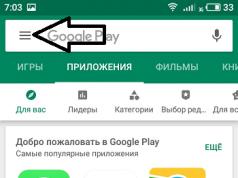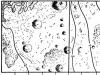Kinect is a smart camera that can determine the player's location in the room, and then assign its movements to the game character. To control you do not need an additional joystick, since the device itself determines what you are doing at a given second.
Kinect is based on 2 sensors - infrared and monochrome(CMOS sensor).
Infrared sensor scans the space, located in front of it, and then transmits information to a monochrome sensor, which converts the received information into a 3D projection.
Besides games, you can use kinect as a webcam– for example, chatting with friends on Skype.
Games for Kinect
Unfortunately, there are not as many games for Kinect as we would like, but even those that exist can attract even the most experienced gamer.
Most games are casual and simple: simulators, racing, fitness, dancing, arcade, etc. The gameplay is based on the behavior of the player himself and his movements. In some games you will have to follow the character, in others - control it completely.
Connecting Kinect to Xbox 360
First, let's look at connecting Kinect to Xbox 360 Fat. This model has not yet “learned” how to power the camera with electricity, so first you will need to connect the Kinect to an outlet through a special adapter.
Slim versions fully support Kinect.
Once you connect the camera, you will need set up Kinect for Xbox 360.
- Place the camera centrally below or above your TV.
- Calibrate the Kinect as required by the system.
Calibrating the sensors (full setup of Kinect for Xbox 360) will not take much time. You will be asked to prepare a special cardboard indicator, which most often comes with Kinect games.
Kinect update for Xbox 360
Owners of "clean" consoles will not encounter any difficulties when the system asks update kinect on xbox 360.
Those who have consoles with Freeboot will have to suffer a little. In short, you will need download updates for kinect on Xbox 360, which exactly matches your version of the dashboard, copy it to a flash drive and install it on the console.
It is important to remember that this operation requires maximum attention to detail. Before you start installing files, carefully study all the nuances so that you do not have to take the console for repair.
If in doubt, it is better to take the console to a workshop where specialists do this almost every day. They do everything quickly and correctly.
Is Kinect necessary in 2018?
As practice has shown, Kinect is a very specific product that will suit not for all gamers. Most likely, after 1-2 weeks you will abandon it and won’t remember it for a very long time.
The small number of games whose library is not updated even on Xbox One suggests that the developers considered this technology useless and unclaimed.
But! This does not mean that the Kinect is a bad and useless device. You can play with it, for example, in the company of friends, competing with each other, doing fitness and dancing if you like it or if you lead a sedentary lifestyle. That is, Kinect is a kind of home attraction, which in any case will bring you positive emotions, even if not every day.
Manufacturers of game consoles began to go beyond the usual. Market leaders offer systems for interacting with the console using gestures. However, unlike the Nintendo Wii and PlayStation Move, Microsoft went further with its Kinect controller for the Xbox 360, deciding to completely get rid of the buttons. Players interact with the console remotely using movements and voice commands. We will find out how it works and how convenient it is in our test review.
Kinect is a new development from Microsoft, which is a separate gaming peripheral device for the Xbox 360 game console. The device allows the user to interact with the console without the help of a game controller through verbal commands, body movements, hands, and displayed objects or drawings.
Kinect can be connected to previously released Xbox 360 consoles, or you can purchase a single kit. We had at our disposal an Xbox 360 console with 4 GB of memory and the very newfangled Kinect sensor. Let's see how applicable this is in life.
Appearance. Contents of delivery.
id="sub0">The updated Xbox 360 console looks very stylish and impressive: a glossy black body, futuristic lines and design elements.
The scope of delivery includes:
- Xbox 360 console;
- Power unit;
- Interface cables;
- Kinect sensor;
- USB cable;
- Kinect Adventures
In addition to the Kinect sensor itself and interface cables, the kit includes Kinect Adventure - this is a set of five mini-games, which we will talk about a little later.
Kinect is made, like the game console itself, from glossy plastic. This means that their outer surface is perfect for retaining fingerprints. The motorized stand can control the sensor vertically and feels quite sturdy. On the front side you can find a green LED and three cameras. The central one captures color images in a resolution of 640x480 at a speed of 30 frames per second. The other two cameras are black-and-white depth sensors with infrared illumination for motion analysis even in poor lighting conditions. 4 microphones are designed to recognize speech and sound direction.

Special software analyzes all this information for skeletal animation, facial and voice recognition. The calculations are performed by the Xbox 360 processor, but reportedly requires minimal resources. For example, out of 512 MB of RAM in Kinect games, a fixed 60 MB are allocated for the sensor.
Installation and configuration.
id="sub1">If you have a new Xbox 360, then all that is required to get started is connecting the Kinect into a special socket on the back of the game console above the network port. For older consoles, power is provided by a separate network cable, and connection is via USB. For those users who use a USB Wi-Fi adapter, Microsoft has included a USB extender in the package that can be used to connect the Wi-Fi dongle to one of the ports on the front of the console.
In our case, taking the Kinect out of the box and connecting it to the Xbox, automatic configuration began. The system checks its location to see if it is near the speakers and determines the noise level around it. Then, with the help of hints, movement control is adjusted; for this you will have to, for example, jump around the room. By the way, all the tips are in Russian. In this case, the system requires that you be at a distance of 2-2.5 meters from the console. This is not the case in ordinary apartments.
Twist and rotate the Kinect both during setup and during gameplay. When you turn on your Xbox 360, the Kinect controller will do its best to detect intelligent life, using its vertical tilt motor to accurately frame players. Apparently, especially for our Russian people, the instructions say that it is strictly forbidden to turn the sensor with your hands. Otherwise it will fail. We didn't touch anything with our hands.
Finally, we need to define our profile. This includes linking the player to an avatar. To do this, you need to perform certain actions within a short time. After that, everything is ready, the avatar is linked to the profile.
At first, it’s somehow strange to watch the Kinect work. It's like a three-eyed robot, watching you closely.
During setup, a hint system tells you how to work with the system. For example, to launch Kinect Dash, you need to wave your right hand. To request Guide (analogous to the large central button on joysticks), you need to press your right hand towards you and slightly tilt your left hand away from your body.
Navigation and control.
id="sub2">Practice has shown that Kinect cannot yet completely replace the usual controller for controlling the console for convenience. Although menu navigation can now be done using both voice and motion, both approaches have a number of limitations.

After Kinect is completely configured, we find ourselves in the main menu. In the lower right corner of which there is a preview of what Kinect sees. By waving our hand we call Kinect Dash. In it we control the movement of our right hand, and if we need to press a button, we just need to hold our hand on the desired button.

The universal pause motion works like this: the right hand goes down and the left goes 45 degrees, then wait a few seconds and the pause menu will appear.

Voice control, despite its limited functionality, works more or less adequately from time to time. Anywhere, even while watching a video, all you have to do is say “Xbox” to get to a menu with available voice commands.
Kinect supports video chat service with a built-in VGA camera and microphone. If you have an Internet connection, you can communicate with your interlocutors.
Gaming capabilities.
id="sub3">We noted above that the Xbox 360 Kinect bundle comes with the game Kinect Adventures (developed by Good Science Studio). This package includes five mini games. Let's talk about them in more detail.

Space bubbles (Space Pop). The goal of the game is to hover in space and collect all sorts of bonus items with your hands and try to avoid obstacles. It often happens in levels that bonus items are located in close proximity to obstacles, so picking them up requires incredible physical effort. In addition, after completing a level, you will be able to see a record of what you looked like during the test against the background of the results.

River Rush. A very dynamic mini-game that completely replicates real river rafting. Only here you need to dodge suddenly appearing objects. You can play for several people at once. To do this, you just need to enter the game space.

Obstacle course (Reflex Ridge). The player needs to go through an obstacle course, moving on a special platform.

In the Rallyball game, the player needs to hit balls and knock out objects in front of him.

Aquarium (20,000 Leaks). The point of the game is that angry fish hit the glass of the aquarium and try to break the glass. And they succeed. The player needs to plug all the holes with his hands and feet.
You can download additional games from the Marketplace and enjoy services on Xbox Live.
Video.
id="sub4">
Results.
id="sub5">Kinect is a very interesting device that allows you to participate in the game not only with your hands, but with your whole body. There can be two people in the game at once. People who see Kinect for the first time get an unforgettable experience. Meanwhile, the Xbox 360 + Kinect also has indirect competitors - Play Station Move and Nintendo Wii. The choice, all other things being equal, is on the side of Kinect, although fans of Sony and Nintendo will disagree with this.
I would like to note that for comfortable use of the game console, sufficient space is required. Without this, buying a Kinect makes no sense.
Advantages:
- An unusual format for participating in the game, the whole body is involved
- Interactive services, video chat
- Support for earlier Xbox 360
Flaws:
- Availability of the necessary space for play - at least 2.5 m
- Inconvenient menu navigation
- No TV mount included
- High price
On the day of publication, the Xbox 360 plus Kinect kit could be purchased at an average price of 15,000 rubles. The sensor is also sold separately at an average price of 7,500 rubles.
Updated 09/24/2017
Kinect is an accessory for the Xbox 360 console, which is a video camera and two sensors located at the top of the device. Kinet “sees” the movements of users in space, and this allows you to play games without any controllers (joysticks).
For example, let's say you're playing baseball and you need to hit the ball with a bat. You make a characteristic physical movement, and the character on the screen repeats it, hitting or missing the ball - it all depends on the correctness and timing of your movement.
This is simplified. Technically, the Kinect is a rather complex accessory. Two sensors are involved here:
- Infrared - it probes spaces;
- CMOS sensor – turns data into a 3D projection.
Between these sensors there is a camera - it recognizes faces, can take photos and shoot video (for example, for video chat).
This technology, by the way, is not new. In the article about choosing a game console, we looked at the Nintendo Wii console with its unique Wiimote control technology. At one time, the Nintendo Wii was a revolutionary console thanks to the Wiimote and the ability to control the console with body movements. Today Kinect is almost the same Wiimote, but for the Xbox 360 console.
A visual representation of how Kinect works in the video below:
Advantages and disadvantages
This has already been said in the video, but it’s easy for us to repeat it. Kinect is a great addition for hanging out with friends. It is often interesting to compete in virtual boxing or racing, while physically trying to win, rather than pressing the joystick buttons. However, playing games yourself using a Kinect is boring.
Kinect games are so monotonous that they get boring after about 30 minutes. The gameplay is weak - you need to make almost the same movements almost the entire game, and when the console does not recognize the movement correctly (and this happens), it is terribly annoying.
Alas, at the moment there are no good story-based games that would be interesting to play using a Kinect, and this is the main drawback. An avid gamer who values the game as a work of art does not take this device seriously at all, but a father and his son or daughter can play and “kill time” when there is nothing to do. That's what Kinect is.
In principle, this accessory does a good job of expanding the standard capabilities of the Xbox console, but you shouldn’t expect anything revolutionary. The technology has long been known, and since the advent of the Wiimote from the Nintendo Wii, developers have not come up with almost anything new in terms of games.
Please rate the article:
So, it has happened: three major players in the gaming console market now offer systems for interacting with the console using gestures. However, unlike the Nintendo Wii and PlayStation Move, Microsoft took a slightly different path with its Kinect controller for the Xbox 360, deciding to completely get rid of buttons: players interact with the console remotely using movements and voice commands. As they say in the advertising company, “you are the controller” with all the pros and cons of this approach, which became clear as a result of Engadget journalists’ acquaintance with Kinect.
Package
The first thing buyers can get out of the Kinect box is a disc with a set of Kinect Adventures mini-games and a promotional booklet. Opening the box reveals a purple interior, which is the Kinect color that will be featured on most DVD game boxes for the new controller. By removing the sensor itself from the package, the buyer can access a handful of booklets, a USB cable and a power adapter for use with older Xbox 360 models.

Kinect is made, like the new console itself, from glossy plastic. This means that their outer surface is perfect for retaining fingerprints. The motorized stand can control the sensor vertically and feels quite sturdy. On the front side you can find a green LED and three cameras. The central one captures color images in a resolution of 640x480 at a speed of 30 frames per second. The other two cameras are black-and-white depth sensors with infrared illumination for motion analysis even in poor lighting conditions. 4 microphones are designed to recognize speech and sound direction.

Special software analyzes all this information for skeletal animation, facial and voice recognition. The calculations are performed by the Xbox 360 processor, but reportedly requires minimal resources. For example, out of 512 MB of RAM in Kinect games, a fixed 60 MB are allocated for the sensor.

Installation and configuration
If you have a new Xbox 360, all that is required is to plug the Kinect into the special socket on the back of the console above the network port. For older consoles, power is provided by a separate network cable, and connection is via USB. For those users who use a USB Wi-Fi adapter, Microsoft has included a USB extender in the package that can be used to connect the Wi-Fi dongle to one of the ports on the front of the console.

Kinect games recommend, and at times require, that players be 2-2.5 meters away and there are no obstacles between them and the console. It is not so easy to achieve such an ideal console position in ordinary apartments, because a minimum distance of 2 meters is, in fact, a mandatory requirement.
When you turn on your Xbox 360, the Kinect controller will do its best to detect intelligent life, using its vertical tilt motor to accurately frame players. When using the device for the first time, it will ask you to calibrate the microphones, which will only take a few minutes.

The gaming space is also configured using a special calibration card-smiley. Lighting settings should not be too bright, but not too dim.

Finally, you need to customize your avatar. To do this, the console will ask the player to make various movements.
Menu navigation
Unfortunately, Kinect’s convenience cannot yet completely replace the usual controller for controlling the console. Although menu navigation can now be done using both voice and motion, both approaches have a number of limitations.

For example, when selecting the desired icon in the menu, you need to move your hand and maintain the position of your hand on the desired one for a few seconds. Not only is this somewhat annoying, but it also serves as an additional reminder that button controls are much faster and more convenient. Developer Alex Kipman notes that the time of a few seconds was chosen as a result of hundreds of hours of testing. No one doubts this, but the fact of thorough testing does not reassure. Half of Kinect games use much better motion navigation or shorter latency periods.

The universal pause motion works like this: the right hand goes down and the left goes 45 degrees, then wait a few seconds and the pause menu will appear. I think this is a necessary evil, because there should be a way to pause without having to make the wrong moves in the game to pick up the joystick from the table. The menu controls work great even in a sitting position.

Voice control, although limited in functionality, works quite well from time to time (at least for English-speaking users). Anywhere, even while watching a video, all you have to do is say “Xbox” to get to a menu with available voice commands. So far there are few teams, but Microsoft promises to expand their number over time.

Kinect functionality has been added to ESPN, Last.fm and Zune. Gesture control is not always convenient, but ESPN is fully controllable by voice. However, this cannot be said about the other two services: they do not implement voice search even by letters.

Games

Kinect Adventures

The sensor comes with a free Kinect Adventures project. The Gametrailers resource did not rate it very highly, giving it 6.6 points out of 10, although it has 5 mini-games for one and two players. In fact, this is just an interactive advanced demonstration of the controller's capabilities.

Dance Central, released by Harmonix, shows the true capabilities of the new sensor: capturing the player's movements and teaching him how to dance. The game is very interesting, although at first it is difficult to get used to which leg to start with and how to move your arms. It is worth noting that menu navigation in the game works perfectly and quickly, with only occasional errors occurring. The Gametrailers resource gave this project a score of 8.1 out of 10:
Your Shape: Fitness Evolved

Ubisoft's Your Shape: Fitness Evolved is also a great example of the Kinect's potential. This is fitness. The player's avatar looks quite interesting, being a kind of mixture of infrared and monochrome with skeletal animation, which is designed to determine the accuracy of certain exercises. The project has several modes and monitors the player's progress. The menu system works quickly, despite the principle of holding your hand over a particular icon.

Kinectimals is a pet simulator that combines many mini-games. Unlike other games for Kinect, the graphics here are quite high quality and overall the game can please children. Gametrails will give the game 8.5 points out of 10:

If Kinect Adventures is the equivalent of Wii Sports Resort, then Kinect Sports is actually a complete analogue of Wii Sports, and it cannot be said that it is of better quality. Games like bowling and table tennis exhibit inaccurate throwing, poor motion recognition, and some lag. The menu controls also have problems with motion recognition when the sensor loses the position of the player's hand in relatively good lighting conditions. Overall, Kinect Adventure is enough to play with friends. GameTrailers rated Kinect Sports 6.4 out of 10:

The Kinect Joy Ride project is an arcade racing game that may upset many who begin their acquaintance with the new sensor for Xbox with them. It is better to control the game only in a standing position. The menu also suffers from Kinect Sports shortcomings. In general, a game that costs $50, as a good new AAA-level project, does not have enough depth of development for this amount. Gametrailers gave the project 5.4 points out of 10:
Kinect video chat
The Kinect has a built-in VGA camera and microphone array, so it's no surprise that Microsoft has implemented video chat capabilities. As long as you have an Internet connection, this functionality works great. Although the sensor sometimes fails to detect seated people, its position can be adjusted manually. Audio works great thanks to good noise cancellation.

Bottom line
It's always difficult to make a final verdict on the first version of a platform. The hardware side of Kinect is great, but there is still a lot of room for optimization and improvements on the software side, especially the user interface. The new controller is designed to extend the life of the Xbox 360, so you can be sure that improvements are on the horizon. It should be recalled again that before purchasing, you should carefully consider the requirements for free space in the room in front of the controller.

Now for the comparison between Microsoft Kinect and PlayStation Move. For the same $150, you can purchase a Move starter pack and an additional controller for two-player play. Move Sports, which comes with a Sony controller, looks like a more powerful gaming project than Kinect Adventures, but in reality both systems, like the Nintendo Wii, are just slightly different approaches. Beneath the Kinect's glossy packaging, there appears to be a lot of potential. Let's see how Microsoft uses it in the future.