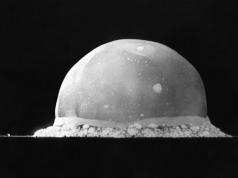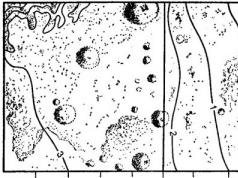Due to the rapid development of home automation and the rising cost of installing additional communication lines, data transfer between various devices via existing 220-380V lines is of great interest. "From socket to socket."
The control and controlled device or devices are connected using standard network cables to a home electrical outlet and receive power and control signals from it.
This way local networks between computers, “smart home” systems and similar ones can be built. The complexity of organizing such networks lies in the fact that this was not initially provided for, there are no uniform standards, the networks are very noisy, and their parameters change greatly when the load changes. When transmitting data over 220/380V networks, the high-frequency signal quickly fades. Electromagnetic compatibility and decoupling of data transmission from power consumption must be ensured.
The most widely known technologies for data transmission over 220/380V networks are:
X-10 of the same company (http://www.x10.com);
Intellon's CEBus (http://www.intellon.com);
Echelon Corporation's LonWorks (http://www.echelon.com);
Adaptive Networks, offered by a company of the same name (http://www.adaptivenetworks.com);
DPL 1000 produced by NOR.WEB (http://www.nor.webdpl.com).
PLC Universal Powerline Association, (http://electrointernet.ru)
X10- the oldest technology (1978) is focused on controlling household appliances.
Intellon CEBus(Intellon SSC) made by Intellon for the CEBus home network. The CEBus standard (EIA-600) makes it possible to interact between home automation devices based on various transmission networks: power lines, radio channels, wired channels, etc.
It uses noise-like signal technology that transmits every bit of data in the 100-400 kHz frequency band. The transmission speed is at least an order of magnitude higher compared to the X-10. Intellon sells a Power Line Evaluation Kit. A kit for designing and building such a network. Its cost is $245.
 development by the American corporation Echelon for distributed control networks. The basis of LonWorks technology is the LonTalk information exchange protocol. Each network node contains a microprocessor that implements the functions of this protocol.
development by the American corporation Echelon for distributed control networks. The basis of LonWorks technology is the LonTalk information exchange protocol. Each network node contains a microprocessor that implements the functions of this protocol.
LonTalk is a seven-layer communication protocol that allows reliable data transmission across various physical media. Transceivers have been developed for each type of environment to support network operation across a variety of channel lengths, transmission rates, and network topologies. LonWorks price: $42 for a transceiver, from $2000 for a programming system.
 produces a number of devices that support data transmission over any type of electrical wiring. The effective transmission speed is 115 kbit/s. Its distinctive features are exceptional reliability and adaptability (error probability 10-9), noise-like signal, the ability to use twisted pair software, and a very high price.
produces a number of devices that support data transmission over any type of electrical wiring. The effective transmission speed is 115 kbit/s. Its distinctive features are exceptional reliability and adaptability (error probability 10-9), noise-like signal, the ability to use twisted pair software, and a very high price.
DPL 1000, allows you to transfer data over power networks at speeds of up to 1 Mbit/s, developed by NOR.WEB. DPL 1000 is a revolution in data transmission over electrical lines. Technical implementation details are not available in available sources. In Europe, trial connections using DPL 1000 technology are currently being tested. If everything goes well, then this technology is a chance for the Russian Federation to make the Internet fast and accessible to EVERYONE.
 , data transmission technology over 220/380 V, 6/10 kV and coaxial networks. A noise-like signal of 1536 subcarriers is used in the range from 2 to 34 MHz. Moreover, you can cut out some of the subcarriers if they interfere with other networks. The system itself adapts to the noise level and load of the power grid. Transmission speed up to 200 Mbit/s with a distance between devices up to 300 m. The cost of a subscriber modem starts from $120.
, data transmission technology over 220/380 V, 6/10 kV and coaxial networks. A noise-like signal of 1536 subcarriers is used in the range from 2 to 34 MHz. Moreover, you can cut out some of the subcarriers if they interfere with other networks. The system itself adapts to the noise level and load of the power grid. Transmission speed up to 200 Mbit/s with a distance between devices up to 300 m. The cost of a subscriber modem starts from $120.
More detailed information about the specified equipment and standards can be found on the following websites. Electrical lines carry not only commands, but also voice. For example, you can implement a mini PBX or intercom. Technologies for transmitting information over power grids have been undeservedly forgotten. As world experience shows, this is a very promising direction.
We all sooner or later wonder about creating a home Internet network. In a small space, this issue can be solved simply: just install a Wi-Fi router that will distribute the Internet to one or two rooms. But what if we are talking about a multi-room apartment, a country house or an office with many rooms? An excellent option is to run network cables, but it is better to do this during the initial renovation and installation of electrical cables: after all, no one will like a mountain of wires in all rooms. The second option is to install a repeater that will boost Wi-Fi from the main router. This idea is suitable for a small number of users, and ideally, for a stable connection, you will have to install a repeater in each room. But what if you need Internet in a large house or large office? Then the Internet passing through electrical wires will come to the rescue: Powerline technology.
Powerline technology allows data to be transmitted over electrical wiring that is already installed throughout the house. The Powerline adapter connects to an electrical outlet, receives a data packet from its LAN port and sends information along the electrical wiring. Another adapter connected to the same power supply recognizes and decodes the signal, and then sends the data further via a LAN port or Wi-Fi (depending on the model). This technology allows data to be transmitted with virtually no loss over distances of up to 300 meters, and more than 200 adapters can operate on one network. It is important that all network adapters are in the same phase, otherwise signal loss will occur. It is also desirable that the wiring be made of copper wire. Also, do not forget that many other devices are connected to the electrical network, as well as surge protectors, UPSs, automatic devices, RCDs - all this creates interference.
All this should be taken into account when connecting Powerline adapters, but now we will focus on how to choose them. These gadgets differ in a number of characteristics that will affect the speed of the Internet and, importantly, ease of use.

What are the differences between Powerline adapters?
Powerline baud rate
This characteristic directly depends on the standard on which the network operates. The two most popular are Homeplug AV and Homeplug AV2.Homeplug AV is a standard that uses two mains wires: phase and neutral. The communication speed between devices according to this standard is 200, 500 and 600 Mbit/s. But the actual speed is much lower: about 100, 240 and 280 Mbit/s.
The Homeplug AV2 standard, in addition to the two above-mentioned wires, uses a third one - grounding. This allows you to achieve high speeds: up to 1300 Mbit/s. The actual speed will be about 600 Mbit/s, but, you see, this is not bad.
The Homeplug AV2 standard is particularly sensitive to wiring quality. Therefore, if your house does not have grounding, or your wiring is aluminum and of poor quality, then it will not suit you. If you need the Internet for surfing and occasionally watching movies, think: does it make sense to purchase adapters with a high-speed connection when you can save money and satisfy all your needs with adapters with a speed of 200 - 500 Mbit/s.

PoE support
PoE stands for Power over Ethernet, that is, “power via Ethernet.” PoE technology allows you to supply power to the required device through a regular network cable. In this case, the exchange of digital signals is not lost, and the network remains fully functional.PoE technology will be in demand if you want to install, for example, a router, IP camera or IP phone in a place where it is not possible to install an outlet, for example, in the attic, roof or outside of the wall. A Powerline adapter with PoE support will allow you to connect the Internet to the nearest outlet, and then connect the adapter to the desired device using a network cable.
Number of adapters included
To create a Powerline network, you need at least two adapters: one receives data from the router and sends it over the wires, and the second receives data and transmits it to a computer, smartphone, TV and other gadgets. As already mentioned, there can be more than 200 adapters on the network - their number depends on the capabilities of the model.It is better to purchase adapters from the same company and even model. Firstly, this will make it easier to synchronize them (many models find each other just after pressing one button). Secondly, when connecting adapters with different characteristics, the network data transfer speed will be focused on the weakest device.
Availability of built-in socket
Powerline adapters come with or without a built-in socket. In the second case, the gadget is an adapter with a plug for connecting to an electrical outlet. In the first case, the adapter also has a built-in electrical outlet, to which you can connect any device powered from the mains. The disadvantage of having an outlet is the reduction in the adapter's data transfer speed when connecting a device to it, but it is not so significant.
Number of Ethernet ports
Powerline adapters have Ethernet ports for connecting devices to them using a network cable. The more ports, the more devices can receive Internet from the gadget. However, this is only relevant for devices that also have an Ethernet port - and smartphones and tablets will need Wi-Fi. Alternatively, you can connect a Wi-Fi router to the adapter using a network cable.Ethernet baud rate
This is the speed at which data will be transferred from the adapter to the device connected to it by a network cable and back. Most modern networks operate at speeds of 10 - 100 Mbit/s. If you want to transmit large amounts of information, for example, movies in HD quality, live broadcasts, online games, then you should choose a device that supports speeds of 100 - 1000 Mbit/s.
Wi-Fi support
This feature will allow you to distribute Wi-Fi directly from the Powerline adapter without using an additional router. When choosing a Wi-Fi-enabled gadget, you should pay attention to two important characteristics: Wi-Fi data transfer speed and supported Wi-Fi standards.The higher the Wi-Fi data transfer speed, the better. This characteristic directly depends on the Wi-Fi standards supported by the device. Here are the five most common standards, ranked in order of speed and range: 802.11b, 802.11a, 802.11g, 802.11n, 802.11ac, where the former has a speed of 11 Mbps and the latter has a speed of 1.3 Gbps With. Please note that there are two Wi-Fi frequency bands: 2.4 and 5 GHz, and many devices only support one of them. In the 2.4 GHz band there are 802.11b, 802.11g and 802.11n standards, and in the 5 GHz band there are 802.11a, 802.11n and 802.11ac.
Router
The characteristic indicates the presence or absence of the ability to use this equipment as a router. The router assigns a unique internal address to each computer on the local network and distributes data packets between computers. This allows you to create a shared Internet connection using only one official external IP address. At the same time, normal operation of all network applications is maintained.This solution will be relevant when setting up the Internet in the office for a company.

Criterias of choice
As we found out, Powerline adapters differ in a number of parameters that will be decisive when choosing a suitable device. Some models are suitable for a small apartment, others for a country house, and some for a large office. In this case, the characteristics of the electrical network are very important, which can significantly limit the choice of adapter. And to create a network in a one- or two-room apartment, it is better to use a Wi-Fi router with a repeater or cable connection.So, we have distributed Powerline adapters based on the purpose and location of their use.
To create a home network in an old apartment building whose wiring does not have grounding, you should choose among sets of two Powerline adapters with the Homeplug AV standard, with 1 - 2 Ethernet ports and built-in sockets. Their cost: 1250 - 4999 rubles. 

To create a home network in a new apartment building or private building better take a closer look at
You are probably familiar with the situation when there is an incredible number of wires snaking around your home computer, going to the monitor, mouse, keyboard, router, and so on. There are several ways to get rid of them. The simplest one is to cut it, the more difficult one is to switch to wireless technologies.
Let's not talk about the convenience of wireless mice or keyboards: it all accumulates directly around the computer and therefore does not particularly interfere with life. But Ethernet cables often have to be pulled across half an apartment. With proper repairs, you can take into account all aspects and place sockets around the house or apartment for connecting to the network. When moving to a rented apartment, it is more difficult to resolve this issue; there are other nuances.
Wi-Fi? You can’t always rely on it, since its performance is affected by the material of the walls and their location. And if we are talking about an apartment building, then there is also an abundance of other wireless access points: the airwaves are a little more than completely filled. During the day or morning this is not so noticeable, but in the evening problems with ping and lags may begin when watching IPTV or playing over the air.
Options for solving them are manual settings and regular analysis of the airwaves, switching to access points with 5 GHz support, or returning to the roots - wires. The first seems labor-intensive, and it is unlikely that a home user will constantly dig through abstruse programs, looking for free space in the 2.4 GHz band. Imagine your mom/dad/grandparents doing this activity... First, teach them how to use a smartphone with a touch screen.
Moving to 5 GHz? This is an excellent option that both we and communications experts recommend. However, such routers will cost money, and not all home devices will be able to work on the network. Incredible, but true: this range is incomprehensible even to the current PlayStation 4, let alone inexpensive smartphones and TVs.
Well, the most inconvenient, but practical way is wires. You can pretend to be Spider-Man, place them throughout the house and, with certain skills, achieve an aesthetically pleasing look. There is another “wired option”, which we tested - Powerline technology, when the Internet is supplied through a power cable. A little scary, to be honest... Scientifically, this is called “power line communication”, and it uses power lines to transmit data along them.
Let's not bore you with historical information, but let's get down to business right away. For testing, we chose an apartment in a house built in the late 70s of the last century. The same ancient aluminum wires are laid in the walls, three automatic machines are installed in the panel, but there is only one phase, as in the vast majority of cases. The operator's cable is routed into one of the rooms where an inexpensive router with Wi-Fi is installed.
Well, let's find out whether aluminum crumbling into powder can handle the load. The tested TP-Link AV1200 Powerline adapters are “overclocked” to gigabit, but all this power can only be utilized on a local network in conditions close to ideal. Externally, the adapters are fairly large rectangular boxes with a set of indicators on the side, perforations for ventilation around the perimeter, a connector for a data cable and a backup socket, that is, you can still connect equipment “through” the adapter.
How it works?
The master adapter needs to get the Internet from somewhere. We plug the device into the outlet and connect the cable from the router to it. Our TP-Link lights blink, and without any settings, the Internet should appear throughout the entire apartment when the second adapter is activated. Well, isn't it magic?!
Now you can go to any room where there is an outlet and look for a place for the second adapter.
In adapter models without Wi-Fi, any device will require an Ethernet cable to connect: the same laptop will have to be connected via a patch cord. If you want to connect your “kitchen” TV to the Internet, then this option looks more practical.
The range of the devices, or rather their ability to provide communication in the electrical wiring without packet loss, is 100 meters (for the device under test). In this case, it is necessary to take into account the footage of wires in the walls that do not go directly from point A to point B. If something goes wrong and the second adapter does not see the pair, there is a forced “pairing” button. The adapters search for each other for 10 seconds, and a data transmission chain is created without user intervention. The signal can circulate throughout the house, but it all depends on how the wiring is routed. And remember: simply plugging a plug from a TV or laptop into a socket will not give you Internet access.
“The connection is encrypted with a 128-bit AES key, your neighbor will not see the data. If the wiring is old, if a contact is loose somewhere, if the wires are poorly twisted, this can negatively affect the throughput. According to the manufacturer, the devices do not care whether copper or aluminum is used in the wiring,”- said Sergei Barisevich, head of the customer technical support department at Atlant Telecom.
That’s it, you don’t need to enter any passwords, we immediately have an ordinary local network with access to the Internet. Now we are interested in speeds.
First, we tested IPTV on a TV, launching HD channels. There are no brakes, “lags” or crumbling pictures, the speed is obviously more than enough. “HD content requires 18 Mbps for stable quality,”- comments Sergei.
It's time for Speedtest. The tariff plan allows you to transfer data at 100 Mbit/s, so we are waiting for the corresponding indicators. The maximum that we managed to squeeze out of the old wires in the walls was more than 85 Mbit/s. This is a very worthy result, taking all aspects into account. At the maximum possible distance in the apartment from the basic outlet, the speed dropped to 80 Mbit/s.
Before the next speed measurement, we load the electrical network to prevent the smooth flow of bits in the wiring. In two rooms the lights are on, the TV is on, the computer is humming with fans, the refrigerator is rattling, they are joined by a microwave and a powerful electric kettle. The next “speed test” shows approximately the same numbers, with a slight decrease of around 5-10%.
Interestingly, the ping practically does not change (“tankers” will be happy), while when connecting via Wi-Fi, due to air pollution and distance from the access point, it jumps to 250-300 ms with a maximum of 30 ms through an electrical outlet. Measurements have shown that wireless communication in an apartment building is less effective compared to Powerline. But still more convenient.
Later, in an office environment, the data transfer speed was 35 Mbit/s at a distance at least three times greater than in an apartment (but in reality it could be even greater: there was no wiring diagram at hand). In addition, there are dozens of energy-consuming devices connected to outlets here.
In both cases, there are no complaints about the quality of data transmission: it is definitely higher than “over the air”, even with a load on the electrical network.
Why is this technology not used everywhere?
“It's a question of price. Yes, the user can buy a couple more adapters, but the connection price will double. And Wi-Fi is also cheaper and also provides greater mobility. This solution is convenient for statically installed devices. For the same IPTV you get a stable signal. Even when working through a surge protector,"- says the technical specialist.
Why don't operators use Powerline?
At one time, operators were exploring the possibility of using such technology to provide Internet access to entire homes. “Roughly speaking, one switch connected to optics is installed per house, and the subscriber receives his own adapter in the apartment. No additional wiring was required."- said Sergei. But in reality, this would result in significant expenses: operators cannot guarantee the quality of wiring installed 5-10, 30 or more years ago. “Something similar happens with ADSL technology, when all operators depend on Beltelecom’s telephone line and cannot control the quality of the connection,”- he added.
conclusions
In a small apartment with Wi-Fi, the practicality of Powerline adapters is not obvious. The only exception is permanently installed equipment: a smart TV or set-top box. Models with wireless modules are more expensive, but they allow you to provide uninterrupted Wi-Fi coverage in apartments where walls interfere with the signal. Similarly for a private house, when, for example, you need to install the Internet in the basement.
The Internet via an electrical outlet is already a well-known method among IT specialists for transmitting data streaming information on the Internet. This is a unique alternative to conventional fiber optic networks, which does not even require a router; everything will be completely implemented by simply transmitting current through a regular outlet. This solution represents a certain saving among consumers. The main advantage of such data transmission is the uninterrupted transfer of streaming information without any slowdown, unlike cable wired networks or Wi-Fi.
How to connect the Internet over an electrical network? Powerline adapter with WiFi Tenda N300
Internet access via electrical network
If you are the owner of a spacious multi-room apartment, newly renovated, the conditions of which do not allow for a typical cable network due to the complexity of its transportation throughout the entire area of the premises. To replace this, the decision comes to lay an electrical network for the services of Internet providers, in order to be content with the world of the World Wide Web in the future.
Yes, on the one hand, this is the same wiring, no different, perhaps, from cable, but it has sufficient advantages over that even wireless communications, such as Wi-Fi connections, give way to it once high speeds are achieved. Another advantage of this implementation can be considered, perhaps, the achievement of an acceptable price for the service of its use.
Review and configuration of TP-Link PA2010
BPL – Broadband over power lines
Namely, a broadband connection laid through an electrical network is already known in the West. It is used by most commercial and government organizations that require a stable Internet connection without interruptions. Some people even use this technology instead of cable or telephone ADSL networks. Therefore, tones have long been “tested” abroad. Although, Russian providers rarely offer such services, citing insufficient mastery of such technology and the high cost of transmission equipment. However, let's try to figure out how this actually works.
To begin with, the current provider must obtain official permission to access power plants and equipment. All documents must be presented and decisions must be agreed upon between the electricity suppliers and the provider.

The operating principle of such a system is implemented using power current along the carrier (In Russia and European countries it is 50 Hz), several types of OFDM modulation are added, in which the signals are distributed over several streams with orthogonal multiplexing. According to official data, the subcarrier frequency can be up to 21 MHz, which does not affect the standard current discharge of 50 Hz, therefore, does not adversely affect electrical appliances. In other countries, the subcarrier frequency goes up to 30 MHz.
Transmitting switches and routers with optical fiber are installed on transformer blocks, which convert the flows into ordinary electric current, which goes directly to the consumer. Special signal splitters are installed at a distance, which can simultaneously transmit the same stream. The signal receiver itself is installed in the electrical panel, distributing the flow through the home network.
Currently the permissible speed is up to 100 Mbit/s, but there is equipment that allows you to increase the speed several times. However, such equipment is not yet widely available. In fact, a BPL connection is a type of residential network to which an apartment building is connected. The current speed depends on the network load between users. Therefore, if your building has one hundred apartments, then, at full load for each, the speed can reach up to 10 Mbit/s .
In principle, this technology is no different from a regular telephone connection or anything else. If you have a laptop or tablet and need a wireless connection, it is recommended to order a Wi-Fi router from your provider. Such a device is usually equipped with an Ethernet interface or even a USB connection.
As for the price segment, for example, some Moscow providers providing such a service ask for 20 dollars for wiring a hundred-megabit network. In America, this service is available for the same $20, but with much less bandwidth, which can reach one megabit.
Advantages and disadvantages
However, each technology, as is known, has both its advantages and disadvantages. First of all, this is the unreliability of the electrical wiring itself. This is especially critical when such a system is carried out and aluminum conductors are used instead of copper. They have another drawback: insufficient conductivity of useful carrier signals. In addition, twisting of such cables is possible, which also negatively affects the signal itself. Therefore technology electrical network Internet finds its application in new buildings where copper wires have already been laid.
In addition, the electrical network, like any mechanism that conducts current, can generate interference from nearby electrical appliances and also negatively affect the operation of such devices.

To protect BPL devices from voltage surges, it is necessary to use special surge protectors that are designed specifically to work in such devices, but it is very difficult to find them in Russia.
However, the main advantage of BPL is the absence of laying terrestrial cables, as is the case with cable networks or an ADSL telephone line. And also - the possibility of obtaining a stable and inexpensive one at a good speed. Its disadvantage for the provider is the signing of contracts with electricity supply companies. It is also very important to check whether it is possible to install this type of network; in most cases, it depends on the construction of the house itself
BPL is an affordable alternative to cable and telephone networks for convenient access to the World Wide Web.
After reading the following material, the joke about the “Ethernet card killer,” which is a patch cord with an RJ-45 plug at one end and a 220 V network plug at the other, will no longer seem so witty. True, you will need to connect the appropriate PowerLine adapter to the break in this wire...
The famous joke that most inventions come from human laziness applies very well to data networks. Since communication between computers in the office became mandatory, and Ethernet became the de facto standard, there have been ongoing attempts to make this communication even easier - for example, by eliminating the need to lay additional cables.
We have already written more than once about various technologies that allow you to “save” on the layout of a separate network infrastructure - for example, about HomePNA, which involves the use, or about wireless networks. The technology that will be discussed today uses to build local networks... ordinary electrical wiring that exists in any building.
PowerLine technology has a complex and changeable fate. Several times it was predicted to have a central place in the development of home information networks. Then they “forgot” about it, so that as the technological base improved, they came back again and proclaimed it almost a panacea. Neither research agencies nor IT publications have paid attention to this sector of the market (as it turned out, there are only a couple of more or less serious publications on this topic in RuNet, and even fewer in Uanet).
Partly wanting to fill the current information vacuum, partly in connection with the next wave of commercial interest in this democratic and, at first glance, extremely simple idea, we decided to continue the conversation started in the “” review, supplementing it with a story about the cost of what efforts are achieved to achieve sustainable work via power supply. Readers are offered a detailed overview of PowerLine technology, as well as tests and our impressions of the operation of devices that are already actually available on the domestic market at fairly reasonable prices.
You really don’t take us for fools.
In your project you indicated 70 meters of cable and 10 network sockets.
Do you think our computers are still solar powered?
Did you eat energy? Perhaps you are planning to drill new holes?...
(From a discussion of network costing, 1996)
From this whole rather comical story, when I had to prove for a long time and with arguments to the financial director of a small company that the information cable and sockets really need to be laid and mounted, because the power network is one thing, and the information network is completely different, I remember the final question, symbolizing farewell to the last hope: “So, it’s impossible to use the same wires?” If you close your eyes to some “non-technical” formulation of the question itself, this person is quite easy to understand. The luxurious renovation of the mansion had just finished, and the need for the organization to operate with a well-established “diskette circulation” system, located in only four rooms on three floors, in a single network was dictated more by considerations of prestige than by pressing need.
Was it possible in those days to answer this question in the affirmative? Back in 1996 no. Wireless networks are expensive and unstable. Both the current technologies and transmission protocols over power networks (X-10, CEBus, LONWorks), as well as many others, which from advertising pages promised to “saturate our home with intelligence” and subsequently sunk into oblivion without a trace, were rather exotic on the domestic market. They were characterized by either a low exchange rate, or poor noise immunity, or the first and second at the same time, and were deterred by the unreasonably high cost of terminal devices.
PowerLine: childhood, adolescence, youth
...and experience, the son of difficult mistakes...
Meanwhile, history has preserved many attempts to use “unsuitable” wires as a physical medium for data exchange. It is easier, of course, to operate with telephone “copper pairs” - their parameters were standardized, and the laying rules were subject to fairly strict requirements, unified in a number of countries. This is probably why the first viable technology for transmission over alternative wires was the technology proposed by Tut Systems (mid-90s). As you know, on its basis, the standard for data transmission over telephone wiring, HomePNA 1.0, was soon adopted. Even though the first version of this standard was not very “advanced”, in a HomePNA 1.0 network with up to 7-10 computers, it was generally possible to get 1 Mbps with a distance between them of about 100-150 m.
Although home network wiring is, for a number of reasons that we'll get to later, an even less fertile environment, the idea of using a single vehicle to power devices and transmit control signals goes back almost to the beginning of the era of electricity. In the patent annals of the 20s of the 20th century, it was possible to discover a proposal based on “... the use of tones of several vocal [sound range. Note author] frequencies for turning on and off devices through the wires through which it is powered.” Moreover, as a control signal setter in the extended patent formula, the enterprising author “stakes out” the use of... a whistle and a microphone with an amplifier.
But it is quite difficult to objectively state who exactly took the next decisive step “into the socket”; the development of technology represented a long chain of tactical research victories and strategic market defeats. The search work carried out was characterized by fragmentation and differed in areas: some companies set themselves the task of getting rid of additional wires when transmitting audio signals, as a result of their work, various “babyphones” and “intercoms” appeared already in the 40s. Others (this already dates back to the end of the 70s) put their efforts into noise-proof control systems via the power supply network, the operation of which did not require high communication speeds. Still others, through various intricacies, tried to “squeeze” the bandwidth occupied by the video signal (it amounts to a few megahertz) into a regular power cable. True, in practice it often turned out that the economic efficiency of using these solutions, as a rule, turned out to be imaginary.
It became obvious that embodying, albeit sophisticated, but essentially analogue or quasi-digital approaches to the formation, encoding and transmission of information and being bound by the technological limitations existing at that time (such as the high cost of DAC, ADC and other components of the digital processing path signals), commercial versions of “serious” devices cannot be created. This, in the end, cooled the ardor of the explorers, and for a good ten years the idea slowly “cooked in its own juice.” However, you can still find on the market communication devices (intercoms, mini-PBXs) and simple control devices (for example, lighting several lamps in a chandelier) that operate over network wires, mass-produced, and on the Internet you can find descriptions of original projects and various interesting designs: from amateur ones (usually using tones of the audio or ultrasonic frequency range to form a set of commands) to sensors, decoders and command devices for the needs of industrial electronics.
And no matter how childishly primitive these devices may look from the heights of technological development today, it is thanks to a number of conceptual solutions of those years that we can today talk about devices for transmitting information via power supply wires, which have proven in practice that they are capable of ensuring high speed and noise immunity of the process exchange and have sufficient resources to address devices on the network. The latter fact is especially important during mass distribution, as it determines the ability to unambiguously identify to whom the information is directed. For those who consider this requirement not so critical, let us recall an American anecdote telling how pressing a button on a network remote control for a coffee maker (apparently working on principles similar to the above-mentioned patent!) led to the execution of a command to defrost the refrigerator and turning on watering the lawns on a neighbor’s property.
The period of adolescence in the development of technology is usually associated with a number of projects carried out in 1997-2000. experiments on data and voice transmission in pilot projects of leading research laboratories. In addition to little-known companies at that time, such giants of the telecommunications industry as Siemens, Nortel and several communication service providers in Germany and the UK took part in them. And although the plans were truly Napoleonic (Norweb Telecom managed to conclude agreements with a dozen leading energy companies in Eurasia) and promises were distributed generously (1.5 pfennig per minute of work on the Internet), the idea of large-scale use of electrical wiring was once again “out of luck.”
There are many explanations and reasons for this: the high level of spurious radiation from devices, and their cost, comparable to the price of DSL and cable modems, and the design imperfections of terminal devices, and unstable software for them, and severe pressure from large telecommunications companies... All this is true, but, in the author’s opinion, marketing mistakes related to the peculiarities of the perception of decisions by those to whom they were addressed played an important role here. Let us remember that it was during these years that the victorious march of “twisted pair” took place under the slogan “Fast Ethernet to every office.” And the specialists responsible for small office networks, having suffered with BNC connectors and terminal terminators, were clearly not inclined to experiment with the new and, at the same time, rather crude technology, which did not promise high speeds and inherited the topology of the boring “coaxial” Ethernet. As for the cautious ordinary burghers participating in the experiments... The expectation that they will defend a technological solution, even a very promising one, to the detriment of their current needs and financial interests, as the history of technology development has repeatedly shown, is doomed in advance “... you’ll show him copper penny and do with it what you want.”
Even though the first attempts to put the organization of home networks and “distribution” of the Internet on a commercial basis did not lead to the expected revolution in the telematics services market, already in 2001, mass-produced devices with the modest inscription “HomePlug 1.0” proved during operational tests conducted in 500 homes, that efficient operation via the power supply network is possible in 98% of cases.
Rice. 1. The outlook outlined by analysts is encouraging.
The reliability, survivability and fairly high speed included in the standard, according to analysts, made telephone companies think about how tightly they hold “their piece of the pie,” which served as one of the factors for the further reduction in prices for Internet connection services.
Providing Internet access services is the most attractive, although not the only area of application of technologies for transmitting information over power wires. Today, all known directions within which the development of such systems as the basis for the exchange of information through power networks is seen can be roughly divided into three groups.
Group one. Environment for information exchange between monitoring and control devices of the home automation system
A house full of electrical appliances and hospitably serving its owners appeared in the science fiction novels of Ray Bradbury back in the 60s. And until now, most of us perceive these ideas as popular science fiction, by no means cheap and far from vital. But the original idea is to connect together a controller (control unit), a computer, a printer, a telephone, climate control sensors and various actuators (such as controlled switches, air conditioning, heaters, kitchen appliances, an aquarium and a lawn watering system) there is nothing shameful or supernatural contained. Moreover, its individual elements that are already available for implementation today can and should be considered as the basis for creating a comfortable, autonomous, safe and energy-saving (according to some estimates, up to 20-25% of costs) control system of the future. It can be assumed that as the cost of energy resources and electricity continues to rise, the payback period will decrease. And I would like to believe that in the near future, significant initial investments will cease to be a serious obstacle to their implementation...
It is clear that such a unified environment, including a PC, computer peripherals, and household devices, can only function if there is a local information network, the main requirement for which is a high and guaranteed level of reliability, determined, first of all, by the degree of perfection of the exchange technology used data. It is also obvious that the appearance of interface sockets for connecting USB, FireWire or Ethernet on a kettle, vacuum cleaner or sconce lamp is unlikely to be received with joy by the buyer. Although let’s not promise that there will probably be a manufacturer who will manage not only to integrate all this into his coffee maker, but also to convince the client that he has dreamed about this all his life.
By the way, it is with the advent of new versions of information transfer technologies that the process of rethinking the concept of a home security system is associated, including a wide range of sensors (fire, motion, glass breaking, etc.), monitoring subsystems (including security cameras), fire extinguishing equipment and access control objects. Here, however, emphasis should be placed. For now, we can talk about “secret guards” used as auxiliary ones (either additions to existing ones, or autonomous ones), since in order to connect to a centralized security or fire system, an appropriate certificate may be required both for the sensor and, in general, for the technology for transmitting this information . According to a number of preliminary estimates, the technical parameters of such security system solutions (primarily in terms of the reliability and security of the transmission channel) are comparable or even better than those of existing wireless ones.
Group two. PowerLine Phones & Media
In principle, there are also original devices on the telephone solutions market. So, back in the summer of 2002, the Ascom company from Bern announced that it had begun producing a new series based on a proprietary PLC adapter. The Voice over PowerLine solution offered by the company is based on small, attractive boxes, each of which can connect from one to four voice (or fax) endpoints and organize up to two pairs of telephone conversations simultaneously. The press release emphasizes that the use of new types of products does not worsen the parameters of “computer” exchange in the network on electrical wiring.
Otherwise, telephony solutions are based on standard classic Voice over IP, and PowerLine adapters play the role of banal converters of the Ethernet-to-PowerLine environment, into the network connector of which an IP telephone is connected.
The first experiment in music transfer under the idea of combining consumer electronic devices into a single home infrastructure is associated with a demonstration by Motorola, Phoenix Broadband and Sonicblue, when a computer connected to an electrical outlet sent files downloaded from the Internet over the network to a Sonicblue Rio MP3 player.
The main requirements for such systems are to provide a certain QoS and, in the second case, also to satisfy the growing “appetites” of applications for streaming audio and video information with high quality. They become stricter if there are several such flows, or if data is transferred in parallel by other types of applications. Practically, when using devices of the HomePlug 1.0 standard, the possibility of transmitting two MPEG-1/2 streams without noticeable delays while maintaining network activity (a certain average standard “streaming turnover”) between five or six other subscribers was proven. A significant event was the practical demonstration at the Consumer Electronics Show held in Las Vegas in early 2003 of the first transmission at 30 fps of high-quality video over the PowerLine network deployed at the stand. The show was held by ViXS Systems (developer of chips and video software) and Cogency Semiconductor (manufacturer of the PiranhaT chipset). By the way, it is reported that the experiment was duplicated by broadcasting via a WLAN channel, and the difference between the first and second transmission methods could not be detected.
Group three. PowerLine Networking and PowerLine Internet
The trend of increasing the number of computers in the home continues to gain momentum, which requires the emergence of cheap and convenient means for combining computers and peripheral devices into a single network when laying new wires is unacceptable or impractical (Fig. 2).

Rice. 2. Structure of the PowerLine home network. Connecting to the intranet/Internet
However, by discussing only one case - connecting several devices within one apartment or private house - the possibilities of using PowerLine are not limited.
The second aspect of using network-over-power technology is to solve the problem of “last mile” and “last feet” when connecting to the Network. Moreover, in 1999, such a solution to the problem was considered so economically correct that a project was “promoted” with the sonorous abbreviation PALAS PowerLine for Alternative Local AccessS, designed in every possible way to promote the introduction of technology into the European market. The calculation of its participants was based on the fact that power supply networks cover up to 95% of human-inhabited areas. Cells of such infrastructure are quite regular, and, according to preliminary estimates, the number of potential users, for whose coverage there is no need to create a new cable infrastructure, exceeds the number of telephone subscribers by 1.5–5 times (depending on the level of telephony in the region). Experts reasonably believed that where telephone communications are underdeveloped, the demand for connecting to the Internet via the electrical network will be an order of magnitude higher. True, as for PALAS itself, judging by the state of the site palas.regiocom.net, the work of its members is not particularly active.
The structure of such information education may be similar to that shown in Fig. 2. The designed maximum bandwidth per subscriber is usually reduced to 300–500 kbps. At the same time, however, the requirements for the minimum level of information security (mechanisms for user authentication and encryption of data flows) are increasing, since the topology of the formed network is similar to the topology of coaxial Ethernet and allows “everyone to listen to everyone.”
For those who find PowerLine’s “reception” capabilities insufficient, we can offer to use already proven solutions for asymmetric access to information. For example, from a satellite the user receives incoming traffic at speeds of up to MBps, and sends small outgoing traffic via terrestrial communication lines. This solution to the “last mile” problem easily fits into the above structure and is primarily aimed at small companies and discerning private users.
However, here we will have to make a small digression, recalling the differences between foreign power supply systems and the domestic one. If in most countries of the world it is customary to connect two phases and a protective “zero”, then almost all apartments of Ukrainian energy consumers are content with connecting to one of the three phases of the 380 V network and “zero”, i.e. if we consider the task of building a single network based on an apartment building (and the maximum range of HomePlug devices allows this), then in order to unite all users into a “common bus” between “phases” it will be necessary to enable the corresponding bridges. Without going into the specifics of the circuitry of this fairly simple device, we note that the task of creating an infrastructure can go beyond the simple installation of ready-made solutions, tested and certified in the West. Although, with a large number of clients, it may be advisable to combine three groups (subnets) into a single network using an appropriate switch immediately before introducing an external channel into the house.
Concluding this small analysis, we will once again make a reservation that the attempt to differentiate between services is more than conditional in the development of modern network technologies, the next most important trend after increasing speed is the desire to combine different types of traffic (data, telephony, video) in a single network stream. Another thing is that the required bandwidth for all the desired services at the same time (and, as it turned out, for PowerLine devices it is even less than 10 Mbps) may not be enough (Fig. 3).

Rice. 3. The trend towards combining all groups of devices. Is there enough bandwidth?
And finally, those who intend to organize the provision of Internet access services will have to return to the issue of developing a software package for remote administration and monitoring with advanced functions due to the specifics of this technology. Such a kit, in addition to the standard network capabilities for this case, should allow:
- detect all devices on the network and determine their type (Ethernet adapters, USB or PCI card) and the MAC address assigned by the manufacturer, as well as provide the administrator with the ability to determine and assign the device’s IP address;
- conduct constant monitoring of the network and create graphs of the congestion of a particular area, as well as collect traffic statistics for each of the protocols used, quickly monitor and check the quality of the connection with each device on the network (at the physical connection level);
- remotely manage clients’ access rights to the service (connect/disconnect a user), change the password to create a user network with your own security settings. It would be useful to provide the operator with the ability to assign which of the specific devices (if one client has several of them) to allow access to the service. Thus, it will be possible, for example, to block the installation by the user of any PowerLine adapter purchased by him independently without approval from the service provider.
Looking ahead, we note that today, of all the software packages reviewed, the Open PowerLine Management software package from Corinex is the closest to these requirements in terms of functionality. It includes the PowerNet Setup Tool, which allows you to find all the MAC addresses of available PowerNet devices. However, in practice it turned out that for it to work, at least one “native” device must be present on the network.
We'll leave it at that for now, leaving economists to conduct a more in-depth analysis. It is obvious that the potential inherent in PowerLine is enormous, and as of today, the use of technology can become a business subject, in particular, for energy supply companies. An example is the Mosenergo program in Zelenograd, the former “silicon capital” of Russia. At the first stage, it is expected to resolve pressing problems associated with accounting for electricity consumption and managing the energy supply system. Next year it is planned to provide services for Internet access, IP telephony, teleconferencing and others.
Technologies for transmitting control signals and information over network wiring
PowerLine definition and classification
PowerLine, Powerline Communications (PLC) family of communication technologies that are based on the use of the existing power supply network (120 V, 220 V, etc.) as a physical medium for information dissemination.
Both existing research areas within the framework of these technologies and devices already implemented “in hardware” can be differentiated by exchange speed.
- Low-speed exchange (Low Baud rate, sometimes below 0.05 Kbps) with transmission ranges of up to tens of kilometers. Similar PLC systems are already used in the energy sector on high-voltage main systems for transmitting service telemetry information.
- Exchange at an average transmission rate (Medium Baud rate, usually in the range from 0.05 to 50 Kbps) over average distances not exceeding several kilometers. Such PLC systems allow the implementation of simple control applications and are focused on existing network power infrastructures (home automation, lighting control systems, organization of automatic measurements, monitoring via the Internet, etc.). Information is transmitted in the frequency band 50-535 kHz.
- High-speed exchange (High Baud rate, from 100 Kbps). The main purpose is “computer” local data exchange. Classic tasks for such systems usually include the task of combining existing printers, scanners and other devices into shared resources, as well as organizing a home or SOHO computer network. It would be fair to include in this class the solution to the entire range of multimedia problems. Due to a number of conflicting requirements, devices are forced to occupy a fairly wide frequency band (in the range from 1.7 to 30 MHz) and provide operation at a distance of up to several hundred meters. Homeplug PowerLine devices fall into this category.
Problems related to the transmission medium, or
Is it really that complicated?
Actually, if we delve deeper into the technical problems, we can try to explain why the cost of a PowerLine adapter cannot be compared with an Ethernet card. Do not forget that the latter is designed to be used in combination with a specially designed transmission medium, and this is what allows it to be simple, accessible and cheap. But once you start transmitting over “non-specialized” wires, the design becomes complex and expensive: it is forced to compensate with its complexity and high cost for working with surrogate network cables.
Let's take a closer look. In the future, we will be interested in a frequency band of several tens of megahertz; its minimum value is determined by the information bandwidth that needs to be provided, in our case up to tens of Mbps. So, in a network cable with increasing frequency (as, indeed, in any other feeder), the value of linear attenuation increases (Fig. 4).

Rice. 4. The power cable itself is not the best environment for propagation of high-frequency signals
In practice, this means that, wanting to receive and process the entire frequency spectrum of the original signal at the other end of the cable, we will have to transmit its high-frequency components tens of times higher in level than in the low-frequency part. There are quite strict restrictions on both the range of frequencies that signals in a cable can occupy and their maximum levels, which forces the use of special techniques to reduce the spectral power density of signals and at the same time use ingenious methods for economical representation (coding) of the original digital signals .
The next problem inherent in apartment network wiring is the reflections that arise in it from inhomogeneities in its structure. Each splice of wires, group of contacts, parallel connection and branch of wires leads to multiple interference of direct/delayed signals and to frequency-selective attenuation. By turning on the light, turning something on and off from the network, using extension cords, we are constantly changing the parameters of this structure, not only for ourselves, but also, to some extent, for our neighbor, powered from the same “phase”. This leads to a fairly well-known effect in wireless radio systems and multimode fiber optic communication lines called intersymbol interference (ISI). There it is caused by multipath propagation of radio waves (i.e., the simultaneous arrival at the receiver of several signals shifted by a certain amount proportional to the difference in the distances traveled by each of them). As a result, a short pulse is “blurred” and turns into a wider one or even into a sequence of several, i.e. the transmitter emitted one pulse corresponding to a symbol (or several symbols in a row corresponding to an information group), but a whole series is detected at the receiver, which leads to to their incorrect interpretation and, as a consequence, to errors in the transmission session and limitation of the maximum channel capacity.
But the total number of different terminal devices that actively influence the parameters of the power supply network, even in a small house, cannot be counted. Moreover, many of the household appliances (vacuum cleaners, mixers, PCs with cheap power supplies, fluorescent lamps, etc.) are not only “noisy”, but are also capable of generating long series of pulses with amplitudes that are an order of magnitude greater than what we would expect in a 220 V socket when they start up. All that remains to add to this “electrical mess” are a few burnt contacts on the shield and the legendary “Uncle Vanya with welding.” To complete the picture, it is also recommended to remember that network wires not only emit, but also do a fairly good job of receiving radio waves (the band we selected includes radio stations of at least three broadcast and four amateur wavelengths) in order to understand the tangle of problems that device developers are dealing with PowerLine have been fighting for decades.
The nut is hard, but still...
Work continues to improve software products. A joint statement from Intellon and Corinex promised to release software based on the open MIB (Management Information Base) standard by May 2003. Its use will make the installation process more “transparent” and expand the capabilities of local and remote network administration of devices based on Intellon chips (HomePlug 1.0.1 specification). Note that since the HomePlug 1.0.1 standard has so far been implemented “in hardware” only in the development of the “pocket” company of the Intellon alliance, at this point in time we can equate its chipsets with the standard itself. In the meantime, the Corinex website contains the contents of an installation CD containing drivers, PowerNet Setup Tool software and an SNMP agent for PowerNet, which work only with their “branded” devices.
conclusions
Let's summarize all of the above. The entry into the market of PowerLine devices of the HomePlug 1.0 standard from different manufacturers who quite easily find a “common language” suggests that the technology has finally been “cleansed” of serious hereditary compatibility problems and has moved from the category of exotic to the level of commercial use. One can only be surprised that such a logical invention in the “need for inventions is cunning” style did not appear in the post-Soviet space. Although, on the other hand, such a solution, due to the “obstinacy” of the transmission medium, requires the implementation of rather complex principles in hardware and presupposes that the developer has all the production elements of the technological cycle, allowing the idea to be brought to the stage of commercial operation.
Although the stated maximum theoretical throughput of PowerLine networks is 14 Mbps, the actual average data transfer speed turned out to be 5-6 Mbps. These indicators are comparable to the characteristics of HomePNA and wireless networks (WLAN) according to IEEE 802.11b and HomeRF 2.0. The technology is easier to implement than telephone networks, because while a telephone socket is not found in every room, power sockets are everywhere, and even more so next to a computer or printer. There are no “dead zones” typical for wireless solutions (when it is impossible to receive a signal at certain points in the room), and its organization can be cheaper than installing wired Ethernet from scratch. Although the current cost of PowerLine devices per user is comparable or even higher than the price of a WLAN kit (Wi-Fi, excluding the cost of a license), there is every chance that as more companies start producing devices, it will gradually decrease.
For each of the main parameters, HomePlug technology has a worthy competitor. But despite a number of promises to “cheaply connect everyone to the Internet” using other technologies, there is no clear universal solution that combines acceptable quality and simplicity with minimal initial and proportionate subsequent investments for infrastructure on the scale of, for example, an average city home. In contrast to those already mastered, transmission technology via power network wires is characterized by a relatively low level of initial investment due to savings on investments in creating a physical transmission medium. PowerLine networks scale well, i.e. they provide stable operation when connecting new clients, and the operating speed is sufficient for most practical applications, decreasing proportionally with increasing distance (up to 200-300 m).
A number of experiments we have conducted show that the high resistance to interference and non-criticality of the transmission medium, embedded in the HomePlug standards, allow us to consider ready-made devices as a kind of semi-finished product for developing our own home and industrial wired solutions.
In the meantime, we want to believe that the devices announced at CeBIT (combined WLAN/PowerLine access points, routers and ISDN/DSL-to-PowerLine modems, multimedia players, video cameras with built-in support for this technology, new Voice over PowerLine, as well as integration kits) to a home network of computers, Web tablets and MP3 players) are already on their way to our customers. Even if these devices are not so widespread yet, this, as far as one can judge from the results of trial operation, is just a matter of time...