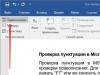This week Google released a preview version of Android N. It is considered a trial version and will be refined for several more months, however, we can already understand what it will be like.
What is Android N?
Android N is a test version of the new version of Android, intended primarily for application developers. Every major Android release is named after a sweet in alphabetical order: Android 4.4 is called KitKat, Android 5.x is Lollipop, Android 6.0 is Marshmallow, and Android 7.0 will be named after a sweet that starts with the letter N. Google CEO Sundar Pichai hinted that the name will be chosen by vote and one may win.
Which devices are compatible with Android N?
Android N Preview can be installed on Nexus 5X, Nexus 6, Nexus 6P, Nexus 9, Nexus Player, Pixel C and General Mobile 4G (Android One). Test version updates will be released as part of the program Android Beta, its participants will be able to receive patches via Wi-Fi. The official release of Android N is scheduled for this summer.
What's new in Android N?
Multi-window
Android N allows you to run up to two applications simultaneously in different windows. This feature was implemented on some Samsung smartphones and tablets, and now Android supports it natively. There are restrictions on its use - this option is available on tablets, phablets, and even on smartphones with small screens. Developers should pay very close attention to this innovation - it is possible that they will create applications that can interact with each other in multi-window mode.
Reply in notifications

You can now respond to messages in instant messengers without launching them - through notifications in the notification curtain. Currently only Hangouts 8.0 supports this feature.
Advanced Notifications
The information in notifications has become more detailed. For example, if you receive a dozen emails, you can perform certain actions with any of them (archive or remove them from notifications) without opening Gmail. In previous versions of Android, you can only respond to one email.
Doze and Svelte

The Doze function, which allows you to save energy during periods of inactivity on the device, has become even more effective. Thanks to it, an idle smartphone or tablet accesses the Internet less often, but once you pick it up or connect it to a charger, data is synchronized much more often. The Svelte feature ensures that applications do not create abnormally high load on the processor, network and RAM.
Traffic savings
In Android N settings you can find the Data Saver option. It works like a firewall and allows you to block background applications from consuming traffic. Saving traffic is only possible when connecting to the mobile Internet. Google's operating system considers Wi-Fi networks to be unlimited.
Java 8 and Jack
Android N can use the Java 8 programming language and the Jack compiler (Java Android Compiler Kit). This will make life much easier for developers, although some applications will become incompatible with previous versions of Android.
Android for Work
Android corporate security has become more reliable. IT departments of organizations now have the opportunity to set a minimum password length on a device, temporarily freeze applications (when your bosses notice that you’ve been on social networks for too long), separate the user’s work and personal contacts, display any text on the locked screen, set branded wallpaper, remotely reboot the device and prevent work applications from using geolocation services.
Will Android N get your smartphone?
It depends on what kind of smartphone you have, but most likely not. Android 6.0 Marshmallow, almost six months after its release, was installed on smartphones and tablets, mainly on those models that went on sale after its release. Nexus models released in the last three years are guaranteed to receive Android N.
← Did you like the material? Follow us on Facebook
Add a comment
Manufacturers of other Android smartphones are to blame. Not Google. They make terrible shells. Which only slow down and spoil Pure Android. And then Google releases it. New version of Android. That's when the fun begins. Now these manufacturers must re-update to catch up and optimize their shells for the new version of Android. And this takes time and money. That's why if you didn't buy a flagship. You can ask about updates, maximum once. It’s not profitable for them, they made a smartphone and killed it. They would rather make a new smartphone than waste time and money updating old smartphones. And Nexus is a real Android. Like Iphone for iOS. You will have Google updates and support. Even Nexus 4 2012 Updated to Lollipop. But I bought Lenovo 2015 and upgraded to KitKat with effort. So now think about it. Who is now my dinosaur or Nexus 2012? If they added the ability to insert a second SIM card to Nexus and the price would be affordable. Then which Android smartphone should I buy? Only Nexus will no longer be relevant
Message sent from iGuides mobile app
Answer
If only the Nexus had the ability to insert a second SIM card and the price would be adequate. Then about buying an Android smartphone. The question is: which one to choose? No longer. Naked pure Android, Google support. Update, your smartphone will not grow old. The real Android is Nexus.
This week Google released a preview version of Android N. It is considered a trial version and will be refined for several more months, however, we can already understand what it will be like.
What is Android N?
Android N is a test version of the new version of Android, intended primarily for application developers. Every major Android release is named after a sweet in alphabetical order: Android 4.4 is called KitKat, Android 5.x is Lollipop, Android 6.0 is Marshmallow, and Android 7.0 will be named after a sweet that starts with the letter N. Google CEO Sundar Pichai hinted that the name will be chosen by vote and an Indian delicacy might win.
Which devices are compatible with Android N?
Android N Preview can be installed on Nexus 5X, Nexus 6, Nexus 6P, Nexus 9, Nexus Player, Pixel C and General Mobile 4G (Android One). Updates to the test version will be released as part of the Android Beta program, its participants will be able to receive patches via Wi-Fi. The official release of Android N is scheduled for this summer.
What's new in Android N?
— Multi-window

Android N allows you to run up to two applications simultaneously in different windows. This feature was implemented on some Samsung smartphones and tablets, and now Android supports it natively. There are restrictions on its use - this option is available on tablets, phablets, and even on smartphones with small screens. Developers should pay very close attention to this innovation - it is possible that they will create applications that can interact with each other in multi-window mode.
— Answer in notifications

You can now respond to messages in instant messengers without launching them - through notifications in the notification curtain. Currently only Hangouts 8.0 supports this feature.
— Advanced notifications
The information in notifications has become more detailed. For example, if you receive a dozen emails, you can perform certain actions with any of them (archive or remove them from notifications) without opening Gmail. In previous versions of Android, you can only respond to one email.
— Doze and Svelte

The Doze function, which allows you to save energy during periods of inactivity on the device, has become even more effective. Thanks to it, an idle smartphone or tablet accesses the Internet less often, but once you pick it up or connect it to a charger, data is synchronized much more often. The Svelte feature ensures that applications do not create abnormally high load on the processor, network and RAM.
— Traffic savings
In Android N settings you can find the Data Saver option. It works like a firewall and allows you to block background applications from consuming traffic. Saving traffic is only possible when connecting to the mobile Internet. Google's operating system considers Wi-Fi networks to be unlimited.
- Java 8 and Jack
Android N can use the Java 8 programming language and the Jack compiler (Java Android Compiler Kit). This will make life much easier for developers, although some applications will become incompatible with previous versions of Android.
-Android for Work
Android corporate security has become more reliable. IT departments of organizations now have the opportunity to set a minimum password length on a device, temporarily freeze applications (when your bosses notice that you’ve been on social networks for too long), separate the user’s work and personal contacts, display any text on the locked screen, set branded wallpaper, remotely reboot the device and prevent work applications from using geolocation services.
Will Android N get your smartphone?
It depends on what kind of smartphone you have, but most likely not. Android 6.0 Marshmallow, almost six months after its release, is installed on less than 3 percent of smartphones and tablets, mainly on those models that went on sale after its release. Nexus models released in the last three years are guaranteed to receive Android N.
In modern smartphones, at the top of the screen you can always find a line on which there is a signal strength icon, a battery charge level icon, etc. The letters G, E, 3G, H, 3G+, H+, 4G, and sometimes LTE may also appear in the line. What do they mean? The answer is actually simple - the icon shows which transmission technology is currently in use. In other words, this is the technology that is used to connect your smartphone to the Internet.
Now let's take a closer look at each icon. Attention - in the upper right, left, or right corner (depending on the smartphone model).
- G from English GPRS - General Packet Radio Service, general packet radio communications (2G). GPRS allows the user of a cellular network to exchange data with other devices on the GSM network and with external networks, including the Internet. The maximum speed is 171.2 Kbps, but in practice it is usually lower.
- E from English EDGE. Digital wireless data technology for mobile communications, operating over 2G and 2.5G networks. The maximum speed has already reached 474 Kbps.

- 3G from English third generation - third generation. Third generation mobile communication technology, which also provides high-speed Internet access. UMTS technology with HSPA add-on is used. The maximum speed of 3G networks reaches 3.6 Mbit/s.

- H, 3G+, H+. HSPA (High Speed Packet Access) technology allows you to transfer data over UMTS networks at very high speeds up to several tens of Mbit/s! However, you need to take into account that not all devices support this speed.

- 4G (LTE, LTE-A). As you might have guessed, the technology got its name from the phrase fourth generation - fourth generation. These are promising technologies that allow data transmission at speeds exceeding 100 Mbit/s for mobile subscribers and 1 Gbit/s for landline subscribers.

Please note that the figures indicated in the article are approximate. Much depends on the operator, the user's location, the user's device, etc. This means that in real life the speed can vary significantly. At the same time, in many cities, the Internet connection speed on smartphones is so high that you can watch HD videos directly from your device.
What's new?
For now, it makes sense to note five key innovations, four of which can already be tested in action. But in the final version of Android N, there should, of course, be much more new features and capabilities.
Android N allows you to have two apps on the screen at once.
At the same time, the height or width of the windows is adjusted; the application opened in each of the fields can be replaced with another at any time. And for Android TV, Google promises a picture-in-picture feature.
An error occurred while loading.
Quick access icons are now displayed on a compact, narrow panel. A long press on an icon opens the corresponding item in the settings menu.
An error occurred while loading.
An error occurred while loading.
The settings menu has changed: now it is a panel that extends to the left with many items. Beautiful and comfortable!
An error occurred while loading.
Along with the release of Android N Developer Preview, Google announced that this version of the OS has improved the Doze energy saving function
It first appeared in Android 6.0. If previously Doze was activated only some time after the smartphone went into sleep mode, now it happens immediately after the screen turns off. However, unfortunately, it is impossible to say exactly how this affected the battery life.
How to install?
If you are the happy owner of the Nexus 6, Nexus 5X, Nexus 6P smartphones, as well as the Nexus 9 and Pixel C tablets, then everything is as simple as shelling pears. All you need to do is go to this page, enter your Google account password and click the big green button. This action confirms the user's consent to join the Android Beta testing program. And in just a couple of seconds, an update to Android N will arrive on your gadget over the air. All personal data should theoretically be saved, but it’s still better to make a backup copy first. Moreover, if you suddenly decide to leave the Android Beta program, the nexuses themselves will be reset to factory settings, and the information on them will be irretrievably lost.
Owners of other smartphones and tablets will have to dance with a tambourine: unlock gadgets using special programs, download the Android N image and enter a couple of commands manually during installation. In general, the process is not particularly complicated, but it is completely unnecessary for an unprepared person. If you are suddenly interested, then excellent instructions.
Should you install Android N right now?
Android N Developer Preview is an early version of an operating system that is not yet ready, which is intended for developers, and not for mass users. If you are not involved in creating programs for Android, then we do not recommend installing it. In addition to the innovations described above, along with Android N Developer Preview you will receive a whole bunch of bugs and glitches that will make the device extremely inconvenient in everyday use.
Google, as part of the Google I/O developer conference, officially presented the new mobile operating system Android N. At the presentation, the developers demonstrated the main innovations of the mobile OS, simultaneously showing a voice assistant, a messenger, an auxiliary system for the home and much more. The first two builds of the mobile operating system are already available to developers. But during the presentation, Google did not forget to tell how Android N will be useful for ordinary users. By the way, the official decoding of the mysterious letter N was not presented this time. The developers invited everyone to come up with a name for the system themselves.
SafetyNet
When developing a new mobile OS, a lot of attention was paid to improving performance and security of use. Thus, Android N was equipped with a special SafetyNet protection system. It will be responsible for checking installed programs, regardless of their sources.
All those who are accustomed to using hacked versions of popular paid programs will have a hard time. SafetyNet will itself remove any suspicious versions of applications if the contents of their distribution differ from the image from Google Play.
Multi-window mode
The next important innovation in Android N is the introduction of a full-fledged multi-window mode. It's nice that this function will work with almost all released programs; it does not require any major modifications to the source code.

The developers offer quick switching between two applications using a special multitasking button. Android N now has the ability to close running applications with one button; in addition, the system will be able to show applications that have not been used for a long time. A picture-in-picture mode has also been added.

The notification panel has undergone a complete redraw. Now, for example, it is possible to respond to notifications from social networks and instant messengers directly from this very curtain.
Vulkan API support
An important innovation for all mobile gaming fans. Android N fully supports Vulkan.

According to Google representatives, the introduction of this cross-platform API for 2D and 3D graphics will allow game developers to use device resources more efficiently, which should have a positive impact on the level of graphics output and overall application performance.
Energy saving mode Doze
This feature appeared on Android last year. In Android N, it will be activated by default whenever the device screen turns off.

At the same time, serious work has been done in Android N to optimize the operation of gadgets equipped with small RAM. Management of applications running in the background has also been improved.
Traffic savings
Data Saver is a new Android N mode that allows you to save Internet traffic consumption on your mobile device. In this mode, app data consumption in the background stops.

The user will be able to choose for himself which programs Data Saver restrictions will not apply.
Google Assistant
This is a logical continuation of the ideas inherent in Google Now. The virtual assistant will be even more similar to Siri for iOS. Work with the program occurs in dialogue mode. It is important that when analyzing questions, Google Assistant takes into account not only its main content, which goes without saying, but also external conditions (location, for example) and context.
Daydream virtual reality platform
During the presentation of Android N, Google introduced a new system interface mode, specially tailored for use in virtual reality.

Already, many large companies are working on games and applications for Daydream, including Netflix, HBO and CNN. The presentation even showed a new prototype of a VR headset, which is essentially an improved version of the famous Google Cardboard.

The official release of the new Android N should take place before the end of this summer. Suggestions for decoding the very letter N in the name can be sent by