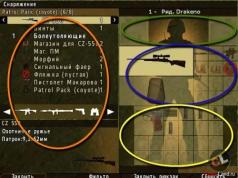How to use the ATAS platform for free. This question worries the minds of many traders, because the ATAS platform is very good for trading, but not everyone can afford the monthly payment.
A little background before we begin the description. A trading website appears on the Internet offering trading courses for download in exchange for purchasing premium access from them with a one-time fee of $50. As you know, there are a lot of similar resources on the Internet that sell the information that is posted on our blog for free. And now the administration comes up with a cunning move... When purchasing premium access, everyone who purchases is promised to reveal the secret of using the ATAS platform (ATAS) for free. You can, of course, get it for free, but to do this you need to invite a bunch of people to the forum and then MAYBE this secret will be revealed to you. I won’t give a link, because I don’t want to drive traffic to such projects.

On , I even received offers in personal messages to purchase premium access on this site, but we are categorically against feeding all sorts of dubious projects... In general, thanks to some manipulations We got the instructions and today we are sharing them with you COMPLETELY FREE
. After you read the text to the end, answer yourself one question: is this information worth $50 or not?
For those who are not familiar with the ATAS professional trading platform, be sure to watch the video:
The method of using the ATAS platform for free is very simple!
It all comes down to a free trial run of the $150k TST Combine.
1. You need to register
below you will see the inscription “Don’t have an account? Sign Up! Click on it and register.
2
. After registration, you will be asked to complete a free trial demo for 14 days in your personal account, with an account worth $150k. You have to agree.
Your login and password will be sent to the email you provided during registration.
3.
You need to confirm this login and password in R|Trader... everything is described
in short, download, install R|Trader, enter your login and password, enter the remaining fields as in the instructions on the link, and press the green arrow, a window will appear where you need to accept two documents, that’s all.
The R|Trader window that opens can be closed after acceptance; we don’t need it.
4. Download and install ATAS itself... after installation, enter your login and password, necessarily (!!!) the connection server must be E1.
That's all…
In two weeks repeat this procedure. again we register a new account in TST, only we don’t need to install anything, we just accept the new login and password we received in R|Trader and go to ATAS.
This is a demo, it won't work in real life.
There is a plus The fact is that there is no limit of 5 days.
Minus,— no MOEX, for those who trade it.
How long will this method last? Don't know. As long as he is alive, we will use him to connect to the ATAS platform for free. As far as I know, some people have been actively using it for about half a year. Try it!
Best regards, FX-profit team
4.08.2013
Greetings, friends!
Alexander Shevelev is with you.
At one of the stages of my development, I came across such a concept as “trading volume” - one of the most important building blocks of a huge building called the “stock exchange”.
After I got acquainted with horizontal and vertical volume, learned about such a concept as a “cluster,” the question immediately arose in front of me: where can I feel all this and apply it directly in practice, on the live market? On what platform can all this be seen?
In fact, there are not many programs for professional volume analysis. I would highlight only 2 platforms that provide the opportunity to trade on the Russian market:
— Wolfix;
Wolfix is more professional, but at the same time it is paid. ATAS is a lower level, but you can set up free access, and this gives any novice trader an excellent opportunity to become more familiar with volume analysis.
Today we will focus on the “Advanced Time And Sales” program or “ATAS” for short.
In this platform you can view both vertical and horizontal volume, see how clusters are formed and the classic market profile.

You can download this program and get to know it better on the website:
The beauty of using this program is that free demo access is given for 2 weeks, but after this period you can re-register and use the platform for another 2 weeks. And so on as long as you like.
However, when you re-register, there is a limitation: you cannot watch quotes in real time. In any case, this platform, providing data even for past trading sessions, makes it possible to train and learn to understand the logic of market movements.

Thus, using this platform absolutely free, you can slowly apply theoretical knowledge in practice: analyze vertical and horizontal volumes, conduct cluster analysis, observe how the volume is formed, where it is formed and what happens after that.
That's all for now. See you in the next articles.
Sincerely, Alexander Shevelev.
Every trader who comes to the Forex market is first given a chart, according to which he must predict future price movements. In most cases, this is a two-dimensional chart built along the price and time axes. Gradually, with increasing experience, the trader understands the limitations of this two-dimensional chart.
They come to the rescue trading volumes.
I think many of you have heard of them. And some people still use them in their trading.
This is not new for me either. Previously, I studied volume analysis using the VSA method, as well as cluster analysis. Now it's time to try it all in practice.
It will be very interesting for me to look at the structure of volumes at signal points based on my previous work.
When I first launched it, I immediately saw one of those graphs that I had been looking for for so long.
In general, as soon as I get a little more comfortable with the terminal, expect interesting articles.
I'll show you what I really liked about this platform.
Time-price-volume
This is exactly the graph I wrote about above. It highlights large volumes, thereby indicating important price levels.
Gradient volume is much easier to perceive than digital volume. Therefore, such a chart is very easy to read (and it is also very compact).
Order Flow

Probably the best tool for those who like to get glued to the monitor. It was very interesting for me to watch the movement of the order flow.
In addition, you can also catch some or spot a major player.
Depth of Market with limit traders on the chart

This order book, coupled with order flow, provides a good opportunity to see the market makers' bluff. Again, to understand how it all works, you need to observe it for at least a week.
Candles with market profile

This type of chart is suitable for searching for various patterns, you can read about some of them.
Cumulative delta graph

IN ATAS platform There are many indicators based on volume and delta data.
Unlike technical indicators, volumetric indicators better reflect real market sentiment.
Fully customizable glass

For those who don't need a schedule. Analysis by glass comes down to identifying a big player and “falling on his tail.”
Are you hooked on the pictures?
I would be hooked, and this is only part of the functionality that is in ATAS trading platform.
This will help develop the correct perception of the market, because most traders who started with Forex have a slightly distorted one.
In addition, the ATAS platform can be try for free.
Here's another thing in addition video How to connect a data provider, also free.
If you have any questions, ask, I will try to answer.
I am often asked:
“Which platform (software) for trading on the stock exchange do you use trade ninja, ameritrade, trademonster?”
“What do you use to analyze the market?”
“Is there a platform on which you don’t need to learn to work, just sit down and go?”
Choosing a platform is a very important task; as professional skills develop, so do demands. You want to not just click “Buy and Sell,” but to do it with taste and get a kick out of the trading process. This is especially true for the pros, when the trading software becomes for you not an old pleasure convertible, but a racing car designed to win. I think it’s clear that you can’t overtake a BMW M series in a straight line in an old car, even if you’re a very good driver.
Personally, I have tried the following trading platforms. Ninjatrader7, VolFix.net, Metatrader4, Quik, Transaq, Clasterdelta.com, ATAS. That’s why today I’ll write my “view” on the trading software, tell you about the pros, cons and what I personally decided on.
Here are my criteria for ranking platforms in priority order:
1. There must be cluster (footprint) graphics. Volume visualization provides an advantage in understanding the market;
2. Stability (minimum glitches);
3. It should be possible to trade directly from the chart (I am an active foreign trader);
4. Should be simple and intuitive (Usability);
5. Must look stylish;
6. Russian-language support and good service;
7. Attractive price;
So let's go my top 7:
Transaq— Most people trading on the MICEX use it, and this is partly why I can’t stand the Russian market.
The living embodiment of the Soviet era. In short, whatever the market is, so is the software.

Pros:
- No
Minuses:
— There are no normal demo accounts;
- Looks unsatisfactory;
— Difficult for a beginner;
— No equity and account history;
— No flexibility in settings
— Data needs to be uploaded to Excel (scoop)
Quik“I have a story connected with her.” At work, I needed to pass a certification on this platform and it was not clear to me why I had to take a test with 70 questions on software. A good terminal can be turned on and understood in 5 minutes. All these tests prove the inferiority of Kwik. I didn’t use it for long, but this platform is far from being one of the “simplicity and convenience” series, Transaq’s ugly brother.

Pros:
— Same as Transaq;
Minuses:
— Same as Transaq;
Metatrader 4— The most popular platform in the CIS, designed for Forex trading, so there is no point in talking about it seriously, but if a person has absolutely no experience, then learning the basics on it is the best thing to do.

Pros:
— Free;
— Simple for beginners;
— Endless demos;
Minuses:
— Limited functionality;
— Designed for Forex;
ClusterDelta.com - Platform for analyzing cluster graphs and deltas. Idea - 5. Implementation - 2.
Not pleasant to use, you won’t feel like a Formula 1 pilot, but with your own tasks
copes.

Pros:
— Good functionality;
— Good Internet resource and support;
Minuses:
— Not comfortable;
— Not beautiful (in the style of “soviet” platforms);
Ninjatrader 7— I call this platform “Metatrader from the futures market”; it is simple, understandable, convenient, with normal support. Difficulties begin when you want something more from it, for example, setting up a cluster graph. By default, such a function is not provided, so you have to “dance with a tambourine” and scour the entire Internet in the hope of finding a suitable indicator (all curves). Although I used the seventh version of “ninja”, it periodically glitched, over time you develop paranoia and constantly pray that it will not let you down at the most crucial moment.

Pros:
— Simplicity and convenience;
— Good support;
— Suitable for a beginner;
— You can extend the demo an unlimited number of times;
— mirus_lana
(Lana Orlovskaya);
Minuses:
— Buggy;
— No visualization of volumes;
— Appearance 3 plus;
VolFix.net— there are two types of people: Some consider this platform an expensive Christmas tree, hung with useless tinsel, others are a standard and pray for it, “contributing” quite a lot of money to the developers. In fact, the truth is somewhere in the middle. The design takes us back to the origins of the exchange, retro fonts, simplicity, stability are of course good, but as always there is a fly in the ointment. You have to pay separately for each type of information display, and the uncut version costs obscene amounts of money, plus you have to pay separately for each instrument being traded. It feels like you are buying cable TV, not software. Well, the main disadvantage for me personally is that for absolutely comfortable work with two instruments you need 4 monitors. I spend a lot of time traveling, trading wherever there is Wi-Fi using a MacBook Air. Mobility is very important to me. Overall rating 4.

Pros:
— Simplicity and convenience;
— Supports Rithmic and CTS accounts (supported by TopStepTrader);
— Super design;
— Reliability;
Minuses:
— Full version costs 200$/month, 1200$/year;
— Limitation on functionality and customization;
— You need a full-fledged workplace;
— C grade service;
— Demo for 7 days, without the possibility of extension;
Advanced Time and Sales (ATAS)
— It would seem that everything is clear, everyone has found their niche and nothing will make the world-famous giants nervous. That was until the guys from ATAS appeared. This platform is not only the most balanced, but also incredibly flexible in settings. ATAS programmers figured out to take all the most significant advantages from competitors and allowed you to customize it all the way you want. The program has the widest functionality that I have ever seen and is tailored for order flow analysis. Returns every cent of your investment.
It’s also pleasantly pleasing that the company does not stand still and updates the version of the program every few days. It would seem that everything is 5+, but you will always find some nuance that has become even more convenient and pleasing to the eye.

Pros:
— The full version costs $74/month, $540/year, $1990/lifetime.
— Simplicity and convenience;
— Reliability;
— Flexible settings;
— Indicators, delta, clusters (25 footprint options);
— Range and reverse charts;
— Customizable feed, monitoring HTF activity, indication of “iceberg orders”;
— Suitable for anyone from beginner to pro;
— Excellent design;
— Supports Rithmic and CTS accounts (supported by TopStepTrader);
— The best support service I've ever seen;
— The platform is made by traders for traders;
- Great site;
— Demo for 14 days, with the option to extend;
Minuses:
- Not found;
Conclusion: Everything I said above is purely my experience, but I was pleasantly surprised after trying ATAS
I am happy to recommend it to my students. There are a lot of disputes on the Internet about platforms, it’s about the same
Why talk about “which car drives better?” The fact remains that ATAS burst into the trading software market and forced
move over, overfed competitors. If just recently one of the top software manufacturers claimed that they were “the only ones”, raising the price to the skies, now there is at least one reason to think: “is it worth paying so much?” - Everyone will decide for themselves.
Happy trading!