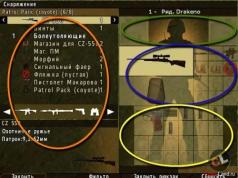The Carpenters Blocks mod makes impossible things possible. For example, the game does not have a half-block of glowstone and many others, with the help of this mod you will have such an opportunity. Let's look at the mod in detail. I will talk about all the items in the Carpenters Blocks mod.
All mod items:

Creative items, that is, they cannot be crafted like this, but they can be made with a hammer:

From the beginning, I will tell you about two tools that will be constantly needed in this mod:
Carpenter's Hammer:

- Required for block settings, used RMB And LMB according to the required block
Carpenter's chisel:

- Necessary for cutting out ornaments on blocks, used RMB And LMB according to the required block
Items, blocks and their capabilities:
1. Carpenter's block:

- You need any sticks and any boards of wood
- If pressed with a hammer RMB or LMB makes a block into a half-block - hit with a hammer from the top or from the side, the position of the half-block depends on this
- RMB and the block will change texture
- If you press with a chisel RMB or LMB
2. Carpenter's Straight Slope:

- If pressed with a hammer RMB or LMB the position of the slope will change
- To give the slope a different look, take the desired block and simply press RMB and the slope will change texture
- If you press with a chisel RMB or LMB ornaments will appear on the block
3. Folding carpenter block:

- If pressed with a hammer RMB it will become smaller, or change the position of the slope. LMB it will act in the opposite way, that is, change one side or the other; if you hit it many times, it will become an ordinary square block. In fact, you can “put together” various slopes from this block
- To give a block a different look, take the desired block and simply click RMB and the block will change texture
- If you press with a chisel RMB or LMB ornaments will appear on the block
Screenshot for clarity:

Purple wool- carpenter's block
Blue wool- carpenter's straight slope
Green wool- folding carpenter's block
Screenshot of half blocks from a carpenter's block:

4. Carpenter's Steps:

- If pressed with a hammer RMB or LMB the position of the ladder will change
- To give a block a different look, take the desired block and simply click RMB and the block will change texture
- If you press with a chisel RMB or LMB ornaments will appear on the block

5. Fence and carpenter's gate:


- If pressed with a hammer RMB the fence and gate will change the model
- To give a block a different look, take the desired block and simply click RMB and the block will change texture
- If you press with a chisel RMB or LMB ornaments will appear on the block
Types of fence:

Types of gates in open and closed positions:


6. Carpenter Flower Pot:

- If pressed with a hammer RMB or LMB the color of the pot will change
- To give the polka dots a different look, take the desired block and simply press RMB and the block will change texture
- If you press with a chisel RMB or LMB Ornaments will appear on the pot (an ornament will appear if you changed the color of the pot using another block rather than a hammer)
- To plant a flower in a pot, you need to hold the soil or soil with grass in your hand and press RMB then you can plant a flower



7. Carpenter Door:

- If pressed with a hammer RMB changes the position of the door handle
- If pressed with a hammer LMB the door model will change
- To give a block a different look, take the desired block and simply click RMB and the block will change texture. You can make different textures for the top and bottom flaps
- If you press with a chisel RMB or LMB Ornaments will appear on the door (not on all of them)

8. Carpenter's Hatch:

- If pressed with a hammer RMB the model will change according to the hatch
- To give the hatch a different look, take the desired block and simply press RMB and the hatch will change texture
- If you press with a chisel RMB or ornaments will appear on the hatch

9. Carpenter Bed:

- If pressed with a hammer RMB or LMB The bed linen will be changed
- To give the bed a different look, take the desired block and simply press RMB and the bed will only change the wooden part of the bed. You can make different textures in the head and bottom
- If you press with a chisel RMB ornaments will appear on the wooden part of the bed
- The bed is combined with the one next to it, in the screenshot there is one huge bed

10. Ladder and torches:


- If pressed with a hammer RMB or LMB along the torch/ladder - nothing will happen
- To give the facade/staircase a different look, take the desired block and simply click RMB and the block will change texture
- If you press with a chisel RMB or LMB

11. Carpenter Tile:

- If pressed with a hammer RMB or LMB the pattern will change across the tiles
- A tile cannot be given a different texture using another block.
- If you press with a chisel RMB or LMB on the tiles - nothing will happen

12. Carpenter Button:

- If pressed with a hammer LMB will happen...
- To give the button a different look, take the desired block and simply click RMB and the button will change the texture
- If you press with a chisel RMB or LMB ornaments will appear on the block that will be barely noticeable
13. Carpenter's Lever:

- If pressed with a hammer LMB will happen...
- First Strike - Inverted Redstone Output
- Second Strike - Normal Redstone Input
- To give the lever a different look, take the desired block and simply press RMB and the lever will change texture
- If you press with a chisel RMB or LMB ornaments will appear on the block that will be barely noticeable
14. Carpenter Daylight Sensor:

- If pressed with a hammer LMB will happen...
- First Strike - Inverted Redstone Output
- Second Strike - Normal Redstone Input
- If pressed with a hammer RMB will happen...
- First hit - switches the state at the threshold of the player's sleep (sunrise and sunset)
- Second hit - switching state on the verge of monsters appearing
- To give the sensor a different look, take the desired block and simply press RMB and the sensor will change the texture
- If you press with a chisel RMB or LMB ornaments will appear on the block that will be barely noticeable
15.Carpenter's Pressure Plate:

- If pressed with a hammer LMB will happen...
- First Strike - Inverted Redstone Output
- Second Strike - Normal Redstone Input
- If pressed with a hammer RMB will happen...
- First Strike - Only activated by monsters
- Second Strike - Only activated by animals
- Third Strike - Triggered by all entities
- Fourth Strike - activated by players only
- To give the pressure plate a different look, take the desired block and simply press RMB and the pressure plate will change texture
- If you press with a chisel RMB or LMB ornaments will appear on the block that will be barely noticeable
Screenshot of the button, lever, pressure plate and daylight sensor:

16. Carpenter's Safe:

- If pressed with a hammer RMB will happen...
- First hit - items can only be removed
- Second strike - objects can only be placed
- Third strike - items can be placed and removed
- Fourth Strike - Disabled
- To give your safe a different look, take the desired block and simply press RMB and the safe will change texture
- If you press with a chisel RMB or LMB ornaments will appear on the safe

Helpful information:
- If you placed an item and gave it texture with another block, then when it is broken you will get the item itself and the block you spent
- Hammer and chisel waste strength
Sincerely, Youvipas World Administration.
The Minecraft sandbox is taking over the world at a stunning pace, attracting the attention of players of various age categories. An important part of the game is the process of creating new items, blocks and things, namely crafting. Many players are so fond of this process, which is possible in the virtual world, that they constantly come up with new and original recipes for crafting.
So, everyone knows that the virtual game minecraft is famous for its limitless and amazing possibilities associated with the invention of something new. One of such useful devices in Minecraft is the carpenter, which you can make yourself.
What is a carpenter, and what role does such a device play in minecraft? The Carpenter is an original machine designed to carry out crafting (creation) in an automatic mode, having its own original list of recipes. The functioning of a carpenter in Minecraft is ensured by the special energy of the engines, which can be obtained by using additional modifications, for example:
- Forestry;
- Build Craft.
As for the direct transfer of energy, it can be carried out at the moment when a special device is located next to the engine. In addition, electric pipes are used to transfer energy to Minecraft.
Crafting items

To make a special crafting machine - a carpenter, you will need the following elements in minecraft:
- two units of glass;
- six units of bronze ingots;
- one solid machine.
Having prepared the listed elements, you can start making a special car in minecraft. If you want, you can make a carpenter to make the gameplay easier in minecraft.
The updated carpenter interface in Minecraft contains the following characteristic components:
- a window intended for recipes - all recipes are memorized sequentially in it;
- special tank - given that many recipes contain water, such a container can hold about ten buckets of water;
- window with the result obtained - if everything is done correctly, the finished result will be displayed in it;
- window for providing products - you can pick up finished items;
- availability of internal equipment designed for eighteen seats;
- place on containers filled with water - can be used to fill tanks.

Effective contact with pipes
So, in minecraft you can take the following through pipes from any side:
- packaging (for example, cardboard);
- various liquid;
- a variety of items consisting of current recipes;
- some containers that are filled with water.

Also, using such a device, you can try to extract crafting results from minecraft pipes. According to the list of recipes, the following original ideas appeared in Minecraft:
- wood pulp;
- paper;
- boxes;
- cardboard;
- swamp land;
- humus;
- woven silk;
- soldering iron;
- capsule containing iodine;
- candles.
As you can see, it will be more convenient for owners of an amazing crafting machine to make various items, since everything will happen automatically.
Carpenter is a machine for automatic crafting, has its own list of recipes (Forestry). To work as a carpenter, you need energy from engines from BuildCraft or Forestry. Energy can be transferred directly by placing a motor near the device, or through electrical pipes. Crafting uses: bronze ingot (6 pcs.), glass (2 pcs.), durable car (1 pc.)
Carpenter Interface:
I. Recipe window. The materials themselves are not placed here, but only the recipe is remembered (LMB - write the item into the cell, RMB - clear the cell).
II. Window for packaging. Some recipes may require packaging (box or cardboard).
III. Storage tank. Most recipes require water, so the carpenter has a tank that holds 10 buckets of water. Some crafts use oil, or no liquid at all. Liquids do not mix, so it is better to use two carpenters or fill the tank only to the level required for crafting.
IV. Result window. If the recipe is laid out correctly (some recipes require packaging), then the result will be displayed in this window. The vertical bar shows the progress of creating the item.
V. Product window. Here you can pick up finished products. If there is an item in this window that is different from the result of the current recipe, then the current crafting will be completed, then the device will stop and wait until space becomes free, and as soon as this happens, the created item will go to this window. The same will happen if the possible result exceeds the stack size.
VI. Window for containers with water (oil). Through it you can replenish the water tank.
VII. Internal equipment for 18 places. Crafting materials are placed here. And even if they run out, the recipe itself is not reset, since it is registered separately in the recipe window.
Interaction with pipes:
Receives via pipe:
Packaging (boxes and cardboard) - any side
Items from the current recipe - any side
Any containers with water - any side
Liquids - any side (you can pour any liquid, and the carpenter will even work on it, possibly a bug)
Can be extracted:
Crafting result - any side