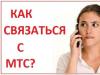Software
Electronic resources and interesting programs used
in the Computer Science and ICT lesson
Program - simulatorfor the development of algorithmic thinking and the formation of skills in composing control algorithms.
KMPlayeris a free and lightweight audio and video player for Windows that supports a wide range of different file formats, including AVI, ASF, WMV, AVS, FLV, MKV and many more.
Game "Ball Rescue"
The game allows you to use the mouse cursor to control complex dynamic graphic objects. There is a lake on the playing field. A radio-controlled helicopter hovered over the lake. A boy and a girl are standing on the shore. Somewhere in the middle of the lake there is a ball floating. The goal of the game is to use a helicopter to blow the ball to the shore where the children are standing. Grades: 1-4
 Game "Liberation of the Kolobok"
Game "Liberation of the Kolobok"
The game develops the skill of drawing with the mouse. The playing field is a top view of a labyrinth flooded with water. In order for Kolobok to move from one bank to the other, you only need to move along a narrow path made of boards and stones protruding from the water. The student's task is to find a possible path and draw it with the mouse. Grades: 1-4
 Puzzle game
Puzzle game
Using the mouse, the student assembles pictures from mosaic pieces. This uses a drag and drop operation. The game features three puzzles of varying degrees of difficulty. Grade: 1-4.

Electronic applications to teaching materials Informatics and ICT grades 2-4, Matveeva N.V.
Electronic applications have been prepared with the aim of “revitalizing” lessons in Computer Science and ICT using flash animation. It is possible to use applications with an interactive whiteboard. The application material corresponds to the chapters and paragraphs of the textbooks. In each section, 3 blocks “understand”, “know”, “be able” are animated. Unpack the downloaded electronic application into a separate folder and run the file start.html

Student’s electronic notebook for educational instruction for grades 3-4 (Federal State Educational Standard), Plaksin M.A.
Electronic applications have been prepared with the aim of “revitalizing” Computer Science lessons using flash animation. It is possible to use applications with an interactive whiteboard. The application material corresponds to the chapters and paragraphs of the textbooks. In each section, 3 blocks “understand”, “know”, “be able” are animated. Unpack the downloaded electronic application into a separate folder and run the file start.html
 EOR “The World of Informatics” for educational purposes for grades 3-4 (Federal State Educational Standard), Mogilev A.V. and etc.
EOR “The World of Informatics” for educational purposes for grades 3-4 (Federal State Educational Standard), Mogilev A.V. and etc.
Electronic supplement to computer science lessons in elementary school.
The developer is the company Cyril and Methodius. Contents of the CD “World of Informatics”.

Keyboard simulator “Hands of a Soloist”
The “Soloist’s Hands” simulator is aimed at developing the student’s individual skill in the ten-finger touch typing method on a computer keyboard. The program is a set of multi-level educational trainings for students in grades 7-9.
 System of virtual laboratories in computer science “Zadachnik 2-6”
System of virtual laboratories in computer science “Zadachnik 2-6”
The proposed set of resources contains: full and demo versions of the interactive problem book, instructions for installing and using the problem book, 6 separate virtual laboratories (do not require installation and provide only individual work), methodological recommendations for the teacher.
System of virtual laboratories in computer science “Zadachnik 2-6”
Methodological recommendations for teachers in computer science “Problem book 2-6”
 A set of educational centers for working with students in grades 5-7
A set of educational centers for working with students in grades 5-7
The collection contains samples of the work of real school students - testing sites, supervised by the author of the teaching and learning complex L. L. Bosova.
A set of educational centers for working with students in grades 5-7 (zip archive, 143 MB)
If you have problems with communication, we suggest downloading the resource in parts:
5th grade, 6th grade, 7th grade, Program
 Interactive resources for the 5th grade textbook of UMK L. L. Bosova,
author Antonov A.M.
Interactive resources for the 5th grade textbook of UMK L. L. Bosova,
author Antonov A.M.
The resource is a set of presentations, training and test tasks necessary for studying the subject “Informatics and ICT” according to L. L. Bosova’s educational complex. The site offers a Windows version, a Linux version and an Internet version.
Version to run on Windows OS
Internet version

Pascal ABC.
The Pascal ABC system is designed for teaching programming in the Pascal language and is aimed at schoolchildren and junior students.
The system is designed to make a smooth transition from the simplest programs to modular, object-oriented, event-based and component programming.
Download program
Methodological guide for getting acquainted with the Pascal ABC language Download

SWF to GIF Converter 2.0 (Free)
Small in size but very functional program for converting SWF files to GIF.
Get to know the program
- CamStudio- a computer program for recording everything that happens on the computer screen into an AVI or SWF file. Using this program, you can create lessons, training courses on using the software, or create video presentations.
Test constructor "Inspector"- a computer program for creating tests to test students' knowledge. The “Inspector” complex has the following advantages:
- Simplicity and clarity of test creation.
- The principle of constructing all test questions is to simply drag and drop the necessary objects along the program form.
- Possibility of network testing.
- Unlimited number of questions in the test.
- Unlimited number of answers in a question, including the ability to set both absolutely true and false answers, and partially correct ones on a ten-point scale.
- Independence of the “Testing Program” from other external programs.
- Supports the use of complex formulas and illustrations in tests.
- Setting a password for editing, running a test, and viewing the results of their solution.
- Encryption of the test, as well as the statistics file.
- Flexible settings for notifying test takers about the success of their work.
- Possibility of limiting the question time, both for the entire test and for each question individually.
- Support for sequential and random display of questions, including limiting the number of their total number.
- The ability to test any question directly in the program for creating them.
- Stamina- a keyboard trainer for Windows that helps you master touch typing. Main features of the program:
- An alternative option for placing hands on the keyboard is offered (only in Stamіna!).
- Support for different languages and layouts (Russian, Latin, Ukrainian, Dvorak...).
- Musical accompaniment with a variety of sound effects.
- Work with lessons to remember the location of the keys.
- Working with phrases to increase speed.
- Typing text from an external file.
- Progress graph by day and by session, statistics.
- Highlighting the position of the current letter.
- Possibility to show the finger area on the virtual keyboard.
- Multiple user support.
- Lesson editor.
- Ulead VideoStudio- a program for working with video material. Allows you to quickly record video in all major formats, edit complex videos using special effects, add music files or audio tracks from audio CDs to the project, and much more. etc.
- Punto Switcher- a program for automatically switching between different keyboard layouts. The main purpose of the program is to increase productivity and convenience when working with a computer. Working in the background, Punto Switcher conducts a statistical analysis of the sequences of entered word characters, and if the combination turns out to be atypical for the language in which the characters are entered, the program switches the input language, erases what was typed and re-enters the text with the correct keyboard layout.
- Dr.Web CureIt- a free antivirus that will quickly and effectively scan and cure, if necessary. The program does not require installation and does not conflict with any antivirus. Contains the latest set of additions to the Dr.Web virus database.
- Antirun- antivirus solution to protect the system from infection threats from USB drives. It does not conflict with other antiviruses, effectively complements the work of the main antivirus, consumes a minimum of resources and does not slow down the computer. Controls the connection of USB devices, automatically recognizes launched objects, allows you to safely open and remove the device, allows you to delete the autorun file and the object launched by it.
- Interactive keyboard layout- a program that allows you to clearly and quickly find out the location and description of the keys, their popular combinations. Information is presented in the form of dialog boxes against the background of a three-dimensional model of the keyboard.
- Free Video Converter- video converter with a large number of formats.
- Web color ("Flower")- a program that allows you to select the background or text color both by the names of the colors of the Web browser and by numerical values, both hexadecimal and decimal, which is necessary for programmers when creating programs. In addition, you can fine-tune colors and also capture color from your computer screen.
- MyTest- a program system that includes a student testing program, a test editor and a results log. The student testing program is easy and convenient to use, and all students learn it quickly and easily. There is a very convenient editor with a user-friendly interface for creating tests. Any subject teacher, even those with basic computer skills, can easily create their own tests. If you have a computer network, you can organize a centralized collection and processing of test results; the results of completing assignments are displayed to the student and sent to the teacher. the teacher can evaluate and analyze at any time convenient for him.
- PowerQuest Partition Magic v.8.0- software for dividing a hard drive into partitions. The program runs on Windows operating systems and from a boot disk. Allows you not only to create sections, but also to change existing ones without losing any information. Can also move and copy partitions to other drives.
- Key Book Plus 3.0- a program for storing passwords. Features: storing an unlimited number of passwords encrypted with a key (input password); all configuration and passwords are stored in the registry; convenient and intuitive interface; built-in six design themes - choose the one that suits you best; if you need to create a secure password, you can use the built-in password generator; system of protection against password guessing; the ability to create database backups.
We will talk about applications that help you master computer science, or are somehow related to it.
1. Light-bot
Lightbot is a programming puzzle game, a game that uses game logic and is firmly based on programming principles. By simply commanding the robot to move and light tiles, Lightbot allows players to learn fundamental programming concepts like procedures, loops, and conditional statements in a hands-on way, while gradually solving increasingly complex game levels.
Application Appearance
I immediately remember task 20.1 in the State Academy of Sciences for 9th grade. Helps with visual programming.
2. 2048
Now there are many variations of this game. But the point is the same - get 2048.
Appearance
Helps memorize powers of two. And, of course, the development of logic.
3. Traveling through graphs
Already from the name it is clear how this application will help schoolchildren. “Travel through Graphs” is a set of logical puzzles. Graphs with different numbers of vertices are used as the playing field. On the vertices there are chips with numbers or letters, the number of chips is one less than the number of vertices. The player moves chips to an empty field from one of the adjacent ones. The goal of the game is to place the tiles on the vertices of the graph in ascending order of numbers or so that the letters form a certain word. Will help in understanding the structure of graphs.
Everything else goes directly to the Unified State Exam.
4. Yandex.USE
The following are available in the application: – trial versions of the Unified State Examination in all subjects; – GIA options in mathematics, Russian and English, physics, chemistry, biology, geography; – download up to five complete versions of tasks to your mobile phone and work with them offline; – practice mode: the ability to practice only certain types of questions; – viewing statistics and synchronizing them with the web service.
5. Unified State Exam 2014 Computer Science Theory
Theory on the main branches of computer science.

This program allows you to interactively reinforce material on the basics of logical algebra. It will be convenient for grades 7-11.
I ask for quality criticism that will allow us to complete the system.
Implemented:
- training with Euler circles
- tasks on Euler circles
- tasks for search queries (set values)
The program has been updated. Many new features have been added. Added division by class.

Target audience: for 9th grade
Computer assignments in computer science can be used for repetition, consolidation, practical work, tournaments and competitions. The keyboard is not used, only the mouse.
In the full version, you can select any tasks to create individual practical work.

Program "ktpdat" allows the teacher to significantly reduce the time spent on drawing up calendar-thematic plans.
In particular, the program significantly saves the time required for arranging the dates of lessons and analyzing the number of hours spent on studying an academic discipline within the calendar boundaries of the academic period according to the compiled lesson schedule.
Program features:
- - suitable for different forms of organizing the educational process (quarters, modules, trimesters)
- - counts the number of lessons for individual study periods
- - generates dates for lessons according to the schedule and annual calendar schedule (including for a schedule with a “fractional” load)
- - allows you to choose the form of the calendar (Sun, Sun+Russian Holidays, Russian Holidays, without weekends and holidays), which allows it to be used by additional education teachers and teachers from foreign countries
- - has an intuitive interface, conveniently located controls, numerous prompts and protection against ill-considered user actions
This is what the “Calendar” sheet for data entry looks like:

The program displays the dates of lessons in the selected format and the number of lessons by academic period:

All that remains is to insert the received lesson dates into your calendar-thematic plans.
The program has been tested in Excel 2003 and Excel 2007
Update from 08/28/2019: Added new version of the program ktpdat-2019_0.2 (v53)
Target audience: for teachers
The program consists of 24 tasks (17 main and 7 bonuses) on different topics: units of measurement of information, computer structure, software, logic, algorithms, addressing on the Internet.
At the end of the program, the result is: the amount of points scored, the number of tasks and bonuses completed, and the completion time.



Target audience: for teachers
It is proposed to solve the largest number of examples in 100 seconds. There is a ranking of the best “solvers” (competitive element).
Tested in grades 7-9. The kids like it.
I rebuilt it from Python to .exe, so the size is large. I will improve as my skills grow.

Small computer practical works on computer science. Similar tasks on the topics: “Units of measurement”, “Drawing up an algorithm”, “Encoding information”, “Selecting files by mask”.
Can be used for repetition and consolidation of material, as well as for various extracurricular activities.


Target audience: for 8th grade
The elective “Computer Graphics” contains theoretical and practical information on issues related to the ability to work in text and graphic editors.
After completing this course, students should have a more complete understanding of computer graphics and the types of programs that work with graphics. Perhaps some of them will connect their future profession with this.
This course is aimed at:
- Formation of skills and abilities to work in text and graphic editors, the ability to create publications and simple presentations.
- Development of cognitive interest, creative activity, theoretical, creative thinking in schoolchildren, as well as the formation of operational thinking aimed at choosing optimal solutions.
- Development of memory, attentiveness, logical thinking, education of information culture.
- Developing the ability to work with additional programs and correctly select sources of additional information.
- Improving work skills and increasing interest in modern computer technologies.
- Deepening, generalizing and systematizing knowledge of PC software
The structure of the course involves studying theoretical material and conducting practical classes on a personal computer in order to apply the acquired theoretical knowledge in practice.
You can learn more about their main capabilities by following the links above.
Test4- the program is intended for test computer control of knowledge in educational institutions. Developed by Viktor Vladimirovich Semenov, computer science teacher at the Saratov Regional Basic Medical College.
Test questions can be of two types:
1. Text (One correct answer out of four options. In a question, the answer options are always given in random order. A text question can be accompanied by a picture.)
2. Graphic (You need to use the mouse to indicate the location of the correct answer in the picture).
It is possible to present questions (all or a selection) in random order. If you have a local network, the results can be saved into a single database for each test. It is possible to automatically prepare the required number of random versions of test tasks for printing on a printer.
Download in RAR archive (174Kb).
Search engine simulator. If your school has problems with Internet access (alas, this is a problem for many schools in Russia), then this program will solve this problem by creating a search engine on the local computer. In addition, the possibility of students receiving “unwanted” information will be excluded. You can download this program by following this link.
Qbasic. If you have chosen a programming language BASIC, then you can download Qbasic with a Russian interface in zip. archive (295kb).
P.S. Naturally, it is easier to use a printer that allows you to print text information in the form of a book.
Keyboard simulator- the best simulator for starting. If you decide to master the ten-finger ("touch") typing method, or decide to teach it to your students, then the "Keyboard simulator" keyboard simulator is what you need. There are many keyboard simulators, but for a quick and high-quality start, this one is best suited. Download the keyboard simulator "Keyboard simulator" in RAR archive (1.3 MB) and see for yourself.
P.S. On November 28, 2005, permission was received from the author of the "Keyboard simulator" program to post keys for its registration on this site ( login - keybsiml, code - 71660). Registration removes all restrictions on the functionality of the program. If you want to get acquainted with the new version of the keyboard simulator "Keyboard simulator"
-
visit the developer's website www.stelife.com.
Keyboard simulator "Stamina". This is a free program without any functional limitations. The program uses funny sound effects and contains detailed help in Russian. Author Alexey Kazantsev.