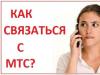Apple introduced its first iPad in 2010, and since then it is this name that first comes to the mind of any user from any country in the world when trying to find an association with the concept of a tablet computer. We think about a tablet, and the iPad immediately comes to mind, even if we are an ardent fan of Samsung or Microsoft products. This material contains the history of the development of the iPad from 2010 to 2018.
First iPad (2010)
- Screen- 9.7 inches;
- CPU- Apple A4;
- Memory: 16, 32, 64 GB;
- Colors: silver back panel, black front panel;
- Model numbers: A1219 (Wi-Fi) and A1337 (Wi-Fi + Cellular).

The idea of creating a tablet originated with Steve Jobs back in the mid-2000s, but Apple engineers’ busyness with the iPod Touch and iPhone projects made it possible to begin its implementation and release the finished device only by 2010. This is how the first iPad appeared - an intermediate link between a laptop and a smartphone, with a 9.7-inch diagonal multi-touch screen and a resolution of 1028 × 768 pixels (132 ppi).

The first iPad had a single-core 1 GHz Apple A4 processor and 256 MB of RAM, which looks pretty sad by today's standards. The tablet had no cameras at all, although the iOS 4 it supported already provided the ability to make video calls via FaceTime. Among the archaic elements we can also mention the floor tray and full-size SIM card.
iPad 2 (2011)
- Screen- 9.7 inches;
- CPU- Apple A5;
- Memory: 16, 32, 64 GB;
- Colors:
- Model numbers: A1395 (Wi-Fi), A1396 (Wi-Fi + Cellular), A1397 (Wi-Fi + CDMA).

So, even for the level of technology development at the end of 2010, the first Apple tablet was not impressive with its characteristics, to put it mildly. But already in March 2011, Apple introduced a new version of the iPad, in the description of which you can find many “2” numbers. The iPad 2 processor became 2-core, 2 times more RAM was installed (512 MB), and 2 cameras appeared at once with a resolution of 0.3 and 0.7 megapixels. In addition, Cellular models now supported the more popular MicroSIM cards, instead of the bulky standard ones.
In 2012, Apple also released a modified version of the iPad 2 with increased battery life, which was achieved through an improved Apple A5 processor (manufactured using a 32nm process) and a larger battery.

iPad 3 (early 2012)
- Screen- 9.7 inches;
- CPU- Apple A5X;
- Memory: 16, 32, 64 GB;
- Colors: silver back panel, black or white front panel;
- Model numbers: A1416 (Wi-Fi), A1430 (Wi-Fi + Cellular), A1403 (Wi-Fi + Cellular, Verizon subscribers only)

The main innovation of the iPad 3 was the Retina display with a resolution of 2048 × 1536 pixels, which provided twice the picture quality - 264 pixels per square inch versus 132 pixels in previous models. In addition, instead of the useless 0.7-megapixel main camera, the iPad 3 was equipped with a competitive iSight optical module with a 5-megapixel matrix. The Apple A5X processor had the same two cores and a clock frequency of 1 GHz, but the capacity of the RAM module was doubled again, to 1 GB.

iPad 4 (late 2012)
- Screen- 9.7 inches;
- CPU- Apple A6X;
- Memory: 16, 32, 64, 128 GB;
- Colors: silver back panel, black or white front panel;
- Model numbers: A1458 (Wi-Fi), A1459(Wi-Fi + Cellular), A1460 (Wi-Fi + Cellular, MM (multi-mode))

Six months later, in October 2012, another update awaited the line of Apple tablets. The main thing, from the point of view of the evolution of the model range, was the appearance in the new iPad of an 8-pin Lightning port (previously a wide 30-pin port was used), which is used to charge and synchronize iOS devices to this day. In addition, the iPad 4 was equipped with a faster Apple A6X processor and PowerVR SGX554MP4 graphics core, and also installed a front FaceTime camera with a 1.2 megapixel matrix. In February 2013, the iPad 4 with a built-in memory of 128 GB went on sale.

iPad mini (late 2012)
- Screen- 7.9 inches;
- CPU- Apple A5;
- Memory: 16, 32 and 64 GB;
- Colors:
- Model numbers: A1432 (Wi-Fi), A1454 (Wi-Fi + Cellular), A1455 (Wi-Fi + Cellular, (multi-mode)).

The first “mini” became another intermediate link between a smartphone and a full-size tablet PC. The iPad mini with a 7.9-inch screen diagonal received a resolution of 1024 × 768 pixels (which corresponds to 163 ppi), as well as the Apple A5 processor, which was quite outdated at that time. The compactness of the device was ensured by narrowed side frames, and the volume rocker was divided into two autonomous buttons.

iPad Air (Late 2013)
- Screen- 9.7 inches;
- CPU- Apple A7;
- Memory: 16, 32, 64 and 128 GB;
- Colors: silver back panel or space gray colors, black or white front panel;
- Model numbers: A1474 (Wi-Fi), A1475 (Wi-Fi + Cellular), A1476 (Wi-Fi + Cellular, TD-LTE).

The “airy” name of the iPad Air, introduced in October 2013, was explained by the compactness and lightness of the device - it became 2 mm thinner, as much as 16 mm narrower and almost 30% lighter than the previous model. Following the iPhone 5s, the new flagship of the tablet line became the second Apple mobile gadget with a 64-bit A7 processor of its own production (in comparison with its “smartphone” counterpart, it was even overclocked by 0.1 GHz).

iPad mini 2 (late 2013)
- Screen- 7.9 inches;
- CPU- Apple A5;
- Memory: 16, 32, 64 and 128 GB;
- Colors: silver or gray back panel, black or white front panel;
- Model numbers: A1489 (Wi-Fi), A1490 (Wi-Fi + Cellular), A1491 (Wi-Fi + Cellular, TD-LTE)).

The iPad mini 2, also known as the iPad mini with Retina display, was introduced alongside the iPad Air on October 22, 2013. It’s not hard to guess that the main difference from the first mini-model was the high-resolution Retina screen (2048 × 1536 pixels, 326 ppi). The compact version of the tablet was also equipped with a 62-bit Apple A7 chip and an M7 motion coprocessor, thus placing it on the same shelf as the top gadgets of its time.

iPad Air 2 (late 2014)
- Screen- 9.7 inches;
- CPU- Apple A8X;
- Memory: 16, 32, 64 GB and 128 GB;
- Colors:
- Model numbers: A1566 (Wi-Fi), A1567 Wi-Fi + Cellular).

In the iPad Air 2, Apple for the first time for mobile devices used the 3-core Apple A8X processor, which had a decent clock frequency of 1.8 GHz, and also increased the amount of RAM to 2 GB. In addition, it was decided to abandon the specification with 32 GB of internal memory (it was later added) and implement the Touch ID fingerprint scanner expected by many users, which had been tested for a year on the iPhone 5s. Another long-awaited improvement is the upgrade of the main iSight camera matrix to 8 megapixels.

iPad mini 3 (late 2014)
- Screen- 7.9 inches;
- CPU- Apple A7;
- Memory: 16, 64 and 128 GB;
- Colors:
- Model numbers: A1599 (Wi-Fi), A1600 (Wi-Fi + Cellular).

iPad mini 3 does not have three processor cores; in general, its hardware and design are practically no different from the previous model. Among the notable innovations, the only notable innovations that can be noted are the appearance of a Touch ID fingerprint sensor and a gold-colored body.

iPad Pro 12.9" (Late 2015)
- Screen- 12.9 inches;
- CPU- Apple A9X;
- Memory: 32, 128 GB and 256 GB;
- Colors: silver, gold back panel or space gray colors, black or white front panel;
- Model numbers: A1584 (Wi-Fi), A1652 (Wi-Fi + Cellular).

In September 2015, Apple introduced the first device in its line of professional tablets, which can handle many tasks previously performed exclusively on laptops and desktop PCs. The gadget received a large 12.9-inch screen with a resolution of 2732 × 2048 pixels, a dual-core Apple A9X chip with PowerVR Series 7XT graphics and an M9 co-processor, as many as 4 GB of RAM, a smart connector for connecting an equally smart keyboard, stylus support Apple Pencil and four speakers for better sound.

iPad mini 4 (late 2015)
- Screen- 7.9 inches;
- CPU- Apple A8;
- Memory: 16, 32, 64 and 128 GB;
- Colors: silver, gold back panel or space gray color, black or white front panel;
- Model numbers: A1538 (Wi-Fi), A1550 (Wi-Fi + Cellular).

At the same time, in September 2015, the latest 4th generation iPad mini model was shown to the public. The gadget matches the iPad Air 2 in terms of technical characteristics, having received an Apple A8 processor, 2 GB of RAM, and an 8-megapixel camera. In addition, for the first time, the parameters of the case were changed (for example, it became thinner), which created a difference when purchasing accessories for the iPad mini 4 and earlier models of the line.

iPad Pro 9.7 inches (2016)
- Screen- 9.7 inches;
- CPU- Apple A9X;
- Memory: 32, 128 and 256 GB;
- Colors:
- Model numbers: A1673 (Wi-Fi), A1674/A1675 (Wi-Fi + Cellular).

The professional iPad in the usual 9.7-inch form factor is somewhat inferior to its older brother in terms of technical characteristics. It was equipped with a slightly less productive specification of the Apple A9X processor (2.16 GHz versus 2.26 GHz for the 12.9-inch model) and a RAM module cut in half - two gigabytes versus four. But the 9.7-inch iPad Pro was the first among all Apple gadgets to receive True Tone technology, which allows the display to change color temperature depending on the level of ambient light.

iPad 5 (2017)
- Screen- 9.7 inches;
- CPU- Apple A9;
- Memory: 32 and 128 GB;
- Colors: silver, gold back panel or space gray color, black or white front panel;
- Model numbers: A1822 (Wi-Fi), A1823 (Wi-Fi + Cellular).

In March 2017, Apple again diversified its tablet lineup by offering a lower-cost option for users who don't need the iPad Pro's features. The 9.7-inch gadget received a rather modest display matrix with a resolution of 2048 × 1536 (like the first generation iPad Air), an Apple A9 processor (without the “X”), and an 8-megapixel main camera. At the same time, the device has added in size and weight when compared with the iPad Air 2.

iPad Pro 10.5 inches (2017)
- Screen- 10.5 inches;
- CPU- Apple A9X;
- Memory: 64, 256 and 512 GB;
- Colors: silver, gold back panel or space gray, rose gold, black or white front panel;
- Model numbers: A1701 (Wi-Fi), A1709 (Wi-Fi + Cellular), A1852 (Wi-Fi + Cellular, Chinese market).

Apple engineers managed to fit the 10.5-inch iPad Pro into a body comparable in size to the iPad Pro 9.7, while equipping the device with the top-end 6-core Apple A9X processor, manufactured using a 10-nanometer process technology. In addition, ProMotion technology was introduced into the tablet, allowing it to achieve a display refresh rate of 120 Hz.

iPad Pro 12.9-inch 2nd generation (2017)
- Screen- 10.5 inches;
- CPU- A10X Fusion;
- Memory: 64, 256 and 512 GB;
- Colors: silver, gold back panel or space gray colors, black or white front panel;
- Model numbers: A1670 (Wi-Fi), A1671 (Wi-Fi + Cellular), A1821 (Wi-Fi + Cellular, Chinese market).

Like the 10.5-inch model, the second-generation iPad Pro 12.9-inch was introduced in June 2017 and mainly differed from its predecessor in the presence of the powerful Apple A10X Fusion chip, as well as a display with support for ProMotion technology. In addition, a new storage option has been added - 512 GB.

iPad 6 (2018)
- Screen- 9.7 inches;
- CPU- Apple A10 Fusion;
- Memory: 32 and 128 GB;
- Colors: silver, gold back panel or space gray color, black or white front panel;
- Model numbers: A1893 (Wi-Fi), A1954 (Wi-Fi + Cellular).

A year after the release of the fifth generation iPad, Apple made a minor update to the device, mainly related to performance. Visually, the tablet has not changed at all, but it has received a new Apple A10 Fusion processor, an M19 Motion co-processor and updated graphics.

iPad Pro 11 inches (2018)
- Screen- 11 inches;
- CPU- Apple A12X Bionic;
- Memory: 64, 256, 512 GB and 1 TB;
- Colors:
- Model numbers: A1980 (Wi-Fi), A2013 and A1934 (Wi-Fi + Cellular), A1979 (Wi-Fi + Cellular, Chinese market).

Once again, Apple engineers demonstrated their ability to save space - with an 11-inch Liquid Retina screen with a resolution of 2388 × 1688 pixels, the new tablet fits into the body of the previous 10.5-inch model, and even became a little thinner and lighter.
At the same time, the gadget was equipped with a top-end 8-core Apple A12X Bionic processor, Face ID facial recognition technology (TrueDepth, Portrait Mode, Animoji and Memoji) and a USB-C port for charging. Separately, it is worth noting the appearance of a version with a 1 TB drive.

iPad Pro 12.9 inches, third generation (2018)
- Screen- 12.9 inches;
- CPU- Apple A12X Bionic;
- Memory: 64, 256, 512 GB and 1 TB;
- Colors: silver or dark gray back panel, black front panel;
- Model numbers: A1876 (Wi-Fi), A2014 and A1895 (Wi-Fi + Cellular), A1983 (Wi-Fi + Cellular, Chinese market).

The larger model has the same distinctive features as the 11-inch. There is also no 3.5 mm jack for connecting a headset, Lightning is replaced by USB-C, the Home button along with Touch ID has given way to Face ID technology. The latter, by the way, implies the presence of another patented Apple development, TrueDepth, which allows you to take pictures in Portrait mode and create Animoji and Memoji.

Based on materials from yablyk
One of the features of Apple technology is that it does not have a model name on it. For example, on iPad tablet computers it is simply written “iPad” and it is not easy to understand which specific model it is.
In fact, all the necessary information is on the case, you just need to know some of the features of Apple technology. In this material, we will demonstrate three ways to find out the iPad model based on the information indicated on the device’s case.
If you want to find out what kind of iPad you have, you can do this by checking the serial number on the Apple website. This check is designed to determine if your iPad is legal and if you are eligible for service and support from Apple. But, you can use this check to find out what model of iPad you have.
In order to use this method, you need to go to the page, enter the iPad serial number, which is indicated on the back of the device, enter the verification code and click on the “Continue” button.
It should be noted that the serial number on the back of the iPad is written in a very small and thin font, so entering it correctly the first time can be difficult, and the number of attempts to enter it is limited.

Once you have entered everything correctly, a page will appear with information about your eligibility for service and support.

Among other information, the model of your iPad will be indicated on this page.
Determining the iPad model by its number
In addition to the serial number, there is a lot of other information on the back of the iPad. There is a model number here that you can use to find out the real model name. The model number is at the end of the first line and looks like the word “Model” followed by the letter “A” and a number. For example, the back may indicate Model A1455, A1430, A1460, A1432, A1396, or another similar number.
To find out what type of iPad you have, you need to check the model number with the table below. Simply look for the model number in the "Number" column and look for the model name in the "Name" column.
iPad models and generations
iPad Air models and generations
| iPad Air | A1474, A1475, A1476 |
| iPad Air 2 | A1566, A1567 |
| iPad Air 3 | A2152, A2123, A2153, A2154 |
iPad Pro models and generations
| iPad Pro 12.9 inch | A1584, A1652 |
| iPad Pro 9.7 inch | A1673, A1674, A1675 |
| iPad Pro 10.5 inch | A1701, A1709 |
| iPad Pro 12.9 inch 2nd Generation |
A1670, A1671 |
| iPad Pro 12.9 inch 3rd Generation |
A1876, A2014, A1895, A1983 |
| iPad Pro 11 inch | A1980, A2013, A1934, A1979 |
You can also enter the model number into any search engine, and the search results will certainly indicate the model name that corresponds to this number.
View your iPad model name in iTunes
If you have a computer with iTunes installed and a cable to connect your iPad, then you can find out the model name through iTunes. To do this, simply connect your iPad to your computer, launch iTunes and click on the iPad icon that appears in the upper left corner of the window.

This will take you to the iPad settings. Here, in the upper right part of the window, the model name of your iPad will be indicated.

Other information will also be available here, such as the iPad serial number, iOS version and much more.
Have you finally decided to purchase an Apple tablet? Few people can argue with the fact that this company knows a lot about high-quality and functional gadgets. When you first study the range of tablets, it turns out that Apple has an extremely large number of them. Let's try to figure out which iPad is better to buy by studying the three main lines of tablets, comparing their technical characteristics, capabilities, as well as advantages and disadvantages.
Design
Most gadgets produced by Apple are made in approximately the same style. They are characterized by lightness, elegance and conciseness. Each model has thin frames around the display, minimal thickness, and a reliable metal body. As for color and design, it is usually a combination of white and silver or deep black with a recognizable manufacturer’s logo on the back panel.
Tablet models differ significantly in parameters and weight - it is recommended to take this into account, especially if you plan to use the device outside the home.
iPad mini

iPad mini (2nd, 3rd and 4th generations) weighs around 300g depending on the specific version. These models are ideal for gaming, since the devices are convenient, fit comfortably in your hands, and you can quickly and freely touch any part of the display with your fingers. A good iPad, small and compact, inexpensive, easy to carry. But working with various programs causes some difficulties - text, buttons and other elements are significantly reduced in size.
iPad Air, Air 2

iPad Air and Air 2 weigh up to 478 g. The presented models represent a “golden mean” in terms of characteristics between the smallest and largest tablets from Apple. The display is large enough but still comfortable during gameplay, although a lot depends on the specific game. In some applications you have to actively change the location of your fingers, but with the Air parameters this is already more difficult, and the difference is 100 g. This is the best tablet for working with programs, thanks to its user-friendly interface and the correct ratio of display size and picture resolution.
iPad Pro

iPad Pro is Apple's largest tablet, weighing more than 700 g. There is a lighter version - about 400 g, which is considered the best iPad of 2016. The Pro can replace a laptop, since its functionality and dimensions will be more than enough for the average user, but it will not be suitable for games. It is not so easy to carry and hold this model in your hands all the time, which means that working with it is most convenient in a stationary position and with a keyboard (typing is also complicated by the large-format display). Pro is suitable for viewing movies, images, creating presentations, etc., since a large, high-quality screen is its main advantage, as confirmed by numerous user reviews.
Price-quality ratio

In terms of price/quality ratio, the larger the tablet, the more expensive it is. The mini tablet is the most affordable, followed by the Air, and the Pro model range has the highest price. It is worth noting that the price difference between mini and Air is not so high (up to 10,000 rubles), and the cost of mini and Pro is already noticeably different. To understand which iPad is better, it is very important to determine for what purpose you are buying the gadget. The price tag is also influenced by other properties, such as the amount of built-in memory and cellular support. The cheapest device is usually 16 GB and lacks LTE and 3G.
Performance

By this criterion, the iPad Pro is definitely in the top of the best iPads. The tablet is equipped with the most powerful A9X processor, which makes it almost 2 times faster and more productive compared to Air 2. The mini model range shows the lowest power indicators. Compared to the Air, performance is not much different, but graphics processing in the larger model is much faster. Is it worth buying an iPad mini in this case - the processing speed does not mean that the mini is slow and does not perform its functions, it is just not designed for such high loads as the Pro (for example, the Pro supports 4K video format).
Apple iPad mini 2, 3, 4

iPad mini 2, 3, 4 are the smallest, they are characterized by compact dimensions and small thickness. Tablets are manufactured in several variations, and the difference lies in the amount of memory (16, 32, 64, 128 GB), as well as in support for cellular communications (nano sim is used). Which iPad to buy depends on how much data you plan to store and whether you need those wireless networks. A SIM card slot can be present in any generation of mini - it is very important to choose the right model (must be marked + Cellular). Cellular devices support 3G and LTE.
The 2nd and 3rd generations run on the A7 processor, and mini 4 is already many times more powerful thanks to the A8 chip. Also in the newest version, the amount of RAM has been increased from 1 to 2 GB and the camera characteristics have been improved - 8 megapixels compared to the previous 5 megapixels. The display of all models is almost the same and is 7.9 inches with a resolution of 2048 by 1536 pixels with excellent viewing angles. There is support for the most common book formats. The battery characteristics of all generations are almost the same - in average activity mode, the gadgets work for 10 hours without charging.
Apple iPad Air and Air 2

The Air line represents a combination of performance and compactness. It's better to take the second generation iPad, because, as is the case with any model line in the Apple product range, each new model is somehow better than the previous one. The first generation of Air operates on the A7 processor chip (by the way, Apple uses processors exclusively of its own production in its gadgets, which makes the “filling” more reliable). The second generation has a more powerful chip - A8X, and the amount of RAM in both devices is the same and equal to 2 GB. The user can choose from several variations with internal storage capacity of 16, 32, 64, 128 GB. The characteristics of the displays are no different - you have at your disposal an almost ten-inch screen (9.7) with a resolution of 2048 by 1536 pixels. It is worth noting that the Air has the same display resolution as the mini, but due to the difference in diagonals, the image on these models looks larger. A special feature of the gadgets is the use of Retina technology in the manufacture of displays.
Some Air variations also support 4G and 3G. They are marked with +Cellular (have cellular telephone service) and are equipped with slots for nano SIM cards. Unlike the mini, both Air models are equipped with both a rear and front camera. The main camera on the Air 2 has a higher resolution - 8 megapixels instead of 5 megapixels, and the front ones have the same parameters - 1.2 megapixels. These good tablets use a battery that is designed to last 10 hours with low user activity.
Apple iPad Pro

When planning to buy an iPad of the presented model, keep in mind that it is available in two main versions, which differ in display diagonal, as well as some technical characteristics. The large-format good tablet Pro is equipped with an almost thirteen-inch display (12.9), and the second device, like the Air, is presented with a 10-inch screen (9.7). Screen resolution depends on its size. So, for 12.9 inches the resolution is 2732 by 2048 pixels, and for 9.7 - 2048 by 1536. The large display is made using Retina technology. Most of the parameters in this line are the same. This concerns, first of all, performance: both tablets work thanks to the A9X processor chip with 2 GB of RAM. In addition, you can choose a model suitable for the amount of internal memory, giving preference to 32, 64, 128, 256 GB. As you can see, there is no 16 GB version. Surely the reason is that this tablet replaces a laptop, and a 16-gigabit drive would not be enough in this case. Both tablets (versions with SIM card +Cellular) support 4G (LTE).
Fans of photography and videography are advised to pay attention to the technical parameters of the main camera of a ten-inch tablet - its resolution is 12 megapixels, while the “older” model is equipped with 8 megapixels. There are also differences between the front cameras - 5 and 1.2 megapixels, respectively. It should be said that in version 12.9 the camera (in particular the rear one) is not so important, since the process of shooting with such a large tablet does not seem comfortable. The battery properties remain unchanged - 10 hours of operation in a not too active mode. Of course, the larger Pro version of the tablet requires more power, so it has a larger battery capacity. Finally, we should note the design of these models. Unlike other lines of the best Apple tablets, during the development of Pro, the creators decided to move a little away from the classics in design, and presented tablets in silver, dark silver, gold and pink with a golden tint.
Summarize
Having understood the features of gadgets, their strengths and weaknesses, now you have probably already decided for yourself which iPad to choose - mini or air. Each model range is aimed at a buyer with certain requirements and financial capabilities. To find out which iPad is the best and will suit you 100%, the main thing is to determine the tasks for which the tablet is purchased, as well as the conditions for its use.
One of the main difficulties facing those who want to buy an iPad for the first time is choosing a specific model. Some choose between different lines. Others - based on the built-in memory criterion. After all, for some, 16 GB will be a lot, but for others, this is a ridiculous figure.
Today, the choice of tablets is so large that it is easy to get lost among this variety. You can find almost any version on sale, except for the very first device. It has already become a rarity, and if someone keeps it, it is solely for the sake of history.
In this review, we will try to consider the characteristics of the most popular models of Apple tablets. Of course, it is not possible to describe all the gadgets that have come out since the start of iPad production in one article. But which iPad is the best, we will try to answer objectively.
As you understand, it’s not worth purchasing this model, whether new or used. The only exception is if you are very limited in funds, or the seller gives away the product very cheaply. Although, in the first case, it is wiser to buy a new smartphone from a less well-known company.
- Devices of the first line are practically not supported by Apple today in terms of software. This, of course, does not bode well for the owner of such a gadget. The maximum OS version that is suitable for it is 5.1.1. Updating to the 6th, and even more so subsequent versions, is not possible.
- The first tablet slows down significantly during operation. This was not noticeable when the world only knew this iPad model. But in comparison even with the second product, the slow operation of the iPad 1 is strongly felt. The reason for this negative phenomenon is most likely in the small amount of RAM.
- A huge amount of software will never run on this device. So users won’t get any brilliant quest. To allow access to the installation of more powerful software, even jailbreaking will not help.
iPad 2
To this day, this version of the tablet retains a good reputation. Even the fact that it was produced for 3 years indicates the positive characteristics of the second iPad.
But today it is recommended to purchase it only in very extreme situations. For example, as a gift for relatives or children for their first acquaintance with a laptop computer. Below are the arguments for and against buying a second tablet.
Advantages:
- The device takes into account and corrects the errors of the first generation iPad. A camera has been added, although of poor quality. There is more memory, the processor has been improved, and the device has lost a little weight. Freezes have practically disappeared. Thanks to the camera, it became possible to communicate via Skype. However, taking photographs with it is not a good idea. If only in extreme cases.
- Low cost. This factor is extremely important especially for our country.
- Almost all software is as it should be. The display, of course, is worse than in new generations of tablets. However, the icons look fine.
- The device supports modern OS 8. There are rumors that in the future it will be possible to install iOS 9 on this gadget.
- The pixels on the display are visible, and there's no denying that. And if before the release of the next line - the third - this was not noticeable, then with the release of Retina the screen of the two looks imperfect. Of course, if you are buying an iPad for the first time and have nothing to compare with, then another question...
- When purchasing a model, you should be clearly aware that it is ending its existence on the market. And you are unlikely to be able to resell it later. After all, Air, mini and other versions have already been released. Guess how much longer the developers will support the “two”? That's right, not for long, because there are competitors such as the iPad Air.
- According to the experience of many users, “two” slows down significantly on modern operating systems – the seventh and eighth. This is also a warning sign.
iPad 3 (or New iPad)
Despite the two names, this line quickly ended its existence - in less than a year. And if you find it on sale, it is better to refrain from purchasing it. When the iPad 4 came out, the “three” immediately turned out to be second-rate. Sellers are interested in selling the phone, and buyers can buy something much better. A common conflict of interest for the modern market...
But if they offer you a used model at a very cheap price, then why not? The device cannot be called outdated. The Retina display doesn't need any advertising, the camera is relatively good, and the processor is decent. But as users noticed, the device gets very hot. But the heating power is not so great that you will get burned. And in cold seasons, it’s great to warm your hands on a gadget.
In terms of “appearance” the three are very similar to the four. In addition, the Apple company will not stop supporting the iPad 3 operating system in the near future.
iPad 4 with Retina display
The screen diagonal of tablets in this line is the usual - 9.7 inches. The purchase of this product is recommended only against the backdrop of comparison with previous ones. Of course he wins. But if we compare it with later models - Air and mini, of course the choice will be in their favor.
The purchase will be justified if it is made at a price significantly lower than the Air tablet costs. On the secondary market today you can buy a “four” for only 14,000 – 15,000 rubles.
Many consider the Pad 4 to be an improved version of the “three”. The team worked seriously on the mistakes and achieved good results. For example, a new thin Lightning charger has appeared. For now, the device is supported by the manufacturer. The eighth version of the operating system allows gamers to take full advantage of the gaming capabilities. Complaints about the operation of this gadget on forums are extremely rare.
iPad Air
Needless to say, if you have unlimited finances, you should purchase the latest iPad model. Three years ago it was a line of “air” tablets, two years ago – the second generation Air. These devices turned out to be so good that it’s almost a shame to compare them with the previous model...
The “filling” of the Air is much more powerful. There is even an opinion that today there is no software that would allow 100% use of the capabilities of this gadget. In the future, such programs will probably appear. But the main thing is that the device has become super light and 30% smaller in size than its predecessor.
iPad Air 2
iPad Air 2 in mid-2015 was one of the most powerful among Apple tablets. We can safely say that the iPad Air 2 will not lose its relevance for another couple of years.
The most powerful toys from the Apple store will work on it without freezing. And the new software, which will appear in the next 2-3 years, will also probably work perfectly on the iPad Air 2. Even after a long period after its release, its power is one of the most significant.
Since the second model came out later than the first, its price will be higher.
First iPad mini
This product came with an unusual display diagonal size of 7.9 inches. Here the recommendations are simple - the gadget is suitable for those who value miniature size and light weight.
The most significant drawback of this tablet is the lack of Retina technology. And in terms of technical parameters, it is very similar to the second iPad.
iPad mini 2
The device, like all new products from Apple, was popular among buyers. However, many were in no hurry to purchase it, because they anticipated the appearance of a small version with a Retina screen. With the first mini model, the company most likely simply conducted an experiment. The developer wanted to find out how popular such a product would be.
The device turned out to be useful for many. In technical terms, it is just as good as the “two”, but only of small dimensions. And its price is very attractive - on average around 20,000 rubles.
Due to high demand, the company did not hesitate to release versions 2 and 3.
The very first option on the secondary market today can be purchased for 1000 rubles. Again, good for a child. But you shouldn’t expect miracles from the device – the power is not very high. When using heavy software, there may be freezes. Overall performance indicators leave much to be desired.
iPad 2 with Retina display
This is just a fantastic gadget! was released four years ago and already at that time was a worthy competitor to the “air” tablet. But at the same time, the device is small in weight and size.
This is one of the best small screen tablets available today. However, the picture quality is excellent. But it’s not just about it – the “filling” is also very powerful.
iPad Mini 3
Here I would like to add some negativity... The three mini differs from its predecessor only in the presence of Touch ID. And in terms of performance, the model is inferior to Air 2. Therefore, if we talk about performance, the second “air” tablet wins compared to its younger “brother”. It is unknown whether such a gap will remain between the Air 3 and the mini 4 model.
If you are hesitating between the three and four minis, it’s just a matter of money. The only question is whether you are ready to pay an extra 6000-7000 rubles just for Touch ID.
Keep in mind that the mini family of tablets is one of the best, whichever version you choose.
New Apple iPad 2017
Let’s say right away that with regards to this model, new does not mean better. But in terms of price-quality ratio, this device is relatively good. The product replaced the second Air, demoting the position of Pro 9.7.
The tablet does not support the keyboard element and pencil. Its performance is lower than that of Pro. But the A9 chipset is still quite fast. The display has increased sharpness, is very bright and of high quality.

This year's product design is excellent. We see the same solid metal body as other tablets. However, the new iPad is slightly thicker than the iPad Air 2 and Pro. Its thickness is about 7.5 cm.
Note also that it is relatively cheap. At the start it was sold for about 25,000 rubles.
So, in this review we looked at all the iPads in order. One way or another, each line and its functions were discussed quite well. Which iPad is better is up to you to decide. It is clear that the best product is the more “fresh” one, but what to do when finances are limited... Perhaps, with a severely reduced budget, it is better to buy an Android phone? Actually answer for yourself the question of what is best for you, taking into account the capabilities of a particular iPad model. How to choose correctly between two or more versions? You need to consider your goals and financial capabilities. When choosing a device, clearly understand the purpose of using the iPad - whether you need it for work or for entertainment. For a double purpose, when the functions of the tablet are supposed to be used 100%, it is better to purchase the most powerful and expensive gadget. today these are models of the Pro line.
Today’s topic of the article will be very interesting and useful, because I will tell you how you can determine the model of your iPad.
Apple has already released quite a few types of iPad and ordinary users are starting to get confused when they want to know which device they own.
How to determine the iPad model?
To be honest, I don't like complicated methods that can take a lot of time. Therefore, I will only talk about the fastest and easiest ways to recognize the iPad model.
When you start to understand this issue, it turns out that there are a lot of ways. But I decided to help you and therefore the simplest of them are only in this article.
How to find out the iPad model using AIDA64?
For those who know a little about computers, they probably know a program like AIDA64 and it is usually used to determine the configuration of a PC.
Not long ago, this program appeared for the iOS operating system. It is completely free and will help you very easily determine the model of your iPad and all its characteristics.
First of all, go to the App Store and download the program. Or follow the link: 
Then we run the program and see something like this: 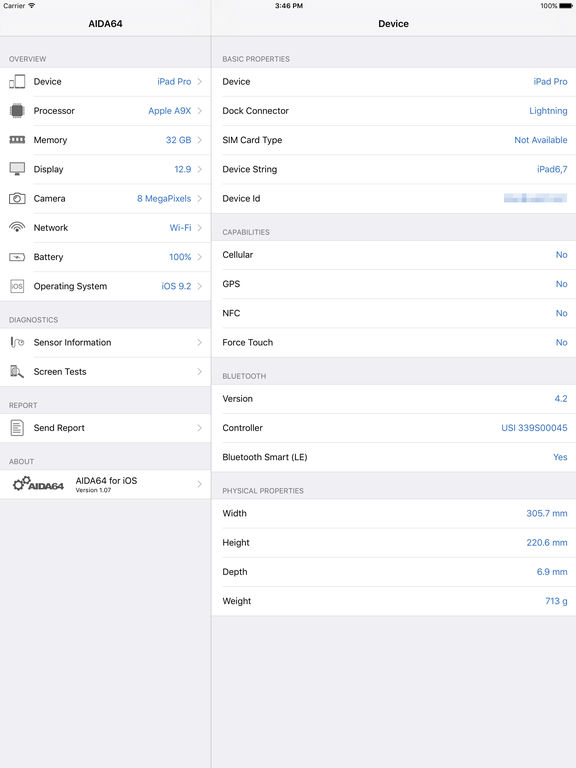
As you can see, in addition to the model, you can also find out absolutely all the characteristics of your tablet. Perhaps you will learn something interesting that you didn’t know about before.
How to identify an iPad by model number?
If you can’t connect to the Internet on your iPad, then there is a very reliable and proven method that works one hundred percent. 
Using it, you can find out not only the model, but also what specific configuration is in your hands. I'm talking about the model number.
We turn your tablet over and look for the inscription on the right, in front of which there will be the word “Model”, and then there is the letter “A” and numbers. We remember and look for our number on the sign.
| Model number | Model | Year of issue | Memory |
| A1219 | iPad Wi-Fi | 2010 | 16, 32, 64 GB |
| A1337 | iPad Wi-Fi + 3G | ||
| A1395 | iPad 2 Wi-Fi | 2011 | 16, 32, 64 GB |
| A1396 | iPad 2 (GSM model) | ||
| A1397 | iPad 2 (CDMA model) | ||
| A1416 | iPad 3 Wi-Fi | 2012 | 16, 32, 64 GB |
| A1430 | iPad 3 Wi-Fi + Cellular | ||
| A1403 | iPad 3 Wi-Fi + Cellular (VZ) | ||
| A1458 | iPad 4 Wi-Fi | end 2012 | 16, 32, 64, 128 GB |
| A1459 | iPad 4 Wi-Fi + Cellular | ||
| A1460 | iPad 4 Wi-Fi + Cellular (MM) | ||
| A1432 | iPad mini Wi-Fi | end 2012 | 16, 32, 64 GB |
| A1454 | iPad mini Wi-Fi + Cellular | ||
| A1455 | iPad mini Wi-Fi + Cellular (MM) | ||
| A1489 | iPad mini 2 Wi-Fi | end 2013 | 16, 32, 64, 128 GB |
| A1490 | iPad mini 2 Wi-Fi + Cellular | ||
| A1491 | iPad mini 2 Wi-Fi + Cellular (TD-LTE) | early 2014 | |
| A1599 | iPad mini 3 | end 2014 | 16, 64, 128 GB |
| A1600 | iPad mini 3 Wi-Fi + Cellular | ||
| A1538 | iPad mini 4 | end 2015 | 16, 32, 64, 128 GB |
| A1550 | iPad mini 4 Wi-Fi + Cellular | ||
| A1474 | iPad Air Wi-Fi | end 2013 | 16, 32, 64, 128 GB |
| A1475 | iPad Air Wi-Fi + Cellular | ||
| A1476 | iPad Air Wi-Fi + Cellular (TD-LTE) | early 2014 | |
| A1566 | iPad Air 2 | end 2014 | 16, 32, 64, 128 GB |
| A1567 | iPad Air 2 Wi-Fi + Cellular | ||
| A1584 | iPad Pro | 2015 | 32, 128, 256 GB |
| A1652 | iPad Pro Wi-Fi + Cellular | ||
| A1673 | iPad Pro | 2016 | 32, 128, 256 GB |
| A1674/A1675 | iPad Pro Wi-Fi + Cellular |
These are all the iPad models that have been released over the years. To accurately find your model, simply press Ctrl+F and write your model. It will then be highlighted on the page.
As new iPads come out, I will update this table so you can find your model. Let's move on to the last method.
How to find out your iPad model using iTunes?
The last way to determine the iPad model, which also has a right to exist, is done using regular iTunes. 
Using this method is very simple:
- connect the tablet to your computer;
- launch iTunes and go to the device page;
- we see the model of our iPad.
The same can be done with any Apple device. And it's convenient enough that you're always reminded of how outdated your device is.
conclusions
The article was not too long, but informative enough for you to find out the model of your favorite iPad.
There are many more ways, but I thought that these three are the simplest and you will spend very little of your time on them.