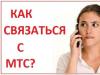How to set your own ringtone for calls, alarms, SMS/messages/notifications?
The ringtone is set in the Settings > Sound > Ringtone menu (green plus sign at the top right).
The melody of SMS and system notifications, depending on the model, is configured in SMS - all messages > menu > Settings > Notifications > Notification sound or in Settings > Sound > Notification sound.
- On your computer, create folders ringtones, alarms, notifications. In the first place place ringtones, in the second - for alarm clocks, in the third - for SMS and mail messages, calendar, etc. Then copy these folders with their contents from the computer to the phone: to the root directory of the internal memory or memory card (if you have smartphone with microSD support). Do not use the ES Explorer program, but connect your phone to your computer and copy files through the interface of the desktop operating system.
- The melody may not be visible in the list if the ID3 tags (metadata) in the MP3 file are not written in Unicode. You can fix tags using ID3Fixer.
- Make sure there are no .nomedia files in the specified folders (if there are, delete them).
- Restart your smartphone.
The phone turns itself off/on, gets very hot, freezes, glitches, and crashes out of programs.
- Reboot your device. Important: In Settings > Power, uncheck Fast boot. Turn off your phone (hold the Power button for 2-3 seconds and select Power off) and turn it on again. If the phone freezes and does not respond to anything, hold down the power button for 10–20 seconds and it will reboot.
- Boot the phone in safe mode (instructions below) - without autoloading user-installed programs and their services. If the problem disappears in safe mode, look for its source in the installed software.
- Go to Settings > Apps > All apps, find the problematic app and tap Clear data + Clear cache.
- Reset your phone to factory settings (instructions below).
- If a full reset does not help, take the phone to a service center for diagnostics.
How to boot in safe mode?
In safe mode, the smartphone will temporarily (until the next reboot) return to its original “factory” state.
To activate safe mode and boot the device into the basic system configuration, reboot or turn off/on your smartphone. When Quietly Brilliant appears on the screen, press and hold the Volume Down key. Wait until “Safe Mode” appears in the lower left corner of the screen and release the key.
The device returns to normal by rebooting (hold the power button and select Restart).
How to do a hardware reset to factory settings (hard reset, hard reset, XP)?
Option 1: Settings > Backup & reset > Reset your phone.
Option 2: Turn off your smartphone. Press and hold the Volume Down key and the Power button at the same time. A menu will appear, select FACTORY RESET (clear storage). Navigating through the menu is done using the volume keys, and confirming the selection with the power button.
How to force a reboot (soft reset, soft reboot)?
One of two options: hold down the power button for about 10 seconds or hold it down simultaneously with the volume up key for the same time.
What should I do if the player/media player or the Music program closes spontaneously (“crashes”) or does not start?
- Try formatting or replacing the memory card (if your phone supports them).
- The reason may be a corrupted media file or a long/incorrect file name. Delete your entire music collection and record it again one folder at a time. This will help you identify the problematic directory/file.
The camera turns off and does not work: the screen is black/the image is still, the camera closes.
- Reset your camera settings: Settings > Applications > All applications > Camera > Clear data + Clear cache. Restart your smartphone.
- Reset the camera to factory settings: In the camera interface, click the settings button and select Factory settings.
Why are the photos of some contacts blurry, as if they were covered with a grid?
The photos of these contacts are of low quality (they have low resolution). On your computer, through Google Contacts (in Gmail), move your contacts to the Starred in Android group (or move them to the Favorites group on your phone) and set new high-resolution photos for your contacts.
How to open the "For Developers" menu?
In the system settings, go to the About phone menu > Software version > Advanced and quickly click on the Build number line several times (seven or eight). A message will appear indicating that developer mode has been activated. An option for developers will appear in the settings in the “System” section.
How to transfer a program or game to a flash memory card?
Settings > Applications > , select an application, click the Move button (for previous versions of HTC Sense: Settings > Applications, SD card tab, check the Move to SD card box; the same tab shows what programs you have installed on the card).
Please note that not all HTC programs and models support transfer to a memory card!
Why can't I save or copy files to a memory card (ext_sd)?
In Android 4.4 and higher, the principle of how programs work with a memory card has been changed. Now programs (including file managers and browsers) can only write data to their own folder on the card (Android/data/program-name), and not to an arbitrary one. Therefore, write (copy, move) files to the memory card not from your phone, but from your computer by connecting your phone to it.
Communication and internet are not working well. The phone loses network. Interlocutors complain about loss of sound during a conversation, insufficient audibility, echo, “gurgling”, “croaking”.
The vast majority of problems are related to the telecom operator's network and network range. Therefore, a universal way to diagnose and eliminate such problems is to change the network mode. We recommend setting the mode to GSM only (completely disabling 3G).
Options for changing settings:
- Settings > Mobile Internet > Network mode (“Automatic GSM/UMTS/LTE”, “Automatic GSM/UMTS”, “UMTS only”, “GSM only”).
- In the phone interface, dial *#*#4636#*#* > Phone information > Set your preferred network type.

Other options for solving communication problems:
- Disable mobile internet.
- Do not cover the speaking microphone with your hand/finger.
- Replace the SIM card with a new one (especially if you received the SIM card a long time ago) or replace the standard SIM card you cut yourself with a micro-SIM.
- Change operator.
How to view the list of recent programs (open Task Manager)?
To open recently launched apps, double-click the Home button. The behavior of this button is configured in Settings > Display, buttons and gestures > Home screen.
How to remove “three dots” (a line with three dots to open a menu)? How to call the menu if there is no such button?
Go to Settings > Display, buttons & gestures > Home screen (Home button) - check the bottom switch. The program menu will begin to open by long pressing the Home button, and the bar with the vertical ellipsis will disappear from the interface.

Why does the amount of (RAM) memory in the system properties not match what is stated?
Some of the memory is used by the Android operating system, HTC Sense and other service components. The user always has less memory available than is indicated in the phone's characteristics. .
The “Others” item in “Settings” > “Phone memory” includes operating system files, system programs, files and drivers necessary for the operation of connected devices, and maps of navigation programs.
How to disable BlinkFeed news screen?
HTC Sense 5.5 now comes with a built-in feature to disable BlinkFeed. BlinkFeed is disabled in Sense 5.0.
How to take a screenshot?
To take a screenshot on HTC, hold down the power button and, without releasing it, press the Home touch key once. Second option: power button plus volume down key.
The screenshots will appear in the Screenshots album (Gallery > My Photos). Physically they are located in the pictures > screenshots directory.
After the update, the letter/icon N (Z) appeared in the top line: what is it and how can I remove it?

Setting up your phone, operating system, firmware update, diagnostics
How to enter the engineering menu? How to run diagnostics?
Enter service codes on the keyboard:
- *#*#4636#*#* - engineering menu. For devices based on Mediatek processors: *#*#3646633#*#*.
- *#*#3424#*#* - information, tests (HTC function test), diagnostics.
Another option is to run diagnostics in the HTC Assistant program (included in the standard set of HTC applications since 2014).
The phone received a small firmware update, and I'm waiting for the big one. How to get it?
Currently, HTC phones are updated in two stages: first install a small update, after which restart the device (don't forget to uncheck Settings > Power > Fast boot). Check for updates again: new firmware will become available.
I received a notification that an update is available, but I don't want to install it. How to get rid of an intrusive notification?
Press and hold your finger on the notification There is a system update, click Application information, in the “Connection Error” program settings menu that opens, click Force Stop. Make sure that the Auto Update checkbox is not selected in the Software Update system settings item, otherwise the notification about the availability of an update will again bother you.
I download a new update and get the error “System update: file could not be downloaded”
Go to Settings > Apps > All apps and clear data from the Connection Error and Download Manager apps.
A red frame appeared around the screen and numbers appeared on the screen, how to fix it?
Go to settings, there select For developers. Uncheck the following boxes:
- Pointer position (will remove coordinate bars and numeric coordinates on the screen).
- Strict mode is enabled (will remove red frames around the perimeter of the screen).
The mode for the visually impaired has turned on, the image gets closer as if viewed with a magnifying glass, how can I turn it off?
Uncheck the Magnify Gestures/Show Magnifying Glass option in Settings > Accessibility.
The screen does not turn off when charging the phone!
In Settings > For Developers, uncheck Keep the screen on.
Buttons and menus in the OS and standard programs cannot be pressed!
Check Settings > Developer > Advanced > Animation.
How to set up recording of telephone conversations?
To record conversations, it is recommended to use the Call Recording, MP3 InCall Recorder & Voice (free) or CallRecorder (paid) programs. Recording from the line is not possible - conversations will be recorded from the microphone.
LEDs signal notifications for only 5 minutes, how can I increase this time?
It is impossible to increase the active time of LED indicators of missed events using standard means. The Easy Reminder program will help you.
Is it possible to remove the memory card while the phone is on? If so, do I need to choose safe extraction and where is it located?
To remove the card, use Settings > Storage > Remove SD card.
Explain the need for the Settings > Power > Fast Boot feature. Should I put a tick there?
How to enable a third-party keyboard? In the settings I check the box next to this keyboard, but I can’t turn it on when entering text.
Settings > Language & Keyboard - Check the box for the new keyboard. After that, in any program in which you can type text, click on the input field so that the keyboard appears. Then open the notification panel (curtain) and change the input method.
The standard keyboard has disappeared, what should I do?
Make sure the keyboard is enabled (Settings > Language & Keyboard). Check to see if the HTC Sense Input app is disabled (Settings > Apps).
When entering text, the phone underlines all words in Russian in red
Settings > Language and keyboard > Spell check > Correct HTC Sense Input (tap) > Use keyboard language.
How to connect to the Internet via Wi-Fi if you need to enter a password in Russian, but the keyboard only contains English letters? The button to switch to another language is not active.
Type the password in SMS, select, copy, in the field for entering the password for the wireless network, hold your finger until the “Paste” option appears and click on it. You can also change the password for the wireless network in the router.
How to apply Beats Audio audio effects to a ringtone?
You can't activate Beats Audio when you have an incoming call.

The volume of the ringtone and notifications decreases on its own, how to fix it?
Check how you set the volume of sounds (in the settings menu Sound > Volume): if the volume is set to the same for the system and multimedia, then by reducing the volume of the operating system or multimedia, you lower the volume of notifications.
Make sure that the volume keys are not pressed when the phone is in your pocket (the volume is reduced even in sleep mode).
If you have Hangouts installed, change its settings or remove it altogether because it often conflicts with system sounds.
BoomSound speakers become clogged over time. They need to be cleaned in a circular motion with a dry toothbrush (do not press too hard), after which you can turn the phone over and shake out the remaining debris with light tapping. It helps when one speaker is louder (or quieter) than the other. .
Why am I having trouble hearing my interlocutor?
In addition to the reasons described above, the source of the problem may be a low conversation volume. Adjust the sound using the volume keys directly during a telephone conversation.
I opened a file and mistakenly checked “Set as default”/“Use always”. Now I can't choose a program to open the file. How to return the selection?
Settings > Applications, select the program that opens the file by default, click the Clear defaults button.
Save, Flash Player disappeared in the browser after updating to Android 4.4!
Adobe Flash technology is no longer supported on Android. Websites with video content have already switched to playing videos through the HTML 5 standard, which works in most Android browsers.
If you still need Flash, install the Dolphin browser and Dolphin Jetpack.
Why is it not possible to copy, transfer, or delete files (photos, videos, documents) on an external memory card in Android 4.4.2?
Starting from Android version 4.4.2, only standard programs (such as Gallery) can save files (and delete them) to a memory card (in an arbitrary directory). This is Google's policy. Third-party programs only have write rights to their own folder on the card (Android/data/program-folder).
Energy saving, battery
How to extend the battery life of your HTC phone and save power? Do I need to disable communication modules? How to calibrate the battery?
The answers to all these questions are in the article “”.
My phone works slowly/the screen is dim/there is no vibration/the Internet turns off when the screen is turned off, what should I do?
In the power saving settings, uncheck the corresponding boxes (CPU power consumption, Display, Vibration, Data connection). For example, if there is no vibration when you press the keys, in the energy saving settings, force vibration confirmation to turn on by unchecking the “Vibration” checkbox.
Why can't I activate Low Power Mode in Settings > Power?
Turn off high performance mode in developer options.
Why do I get a low score in the AnTuTu test?
Disable power saving mode before testing.
Do HTC phones support wireless charging?
At the beginning of 2014, no HTC model can be charged wirelessly using induction.
How can I lower the brightness of the button backlight or turn it off altogether?
The key backlight can be turned off or dimmed using the Capacitive Buttons program. In normal operation, the backlight cannot be turned off - its brightness automatically changes depending on the ambient light. When exposed to light, the backlight turns off on its own.
Synchronization, wireless interfaces and connections
Where can I find files received via USB/Bluetooth, downloaded from the Internet?
In the downloads folder in the internal memory (if necessary, a bluetooth folder is automatically created in it).
The access point/Wi-Fi turns off after 10 minutes of inactivity of the phone/after turning off the screen, what do you recommend?
First, check your power saving settings. Secondly, Wi-Fi > menu button > Advanced > Keep connected in sleep mode > Always on (if this option is active, select Never).
The phone does not connect to the IEEE 802.11 Wi-Fi network.
- Change the network security algorithm (from WEP or WPA to WPA2) or the encryption type (from TKIP to AES).
- Check that the router does not have MAC filtering or other similar restrictions.
- Change the channel number in the wireless network settings. To determine the channel via a smartphone, use the Wifi Analyzer program.
- In the settings, select only the wireless network band that is actually used (for example, 5 GHz).
- In Wi-Fi settings > Advanced, uncheck the “Auto-assign DLNA IP address” checkbox.
- Remove the wireless network from your smartphone, create it again and try to connect to it.
- Update your router's firmware or change your router's regional settings (enter the region code Taiwan or China).
- Do a factory reset.
How can I configure my phone to operate in modem mode and “distribute” the Internet via Wi-Fi?
How to automatically switch to mobile Internet if Wi-Fi disappears?
Settings > Wi-Fi > Advanced > Automatic switching to mobile internet.
How does Wi-Fi Direct work?
Wi-Fi Direct allows direct data exchange between phones that support this technology, without connecting to a Wi-Fi network (no wireless router required). Wi-Fi Direct is enabled in Settings > Wi-Fi > Menu > Wi-Fi Direct. To quickly send files, we recommend using the SuperBeam program.
How to display an image from an HTC phone on an external display?
Why can't my phone see the flash drive via OTG/memory card?
- Try a different cable.
- Format the flash drive/memory card using the exFAT or FAT file system (not NTFS). FAT32 is used in microSD, microSDHC cards, and exFAT is used in microSDXC cards.

Contacts, phone book, SMS, messages
Notifications are received from number 50 in the form of an SMS with the name of the region in which the phone is located (you are offered to save or cancel). The salon said that this is a problem for many HTC owners. Is there any solution to this problem?
1. Settings > Call settings > uncheck the Receive broadcast messages checkbox in the Other call settings section. The option may also be called “Get channel list” (uncheck the box and delete all channels).
2. If this item is not in the settings of your phone (for example, in Desire 600 or One Dual SIM), install the SIM card in another phone (relatives, friends) and turn off broadcast messages through the SIM card menu (turn off channel number 50).
3. Contact the service center of your cellular operator and replace the SIM card (new SIMs do not have broadcast channels configured).
4. Install the Blacklist or Blacklist+ program and add number 50 to the blocked list.
How to block (blacklist) a contact from receiving incoming calls and SMS?
Hold your finger on a contact and select Block contact from the context menu. You will stop receiving notifications about calls and SMS.
You can remove a caller from the blocked list on the Call Log > Blocked Contacts tab. Touch and hold a contact, then select Unblock contacts.
How to set up MMS?
Settings > Mobile Internet > Network slot No. 1 or No. 2 (only for models with two SIMs) > Internet access points. On the APN screen, click the settings button and select Create APN. Find out the MMS settings on your operator's website.
Example for MTS:
Name: MTS-MMS APN: mms.mts.ru User name: mts Password: mts MMSC: http://mmsc MMS proxy server: 192.168.192.192 MMS port: 9201 MСC: 250 MNC: 01 APN type: mms
Why are there two “Contacts” items in the settings, in the “Accounts and synchronization” menu?
"Contacts" appears twice in Android sync settings due to translation errors. In the original it says Sync Contacts (synchronization of Google Contacts) and Sync People details (synchronization of people from Google+ circles). We recommend turning off the “bottom” “Contacts” if you do not actively use G+.
The phone has stopped receiving SMS, although it sends it itself. The phone stopped sending SMS from one of the SIM cards.
Check if the SMS center number is entered correctly (Messages > Settings > Text messages (SMS). Sometimes it gets erased. Saving the SMS center number again also helps.
Check that the SMS center is specified for both SIM cards (for dual-SIM phones).
How can I set a ringtone for a specific contact on HTC?
There are three ways:
- In the music player, click on the menu (three dots to the right of the melody name) and select Ringtone for contact.
- In the phone book (“Contacts”), open a contact, click Ringtone (default) in the Options section, and in the window that opens, click the “plus” button at the top right.
- A method that is suitable for budget models without a full-fledged HTC Sense and without the “contact ringtone” function: add a contact to a separate group and then set a ringtone for it.
How to assign a ringtone to calls of a specific group of contacts?
Open a random music track from the Music folder in the media player, press the menu and select Set as contact ringtone, enter the name of the contact group for which you want to assign a ringtone in the search bar, mark all found contacts and set the ringtone.
Why is the contact not visible in the phone book and is not searchable, although it exists?
When saving a contact, specify the Google type. In “Contacts” at the top left, select “Phone Book” and check the boxes on the desired items (in particular, Google).
Defects, defects, glitches
I hear a lot of noise during conversations and in recorded videos, what should I do?
Clean the openings of the talk and noise microphones with a needle.
Why do you hear clicking noises in the speakers?
Turns the BoomSound system amplifier on and off. It is impossible to eliminate these clicks.
What to do if mobile Internet disappears?
This happens sometimes. Turn on/off Airplane mode or restart the device.
How to fix it if the SIM card periodically turns off/“falls off”?
Check whether the SIM disconnections are due to flexing of the case near the SIM card slot. If this is the reason, make pads (from electrical tape, cardboard, plastic) around the slot that will prevent the back cover from pressing on the slot.
For phones with micro-SIM cards: replace the card you cut yourself with a new micro-SIM from your telecom operator.
HTC Desire 600 Dual Sim is a Taiwanese smartphone, for which we will tell you how to get root rights, reset the settings or reset the pattern. It runs Android 4.1. Here there are instructions and firmware for this XTC model. By the way, its performance is rated 5 points. This smartphone is a high-performance...
Root HTC Desire 600 Dual Sim
How to get root for HTC Desire 600 Dual Sim see instructions below.
Below are universal programs for obtaining root rights for devices on Qualcomm Snapdragon
- (need PC)
- (Root using PC)
- (popular)
- (root in one click)
If you could not obtain superuser (root) rights or the program did not appear (you can install it yourself) - ask a question in the topic. You may need to flash a custom kernel.
Characteristics
- Standard: GSM 900/1800/1900, 3G
- Type: smartphone
- Operating system: Android 4.1
- Case type: classic
- SIM card type: Micro-SIM
- Number of SIM cards: 2
- Multiple SIM card operation mode: simultaneous
- Weight: 130 g
- Dimensions (WxHxD): 67x134.8x9.26 mm
- Screen type: color, touch
- Touch screen type: multi-touch, capacitive
- Diagonal: 4.5 inches.
- Image size: 540x960
- Pixels per inch (PPI): 245
- Automatic screen rotation: yes
- Type of ringtones: polyphonic, MP3 ringtones
- Vibration alert: yes
- Camera: 8 million pixels, LED flash
- Camera functions: autofocus
- Video recording: yes (MP4)
- Max. video resolution: 1280x720
- Front camera: yes, 1.6 million pixels.
- Video playback: 3GP, 3G2, MP4, WMV (Windows Media Video 9), AVI (MP4 ASP and MP3)
- Audio: MP3, AAC, WAV, WMA, stereo speakers, FM radio
- Headphone Jack: 3.5mm
- Interfaces: USB, Wi-Fi, NFC, Bluetooth 4.0
- Satellite navigation: GPS/GLONASS
- A-GPS system: yes
- Internet access: WAP, GPRS, EDGE, HSDPA, HSUPA, email POP/SMTP, HTML
- DLNA support: yes
- Processor: Qualcomm MSM8625Q, 1200 MHz
- Number of processor cores: 4
- Video processor: Adreno 203
- Built-in memory: 8 GB
- RAM capacity: 1 GB
- Memory card support: microSD (TransFlash), up to 64 GB
- Additional SMS features: text entry with dictionary
- MMS: yes
- Battery type: Li-polymer
- Battery capacity: 1860 mAh
- Talk time: 11:24 h:min
- Waiting time: 539 h
- Sensors: light, proximity
- Search by book: yes
- Organizer: alarm clock, calculator, task planner
»
Firmware for HTC Desire 600 Dual Sim
Official Android 4.1 firmware [stock ROM file] -
Custom HTC firmware -
Firmware for the HTC Desire 600 Dual Sim can be done in several ways. If the firmware file has not yet been uploaded here, then create a topic on the forum, in the section, specialists will help you and add the firmware. Don’t forget to write a 4-10 line review about your smartphone in the subject line, this is important. The official HTC website, unfortunately, will not help solve this problem, but we will solve it for free. This CTC model has a Qualcomm MSM8625Q, 1200 MHz on board, so there are the following flashing methods:
- Recovery - flashing directly on the device
- A special utility from the manufacturer, or
What custom firmware are there?
- CM - CyanogenMod
- LineageOS
- Paranoid Android
- OmniROM
- Temasek's
- AICP (Android Ice Cold Project)
- RR (Resurrection Remix)
- MK(MoKee)
- FlymeOS
- Bliss
- crDroid
- Illusion ROMS
- Pacman ROM
Problems and shortcomings of an HTC smartphone and how to fix them?
- If the Desire 600 Dual Sim does not turn on, for example, you see a white screen, hangs on the splash screen, or the notification indicator only blinks (possibly after charging).
- If stuck during update / stuck when turned on (needs flashing, 100%)
- Doesn't charge (usually hardware problems)
- Does not see the SIM card (SIM card)
- The camera does not work (mostly hardware problems)
- The sensor does not work (depends on the situation)
Hard Reset for HTC Desire 600 Dual Sim
Instructions on how to do a Hard Reset on HTC Desire 600 Dual Sim (factory reset). We recommend that you familiarize yourself with the visual guide called on Android. . 
Reset codes (open the dialer and enter them).
- *2767*3855#
- *#*#7780#*#*
- *#*#7378423#*#*
Hard Reset via Recovery
- Turn off your device -> go to Recovery
- "wipe data/factory reset"
- “yes - delete all user data” -> “Reboot System”
How to log into Recovery?
- hold down Vol(-) [volume down], or Vol(+) [volume up] and the Power button
- A menu with the Android logo will appear. That's it, you are in Recovery!
Reset settings on HTC Desire 600 Dual Sim You can do it in a very simple way:
- Settings->Backup and reset
- Reset settings (at the very bottom)
How to reset a pattern key
How to reset your pattern key if you forgot it and now you can’t unlock your HTC smartphone. On the Desire 600 Dual Sim model, the key or PIN can be removed in several ways. You can also remove the lock by resetting the settings; the lock code will be deleted and disabled.
- Reset graph. blocking -
- Password reset -
Unlocking HTC Desire 600 using a code is very simple. This method is a safe and discreet way to unlock your HTC phone permanently. Sim-Lock will never come back after a software update. Removing the Sim-Lock using a code will not void the warranty and this method was provided by the manufacturer itself.
To generate an unlock code for your phone, we need the number IMEI Your phone. To find out the IMEI number, dial *#06# on the keyboard, or remove the battery from the phone. IMEI is written on the information label (15 digits).
How to Unlock HTC Desire 600 :
1. Insert an unsupported SIM card.
2. The phone will ask you to enter the unlock code.
3. Enter the received code.
4. Your phone is already unlocked.
Before ordering an unlock code, make sure your phone is locked. Insert an unsupported SIM card, and if the phone asks for an unlock code, this means that your phone has a SIM card lock.
FAQ:
What is remote phone unlocking?
Remotely unlocking your phone involves typing a unique code supplied by our service into the keypad. You will complete this operation quickly, it is simple, how to count 1 2 3. After completing the order, the client will receive a unique unlock code by email, provided by the phone manufacturer or mobile operator. A condition for the proper provision of the service is the provision of the correct IMEI number. The best way to find this number is by dialing on your phone. *#06#. After entering the appropriate code into the phone, the phone will be unlocked. Entering the unlock code once removes the lock forever. The lock will not appear again, for example, after updating the phone software, and there is no need to enter the code again after replacing the SIM card with a new one from a different operator. Remotely unlocking your phone does not require any cables or additional software. Unlocking your phone using a code is the easiest way to get rid of restrictions.
Is Unlocking HTC Desire 600 Safe?
Removing restrictions set by the operator by entering a special unlock code was provided by the phone manufacturer itself. Thus, it is a proven and safe as well as effective way to unlock your phone. This method does not require any modifications or technical knowledge to be made to the phone.
Will removing Sim-Lock void the warranty?
Removing restrictions on your phone will not void your warranty. The ability to enter an unlock code was provided by the phone manufacturer, and this operation does not affect the warranty. All phones leaving the factory are not locked. Blockings are set by mobile operators. By removing this restriction, you will restore your phone to its original settings (factory reset).
Is it possible for free Unlocking HTC Desire 600?
No, unlocking the latest phone models is not possible using free methods. Phone manufacturers and mobile operators receive additional income from the distribution of unlock codes. The simplest and most effective method of unlocking a phone is to enter a code supplied by the phone manufacturer or operator. Each phone requires a special code related to the unique IMEI number of that phone. Using free code generators or entering a code related to a different IMEI number will block the meter. This is due to the higher cost of unlocking the device, or may result in it being completely locked.
Is it possible to unlock a phone locked to any operator?
HTC please check the exclusion list
What if there is no code for my phone??
If there is no code for a particular IMEI number, the customer will immediately receive a full refund of the amount paid.
What are service codes for?
As for smartphones from other manufacturers, there are service codes for smartphones manufactured by HTC. They allow you to view information about your smartphone, test some of its functions, and change settings. Basically, these service codes, or secret codes as they are called, are necessary for engineers and technicians who repair phones, but they are also useful for ordinary users. But you should enter with extreme caution, since entering the service code incorrectly can damage your expensive gadget.
Service codes
- When you enter the code *#*#4636#*#*, full information about it, as well as statistics on its use, will be displayed on the communicator screen. If desired, you can view the battery status.
- By entering the code *#*#7780#*#* it becomes possible to reset all your settings and set them to factory settings. When installing factory settings, all system settings will be deleted, as well as application settings that are installed on the device. Google account settings and applications downloaded to the device will also be deleted. Resetting to factory settings will not delete only user files stored on the flash card.
- When you enter the code *2767*3855#, the communicator firmware will be reinstalled.
- Entering the code *#*#34971539#*#* will allow you to update the communicator camera firmware from a memory card, as well as see the number of firmware updates. When you turn off the HTC communicator, a menu is displayed on the screen where you can select operating modes of the communicator.
- If you want to turn off the phone immediately when you press the “End Call” button, you must enter the following code *#*#7594#*#*.
- When you enter the code *#*#273283*255*663282*#*#*, you go to the menu for copying files. Here you can backup audio, video files, as well as pictures and photos.
- Entering the code *#*#526#*#* will start the WLAN test.
- If you enter the code *#*#232338#*#*, the WIFI MAC addresses will be displayed on the HTC communicator screen.
- To test GPS you will need to enter the code *#*#1472365#*#*.
- To test Bluetooth you will need to enter the code *#*#232331#*#*, and in order to see the Bluetooth device addresses you need to enter the code *#*#232337#*#.
- In order to call the GTalk service menu on the HTS communicator, you will need to enter the code *#*#8255#*#*.
- To view the FTA SW and FTA HW versions, you will need to enter the codes *#*#1111#*#* and *#*#2222#*#* respectively.
- To obtain service information about PDA, Phone, H/W, RFCallDate, you need to dial *#*#4986*2650468#*#*.
- To obtain service information about PDA, Phone, CSC, Build Time, Changelist number, you need to dial *#*#44336#*#*.
- When you enter the code *#*#0*#*#*, screen testing will start on your HTC communicator.
- When you enter the code *#*#0289#*#*, audio path testing will start.
- In order to test vibration and backlight, you will need to dial *#*#0842#*#*.
- To test the touch screen you need to enter *#*#2664#*#*.
- To test the proximity sensor, you must enter *#*#0588#*#*.
General codes
*#06# = Show IMEI
*135# = Show mobile number
HTC specific codes
*#*#4636#*#* = device information program (such as telephone, battery, wifi, ...) *#*#7262626#*#* = Field-Test
*#*#3424#*#* = HTC Function Test program (very useful!) -
*#*#1111#*#* = Show software version
*#*#2222#*#* = Show hardware version
*#*#232338#*#* = Show WiFi mac address
*#*#232337#*# = Show Bluetooth mac address
*#*#1472365#*#* = GPS test
*#*#1575#*#* = GPS test #2
*#*#232331#*#* = Bluetooth test
*#*#0*#*#* = display test (?)
*#*#2663#*#* = touch screen version (?)
*#*#2664#*#* = touch screen test(?)
*#*#759#*#* = Rlz Debug UI (?)
HARMFUL CODES
BE CAREFUL WITH THEM!
*#*#7780#*#* = factory reset !! BE CAREFUL! - Seems it doesn't work - Thanks to diamant-x for his test
##4772579# = reset GPS - working?
*2767*3855# = factory format !! BE CAREFUL!
*#*#197328640#*#* = service mode? - after two tests seems to be NOT WORKING
UNKNOWN CODES
BE CAREFUL WITH THEM!
*#*#36666#*#* = starts FlexNet Mode | Don"t know what it is ... | Discussion about flex net mode: http://forums.androidcentral.com/htc...lled-apps.html | So FlexNet may be a substitute for CarrierIQ ..
*#*#7669633#*#* = FlexNet related
*#*#361066#*#* = FlexNet related
*#*#361166#*#* = FlexNet related
*#*#362066#*#* = FlexNet related
*#*#366633#*#* = FlexNet related
*#*#368866#*#* = FlexNet related
*#*#3688633#*#* = FlexNet related
ANDROID secret codes for HTC Desire 600 Dual Sim
DISCLAIMER: This information is intended for advanced users. It is not intended for ordinary users, hackers or mobile thieves. We will not be responsible for the use or misuse of this information, including loss of data or damage to equipment. So use these codes at your own risk and to your advantage.
Code: - *#*#4636#*#*
This code can be used to obtain information about your phone and battery. The following 4 menus are displayed on the screen:
*Phone information
* Battery information
* Battery history
* Usage statistics
Code: - *#*#7780#*#*
This code can be used to perform a factory reset. It will remove the following things:
* Google account settings stored on your phone
* System and application data and settings
* Downloaded apps
This will NOT delete:
*Current system software and associated applications
* SD card files such as photos, music files, etc.
PS: After you enter this code, you will see a window asking you to click the “Reset phone” button. This gives you the option to cancel your operation.
Code: - *2767*3855#
Think before entering this code. This code is used for factory reset. It will delete all files and settings including internal memory. It will also reinstall the phone's firmware.
PS: Once you enter this code, you will not be able to cancel the operation until you remove the battery from the phone. So think twice before entering this code.
Code: - *#*#34971539#*#*
This code is used to get information about the phone's camera. Shows the following 4 menus:
* Camera firmware update in image (don't touch this option)
* Updating camera firmware on SD card
* Get camera firmware version
* Get firmware update counter
WARNING. Never use the first option, otherwise your phone's camera will stop working and you will need to take your phone to a service center to reinstall the camera firmware.
Code: - *#*#7594#*#*
This code can be used to change the behavior of the End Call/Power button on your phone. By default, if you long press the button, a screen will appear asking you to select any option from silent mode, airplane mode, and power off. You can enable direct shutdown by pressing this button so as not to waste time on selection.
Code: - *#*#273283*255*663282*#*#*
This code opens the file copy screen where you can backup your media files such as photos, audio, video and voice notes.
Code: - *#*#197328640#*#*
This code can be used to enter service mode. You can run various tests and change settings in service mode.
WLAN, GPS and Bluetooth Test Codes:
*#*#232339#*#* OR *#*#526#*#* OR *#*#528#*#* - WLAN test (Use the Menu button to run various tests)
*#*#232338#*#* - Shows WiFi MAC address MAC is a unique address of a network device that allows you to accurately identify a node. Each Android device has a MAC address, which can be found out and changed if necessary using superuser rights.
*#*#1472365#*#* - GPS test HTC Desire 600 Dual Sim
*#*#1575#*#* - Another GPS test The satellite navigation system GPS (Global Positioning System) or Global Positioning System, or rather its space segment, is a constellation of 24 satellites. The GPS system (officially NAVSTAR) was developed to order and is managed by the US Department of Defense. In the 1980s, the system was opened for civilian use. The GPS system operates in all weather conditions around the world 24 hours a day.
*#*#232331#*#* - Bluetooth test HTC Desire 600 Dual Sim
*#*#232337#*# - Shows the Bluetooth device address
*#*#8255#*#* - This code can be used to launch GTalk Service Monitor.
Codes for obtaining information about the firmware version:
*#*#4986*2650468#*#* - PDA, Phone, H/W, RFCallDate
*#*#1234#*#* - PDA and Phone
*#*#1111#*#* - FTA SW Version
*#*#2222#*#* - FTA HW Version
*#*#44336#*#* - PDA, Phone, CSC, Build Time, Changelist number
Codes for running various factory tests:
*#*#0283#*#* - Packet Loopback
*#*#0*#*#* - LCD test
*#*#0673#*#* OR *#*#0289#*#* - Melody test
*#*#0842#*#* - Device test (Vibration test and BackLight test)
*#*#2663#*#* - Touch screen version
*#*#2664#*#* - touch screen test
*#*#0588#*#* - Proximity sensor test
*#*#3264#*#* - RAM version HTC Desire 600 Dual Sim
STANDARD GSM CODES HTC Desire 600 Dual Sim
These codes, dialed from a GSM phone, are used to enable or disable various standard features and services. Some of them duplicate menu functions, some do not.
Legend:
@ = send button (Handset, OK, YES, Navi)
** = enable or activate
* = active
## = turn off and deactivate
# = inactive
CHANGING PIN CODE HTC Desire 600 Dual Sim
Change PIN 1 **04*oldPIN1*newPIN1*newPIN1#@
Change PIN 2 **042*oldPIN2*newPIN2*newPIN2#@
Unblock PIN 1 **05*PUK*newPIN1*newPIN1#@
Unblock PIN 2 **052*PUK2*newPIN2*newPIN2#@
PUK is a code that must be provided by the operator when purchasing a phone or connecting. If this code is missing, or the wrong PUK is entered ten times, your phone will be completely blocked!
SHOW IMEI HTC Desire 600 Dual Sim
Show IMEI *#06# Translated from English, “IMEI” means: international mobile equipment identifier.” As the name suggests, each device must have its own unique “IMEI” that will distinguish it from the rest. When you buy a new phone, you may notice the “IMEI” on the box or even on the store receipt. If you ever take your mobile phone in for repair, there is a chance that the service center will mark your “IMEI” on the warranty card for identification purposes.
If the code obtained by entering this command and the code on the back cover of the phone do not match, then your phone may be “gray”.
CALL FORWARDING HTC Desire 600 Dual Sim
Deactivate all types of forwarding ##002#@
Deactivate all conditional redirects ##004#@
Activate all conditional forwardings **004*phone_number#@
FORWARD ALL CALLS HTC Desire 600 Dual Sim
Deactivate and Disable call forwarding to another number ##21#@
Deactivate call forwarding to another number #21#@
Set a number and activate call forwarding to another number **21*phone_number#@
Activate call forwarding to another number *21#@
Check the status of call forwarding to another number *#21#@
FORWARDING IN CASE OF NO ANSWER TO THE CALL
Activate call forwarding to another number if the subscriber does not answer **61*phone_number#@
Deactivate and turn off call forwarding if the subscriber does not answer ##61#@
Deactivate call forwarding if the subscriber does not answer #61#@
Activate call forwarding if the subscriber does not answer *61#@
Check call forwarding status if the subscriber does not answer *#61#@
FORWARDING IF THE SUBSCRIBER IS OUT OF COVERAGE AREA
Activate call forwarding to another number if the subscriber is outside the coverage area **62*phone_number#@
Activate call forwarding if the subscriber is outside the coverage area *62#@
Deactivate and disable call forwarding if the subscriber is outside the coverage area ##62#@
Deactivate call forwarding if the subscriber is outside the coverage area #62#@
Check forwarding status if the subscriber is outside the coverage area *#62#@
FORWARDING IF THE PHONE IS BUSY
Activate call forwarding to another number if the phone is busy **67*phone_number#@
Activate automatic call forwarding if the phone is busy *67#@
Deactivate and turn off call forwarding if the phone is busy ##67#@
Deactivate call forwarding if the phone is busy #67#@
Check the status of automatic forwarding if the phone is busy *#67#@
SETTING THE NUMBER OF BEEPING BEFORE ACTIVATING FORWARDING
N = 5-30 (seconds)
Set the number of beeps **61*VoiceMail Number**N#@
Cancel previous installation ##61#@
Change call barring password **03*330*oldPassword*newPassword*newPassword#@
Activate barring of all outgoing calls **33*Password#@
Deactivate barring of all outgoing calls #33*Password#@
Check the status of barring all outgoing calls *#33#@
BARRY ALL CALLS HTC Desire 600 Dual Sim
Activate call barring **330*Password#@
Deactivate barring of all calls #330*Password#@
Check the status of barring all calls *#330*Password#@
BARRYING ALL OUTGOING INTERNATIONAL CALLS HTC Desire 600 Dual Sim
Activate barring of all outgoing international calls **331*Password#@
Deactivate barring of all outgoing international calls #331*Password#@
Check the barring status of all outgoing international calls *#331#@
BARRYING ALL OUTGOING CALLS HTC Desire 600 Dual Sim
Activate barring of all outgoing calls **333*Password#@
Deactivate barring of all outgoing calls #333*Password#@
Check the status of barring all outgoing calls *#333#@
BARRYING ALL INCOMING CALLS HTC Desire 600 Dual Sim
Activate barring of all incoming calls **35*PW#@ or **353*Password#@
Deactivate barring of all incoming calls #35*PW#@ or **353*Password#@
Check the barring status of all incoming calls *#35#@ or *#353#@
BARRYING ALL INCOMING CALLS WHEN ROAMING
Activate barring of all incoming calls when roaming **351*Password#@
Deactivate barring of all incoming calls when roaming #351*Password#@
Check the status of barring all incoming calls when roaming *#351#@
Activate call waiting *43#@
Deactivate call waiting #43##@
Check call waiting status *#43#@
SENDING or BANING SENDING YOUR PHONE NUMBER WHEN CALLING
Prevent sending your phone number #30#phone_number@
Allow sending your phone number *30#phone_number@
Check the parcel status of your phone number *#30#
CODES FOR SENDING/BANING NUMBER IDENTIFICATION FOR INCOMING CALLS
Prevent the caller's number from being displayed on your phone *77#
Allow caller ID to be displayed on your phone #77#@
Check the caller number display status on your phone *#77#@
Questions and comments about secret codes for HTC Desire 600 Dual Sim
Ask a question about HTC Desire 600 Dual Sim secret codes