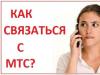Each Minecraft server has some unique feature. This one is no exception: the BananaCraft launcher combines PVP, regular survival and mini-games well. Next we will talk about how to log into the Banana Craft servers on your computer and start the game.
About banana launcher
All servers can accommodate a total of 2018 players.BananaCraft gives you the opportunity to relax and not stress too much with the game.
There are several features worth noting here:
- Mini-games – where would we be without the classics! Everyone knows the hunger games, hide and seek, Bedwars, TNT Run, casinos and hardcore parkour. All the entertainment is worth experiencing.
- Weapon mods make games more interesting and less monotonous. After all, killing opponents in PVP with a sniper rifle is many times more pleasant than with a sword.
- Different modes - the BananaCraft launcher combines standard survival with privatization, PVP, RPG, clan mode, and a huge number of events. And that is not all!
- Plugins. There is an economy in the client. Various activities will help you earn currency. In addition, the plugins add a bunch of other things: there is magic, a lot of cases, animals and a kit start for an easy start to the game.
- Weddings – this will sound strange to many, but you can get married here. Although this feature exists on some other servers, it still adds something new to the game.
- Herobrine. Everyone has heard about this character. There were and are many legends and stories about him, but no one understood who he was. You can now see him in person on the BananaCraft servers. Be careful, because Herobrine is not very friendly!
Experience every mode and mini-game quickly!
Downloading the Banana Craft launcher
Unfortunately, Banana Craft does not have a launcher, so it cannot be downloaded. But this does not mean that you won’t be able to play here.
To log into the project server, repeat these steps:
- Open Minecraft.
- Go to the “Network Game” menu.
- In the bottom row, select “Add”.
- We write the name of the server (optional, there is no difference) and its address banana1.be:25565 (you can find the current address on the project website http://banana-craft.su)
- Let's go in and enjoy.
If you can’t log in, please let us know in the comments or watch the video instructions below.
Video: How to log into the Banana Craft server.
Removing servers
Like any other client, servers can be deleted:
- Open the online game section.
- We are looking for the name of a server that we no longer need.
- Click on it and open settings.
- We see the “Delete” item and click on it.
Key Features
- Creating and managing your own account;
- Creation of a virtual Minecraft universe;
- The ability to create your own clan or join an existing one;
- Creation and purchase of virtual weapons;
- Opportunity to have a pet;
- Buying a case with donations or things;
- Possibility to organize a wedding.
Advantages and disadvantages
- There is an active support service;
- Servers with PVP/PVE are used;
- There is an internal Store;
- Implemented high-quality graphics;
- Interesting server theme.
- Shareware;
- Sometimes the servers lag.
Analogs
– a client that provides access to Minecraft servers. By downloading the Black Dragon launcher to your PC, the player gets access to the game and the opportunity to create his own virtual empire, chat with other players, donate and perform all the same actions as in the classic version of Minecraft.
is a free Minecraft server project with mods for the game, which is supported by voluntary payments from players. By installing the Kaboom client on your PC, the player gets the opportunity to craft, donate, play with friends, and perform all the same actions that are available to players of the classic version of Minecraft.
is the most downloaded alternative Minecraft client, which contains optimized packages to increase FPS. All launcher content is checked in detail and tested by the development team. The only drawback is the overload of the servers.
Installation principles
In order to download Banana Craft launcher to your PC, you need to register on the site and buy a privilege. Next, download the game client and follow the prompts of the Installer Wizard.
Watch a video about the server:
Paid promotion services
You can always buy promo points or server background BananaCraft LOBBY.
Promo points give you the opportunity to be higher in the ranking, and therefore receive more attention from players. Beautiful backgrounds- This is an opportunity to stand out and be remembered for your individuality.
Links to server page
Place a link to this page with or without a signature (for example, “Our server is ranked - http://site/server/6036”). We give you extra points for posting links to the server. So, for a link on a site with a first-level domain, we give +5 additional fireproof points. You can read more about this offer. After posting the link, please write to us at info@site or Monitoring Support using the widget in the lower right corner.
Http://site/server/6036
Share on social networks
Widgets and userbars
We have generated a beautiful and informative widget for you that you can use at your discretion.
For using the widget on third-party sites (forums, server sites, etc.), we will be happy to award you additional points.
Just write to us at info@site or Monitoring Support using the widget in the lower right corner
http://site/status-banner/46.105.52.249%3A25565.png
http://site/status-narrow/46.105.52.249%3A25565.png
Filling out the server profile
We welcome meaningful and beautiful content for the server. Players are always interested in a server that is designed with high quality. A beautiful server page is a guarantee that the owner is monitoring the server too. Players will more often choose your server and share it on social networks.
Therefore we give +1 point for the detailed description servers, +1 point for filling the server page screenshots from the game and +3 points - for the video posted on the server page. You can read more about the video.
After adding a description and screenshots, please write to us at info@site (or Monitoring Support using the widget in the lower right corner) and we will increase your rating
Banana Craft is a complex of Minecraft servers. It includes 6 servers of different themes.
Our players receive money for the time spent in the game. Yes, yes, banana craft is ready to pay you for just being with us! ;) We have clans and weapons - and this means war. Huge possibilities for PVP and PVE - fans of battles will find something to their liking with us. If you need a furry friend, then a variety of pets are at your service! The Minecraft Banana Craft server will not let you get bored alone.
There are cases with donations and things. Moreover, the donation is issued instantly without delays or unnecessary checks. There is no bureaucracy on Banana Craft servers - everything is as automated as possible. This includes automatic stores for players and administrations on the servers. But that's not all! Banana Craft has its own economic balance, which means that with our economy, players will not be bored. Our project is the dream of any merchant.
As for the area maps, on Banana Craft they are all built manually! No generators, copying or plugins. Only unique buildings from visitors to our project and administration.
At Banana Craft you will also find mini-games, weddings, parkour, cheap donations and much more. Prompt technical support and wonderful administration. We are waiting for you in the world of entertainment and fun!