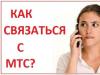What's new?
For now, it makes sense to note five key innovations, four of which can already be tested in action. But in the final version of Android N, there should, of course, be much more new features and capabilities.
Android N allows you to have two apps on the screen at once.
At the same time, the height or width of the windows is adjusted; the application opened in each of the fields can be replaced with another at any time. And for Android TV, Google promises a picture-in-picture feature.
An error occurred while loading.
Quick access icons are now displayed on a compact, narrow panel. A long press on an icon opens the corresponding item in the settings menu.
An error occurred while loading.
An error occurred while loading.
The settings menu has changed: now it is a panel that extends to the left with many items. Beautiful and comfortable!
An error occurred while loading.
Along with the release of Android N Developer Preview, Google announced that this version of the OS has improved the Doze energy saving function
It first appeared in Android 6.0. If previously Doze was activated only some time after the smartphone went into sleep mode, now it happens immediately after the screen turns off. However, unfortunately, it is impossible to say exactly how this affected the battery life.
How to install?
If you are the happy owner of the Nexus 6, Nexus 5X, Nexus 6P smartphones, as well as the Nexus 9 and Pixel C tablets, then everything is as simple as shelling pears. All you need to do is go to this page, enter your Google account password and click the big green button. This action confirms the user's consent to join the Android Beta testing program. And in just a couple of seconds, an update to Android N will arrive on your gadget over the air. All personal data should theoretically be saved, but it’s still better to make a backup copy first. Moreover, if you suddenly decide to leave the Android Beta program, the nexuses themselves will be reset to factory settings, and the information on them will be irretrievably lost.
Owners of other smartphones and tablets will have to dance with a tambourine: unlock gadgets using special programs, download the Android N image and enter a couple of commands manually during installation. In general, the process is not particularly complicated, but it is completely unnecessary for an unprepared person. If you are suddenly interested, then excellent instructions.
Should you install Android N right now?
Android N Developer Preview is an early version of an operating system that is not yet ready, which is intended for developers, and not for mass users. If you are not involved in creating programs for Android, then we do not recommend installing it. In addition to the innovations described above, along with Android N Developer Preview you will receive a whole bunch of bugs and glitches that will make the device extremely inconvenient in everyday use.
Android N has received a number of improvements and a new API that will allow developers to make their app notifications more interactive. Now it will be possible to reply to messages, view letters and perform other actions directly from the notification shade.
Rumors that Google is working on the ability to display the windows of several applications on the screen at once have been circulating for a long time. And now in Android N these rumors have become reality. Now you can split the screen into two parts and work with your own application in each of them. Of course, this opportunity will most please owners of gadgets with enough .
New quick settings panel
In Android N, the Quick Settings panel has been improved. Now it includes an additional menu with the most necessary options. Thus, the user has the opportunity to even faster access to switching the wireless interface, activating the geopositioning system, flashlight and other frequently used functions. The composition of this menu can be easily changed.


Data Saver is a new Android N feature that will be useful for people using limited mobile plans. We are not talking about data compression or blocking access for individual applications. Enabling Data Saver simply changes the rules of working with the network, making programs less likely to request new data.
The new version of Android has a special night mode, which can be activated automatically or on a schedule. It includes a dark theme for the system interface, special settings for the screen color tone (red filter) and a decrease in brightness level. Fans of late-night reading will be pleased.

The appearance of the function in the previous version of Android promised a significant reduction in battery consumption. However, the reality turned out to be not so rosy. Therefore, Android N has put a lot of work into perfecting this feature. In particular, Doze will now be automatically activated not only when the gadget lies motionless for some time, but immediately after the screen turns off. According to the developers, this can provide additional time gain for using the smartphone.

In addition to global improvements and new features, Android N contains a large number of subtle but pleasant changes to the user interface. Look, for example, at the new card sizes in the recent applications menu ( - left, Android N - right). They are larger, more user-friendly, and provide a better overview of their content.

In Android N, blocking unwanted numbers becomes much more effective thanks to the fact that Google has provided support for this feature at the system level. Now the list of blocked contacts will be stored directly in the system, and third-party applications will be able to access it and synchronize their data.
Easily switch between applications
In Android N, the function of switching between recent applications has changed slightly. Now you can do this using the Browse button as shown in this video. Double-clicking this button will simply switch you to the previous program, and holding it will cycle through all running applications. Very convenient for one-handed operation.

Different phones can be equipped with screens with completely different characteristics, due to which they display the picture completely differently. Android N now allows you to adjust the color balance and achieve optimal display of content on the screen.

If you have previously updated your system or installed a new ROM, then, of course, you are familiar with the lengthy process of optimizing installed applications. Android N includes an improved version of the ART runtime that makes this action much faster. This innovation also affects the speed of installation of new programs.
So, what do you think of the list of changes? Did you find anything in it that makes you worth waiting for Android N?
In modern smartphones, at the top of the screen you can always find a line on which there is a signal strength icon, a battery charge level icon, etc. The letters G, E, 3G, H, 3G+, H+, 4G, and sometimes LTE may also appear in the line. What do they mean? The answer is actually simple - the icon shows which transmission technology is currently in use. In other words, this is the technology that is used to connect your smartphone to the Internet.
Now let's take a closer look at each icon. Attention - in the upper right, left, or right corner (depending on the smartphone model).
- G from English GPRS - General Packet Radio Service, general packet radio communications (2G). GPRS allows the user of a cellular network to exchange data with other devices on the GSM network and with external networks, including the Internet. The maximum speed is 171.2 Kbps, but in practice it is usually lower.
- E from English EDGE. Digital wireless data technology for mobile communications, operating over 2G and 2.5G networks. The maximum speed has already reached 474 Kbps.

- 3G from English third generation - third generation. Third generation mobile communication technology, which also provides high-speed Internet access. UMTS technology with HSPA add-on is used. The maximum speed of 3G networks reaches 3.6 Mbit/s.

- H, 3G+, H+. HSPA (High Speed Packet Access) technology allows you to transfer data over UMTS networks at very high speeds up to several tens of Mbit/s! However, you need to take into account that not all devices support this speed.

- 4G (LTE, LTE-A). As you might have guessed, the technology got its name from the phrase fourth generation - fourth generation. These are promising technologies that allow data transmission at speeds exceeding 100 Mbit/s for mobile subscribers and 1 Gbit/s for landline subscribers.

Please note that the figures indicated in the article are approximate. Much depends on the operator, the user's location, the user's device, etc. This means that in real life the speed can vary significantly. At the same time, in many cities, the Internet connection speed on smartphones is so high that you can watch HD videos directly from your device.
Google, as part of the Google I/O developer conference, officially presented the new mobile operating system Android N. At the presentation, the developers demonstrated the main innovations of the mobile OS, simultaneously showing a voice assistant, a messenger, an auxiliary system for the home and much more. The first two builds of the mobile operating system are already available to developers. But during the presentation, Google did not forget to tell how Android N will be useful for ordinary users. By the way, the official decoding of the mysterious letter N was not presented this time. The developers invited everyone to come up with a name for the system themselves.
SafetyNet
When developing a new mobile OS, a lot of attention was paid to improving performance and security of use. Thus, Android N was equipped with a special SafetyNet protection system. It will be responsible for checking installed programs, regardless of their sources.
All those who are accustomed to using hacked versions of popular paid programs will have a hard time. SafetyNet will itself remove any suspicious versions of applications if the contents of their distribution differ from the image from Google Play.
Multi-window mode
The next important innovation in Android N is the introduction of a full-fledged multi-window mode. It's nice that this function will work with almost all released programs; it does not require any major modifications to the source code.

The developers offer quick switching between two applications using a special multitasking button. Android N now has the ability to close running applications with one button; in addition, the system will be able to show applications that have not been used for a long time. A picture-in-picture mode has also been added.

The notification panel has undergone a complete redraw. Now, for example, it is possible to respond to notifications from social networks and instant messengers directly from this very curtain.
Vulkan API support
An important innovation for all mobile gaming fans. Android N fully supports Vulkan.

According to Google representatives, the introduction of this cross-platform API for 2D and 3D graphics will allow game developers to use device resources more efficiently, which should have a positive impact on the level of graphics output and overall application performance.
Energy saving mode Doze
This feature appeared on Android last year. In Android N, it will be activated by default whenever the device screen turns off.

At the same time, serious work has been done in Android N to optimize the operation of gadgets equipped with small RAM. Management of applications running in the background has also been improved.
Traffic savings
Data Saver is a new Android N mode that allows you to save Internet traffic consumption on your mobile device. In this mode, app data consumption in the background stops.

The user will be able to choose for himself which programs Data Saver restrictions will not apply.
Google Assistant
This is a logical continuation of the ideas inherent in Google Now. The virtual assistant will be even more similar to Siri for iOS. Work with the program occurs in dialogue mode. It is important that when analyzing questions, Google Assistant takes into account not only its main content, which goes without saying, but also external conditions (location, for example) and context.
Daydream virtual reality platform
During the presentation of Android N, Google introduced a new system interface mode, specially tailored for use in virtual reality.

Already, many large companies are working on games and applications for Daydream, including Netflix, HBO and CNN. The presentation even showed a new prototype of a VR headset, which is essentially an improved version of the famous Google Cardboard.

The official release of the new Android N should take place before the end of this summer. Suggestions for decoding the very letter N in the name can be sent by
It doesn't matter whether you're using an Android, iOS, or Windows Phone smartphone, when you activate your mobile Internet, you'll see the same thing in the top right corner - several bars indicating the strength of your mobile network signal, as well as a mystical letter. Sometimes it's E, sometimes 3G, and sometimes H or H+.
However, this is not just alphabet soup. Each term indicates what type of network protocol you are connected to, and different protocols provide different Internet connection speeds.
In this short article, we'll share everything we know about each network: what they're called, how fast they are, and what you can do with them. So, let's begin!
LTE – Long Term Evolution (4G)
At the moment, LTE provides the fastest Internet speed, in theory - up to 100 Mb/s. LTE is faster than most home networks, allowing users to download even large files almost instantly, watch HD videos and listen to music online, and load websites on the fly.
LTE is quite often associated with the term 4G. However, in reality, the 4G standard is still unattainable, because its speed is 1 Gb/s, which is ten times faster than modern LTE networks. Unfortunately, this term has gained some currency, but while real 4G networks have not yet appeared, you can use these two terms as synonyms.

In San Francisco, LTE appeared in early 2012. Advertising 4G LTE mobile operator AT&T on a cable tram. Photo:
H+ (HSDPA Plus)
HSDPA Plus is the fastest network currently supported in Ukraine and theoretically gives speeds of about 21-42 Mb/s. In most versions of Android smartphones, you may notice the letter “H+”, but on Android 4.4 it just shows “H”.
H+ makes it easy to watch videos on the Internet in HD quality and is comparable to the speed of home broadband networks.

The letter “H+” when connecting to the Kyivstar Smartphone Plus tariff. Photo:
H (HSDPA – High Speed Downlink Packet Access)
HSDPA is a protocol that is based on UMTS (3G). But this is a slower version of HSDPA Plus, giving speeds of about 7.2 Mbps. This is somewhere around the minimum required speed for comfortable viewing of video content in HD quality; it is also possible to comfortably surf the Internet and listen to music online.
3G (3rd Generation or UMTS)
3G digital networks initially supported video calls with download speeds of about 2 Mbps (at the very beginning, speeds of about 384 Kbps were supported). This was the stage of a pretty decent Internet, when most users had smartphones with advanced capabilities that required a good connection (email, Skype, etc.).
E – EDGE (Enhanced Data Rates for GSM Evolution)
EDGE is sometimes known as 2.75G and provides speeds of about 384 Kbps. EDGE was developed as a low-cost way for mobile operators to upgrade their 2G networks to 3G without having to invest in new infrastructure. For a long time, mobile operators in Ukraine used this technology.
G – GPRS (General Packet Radio Service)
GPRS, or “butt cutter” as it was called in the early 2000s, is a slightly faster version of the early GSM data transfer standard. In this sense, it is sometimes called 2.5G - an improved version of 2G. The speed is about 115Kb/s, which was enough to load a simple web page or some basic text information, for example, exchange rates.
GPRS was the first service that provided a constant mobile Internet connection and the ability to quickly receive information from the network.
Ukraine
Until the spring of 2015, in Ukraine, the UMTS service was exclusively provided by one operator that owned the necessary frequencies - a subsidiary of Ukrtelecom - Trimob (formerly Utel). All other mobile operators and their users were content with EDGE.
In the spring of 2015, a tender was held for the sale of licenses for UMTS / HSDPA and the commission sold three frequencies to Astelit (Life), MTS-Ukraine and Kyivstar. Moreover, Astelit (Life), which was recently sold to the Turkish operator Turkcell, bought the most interesting frequencies. The second lot was taken by MTS-Ukraine, and Kyivstar received what was left at the starting price.