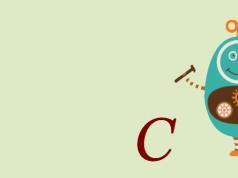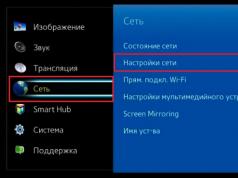Good afternoon friends! By the end of this year, I decided to make a rating of free antiviruses at the end of 2018, beginning of 2019. I tried to choose more reliable and, at the same time, simple antiviruses with a user-friendly design. The main thing is that these anti-virus programs scan well and warn in time about the threat threatening your computer.
Of course, it is best to buy a paid, strong antivirus with a good built-in firewall, but such antiviruses are often purchased by various organizations. Regular users prefer free antiviruses, which can protect your home computers. So, which free antivirus is best? Let's look at the ranking of the 10 most popular for 2019.
1 Avira Free Security Cloud
A fairly well-known antivirus, in 2017 this antivirus program received a very high rating from SE Labs. What’s great is that in addition to pest protection, this product includes the Protection Cloud cloud-based pest scanning feature.
Advantages: excellent at detecting malware, has a firewall. Also, it has protection against phishing. In addition to these features, Avira has a password manager and VPN.
Disadvantages of the antivirus: many users do not like its design. Among other things, it contains intrusive advertising of paid products of its own and others. Download from the official website.
2 AVG AntiVirus Free

This antivirus software is also very popular. Unlike the top one, it has a simple design. In addition, the antivirus uses very little system power. Antivirus can monitor all your devices thanks to the AVG Zen panel. Also, there is a mode for uninstalling personal information. The program can track the reputation of sites. The AGV has built-in tracking blocking.
Advantages: convenient and clear design. The antivirus scans quite thoroughly.
Cons: The software does not protect well from phishing. Download…
3 Bitdefender Antivirus Free Edition

This free software is excellent at scanning and removing computer pests. This antivirus received the title of best antivirus in 2017 according to AV-Comparatives.
Advantages: scans and neutralizes various computer malware very well. Protects against phishing. User-friendly design, low computer power consumption.
Cons: the interface of this antivirus is stripped down when compared to the paid version of the product. Download…
4 Avast Free Antivirus

A very famous antivirus in Russia, and in the world, it is installed on 400,000,000 computers. Avast also has a password manager. Among other things, it has various browser plugins.
The Windows operating system, unlike GNU/Linux, cannot fully protect against malware with its own capabilities. No matter how much the developers praise Windows Defender, it is far from ideal, so you have to use external software. This article reviews the 2019 antivirus ratings.
Which antivirus to choose
Each antivirus product offers users, in addition to the function of detecting and eliminating viruses, a set of additional features. Typically, they are related to advanced PC management, network security, Wi-Fi protection, etc. The most important criteria for choosing an antivirus include:
- cloud analysis. Ability to scan files in an isolated environment;
- firewall Blocking unwanted Internet resources;
- protection of personal information. First of all, these are banking data and some other personal information.
If an antivirus lacks any of these points, this does not mean that it is bad. The effectiveness of a program is discovered in practice when it performs its main function well. The rest depends on the additional needs of the user.
Antivirus rating 2019
There is a large number of software offering their services to combat viruses and Trojans. Each of them has its own pros and cons. Depending on your needs and capabilities, you should choose the most suitable product.
| Top antiviruses 2019 | |||||
| Name | Cloudy analysis | Protection personal data | Firewall | ||
|---|---|---|---|---|---|
| Yes | No | Yes | |||
| Yes | No | Yes | |||
| Yes | Yes | Yes | |||
| Yes | No | No | |||
| Yes | No | No | |||
| Yes | No | No | |||
| Yes | Yes | Yes | |||
| No | No | No | |||
| AVG | Yes | No | No | ||
| ESET NOD32 | Yes | Yes | Yes | ||
Short review
Let's look at each of the antiviruses presented in the table, comparing their advantages and disadvantages.
In addition to the standard security function, the antivirus offers a built-in security gateway when connecting to open Wi-Fi networks and a special password storage for saving personal data in the cloud. There is also a gaming mode that turns off program notifications and reduces the load on the processor during a gaming session.

Advantages
- Wi-Fi protection;
- the presence of a game mode;
- password container.
Flaws
- no firewall;
- lack of protection against interception of input data.

A free version of well-known antivirus software created specifically for users in post-Soviet countries. The program provides online protection and has the necessary functionality to ensure PC security from the introduction of malicious code.
Advantages
- powerful core;
- checking attachments in instant messengers;
- built-in VPN service.
Flaws
- lack of protection against interception of banking data;
- high consumption of PC resources.
Product from Chinese manufacturers. It has become widely known in the Russian-speaking segment due to the combination of the capabilities of anti-virus software and an optimizer. It runs several engines. A key factor in its spread and popularity is the large amount of advertising.
Advantages
- wide functionality;
- there is a firewall;
- several antivirus engines work;
- optimized consumption of computer resources.

Antivirus in a minimalist style. It has a small number of settings and a simple menu. Additional functions of the program include only the ability to force scanning of a specific folder. Suitable for those new to using a computer.
Advantages
- simple settings;
- Convincing virus detection rate.
Flaws
- limited functionality;
- lack of Russian localization.

The first product with a free license that implements a cloud analysis algorithm. When scanning files in an isolated container, the collective scanning method is enabled, which means that the scan results of other users are taken into account.
Advantages
- efficient collective verification algorithm;
- minimum number of notifications;
- pre-analysis of flash drives.
Flaws
- small functionality;
- Dependency on internet connection to work effectively.

Unusual anti-virus software that is most effective when connected to the Internet. The ClamAV offline kernel is used for scanning, in parallel with which suspicious objects are analyzed by twelve VirusTotal engines. SecureAPlus works easily on a PC with other security software.
Advantages
- highly efficient cloud scanning;
- software analysis based on a trusted list;
- works in parallel with another antivirus.
Flaws
- the proactive core is not powerful enough;
- lack of protection of personal data.

A very effective free tool. It has the ability to protect personal data, a built-in firewall, and even a task scheduler. It stands out for its high efficiency of cloud analysis.
Advantages
- convenient functionality;
- availability of plugins for data protection in browser forms;
- built-in firewall and task scheduler.

» Which antivirus is best to install for Windows 7?
Which antivirus is best to install for Windows 7?
Installing even the most sophisticated antivirus cannot guarantee 100% computer protection. But it is possible and necessary to choose the optimal program. Below is a list of the best antiviruses for Windows 7.
What is an antivirus?
This is a special program designed to protect your PC from malware. This is a kind of process controller; it monitors the operation of all applications on the computer and informs the user about the appearance of viruses or suspicious behavior of applications. The antivirus then disinfects or removes the malware. You need to understand that installing several antiviruses on one machine is not allowed. Otherwise, they will begin to conflict, malfunctions will appear, and as a result, no antivirus will be able to fully protect the computer. To install a new antivirus you need to remove the old one. This does not apply to additional security programs.
The best antivirus for Windows 7
There is no clear solution to the question of which antivirus is the best for Windows 7. Here we review the most popular antivirus programs from which you can choose, depending on your needs, the one that suits you. Effective and reliable programs are paid. You should not chase profit by downloading a free antivirus on the Internet. Such programs are hardly able to protect a PC. Although there are exceptions here: Avast or AVG. They are significantly less effective than paid ones, but can provide an average degree of protection. If you don’t want to pay for the antivirus right away, you can install the free demo version. Within a month, the user can test the antivirus on his Windows 7 and decide which one to purchase.
Kaspersky Anti-Virus
 This program occupies a leading position in the market. This antivirus is an ideal solution for Windows 7 home users; it protects against most threats and effectively detects viruses and malware. Advantages:
This program occupies a leading position in the market. This antivirus is an ideal solution for Windows 7 home users; it protects against most threats and effectively detects viruses and malware. Advantages:
- the ability to select a suitable antivirus according to the required level of protection;
- high level of protection;
- Instant blocking of malicious sites;
- resource intensity and high speed.
Flaws:
- high cost of licensed programs;
- the need to close applications to conduct a full scan.
You can carry out the check without disabling some applications, but in this case it will be difficult to work with them due to the low response speed of the system.
Avast
 The free version of Avast for Windows 7 is very popular. It does a good job of protecting your computer, but the full version provides immeasurably more capabilities. This includes payment protection, protection against spam and hacker attacks, and others. Advantages:
The free version of Avast for Windows 7 is very popular. It does a good job of protecting your computer, but the full version provides immeasurably more capabilities. This includes payment protection, protection against spam and hacker attacks, and others. Advantages:
- the ability to install a free version for a period of 1 year;
- quick check of files and programs;
- blocking suspicious resources;
- monitoring active applications.
Flaws:
- even the paid version often misses viruses.
Doctor Web
 The main feature of this antivirus is the ability to treat and restore heavily infected files. This makes it possible to save almost all user data, even if there was no antivirus on the computer before. Advantages:
The main feature of this antivirus is the ability to treat and restore heavily infected files. This makes it possible to save almost all user data, even if there was no antivirus on the computer before. Advantages:
- The free version works effectively and without installation;
- the ability to check any archives;
- high level protection.
The only disadvantages of the Doctor include the high cost of the most effective licensed version.
ESET NOD32
 This antivirus is positioned as the best for advanced users. This is explained by the ability to independently configure the program in detail, which only experienced PC owners can do. Advantages:
This antivirus is positioned as the best for advanced users. This is explained by the ability to independently configure the program in detail, which only experienced PC owners can do. Advantages:
- ability to block spam, spyware, phishing;
- built-in fraud protection;
- ensuring security on social networks.
Flaws:
- high cost of a licensed program;
- low verification speed;
- even the licensed version misses viruses and malware.
Conclusion
It is still impossible to say unequivocally which antivirus is best for Windows 7. Based on the listed characteristics, you can make a choice in favor of Doctor or Kaspersky. These programs guarantee the highest degree of protection. There are frequent cases when Kaspersky, after the Avast antivirus, detected malware and infected files. Now it is recognized as the best and is used by most users. There are rumors that Kaspersky Lab itself writes some malware that only this antivirus can detect. Be that as it may, this software has been tested and has proven itself to be a reliable security system for a user of any level.
Hello dear readers.
Users of the seventh version of the Microsoft operating system, like any other users, want to protect their device from the actions of malicious software. Today there are a lot of relevant solutions, each of which has its own advantages and disadvantages. Later in the article, I will tell you which is the best antivirus for Windows 7 and present other solutions that are well worth the attention of users.
general information
Today there are many special laboratories that conduct tests of software that searches for “bad” code on a computer. And the research results are taken precisely from their reports, and are not based on my judgment.
So, the first four places went, of course, to paid solutions. They received the maximum rating in such areas as ease of interaction, speed of task completion, detection and subsequent removal of malware:
- Avira Antivirus Pro;
- Bitdefender;
- Kaspersky Internet Security;
- Norton Security.
In general, the work of the above solutions is similar. In addition, almost all of them have a Russian-language interface. So it won’t be difficult for users to figure it out.


Avira Antivirus Pro
The application stands out for its user-friendly interface and speed. In addition, it also showed itself to be the best in terms of protection.


In addition to the basic functions, the solution protects against problems on the Internet, has a firewall, built-in tools for creating a LiveCD to scan for viruses, a customizable game mode, and many additional components.


It is worth noting that on official website In the Russian version, a purchase only option is available. But if you switch to English at the bottom, you will be able to download a trial version.
360 Total
Some time ago, in almost all known tests, the first places were often taken by such a solution as 360 Total. But as it turns out, this program uses the algorithms of another popular application. So this antivirus was immediately excluded from all possible lists. Therefore, if you compare Avira or 360 Total, it is better to go with the first option, since the second is not recognized by most experts.


Kaspersky Internet Security
Of course, one of the best solutions of 2017 is this particular antivirus. The solution is very popular all over the world. And this is for good reason, because it almost always receives the highest score in many categories.


It offers an opportunity download free trial version. After familiarizing themselves with the basic functionality, users can buy the appropriate option.
The application will delight you with a wealth of additional features, and at the same time there is nothing superfluous for the average user: antivirus, parental controls, online protection and much more.


It is also worth noting the user-friendly interface and high-quality support from the manufacturer.
It should be mentioned that this year the developer also provided a free version, which, of course, differs in functionality.
Norton Security 2016
This instrument has appeared on the world stage for a long time. And every year it only gets better. The solution has received public praise due to its relatively low system requirements while still offering a sufficient level of operating system protection.


In addition to the basic functions, the program also has a firewall, anti-spam protection, encryption of personal data, and system acceleration.


Find a trial or full version for Windows x32 or x64 at official website.
Bitdefender
Recently it has also been included in the top five best antiviruses. It is endowed with a complete list of all relevant capabilities. At the same time, it also stands out with some features. For example, each user can download a standalone full installer and use it at any time.


Another big advantage over tools offered by other companies is the trial period. If usually it lasts no more than 30 days, here it lasts up to 180. It turns out that for six months you can safely use all the functions.
Avast
The software solution from Avast has also recently received a lot of positive feedback from experts. Overall, the product has many of the features mentioned earlier. But one particular difference is the active protection against ransomware or ransomware viruses.


So now you don’t have to worry that all your files may simply be renamed.
Also, in general, the program consumes relatively few computer resources, and therefore can be installed on not the most powerful machines.
Kaspersky Free
As mentioned above, finally a well-known company decided to introduce a free tool. It is perfect for any Win build, be it home or ultimate.


In general, the solution has a familiar interface, although parental controls, secure payments and some other features are removed from this version.
Bitdefender Free
The free version of Bitdefender also received positive reviews. It is perfect for working with different versions and builds of Windows OS.


True, as mentioned above, there is no Russian language here. But despite this, the program will be able to interest you in the speed of task completion, simplicity and reliability.
Avira Free
Avira also offers a free option. In general, everything is the same as in the previous two options - there are some additional features, but it copes well with the main problems.


You can download it from a torrent tracker, or better yet, from official resource.
Well, as you can see, there are a lot of paid and free programs that allow you to protect your laptop or personal computer at the highest level from a variety of threats coming from the Internet, local network, or any other way.
In general, to once again protect yourself, it is better to use only trusted web resources. In addition, before starting up your portable device, be sure to check it for any problems. And you shouldn’t immediately open emails, much less send sent files to them.
I hope this article will help you decide and choose the most suitable solution for yourself.
Viruses are still an infection. They are always crawling from all sides, trying to register somewhere, so that they can then display “wonderful” advertising banners in the browser, load the processor at 100%, and do other nasty things. There are also ransomware viruses. A classic example: a banner with a “threatening” message that your computer or laptop is blocked by the FSB, SBU and you need to pay a fine to your e-wallet :)
Therefore, today you cannot do without an antivirus. Of course, they will not completely protect against viruses, but in most cases they will help to find and remove this infection in time.
Here everyone decides for himself. However, it is not at all necessary to use paid versions. After all, today there are a lot of free products that do their job just as well. And if there is no difference, why pay, right?
Therefore, below are the 7 best free antiviruses, selected based on ratings from the laboratories AV-test.org, AV-comparatives.org and virusbulletin.org (they are considered the most objective).
Windows 8 and 10 already have Windows Defender built-in by default. In principle, you can use it too. But, as practice shows, it does not always cope with its task.
Panda Free Antivirus is considered one of the best free antiviruses. It has firmly secured first place in various ratings and shows almost perfect results (close to 100%) on Windows 7, 8 and 10.
This antivirus includes:
- cloud antivirus;
- anti-spy;
- anti-rootkit;
- heuristic check.
It is also capable of blocking files during autorun from a flash drive (or other USB devices). In addition, this free antivirus has recently acquired “collective intelligence” - a new technology that allows virus scanning to be performed on remote servers. This allows you not to update the program, but at the same time requires a fast and constant Internet connection. But in its absence, the quality of protection is somewhat reduced.
Avast is one of the most common antiviruses that many users know about. If you believe the tests, then on Windows 7 and 8 Avast shows almost identical results to paid products. And on Windows 10 the score is 97% (versus 99% in the “seven” and “eight”).

Yes, some users do not like regular reminders to purchase the paid version, but this is a personal matter for the developers. As for efficiency, Avast copes with its main task excellently.
Main functions:
- standard antispyware;
- network and Internet monitoring (traffic analysis, search for potential vulnerabilities in programs);
- analysis of software on a PC or laptop (search for old programs that can serve as a source of infection).
Avast Free can also scan browsers and their extensions (plugins), which often cause unnecessary advertising to appear. Plus, it can create a rescue disk (useful if your computer or laptop won’t even turn on due to viruses).
The antivirus is completely in Russian, the interface is simple and clear. In a word, it is very easy to use. Link to office Avast website.
By the way, there is a small nuance here. After installing Avast, you need to register - this way you can get a license for a period of 1 year (it can be extended in the future). If you don’t do this, then you will only be allowed to use the antivirus for 30 days.
In fact, 360 Total Security was considered the best. Until recently. According to tests, it outperformed many analogues and was even presented on the Microsoft website in the list of recommended ones.

Its main functions:
- protection from suspicious sites (you can create a black and white list);
- adding suspicious software to the sandbox (in order to exclude its influence on the operation of Windows);
- protecting documents from ransomware viruses that encrypt files;
- protection of browsers, web cameras, flash drives and other USB devices.
But he was soon disqualified and excluded from all possible ratings. Why he was “kicked out” is not known exactly.
In connection with this event, users were divided into 2 camps: the first avoid it, and the second calmly use it.
Judging by the reviews, everyone who installed it was satisfied. The only complaint we receive is that this free antivirus often sees viruses where there are none. Plus, the first time it scans a computer without permission, it deletes files that it considers infected (even if this is not the case).
In any case, whether to install this Chinese antivirus or not is up to you to decide. Link to office website .
Today there are also free versions of paid products. One of them is Kaspersky Free.

It is assumed that antiviruses use identical algorithms that are available in full versions. And if, for example, Kaspersky Internet Security (KIS) consistently ranks first, then its brother should do its job well.
Kaspersky Free doesn't have many extras. protective modules that are available in KIS 2017. However, it does an excellent job of protecting the PC (as for free software). And you can see this for yourself (link to the Kaspersky official website).
Another excellent free antivirus, which is a “cut down” version of the paid product of the same name. The only one on this list that has an English interface. Since November 2016, a new version has been released with support for Windows 10. The interface has also been slightly changed.

This antivirus is considered one of the best free products, even despite the minimal number of settings. And all because he:
- provides reliable protection;
- does not load the PC or laptop;
- Don't get bored with constant pop-up messages.
Paid AVG is one of the best products available today. But for some reason the free analogue of AVG Antivirus Free has not gained such popularity among our users.

Its main functions:
- PC protection and on-demand scanning (standard options for all antiviruses);
- “Internet protection” option (checks links on the site, which not all antiviruses can do);
- protection of your data, as well as e-mail.
Recently, the program has acquired a Russian interface (previously there was only English). The first month after installation the antivirus has full functionality, and after 30 days all paid options are disabled.
And the last one among the best antiviruses is Avira Free. It also represents a “cut down” version of its brother PRO, which gets high marks in tests.

Among the functions available here are:
- PC protection;
- checking for malicious viruses;
- ability to create a boot disk.
To add. Features include scanning for rootkits and configuring firewall settings.
By the way, Avira shows almost identical results to AVG Free. Therefore, if the latest antivirus did not suit you for certain reasons, you can try Avira.
Recently, Avira, in addition to Windows 7 and 8, also supports Windows 10. Link to the office. Avira website.
Instead of a conclusion
Remember that you can only install one antivirus on a PC or laptop. Otherwise they will conflict.
Windows Defender, available on Windows 8 and 10, is an exception; this rule does not apply to it.
Also today, very often pop-up banners, windows with advertising, etc. appear in browsers. Free antiviruses (though paid ones too) do not always cope with them. To do this, it is better to use special software - for example, AdwCleaner and similar analogues. They do not conflict with antiviruses, but they are good at cleaning up viruses and advertising banners that they do not see.