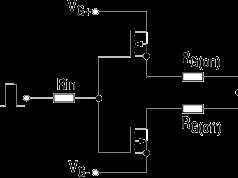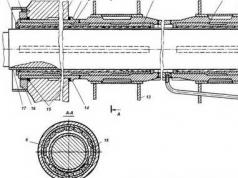If you experience a cs go crash when starting up, then something is clearly wrong with your game. Let's look at the most common reasons for a program to stop working.
In general, as always, trying to find the reason for the crash is like looking for a needle in a haystack. But if reinstalling windows is a waste of time for you, and you are ready to waste your nerves, then go through the following points.
Cache update. Yes, yes, you probably already did this and reinstalled the game, but if not, then try it.
By the way, about reinstallation. It is very important to completely delete all files. To do this, you need to remove it not through steam, but through the control panel -> uninstall programs. Then it is also advisable to go to the folder where it was installed and check whether everything there has been erased (everything is usually removed this way). If done correctly, reinstalling can really help.
Open cs go, launch the console and try to enter the command cl_disablehtmlmotd 1. This usually helps if it crashes when loading the map. You can also enter rate 35000.
Before starting, click on the cs go shortcut -> properties -> compatibility mode and select your OS. Then go to the video settings and set everything to the minimum values. Be sure to also change the screen resolution, turn off multi-core processing and set the texture filtering mode to antitropic.
Check the path to the cs go directory. All characters must be English, no Russian! Those. the path may be D://program files/cs-go, but not like D://programs/cs go.
CSGO crashes on startup
Update your drivers. Perhaps it's not a problem with steam at all, but simply with outdated drivers. Download them from official sites. Another thing that happens is that you have an Intel processor and a Radeon video card. You installed the driver for Radeon, but completely forgot about Intel and therefore the game refuses to work. So install everything you need. To find out the names, click Start -> Control Panel -> Device Manager -> Video Adapters. I also recommend updating DirectX, Bios, and motherboard drivers.
Try doing a system restore. If the crashes started recently, then roll back windows to a month ago, when everything was fine for you. It's almost like reinstalling, but faster (and not as global).
Try deleting the config and all your launch parameters. Perhaps there is some extra nonsense there. Either by deleting or setting –autoconfig in the launch parameters.
Go to the bin folder (in the cs go directory) and find the d3d9.dll file. Remove it. This method helps with crashes to the desktop with a black screen.

In the cfg folder, find the video.txt file. Find the line setting.mat_queue_mode and set the value to “-2” or “0”.
Disable unnecessary programs. Maybe something conflicts with steam. To do this, click start -> run -> enter msconfig in the line. Attention! This command disables everything not created by Microsoft, including antiviruses, so use with caution just to rule out this variant of the problem. To cancel later, you need to enter msconfig again, then open the startup tab and select “enable everything,” then open the services tab and click “do not display Microsoft services.”
Try setting -nosound -window -dxlevel 70 +mat_forcehardwaresync 0 in the launch parameters.

In general, as I said, it can be extremely difficult to eliminate the cause, because... Even after trying everything, the problem may remain. Therefore, reinstalling windows is still the #1 solution in all such situations.
By the way, I forgot to say. Crashes also occur for those who have dabbled in such a thing as cs go changer. We will talk about how to get rid of the problem in this case in a separate article.
So you've purchased or downloaded a new gaming app. The installation process was no different from a dozen previous ones. You were about to thoroughly enjoy playing through the new toy, but for some reason it crashed. If you are encountering a similar problem for the first time, and what to do if the game does not start is unclear, this article is for you.
First, let's look at why the game crashes. The crash mechanism when starting the game is caused by two types of problems:
- hardware, that is, technical in nature;
- software glitches on your PC.
What should you do if the game crashes and you can’t find out the reason right away? Below are the most common ways to solve the problem.
Blocking by antivirus, firewall or Firewall.
When you install on PC pirated applications, security systems on the computer may perceive them as a danger, blocking them upon startup. Bypassing the protection is quite simple. Disable your antivirus or firewall, or add the file they are blocking to exceptions. In the second case, there is no risk of leaving your computer unprotected when connecting to a network.
Viruses
The second point is closely related to the first. Every day, when using a network connection, we risk infecting our computers with viruses. Despite the fact that Windows protection works well today, no one is safe from worms and Trojans. They can be the reason why you are kicked out of the game. Check your system with an antivirus. If viruses are present, remove them. Be careful: there is a chance that the antivirus will work as in the first point.
Outdated or missing librariesMicrosoft Visual C++, DirectX, PhysX
All games when downloading, they use a certain set of files from the above packages, and when for some reason they are not there (damage, deletion), crash straight to desktop . This usually happens with an outdated version of PhysX. Everything is simple here:
- in the “Add or Remove Programs” menu, find out the installed versions and whether they are compatible with your OS.

- Compatibility can be easily checked by visiting manufacturers' websites;
- from the same sites, download the missing elements of the package;
- nothing happened? try reinstalling earlier packages.
- Problems with video card drivers
Another software reason why the game crashes on startup is an outdated version of the video driver. If it quits the game without an error, first update the video card software. In most cases, this will solve your problem.
There is not enough RAM and/or video card memory.
One of the technical reasons is lack of memory. Modern applications are resource intensive. Deviation from the minimum requirements often leads to crash from games.
How to fix lack of RAM:
- Using Task Manager, close background programs. At the same time, be careful not to close system applications necessary for the operation of the OS;
- increase the swap file:
- right-click on the “My Computer” icon, then select “Properties”;

- open the “Advanced system settings” tab;

- go to the “Advanced” tab, open “Settings” (section “Performance”, “Performance”);



This utility will help you increase your memory.ATI Catalyst Control Center. In the UMA Frame Buffer field, set the maximum number. By these actions you will increase the power of the computer, which will solve the problem with the crash.
High computer temperature
This is not the most common reason that can cause such problems, but it also affects the loading of programs. If your laptop or computer tends to overheat, do the following:
- check the “internals” of your device. Accumulated dust interferes with the operation of the cooling system. After cleaning the dust, your computer will work better.
- To increase the flow of cold air to the system unit, open the case cover and place a cooling pad under the laptop.
The steps above will help in most common cases. If the game crashes, and along with it a notification appears with a specific error, tips on how to fix it are available on numerous Internet forums.
The game starts but immediately crashes? Below we will look at why games crash on startup and how to deal with it.
What is departure?
There can be a huge number of reasons why the game crashes at startup, and here we will give only the most common examples of errors. Unlike the situation when, which is usually caused by the lack of necessary files, crashes can be caused by both hardware and software failures.
If the game responds upon startup, but after a short time crashes to the desktop again, you should first of all look for a way to solve your specific error. Some of the answers can be found in.
But what if the game crashes without any error messages that can help you identify the problem? In such cases, it is difficult to immediately determine why this is happening.
Why does the game crash and what to do about it?
- Lack of RAM/video card memory.
Game crashes often occur due to insufficient RAM on the computer, this is especially true when trying to run demanding modern games on older PCs.
In this case, try:
- Increase the amount of system memory that your video card can use using ATI Catalist Control Center, a useful utility for managing your video card, by setting the UMA Frame Buffer field to the maximum number.
These actions may slightly improve your computer's performance, which may solve the problem with the game crashing.
- Conflict with antivirus, firewall, Firewall.
This error often occurs when pirated games are installed incorrectly. Your computer's security software may recognize the game as malware and disable it when you try to launch it. If you are sure that the installed game will not harm the system, try disabling program data.
- Problems with Microsoft Visual C++, DirectX, PhysX libraries
Sometimes, if the required files of the specified packages are not found, the game may crash without an error message. Most often this happens when the required version of PhysX is missing. If this is your problem, then the solution is very simple. Try the following:
- Check which package versions are installed on your computer and whether they are compatible with the system. This can be done in the “Add or Remove Programs” tab of the Control Panel menu. You can read about version compatibility both on our website () and on the official websites of manufacturers.
- Download distributions from official websites and install the missing versions.
- If this does not help, reinstall all previously installed versions of packages.
When installing an older version of Nvidia PhysX – Nvidia PhysX Legacy, You must first uninstall the newer version, then install the old one, and then reinstall the new one! Doing everything in strict sequence is important to eliminate the error.
- Problems with video card drivers
- Viruses
The presence of viruses on a computer often causes the game to be unable to launch or games and programs to crash when trying to launch. Before trying to solve the problem differently, It is recommended to check the system using an antivirus and, if possible, remove all malware.
- Computer overheating
If your computer or laptop overheats, games and programs may also crash, and the system will begin to work much more slowly. This is less likely to cause a crash at startup, however, if you try to launch the game on an already overheated PC, it may crash. What to do, if your computer often overheats?

If you have a laptop, then the problem can be easily solved by purchasing a cooling pad.
In any case, to avoid overheating, it is not recommended to keep your computer or laptop under high load (active use of programs, games, long-term downloading of torrents) for too long.
If all else fails
If the above methods did not help fix the game crashing at startup, you should try to look for a solution to the specific error. Even if the game crashes without messages, you should at least try to find solutions to the problem for this game.
If the game freezes with the standard Windows message, click "Show Problem Details" and try to find a solution that matches the value of the "Exception Code" line.

Although games crashing on startup is a fairly common problem, the steps listed in this article help in half the cases. Have you done everything according to the instructions, but the game keeps crashing? Check out other articles on our website and you will be able to launch the game without crashes.
Found a typo? Select the text and press Ctrl + Enter
Your computer is running a modern Windows operating system, but you are unable to install or launch the game? The problem is common, and the instructions below detail the reasons for its occurrence. In addition, you will learn what needs to be done to fix it.
The reasons why the game does not work come down to the following (more about each in more detail below):
- Required library files are missing, without which it is impossible to start the game. The error may occur due to a missing or damaged Microsoft Visual C++ file;
- antivirus blocks executable or other files needed to run;
- There are no video card drivers. If your Device Manager settings say "Standard VGA Graphics Adapter" or "Microsoft Basic Graphics Adapter", then you are using a generic driver that may not work with some games.
From the material you will also learn about the most common reasons why modern computer games do not install/launch, as well as why they crash and what needs to be done to fix the problem as soon as possible.
Required DLL files are missing
Perhaps the most common reason. In most cases, relevant information will pop up indicating which component is missing.
For example, a DLL file is missing. Its name begins with characters such as "D3D"(except for D3DCompiler_47.dll), "Xinput" or "X3D". Standard packages of modern Microsoft operating systems do not contain all the necessary DirectX components, so you need to install them yourself. It is enough to use a special web installer following a link from the official website of the developer. Sometimes a similar error occurs (Cannot find dxgi.dll), but it is in no way related directly to DirectX.
If you receive an error message that begins with characters such as MSVC, then the problem is a lack of libraries from the common package Microsoft.DirectX.dll or Microsoft Visual C++. You can download updated components from the official Microsoft website (Visual C++ Redistributable for Visual Studio 2015 and Visual C++ 2015 Update 3 RC). After downloading, you should replace the files in the folder with the downloaded ones. Please note which architecture you need: x64 or x86.
Sometimes there are problems with "proprietary" DLLs that are required to run the game (for example, ubiorbitapi_r2.dll, mss32.dll, x3daduio1_7.dll, kernel32.dll or steam_api.dll). Such files can be deleted by an antivirus, which may consider them dangerous for the system. In addition, the antivirus responds to modified files (used, for example, in unlicensed software), which can be used for mining or stealing personal data.
Antivirus won't let me start the game

If during installation the antivirus blocked any important file, then the procedure is as follows:
1. Delete the game.
2. Disable antivirus.
3. Reinstall the game, and add its root folder to the list of exceptions in the antivirus.
4. When all steps have been completed in sequence, you can enable virus protection.
- Important! Online games often use complex security mechanisms to protect against unscrupulous players, so your antivirus may simply block such programs. In this case, you need to add the anti-cheat to the antivirus exclusion list.
Video card drivers are missing
The PC may have inappropriate video card drivers installed. The problem persists if you do not update regularly. An outdated driver may not meet the requirements of modern games, resulting in an error. If you select "Standard VGA Graphics Adapter" or "Microsoft Basic Graphics Adapter" in your Device Manager settings, then the required driver is not available.

Solution: installing a suitable driver for the video card. You can download it from the company's website (NVIDIA, AMD, etc.). The main thing is to correctly determine the video card model. This can be done on the manufacturer's website or using the GPU-Z program.

Frequent errors during installation, launch and operation of the game
Crashes to desktop
Some players are experiencing launch and installation errors where the game crashes to the desktop. The problem is solved by reducing the quality of graphics and detail. There may be a problem with your PC performance. In this case, it is also wise to check for the most recent updates. Many games load new patch versions automatically. Check if the option is enabled in your settings.
Error 0xc000007b
Among gamers, the error is almost the most common. Its appearance indicates that certain OS system files have been damaged. Sometimes players themselves change system settings, as a result of which the launch of some libraries becomes impossible.

Restore your operating system until the game launched successfully. Go to Control Panel, click on the Recovery tab and select Run System Restore. It is necessary to remember a suitable save point when the error did not occur "0xc000007b". Then simply run System Restore.
Error 12
An error appears periodically "Error 12". The problem is relevant for many Windows operating systems: from 2000 to the modern “ten”. The error occurs due to many factors, so you need to eliminate each of the potential causes to prevent the problem from recurring.

The main reasons why the error appears:
- the game has not been updated to the latest version;
- outdated or damaged drivers (a very common case);
- Malicious software has harmed Windows operating system system files or drivers.
- mismatch between driver versions after new components have been installed on a personal computer;
- The hardware has partially failed.
Error bad_module_info
An error may appear at startup or during operation. "bad_module_info". Most often, a similar problem occurs among those who installed the Windows Fall Creators system update.

The most effective way to fix the problem is to not use full screen optimization. It is possible to configure it individually for each application, but by default the option works for all applications. It is designed to improve game performance in full screen mode.

- You need to go to the directory with the game.
- Find the file that is responsible for launching it (for example, CSGO.exe, WOT.exe, SC2.exe or GTA5.exe). For some games, you need to disable the function in the launcher itself.
- Right-click on the file used to launch the video game and select "Properties".
- Open the tab "Compatibility".
- In the open window, find the function "Disable full screen optimization" and mark it with a tick.
- Click "Apply", and then "OK".
- The full screen mode feature will be successfully disabled and the error will be resolved.
Often, after installing a game, problems arise: games crash, an error occurs. Do not rush to immediately delete the game and write angry comments on the Internet that the game does not work - read the article and perhaps you will find the root of your problem. First, you need to decide whether your game is licensed or a pirated version downloaded from the Internet. This determines the type of problems that may arise. I’ll say right away that if the game is licensed (original packaging, purchased in the official store), then the problem is most likely in your computer.
Let's look at a number of problems due to which the game may not work for pirated and licensed games:
Overheat. Perhaps it's a technical issue and your car is simply overheating. This problem can arise due to non-working coolers and other cooling systems. Check them carefully.
Viruses. Malicious programs may prevent you from launching the game or create problems, which makes you ask yourself the question: why do games crash on Windows 7 or another operating system. To eliminate these problems, update your antivirus and scan your computer.
Outdated software . Another problem is why games crash or why the game crashes. In particular, these are DiretX and Microsoft Framework. Update these programs. It's also worth updating the drivers for your video card, motherboard, and other parts of your computer.
Incompatibility with the operating system or other programs. Read the technical specifications; your operating system may simply not support this game. Maybe you didn't read the instructions carefully? Do this again and focus on the technical requirements of the game. For pirated games, read the instructions CAREFULLY; they most likely require you to disable the antivirus and firewall, not run other programs in parallel, and many other things that are required during installation. So that later you don’t look like a fool and ask questions like: “Why do games crash?”, “Windows 7 system, why do games crash?” – strictly follow the instructions.
Technical problem . There may be something wrong with the hardware, but this is an unlikely option and if you have questions about why games crash, you won’t be able to fix the problem yourself. Only specialists will help here: if nothing helps and glitches, bugs in games and programs continue, take your computer to a technical center for diagnostics.
Operating system malfunction . If your operating system has not been updated or reinstalled for a long time, there may be a problem with it. You can reinstall the system, it often helps, but it’s better to do it at the end, after using other methods.
Incorrect installation . Just try reinstalling the game again, checking the instructions, maybe the problem is due to incorrect installation.
Try it, install it. I hope the information is useful to you. Most likely, your error will be corrected in one of the following ways, but do not forget that a non-licensed game may itself create problems, why the game crashes or why the game crashes on startup. I hope that you don’t have any more questions about why games crash and that the game is working.