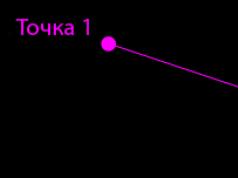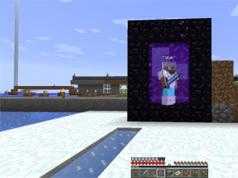In the pursuit of performance and various software features, manufacturers somehow forget about what may really be important and needed by users. Sony does not always, but sometimes, guess their preferences, and if we consider its smartphones, we cannot fail to note waterproof solutions. In general, gadgets that are not afraid of rain, showers and swimming pools are widespread in Japan due to the peculiarities of the local climate, but they have not yet taken root in the West (although precipitation is the same everywhere). And Sony rightly believes that this is the direction that will allow it to differentiate itself in the oversaturated Android segment. We've already talked about the rugged Xperia Go model (review), and now we'll talk about the Xperia Acro S.

Technical characteristics of Sony Xperia Acro S (LT26w):
- Network: GSM/GPRS/EDGE (850/900/1800/1900 MHz), WCDMA/HSPA+ 14.4 Mbit/s (850/900/1900/2100 MHz)
- Platform (at time of announcement): Android 4.0 (Ice Cream Sandwich)
- Display: touch, capacitive, multi-touch, 4.3", 1280 x 720 pixels, HD Reality, Mobile BRAVIA Engine, 16 million colors, TFT, 341 ppi, Wet Finger Tracking
- Camera: 12 MP, flash, autofocus, f/2.4 aperture, Exmor R, video recording 1080p@30fps
- Front camera: 1.3 MP, HD video
- Processor: dual-core, 1.5 GHz, Qualcomm MSM8260 Snapdragon S3
- Graphics chip: Adreno 220
- RAM: 1 GB
- ROM: 2 GB
- Internal memory: 16 GB (11 GB available)
- Memory card: microSD (up to 32 GB)
- A-GPS, GLONASS
- Wi-Fi (802.11b/g/n), DLNA
- FM radio
- Bluetooth 3.0
- microUSB 2.0
- 3.5mm headphone jack
- Protection IP55/IP57
- Light, distance and position sensors, digital compass, gyroscope
- Audio: MP3, AAC, AAC+, eAAC+, AMR-NB, AMR-WB, MIDI, OGG
- Video: MPEG4, H.264, H.263
- Photo: JPEG, BMP, WBMP, PGN, GIF, PNG
- Battery: Li-po, 1910 mAh
- Talk time: up to 8 hours on 2G networks, up to 8 hours 50 minutes on 3G networks
- Standby time: up to 450 hours on 2G networks, up to 530 hours on 3G networks
- Operating time in music player mode: up to 30 hours
- Operating time in video playback mode: up to 6 hours 10 minutes
- Dimensions: 126 x 66 x 11.9 mm
- Weight: 147 g
- Form factor: monoblock with touchscreen
- Type: smartphone
- Announcement date: January 9, 2012 in Japan, May 30, 2012 in Europe
- Release date: 1st quarter 2012 in Japan, 3rd quarter 2012 in Europe
Video review and unboxing
Design, construction and equipment








Sony Xperia Acro S is sold in a box, the large size of which is due to the packaging: the L-shaped microUSB cable, the usual EP800 charger and the MH650c headset are accompanied by a DK200 desktop stand. The presence of a dock in the kit cannot but be welcomed, but at the same time one cannot help but note its reduced functionality. With its help, you can only charge the device (and this is acceptable), but charging is possible only from the electrical network - you cannot power the accessory from a computer. Actually, this is also shown by the diagram included in the documentation (one end of the cable into the dock, the other into the charging unit, and the charging itself into the socket). Looking ahead, I will say that the smartphone is equipped with a cradle for a reason; there is a reason for this, and it is not Sony’s sudden desire to please users.

The phone is offered to Russians in two colors – black and white. In the first color it looks somehow boring and ordinary, but in the second it looks impressive and fresh. However, this may be a feature of my perception, since I’m just tired of the same type of black monoblocks.






The front side sports a 1.3 MP camera for video conversations, distance and light sensors, an earpiece, and the Sony logo. Below the screen there are three touch keys (“back”, “home” and “menu”), whose presence is indicated by flashing dots, a microphone and the Xperia logo. The screen itself is similar in parameters to the Xperia S panel: 4.3”, 1280 x 720 pixels, 341 ppi, 10 multi-touch clicks. The display is protected by a reliable film straight from the factory, is able to detect touches with wet fingers (Wet Finger Tracking technology), provides good color reproduction and good viewing angles. It fades a lot in the sun, but you can still work. In my opinion, the color reproduction of the Xperia Acro S is a little more saturated than that of the Xperia S. On the left side we are dealing with contacts for the dock and a couple of compartments (microSD and micro-SIM). On the right side there is a power button, a volume rocker and a dedicated camera button. At the bottom there is a fastening for a rope, and at the top there are three sealed compartments (microUSB, 3.5 mm and miniHDMI). The back cover carries a 12 MP camera with flash, an additional microphone, a loudspeaker, an NFC touch point (pimples with the letter N), and an SE badge. At the bottom there are inscriptions and the Xperia logo.






The case of the Acro S is non-removable, and the battery, as a result, cannot be replaced at home (at a service center they can replace it without any problems). It is entirely made of plastic (the part around the perimeter is chrome-plated plastic) and in my case I can call it “monolithic”. And although some users complain about a squeak that appears over time in the camera area, sounds of unknown origin and backlash escaped my sample.












The problem with the Xperia S was the unreliable soft-touch coating, but the materials of the Xperia Acro S are not satisfactory. After active three-week use without a case, the smartphone body turned out to be almost like new, except that in the lower corners the plastic was slightly out of place due to the car’s cup holder. The second drawback of the Xperia S is its insensitive touch buttons, or rather, their small size, which can lead to frequent mistakes. The Xperia Acro S has everything in order with them - it’s almost impossible not to hit the touch keys in a sober state.






Sony Xperia Acro S is the king of connectors and hangers, but its ergonomics are good and it fits perfectly in the hand. The presence of many plugs with rubber bands may raise questions regarding their reliability, which is why the company included a charging dock in the kit. They say that users will be less likely to tug on the most used compartment with microUSB. During the time I spent with the device, the seal was not broken, nothing came loose. It’s difficult to imagine how the plugs will behave after a year or two of active use, but I still want to believe that Sony engineers are not in vain eating their bread and butter and have thought through everything.


Software

Xperia Acro S went on sale with Ice Cream Sandwich and at the time of writing this review was based on it (Android 4.0.4). The company promised to update the smartphone to Android Jelly Bean in early 2013, so you don’t have to worry about the software relevance of the phone in the foreseeable future. From a software point of view, the Acro S is no different from other top-end Xperia 2012 released before the debut of the new Arc series (T, TX (review), J (review), V) – Xperia S (review), Xperia Ion (review) . In this regard, I don’t think I can tell you anything new, but let me remind you of the main points.



The lock screen displays information about missed events, date, time, as well as player control keys (available by swiping the clock). Using the virtual slider, you can launch the camera or unlock the screen.






Five desktops are available to the user to place widgets, folders and links to applications. Holding down the power key brings up a pop-up menu that allows you to turn off the device, put it into airplane mode, and select call mode with one touch. There are no switches in the notification menu yet (they will appear with the update), but music player controls and settings are available.





A set of applications.



The settings menu is standard.










The call part and messages are normal. You can note the convenient virtual keyboard with Swype support, for which you can select the cover (light, dark and light-dark) and type (alphanumeric, QWERTY and QWERTY with additional symbols).









The Walkman music player, as always, pleases with its pleasant design and functionality.


The album replaces the branded Gallery from Google, and you don’t feel any regrets about it. Sony's solution is much faster and more convenient, allowing you to change the zoom to quickly find the pictures you need. When shooting with geo-tags, it is interesting to spin the globe and look at the map with the photographing locations.


The Alarm Clock and Calendar offered by the company do not make you want to look for a replacement.


In order not to one day lose all your data, I recommend using the Backup and Restore utility.



Acro S has nothing to do with the Samsung Galaxy Note, but it does have a drawing and sketching app. It's called Notes.




If desired, my films can be turned into a wonderful film library. The program, of course, allows you to watch all sorts of videos and in addition offers the Gracenote online service, through which you can get descriptions of your favorite films (actors, director, cover, and so on).



Energy saving is an indispensable utility for increasing operating time. Using it in manual mode is not interesting, but the function of turning off unnecessary modules over time (for example, at night) is very useful.








FM radio works with headphones. Instead of the LiveWire Manager, the more functional Smart Connect is now used.


There is a browser. Convenient and fast, and if you don’t like it, welcome to the Play Market.
Camera: photo and video












The 12-megapixel camera with Exmor R module is similar to that used in the Ion and S. The f/2.4 aperture, autofocus and flash allow you to achieve good results in any conditions. The noise level is high, there are glares, but day, night, macro and panoramic photographs are pleasant to view not only on the phone screen, but also on the display of a computer and even a large-diagonal TV. The focus is fast, and out of almost three hundred photographs taken in completely different conditions, I did not find a single one blurred.
























The maximum video resolution is 1920x1080 pixels. Detailing is good, sound and color reproduction are decent. And I want to warn you: never, ever record videos on a top-end Xperia with image stabilization turned on; without it, everything is much smoother and more natural. The Xperia Acro S traveled with me and my conscience did not allow me to get away with a couple of standard videos, so from an hour and a half of source material I put together a hodgepodge that allows me to evaluate the smartphone’s video camera in different conditions. I note that the video gives an idea not only of the Acro S camera, but also the S, Ion, SL (and possibly also T/TX and V):
Dust and water resistance test
The Xperia Acro S is protected to IP55 (limited protection against dust (not containing harmful components) and water jets directed at the smartphone from a 6.3mm nozzle on either side) and IP57 (limited protection against dust (not containing harmful components) and immersion in water to a depth of 15 cm to 100 cm). As a result, you can have fun with your gadget in a water park without fear (don’t even dream of swimming in the sea with it) and throw it into a fountain for a bet. At the very least, people around you will give you wow looks. I experienced this myself and I can say that the surprised glances and subsequent questions about what kind of miracle this is are cool. A small “crash test” of Acro S for water resistance and resistance to beach sand:
As it turned out, Wet Finger Tracking technology not only detects finger touches, but also almost always reacts to water, every now and then activating widgets, notification menus and controlling zoom during parallel video recording. This is not critical, but still strange. Microphones become clogged with water, so it is advisable to shake the device after water procedures. The camera eye may fog up, please keep this in mind. In general, neither grains of sand nor water ever got inside the smartphone, so I can honestly confirm that the Acro S is protected from dust and moisture.


Usage experience and benchmarks
Xperia Acro S (LT26w) is an almost complete hardware analogue of the Xperia S (LT26i) and it performs all tasks at a similar, high level. However, one cannot fail to note the important advantages of our hermetic comrade, which are not at all about protection. The first point is that it has 16 GB of internal memory, not 32 GB, but there is a microSD expansion slot. The second point is the battery capacity of 1910 mAh instead of 1750 mAh. The difference seems small, but it can provide several hours of additional work. In my mode, the Xperia S very rarely survived until the end of the working day, and the Xperia Acro S easily worked all day, and from time to time distributed the Internet via Wi-Fi to several gadgets and was used as a navigator with 3G always on. The phone picks up satellites (GPS, GLONASS) quickly, and tracks traffic instantly (pedestrian and vehicular traffic).








The device is based on the Qualcomm Snapdragon S3 (MSM8260) chipset with two cores of 1.5 GHz each, the Adreno 220 chip is responsible for graphics, and the RAM capacity is limited to 1 GB. The processor and accelerator are not the latest, but, nevertheless, they allow you to play all modern 3D games. If you install widgets and “live” wallpapers, then you can forget about smoothness. Therefore, my choice is a beautiful static image and one weather widget surrounded by a bunch of application icons.

As for the tests, the following results were obtained in popular benchmarks: NenaMark1 – 56.6, NenaMark2 – 38.1, AnTuTu – 6869, Quadrant – 3087, Vellamo – 1401/400. It would be appropriate to give the Xperia TX indicators: NenaMark1 – 60, NenaMark2 – 60.1, AnTuTu – 7106, Quadrant – 4808, Vellamo – 1754/626. As you can see, the difference is not significant.

The volume and vibration strength of the phone are above average, the connection is reliable, and there are no errors in the software.
conclusions
The Xperia Acro S was announced in Europe at the end of May, but it debuted in Japan back in January under the name Xperia Acro HD (with some differences inherent to Japanese phones). Rumor has it that for the appearance of the phone we should be grateful to the success of the model in the Land of the Rising Sun and, in fact, to the Japanese themselves, who chose the Acro HD. And personally, I am grateful to them all, since the Acro S is a wonderful device in all respects, incorporating all the main advantages of the Xperia S, and securing them with an ergonomic shape and a practical waterproof case. In my opinion, the Xperia Acro S is Sony’s most successful model of 2012, and only the Xperia V can take this title away from it.
Contents of delivery:
- Smartphone
- USB cable
- Network adapter
- Table stand
- Stereo headset
- Documentation
A very interesting Sony smartphone with a large screen, a good camera, protection from water and dust - a lot of nice little things and practically no drawbacks. In my opinion, one of the best Android gadgets...
Design, construction
The device comes in the usual Sony packaging, which is now similar for all the company's smartphones. But there are also distinctive features that are pleasant for some users. Or rather, a trait. This gadget came to our market from Japan, and it seems to me that the trend is good - before this, Japanese Sony Ericssons almost never came to Europe. With the advent of Android smartphones, the situation has changed. The acro S has a familiar round SE logo on the back; apparently, this is one of the last smartphones with such an emblem. At the end there are contacts for installing the gadget into the docking station; the beauty is that you don’t need to buy it separately, it’s included in the kit. In my opinion, it looks good, you can use it to organize your workspace - a gift for neat people. There is a microUSB input on the back, the stand itself is light, and the device clicks into place.







The proximity sensor works correctly and quickly, it’s probably worth mentioning here about the quality of speech transmission, everything is in order with this parameter, they hear you well, and you can also hear your interlocutor perfectly. Although I constantly want to turn up the volume - but this is a subjective point.


The smartphone itself is weighty and fits well in the hand. Weight is 147 grams, dimensions 126 x 66 x 11.9 mm, in addition to black, there is also acro S in white. The entire back is made of velvety plastic, there is an invisible film on the display, this is a traditional Sony solution. Many users don’t even know that it’s there, I wouldn’t recommend getting rid of the film. On the back there is a camera lens, an LED flash, speaker slots, and a microphone hole. The speaker is quite loud, the acro S can be used to listen to music in the bathroom or hotel room. You immediately pay attention to the plugs, there are a lot of them, as many as five. Plugs on the side hide the slots for memory cards and SIM cards; on top they cover the headphone, HDMI, and microUSB jacks. They are well made, easy to open, the device is protected from moisture and dust, and can easily withstand showers, but I will talk about this below. At the top of the front panel there are proximity and light sensors, and a slot for the earpiece.



In general, the appearance of the device can be called classic among modern smartphones, but keep in mind that there is a kind of balance here that is missing in the Xperia S. You don’t know where to look - there’s a bar at the bottom, but there’s a large display, and here’s there's a nice button here. In acro S everything is simpler, but also more elegant and consistent. I gave the device to many of my friends, girls don’t like it because of its heavy weight, but men, on the contrary, immediately pay attention to the pleasant “heaviness”, good build quality, and laconic design. Everything is in its place here. Personally, this captivates me. When I talked about the fact that the kit already includes a stand, this also surprised many. It’s a good addition, I would recommend that people at Sony not forget about such “bundles”; after all, it was SE that once began the practice of adding unusual things to the kit.
In the upper left part of the display there is an indicator light - a dot that begins to blink red when approximately 15% of the battery charge remains; it is also visible while the smartphone is charging.




It’s curious that the official technical specifications indicate a pink model, but I have never seen such a device in person.
It's a pity that the kit doesn't include an HDMI cable; it obviously wouldn't be superfluous - especially considering that a “shortened” input is used here.
The back cover cannot be removed, so the SIM card needs to be inserted into a special slot, this does not pose any problems - after this the device restarts, you can make calls, and so on. On the bottom there is a groove for a lace, everything is as it should be, in Tokyo you can’t live without a bauble.
Security
The device can easily withstand immersion to a depth of one meter, splashes, sea sand and any other troubles of this kind - you should not drop it on concrete, just as you should not dive to great depths. But the acro S may well become your companion in the bathroom, it’s just cold now, you can warm up and watch some TV series or just listen to the radio. In my opinion, this is a big plus of the device, I’m just about to go (finally) on vacation soon and I’ll take the acro S with me to pair it with my iPhone - it’s not scary to keep it on the sand while you’re making Easter cakes.

Display
The diagonal of the TFT display is 4.3 inches, the resolution is 1280 x 720 pixels, just like in humans! Every line is visible, communicating with this screen is a pleasure; naturally, it is touch-sensitive and responds well to pressure. It is very difficult to return to the iPhone 4S display later, this effect is especially noticeable after using a browser, mail, or reading programs. It uses Sony technology called Mobile BRAVIA Engine, which improves the picture. It seems to me that everything is very good here with the display; if you are a visual person, then you will like the acro S.
As in the Sony Xperia go, the display here responds normally to touches with wet fingers.




Control
Not everything is right with the controls in this device, and all that remains is to come to terms with such a strange arrangement of elements. The power button is where it needs to be; if you are right-handed, it will be located just under the pad of your thumb. But the volume rocker is shifted downwards, making it not very convenient to use during a call. It’s very good that there is a separate camera button; if the device is locked, you can press and hold it, acro S will take a photo, the whole process takes a couple of seconds. Under the display there are touch buttons, highlighted with luminous dots, I don’t like sensors, but you can get used to them. The screen is responsive, you need to understand that this is the main control element. Multitouch is supported, ten finger presses are recognized, although I don’t know of applications where this might be needed.


The main complaint about the buttons is that they are a little stiff, especially the one that is responsible for turning it on. All that remains is to get used to management, reconcile, understand and forgive.
OS, performance, features
The device uses the Android 4.0.4 operating system; at the time when I tested the device, firmware number 6.1.A.2.45 appeared.
Uses Qualcomm MSM8260, dual-core processor frequency 1.5 GHz, Adreno 220 graphics processor. RAM 1 GB. All this together works very quickly, the smartphone copes with ordinary tasks quickly, but if you like “heavy” games, then the acro S will not let you down.
Peculiarities:
- In the call settings there is an item “Noise Suppression”, reducing background noise during a call; by default this function is enabled. I tried to use it when music was playing on the speakers nearby, the people I called didn’t notice much of a difference (I tried it both with noise reduction turned off and with it on). But on the street, if there is wind, the function’s operation is noticeable
- There is an xLOUD mode, increasing the volume of the speakers, I recommend turning it on immediately, it becomes noticeably louder
- There is no automatic setting enabled in the brightness settings, but there is a light sensor
- Among the display locking modes there is unlocking using the owner's face, the function works quite normally - they say the battery runs out much faster if you use this method
- To take a screenshot, you need to press and hold the power and volume down button
- A number of applications are customized, for example, this is a player. It's called a Walkman, you can customize the equalizer yourself or use presets, and there's also surround sound. But there are no settings such as ClearStereo; this is the prerogative of other devices
- The TrackID program is still here
- There is FM radio
- Pre-installed with Evernote, McAfee Security, Astro (file manager), NeoReader (QR code scanner), Moxier Pro, Opera Mini and Wisepilot for navigation
- Your own widgets - clock, control of wireless interfaces and basic functions, help, Timescape, Walkman and others
- It is curious that for audio, in addition to standard files, support for Ogg and FLAC is announced, but for video everything is usual, AVI is not here. But, as you can see in the pictures, the device was easily able to reproduce a regular movie, but there was no sound. I tried another file, everything was fine with the sound. Accordingly, it is quite possible to watch the same series without installing additional software
- When connected to a TV, a special menu appears (TV Launcher), but I’ll talk about this in a separate review
 |
 |
 |
 |
 |
 |
 |
 |
 |
 |
 |
 |
 |
 |
 |
 |
 |
 |
 |
 |
 |
 |
 |
 |
 |
 |
 |
 |
 |
 |
 |
 |
 |
 |

The set comes with a good headset, the only button works on the same principle as headsets for iOS, you can stop and continue playback, move from track to track (two presses or three). Fast forward does not work. In terms of sound quality, the acro S seemed very good to me, it can easily replace the player, especially if you play with the settings, or install another player - I like the one I have. It is unclear whether the LiveSound headset works with the acro S. By the way, the acro S uses a 3.5mm CTIA jack (that is, it should be compatible with iOS headsets), but in fact the microphone and buttons of the Apple accessory do not work with the acro S.



According to official sources, the device operates in HSPA+ 850 (Band V), 900 (Band VIII), 1900 (Band II), 2100 (Band I), GSM 850/900/1800/1900 networks. There is support for GLONASS, Bluetooth 3.0 profile, NFC - only the last function works exclusively with accessories and is not suitable for payments. Like other Sonys, DLNA is supported. With Wi-Fi everything is typical, 802.11 b/g/n, the smartphone can work as an access point.
Memory
The device has 16 GB of internal memory, about 11 GB is available to the user. There is a slot for a microSD memory card (up to 32 GB). When connecting to a MacBook Pro, the internal drive was not visible the first time, but then everything worked. I used the Android File Transfer program. In general, there is enough memory here for any task; if you like to watch videos on a mobile device, then the acro S will suit you best.
Camera
Resolution 12.1 MP, video recording in Full HD, front camera resolution 1.3 MP, quite enough for Skype. There is autofocus, the ability to easily create panoramas, focusing on a face or smile, focusing on an object that you point with your finger on the display. Autofocus works quickly and rarely makes mistakes, the video recording quality is good, and I liked the pictures, they look great on a smartphone display and on a laptop monitor too. However, you can evaluate it yourself - just make allowances for poor lighting. I think you can find more examples online. In my opinion, acro S is very good in terms of photography, especially in capable hands.

 |
 |
 |
 |
 |
 |
 |
 |
 |
 |
 |
 |
 |
 |
 |
 |
 |
 |
 |
 |
 |
 |
 |
 |
 |
 |
Nutrition
The device uses a battery with a capacity of 1910 mAh; the technical specifications indicate the possibility of using a battery with a smaller capacity, 1840 mAh. The stated operating time is about 6 hours 40 minutes of talk time, 23 hours of music playback, 6 hours 30 minutes of video. In fact, the acro S does not give the impression of a typical Android smartphone; it worked for me for one and a half to two days under not very heavy load. If you constantly fiddle with the device, then in the evening you will need to look for an outlet.

conclusions
More recently, there was an announcement of new Sony devices; they will already go on sale in the fourth quarter. Logically, the Sony Xperia acro S should have turned into a pumpkin compared to modern flagships. But in the world of Android, everything happens a little differently than it used to. That is why no transformation into a pumpkin has happened, and will not happen in the coming year - after all, this smartphone has its own attractive and unique features. The device does not look like a sports device, however, there is effective protection against water and dust. The cradle is included, a small thing, but nice. Great display, decent camera, good sound quality, performance is ok.
Now the average cost of a device is about 20,000 rubles, you can find it cheaper and more expensive. In my opinion, given the features, the price is quite justified - for those who are looking for something unusual with Android on board. As in the Sony Xperia go review, we can say that the gadget is niche.
Moreover, let’s not forget that acro S has Japanese roots, something like this could once only be dreamed of. Well, or buy exotics and try to use them here. This didn’t bother me much, and at one time I went with the SO905iCS (don’t repeat my mistakes). So the Sony Xperia acro S also evokes pleasant nostalgic memories - now you can do what was impossible before.
P.S. I note that in Japan there are many more accessories for Xperia, ranging from speakers, covers and ending with films. Here are some examples of such additions.





Sergey Kuzmin ()
Xperia acro S is equipped with a 4.3-inch HD Reality Display with a resolution of 1280 x 720 pixels, also covered with mineral glass; a 12 MP main camera with support for Full HD video recording, a 720p front camera, a 1.5 GHz dual-core processor and is natively based on the Android 4.0 platform. XPERIA acro S meets the international standard IP57 (dust may enter, but will not cause damage to the device; short-term immersion in water up to a depth of 1 m).
According to ZOOM.Cnews readers
Sony XPERIA acro S:
Beautiful, ergonomic, functional, affordable, can be a replacement for a player, can act as a GPS receiver, lightweight, has a capacious battery, and has a good camera.
CHARACTERISTICS
BeautifulErgonomic
Functional
Affordable
Can be a replacement for the player
Can act as a GPS receiver
Easy
Has a capacious battery
Has a good camera
Collapse
MAIN TECHNICAL CHARACTERISTICS
Nutrition
Battery capacity: 1910 mAh Talk time: 6.7 h Standby time: 290 hAdditional Information
Features: possible battery capacity - 1840 mAh; dust and moisture protection standard - IP57General characteristics
Type: smartphone Weight: 147 g Control: touch buttons Design: waterproof Operating system: Android 4.1 Case type: classic Number of SIM cards: 1 Dimensions (WxHxT): 66x126x11.9 mm SIM card type: regularScreen
Screen type: color TFT, 16.78 million colors, touch Touch screen type: multi-touch, capacitive Diagonal: 4.3 inches. Image size: 1280x720 Pixels per inch (PPI): 342 Automatic screen rotation: yesCalls
Light indication of events: yesMultimedia capabilities
Camera: 12.10 million pixels, LED flash Camera functions: autofocus, digital Zoom 16x Video recording: yes Max. video resolution: 1920x1080 Front camera: yes, 1.3 million pixels. Audio: MP3, AAC, WAV, FM radio Headphone jack: 3.5 mm Recognition: faces, smiles Geo Tagging: yes Video output: HDMIConnection
Interfaces: Wi-Fi, Bluetooth 3.0, USB, ANT+, NFC Standard: GSM 900/1800/1900, 3G DLNA support: yes Satellite navigation: GPS/GLONASS A-GPS system: yes Use as a USB drive: yes USB- host: yesMemory and processor
Processor: Qualcomm MSM8260, 1500 MHz Number of processor cores: 2 Built-in memory: 16 GB RAM capacity: 1 GB Memory card support: microSD (TransFlash), up to 32 GB Video processor: Adreno 220 Amount of memory available to the user: 11 GB Slot for memory cards: yes, up to 32 GBOther features
Controls: voice dialing, voice control Sensors: light, proximity, gyroscope, compass Flight mode: yes A2DP profile: yes| Peculiarities | |
|---|---|
| Type | smartphone |
| operating system | Android |
| Version | 4.0 |
| CPU | Qualcomm MSM8260 Snapdragon |
| Frequency | 1500 MHz |
| RAM | 1024 MB |
| Flash memory | 16384 MB |
| Screen | |
| Diagonal | 4.3 " |
| Permission | 1280 x 720 |
| Color rendition | 16 million colors |
| Digital camera | |
| Camera | 12 million pixels |
| Maximum resolution | 4000 x 3000 |
| Nutrition | |
| Operating time | 7 hours |
| Standby time | 310 h |
| Dimensions and weight | |
| Width | 66 mm |
| Height | 126 mm |
| Depth | 11.9 mm |
| Weight | 147 gr. |
In our opinion, the quality of the images is very high. Of course, it’s impossible to call the Xperia acro S the best smartphone in terms of photo and video capabilities. However, compared to the iPhone 5, HTC One X and Sony Xperia TX, it looks very decent. Video recording received fewer compliments: while maintaining natural colors, the camera lost detail in the video due to slow refocusing during shooting (it can take about two seconds).
Interface, software
The smartphone runs Android 4.0 (Ice Cream Sandwich) out of the box. This is good news, since Sony has already demonstrated delays in updating its devices, despite the short time the mobile division has existed without Ericsson's participation.
The unlock screen has received a nice addition: while listening to music, the player control window is constantly displayed on it; This eliminates the need to perform unnecessary manipulations with unlocking just to switch the track.
The main menu is represented by five desktops, their number does not change. Instead of a reduced page view, as is done in other Android phones, there is an overview mode. In this mode, all active widgets are piled up on one screen in a reduced size. By clicking on the desired widget at the moment, you will automatically be taken to the page where it is located.
Sony offers fairly monotonous branded themes that differ in the main shade. And “gesture input” has been added to the usual input methods. In fact, this is an analogue of the famous Swype keyboard from Sony. The principle remains the same: to type a word, you can move your finger from letter to letter without lifting it from the display. The accuracy and fidelity of word recognition is good, the keyboard did not disappoint with a large number of erroneous interpretations.
An Album program is provided for viewing photos and videos; it will become standard for all Sony smartphones running Android Ice Cream Sandwich. The application has three sections, shortcuts for which are located at the top of the display: Photo, Map and Online. Using the first one, you can view locally saved images. They are sorted by date and, when viewed smaller, are combined into groups. In general, this is reminiscent of the gallery organization that could previously be seen in cameras from a Japanese company. Map mode shows photos with an associated geotag, most reminiscent of the bookmark of the same name in the iPhone's Photos.
Finally, the “Online” part will be useful when synchronizing with profiles of the most popular photo services: Picasa, Flickr, Facebook.
The audio player is also different from the standard one. In playback mode, virtual control keys, track information, and the Infinity function are available - it starts a search for the current song in related services (Youtube, song lyrics). The second part of the application is called “My Music”, here you can clarify information about the downloaded music (add information about it). The SensMe function allows you to create an automatic playlist “to suit your mood” - calm, energetic, dance, and so on.
Performance, autonomy
Sony Xperia acro S has an average configuration by today's standards. Qualcomm MSM8260 Snapdragon chipset, dual-core Scorpion processor clocked at 1.5 GHz, Adreno 220 graphics accelerator and one gigabyte of RAM. On the one hand, this is a good set, on the other hand, such parameters looked top-end already more than a year ago. This means that the model will not compete with current flagship offerings. The performance of the system as a whole is not satisfactory: both when running several background applications and when playing HD video.
The installed non-removable battery has a capacity of 1910 mAh. The manufacturer claims 310 hours of battery life in standby mode, 7 hours of talking and 23 hours of listening to music. In fact, if you use your smartphone intensively (traditionally for Android), it needs to be recharged by the evening. In this regard, there were again no surprises.
Competitors
The main charm of the Xperia acro S is that it has no direct competitors. You will have a fairly large selection of rugged devices that are simpler and cheaper, but there is nothing to directly compare Sony’s new product with. So below we will list the smartphones, more or less similar with Xperia acro S.
Samsung Galaxy Xcover
This smartphone has a worse screen, a weaker platform, a modest battery and a stale operating system. And he looks, to put it mildly, not so presentable. However, when it comes to security, it even beats the Sony Xperia acro S.
Information about the make, model, and alternative names of the specific device, if available.
Design
Information about the dimensions and weight of the device, presented in different units of measurement. Materials used, colors offered, certificates.
| Width Width information - refers to the horizontal side of the device in its standard orientation during use. | 66 mm (millimeters) 6.6 cm (centimeters) 0.22 ft (feet) 2.6 in (inches) |
| Height Height information - refers to the vertical side of the device in its standard orientation during use. | 126 mm (millimeters) 12.6 cm (centimeters) 0.41 ft (feet) 4.96 in (inches) |
| Thickness Information about the thickness of the device in different units of measurement. | 11.9 mm (millimeters) 1.19 cm (centimeters) 0.04 ft (feet) 0.47 in (inches) |
| Weight Information about the weight of the device in different units of measurement. | 147 g (grams) 0.32 lbs 5.19 oz (ounces) |
| Volume The approximate volume of the device, calculated based on the dimensions provided by the manufacturer. Refers to devices with the shape of a rectangular parallelepiped. | 98.96 cm³ (cubic centimeters) 6.01 in³ (cubic inches) |
| Colors Information about the colors in which this device is offered for sale. | Black White Pink |
| Certification Information about the standards to which this device is certified. | IP55 IP57 |
SIM card
The SIM card is used in mobile devices to store data that certifies the authenticity of mobile service subscribers.
Mobile networks
A mobile network is a radio system that allows multiple mobile devices to communicate with each other.
Mobile communication technologies and data transfer speeds
Communication between devices on mobile networks is carried out using technologies that provide different data transfer rates.
Operating system
An operating system is a system software that manages and coordinates the operation of hardware components in a device.
SoC (System on Chip)
A system on a chip (SoC) includes all the most important hardware components of a mobile device on one chip.
| SoC (System on Chip) A system on a chip (SoC) integrates various hardware components, such as a processor, graphics processor, memory, peripherals, interfaces, etc., as well as the software necessary for their operation. | Qualcomm Snapdragon S3 MSM8260 |
| Technological process Information about the technological process by which the chip is manufactured. Nanometers measure half the distance between elements in the processor. | 45 nm (nanometers) |
| Processor (CPU) The primary function of a mobile device's processor (CPU) is to interpret and execute instructions contained in software applications. | Scorpion |
| Processor size The size (in bits) of a processor is determined by the size (in bits) of the registers, address buses, and data buses. 64-bit processors have higher performance compared to 32-bit processors, which in turn are more powerful than 16-bit processors. | 32 bit |
| Instruction Set Architecture Instructions are commands with which the software sets/controls the operation of the processor. Information about the instruction set (ISA) that the processor can execute. | ARMv7 |
| Level 1 cache (L1) Cache memory is used by the processor to reduce access time to more frequently used data and instructions. L1 (level 1) cache is small in size and works much faster than both system memory and other cache levels. If the processor does not find the requested data in L1, it continues to look for it in the L2 cache. On some processors, this search is performed simultaneously in L1 and L2. | 32 kB + 32 kB (kilobytes) |
| Level 2 cache (L2) L2 (level 2) cache is slower than L1 cache, but in return it has a higher capacity, allowing it to cache more data. It, like L1, is much faster than system memory (RAM). If the processor does not find the requested data in L2, it continues to look for it in the L3 cache (if available) or in RAM memory. | 512 kB (kilobytes) 0.5 MB (megabytes) |
| Number of processor cores The processor core executes software instructions. There are processors with one, two or more cores. Having more cores increases performance by allowing multiple instructions to be executed in parallel. | 1 |
| CPU clock speed The clock speed of a processor describes its speed in terms of cycles per second. It is measured in megahertz (MHz) or gigahertz (GHz). | 1500 MHz (megahertz) |
| Graphics Processing Unit (GPU) The Graphics Processing Unit (GPU) handles calculations for various 2D/3D graphics applications. In mobile devices, it is most often used by games, consumer interfaces, video applications, etc. | Qualcomm Adreno 220 |
| Amount of random access memory (RAM) Random access memory (RAM) is used by the operating system and all installed applications. Data stored in RAM is lost after the device is turned off or restarted. | 1 GB (gigabytes) |
| Type of random access memory (RAM) Information about the type of random access memory (RAM) used by the device. | LPDDR2 |
| Number of RAM channels Information about the number of RAM channels that are integrated into the SoC. More channels mean higher data rates. | Single channel |
| RAM frequency The frequency of RAM determines its operating speed, more specifically, the speed of reading/writing data. | 500 MHz (megahertz) |
Built-in memory
Each mobile device has built-in (non-removable) memory with a fixed capacity.
Memory cards
Memory cards are used in mobile devices to increase the storage capacity for storing data.
Screen
The screen of a mobile device is characterized by its technology, resolution, pixel density, diagonal length, color depth, etc.
| Type/technology One of the main characteristics of the screen is the technology by which it is made and on which the quality of the information image directly depends. | TFT |
| Diagonal For mobile devices, screen size is expressed by the length of its diagonal, measured in inches. | 4.3 in (inches) 109.22 mm (millimeters) 10.92 cm (centimeters) |
| Width Approximate screen width | 2.11 in (inches) 53.55 mm (millimeters) 5.35 cm (centimeters) |
| Height Approximate screen height | 3.75 in (inches) 95.19 mm (millimeters) 9.52 cm (centimeters) |
| Aspect Ratio The ratio of the dimensions of the long side of the screen to its short side | 1.778:1 16:9 |
| Permission Screen resolution shows the number of pixels vertically and horizontally on the screen. Higher resolution means clearer image detail. | 720 x 1280 pixels |
| Pixel Density Information about the number of pixels per centimeter or inch of the screen. Higher density allows information to be displayed on the screen with clearer detail. | 342 ppi (pixels per inch) 134 ppcm (pixels per centimeter) |
| Color depth Screen color depth reflects the total number of bits used for color components in one pixel. Information about the maximum number of colors that the screen can display. | 24 bit 16777216 flowers |
| Screen area Approximate percentage of screen area occupied by the screen on the front of the device. | 61.49% (percent) |
| Other characteristics Information about other screen features and characteristics. | Capacitive Multi-touch Scratch resistance |
| Shatter proof sheet on scratch-resistant glass Sony BRAVIA Mobile engine |
Sensors
Different sensors perform different quantitative measurements and convert physical indicators into signals that a mobile device can recognize.
Main camera
The main camera of a mobile device is usually located on the back of the body and is used for taking photos and videos.
| Sensor model Information about the manufacturer and model of the photo sensor used in the device's camera. | Sony Exmor R |
| Sensor type Digital cameras use photo sensors to take photographs. The sensor, as well as optics, are one of the main factors in the quality of the camera in a mobile device. | CMOS BSI (backside illumination) |
| Diaphragm Aperture (f-number) is the size of the aperture opening that controls the amount of light reaching the photosensor. A lower f-number means the aperture opening is larger. | f/2.4 |
| Flash type The most common types of flashes in mobile device cameras are LED and xenon flashes. LED flashes produce softer light and, unlike brighter xenon flashes, are also used for video shooting. | LED |
| Image Resolution One of the main characteristics of mobile device cameras is their resolution, which shows the number of horizontal and vertical pixels in the image. | 4000 x 3000 pixels 12 MP (megapixels) |
| Video resolution Information about the maximum supported resolution when shooting video with the device. | 1920 x 1080 pixels 2.07 MP (megapixels) |
| Video - frame rate/frames per second. Information about the maximum number of frames per second (fps) supported by the device when shooting video at the maximum resolution. Some of the main standard video shooting and playback speeds are 24p, 25p, 30p, 60p. | 30fps (frames per second) |
| Characteristics Information about other software and hardware features related to the main camera and improving its functionality. | Autofocus Digital zoom Digital image stabilization Geographical tags Panoramic photography Touch Focus Face recognition White Balance Adjustment |
Additional camera
Additional cameras are usually mounted above the device screen and are used mainly for video conversations, gesture recognition, etc.
Audio
Information about the type of speakers and audio technologies supported by the device.
Radio
The radio of the mobile device is a built-in FM receiver.
Location determination
Information about the navigation and location technologies supported by your device.
WiFi
Wi-Fi is a technology that provides wireless communication for transmitting data over close distances between various devices.
Bluetooth
Bluetooth is a standard for secure wireless data transfer between various devices of different types over short distances.
| Version There are several versions of Bluetooth, with each subsequent one improving communication speed, coverage, and making devices easier to discover and connect. Information about the Bluetooth version of the device. | 3.0 |
| Characteristics Bluetooth uses different profiles and protocols that provide faster data transfer, energy savings, improved device discovery, etc. Some of these profiles and protocols that the device supports are shown here. | A2DP (Advanced Audio Distribution Profile) AVRCP (Audio/Visual Remote Control Profile) EDR (Enhanced Data Rate) HDP (Health Device Profile) HFP (Hands-Free Profile) HID (Human Interface Profile) OPP (Object Push Profile) PAN (Personal Area Networking Profile) PBAP/PAB (Phone Book Access Profile) SPP (Serial Port Protocol) |
USB
USB (Universal Serial Bus) is an industry standard that allows different electronic devices to exchange data.
HDMI
HDMI (High-Definition Multimedia Interface) is a digital audio/video interface that replaces older analog audio/video standards.
Headphone jack
This is an audio connector, also called an audio jack. The most widely used standard in mobile devices is the 3.5mm headphone jack.
Connecting devices
Information about other important connection technologies supported by your device.
Browser
A web browser is a software application for accessing and viewing information on the Internet.
| Browser Information about some of the main characteristics and standards supported by the device's browser. | HTML HTML5 Flash |
Audio file formats/codecs
Mobile devices support different audio file formats and codecs, which respectively store and encode/decode digital audio data.
Video file formats/codecs
Mobile devices support different video file formats and codecs, which respectively store and encode/decode digital video data.
Battery
Mobile device batteries differ from each other in their capacity and technology. They provide the electrical charge necessary for their functioning.
| Capacity A battery's capacity indicates the maximum charge it can hold, measured in milliamp-hours. | 1910 mAh (milliamp-hours) |
| Type The type of battery is determined by its structure and, more precisely, the chemicals used. There are different types of batteries, with lithium-ion and lithium-ion polymer batteries being the most commonly used batteries in mobile devices. | Li-Ion (Lithium-ion) |
| 2G talk time 2G talk time is the period of time during which the battery charge is completely discharged during a continuous conversation on a 2G network. | 6 hours 24 minutes 6.4 h (hours) 384 min (minutes) 0.3 days |
| 2G latency 2G standby time is the period of time during which the battery charge is completely discharged when the device is in stand-by mode and connected to a 2G network. | 290 h (hours) 17400 min (minutes) 12.1 days |
| 3G talk time 3G talk time is the period of time during which the battery charge is completely discharged during a continuous conversation on a 3G network. | 7 hours 6 minutes 7.1 h (hours) 426 min (minutes) 0.3 days |
| 3G latency 3G standby time is the period of time during which the battery charge is completely discharged when the device is in stand-by mode and connected to a 3G network. | 310 h (hours) 18600 min (minutes) 12.9 days |
| Characteristics Information about some additional characteristics of the device's battery. | Fixed |
Specific Absorption Rate (SAR)
The SAR level refers to the amount of electromagnetic radiation absorbed by the human body while using a mobile device.
| Head SAR level (EU) The SAR level indicates the maximum amount of electromagnetic radiation that the human body is exposed to when holding a mobile device close to the ear in a conversation position. In Europe, the maximum permissible SAR value for mobile devices is limited to 2 W/kg per 10 grams of human tissue. This standard has been established by CENELEC in accordance with IEC standards, subject to the guidelines of ICNIRP 1998. | 1.1 W/kg (Watt per kilogram) |
| Head SAR level (US) The SAR level indicates the maximum amount of electromagnetic radiation that the human body is exposed to when holding a mobile device near the ear. The maximum value used in the USA is 1.6 W/kg per 1 gram of human tissue. Mobile devices in the US are regulated by the CTIA, and the FCC conducts tests and sets their SAR values. | 1.05 W/kg (Watt per kilogram) |
| Body SAR level (US) The SAR level indicates the maximum amount of electromagnetic radiation to which the human body is exposed when holding a mobile device at hip level. The highest permissible SAR value in the USA is 1.6 W/kg per 1 gram of human tissue. This value is set by the FCC, and the CTIA monitors mobile devices' compliance with this standard. | 0.8 W/kg (Watt per kilogram) |