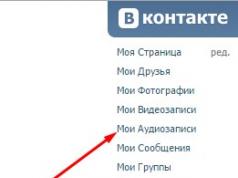You can turn off Internet traffic using an iPhone, Android smartphone or Windows Phone in several ways.

- Using the mobile assistant by calling 0890. Inform the operator that you want to disable the Internet on the current tariff.
- If it is a modem, then you can block the SIM card for a certain time through your personal account or by calling 0890.
- You can turn off the Internet at MTS offices.
- You can also use the built-in tools of your mobile device.
Let's look at point four:
- For Android - “Settings”, “Wireless management” or “Cellular”, then “Mobile network” or “Data transfer”. It is necessary to move the slider to the “Off” position.
- For iOS - “Settings”, “Cellular”. You need to move the “Cellular Data” slider to the far left position.
- For Windows Mobile - “Settings”, “Cellular network + SIM” or “Data transfer”. It is necessary to move the slider to the “Off” position.

After contacting the operator, ask to disable Internet traffic on the current tariff plan. In addition, you can use the feedback form at the office. MTS website in the “Help” section. You can also contact the nearest MTS cellular communication office. Have your passport with you. If possible, documents from the SIM card.

Traffic on the MTS “Connect” tariff is disabled in the same way. The description of the actions above is How to disable traffic on MTS “SMART”.

To do this, you need to contact support by calling 0890 or +7 495 7660166 if you are in roaming. For calls from mobile other cellular operators or landline phones - 8-800-250-0890.
After contacting the operator, ask to block the SIM card for a certain time. You must specify the start and end date of the blocking. The subscription fee is suspended.
A similar thing can be done independently through the user’s personal account on the offline. MTS website (https://login.mts.ru). We are interested in the “Number blocking” section. You must specify the start and end date of the blocking. Carefully read the information on the page, including the cost of the service.
If blocking does not suit you, then contact your operator and ask to turn off your Internet traffic.

The “MiniBit” option is primarily intended for users who do not require traffic. Billing is not per megabyte, but in batches. For example, the first 10 MB cost 15 rubles, the next 10 MB cost 10 rubles. This option only applies to your home region.
You can disable the service in the following ways:
- Through your personal account.
- Using the short number *111*62#.
- By contacting the nearest MTS branch. Have your passport with you.
If you no longer need your internet packages, you should deactivate them as soon as possible to stop money being debited from your balance. We will tell you how to disable the Internet on MTS, starting from the fastest and easiest methods, ending with less popular but effective methods of disconnecting.
Before we talk about ways to disable the Internet, it should be noted that there are two deactivation options: the first is to disable paid add-on. package with the Internet to stop charging for an unnecessary service, the second is to disable access to the network in the phone settings, for example, to avoid automatic roaming. In the latter case, you will block access to the network on your phone, but the add-on itself. the package will be activated and the subscription fee for it will continue to be charged. If you do not have activated additional packages with traffic and you need to turn off the Internet so that roaming does not activate, then this can be done in several steps: through telephone settings. Read more below.
Disabling paid Internet packages on a tariff
MTS has several types of additional packages with traffic or with the possibility of unlimited use of some Internet services. To disable the mobile Internet package on the MTS tariff, use the following methods:
All of the above Internet services except “Access to YouTube” can be disabled not only through the USSD code, but also in the Personal Account (PA) or the “My MTS” smartphone application. To do this, you need to log into your personal account through a browser or log in through a mobile application and click on the “Services” - “My Services” section, select unnecessary activated options from the list and delete them. “Access to YouTube” can only be turned off through your personal account or the “My MTS” application, since there is no special USSD code to deactivate this function.
Disabling Internet packages in roaming
The most popular traffic service used when traveling abroad is Zabugorishche. This option provides the subscriber with profitable calls and Internet, which is consumed from the home package. To disable Zabugorishche, dial the combination: *111*771#. Disconnection, as well as connection, is free.
While abroad, you can use the special service “Turbo button abroad”. It adds 100 MB of traffic at maximum speed if the limit within the “Zabugorishche” is not enough. To disable the Internet service from MTS “Turbo button abroad”, you do not need to enter a command on the phone or carry out any other manipulation, since this function will turn off on its own either after 100 megabytes of traffic or after 24 hours.
To turn off the “BIT abroad” option, enter the command on your phone: *111*2222#. To turn off the “Maxi BIT abroad” option, enter the command on your phone: *111*2223#. To turn off the “Super BIT abroad” option, dial the command: *111*2224# or use your Personal Account.
Disabling turbo buttons with the Internet
Turbo buttons are used to increase traffic in the main Internet package on a tariff plan. They are designed not only for smartphones, but also for tablets and modems.
Types of turbo buttons: “100 MB”, “500 MB”, “1 GB”, “2 GB”, “5 GB”, “20 GB”, “Maximum speed for 3 hours”, “Maximum speed for 6 hours” . These options do not require special disabling. They are deactivated independently after the limit expires or, if the limit has not yet expired, upon expiration of their validity period.

The table below shows the validity periods of all the above options, as well as reconnection methods and prices in case you change your mind and decide to re-activate additional Internet:
After disabling the turbo button, a corresponding SMS notification will be sent to your phone.
Disabling the Internet on tariffs without a subscription fee
If you are a user of a tariff plan without a subscription fee, then you know that such offers do not include packages with services. If a subscriber needs Internet, he is forced to activate additional options. After activating and using such options, the question arises of how to disable them. Let's look at the options for tariff plans without a monthly fee and the commands to disable them:
- “Internet Mini”: *111*160*2#;
- "Internet Maxi": *111*161*2#;
- “Internet VIP”: *111*166*2#.
To disable additional traffic on all three options, send a message to 1610 with the number “1” (without quotes) or dial the USSD code on your phone: *111*936#. Turn off additional traffic can also be accessed in your Personal Account.
On tariffs without a monthly fee, options such as “BIT”, “Super BIT”, “Mini BIT” are also available. To deactivate the “BIT” option, use your Personal Account or send an SMS to 2520 with the number “1” (without quotes). To restore the option, send the number “2” to the same number.
To deactivate the “Super BIT” option, use your Personal Account or send an SMS to 6280 with the number “1”. To restore the option, send the number “2” to the same number.
To deactivate the “Mini BIT” option, use your Personal Account, dial the command *111*62*2# or send an SMS to 6220 with the number “1”. To restore the option, send the number “2” to the same number.
To disable the archived service “BIT +” (the service is not available for connection in 2020), dial the USSD combination: *111*365# or send an SMS with the numbers “365” (without quotes) to number 111.
Disabling unlimited internet
Unlimited traffic is provided as part of the “Internet for a day” service. If the unlimited Internet function has been activated on your MTS number, you can disable it via a USSD request: *111*67# or an SMS message with the text “670” (without quotes) sent to 111.

Unlike many other functions that provide the subscriber with Internet and are switched off immediately after the limit is exhausted, this service is reset to zero after 24 hours and the traffic is charged again on a new day, accordingly, the subscription fee is charged every day. Therefore, if you no longer need this feature, disable it as soon as possible to stop debiting your phone balance.
Disabling home internet
Home Internet provided by the MGTS provider can be turned off by calling the MGTS single contact center: 8 495 636 06 36. You can also turn off home Internet at MGTS sales and service centers.
You can deactivate additional home Internet services in your Personal Account on the website or by calling the above phone number.
The MTS company provides its customers with several more tariff plans in the “All MTS” line, which provide the user with mobile communications, home Internet and television. This includes the “All MTS Super TV” and “All MTS” tariff plans. These tariffs can be activated and deactivated only by leaving a request on the official website or at the sales office.
How to turn off the Internet through your Personal Account
As already mentioned, you can make any manipulation with your tariff plan, including turning off the Internet on it, through your Personal Account. To do this, you need to go to the official website of the MTS provider and click on the “Personal Account” button, which is located in the upper right corner. Then you need to select the first line in the “Mobile communications” pop-up window. On the new page you need to enter your MTS phone number and your personal account password. If you do not have an access code, then click on the line “Receive password via SMS”. An SMS will be sent to your phone with a new temporary access code. Next, in your personal account settings, you can change the temporary code to a more secure permanent password.
On the main page of your account, click on the “Services and Services” tab, then select “Service Management”. All paid and free services you have previously connected or included in the initial package will be listed here. Here you can deactivate any company offer that you no longer want to use.
How to disable the Internet on a tablet and modem
If you use an MTS SIM card in a tablet, then, first of all, you need to find out which services are activated on the number. You can check the availability of paid options using the command: *152#, in the menu that appears you need to select the number “2”, meaning “My paid services”, and confirm this action. If one of the above-described functions is activated on the number, you can turn it off using the same methods as indicated above. If the “MTS Tablet” function is activated on the number, then disable it using the code: *111*835*2#.

On 3G modems, most often, to provide access to the network, a special modem tariff plan “MTS Connect” is installed, on which the subscriber can set the required amount of traffic. But if, nevertheless, the subscriber installed additional internet packages, then they can be deactivated through a personal account on the MTS operator website. In the case of modems and tablets, you can also remove the SIM card from the device and install it in your mobile phone, then deactivate it using the usual USSD command.
How to turn off the Internet in your phone settings
This is the second way to disable network access, which we talked about at the very beginning. This option will not stop the debiting of funds from the balance if the tariff includes any additional paid packages. But in this way you can protect yourself from accidentally turning on the Internet and consuming traffic, for example, in roaming, in which prices for services are much higher than in your home region.
You can stop data transfer on iPhones in the phone settings in the “Cellular Communications” - “Cellular Data” section. You need to move the slider to the “Off” position. Also pay attention to whether Wi-Fi is connected. If you want to completely disable data transfer, then in the phone settings in the “Wi-Fi” section, also move the slider to the “Off” position.
You can stop data transfer on smartphones with the Android operating system in the settings in the “Mobile networks” - “Data transfer” - “Mobile data” or “Mobile traffic” section.
On Windows Phone-based phones, you can disable data transfer in the settings in the “Data transfer” section. Click on the word "Turn off". Also check the roaming settings in the “Roaming data settings” line. Set the status to “Do not use while roaming”.
Good time everyone! Today we will talk about how to disable mobile Internet. The regular tariff includes some traffic, but what if it is not needed at all? Traffic must be disconnected in such a way that it is not automatically reconnected later. And is it possible to disable it on all tariffs?
There are situations when it is necessary to disable this service. However, it is worth understanding that you can either disable the Internet itself, as well as traffic packages and additional services. Why is it necessary to regulate this?
The fact is that at the end of the traffic threshold, additional packages are connected by default to continue access to the Internet. But this, of course, comes with additional costs. These packages are either included in the tariff plan or can be added additionally. It all depends on the tariff.
Cancellation of the first Internet package from MTS
One of the options that MTS offers is the first Internet package. What is its essence? The traffic quota is 3 GB per month. Costs - 12 rubles per day. Unused traffic is not carried over to the next month. If, on the contrary, the entire volume has been used, then additional 500 megabyte for 75 rubles. 15 such connections can be made.
This option is already included in such tariff plans as “Super MTS”, “Red Energy”, “Per Second”, “Your Country”. Accordingly, connection is free, but daily debiting will begin immediately after tariff activation. If you calculate financially, this option will turn out to be somewhat expensive. It will be more profitable to connect other options, especially since they include a certain number of minutes and SMS.
Mobile Internet has firmly entered modern life. It is already quite difficult for some users to imagine themselves without a smartphone - almost their whole life is on the device’s screen: online communication with friends, hot news, interesting videos, favorite music and terabytes of information in various areas. And all this thanks to the World Wide Web. However, it happens that, on the contrary, it is necessary to turn off the mobile Internet.
To understand the question of how to disable the Internet on MTS, you first need to find out what exactly is meant by this wording - disabling the mobile Internet as such (to block access to the Network from the device) or simply the desire to disable the Internet option or additional traffic packages. Depending on the tasks, the ways to solve them are different, and in this article we will look at each of them.
Since 2016, on all MTS tariffs and Internet options, the operator no longer limits the speed after the main Internet package has been exhausted. Instead, additional traffic packages are automatically activated, of which up to 15 can be connected within a month.
Without the habit of controlling this, this can cause a large expenditure of funds on the phone balance. In this case, the best solution would be to disable the additional Internet on MTS, and, if necessary, connect one of the.
How to disable MTS Internet on your phone
MTS mobile Internet for phones, smartphones and other devices is presented in package offers. Internet packages can be either included in the tariff plan or connected as additional tariff options. Below are the commands to turn off the Internet on your phone, depending on what kind of Internet you use.
How to disable additional Internet packages on “Smart” tariffs
To disable additional Internet on “Smart” tariffs (“Smart mini”, “Smart”, “Smart+”, “Smart Nonstop”, “Smart Top”, “Smart Unlimited”), dial the key combination ✶ 111 ✶ 936 #.
After sending the command, you will receive a notification with the result. Now additional Internet packages will not be automatically activated when the main volume of traffic is exhausted, and if necessary, you can resume access to the Network using the “Turbo button”.
How to disable the Internet on “Super MTS” (option “SuperBIT Smart”)
On the “Super MTS” “RED Energy”, “Per Second”, “Your Country” tariffs, Internet access is provided as part of the option "SuperBIT Smart".
You can disable the Internet on “Super MTS” or one of the tariffs listed above by deactivating the “SuperBIT Smart” service with the command ✶ 111 ✶ 8650 #.
If you need to block additional traffic packages provided by the option, send a free SMS with the text 1 to 6290 to help get rid of additional Internet traffic.
How to disable the Internet “MiniBIT”, “BIT” and “SuperBIT” on MTS
- "MiniBIT"
Disable option - ✶ 111 ✶ 62 ✶ 2 #.
Deactivate additional Internet packages - SMS with the text 1 to number 6220. - "BIT"
To refuse the service itself - ✶ 111 ✶ 252 ✶ 2 #.
Disable additional Internet - SMS with the text 1 to number 2520. - "SuperBIT"
Dial command ✶ 111 ✶ 628 ✶ 2 # to disable the option.
Send an SMS message with the text 1 to number 6280 to refuse additional Internet packages.
How to disable “Internet-Mini”, “Internet-Maxi” and “Internet-VIP” on MTS
- "Internet-Mini".
The USSD command ✶ 111 ✶ 160 ✶ 2 # is intended to disable the Internet Mini service.
You can delete additional Internet packages by sending an SMS with the text 1 to number 1600. - "Internet-Maxi".
Disables the “Internet Maxi” option using the key combination ✶ 111 ✶ 161 ✶ 2 #.
An SMS with the text 1 to number 1610 will remove additional Internet traffic. - "Internet VIP".
The combination ✶ 111 ✶ 166 ✶ 2 # will help you disable “VIP Internet” on MTS.
You can deactivate MTS additional Internet packages via SMS with the text 1 to number 1660
How to turn off the Internet on MTS day
Service "Internet for a day" is aimed at MTS subscribers who rarely use the Internet. It provides a small traffic package for only 24 hours. But at the end of the day, this service does not turn off automatically - it will be reactivated if the operator’s equipment detects a connection to the Internet.
And this, as you understand, can happen without the subscriber’s knowledge - for example, when the device updates its software or installed applications download updates. So, if you have activated this service once, there is a chance that you will go into the red, even if you have not used the mobile Internet.
You can disable the “Internet for a day” service in two ways - with the USSD command ✶ 111 ✶ 67 # or via SMS to number 111 containing the text 670.
How to disable MTS Internet on a tablet or modem
Typically, tablets and modems use the MTS Connect-4 tariff plan. However, the tariff itself does not have an included traffic package. The subscriber independently decides how much Internet is needed and connects the appropriate tariff options. It can be an “Internet Tablet” or “Internet-Mini”, “Internet-Maxi” or “Internet-VIP”.
Therefore, in order to disable the Internet on an MTS modem (or tablet), you need to find out which tariff option you have connected to. How to disable additional traffic or delete the “Internet-Mini”, “Internet-Maxi” and “Internet-VIP” options was described above.
If the “Internet Tablet” service is connected to your tablet or modem, you can disable it with the command ✶ 111 ✶ 835 ✶ 2 #.
To deactivate automatic additional Internet packages provided by the Internet Tablet option, send a free SMS with the text 1 to 8353.
How to disable the unified Internet on MTS
Unified Internet is the ability to use the Internet from several devices within the framework of one tariff or Internet option. At the same time, the Internet package can be used both on your own devices (smartphone, tablet, laptop) and shared with other subscribers.
Despite the apparent attractiveness of this service and the operator’s assurances that using a single Internet is much more profitable than connecting the Internet to each device separately, customer reviews indicate the opposite. In addition, interruptions in the operation of SIM cards often occur: even with a positive balance and the presence of unused traffic, there may be no connection to the Internet.
Fortunately, disabling the Unified Internet is quite easy - just leave the group of “Unified Internet” participants or, if you yourself are the initiator of the group and share your Internet, remove participants from the group. This can be done either on the website internet.mts.ru, or via SMS.
To remove all participants of a single Internet (you are the initiator), send a free SMS with the text 0 * (zero space asterisk) to the number 5340.
To leave the group (you are a member), send an SMS with the text 0 (zero) to number 5340.
After deleting or leaving a group, you will receive a confirmation SMS message. From this moment on, traffic tariffs will be carried out in accordance with the tariff or Internet option connected to your number.
How to disable mobile Internet on MTS - universal methods
Perhaps you don’t just need to disable the Internet option, but completely block access to the Internet from your phone? For example, children are often immensely curious and may wander into web resources that are inappropriate for their age. And older people can easily become victims of Internet scammers or accidentally connect some.
In these cases, disabling the MTS mobile Internet, in order to protect your relatives from the consequences of thoughtless Internet surfing, will be a wise decision.
The “Mobile Internet” service can be disabled in the “Personal Account” ( login.mts.ru) or through the “My MTS” application. There are no other ways to independently disable mobile Internet on MTS.
After disabling this service, all services based on data transfer will be unavailable: Internet access, WAP, MMS, mobile TV from MTS.
If you are not ready to take such a radical step (what if you ever need mobile Internet?), then you can simply turn off mobile data in your smartphone settings. But this is unlikely to help if you want to temporarily limit your child’s access to the Internet in this way. A smart kid will easily figure out what’s wrong and be able to return everything to its original state. In this case, deleting the APN access point will be a more reliable protection against unauthorized access to the Internet from your phone. But there is no 100% guarantee here either, since the access point settings can be ordered from the operator using the USSD command.
In what cases do subscribers refuse the option?:
Please note that if you disable the option, sending MMS messages becomes unavailable.
What mobile Internet options does MTS offer?
- Unlimited for the day. Works only for Moscow and the region: 500 MB of traffic, unlimited speed. Monthly fee 50 rubles per day.
- Unlimited Mini. 3 GB is provided for a month, the cost is 350 rubles. There are no speed limits, the tariff is valid throughout Russia.
- Unlimited Maxi. 12 GB per month, no speed limits. The cost of the tariff is 700 rubles per month.
- Unlimited VIP. 30 GB of traffic for a month, without speed limits. Cost 1200 rubles.
- 5 GB online. 5 GB is provided for a month, speed is not limited. Subscription fee 300 rubles monthly.
- 50 GB online. 50 GB per month, without speed limits, 800 rubles per month.
How to refuse the service?
To disable access, you can select one of the options.
Call customer service. Dial number 0890, listen to the answering machine and press the key corresponding to calling the operator.
Wait for the connection and explain the question, citing the passport details of the owner of the number. You can use the autoinformer prompts and disable the option yourself.
Unified operator reference number 8-800-250-0890.
Office visit. For this you will need a passport. It’s convenient to get a consultation in the office, and a specialist will disable the option right in front of you.
The application for deactivation indicates passport data, telephone number, and the desired date for canceling the option.
The operator's main obligations are specified in the communication services agreement.