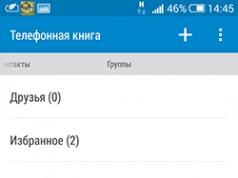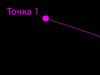There are quite a large number of types of connections to the Internet provider. Below are the main ones:
1. Local network connection
In this case, the user connects via a regular Ethernet local network. No additional connections or login/password entry is required. This type is further subdivided into:
a) Dynamic - DHCP or "dynamic". The simplest type, no settings are required and the user simply connects the computer with a cable, which receives all settings automatically
b) Static -"fixed IP address" or "static". In this case, preliminary configuration of the “Internet Protocol TCP/IPv4” parameters is required according to the settings provided by the provider and usually includes the IP address, subnet mask, gateway and DNS server(s). For example, this type is used by the TDS+ provider in Volokolamsk.
Sometimes both subtypes can be used binding by MAC address(in this case, the router is usually required to support the so-called MAC Cloning or MAC Spoofing - substituting or changing the MAC address on an Internet port).
2. VPN connection
In this case, the user connects via the so-called. VPN (virtual private network) with the need to specify a login and password. This type has divisions:
a) PPPoE. To connect to the Internet, you need to create a connection through the setup wizard by selecting “Connect to the Internet” -> “Set up a connection manually” and select PPPoE in the settings.
b) PPTP. To connect to the Internet, you need to create a connection through the setup wizard by selecting “Connect to a workplace” -> “Connect to a virtual private network (VPN)”, then specify the VPN server address.
c) L2TP. Another type of connection that is gaining popularity. The setup is similar to PPTP, only after creating a connection, you need to select “L2TP IPSec VPN” in its properties on the “Network” tab.
You can also find out the type of VPN connection by clicking on the connection icon in the tray (when the Internet is active) and selecting the “Details” tab.
3. Combined connection type
The most complex type, widespread, in fact, only in Russia (with rare exceptions). The bottom line is to combine a local network connection with a VPN connection to provide the so-called. Dual access— double access, i.e. access to the Internet and internal resources of the provider (peer-to-peer networks, IPTV, etc.). Accordingly, various combinations of (1) and (2) can be used, namely:
a) PPPoE + Dynamic. The Internet is provided via PPPoE, the local address in the provider’s network is obtained automatically. Usually, routes are also dynamically distributed for accessing certain resources through a particular interface (using the so-called DHCP option). For example, this type is used by the Chekhov provider Chehov.NET
b) PPPoE + Static. The Internet is provided via PPPoE, the local address in the provider’s network is set manually, statically. Routes are also registered manually using the “route add …” command in the “cmd” console.
c) PPTP + Dynamic. The Internet is provided via PPTP, the local address in the provider’s network is obtained automatically. Routes can similarly be distributed dynamically via the DHCP option or specified manually (rarely).
d) PPTP + Static. The Internet is provided via PPTP, the local address in the provider’s network is set manually, statically. Routes are also written manually.
e) L2TP + Dynamic. The Internet is provided via L2TP, the local address in the provider’s network is obtained automatically. Routes can similarly be distributed dynamically via the DHCP option or specified manually (rarely).
e) L2TP + Static. The Internet is provided via L2TP, the local address in the provider’s network is set manually, statically. Routes are also written manually.
P.S. Determining your type of Internet connection will help you set up your Wi-Fi router or Wi-Fi access point.
Almost every owner of a personal computer, almost immediately after purchasing it, thinks about the issue of connecting to the World Wide Web, which makes it possible to communicate with people from all over the world, download and search for the necessary information, use all kinds of services (email, streaming multimedia) and services (web forums, blogs, online stores), and much more. Of course, the user is faced with the question: how to connect to the global network and what methods of this connection exist? If just a few years ago the majority of network users in the Russian Federation essentially had no choice but to use a modem connection via a telephone line (Dial-Up connection), now the situation in the information services market has changed significantly. This material is designed to help you understand among the multiple options for connecting to the network and choose the most optimal one for you.
NETWORK CONNECTION METHODS
At the moment, the most common methods of connecting to the World Wide Web are:
- An ordinary modem connection or the so-called dial-up access
- Modem connection via asymmetric digital subscriber line (ADSL)
- Broadband access over a leased line (Ethernet)
- Access using Mobile WiMAX technology
- Access via Wi-Fi technology
- Mobile GPRS/3G access
- Satellite network connection
They differ in the principle of operation, the speed of sending data, reliability, the difficulty of setting up equipment, and, of course, cost.
CONNECTION SPEED
It is worth talking separately about the fundamental characteristic of each connection to the World Wide Web - the data transfer speed, which is determined by the amount transmitted to the user per unit of time (per 1 second). Typically, the amount of data transferred is determined either in kilobytes/second (KB/s) or kilobits/second (kbps). For ordinary users, the measurement in bytes is more understandable, since it does not contain cumbersome numbers. Remember that 1 byte = 8 bits, and this ratio remains true for quantities with prefixes: kilo, mega or giga. Knowing how to convert bytes to bits will come in handy when you start studying the tariffs of Internet providers who really like to indicate the Internet connection speed in bits, since in this case the figure turns out to be more impressive (8 times). Also keep in mind that for channels with high connection speeds, the measurement is already in megabits or megabytes per second.
To make everything completely clear, let's look at a small real example. If the provider promises you a speed of 5 Mbit/s, which is equivalent to 0.625 MB/sec (divide 5 by 8), this means that at best you will download a 100 MB file from the network in less than three minutes (100 / 0.625 = 160 sec).
Each user's use of the Internet can be different; for some it involves receiving a large amount of Internet traffic, for others it does not. For example, for ordinary web surfing (viewing website pages), the speed of an ordinary modem connection is sufficient, but this speed will not allow you to comfortably download large files from the network - high-quality music or films, software distributions and other “heavy” content. To take full advantage of the Internet, you will need higher speed access.
So, having understood the connection methods and the concept of connection speed, let's move on to their description.
DIAL ACCESS (DIAL-UP)
This is the “oldest” and widely used method of connecting to the global network using a modem and telephone line. However, in our time, it is being actively replaced by more modern connection methods and is now used either in rural (remote) areas where there is no possibility of connecting to the network using high-speed lines or by users with a very limited budget.
With this connection method, the user, every time to enter the global network, will have to dial through a telephone line using a modem in order to “get” to the provider’s modem pool. Following this, the provider checks the user's login name and password. If the entered parameters are successfully processed, the subscriber is assigned a free IP address, through which he gains access to the Internet.
.jpg)

The advantages of such a connection are: ease of configuration and installation of equipment (only a modem is needed), low cost of equipment.
There are many more disadvantages to a modem connection. Busy telephone line at the moment when you are on the network, low speed of information transfer (usually 3-5 kb/s), low quality of communication and data transfer due to wear and tear of telephone lines and outdated equipment on the PBX. It is clear that with the speed provided by a modem connection, it is impossible to download large files from the Internet - videos, software distributions, etc.
To connect using this method, you will need an internal analog modem in case of a high-quality telephone line, or an external one if your telephone line leaves much to be desired.
HIGH SPEED ACCESS WITH ADSL TECHNOLOGY
A much more advanced and modern connection method compared to Dial-up connection. Literally, the abbreviation ADSL (Asymmetric Digital Subscriber Line) can be translated as: “asymmetric digital subscriber line.” This technology allows you to provide high-speed access to the worldwide network via ordinary analog telephone wires (lines) using a special modem. Unfortunately, this connection method has one significant limitation - the PBX serving you must have ADSL equipment (multiplexer) installed. And if in large cities this is not a problem, then in the periphery many users may not have access to such a connection.

The main advantage of this method is the ease of installation and connection of equipment, as in the case of dial-up access (you only need a modem), and the maximum throughput of such a connection reaches 8 Mbit/s (up to 24 Mbit/s in the case of ADSL 2+). This is quite enough for effective work with various types of data and multimedia content. In addition, the technology does not load the regular telephone channel, and the subscriber does not need to dial up the provider, since the connection is permanent.
It must also be said about the possible disadvantages of this connection method. Not every user can be satisfied with the price of connection and the subscription fee charged by the provider for its services. And if in many European countries ADSL is the de facto standard for providing the population with inexpensive and fairly fast Internet, then in Russian conditions, a lot will depend on the region and the number of competing providers. In the absence of any competition in this area, you may be faced with greatly inflated rates.
There is one more negative point in ADSL technology, which is worth paying attention to all fans of peer-to-peer networks that use torrent clients to download information from the network. When using this type of connection, the speed of receiving (downloading) information from the Internet is much higher than uploading it, which violates the basic principles of file sharing in such networks.
Required equipment:
- ADSL modem
- ADSL splitter (usually included with the modem)
BROADBAND ACCESS
It is the optimal connection, as it can provide the highest speed of receiving and transmitting information on the global network (up to 100 Mbit/s). Broadband access makes it possible to use the Internet, its services and services with full efficiency and effectiveness.
In this case, the connection is made by the Internet provider, which runs a dedicated line (usually a twisted pair cable) to the subscriber’s computer (apartment) and issues a range of IP addresses for the subscriber to access the Internet.

The obvious advantages of this connection method are not only the high speed of information exchange, but also a free telephone number, constant interaction with the network, and excellent communication quality.
The only obstacle for many users may be the cost of installing and setting up such a connection, which directly depends on the distance of your computer to the connection point of the provider. Most likely, it will be higher compared to other connection methods. However, it is worth noting that: firstly, this is a one-time payment, and secondly, many providers, in order to attract customers, provide free connections.
To connect one computer, the user only needs a network card. Nowadays it is built into almost any computer. If you are deploying a home network for several computers that support a wireless connection, you will need an additional wireless router.
ACCESS THROUGH TECHNOLOGYMOBILEWIMAX
This technology is used to provide wireless broadband Internet access. WiMAX is a long-range system that covers kilometers of space and allows the user to receive both fixed access (similar to the usual xDSL only without wires) and mobile access, allowing you to connect to the network from anywhere within the coverage area. As a rule, fixed access is used to deploy small office and regional networks, but mobile access is aimed at the end user.
The first and largest mobile WiMAX network in Russia was deployed by Yota. The maximum data exchange speed in such networks is up to 10 Mbit/s, which allows you to comfortably download large files, watch videos or participate in on-line games. The connection to Yota itself is carried out using a special modem (usually in the form of a USB key fob) in a matter of minutes.

Unfortunately, the most important disadvantage of such a connection is its very limited distribution in the Russian Federation. At the moment, Mobile WiMAX from Yota is available only in eight cities of Russia (Moscow, St. Petersburg, Krasnodar, Sochi, Ufa, Vyborg, Luga and Serpukhov), and even within them in many areas the signal level leaves much to be desired.
ACCESS THROUGH TECHNOLOGYWI-FI
Unlike WiMAX, Wi-Fi is a system that covers much smaller spaces (no more than 150-200 m with one access point) and is usually used by users to access their own local networks, which, by the way, may not be connected to the Internet. This is an excellent solution for simultaneously connecting several computers to a network wirelessly, both at home and in a small office.
.jpg)
The access point itself, broadcasting the Wi-Fi radio signal, is connected to the World Wide Web using a wired connection. Wi-Fi networks are also often used in restaurants, cafes, shopping malls, airports and railway stations, through which visitors to these places can access the Internet for free. Thus, we can say that this technology is an auxiliary tool that allows many users to simultaneously use the capabilities of one broadband Internet connection point.
MOBILE INTERNET (GPRS/3G).
Due to the very rapid development of mobile communications in the Russian Federation, probably every adult already has a mobile phone. And if desired, it can also be used to access the global network. In fact, all providers these days offer the service of using a cell phone instead of a traditional modem, creating all sorts of special tariffs for this. In addition, almost all operators now offer independent solutions in the form of specialized GPRS/3G modems or routers with Wi-Fi support that can provide Internet access via mobile networks.
As a rule, this type of connection is the prerogative of users of mobile computers (laptops, netbooks), allowing them to use the Internet anywhere there is a cellular connection. It is also suitable for poorly accessible areas and places with poorly developed cable networks. For example, using a mobile connection can be very useful in a suburban area.

Compact 3G modem in the formUSB key fob
The main advantages of this connection method include high mobility and almost universal availability of connections in areas covered by cellular networks. Under favorable conditions, using modern 3G routers, mobile Internet speeds can reach 7 Mbit/s, and support for Wi-Fi technology will allow you to organize a connection to the global network for several devices at once.

But as always, there is a fly in the ointment, which may make it impractical to use this type of connection as the main one at home. The speed of such a connection greatly depends on the mobile operator and becomes acceptable only in 3G networks, the coverage density of which is not yet very high in the Russian Federation. Unfortunately, in many cases (lack of 3G networks, poor signal level), the speed of mobile Internet leaves much to be desired and is slightly superior in its characteristics to dial-up access. And this, in turn, imposes certain restrictions on its functionality.
We also note that with limited tariffs (imposing restrictions on the amount of information received from the Internet), allowing the use of mobile Internet at maximum speeds, the cost of traffic for such a connection will be quite high for many users. In the increasingly popular unlimited tariffs, as a rule, there is a serious limitation on the connection speed, which can be imposed after exceeding the unofficially established limit on the amount of downloaded data from their network.
Required equipment:
- Cable connecting the phone to the computer when using a phone
- GPRS/3G modem or router
SATELLITE INTERNET.
This method makes it possible to permanently connect computers to the network that are located considerable distances away from telephone lines (dacha area), and will also be useful in hard-to-reach areas with poor cellular signal reception.
Satellite connections can be asynchronous (one-way) or synchronous (two-way). We will not consider the second connection method, due to the high cost of the equipment (here the bill runs into tens of thousands of rubles).
Most often, satellite Internet is called an asynchronous (combined) access method - this is when information arrives to the user via a satellite dish, and the request for traffic from the user is transmitted by another connection - for example, through GPRS, ADSL or Dial-Up. It should be noted that the main requirement for the request channel is connection reliability.
The data transfer speed with this connection method can range from 256 to 4000 Kbps and greatly depends not only on the provider, but also on the chosen tariff plan.

The main advantage of a satellite connection to the Internet is the extremely low price of traffic (from 10 kopecks to 1 ruble per 1 megabyte), the ability to organize connections in remote areas, thanks to independence from land lines and the availability of satellite television.
The disadvantages include: the need to have a channel for outgoing traffic - usually a cell phone with GPRS support and the fairly high cost of equipment and its installation.
Required equipment:
- Satellite dish with bracket
- DVB card for decoding satellite signal
- Converter
CONCLUSION
So, having considered all the main ways to connect to the global Internet, let’s summarize. Undoubtedly, the fastest and highest quality connection to the global network will be wired broadband access. Data exchange through peer-to-peer networks, IP telephony, IP television, local resources of local networks, deployment of your own Wi-Fi wireless network and of course full use of all kinds of Internet services - all this will be available to you when using this high-speed connection. Unfortunately, this type of connection is only available in large cities where fiber optic communication lines are installed.
A good alternative to broadband access is ADSL technology, which also allows high-speed network access (up to 8 Mbit/s) and quite efficient use of all the capabilities of the Internet. True, those who like to exchange files using torrent clients may encounter serious troubles due to the peculiarities of this technology, and as a result, the low upload speed. You should also remember that the presence of a telephone line does not yet guarantee that you will be able to use this connection method, since another necessary condition is the placement of special ADSL equipment on your PBX.
The use of mobile technologies to connect to the network at home is most advisable in areas with low cable coverage, as well as in highly inflated tariffs for wired Internet services. But remember that comfortable work on the global network is only possible in third-generation 3G cellular networks. Otherwise, the speed of information exchange will leave much to be desired. And of course, this connection method is most in demand by owners of cell phones, tablets, netbooks and other mobile devices who want to have access to the Internet anywhere in the coverage area of cellular networks.
If you are planning to connect to the Internet in a place with a low level of cable coverage, where there are no fixed telephone lines or local telephone exchanges are not equipped with specialized equipment, and there are no 3G mobile networks, then satellite Internet will be the most optimal solution. Low cost of traffic, acceptable data exchange speed and the ability to watch satellite television are the main advantages of such a connection among wireless solutions. True, you will have to fork out money for the purchase and installation of equipment.
The promising MobileWiMAX technology has the undoubted advantage of high speed and ease of connecting to the network. Essentially, it's the Internet in your pocket. In a matter of minutes, almost any computer can be connected to the World Wide Web using a miniature modem designed in the form of a USB key fob. Only the coverage area of such networks in Russia is now negligible, and the thick walls of your house can become an insurmountable obstacle to the passage of a weak signal. So before choosing this connection method, check out the coverage area in your region and its availability in general.
Connection using dial-up access (Dial-Up) today can be considered completely outdated, and its use can only be imagined as a budget option on telephone lines that do not support ADSL technology.
In conclusion, let's say a few words about prices. In large cities of Russia, due to the growing competition between Internet providers and the massive development of local networks, access to the World Wide Web is becoming less and less expensive. From the point of view of choosing a tariff plan, unlimited Internet access with a fixed monthly subscription fee can be considered the most profitable. For example, in Moscow for 400 - 500 rubles per month you can connect to the network at a speed of 8 - 10 Mbit/s, the cost of unlimited mobile Internet will cost you 390 rubles, and connecting to MobileWiMAX at maximum speed will cost 1,400 rubles. But in provinces or small towns, prices for services providing access to the global network can be greatly inflated due to weak competition among providers or its complete absence. In such cases, pay attention to mobile connection tariffs or satellite Internet, in which pricing does not depend on the region.
That's all. Good luck connecting to the global network!
The user, as a rule, does not care what types exist for connecting his devices to the Internet, since the consumer always cares only about the convenience, quality of communication and its cost.
But there are situations when you need to be able to answer this question, for example, if you need to configure your home router yourself.
Classification
Currently, various types of Internet connections are used; in order to accurately determine your own type of connection, that is, the type of connection provided to the user by the provider, you need to read the contract or study the instructions below.
Connections can be broadly classified into three main types:
- Local network connection;
- Connection via virtual private network;
- Using different variations of type 1 and type 2, i.e. combined connection.

The local network
The subscriber connects using an Ethernet LAN network and there are no additional connections.
Simply connect the computer with one of two types of cable:
- Optical;
- "Twisted pair" type.
 It should be noted that this type of connection has the following two subtypes:
It should be noted that this type of connection has the following two subtypes:
- Dynamic – DHCP, which can be classified as a simple type, since the user does not need to enter settings parameters. It is enough to insert the wire into the PC and all the necessary characteristics will be received automatically.
- Static – IP. In this case, the IP address is fixed and you need to manually enter the network parameters. The settings are specified in the contract documents of the communication service provider with the client. The following required configuration characteristics must be specified: IP, subnet mask, DNS and gateway.
 On a computer running a Windows operating system, these parameters are entered in Internet Protocol Properties version 4.
On a computer running a Windows operating system, these parameters are entered in Internet Protocol Properties version 4.
In this menu you can easily change the characteristics in accordance with the data specified in the contract with the provider.
Note: Often in these two subtypes, binding to the “MAC” address is used.
Today, the cable type of Internet connection via a WAN connector still occupies a leading position in the popularity rating among users.
The main advantage is high speed at relatively low prices for service company tariffs.
Providers connect clients in this case in the following ways:
a) using fiber optic cable;
b) via twisted pair.
Optical cable
If the user is connected to a fiber optic line, then he receives an advantage in the speed of data transfer over the network (can reach impressive values up to 1 gigabit per second).
 In the case when the subscriber, in addition to regular Internet access, also uses additional services of the provider. Many people watch interactive television, use telephony, etc.
In the case when the subscriber, in addition to regular Internet access, also uses additional services of the provider. Many people watch interactive television, use telephony, etc.
There is no problem with laying additional wires. Services are provided over one single optical cable.
twisted pair
This is an outdated option, but still common. Copper wires are used for its implementation. Externally, they differ from optical fiber, since they have a smaller cross-section; using this criterion, it is easy to determine the type of cable installed in the user’s home.
Just look and compare their external thickness (“optics” is much thicker than twisted pair). It should be noted that in terms of speed, this type of connection is much inferior to optical. As a rule, it does not exceed even one hundred megabits per second.
Virtual network
In this case, the subscriber connects using a VPN with the obligatory entry of a name and access code.
 This type is divided into the following connection types (encrypted communication protocols):
This type is divided into the following connection types (encrypted communication protocols):
- PPPoE. This is one of the most common types. In order to provide access to the World Wide Web, you should click “Connect to the Internet” in the settings wizard. Next, click “Set up a connection manually” and specify the connection type of the same name.
- PPTP. To connect to the global network, you just need to click “Connect to workplace” in the setup wizard. After that, select the “Connect to a virtual private network” column. Then enter the VPN server address.
- L2TP. Many modern providers now use this type of connection, so it has also become widespread. To connect, you first need to follow the steps described for the second type and then open the properties and go to the “Network” tab, where in the VPN column indicate: “L2TP with IPSec”.
 To find out what type of VPN is used on your PC, you need to click the connection icon in the right corner of the taskbar and enter the “Information” section.
To find out what type of VPN is used on your PC, you need to click the connection icon in the right corner of the taskbar and enter the “Information” section.
The method is no longer used almost anywhere in the world, with the exception of the Russian Federation. This type is complex and implies “Dual access” with a combination of connections through local and private networks.
This ensures simultaneous access to external global and internal channels of the Internet provider (interactive television, peering, etc.).
There are also different options using local and VPN connections, for example:
- Access to the global network is carried out using the PPPoE protocol and the address for working in the LAN network is assigned automatically, and access to the external network is carried out with dynamic distribution of routes.
- Routes and addresses for connecting via PPPoE are organized using statically specified parameters.
- Access to the Internet is carried out using PPTP, while the internal IP is assigned automatically, and routes are distributed through the DHCP option, which can be specified independently or issued automatically.
- This option is similar to the previous 3rd type, but the addresses are static, that is, they are set manually.
The above combinations can be used in options for providing the Internet via L2TP.
Phone line
If it is not possible to connect a subscriber to the network via “optics” due to its remoteness, then a common telephone network is used. Connection is carried out using ADSL or Dial-up technology.
ADSL
This connection has the disadvantage of low speed, amounting to tens of megabits per second.
However, it is economically justified when it becomes impractical to run an optical cable over long distances.
To implement this option you need:
- Telephone cable;
- Modem;
The splitter ensures simultaneous functioning of the Internet on the PC and phone.
 The router and telephone are connected through it, and a signal is sent to the computer through the “LAN” port of the modem.
The router and telephone are connected through it, and a signal is sent to the computer through the “LAN” port of the modem.
Dial-Up
This technology has long been outdated, which is characterized by the inconvenience that it is impossible to simultaneously use the telephone and the Internet on a computer.
The transmission speed does not exceed 60 kilobits per second, so you can forget about watching online videos. At such speeds, the user can only surf the Internet and view pictures.
TV cable DOCSIS
Although the Internet speed over such a cable is low (no higher than 300 megabits), it is more convenient for users to pay for the services of one provider for both Internet and television. The signal is transmitted via coaxial cable using DOCSIS technology.
 A modem with a built-in network bridge is used, which transmits the signal via a television cable.
A modem with a built-in network bridge is used, which transmits the signal via a television cable.
The main disadvantage of the technology is the use of a common channel between connected clients, so the speed may fluctuate depending on the line load.
Satellite Internet
It is an expensive type of connection, but it provides access to the network from any remote locality where there is electricity.
Connection equipment also has a high price, but in the absence of alternative sources of Internet access, some users decide to install a special satellite dish with blocks for receiving information transmission. 
WiMax and Wi-Fi
Many users use Wi-Fi routers at home. These networks are also common in public places: train stations, cafes, parks, shopping centers, etc.
Telecom operators rarely use this technology due to the small coverage area.
Providers organize Wi-Fi coverage using WiMax technology for large areas, for example, areas of cottage villages.
This technology covers large areas, the radius of which is calculated in kilometers, but for this the operator installs base stations.
 The average speed using WiMax technology does not exceed 70 megabits.
The average speed using WiMax technology does not exceed 70 megabits.
To connect to such a wireless network, the user needs a receiver, but if it is located at a significant distance from the nearest base station, it will be necessary to additionally purchase a special antenna to increase the signal reception power.
Both Wi-Fi and WiMax technologies are wireless and this is their main advantage, allowing them to solve a wide range of problems.
How to find out the connection type?
Perform the following steps using Windows tools:

If you need to find out which provider provides communication services, you can visit one of the resources on the Internet to analyze ping.
 After waiting for it to complete, information about the World Wide Web provider will be available.
After waiting for it to complete, information about the World Wide Web provider will be available.
The cost of network access depends on the type of Internet connection. In the most general terms, types are divided into wired and wireless. The first group includes all connection methods associated with pulling a cable to the subscriber’s apartment. The cable can be a telephone cable or intended only for the Internet; such a line is called a dedicated line. A wireless connection is setting up network access through a special antenna. In the article we talk about the listed options in more detail and advise which type of Internet connection is best to choose.
Find providers that connect your home Internet to your address:
Start typing a street or city
What are the types of Internet connections?
Dial-up access
This is a modem connection via the telephone network. To set up, you need to have a home phone and a telecom operator whose equipment is powerful enough to provide access to the network.
The disadvantage of dial-up communication is that the connection to the network occurs through the same line as dialing. Therefore, simultaneous use of the Internet and telephone is impossible. In addition, on average, such a connection allows you to access the network at speeds of up to 56 Kbps. Few online games work with this connection, and downloading files can take several weeks.
Nowadays, dial-up connections are common in areas where population density or territorial features do not allow for broadband Internet.

Connection via asymmetric digital subscriber line
It is otherwise called ADSL. This is another type of modem connection. It also requires a telephone line, but a digital modem allows you to dial up and access the network at the same time. The line capacity with this type of Internet connection is higher than in the method described above. It provides the subscriber with a fairly high speed of access to the network - on average up to 24 Mbit/s. The load on the line is distributed asymmetrically - the incoming connection is faster than the outgoing connection (speed up to 1.4 Mbit/s). Because of this, it takes longer to upload files to the server.

Connection via cable TV
This is the type of access that is provided according to the DOCSIS standard - data transmission via television cable. It is usually used if there are no Internet providers in the house. With its help you can get speeds from 27 to 50 Mbit/s. To set up access, you must have cable television in your home and a special modem.

Access via Ethernet cable
Ethernet – dedicated line. It is used to connect a computer to the network directly or through a Wi-Fi router. The capacity of such a channel is higher than in the case of ADSL or television cable. Data transfer speed from 50 Mbit/s in both directions - both from the computer to the server and back. You can connect only if there is broadband Internet in the subscriber’s home.

Connection via GPON
GPON is a technology for setting up network access through a personal fiber optic line. It is carried out from the provider’s equipment directly to the subscriber’s apartment. This type of network connection setup provides maximum data transfer speeds of up to 1 Gb/s. To connect, you need to stretch a cable from the common line to the subscriber’s apartment and install an optical modem. The technology is not yet available in all regions.
More common than GPON are fiber optic and twisted pair connections. In this case, the optical cable is pulled to the apartment building, and the Internet is distributed to subscribers using twisted pair cables. The capacity of such a channel is lower.

Setting up access via antenna
This group includes radio, mobile, satellite Internet. To set up access using the listed channels, antennas are required.
Radio Internet operates through an access point provided by the provider. The signal from it spreads over a certain radius and arrives at the subscriber’s equipment through an antenna installed in the apartment. Then, using a modem, the signal is sent to the computer. If the access point is far away, the signal may be too weak. In this case, in addition to the antenna, signal amplifiers are used.
Mobile communications work through antennas installed in cell phones or USB modems; no additional equipment is required. This type of Internet connection is the most affordable, but has low bandwidth compared to a wired connection via a dedicated line.
Satellite communication is established through street antennas aimed at the satellite. Due to the large distances the signal must travel, it usually arrives with a delay. Other disadvantages of the connection include low connection speed, unstable operation in bad weather, high cost of equipment and subscription fees. However, in some areas, satellite communication is the only connection available.

How to find out your Internet connection type
If your device is connected to a network, you can find out the access method through the settings. Just go to Network and Sharing Center on Windows computers or Network for Mac. There will be information about the available connection options and the current connection method. If the Internet is not working at the moment or you need more detailed information, contact your provider's technical support service.
What type of Internet connection to choose
Much depends on the carriers available in your home and your needs. Dial-up provides a slow connection speed and is inconvenient to use. This can only be selected if other types of network settings are not available to you.
If you want to connect to the Internet via your phone, ADSL is more suitable. Through this channel you will receive a speed sufficient for normal surfing: launching most online games, downloading movies, watching online videos. If you are planning to use smart home technology and want to set up digital TV via the Internet, find out about the possibility of replacing the telephone cable with fiber optic cable using GPON technology, with simultaneous connection of telephone, Internet and television. This will cost more, but all three services will be provided through one cable. The throughput of such a line is much higher than that of its analogues.
If you do not have the opportunity to run a wire into your apartment, consider radio Internet or mobile communications. The disadvantage of the first is the need to install an antenna at home, the disadvantage of the second is the low connection speed.
Satellite access should only be considered if you have no other way to connect to the network.
How to Determine the Type of Internet Connection Available in Your Home
Use the form to select a provider by address on our website. Enter the city name, street and house number. The system will automatically select a list of available telecom operators for you. You can view their tariffs, get advice about the service and sign up for a connection.
Dial-up connection via modem. Today, the cheapest way to connect to the Internet is access to the provider’s computer via analog and analog-digital lines of telephone networks via a modem. The oldest dial-up method of connecting to the Internet has disadvantages: low speed and a busy line. The upper speed limit is 56 Kbps.
A dial-up connection via ADSL (Asymmetric Digital Subscriber Line) allows you to transfer data at speeds of up to 9 Mbps in the forward direction and 1 Mbps in the reverse direction over regular telephone lines.
A dial-up connection via ISDN (Integrated Services Digital Network) allows you to connect to the Internet over networks in which the access line to providers can be completely digital. This allows you to transfer a digital signal from one computer to another without conversion. Due to this, information is transmitted at speeds of up to 384 Kbps.
Connection via dedicated lines. You get the opportunity to use the Internet 24 hours a day without paying for the services of the telephone company at a temporary tariff. In this case, a fiber-optic cable is laid to the user's premises. The speed and quality of transmission over the channel in this case is guaranteed.
Connection via frame relay. When the information load on lines is uneven, it is often more profitable to use a connection via frame relay networks (“variable structure”). The principle of operation of such networks is simple: the minimum guaranteed channel capacity is determined, and if necessary, the bandwidth is expanded to possible limits. Such “forced” transmission of information is allowed if the line is not busy with other users. The expediency of using such networks in a small office, where the likelihood of simultaneous access to the network by several services is low, is obvious. From a financial point of view, a frame relay network is quite profitable.
Connection via cable television networks. If this technology is implemented, we immediately get a TV, telephone and Internet. Transmission speeds enable high-quality Internet telephony, real-time video conferencing, and broadcasting television programs on the World Wide Web. Data transmission is carried out through an HFC (Hybrid Fiber Coaxial) cable - a combined opto-coaxial cable. In this case, the data transfer protocol will remain IP (Internet Protocol) or newer protocols.
Connection via radio modem. This method will allow you to get rid of the telephone company.
Is becoming widespread Connectionvia mobile communication devices.
Internet services
Internet services usually refer to the types of services that are provided by servers on the network. The following are the oldest services available since the birth of the network:
1. Usenet (newsgroups, newsgroups) is an outdated service that allows you to organize network discussions on certain topics.
2. FTP - file transfer service) allows you to transfer and receive files from FTP file servers connected to the Internet.
3. Telnet - a service for remote access to computers.
4. Electronic mail (e-mail) - message transmission service.
5. World Wide Web (WWW, Web, “World Wide Web”) - a service for searching and viewing hypertext documents, including graphics, sound and video.
Of the above services, the last two remain popular to date. Other services have been added to them. Currently, the most popular services can be arranged in the following order: Email. WWW (search engines, news sites, forums, blogs, social networks), IRC messaging services (chat rooms), Internet shops, electronic payment systems, Internet telephony. In addition, popular modern services include instant messaging services (ICQ, GoogleTalk, Skype), wikis, bulletin boards, Internet television, social networking services, virtual dating service, accurate time service, distributed computing, cloud computing, YouTube, etc.