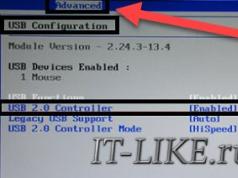This article is primarily for those people whose SIM card is no longer detected just like that. No mechanical damage. For example, you reset your smartphone to factory settings, installed an update or reflash it, and after these manipulations your SIM card is no longer detected, this article is for you.
Let's immediately omit methods that you may have already read on other sites, like - remove the SIM card, try to restart your smartphone, and so on. None of this will help you. By the way, let me guess - you have a smartphone with a MediaTek processor. It is inexpensive smartphones on this processor that are primarily susceptible to this problem.
Smartphones Lenovo And ZTE can be called record holders for problems with IMEI. This is especially true for Lenovo. The phrase Lenovo smartphone does not see the SIM card is simply teeming with the Internet. Have you updated the firmware? Reset your settings? Didn't you do anything? In most cases, Lenovo's IMEI fails.
What is the problem. Why doesn't my smartphone see the SIM card?
There is only one reason - the NVRam was damaged during the next firmware update and the IMEI was lost along with it. In short, NVRam is a small flash drive on which various service information about the smartphone is stored, and IMEI is the unique identification number of your device. This IMEI is exactly what is stored in NVRam. Without it, no SIM card will work.
How to determine that the problem is really in NVRam and IMEI?
Dial the command on your phone *#06# and if you see empty IMEI and IMEI2 lines, then your IMEI has failed. In a working smartphone everything looks like this:
I think it’s clear that if you have one SIM card, then there will be one IMEI or not if it’s gone.
By the way, this command works not only on smartphones with a MediaTek processor, but also on most other devices. In particular, I tested on smartphones with Qualcomm and HiSilicon processors.
Below I have written several ways in which you can restore IMEI, after which your connection will work again and your smartphone will see the SIM card.
Solution to the problem.
On some phones, some methods may work, others may not. Pay attention to this. For example, there is no CDS Information section on new Meizu smartphones.
Method 1.
This method is not suitable for everyone. If you have Root rights, see method number 2 below.
1) Go to the engineering menu by typing the command: *#*#3646633#*#*. Attention! The command only works for MediaTek processors!
2) Go to the Connectivity tab
3) Go to the CDC Information - Radio Information section
4) Select Phone 1 or Phone 2, depending on how many SIM cards you have. After all, each SIM must have its own IMEI.
5) In the AT+ line you must send a special line, the so-called AT command.
Command for the first SIM card:
AT+ EGMR=1.7,"Here is your IMEI"
Command for the second SIM card:
AT+ EGMR=1.10,"Here is your IMEI"
Did you enter the command? Now click on the SEND AT COMMAND button. After which you should restart your smartphone and check the IMEI again. If everything was done correctly, you should have a network.
Remember! You must enter the real IMEI address of your phone, which is written on the box or on the back cover of the smartphone.
I draw your attention to the fact that this method works for some people until the smartphone is rebooted. That is, after a reboot everything is reset. If you do too, read on.
Some people may have the CDC Information menu but no AT commands are sent. In this case, you will see the following message: at command is failed to send. If you have this message, it means that you are blocked from working with AT commands and the first method is definitely not suitable for you.
Method 2.
There is another interesting way to make a SIM card work in an Android smartphone - through the Chamelephon application
This application requires Root rights. If you have already flashed your smartphone, then I think you have these rights :) And if you don’t have them, then in 90% of cases you can get them using KingoRoot. If you were unable to install Root, write your smartphone model in the comments. By the way, this method is suitable for all phones with Root.
So, the application screenshot looks like this:

And its point is to simply enter the IMEI and save it. All this is done much easier than in the first method, but this method works directly with NVRAM, and in order to write something to /data/nvram you will need Root access. You can write down either a random IMEI address or your real IMEI address.
If method 1 did not work for you, then this method should definitely work for you. After all, the application does not work with AT commands, but writes to the file /data/nvram/md/NVRAM/NVD_IMEI/MP0B_001, where your IMEI is located.
If method 2 also does not work for you, make sure that you really have Root on your smartphone.
Bottom line.
I hope one of the methods definitely helped you. I am 100% sure that if the first method, which does not work on all devices, does not help you, the second method will help you. If nothing works out for you, write in the comments the model of your smartphone and what you did before the IMEI was lost and what you did to restore it. I'll try to help you.
Lenovo P780, A706, A390, A820, S6000 does not see the SIM card?Lenovo P780, A706, A390, A820, S6000 does not see the SIM card?
In practice, it happens that Lenovo P780, A706, A390, A820, S6000 does not see the network. Sometimes you can fix this problem yourself. To eliminate such a defect, there are several techniques that you can use to restore the functionality of your mobile device.
If the SIM card is not readable, first of all you need to check the SIM card itself. The reason may lie in the oxidation of its contacts, in a poor fit to the SIM reader. Try to see if the SIM card works in another device to rule out a tablet malfunction. If, after installing it in another phone, you find that the phone with the card works, then the problem is not in the SIM card and another method of elimination is required, possibly repair at a service center. If another phone does not work with your SIM card, we can conclude that the SIM card itself is faulty. Try to carefully clean the contacts without damaging them and degrease them with a cotton swab and alcohol. SIM card board tracks can also be damaged by corrosion. This is completely removable.
If these steps do not help, try checking the tightness of the SIM card to the holder. Seal this area with a small piece of tape. Sometimes this is quite enough to eliminate the defect.
You can take action to replace the SIM reader. This can be done at the service center.
After all the steps, the SIM card does not work? You can buy a new one if you are sure that the SIM card is faulty. Your data can be transferred to a new SIM card. Contact your cellular operator, this is a matter of their competence.
Sometimes the tablet accidentally gets into liquid. There are many such cases. Without wasting time, open the removable Lenovo cover and dry all components until moisture is completely removed. First remove the battery and SIM card.
One way to restore the operating mode is to perform a hard reset. This action returns you to factory settings. Sometimes very effective or reflashing the device.
If your independent actions did not eliminate the defect, then get to know us in more detail with recovery conditions link - " ". Here you will see many tips for eliminating such breakdowns and methods for restoring your tablet. The article is useful for a general acquaintance with the issue and a detailed study of possible recovery methods.
Lenovo tablet does not see the SIM card, what should I do?
Having discovered that your Lenovo tablet does not see the SIM card and does not recognize it, you can deal with the most obvious reasons and try to fix the problem yourself. Before contacting the service center, read our article and make sure that you simply do not have the autonomous mode “on the plane”.
Is the SIM card itself working?
You must first check the serviceability of the SIM card itself. Test its performance on another device. It is also advisable to clean the contacts. Since during long-term use it could become dirty. Use a paper eraser to do this, running it over the contacts of the SIM card.
Make sure you are using the slot provided by the manufacturer. Do not forget that the card must be installed with the operator logo facing up and the chip facing down.
If the card is not detected on another gadget, then simply replace it at your operator’s salon. The procedure takes 5-10 minutes, the remaining funds are transferred in the same amount to a new one. The service itself is free for subscribers.
Right size
You cannot ignore the modern standards declared by the manufacturer for the specific model of your Lenovo tablet. The SIM card should not be larger or smaller than the SIM slot. If you cut it yourself or didn’t do it carefully, there is a high probability that you damaged the contacts of the chip and it is now not working properly.
Replace your SIM card with your operator and contact a specialist to cut it. Modern cards already have the ability to choose the size you need. The chip on the card itself has a minimum size just to be able to use both standard size and nano-format for ultra-thin gadgets.
SIM reader slot serviceability
Using a SIM card format that is not suitable for the slot size leads to disastrous results. With repeated attempts to fit a larger or smaller card, there is a high probability of damaging the connector itself.
You can remove the back cover and unscrew a few bolts located around the perimeter of the rear case, disconnect it and see damage or missing contacts on the SIM readers. Then you need to replace them with new ones by contacting a workshop to restore your Lenovo tablet.
Software glitch
If the Lenovo tablet does not see the SIM card of MTS, Beeline, Tele2, Megafon, the problem may be of a software nature. Remember, perhaps the day before, you installed some application? Incorrect operation of some applications or the presence of malware may well cause such damage to your device. Remove the most recently installed applications and perform an anti-virus cleaning.
Another simple solution may be to reset the settings to factory settings. Just before doing this, save all important data, since during the hard reset procedure the tablet will return to the state when you first purchased it.
A more radical, but no less effective way is to flash the Android system. This eliminates a huge part of the problems in the operation of gadgets on this platform. Just be sure to use official versions from licensed providers.
Originality of the device
A factor such as the originality of your gadget when asked if a Lenovo tablet does not see a SIM card becomes relevant when you are the owner of a so-called copy. When you try to install your operator's card, the automatic settings simply do not work. By default, they are set to operators in the country of origin (for example, China). You need to manually select the GSM networks available in your region in the corresponding section of the settings menu.
When the phone is turned on, it says “insert SIM card” - the situation is unpleasant, but in most cases it can be corrected. Let's look at all the possible reasons why your phone doesn't see the SIM card. Below we will try to find out what the problem is - in the SIM card or directly in the phone and what to do in such a situation.
5 reasons why the phone does not recognize the SIM card
SIM card doesn't work
Despite the fact that a SIM card is a fairly reliable device, there are times when it stops working. Carefully remove the SIM card from the phone and carefully inspect for external damage. If the SIM card stopped working after you tried to cut it to a different format (micro or nano), the chip may have been damaged and it became unusable.
An excellent solution would be to first test the SIM card in a known good phone.
If the SIM card appears to be working properly, carefully wipe the contacts with a cloth moistened with alcohol and try reinserting it into the phone. If it doesn't help, read on.
Your operator will replace your faulty SIM card free of charge.
SIM card holder is faulty
Another common reason why a smartphone does not see a SIM card is a fallen off SIM card holder connector. The malfunction is diagnosed by external inspection of the holder for the integrity of the contacts. It is more difficult for those who do not have access to the holder, and these are almost all modern smartphones with a non-removable cover. In this case, you cannot do without disassembling the phone. It is better to entrust this to specialists.
If the holder contacts are in place, it makes sense to try the following technique. Place one or two strips of tape on the SIM card and carefully cut it around the perimeter. This will allow you to press the SIM card a little harder against the contacts and provide a more reliable connection.
Phone is locked
Almost all mobile operators sell locked phones, that is, phones that only work with SIM cards from one mobile network. So, if you insert a “non-native” SIM card into such a phone, it will not work.
In this case, the phone will need to be unlocked. This is not difficult to do, but this is a topic for a separate article.
Phone settings
This solution to the problem applies only to owners of dual-SIM devices. In some models, you can programmatically disable one of the SIM card slots.
You can check this by going to settings =>SIM card manager and see if your phone has such an option.
In push-button phones it may look like this.

Phone problem
If none of the methods help, it is most likely that the phone itself is faulty. In this case, only a service center specialist can help determine the reason why the phone does not see the SIM card.
Do not try to disassemble the phone yourself. If you have no experience, then with almost 100% certainty it will only get worse.
Any smartphone can break down at any time, and the scale of the problem can be very different. For example, the Lenovo device does not see the SIM card and, accordingly, you cannot make calls or send SMS from it. In such cases, you must use the recommendations from this article.
What to do?
There are several ways to solve the problem: replacing the SIM card, repairing the slot or flashing the device (sometimes problems arise due to low-quality software).
Testing the SIM card
If the problem is with the SIM card, then this can be very easily determined. Try inserting it into another phone and if the card is not detected, then you need to contact the service center of your mobile operator to replace the SIM card.
Problems with the slot
If the problem is definitely not with the SIM card, then you can try to carefully clean the contacts of the SIM card connector using a cotton swab. You should also carefully analyze the integrity of the contacts. It is possible that one of them is broken and therefore the SIM card cannot be read, in which case you will have to take the smartphone to a service center.
Flashing
If everything is in order with the slot and SIM card, then installing new firmware can help. You can reflash the device using a computer or by first downloading the software onto a USB flash drive. More detailed information is available.
Lenovo does not see the second SIM card
If the smartphone does not detect only the second SIM card, then again, the reason may be either in the slot or in the card itself. Another option is to activate the SIM card using a specific set of characters.
For example, for the A916 model you need to dial the combination “*#*#5448264#*#*” in the “dialer”.
Results:
If your smartphone does not read the SIM card, then you can try to solve the problem yourself, but in some cases you will not be able to do it without the help of experienced repairmen.