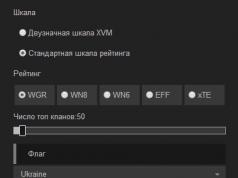Many users are concerned about one very popular question: What Internet speed is needed to watch high-quality videos online? But in essence, this question is part of the following question: at what speed should I choose a home Internet tariff?
Basically, all Internet providers in Russia offer home Internet tariffs with speeds from 30 Mbit/sec to 100 Mbit/sec, respectively, and the cost of these tariffs varies. And it is quite logical that the user wonders which tariff to choose? But the trick is that the service consumer is poorly versed in all these numbers and designations (Mbit/sec, GB, etc.), and providers, for obvious reasons, do not explain much, because it is more profitable for them to sell the most expensive tariff with the maximum speed.
And so, as in choosing any material product, before buying anything, we need to determine our needs and only after that choose a product that can satisfy these needs.
Let's consider the process of choosing Internet speed for watching online high-quality Full HD videos. Our need has been identified (we need Internet speed that will allow us to watch movies online with a resolution of 1920*1080p, without lags or freezing).
Now we need to understand the technical side of the issue.
Minimum Internet speed for Full HD movies.
Here I must clarify one thing: 1920*1080p resolution is not a unit of measurement for bit rate. To watch two identical movies with a resolution of 1920*1080p, you may need completely different minimum Internet speeds. Since these two seemingly identical films may have different frame rates, the table below will help you better understand the essence of the above.
| Broadcast type | Video bitrate, standard frame rate (24,25,30) | Video bitrate, high frame rate (48,50,60) |
|---|---|---|
| 2160p (4k) | 35-45 Mbit/s | 53-68 Mbit/s |
| 1440p(2k) | 16 Mbit/s | 24 Mbit/s |
| 1080p | 8 Mbit/s | 12 Mbit/s |
| 720p | 5 Mbit/s | 7.5 Mbit/s |
| 480p | 2.5 Mbit/s | 4 Mbit/s |
| 360p | 1 Mbit/sec | 1.5 Mbit/s |
And so the table shows the recommended minimum speed for watching online videos on YouTube; we are interested in 1080p resolution. Looking at these values, we can conclude that to watch a video recorded with a frame rate of (24,25,30), we need a speed of 8 Mbit/sec, and for video with a frame rate of (48,50,60) we need at least 12 Mbps Thus, in order for us to watch any video we like on the YouTube website and not worry about the bitrate of this video, we will need an Internet speed of at least 12 Mbit/sec, but that’s not all.
The fact is that these values in the table take into account only the speed that is needed to play the video, but we need to take into account a number of other nuances.
The difference is the declared speed of the tariff and the real one.
Without getting into the weeds, I’ll just say that the stated Internet speed according to the tariff may differ both up and down. If you spend a little time and read additional information for any home Internet tariff from any provider, then you will notice the pretext up to (up to 30 Mbit/s, up to 60 Mbit/s, etc.). In the explanation you will read something like the following screenshot from the Beeline website:
But how can you say that, if my tariff is up to 100 Mbit/s, then in fact, according to the information described above, my speed can be 50 Mbit/s and even 30 Mbit/s and this seems to be normal because the provider honestly states this?
Yes, but not so, I will answer you. At the moment (short period of time), of course, this may be the case, but if the speed is constantly lower than stated in the tariff, then it makes sense to think about changing the provider. And here again the question arises, what is the permissible deviation from the declared speed after which the alarm can be sounded.
If you have ever contacted the technical support of your provider regarding Internet speed issues, you may have heard the following data regarding the error in home Internet speed. So, when connecting directly via cable, a difference from the declared speed of up to 10% is allowed, that is, if your tariff is up to 100 Mbit/s, and when measuring the speed you get 90 Mbit/s, then this is within normal limits and there is no need to panic.
At the same time, if you connect via a router via Wi-Fi, then due to the peculiarities of the technology, an error of up to 30% is allowed, and with the same tariff of up to 100 Mbit/s, the norm is 70 Mbit/s.
Minimum speed for online video, taking into account technical requirements. errors.
Thus, we must add an error rate to our minimum speed of 12 Mbit/sec. We will consider the maximum error to be 30% when using a router. It turns out that the speed according to our tariff should be at least 18 Mbit/sec.
So, we have determined the minimum home Internet speed for watching movies online in high quality; rounding up the value, we can say that 20 Mbit/sec is quite enough. But this is not the end yet, this speed is quite enough to watch a movie on one device, but what if your family members simultaneously want to watch different movies on different devices connected via a router, play online games, chat on Skype, etc. . In this situation, a speed of 20 Mbit/s will clearly not be enough and you will need a tariff with a higher speed.
Optimal Internet speed for online video.
Choose a tariff with a speed of up to 30 Mbit/sec (a reserve will not hurt), this speed is optimal for comfortable watching online movies without slowdowns or interruptions, on one device.
For simultaneous viewing on two or three gadgets, you will need a tariff of up to 60 Mbit/sec.
If you have a large family with a bunch of gadgets, then your choice is without a doubt a tariff of 100 Mbit/sec or higher.
In addition to everything described above, the actual speed you get can be influenced by a number of other indicators that I talked about in the article, which I recommend reading to supplement the information already received.
What Internet speed should I choose?
Statistics say that 71% of the country's population aged 12 to 64 actively use the Internet. Over the past year, this figure has grown by 2% and continues to increase exponentially. The day is not far off when almost all residents of Russia will be involved in the World Wide Web. What's interesting about this situation is that Do users have the right attitude when choosing Internet connection speed? But statistics tell us that tens of thousands of rubles are wasted. This material is intended to dispel myths and help you make up your mind.
Mbits and MBytes. Or why is the speed lower than expected?
When concluding an agreement with a provider, a very specific connection speed is agreed upon. For example, 15 Mbit/s. It is important to understand the essence of this figure. It does not mean at all that 1 GB of your favorite movie will be downloaded in a few minutes. So, is this Internet speed a lot or a little? Let's try to figure it out together.
The computer "thinks in binary" that is, the concept of a bit is used– the minimum particle of information measurement. This is the number indicated by the provider in speed characteristics, and the file download speed is measured in MB. And Mbits are significantly less than MBs, to be more precise, 8 times, that is, 8 Mbits are equal to 1 MB. This causes confusion among users.
| Claimed Internet speed | Maximum download speed | Download time (1 GB) |
| 5 Mbit/s | 0.64 MB/s | 26 minutes |
| 15 Mbit/s | 1.912 MB/s | 9 minutes |
| 30 Mbit/s | 3.84 MB/s | 4.5 minutes |
| 50 Mbit/s | 6.4 MB/s | 2.5 minutes |
| 100 Mbit/s | 12.8 MB/s | 1.3 minutes |
| 200 Mbit/s | 25.6 MB/s | 40 seconds |
It’s very easy to measure the real speed of your current connection – there are dozens of services for this. For example, Yandex.
Wi-Fi “cuts” the speed
Wi-Fi technology is popular due to its convenience. But few people know that it is the router that causes the speed to decrease. If you are not connected to the Internet via cable, then be prepared for a reduction in maximum performance. Speed depends on:
- Wi-Fi router models;
- software;
- high congestion of the 2.4 GHz band;
- network power;
- number of connected devices;
- router firmware;
- weak Wi-Fi module in the end device;
- distance from the router to the end device.
- competent selection of an Internet provider (it is desirable that the 802.11ac standard is supported);
- a good router (in particular, the ability to operate at a frequency of 5 GHz);
- modern connection devices (if you use outdated standards, you will not achieve success).
Dependency on needs
After taking into account all the variables, you can determine the recommended connection speed.
Film buffs are considered the most demanding users. If you like to watch movies online, and in the highest possible quality, then you will need really high-speed Internet -minimum 30 Mbit/s.
Gamers are also intentionally left out of the table. Online games take up a significant portion of the traffic, but the specific connection speed depends on the game itself.
That is, if you are into online games, then any tariff greater than 512 Kbps will be an excellent choice. Developers try to optimize their projects to involve the maximum number of users, which is why the required connection speed is so low. It is important to understand that the specified speed is the minimum indicator for the game itself. In reality, there are many variables to consider: ping (the time it takes to transfer data from the user to the server and back), direct connection, computer configuration, lack of downloads, number of users on the network, etc.
Why do you need speeds above 100 Mbps?
Data transfer method
The first feature of the network is related to the way data is sent. You can receive and send information via cable or via radio channel.
It’s worth noting right away that it is not profitable for wired providers to lay out their networks en masse in villages and villages. Accordingly, owners of private houses mainly have to rely only on wireless Internet.
Your ISP probably wants to sell you a faster Internet connection. Pay more money every month and you will get faster internet speed. It sounds simple, but do you really need these speeds and when will they be useful?
How fast is your connection now?
If you're wondering what internet speeds you get from your ISP. First, make sure nothing else is being used on your internet connection. In some cases, there may be other benefits to higher levels of Internet connectivity.
Speed
The second important characteristic is the data transfer speed. To make the connection between access speed and the capabilities provided more clear, we offer the following examples:
You can work with mail and search for information on the Internet with speed 0.2 Mbit/s;
Speed tends to be the biggest focus of broadband marketing, and you'll likely come across terms like "superfast fiber optics" when looking for a deal. So what does this all mean, how much speed do you need and what speeds can you get? We demystify the speed jargon and help you decide how fast your broadband needs to be.
What speed do I personally need?
To decide how much speed you need, think about your household's internet habits. We've divided typical users into three broad categories.
What kind of internet user are you?
Light users only need fairly low speeds. If this sounds like you, you'll find the standard broadband service with a current average speed of 4Mbps sufficient for what you do.Moderate users may require fiber optic broadband
You're busy online most days, but don't consider yourself an internet fanatic.To listen to music and download small files, you already need 0.3 Mbit/s;
Communication on Skype and social networks requires at least speed 0.5 Mbit/s. It is enough for voice communication and correspondence, but for video communication this is the minimum. It’s the same with social networks - a slow Internet is enough for correspondence, but viewing and downloading photos, and even more so videos, will require speed 0.5-1 Mbit/s;
Heavy users require a fiber-optic internet connection
You can choose ultrafast fiber optics if you like the optimal speed and if it's available in your area - but it's certainly not necessary for good service at this level. Your family takes advantage of everything the Internet has to offer, such as downloading lots of movies and music, and perhaps peer-to-peer file sharing. You do all this on multiple devices at the same time.
What is "Mbit/s" and how many Mbit/s do I need?
To keep things simple, Mbps refers to speed, and the more Mbps you have, the faster your broadband speed will be. Put these speeds in a row now - from 17Mbps to 300Mb, and once you know that for most small households 17Mbps is enough, and 300Mb can easily serve the needs of 40 people, then between these speeds will be sufficient clear.
To watch videos from Youtube in normal quality, the Internet speed must be from 1 Mbit/s;
To watch and download videos in HD quality or play online games, you need a minimum 5 Mbit/s.
Traffic
The third characteristic is the volume of traffic. Traffic refers to all received and sent information, that is, the calculations take into account not only the sizes of loaded pages and downloaded files, but also the sent data.
Nobody likes to sit and wait forever for a song to download or a movie to buffer. In fact, one study shows that people start to abandon online videos if they take more than two seconds to buffer! Below we've put together a guide to help you understand the different internet speeds available and what they can do for you.
Loading Speed: What's the Difference? There are two factors that contribute to your overall connection speed: download and upload speeds. Upload speed is the speed at which data is transferred from the Internet to your computer. It determines how quickly and efficiently you can stream music and videos or play games online. Typically, Internet users download much more data than they upload, so fast download speeds are key for most people when choosing a connection speed. Ideal internet speeds vary depending on whether you are purchasing a residential connection or a business connection.
In addition, we must not forget that some programs, such as antiviruses, update their databases from time to time, which means they increase incoming traffic.
This value is measured in megabytes (MB). Depending on the selected package traffic can be unlimited or limited.

Here are some tips to help you determine what's right for you. 8-10 Mbps download Ideal speed for uninterrupted online gaming, video and music streaming and fast downloading. A good option for large enterprises with many users. . For many professionals, terms like "megabit" and "broadband" conflate into white noise that is usually classified as "the Internet," or what allows us to receive email and surf the web. jargon terms mean something specific to you and your business, and include high-speed internet speeds of 50Mbps - which may be just the speed you need, or excessive.
In the latter, the user pays for each megabyte or chooses a tariff with a fixed volume, for example 250 MB/day, and if it is exceeded, he pays extra according to the first scheme.
The choice of traffic volume depends on the tasks to be solved, tariff plans and connection type. If we are talking only about reading news and business correspondence, you can limit yourself to the minimum package. If you want to download movies, watch online videos and play online games, it is better to choose unlimited.
Which is the best provider?
The term "Mbps" is a unit of measurement that expresses the speed of broadband access or the speed at which data is transmitted over a network. However, whether this is overkill for your business depends on your specific needs. To gain a little perspective, it's important to understand what 50Mbps speeds really mean in practice. However, the time it took to load web pages was about the same.
The right speed for your business depends on two main factors: what you use online and how many people use it at the same time. The FCC violates it in terms of households ranging from one to four Internet users, which could essentially be a small business with one to four employees. At the heavier end, if you're doing multiple high-definition video calls at the same time, in addition to basic internet usage, you'll need more than 15 Mbps, making 50 Mbps a safer choice.
Russia has very good and, no less important, affordable home Internet. Seriously! In villages and very deep provinces, things are, of course, worse, but take any city, even a small one, in the European part of the country and look at the tariffs. For 300–400 rubles a month you can bring Internet to your apartment at a speed of around 25–50 megabits per second, and with some promotion even 100 megabits.
Data transfer method
You can visit the National Broadband Map website to find out which service providers are in your area and what internet speeds they offer. Some of these providers even have online tools that can help you determine what speed your business will need. This is especially done if you rely heavily on video conferencing or video calling, since download speed is just as important as upload speed for such applications.
New broadband rules will help subscribers get out of contracts if their connection speeds are too slow. Until now, customers have been stuck in a deal after the first three months - unless they were going to pay a redemption fee. So does this affect you, how bad should it be and how do you test your speed?
For comparison: in “civilized” countries, fast Internet (both home and mobile) is much more expensive. And the concept of “monthly data limit” still lives there. We only have this left with mobile operators.
However, being cheap is not a reason to pay for something you don’t use. Even a hundred rubles saved warms your wallet, and therefore the tariff for your home Internet must be chosen based on your real speed needs. Let's figure out how many megabits per second are required in different situations, and start with the basic concepts.
The new rules apply to Internet service providers using digital subscriber line technology. When a customer signs up for a deal, providers must tell users the range of speeds the customer can expect. However, there is another dimension that companies are less likely to mention: the minimum guaranteed access line speed.
How bad is my connection?
This is the fastest download speed provided to the slowest 10% of customers on a similar service. Under the new rules, they can do this at any time, as they give the provider a "reasonable" opportunity to correct the problem. Image caption Don't use a stopwatch - this is just a stock image to illustrate internet speed.
Data size is usually measured in bytes. For example, an HD movie weighs from 700 megabytes (megabytes) to 1.4 gigabytes (gigabytes), while a Full HD movie weighs from 4 to 14 gigabytes.
Data transfer rates are usually specified in bits (not bytes!) per second, and sometimes this causes misunderstanding.
Byte ≠ bit.
1 byte = 8 bits.
There are several ways to do this. The distance your home is from the telephone exchange, the time of day you access the Internet, and the number of people in your home using the Internet at the same time can all play a role in slowing down your connection.
Your provider will be able to tell you what speed they expect from you before signing up for the deal. Everything we want on the Internet is bigger, better and faster. The point is that the more things we do online, the more you need speed. Choose the internet plan that suits you.
1 megabyte = 8 megabits.
1 megabyte per second = 8 megabits per second.
If the user does not distinguish between bytes and bits, he can easily confuse them or mistake them for the same thing. In this case, it will calculate the approximate time for downloading an HD movie via torrent something like this:
- The film weighs 1,400 "megs".
- Internet speed is 30 “megas” per second.
- The movie will download in 1,400 / 30 = 46.6 seconds.
In fact, the Internet speed is 30 megabits per second = 3.75 megabytes per second. Accordingly, 1,400 megabytes must be divided not by 30, but by 3.75. In this case, the download time will be 1,400 / 3.75 = 373 seconds.
This speed works with moderate internet usage. It's ideal to have multiple members of your family posting, chatting, and checking emails. It's the perfect package for busy households with multiple people posting, streaming, playing, downloading, searching and shopping, all together with enough speed to save money.
Enjoy blasting fast speeds without loading time or waiting. Stream video, free video conferencing experience, download massive files in seconds, while simultaneously hosting on multiple devices at once. This is what happens when our best of the best meet almost instantly. Download massive files instantly. The multiplayer gameplay is out of this world. Video chat, movie streaming, file downloading, using multiple devices without lag.
In practice, the speed will be even lower, because Internet providers indicate the speed “up to”, that is, the maximum possible, and not the working speed. In addition, interference, especially over Wi-Fi transmissions, network congestion, and limitations and characteristics of user equipment and service provider equipment also contribute. You can check your speed with help, and increase it with help.
This is our fastest of the fast. Minimum system requirements and configurations are applied to ensure optimal internet speed. 400 Mbps Internet is not available in all areas. Customers with 10 Mbps internet must first upgrade to 25 Mbps before moving to higher tiers. Actual speeds may vary and are not guaranteed. Speed is based on average file sizes. Average upload and download time estimates vary and are not guaranteed. All trademarks and service marks are the property of their respective owners.
Often the bottleneck becomes the resource from which you download something. For example, your Internet speed is 100 megabits per second, and the site sends data at a speed of 10 megabits per second. In this case, the download will occur at a speed of no more than 10 megabits per second, and nothing can be done about it.
Obviously, the above table requires clarification.
Which digital television is better: regular or interactive?
Limit one router per household. We believe this new service will provide speeds that open new doors for businesses in Raleigh and surrounding areas, while potentially saving them money on their internet bill. How fast an internet connection do I need for my business? These are typical questions asked by small and medium-sized business owners. Decision makers need to be able to answer this internet speed question so they don't overestimate their business or blow their budget.
Questions and answers
What to do if the Internet is used on two or more devices at once?
Let’s say you are watching Full HD streaming video on a smart TV, your wife is surfing YouTube on a laptop with an HD screen, and your child is watching something from a smartphone or tablet, also in HD quality. Does this mean that the numbers from the table need to be summed up?
Megabits, megabytes and real speeds
The Internet is the lifeblood of business, it enables. Although everyone uses the Internet, it is quite common to face the challenges of businesses with insufficient Internet access. Not many people know what level of connection is suitable for their needs. How much bandwidth you need depends on what you're doing and how many people are doing it. We've seen businesses literally end up trying to do too much with too little.
What internet speed do you really need?
Yes, that's absolutely right. In this case, you will need about 20 megabits per second.
Why do different sites have different speed requirements for watching videos of the same resolution?
There is such a thing as bitrate - the amount of information with which an image is encoded per unit of time, and, accordingly, a conditional indicator of the quality of picture and sound. The higher the bitrate, the, as a rule,
Network users often ask what Internet speed is considered normal, what it depends on, and how to increase it. There is no clear answer to these questions. Normal or optimal data transfer speed is a relative concept.
Let's find out why.
How is speed measured?
Bandwidth, or Internet channel speed, is an indicator of the amount of data that was received or transmitted to the network per unit of time.
The amount of information transmitted on the network is calculated in kilobits or megabits per second.
Abbreviations allowed:
- 1 kilobit/second – Kb/sec or Kbit/sec
- 1 megabit/second – Mb/sec or Mbit/sec
Important! While the data transfer rate must be specified in bits, the data size must be specified in bytes (kilobytes, megabytes, and gigabytes).
For example, a video file in HD format weighs from 700 MB to 1.4 GB, in Full HD format – from 4 to 14 GB.
On a note!
1 byte = 8 bits.
1 megabyte = 8 megabits
1 megabyte/second = 8 megabits/second
Reasons for low internet speed
Explanations for why a movie takes a long time to load or a game lags vary.
- A provider that provides Internet services.
The tariff plan specifies conditions that may differ in real life. - Number of users of the communication channel.
As the audience increases, the load on the channel increases. - Equipment.
A low-quality router can “eat up” part of the traffic. - Loaded with unnecessary “junk” programs.
- Virus infection.
- Your device settings.
- Programs running in the background. These include antiviruses and extensions that block advertising.
Table: what this or that Internet speed is suitable for
Additional aggravating circumstances may affect channel capacity. Eg:
- The problem is not on your side - the server of the site from which you download or watch the series is overloaded. At the time of peak load, it will not be able to transfer data faster, even if your tariff plan allows you to receive it at a higher speed.
- The home channel is occupied by several users.
If at the same time someone at home is playing a multiplayer online game, another has just received a video call, and you are trying to download a series, then everyone will feel the deterioration in the quality of data transmission.
How to measure internet speed
There are different ways to measure the actual Internet speed on a computer.
1. Take measurements using the Speedtest.net program.
Click on the "BEGIN TEST" or "Start" button and the program will provide the results in the form of a graph.
Speedtest measures 3 indicators:
- Ping means the time it takes for a signal to travel from your server to someone else’s and back. The smaller it is, the better the quality of the Internet connection. It is generally accepted that ping should not exceed 100 ms (milliseconds).
The gaming audience is sensitive to this indicator. The lower the ping, the shorter the pause in the game. - Download speed (incoming) is the most important parameter for the user and basic for the provider. It is based on this indicator that the provider creates tariff plans. The higher it is, the more expensive the service package is.

- Upload speed (outgoing) - this indicator is of less interest to the user - it has little effect on the download process. Outgoing throughput is always lower than incoming, which seems logical.

2. To see the picture in dynamics - during the day, week, month - use the DU Meter utility. This is a professional tool, it is used in testing website performance. After the trial period expires, the service becomes paid. Download DU Meter: du-meter.en.com
Important! High-speed Internet does not always mean/guarantee a high-quality and stable connection.
The average throughput is 256 Kbps, but with a good ping it can be more comfortable than 100 Mbps, but with pings of half a second.
What speed do you need?
Not all users know that they themselves are able to influence the increase in home Internet speed. If after monitoring it is not good enough, try a few steps:
- Clean your computer from unnecessary bandwidth hogging programs.
- Set a password for Wi-Fi without fail so that “uninvited guests” cannot connect to you.
- Unload your device as much as possible - turn off all applications not currently in use, close unnecessary tabs, exit instant messengers.
- Increase the port bandwidth on your device, which defaults to 9600 bps.
Step-by-step instructions for users of Windows OS devices.
More and more people are covered by the World Wide Web. And each of us uses the Internet for some of our own purposes, and from a variety of devices, not what it was before. To perform different tasks you need different Internet speeds. The requirements also depend on the programs used, the content being downloaded, what kind of video we are watching, and other parameters. Let's try to figure out what Internet speed is considered good for specific purposes.
Comfortable speed for working on a PC
A person working on a computer may have different tasks. If the user mainly works with text documents, views only news sites, rarely downloads software updates, and does not watch or upload online videos, then for comfortable surfing the network it will be enough for him to have a channel with a bandwidth of only 1 Mbit. If a user watches high-definition video, uploads it to the network, downloads large amounts of information, or works with certain software, he will need more bandwidth. For such a person, the answer to the question of what Internet speed is considered good will be the following: from 5-7 Mbit, fortunately many providers, especially in large cities, can connect 20, 50, 100 Mbit, and even more.
What does Internet speed depend on and how to measure it?
It is important to know that the actual, real speed of access to the network depends on a variety of factors: first of all, on the channel of your provider, its capacity, as well as on the line congestion and the quality of the connection. It even influences

time of day and location of the sites you visit. When determining what Internet speed is considered good, you need to know how it can be measured. Experts recommend using online services specially created for this purpose. The process of measuring speed is very simple. It consists of transferring data from your computer to a specific server, after which the average information transfer speed for the required unit of time is calculated.
How to choose Internet for a mobile phone
If you use a mobile phone to access the network, then with this option everything is a little different. Mobile operators offer various tariff plans for this, and also easily allow you to change them to more suitable ones. Indeed, at this point in time, data transmission via mobile networks is something that is developing particularly quickly, primarily for ordinary consumers.

It is difficult to answer the question of which Internet is better for a phone. Since all operators are fighting fiercely for customers, their successes are almost the same - Beeline, MTS, Megafon. You can, however, pay attention to the latter’s unlimited tariffs, the latest achievements of Yota and the young promising LTE technology. Consumer needs are growing, and they will soon only need unlimited services at a minimal cost.
Internet for tablets
For these devices, mobile operators provide a separate service - Internet for tablets. When looking for an answer to the question of which Internet is best for a tablet, remember that there are three main options. The first is using regular SIM cards, the second is using 3G modems, and the third is wireless network access. The first two options are not the best, as they require additional equipment and settings. Not all tablets have the required USB port; there may be signal problems. A Wi-Fi connection is the best because it doesn't require anything, and the speed within the access area is often very high. And there is no question about what Internet speed is considered good. It's almost always enough.