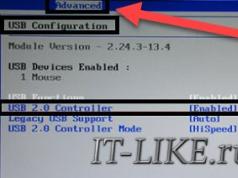At release, almost all current games are teeming with bugs. Therefore, the fact that World of Tanks does not launch is not surprising. Despite many years of work by the developers to optimize the game, errors do occur in the tanks. WoT does not start for many reasons: from an incorrectly installed client to fraud with mods.
Launcher problems
Unsuccessful update
Sometimes it happens that while updating the game, you may see such a message
If this happens, you need to take the following actions:

Infinite Gear
If you see a black screen in place of the launcher with a disconnected gear in the middle, and at the bottom it says “update paused,” then you need to do the following:

- Download the archive from the official website: https://dl-support.gcdn.co/wot/ru/diag/vbs_js_fix.zip
- Unpack it and run the .bat file.
- Reboot the system and re-enable the launcher.
Unable to display web page
When you see the message “the web page could not be displayed,” you need to try resetting IE (Internet explorer) settings:

Can't click "play"
This post-apocalyptic picture looks like this:

There are three options to solve the problem:
- Reinstalling IE.
- Adobe Flash Player Update
- Java update.
All of the above can be downloaded from the official websites of Mircosoft, Adobe and Java. Just follow the instructions.
Errors while starting the game
The first thing you need to pay attention to is the system requirements. Although WoT is quite loyal to old computers, the hardware must still meet the following parameters:

Are you sure your PC is compatible? Then we move on to the next point - updating the video card drivers. To do this, you need to go to the manufacturer’s website (AMD, NVIDIA, Intel), find your graphics processor there and download the latest version of the drivers.
If you experience problems with sound, update your sound card drivers.
The required version of DirectX may not be installed. It can be downloaded from the Microsoft website. You need DirectX 9.0c, no lower.
World of Tanks also does not launch without the Microsoft Visual C++ and Net Framework libraries. Both are also available on the Microsoft resource.
Bugs can be caused by mods
There are a large number (hundreds of units) of mods for WoT. From the famous “Deer Messenger” to various packs of modified textures. All of them can cause incorrect operation of both the launcher and the client. This especially often happens when a new version of the game is released, but the mods remain from the old one. To avoid this, you must follow these rules:
- Always remove mods before updating the game
- Mods must match your version of World of Tanks
- Do not download unverified utilities from suspicious sites
If the game does not start and the listed methods do not help, then there are probably mods involved. The most reliable (albeit time-consuming) way to solve the problem is to completely remove and install the client from scratch, which our guide on how will help you with.
Post Views: 3,324
Recently, tank fans have encountered problems installing updates. In the installation menu, the message “could not be unpacked, information is available in the log” appears. This problem can be solved simply by an ordinary user without the intervention of a specialist. This article describes several solutions.
Method 1
The first thing you should try is to simply press the snooze button. Select the option to update/install again.
Method 2
- Analyze the disk where you install the game.
- Open an antivirus program on your PC and add the game to the trusted list.
- Completely format the directory with updates.
- Turn on the launcher and start the process.
Method 3
If the previous options did not work, follow these steps:
To do this, you need the Torrent application (it's free).
It is designed for Microsoft Windows, Mac OS X and Linux.
- Open the Tank Updates directory on your computer.
Example locations:
“This PC> Local drive (C:)> Games> World_of_Tanks> Updates”;
“My computer > (D:)> Games >World_of_Tanks> Updates.”
Inside this folder you will see a patch/torrent file or several patches with the names:
"Fix World of Tanks Update/Install Error Problems."
- Double click on Fix World of Tanks Update to start downloading the patch.
A green uTorrent icon will appear in torrents.
- When uTorrent starts downloading, stop it, but do not delete the patch files from uTorrent. To do this, click the other mouse button, select “Stop”.
- Return to the Updates directory.
- Copy the patch file from the tanks "Updates" folder to your uTorrent download folder (the place where uTorrent saves downloaded documents). Replace it.
- Go to uTorrent. Right-click the patch file (you're downloading it) and select Force or force download.
The patch integrity will be checked.
If any parts are missing, please run the download to download the missing parts.
- Check again when the patch has downloaded to make sure. To do this, right-click on the fixes and select Force Re-Check.
- If the download is complete, copy the downloaded content from the downloads folder back to the World of Tanks “Updates” folder.
- Click the replay button in the game setup menu.
The methods listed above should correct the errors that appear. If none of the options helped you, then wait for the next version of the game/contact
Computers
Why is World of Tanks not updating? Solution
October 28, 2017Most of the male population of the CIS countries served in the army. For some it was a happy time during which they became real men, for others it was mortal boredom. It was for the former that the World of Tanks game was created, in which you can control all types of military ground equipment, including even the most modern tanks. True, it’s not always possible to enjoy the game. In some cases, the update fails. This article explains the problem of why World of Tanks is not updated.
A few words about World of Tanks
This is a game in which you can feel like a soldier from one of the many countries that participated in World War II. The gameplay features flexible in-game currency, which you can earn yourself by playing many matches per day or converting real money into it. In addition to the USSR, you can also play for other countries, including Germany, Japan, America and England.
Everyone decides for themselves which type of military equipment is most suitable, be it artillery, assault tanks or heavy but durable self-propelled guns. All tanks are well balanced, and the interface is clear even to a beginner, which is why the game has gained such popularity around the world and is a cyber discipline.
Many people who play World of Tanks are not advanced users who identify the error only from the system log, so in this article we will try to tell you why World of Tanks is not updated, as well as the most common problems that any player may encounter.
Why doesn't World of Tanks update or crash?

Among the many problems associated with installing updates for World of Tanks, the main one is caused by a lack of space on the hard drive or its wear and tear. Although the hard drive has a fairly long service life, it is still short-lived.
The following problems and their solutions are also highlighted:
- There is no stable Internet connection. Contact your Internet connection provider. The support service will definitely solve your problem as soon as possible.
- World of Tanks is not updated due to installation or update failure. The problem is solved by clearing the Updates folder in the root directory of the game.
- The hard drive is damaged. Try cleaning it or replacing it with a new one, because some viruses can damage the storage medium.
Recommendations for the problem of why World of Tanks is not updating

World of Tanks does not stand still, it is constantly updated. Thus, the game becomes a little better for new computers, moving away from the old ones. If the previous suggested options did not help in any way and the World of Tanks game is not updated, then the reason most likely lies in the computer components.
The reason for the update failure may be a broken network card, damaged RAM, or even the entire computer hardware. If the update is successful, but the game crashes with a blue screen, then the problem is related to the video card, which either does not support new versions of DirectX, or is physically damaged. A characteristic property of physical damage is “Artifacts” - these are various noises on the screen, distorted text, etc.
Source: fb.ru
Current
Miscellaneous
Miscellaneous
Many players have encountered such a common problem in the game launcher as being unable to unpack the World of Tanks update. There can be many reasons, as a rule, deleting the client completely, and loading it with a new one does not solve the problem.
We offer you several options for solving this problem.
1. Downloading updates may be interrupted due to the fact that your local account does not have administrator rights; to do this, you need to log in as an administrator and try to download or update the client again.
2. Check that your video card drivers are up to date. Go to the official website of the video card manufacturer (AMD, Intel, NVidia) and try downloading the latest drivers.
3. On some laptops with the ability to operate multiple video cards, this error may also occur, because the launcher detects only the integrated card by default; to do this, you need to specify only a discrete video card in the video adapter settings and try again.
4. Check your hard drive for errors and bad sectors, if your disk has them, then this may be one of the reasons for the error. In this case, you need to replace the hard drive and download the client again.
5. Your computer may be infected with viruses that prevent you from writing to your hard drive. To do this, use one of the anti-virus systems (for example, Kaspersky, DR.Web, NOD32) to scan. It is advisable to use the “Full Scan” function of the hard drive partition on which the game is installed.
If no viruses are detected, you can add the game folder to the antivirus exceptions
6. In the root of the game folder, there is a subdirectory with Updates, try deleting it completely and launch the launcher.
7. If the download information line displays the message “Bootloader update” for a long time.
Check for updates" you can try clearing the dynamic cache (DNS). This can be done by entering the command in the Windows command line.
Please note that the number of packets sent/received must be the same; if this is not the case, then the update server may not be responding. You need to wait a while and try again.
8. During the update, a gear spins continuously on the main screen, this is due to an error with the vbs script, or incorrect installation of the Visual C++ components that the game requires. Download a new version of the libraries and try again. We hope our instructions will help you, you couldn’t get rid of the problem that you couldn’t unpack the World of Tanks update.
World Of Tanks is played by a huge number of players from all over the world, and many of them sometimes having problems with the game, that is, it does not start. In this article, we will look at several errors that every player may encounter and figure out how these errors can be solved. Problems that are associated with inconsistency of system requirements, updates of drivers for the motherboard, video card, and other things will not be considered due to the fact that the information is already clear to everyone.
So, let's move on to the problems and errors when launching World Of Tanks.
When launching WOTLauncher, the message “Critical error. Failed to install updates. The application cannot continue running. Detailed information is available in the log file"
The solution to this problem consists of 3 stages:- Delete the wargaming.net folder, which can be found by following the path C:\Users\UserName\AppData\Local\Temp (for Windows 7 and Vista operating systems) or C:\Documents and Settings\UseName\Local Settings\temp (for Windows XP ).
- Remove the Updates folder from the game's root directory.
- Restart the launcher and specify port number 6881 in the settings and allow it to use torrent sessions.
The World of Tanks launcher does not start, and the gear icon is constantly spinning
There are several solutions:Solution 1: reset settings Internet Explorer browser;
Solution 2: update the software Java and Adobe Flash to the latest available version from the website of the manufacturer of this software;
Solution 3: try it reinstall Internet Explorer.