All technical characteristics of the Samsung Galaxy Trend GT-S7390 smartphone and video review of the model. Samsung is one of the world's recognized companies producing various equipment, including actively working in the smartphone market, representing the main competitor and occupying a large share of sales. The company's line of smartphones is being updated, technical data is being improved, and the company is actively promoting marketing.
Specifications Samsung Galaxy Trend GT-S7390
| Dimensions (WxHxD) | |
| SAR level | |
| Type | smartphone |
| Multi-SIM mode | |
| Weight | |
| SIM card type | |
| Control | |
| OS version | |
| Number of SIM cards | |
| Housing material | |
| Type of shell | |
| Automatic screen rotation | |
| Diagonal | |
| Image Size | |
| Pixels per inch (PPI) | |
| Screen type | |
| Touch screen type | |
| Photoflash | |
| Rear camera aperture | |
| Front-camera | |
| Rear camera functions | |
| Headphone jack | |
| Max. video frame rate | |
| Max. video resolution | |
| Audio | MP3, AAC, WAV, WMA |
| Rear camera | |
| Recording videos | |
| Interfaces | Wi-Fi, Wi-Fi Direct, Bluetooth, USB |
| Standard | GSM 900/1800/1900, 3G |
| Satellite navigation | GPS/GLONASS |
| LTE bands support | |
| RAM capacity | |
| Memory card slot | Yes, up to 64 GB |
| CPU | 1000 MHz |
| Number of processor cores | 1 |
| Built-in memory capacity | |
| Charging connector type | |
| Battery | removable |
| Talk time | |
| Operating time while listening to music | |
| Battery capacity | 1500 mAh |
| Flashlight | |
| Airplane mode | There is |
| A2DP profile | There is |
| Sensors | |
| MST support | |
| Design | |
| A-GPS system | |
| Wireless charging function | |
| Fast charging function | |
| Speakerphone (built-in speaker) | |
| Equipment | |
| Sales start date | |
| RAW support | |
| Announcement date | |
| Peculiarities | |
| Curved screen | |
| Scratch-resistant glass | |
| Battery type | |
| Use as a USB storage device | |
| operating system | |
| Amount of memory available to the user | |
| Video processor | |
| Ringtones type | |
| Access to the Internet | |
| Contactless payment support | |
| Diaphragm | |
| Camera | 3 million pixels |
| Camera functions | |
| Grade | |
| Dual camera | |
| Geo Tagging | |
| Light indication of events | |
| Memory card slot | |
| Memory card type | |
| Dimensions (HxWxT) | |
| Water protection | |
| Shockproof housing | |
| Number of screen colors | |
| Touch screen | |
| Color screen | |
| Permission | |
| Screen diagonal | |
| Number of megapixels | |
| Digital Zoom | |
| Autofocus | |
| WiFi | |
| USB | |
| A2DP | |
| Infrared port (IRDA) | |
| Bluetooth standard | |
| Bluetooth | |
| GPRS | |
| HTML | |
| EDGE | |
| HSDPA | |
| WAP browser | |
| GPS module | |
| MP3 player | |
| Dictaphone | |
| FM radio | |
| Stereo speakers | |
| MP3 ringtones | |
| Vibration alert | |
| Speakerphone | |
| MMS | |
| Organizer/calendar | |
| Java applications | |
| Waiting time | 350 h |
| Talk time | 8 hours |
| Platform | |
| CPU frequency | |
| Max. memory card capacity | |
| Fingerprint scanner | |
| Navigation key | |
| Automatic screen rotation (accelerometer) | |
| Multitouch | |
| Pixels per inch | |
| Gyroscope | |
| Barometer | |
| Proximity sensor | |
| Light sensor | |
| Video Frame Rate | |
| Flash type | |
| Number of megapixels of the front camera | |
| Built-in flash | |
| Video resolution | |
| Macro mode | |
| USB-host/OTG | |
| DLNA | |
| NFC | |
| Wi-Fi Direct | |
| Headphone output | |
| MHL support | |
| DC-HSDPA | |
| HSPA+ | |
| POP/SMTP client | |
| HSUPA | |
| IMAP4 | |
| Compass | |
| GLONASS | |
| WMA | |
| A.A.C. | |
| Sound timer | |
| Dictionary input | |
| Alarm | |
| Calculator | |
| Exchange between phone books | |
| Battery mount | |
| USB charging | |
| Year of market entry | |
| Geo-tagging | |
| Optical stabilization | |
| A-GPS | |
| Face recognition | |
| Smile detection | |
| Synchronization with computer | |
| Dual Bluetooth Headset | |
| Built-in radio antenna | |
| Conference call | |
| Message templates | |
| Built-in phone book capacity | |
| Mobile Tracker | |
| Games | |
| PictBridge support | |
| HSCSD | |
| Modem | |
| Voice recorder recording time | |
| Push-To-Talk | |
| Voice control | |
| Voice dialing | |
| Number of melodies | |
| Auto redial | |
| EMS | |
| MS Office support | |
| Voice notes | |
| WAV | |
| Case type | classical |
| Control type | voice dialing, voice control |
| SIM card type | |
| Supported number of SIM cards | 1 |
| Dimensions | 63.1×121.5×10.85 mm |
| Screen display type | color TFT, 16.78 million colors, touch |
| Image format | 800×480 |
| Additional screen | |
| Vibration alert | |
| Video recording support | There is |
| Games and entertainment | |
| Internet access | |
| Supported protocols | |
| Built-in modem | |
| Connecting to a computer | |
| Built-in memory | 4 GB |
| Additional SMS features | |
| Organizer | |
| Announcement date | |
| Record conversations voice recorder | |
| Auto redial function | |
| Audio coding modes | |
| Search by book | |
| Headphone input | 3.5 mm |
| Sound indication of talk time | |
| Notebook | |
| Direct dial | |
| Sales start date | |
| Screen size | 4 inch |
| Pixels per inch | 233 |
| Camera | autofocus |
| Watch video | |
| Available memory | |
| Exchange between SIM card and internal memory | |
| Admission in Russia | |
| Use as a flash drive | |
| Video frame rate | 30 fps |
| Discontinued | |
| Video resolution | |
| OS | Android 4.1 |
| Rotate the screen | There is |
| Recognition | |
| Front camera | |
| Music listening time | 42 h |
| RAM | |
| HDD | |
| Additional battery | |
| Ringtones editor | |
| TV connection | |
| External antenna | |
| Time to fully charge | |
| Body material | plastic |
| QWERTY keyboard | |
| LTE support | |
| USB charging | |
| Touch display type | |
| Protective glass | |
| Video output | |
| DLNA support | |
| Purpose | |
| Working with multiple SIM cards | |
| USB-host | |
| ANT+ | |
| BeiDou | |
| Built-in flashlight | |
| Charging input | |
| Color: | |
| VoIP | |
| Wireless charging capability | |
| UMA support | |
| Sending to multiple subscribers | |
| Audio coding modes HR, FR, EFR | |
| Number of lines on screen | |
| RS232 | |
| FM transmitter | |
| Light notifications | |
| Curved display | |
| Combined slot for SIM card and memory card | |
| Stylus | |
| Standby time | |
| Optical Zoom | |
| TV-out | |
| Color | |
| Vertical resolution | |
| Horizontal resolution | |
| Rear camera aperture | |
| HDMI output |
Video review of Samsung Galaxy Trend GT-S7390
Samsung Galaxy Trend GT-S7390 price is subject to availability. If the model is outdated and not for sale, then there is no price.
Average price for Samsung Galaxy Trend GT-S7390 in stores: 4990
Probably one, and maybe the only mobile phone manufacturer that produces a huge number of smartphone models is Samsung. I, and I’m sure you, will be interested in reading a review of one of these smartphone models, and today the Samsung Galaxy TREND gets it.
The article will consist of the following blocks:
Today, hearing about the existence of another previously unknown smartphone model produced by the South Korean company Samsung will no longer be news or surprise to anyone. Samsung's range of smartphones is not only saturated, but very oversaturated. In this review of the Samsung Galaxy TREND GT-S7392, I will immediately raise 2 topics: budget smartphones and smartphones for girls and women. Why, many of you will ask. The fact is that this model of smartphone is one of the cheapest, and therefore belongs to the budget category. At the same time, thanks to the presence of a special version of this model for girls and women - “La Fleur”, this model was made predominantly for women. However, the presence of black and white color options makes it possible for men to use this smartphone. Let’s, as usual, review the device’s delivery package, find out its parameters and give a general overview of the device.

Unboxing Samsung Galaxy TREND
As always, I will begin my review by unpacking the packaging with the device, which is made from the same environmentally friendly material.
So, having opened the box, we see the Galaxy TREND, which in visual terms does not bring anything new in itself, well, it would be very stupid to expect anything in this regard, since the introduction of innovations will begin first with the “grands”, and then go down the stairs. I think that the appearance of a new design in Samsung smartphones will be a more significant event than the notorious “Chelyabinsk meteorite”. But let’s not touch on this “sore” topic, but rather, I’ll continue my review. Let's take a look at the package included with the smartphone:
Battery– Samsung ships its devices with the battery removed;
Quick Guide– operating instructions for the device;
Charger– separate charger;
DATA-cable – USB-microUSB cable for connecting the device to a computer.
First of all, I would like to note that the kit includes a separate independent charger, while in more expensive models the charger is supplied in the form of an adapter, without a cable, the function of which is performed by a USB-microUSB cable. Having a separate charger is very convenient, since, in fact, you have 2 options for charging your smartphone battery: a charger and a DATA cable. Still, I was disappointed by the lack of headphones in the package; this was, in principle, to be expected, but, nevertheless, they would have been very useful.

Specifications Samsung Galaxy TREND
Before making a visual and technical review of the model, let's look at its characteristics in order to get a general idea of what it has inside.
Technical parameters of Samsung Galaxy TREND:
Display– 4 inches, 800×480 pixels, 16.7 million colors, TFT;
Accessories– 1 GHz processor, 4 GB RAM, MicroSD up to 64 GB;
Connection– GSM, UMTS, GPRS, EDGE and 3G, Wi-Fi (“b”, “g”, “n”), Bluetooth 4.0;
Number-in SIM – support for 2 SIM cards (DUOS);
OS – Android v 4.1 Jelly Bean;
Camera– 3 MP, photo resolution 1500×2102 pixels, video recording (frequency 30 frames per second);
Navigation systems– GLONASS and GPS;
Battery capacity– 1500 mAh (talk time – 8 hours, standby time – 350).
As we can see, the smartphone is quite mediocre based on its technical characteristics, but there is an excuse for this - the low price, which varies between 4,500 rubles. To be honest, you shouldn’t initially demand anything special from this model, but I’ll talk about this a little later, but for now let’s analyze the characteristics of the Galaxy TREND.
A 4-inch display with a screen resolution of 800×480 pixels is, let’s say, from 2010-2011. The graininess is not so obvious, but, nevertheless, it is noticeable if you look closely at the screen.
As for the processor and RAM, they are quite enough for the smartphone not only to “make calls” and be able to receive and send SMS, but also to play music, video, and surf the World Wide Web and use most applications from Google-play . Availability of 3G and Wi-Fi support will provide high-speed data transfer.
It’s also worth mentioning the presence of two SIM cards in a smartphone, which is very important nowadays, since there is not a single mobile operator that could offer the optimal tariff for voice communications and the Internet.
The smartphone runs on the familiar and traditional Samsung platform Android 4.1. Considering that today the latest version of the Android mobile operating system is 4.4, the existing 4.1 can be considered outdated. However, there is no particular drawback to this, I mentioned this more for up-to-date information.
There is only one camera in the smartphone, there is no front camera, but this is not surprising, since the model belongs to the budget segment, and few people use it. The camera is quite enough to take, so to speak, a “quick” photo. This smartphone is not suitable as a camera; here you need to look for a device from a higher price segment.
The navigation of the smartphone is excellent, as far as my memory serves me, this is the first and only budget smartphone from Samsung, which includes the ability to work with two navigation services at once: GLONASS and GPS.
The battery has average characteristics; on average, with moderate use, its charge will last for 2 days.

Model overview
Based on its appearance, the smartphone is by and large no different in design from other Samsung models. Therefore, I will not dwell on this much. As for the build quality of this model from Samsung, it does not cause any complaints, since everything is assembled quite well: there are no creaks, no backlashes, and in general the model fits quite comfortably in the hand. The back cover of the device is made of plastic, so scratches will appear on black models.
The screen is bright enough, the sensor response is good, but for me the screen resolution is too low, but this can be attributed to the fact that I worked with expensive devices from this manufacturer and got used to their high resolution. Many users still complained about the device’s screen, due to poor visibility when viewing the screen from the side.
As for the performance of the Samsung Galaxy TREND, when working intensively with it, the device begins to freeze, especially when watching videos in the browser, as well as playing resource-intensive games. You will learn specific assessments of the smartphone’s performance from the video review below.
Working with the phone, I can say that the Galaxy TREND, in addition to its basic functions, did an excellent job of browsing simple sites, it supports all popular programs and does not slow down, but as for games, the device does not cope well with “complex” games. In general, for many girls it’s quite suitable.

General impression of the device
In general, Galaxy TREND gave me mixed impressions. I’ll say right away that even not the most active users will need to supplement the device with a memory card, since the built-in one is very small. If you do not do this, then you will only be able to install a few applications and download a few songs or a couple of videos. Therefore, get ready to purchase a memory card right away.
As mentioned above, if you own a black or red device, then you can’t do without a film if you want to maintain the beautiful appearance of the back panel. A protective film for the screen will also be useful.
Despite a large number of complaints, in my opinion, the device’s screen is quite good for a smartphone in this niche. The performance for the required minimum of tasks is sufficient. Having support for two SIM cards will allow you to choose the optimal tariff for voice communications and a tariff with weekend rates for mobile Internet.
To summarize, I would like to note that, despite the well-known brand, budget smartphones from Samsung are far from the best representatives of this segment of the smartphone market, such as such giants as the Samsung Galaxy Note 3 and Samsung Galaxy S4 - in the niche of premium smartphones. As for the niche of budget smartphones and in particular the Samsung Galaxy TREND, despite my sympathy for Samsung, they cannot compete in this niche. Here, Chinese smartphones have a clear leadership, and they are beyond competition, since some models with a similar pricing policy can have 2 or even 3 times improved parameters.
Summarizing all of the above, it should be said that Samsung Galaxy TREND is a smartphone that is suitable for undemanding users for whom the smartphone must perform its immediate functions and some additional ones (browsing the Internet, installing applications, listening to music, etc.). If you need more advanced capabilities of the device, then these are the “Chinese” or the average price group of smartphones from this manufacturer.
This brings my review to its logical conclusion. If you become the owner of this gadget, be sure to share your opinion in the comments! Good luck to all!
We also invite you to watch a short video review of the Samsung Galaxy TREND, in which you can briefly familiarize yourself with this smartphone.
Samsung is the undisputed leader in the mobile device market. The Korean manufacturer regularly produces phones that fall into different price categories. For example, in 2013, the budget Trend GT-S7390 was released. The device attracted the attention of domestic buyers, since this particular model participated in a promotion carried out by the mobile operator MTS.
Equipment
The designers chose an interesting design for the packaging box. It shows naturalness. The panels are decorated with wood, and the emphasis is placed not only on color, but also on natural patterns. On the front side there is a photo of the smartphone. Above it in the upper left corner is the company logo, decorated in blue tones. Below is the full name of the model. On the side, the buyer will be able to familiarize himself with the main characteristics of the Galaxy Trend S7390. Here you can see information about Wi-Fi support, operating system, camera resolution, processor capabilities, communication standards, and more.
What's inside the box? Unfortunately, the manufacturer will not surprise the user with the set of components. All that is provided is documentation and a charger. Most of the comments were made about the lack of accessories. We are talking about headphones. Also, buyers will have to additionally buy a memory card and a case.
Design
The Samsung Galaxy Trend S7390 is not particularly different in appearance from other devices from this manufacturer. The case looks quite compact. Its height is 121.5 mm and its width is 63.1 mm. As for the thickness, it is somewhat overestimated, amounting to almost 11 mm. The corners on the case are rounded, there is a frame around the perimeter that focuses attention on the front and back panels. As for the latter, the camera lens and speaker hole are located on it. The company name is emblazoned in the center of the lid.
The front panel has a large touch screen. It is framed by a black frame that widens significantly at the bottom and top. The control panel is designed typically, as for devices from a Korean manufacturer. There is a mechanical key in the center, and touch keys on the sides. There is no backlight. The top of the Galaxy Trend S7390 only has a speaker hole and a logo. The lock button is located on the right side, and the volume rocker is on the opposite side. There was a place for a mini-jack connector at the top end.
There is a battery under the back cover. Directly below it there is a SIM card slot. There is also a connector for external media. Hot swapping is not provided by the developers.
As for the build quality, users have no comments about it. The device does not crunch when pressed, there are no creaks or play. Case material - plastic. The most easily visible is the screen. From time to time, the user will have to erase fingerprints, since the manufacturer did not use But in defense, we will say that removing them is not difficult, just wipe the screen with a soft cloth. If you do not use the case, small scratches will begin to form on the case over time. In order to avoid this, you can purchase, for example, a bumper.

Screen
Galaxy Trend S7390 is equipped with a 4-inch screen. The display is made using TFT technology. Many users are already familiar with it. Unfortunately, reviews of such screens are not very good. Resolution - only 800 × 480 px. The brightness level is sufficient, but when working outdoors in sunny weather, glare is generated, which can cause some inconvenience. Users will have to adapt. In order to read the information on the screen, you will most likely need to cover it with your hand. Color is limited to supporting 16 million shades. The contrast is good. Pixels are not visible to the naked eye. Resolution is 233 ppi. For convenience, the developers have provided automatic screen rotation.

Camera
Can I use the Galaxy Trend S7390 as a camera? The characteristics of the camera, unfortunately, will not allow you to take great pictures. The optics are based on a 3-megapixel sensor. Flash and autofocus are not provided by the developers. Accordingly, their absence greatly affects the quality of photographs. Of course, you can experiment with the settings, but the end result will not change much. In the camera menu, the user has access to effects, brightness adjustment, white balance, etc. If desired, you can switch to video recording mode. The quality of the videos is average. You can mute/unmute the sound while recording. The maximum frame rate is 30.

Performance
It's time to study the technical specifications of the Galaxy Trend GT-S7390. The performance of the device is not very high. The developers used a single-core chipset. Its capabilities are limited to a clock frequency of 1000 MHz. In principle, the device copes well with everyday tasks, but it can freeze when playing games.
Low performance is also evidenced by the small amount of RAM - only 512 MB. Naturally, you won’t be able to install resource-intensive applications on your phone - it simply won’t support them. The integrated memory storage is 4 GB. According to users, at present this figure is too small. It is worth considering that not the entire volume will be available. Since this model is a smartphone, an operating system is installed on it, the files of which occupy about half of the native memory. Taking this into account, the user will be able to be content with only 2 GB. Memory card support saves the situation. If desired, each owner can install storage media up to 64 GB.
The GT-S7390 model from Samsung is based on a modern and quite popular OS - Android. The manufacturer installed the Jelly Bean version. The pre-installed software, according to users, is quite sufficient. Everything functions quickly and clearly.

Samsung Galaxy Trend S7390: battery specifications
The autonomy of this phone model is ensured by a lithium-ion battery. Its type is removable. Capacity - only 1500 milliamps per hour. How long can gadget owners expect? If you believe the characteristics specified by the manufacturer, then in standby mode the device can work for about 15 days. If you use the gadget as a music player, then one battery charge will last for 40-42 hours. Those who prefer to talk on the phone for a long time should expect that the battery will have to be charged after 8 hours. With an average load in combined mode, the device works for 2-3 days.

Firmware
Information often appears on the Internet that after some time the phone begins to freeze and system failures appear. The first thing that comes to the owners’ minds when they find themselves in such a situation is to run to the service center. In principle, this is the right decision, but advanced users recommend first changing the Galaxy Trend S7390 firmware yourself. You don’t need any special knowledge for this; you just need to follow certain steps consistently.
What do you need to flash your phone? Of course, the gadget itself and the USB cable. Be sure to charge the battery, because if the update process is interrupted, it can completely damage the device. Install drivers on your computer, download new firmware and the Odin program.
Procedure:
- Turn on your computer/laptop.
- Install drivers for your phone.
- Save the new firmware file to your PC.
- Download the Odin program. It is specifically designed for changing the firmware of mobile devices.
- Restart your PC.
- Unpack Odin and extract the firmware files to your desktop.
- On your phone, enable the “USB Debugging” option. After this, turn off the device.
- Switch it to Dowload Mode by simultaneously pressing the power, “Home” and volume rocker keys (lower part).
- Warning should appear on the phone screen.
- You must confirm the choice of boot mode by pressing the top of the volume button.
- Open the Odin program on your PC. Run as administrator.
- Without turning on the phone, connect it to the computer using a USB cable.
- It is important to pay attention that the box labeled ID:COM changes color to blue. In this case, you can continue.
- Select the firmware files and click START.
- Wait for the installation process to complete and only then can you turn off the phone.
Galaxy Trend S7390: price issue
What can we say about the cost? This model belongs to the segment of budget devices. This is evidenced by the technical characteristics. At the time of release, the price varied within five thousand rubles. Having studied all the possibilities, we can say that this gadget is well worth the cost.
In 2014, this phone model could be purchased at a promotion. A discount of almost a thousand rubles was offered in MTS stores. In this case, the Samsung Galaxy Trend S7390 is blocked only for working with one mobile operator.
Currently, this model has already been discontinued. It is not sold in specialized stores. The only place you can buy a phone is on the secondary market. The price depends on the condition of the device.

General characteristics
Type
Deciding on the type of device (phone or smartphone?) is quite simple. If you need a simple and inexpensive device for calls and SMS, it is recommended to choose a telephone. A smartphone is more expensive, but it offers a wide variety of options: games, videos, the Internet, thousands of programs for all occasions. However, its battery life is significantly less than that of a regular phone.
smartphone operating system Android OS version at the start of sales Android 4.1 Case type classic Housing material plastic Control mechanical/touch buttons Number of SIM cards 1 Dimensions (WxHxD) 63.1x121.5x10.85 mmScreen
Screen type color TFT, 16.78 million colors, touch Diagonal 4 inches. Image Size 800x480 Pixels per inch (PPI) 233 Aspect Ratio 5:3 Automatic screen rotation There isMultimedia capabilities
Number of main (rear) cameras 1 Main (rear) camera resolution 3 MP Recording videos There is Max. video frame rate 30fps Audio MP3, AAC, WAV, WMA Headphone jack 3.5 mmConnection
Standard GSM 900/1800/1900, 3G Interfaces
Almost all modern smartphones have Wi-Fi and USB interfaces. Bluetooth and IRDA are a little less common. Wi-Fi is used to connect to the Internet. USB is used to connect your phone to a computer. Bluetooth is also found in many phones. It is used to connect wireless headphones, to connect your phone to wireless speakers, and also to transfer files. A smartphone equipped with an IRDA interface can be used as a universal remote control. Glossary of terms for the category Mobile phones
Wi-Fi, Wi-Fi Direct, Bluetooth, USB Satellite navigation
Built-in GPS and GLONASS modules allow you to determine the phone's coordinates using signals from satellites. In the absence of GPS, a modern smartphone can determine its own location using signals from cellular operator base stations. However, finding coordinates using satellite signals is usually much more accurate. Glossary of terms for the category Mobile phones
GPS/GLONASSMemory and processor
CPU
Modern phones and smartphones usually use special processors - SoC (System on Chip, system on a chip), which, in addition to the processor itself, houses the graphics core, memory controller, input/output device controller, etc. Therefore, the processor largely determines the set of functions and device performance. Glossary of terms for the category Mobile phones
1000 MHz Number of processor cores 1 Built-in memory capacity 4 GB Memory card slot Yes, up to 64 GBNutrition
Battery capacity 1500 mAh Removable battery Talk time 8 hours Standby time 350 h Operating time while listening to music 42 h Charging connector type micro-USBOther features
Control voice dialing, voice control Airplane mode yes A2DP profile yesBefore purchasing, check the specifications and equipment with the seller.
For the current generation of people, the smartphone has become an indispensable assistant and an extremely useful device that combines hundreds of different functions. Taking a photo, counting the number of ingredients, setting reminders, checking the weather, reading the news, chatting with friends - this is not a complete list of everything that modern smartphones are capable of. Sometimes we simply forget that they do not last forever and are subject to gradual wear and tear.
Smartphones running the Android operating system have long filled the whole world with their diversity. Their software code is open and ready to be edited or improved. While using such devices, there are times when the software component malfunctions and the smartphone stops working properly. To solve the problem, a simple reset to factory settings may not be enough - you need to flash the Samsung Galaxy Trend GT-S7390.
Fortunately, manufacturers of mobile equipment and simply enthusiasts have found dozens of ways to change the firmware for all Android devices without exception. The process will take a few minutes and the smartphone will come to life, starting its daily work with renewed vigor. The AndroGoo website has prepared detailed instructions on how to flash the Samsung Galaxy Trend GT-S7390.
What do we need?
- Device charged at least 50% (if possible).
- Original USB cable.
- version 3.0.7.
- Latest firmware:
Android 4.1: download
Samsung Galaxy Trend GT-S7390 firmware process
- If Kies was installed on your computer, remove it.
- Download and install for Samsung smartphones and tablets.
- Download and install version 3.0.7.
- Reboot the computer.
- Unpack Odin onto your desktop. In the same folder we extract the firmware files from the previously downloaded archive.

- On your smartphone go to “ Settings«, « For developers"(if there is no such item, go to " About the phone" and click many times on " Build number") and turn on " USB Debugging«.

- We transfer the smartphone to Download Mode. To do this, turn it off completely, hold down the buttons at the same time Home+Power+Volume down.
- After the screen appears with the message Warning, confirm the choice by pressing the button Volume up.

- The phone has entered download mode.

- Let's launch Odin on behalf of the administrator.
- In this state, connect the device to the computer using a USB cable (exclusively USB 2.0) so that flash Samsung Galaxy Trend GT-S7390. If in the ODIN window the field ID:COM turned blue, like in the screenshot below, everything is fine - you can continue. If not, reinstall the drivers and restart the computer.

Files that can be found in the archive with the firmware
The picture shows the names of files that may be in the archive with the firmware and indicates where to insert them in the Odin window.

If there is only one file and takes up a lot of space, insert it into the field PDA. This is the firmware.
- In the appropriate fields on the right, select the firmware files, based on the example above. IMPORTANT! Only checkboxes should be checked Auto Reboot And F. Reset Time.

- This is what the program window looks like ready for firmware:

- Click on START and wait for the firmware process to finish. At the same time, it is strictly forbidden to disconnect the smartphone from the computer and touch the USB cable. The whole procedure will take a few minutes - the exact time depends on the power of the PC.

- Once finished, the device will reboot itself. We disconnect it from the PC and start using the latest firmware.