What is the most common cause of inkjet printer failure? As a rule, clogging of nozzles and printing elements. This occurs due to drying and subsequent sticking of the ink to the cartridge head. You can resist this process by periodically cleaning these elements with a special cleaning fluid for inkjet printers. You can not only buy it in a specialized store, but also make it yourself.
Why do you need to use flushing fluid?
Let's decide in what cases this tool can be useful to us:
- Cleaning a cartridge that you need to refill. This is necessary to prevent a reaction between inks from different manufacturers. Its consequences can be very sad: a sediment forms that blocks the nozzles on the nozzle plate. Liquid excludes this option.
- Printhead clogging. Flushing fluid for inkjet printers is the second stage here. It is used when standard cleaning did not produce results. The solution is designed to help restore the functions of the print head by freeing it from dried ink.
- Cleaning other elements of the printer or MFP from splashed ink.
Professional cleaning fluids
Solutions that you can purchase in the store (or make yourself) can also be used as a preservative element. The composition of washing fluid for inkjet printers is close to the composition of paint. Therefore, it does not accelerate the precipitation of pigment. But such a phenomenon is inevitable by its nature. Remember that the shelf life of the paint is only a year. If you try to dilute it, this will only speed up the process of formation of pigment sediment.

The most common professional products on the market are:
- Inktec. Flushing fluid for inkjet and Canon. It is used when a certain color has become poorly printed or the device has not been used for a long time. The shelf life of the solution is 2 years.
- OCP tools. Packaged in 100 ml bottles. Also good for two years. Used for effective cleaning of print heads of printers and MFPs.
The easiest way
The simplest option for washing fluid for inkjet printers - It is important to note that ordinary chilled boiling water is not a full replacement. In order for distilled water to cope with its task most effectively, it should be heated to 50-60 degrees before washing.

This method is good if the printer has been “resting” for no more than 2-3 months. In the case when the period is longer than this, or the device has been in a room with consistently high temperatures all this time, you need to use one of the methods described below.
Three wash solution compositions
To make cleaning fluid for inkjet printers with your own hands, just go to the nearest pharmacy or just look for the necessary components at home.

We will present you with recipes for three effective compositions that help wash the printer’s printing elements:
1. Neutral solution. Suitable for all types of printers and MFPs. The composition is prepared from the following elements:
- 80% - distilled water.
- 10% - medical alcohol.
- 10% - glycerin.
2. Alkaline solution. Suitable for Canon and Epson printers. To prepare, you need to mix four components:
- 70% - distilled water.
- 10% - glycerin.
- 10% - medical alcohol.
- 10% - aqueous ammonia solution.
3. Acid solution. This is a cleaning fluid for HP inkjet printers (color). You need to mix three ingredients:
- 80% - distilled water.
- 10% - acetic acid.
- 10% - medical alcohol.
Glass cleaning solution
- Place the print head in warm (40-50 degrees) water for 5 minutes.
- Pour cleaning fluid into another container.
- Immerse the cartridge head in this solution for 10 minutes, lowering it approximately 1 cm into the solution.
- Remove the element and use a syringe and refill station to extract about 1 ml of ink.
- Use a tissue to remove dirt and ink from the print head.
- Install it in the printer and run routine cleaning.
- If the procedure does not lead to a satisfactory result, it is repeated 2-3 times.
Using an ultrasound bath:
- Pour the washing solution into the container.
- Immerse the cartridge head in it for 2-3 minutes, lowering it 1 cm into the liquid.
- Fill the ultrasonic bath with water and place the element in it for only 5 seconds!
- After you have taken out the cartridge, use a syringe to extract 1 ml of paint from it.
- Clean any dirt from the print head.
- Return the cartridge to the printer and run normal cleaning.
- If the result is unsatisfactory, repeat the procedure 2-3 more times.
Flushing liquid is a solution that helps to effectively clean the printer’s print head after the device has been idle for a long time, when replacing the ink in the cartridge. You can not only buy it, but also make it yourself.
Flushing fluid Korean made Ink-Mate (Cleaning Solution) used in washing print heads (PG) of cartridges, MFPs and HP printers.
The liquid contains special substances that easily cope with dried pigment and water-soluble inks. In addition, they do an excellent job of washing out various types of debris accumulated in the print heads of cartridges and HP devices. Also during printing on MFPs and printers with PLC or CISS With low-quality ink, the HP PG should be washed regularly. Flushing liquid is also used in cases where there is a transition from one type of ink to another.
IN MFPs and printers HP PG is one of the most expensive elements. If the cartridges in MFPs or printers have not been used for a long time, or low-quality ink has been used, then to maintain the print head in working condition, it must be washed regularly. In this case, it will not fail.
If the inkjet printer is not used for a long time, the ink will begin to dry out. Unprinted areas may appear on the sheets during printing. If standard cleaning of the MFP or printer using a computer does not lead to a positive result, then you can use cleaning fluid Ink-Mate Cleaning Solution.
You pay in cash to the courier or in our office. You are given documents for reporting (check, sales receipt, invoice, delivery notes, etc.). On the ordering page, select “Cash payment”, payment is made upon receipt of the order.
Bank card (Online).You can pay with any bank card (VISA, MasterCard, VISA Electron, Maestro) after placing your order. If you have chosen to pay by card, you will be redirected to the bank's secure website, where you will enter your details and make the payment immediately.
Bank card.You can pay by any bank card (VISA, MasterCard, VISA Electron, Maestro) to the courier or in our office through the terminal. Payment occurs upon receipt of the order.
Cashless payments for legal entities.When you confirm your order, you will receive an invoice via email, with which you can pay from your organization’s bank account. We have a simplified taxation system, we work without VAT. When the bank transfers money to our current account, we contact you and clarify the information on the order. The original invoice or delivery notes are sent to you with your order.
After placing your order, an invoice with our payment details will be sent to your email. You can pay at any bank.
QIWI. When placing an order, you must indicate the phone number to which QIWI is linked. After placing your order, you will be redirected to the QIWI website, where you will pay for the order. If it is convenient for you to make payments using QIWI terminals, then you can also do this.
Yandex. Money. After placing your order, you will be redirected to “Yandex.Money”, where you will make payment. There should be money in your Yandex.Money account that you can spend on our website. No money will be debited from a card linked to a Yandex account.
Possible only if you have chosen delivery by Russian Post. You pick up your parcel at your branch and pay for delivery, the cost of the goods and the Russian Post commission.
IN section "PAYMENT"
Courier in Moscow.We deliver your order by courier at a time convenient for you. If you placed an order before 17-00, The courier delivers the order on the next working day. Express delivery is possible for an additional fee. (Monday - Saturday)
Courier in the Moscow region.We deliver your order by courier at a time convenient for you. The courier delivers the order within 1-3 working days. (Monday - Saturday)
You can receive your order at any working time in the office, which is located a 5-minute walk from the station. Perovo metro station. We work from Monday to Saturday, check the time with our managers by phone or on the website at the bottom of the page.
Post office. You will receive your order at the post office. We deliver to our post office within 2-3 business days. You can find out the exact delivery times on the official website of Russian Post. You can track your order on our main website - ThePrint.ru. The site calculates shipping costs automatically.
EMS. Delivery of the order to your address. We deliver to our post office within 2-3 working days. You can find out the exact delivery times on the official website of Russian Post. The site calculates shipping costs automatically.
Transport company.We deliver to the transport company within 2-3 working days. You pay for the delivery of transport companies yourself upon receipt of the order. You can track your order and find out the exact delivery times on the websites of transport companies.
IN "DELIVERY" section , You can read more details.
To operate and maintain a multifunction device or printer, various consumables are required. This is not only ink and paper for printing, to maintain the printer we need flushing fluid for the print head of the printer. Liquid for washing the print head (PG) of a printer, as the name implies, is used to remove residual ink, dried ink, as well as remove small particles and clots formed during a chemical reaction.
What will we talk about:
Liquid for washing printers
Liquid for washing heads of inkjet printers is used:
- For flushing the printer head when changing ink to similar ink of a different brand. If the MVU head is not washed, then there is a possibility of a chemical reaction occurring between inks of different brands, with the formation of sediment, which leads to clogging of the printer’s CISS.
- For washing printer elements when changing the type of ink from pigment to waterproof or vice versa. Neglecting these manipulations risks clogging the printer's print head with products of a chemical reaction between different types of inks.
- For washing parts from dried paint. A common cause of printer malfunction is drying of ink in printer parts due to prolonged non-use of the device. To remove dried paint particles, washing alone may not be enough and the procedure must be repeated several times. If the stains are severe, you have to soak the parts, which can take quite a long time.

Note: to prevent the ink from drying out in the PG and printer cartridges, if the printer is idle for a long period of time, it is necessary to print at least a sheet of paper on it, at least once a week.
- For washing syringes after refilling cartridges. If you use a syringe with dried ink residue to refill a cartridge, this can subsequently have a detrimental effect on the printer parts. To prevent possible damage, you should use a new syringe or wash it with a special liquid.
Note: to wash syringes and other elements from paint and for minor contamination (without dried paint), you can use a special liquid; it is sold in the same departments as the liquid for washing inkjet printer heads, but it is much cheaper. This liquid has a chemical composition for washing out paint, but when the paint dries it is not effective due to its low chemical aggressiveness.

DIY charging
If necessary, a solution for such purposes can be prepared with your own hands. The ingredients for such a mixture are not rare and can be purchased at any pharmacy. Different types of ink and different brands are suitable for different types of mixture. Such mixtures are divided into neutral, alkaline and acidic. The simplest, cheapest and most common neutral liquid is heated distilled water.
Note: to achieve the best effect, distilled water must be heated to a temperature of 50-70 degrees.

An acidic liquid is prepared by mixing distilled water, essence of acetic acid and alcohol in the proportions: 8:1:1. Mixtures of this type are suitable for HP color printers, as well as other devices that use paint of a similar composition.
Alkaline liquid is obtained by mixing distilled water, ammonia, alcohol and glycerin in proportions 7:1:1:1. This type of solution is used to remove dirt on Epson and Canon printers.
Note: the type of solution used will depend on the type and brand of ink used, so one or another solution may not always be effective. For maximum efficiency, use branded fluids that match your ink brand.
Flushing fluid for EPSON printers
Washing liquid for EPSON printers is used to clean the print head of an Epson printer from dried water-soluble ink; CL-08 washing liquid is suitable. For the liquid to be most effective, it is necessary to warm it up slightly to a temperature of 30-40 degrees. It takes 30-45 minutes to dissolve dried ink; if necessary, the operation should be repeated.
When using pigment ink in an Epson printer, you should use CL-06 washer fluid. For best results, you need to heat it to a temperature of 30-40 degrees.

For water-soluble and pigment inks in Epson printers, WWM CL-10 universal washing liquid is suitable. A mixture of this brand will cope with dried ink of both types. The cost of WWM CL-10 is slightly higher than its counterparts for water-soluble and pigment inks.
Note: it makes sense to take this type of liquid if you use 2 types of ink for printing and change them often.
Flushing fluid for Canon printers
WWM CL-04 liquid is suitable for cleaning Canon brand cartridges and PG printers from water-soluble ink. Like other liquids of this brand, the best effect will be if you warm the liquid to 30-40 degrees before use.

To remove dried pigment ink, it is necessary to use CL-06 washing liquid, heated to 30-40 degrees.
InkTec MCS-DP and OCP NR washing liquids are suitable for cleaning printer parts from pigment and water-soluble inks.
Flushing fluid for HP printers
To clean Canon printer parts from water-soluble ink, use WWM CL-04 liquid, heated to 30-40 degrees.
To remove dried pigment ink, wash liquid CL-06 is used. Before use, it is necessary to warm the liquid to 30-40 degrees.

InkTec MCS-DP and OCP NR washing liquids are suitable for cleaning printer parts from pigment and water-soluble inks.
To wash print heads, universal liquids for several printer models and several types of ink can be used, but there is no guarantee that such universal products will be highly effective. In case of severe contamination, you should use solutions designed specifically for this type of ink, a certain brand.
In what cases are flushing fluids needed?
- When the print head (PG) becomes clogged and regular cleaning of the PG does not help
- When cleaning CISS or printer elements from ink
- When restoring a print head from dried ink
- When changing the ink type
In all these cases, flushing fluid can be used. The flushing liquid can be used as a preservative liquid. Does not cause damage to head materials. The composition of the composition is close to the ink base and does not cause rapid pigment deposition.
It should be noted that sediment in pigment ink is formed in any case (the period of use of pigment ink is 1 year). When diluted, this process accelerates.
Special experiments and long-term practice of use have shown the absence of damage to the print heads even with prolonged soaking in the most severe cases. The composition showed excellent comparative results when washing print heads after using non-original pigment and dye-based ink (water-soluble), after pigment ink (mixing different types of ink).
Before refilling ink from another manufacturer, you should wash off any remaining ink using a cleaning fluid. Otherwise, a normal chemical reaction between the two types of ink may occur, which may cause sediment to form and block the nozzle plate nozzles.
If there is no ultrasonic bath
- Immerse the cartridge head about 1 cm in warm water (40-50°C) for about 10 minutes;
- Pour the washing liquid into a suitable container;
- Immerse the cartridge head approximately 1 cm in warm washing liquid for approximately 7-10 minutes;
- Take out the cartridge;
Using an ultrasonic bath
- Pour the washing liquid into a small container;
- Immerse the cartridge head 1 cm in the flushing liquid for 2-3 minutes;
- Clean in an ultrasonic bath filled with water for 5 seconds (note: cleaning for more than 5 seconds may damage the working parts of the cartridge);
- Take out the cartridge;
- Using a refill station and a syringe, remove 1 ml of ink from the cartridge;
- Wipe off any excess ink or dirt from the head;
- Install the cartridge into the printer and start cleaning the head;
- If the printer still does not print normally, repeat steps two to six 2-3 times.
To add this page to your "Favorites" click
Other articles in this section:
Let's start with the theory of inkjet printing. Epson applied the principle of squeezing out a drop of ink; The property of a piezoelectric element to change its shape when voltage is applied to it is used as a piston.
The advantage of such printing is the ability to place nozzles very close to each other and obtain high print resolution. Disadvantages - very high requirements for the ink used (in terms of fluidity, dye dispersion, drying time); As a result, the cost of this ink is quite high. Therefore, users try to use ink from other manufacturers.
To reduce ink costs, Epson's competitors are making the technology cheaper; Perhaps the parameters cannot be reproduced (“know-how”, however!). And the result is obvious, or rather, in the head (printer): the nozzles become clogged, the ink itself dries out.
The first tip is to use an ultrasonic bath to wash your hair. I haven’t used it myself, but here are the conclusions I drew from the tips on use: first, you need to find or buy a bath somewhere, then experiment with the printer head (immersion depth, soaking time, liquid composition), and if you have one printer (say, a home printer) ), then any unsuccessful experiment leads to permanent failure of the head (and printer). Is it worth the bother?!
Tip two is pressure rinsing your head.
The technique is this: fill a syringe with liquid to clear the head and, gently pressing on the piston, try to break through the nozzles. If the nozzles are not very dry, then this method will help; and if not, the piezoelements will burst, and - goodbye, head!
Method three, personally tested. based on the use of the technique recommended by the manufacturer itself: the use of a pump, which is available on all Epson printers.
To begin with, let’s stock up on a sufficient amount of liquid for washing the heads (0.5-1 l), since the larger the packaging, the cheaper the unit volume of liquid is. Then we partially disassemble the printer so that we can get to the parking unit. We force the head to move to the side and drip liquid onto the foam rubber in the parking area, return everything to its place and leave it to soak for several hours. It is better to return the head when the printer is turned off, so that the pump does not pump out the flushing liquid - it is too early.
Then turn on the printer and let it carry out a cleaning cycle. Printing a check sheet. If the result is unsatisfactory, prepare several syringes (preferably smaller in volume - 2 ml) and saw off the upper part of one syringe. We fill the syringe with foam rubber, remove the cartridge and put this syringe on the ink intake instead of the cartridge. We pour liquid into the syringe and give the printer several commands to pump; you can even print it; then we return the cartridges to their place.
Sometimes I pour liquid into the cartridge itself (2-3 ml, closer to the intake) - the ink in the cartridge also dries out. Then I give the command to pump with this ink - and that’s it, in 90% of cases this technology helps.
If the measures described still do not help, then we remove the head and try to rinse it with a syringe, but the main emphasis is not on squeezing out the dried ink (what the pump did), but on sucking the ink from the head. If the result appears - say, 70% of the nozzles print - we buy original ink: they should finally clean up what we were unable to do.
And only then install compatible ink - and save, save, save (until the problems appear again).
Unfortunately, original ink is not a panacea for all ills: they dry in the nozzles just as well as compatible ones - for example, you went on vacation, and hello to your head; the problem is guaranteed for you.
And now about the sad thing: the developers at Epson are not asleep, they have launched polymer ink, which does not seem to wash off or fade. But if they have dried up in your head, how can you get them out of there?
Separately, about resetting the sump tank overflow counter (in common parlance, “diaper”).
I recommend starting and finishing all work with this procedure; and if there is a need, then change the filler itself in the sump.
What to use as a filler? The scope for imagination is the greatest: from the original to medical cotton wool.
Well, if we touched on diapers, then it makes sense to talk about printer prevention in general.
Prevention of the mechanics of an inkjet printer is not much different from the prevention of a matrix printer; only here, perhaps, there is more dirt - this is spilled or splattered ink, and paper dust. All together gives a “great” result: the dirt cokes in the mechanics until the printer completely fails.
Regarding the selection of lubricant for the guide, I will say the following: ideally, you need a lubricant for precision mechanics (watch oil); Previously, hardware stores sold oil for sewing machines - this will also work. Nowadays it’s actually possible to buy gun oil.
The felt rings or gaskets in the guides need to be replaced or washed (depending on the model).
Separately, I will say about the parking space of the head. I already talked about foam rubber in the parking lot above, but be sure to pay attention to the rubber band that is pressed against your head: it should not be dirty, so that the pressure is as tight as possible - then during long-term storage, the ink will dry out later.
Pay special attention to the knife that cleans the head: there should also be no dried ink there.
And one last thing. This article is not a panacea for all problems that may arise when using Epson inkjet printers. I hope it will only allow you to objectively assess your strengths and capabilities when repairing the printer.
Addition.
I observed the following: after pouring a little soaking liquid into the cartridge, I decided to try filling the entire cartridge with this liquid. After restoration and washing, I filled the cartridge (T013, original) with a special liquid and started printing - the quality and color are very good. And if you take into account that there is not so much ink in the cartridge, then as an alternative to left-handed refills and ink it is quite suitable - we get original ink at half the price.
Now about the nuances: you need to refuel very carefully; I tried it on low-capacity cartridges (i.e. a cartridge without sensors, chips and other bells and whistles - they have their own specifics). Checked the saturation for the text; Perhaps black will not work for a photo.