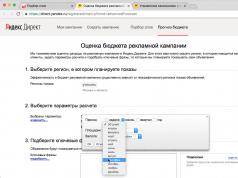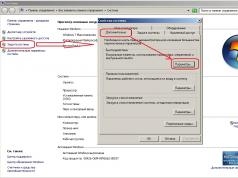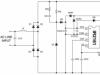Calling another person will allow you to determine your own number. Call him and ask him to dictate the treasured numbers. It’s especially convenient when this person is standing next to you - you can check the number in his phone book. You can also ask to send the number via SMS. But you won’t be able to call a SIM card installed in the second slot - a phone with two SIM cards can only work with one SIM card at a time.
Look into the contract
There is another way - look into the contract for the provision of communication services. This is where the subscriber's telephone number is registered. Copy it into your notebook or add it to your contacts. And someone writes it down on a piece of paper and carries it in their everyday bag. You can also print it on business cards - be sure to remember. Another way to quickly memorize is to stick a piece of paper with numbers on the mirror in the hallway.
USSD request
The simplest USSD commands will help you check your own number. Let's present them in the form of a list:
- MTS – dial *111*0887#;
- MegaFon – send *205#;
- Beeline – dial the combination *110*10#;
- Tele2 – send *201#;
- Iota – create a USSD request *103#;
- Danycom – dial *107#;
- SberMobile - USSD command *200# will help.
Write down the required command in the phone book - it will come in handy at a crucial moment.
Call the service number
SMS commands are a thing of the past, USSD commands will soon follow them. But calls to service numbers are still used. To check your phone number on MTS, call 0887, on Danycom - call 1001, on Beeline - call 067410. Also, with some operators you can find out your number through the hotline answering machine. Here is the list of contacts:
- MTS – 0890 or 8-800-250-0890;
- MegaFon – 0500 or 8-800-550-0500;
- Beeline – 0611 or 8-800-700-0611;
- Tele2 – 611;
- Iota – 8-800-550-00-07;
- Danycom – 8-800-350-00-10;
- SberMobile – 901;
- Tinkoff Mobile – 8-800-555-49-29.
Calls to the hotline are free.
Check the regional technical support numbers on the operator’s website - select your region in the list and find the list of contacts.
Via mobile application
This method is universal for all operators. If a customized operator application is already installed on your phone, launch it and wait for it to load - your phone number will be written on the main page. If there is no application, download it from the store for your mobile platform, install it, connect via mobile Internet and launch the application - the phone number will appear on the main page.
Find in phone settings
You won't be able to view your own phone number in your phone settings. There is a corresponding field in the SIM card settings, but it is filled in by the subscriber himself. Otherwise it remains empty.
Operator assistance
Help desk specialists will help you find out what number your loved one has. We have already provided a list of contacts above. Use the list, find your operator and call the hotline. Make your way through the voice menu, find access to specialists - after the specialist answers, voice your problem and get an answer. You most likely won’t need your passport information, but it’s still worth preparing a passport just in case.
SIM card packaging
Telephone numbers are either printed on connection kits or are indicated manually by office specialists (some operators do not strictly link numbers to SIM cards - for example, Yota or Beeline). Find the envelope with the documents and find your phone number there.
How to find out your number for a tablet
You can do this in four ways:
- If the tablet can send USSD commands, send one of the commands listed above to your operator;
- Log in to your personal account through a browser - automatic authorization will work;
- Install a SIM card in your phone and dial the USSD command;
- Use the mobile application according to the above instructions.
Another way is to try calling from your tablet to your phone.
For USB modem
A personal account opened in a browser will help you show the number used in a modem or wireless router - authorization without a password will work, which is active by default. If the operator does not support this, send the USSD command from the modem menu. If the modem does not support sending USSD commands, install a SIM card in the phone and use one of the appropriate instructions described above.
It may happen that you have forgotten your mobile phone number. Of course, most people know their number. But, firstly, you might have changed your number and are not yet used to it. Secondly, this could be a number from a router or a backup phone, and you don’t need to remember it. In this article I will tell you how to find out your number for subscribers of all mobile operators.
Your number is indicated in the connection agreement, and you can also see it in the operator’s official application on your mobile device (if it was installed previously). But it’s much easier to find out your number using special commands. As usual, the commands are different for all operators; there is no general standard.
You need to dial the command in your phone's dialer *111*0887# and press the call key:
In a few seconds you will receive an SMS message containing your number:

How to find out your Beeline number
Dial combination *110*10# , press the call key and you will receive the requested information via SMS. Or send a request by calling 067410.
How to find out your Megafon number
This operator's command is *205# , dial it and press the call key.
How to find out your Tele2 number
Dial *201# and press the Call key. Wait for an SMS with your number.
This service is free for subscribers of all operators.
If you have any questions, our experts are always ready to help you!
So, today we will talk to you about how to find out a subscriber’s phone number. In fact, there are many different approaches that will help you cope with the task at hand. True, not all of them guarantee 100% success. Sometimes the situation can get out of control, and therefore you will not be able to implement your idea. However, let's try to understand how to find out the phone number (MTS, Megafon, Beeline and other cellular operators) of this or that person. Let's start with the simplest and most reliable methods.
Dialogue
The first scenario is an independent dialogue with the owner of the phone. It is a conversation that will help you get all the necessary data quite easily. Try to get to know the person and then get their number.
Honestly, this is not the best method if you want to remain anonymous. And conversations with people don’t always go well. For this reason, you have to look for other options that will help you understand how to find out a person’s phone number. In fact, there are quite a few different approaches that are sure to help you. You just need to get to know them. And that's exactly what we'll do now.
Operator
For example, contacting the subscriber’s mobile operator is suitable. True, you will have to find out the name of the service provider company from the person himself. It is this step that does not arouse suspicion among people. After you receive the necessary information, you can come to the user’s cellular communication salon and request his data.

To be honest, this move doesn't always work. If you want to understand how to find out the user’s phone number, and with a 100% guarantee, then you can leave this option. After all, providing contact information is not a completely honest and legal matter. Not every company employee will agree to this. But there are also exceptions. If everything worked out for you, then don’t worry about solving today’s issue - you will always cope with it. But if this method does not work, you have to think again and again about how to find out the phone number (Megafon, MTS, and so on). Let's try to figure out if anything else can be done to solve the problem set before us once and for all.
Buying a base
You can try to buy a special subscriber base. This service is typically offered in radio markets. This is where, for a fee (usually high), they will give you a catalog of all the working phones of a particular operator with user data.
All that remains is to find the subscriber by name/surname and some data (for example, address and date of birth) and read his cell number. Nothing difficult or supernatural. In addition, this method is also good when you already have the person’s initials, but no number. And you need it. That is, this scheme works in both directions.

If you are thinking about how to find out a phone number (MTS, Megfon and other operators), then you may well use this option. It’s just worth noting right away that this method is not honest, and is also often famous for its high cost and risks. After all, you may simply not be provided with a working subscriber base. In this case, contacting law enforcement agencies with allegations of fraud will be useless. Thus, we have to think what else can help you solve the question posed to us today. Luckily, we have some other pretty interesting approaches that are sure to help you.
Hostings
You can resort to the help of the Internet, because now on the World Wide Web there are a variety of specialized sites that offer subscriber search based on data. Both initials and mobile phone number can be used here. You enter the data, and you are given all the information that can be associated with the number.
All you have to do is type the person's initials, then enter a special security code (it will be sent to your phone), after which you will gain access to the data. It would seem nothing difficult or special. But this scenario is not particularly successful, because the majority of specialized sites offer paid services. And few people will want to pay from 50 rubles for 1 request to an unknown person. Maybe we are facing some kind of scammers.
With free hosting, things are a little better. They are the ones that are preferred if a person wants to understand how to find out the subscriber’s phone number. True, there are also risks here. We'll talk about them a little later. In the meantime, let's find out another rather interesting approach to solving our today's problem. In truth, it does not give us a 100% guarantee of success, but it is quite safe. Let's get to know him quickly.

Search engine to help
Well, if you want to get a subscriber’s phone number, but you only know some of his personal data, then don’t despair. You can always turn to the Internet for help. But now we are no longer talking about special hosting, but about the most common search engines. They are the ones who will help you cope with the question posed to us today.
If you want to understand how to find out a user’s mobile phone number, then simply open any search engine and enter his data there. Now look at the results of processing the request. Pay special attention to social networks. It is there that you can often find user phone numbers.
Honestly, this approach is the safest. If we take into account the fact that modern users almost always leave phone numbers in their profiles, then we can quite hope for success. In principle, these are all possible scenarios. But we forgot about one important point. And these are the risks from the operations performed.
Risky business
Well, now it's time to end our conversation today. All that remains is to note what exactly you are agreeing to when trying to find out someone else’s phone number.

The first scenario has already been announced - you may stumble upon scammers. They only charge you for services not provided. Not the most pleasant outcome.
The second option is to infect your own phone with viruses. A very common problem that appears after we have used free services that offer services for obtaining information about subscribers.
In addition, you may feel guilty. After all, almost all the options that we have listed are not fair. Try to obtain all information only through legal means, although this may not be so easy.
Each operator provides a special digital request (USSD) to obtain your own telephone number. All you need to do is dial the required code from your phone and wait for the operator to respond. After processing the request, a contact number in international format, name and information about the tariff plan linked to the mobile device will appear on the screen. How to find out your phone number - let's figure it out further!
What is USSD?
The USSD command is identical for all operators in Ukraine, only the method of obtaining information differs. Some operators send the result of the request via SMS message, while others display the information on the screen in real time.
How to find out your phone number on Lifecell?
Enter the request *161# and press the call key. In a few seconds you will be able to find out the necessary information. The Lifecell system will process the request and send the data in response. Message content:
- contact phone number in the format +38ХХХХХХХХХ;
- name of the tariff plan that is tied to the phone, validity period and connection/disconnection conditions.
For subscribers of the Lifecell operator, the number verification service is absolutely free.
How to find out your phone number on MTS?
MTS subscribers can use the “My Number” service. Dial the digital code *161#, press the call key and wait for the request to be processed. Your mobile device number will appear on your screen. You can find out a phone number using the “My Number” service completely free of charge for all subscribers of the MTS operator.
Other useful ussd codes for MTS: 
How to find out your phone number on Kyivstar?
Enter the command *161#. After a second, your contact number will appear on the screen in international format. The operator does not display information about the tariff plan and its conditions. There is a separate command for this: *100*01*2#. Any USSD request is processed free of charge.
Also remember that if necessary, you can. This is useful!
How to find out your phone number on Beeline?
Enter the command *110*10# and after a few seconds you will see a window where your mobile number is displayed. The response from the operator is free, so you can carry out the operation even with 0 on your account.
Other useful ussd codes: 
How to find out Megafon's mobile number?
To find out your Megafon operator phone number, dial *205# and press the call button. The principle is similar to the previous ones: the request is free, you will receive a response a couple of seconds after the call.
Other useful ussd codes: 
How to find out your number on Tele2?
Enter the command *201# and you will find out your mobile number. Other useful ussd codes: 
By the way, you can find out a phone number not only by SMS. The contact phone number is marked on the starter pack that comes with the purchase of a SIM card. If the SIM card is lost and you cannot get a phone number via the USSD command, contact the operator directly to find out the phone number.
To top up your balance through the terminal, you will need to enter your MTS phone number. But how can you recognize it if you have forgotten and don’t know what to do? The company offers options on how to find out your MTS SIM card number for free while in Russia or roaming:
From phone and tablet
If the above information did not help you or was not clear enough, now we will take a closer look at how to determine your number. Fortunately for MTS subscribers, this will not be difficult to do if you carefully read the information. So, first, let's deal with mobile phones and smartphones.


As for tablets from which you can make calls, all three methods of identifying a number are similar to those described above. If, for example, you use an iPad, then you will need to take a different path: in the main blocks of the “Settings” menu, find the “About device” section and click on it. Your number will be indicated in the “Cellular data” column.
And of course, don’t forget: while at home, you can spend a minute searching for the documents that were issued to you along with the SIM card after purchase - they will indicate the number.
Using the My MTS application
Technologies do not stand still; now every self-respecting company has a special mobile application to quickly provide users with the required information and connect services. The official application of the MTS company is called “My MTS”, it is free and available for download on Google Play (for smartphone users on the Android operating system) and the App Store (for iPhone and iPad owners).

If you don’t want to search for the application, send a USSD request *111*1#. In response, you will be sent an SMS message with a link to the application for your operating system.
After installing the application, you will need to go through a very quick procedure to verify your data: in some cases you will need to answer the call and press the corresponding number on the keyboard, in others you will need to enter the code from the received SMS message. Don’t worry, it’s only about 2-3 minutes, after which you will enter your personal account, where your number will be indicated. Using the application, you can obtain almost any information that may be required in the process of using MTS services.
From USB modem
If you are already using a modem, you will have noticed that when you first connected, a program called “Connect Manager” was automatically installed on your computer. To find out your number, open this program and find the USSD section, which may also be called USSD commands.

In the list of commands that opens, find “ My phone number", and click on it. After this, the system will generate an automatic message and send it, it will indicate the number assigned to the SIM card in your modem.
If you don’t succeed the first, second or third time, don’t worry, read the article again and carefully follow the recommended steps. In case of failure, you can always go to the nearest MTS salon and explain to the consultants the essence of your problem - rest assured, they will only need 2 minutes to solve it.
Use the services of your favorite operator with comfort and pleasure!
2.96