- New, intuitive interface. With it you will find the function you need and perform any operation instantly.
- The usual online banking options: now you can order a certificate of account status, transfer bonuses or miles into rubles, and activate SMS alerts.
- Option to set profile photo: now you can select your favorite photo from the gallery.
- Personal offers from the bank on the main page: for example, a message about an approved loan.
- Setting a goal - for example, “buy a new smartphone.” The mobile application will help you save up for it within a specific period.
- Partial and full early repayment: now you can make full or partial early repayment of the loan
As before, with PSB-Mobile you can:
- Pay for mobile phone, internet, housing and communal services and traffic police fines.
- Find the nearest bank branch or ATM.
- Exchange currency at a favorable rate;
- Order debit cards with home delivery.
Conducting banking transactions on your smartphone has become even more convenient! Now you can confirm payments and transfers with one click!
With the new push notification service available to users of the PSB-Mobile mobile application, you no longer need to enter an SMS code to confirm transactions or go to the bank’s website. Simply click on the pop-up window.
A push notification is a message that pops up at the top of your mobile device. The text of the message comes in Cyrillic, and the code does not need to be copied - it is entered into the field automatically, which makes the process of confirming transactions easier and faster.
The received push notification is saved on your device in the PSB-Mobile mobile application and is available for viewing and deleting in the “Messages” section.
You can enable the option when logging into the application; management is carried out through the “Settings” section.


Promsvyazbank is a mobile application for Android that will be useful to clients of the bank of the same name.
Usage
This client offers the user a standard set of functions typical for applications of this class. By installing it, you can forget about regular trips to the bank to receive transferred funds or to transfer money to other users. All this and much more can be done without leaving your home, and you will only have to go to a bank branch as a last resort.
Possibilities
The main purpose of the Promsvyazbank application is to provide access to personal accounts. Whether you have one card or several at once, the current balance of each of them can be viewed in the application, as well as a lot of other information. Users have the opportunity to view the history of transactions, statements for a selected period of time, as well as a general summary of expenses and receipts. In addition, instant transfers between your own accounts are allowed.
But the main advantage of using Promsvyazbank and similar solutions is that the user has the opportunity to pay for almost any services without visiting physical bank branches. This includes not only such “little things” as replenishing a mobile account or balance in the Internet operator’s account, but also paying for goods in online stores, sets of stickers or gifts on VKontakte, as well as utilities. If you make a regular cash contribution, it is recommended to create a template, the use of which will save you from constantly entering payment information.
Key Features
- monitoring the status of your accounts and managing them;
- payment for various types of services, including housing and communal services, shopping, social services. networks and more;
- creating templates for regular payments;
- receiving money transfers from other users, sending money to their account;
- receiving hints about the location of the nearest ATMs or Promsvyazbank branch;
- control of expenses and income by viewing the history of all completed transactions;
- Compatible with all modern versions of Android.
Every debit or credit card owner sooner or later faces the need to top up their account.
Traditionally, this can be done in a number of ways, from the usual use of ATMs or going to a bank cash desk with cash, to options for remotely depositing cash or even making transfers from popular electronic wallets.
And the client’s question remains unchanged: how to top up a Promsvyazbank card without having to pay a commission.
Options available now
This is how to perform the operation:
- cash desk at any office of Promsvyazbank or a third-party bank of the Russian Federation, where, among other things, you can make a transfer by account number;
- a terminal or ATM through which you can send a wire transfer in a matter of minutes;
- a remote transfer service on the bank’s website, which allows you to spend a minimum of time and enter only two card numbers - the sender and the recipient (the system is called PSB-Retail);
- at a Russian Post office or using electronic wallets for this purpose.
Depositing money onto a Promsvyazbank card is carried out with some restrictions introduced primarily for the safety of the clients themselves. So, up to 100 thousand rubles can be transferred from a Promsvyazbank card to cards within the network and to third-party plastic cards.
Promsvyazbank card holders can receive up to 70 thousand rubles if the money transfer is made from the account of any other bank. The monthly replenishment amount cannot exceed 600 thousand rubles.
If there is a need to top up your card account with cash, it is not recommended to use torn or stapled banknotes for this purpose. This may result in funds arriving in the client’s account later than planned, and no one needs unexpected delays.
ATMs and partner branches
Like any other large bank, Promsvyazbank has a number of agreements concluded with other financial organizations. As practice shows, this is one of the important indicators of a bank’s reliability and its customer focus.

Topping up a Promsvyazbank card without commission (as well as withdrawing cash, by the way) can be done at the following self-service devices that are its partners:
- AvtoVAZbank;
- Alfa Bank;
- Binbank;
- "Renaissance";
- Rosselkhozbank.
With a debit card, the transaction is carried out without commissions; making a payment with a credit card implies the need to pay the issuer's commission.
The partnership with the organizations described above is bilateral, which means that both Promsvyazbank clients can replenish their accounts and withdraw funds without any problems and without any commission, and owners of other cards use Promsvyazbank ATMs under the same conditions.
Each cardholder has the opportunity to quickly and conveniently find out the location of the nearest office or self-service terminal, using for this purpose the official website of the bank, namely the section with the card.
In a convenient format on the page in the “Offices” section, you can at any time see the location of your own ATM or a third-party organization, which can also be used to top up your account. Thus, replenishing a Promsvyazbank card through the terminal will not take much time.
If necessary, each client will be able to choose the most suitable device for themselves based on a number of criteria:
- its location;
- type – ATM, terminal or self-service device of one of the bank’s partners;
- the ability to use it to top up your account around the clock;
- Possibility to use cash for replenishment.
Customers who value time will prefer the opportunity to top up their account remotely using the online banking service called PSB-Retail.
You can use either another Promsvyazbank plastic card or a third-party issuer to top up a credit card or debit card. There is also no need to know complex details in order for the payment to be promptly credited to the account.
It is enough to indicate the card number of the recipient, the sender and do not forget to indicate the expiration date of the card from which you want to write off the amount.
Features and conditions of replenishment
When using Vozrozhdenie Bank ATMs and terminals to replenish their accounts, clients must remember the established restrictions. Thus, per day you are allowed to perform no more than 5 operations for an amount not exceeding 150 thousand rubles.
If you use an Alfa-Bank ATM for this purpose, then the daily limits in this case are no more than 300 thousand rubles per day and no more than 8 transactions. You can top up your account with no more than 720 thousand rubles per month.
Regardless of the method or ATM used, the duration of crediting funds to the balance is usually minimal and is no more than 2-3 hours, with rare exceptions.
Check out bank offers

| Cashback card in Rosbank | Apply for a card |
More about the map
- Cashback up to 7% - on selected categories;
- Cashback 1% - on all purchases;
- Bonuses, discounts on goods and services from VISA;;
- Internet banking – free;
- Mobile banking – free;
- Up to 4 different currencies on 1 card.

| Card from PromsvyazBank | Apply for a card |
More about the map
- Up to 5% cashback;
- Cash withdrawal without commission at partner ATMs;
- Internet banking – free;
- Mobile banking is free.

| Card from Home Credit Bank | Apply for a card |
More about the map
- Up to 10% cashback with partners;
- Up to 7% per annum on account balance;
- Withdrawing funds from ATMs without commission (up to 5 times a month);
- Apple Pay, Google Pay and Samsung Pay technology;
- Free Internet banking;
- Free mobile banking.
More about the map
- Cashback up to 10% on filling up at gas stations
- Cashback up to 5% on bills in cafes and restaurants
- Cashback up to 1% on all other purchases
- Up to 6% per annum on balance
- Card maintenance is free;
- Free Internet banking;
- Free mobile banking.
| Card from Tinkoff Bank |
Mobile bank Promsvyazbank allows you to perform all the same operations that are present in Internet banking. Let's get acquainted with its system requirements and functions. You can also download the client to your smartphone using our links.
Application features
- user-friendly interface;
- availability of functions from Internet banking: place an order for a certificate of account status, transfer bonuses into rubles, activate the SMS alert service;
- the ability to assign a photo from the gallery to your profile;
- Goal setting function: for example, save up for a new smartphone.
Video: How to save a large sum with the Promsvyazbank application.
The program will help you do this for a certain amount from each receipt of funds into your account.
- control over the expenditure of your funds;
- payment for communication services, housing and communal services, traffic police fines;
- search for the nearest ATM or bank branch;
- currency exchange;
- possibility of ordering a debit card with home delivery.
Application interface
Perform normal operations from your device.The interface of the Promsvyazbank mobile bank is similar to the applications of other mobile banks. It is divided into sections, each of which has specific functions. Select the one you need and perform the necessary operation. Even the most inexperienced user can understand the interface, as everything is intuitive.
The application is free and official.
Where to download mobile banking?
To download the Promsvyazbank application for free for your device, you need to visit Google Play Market - for Android devices; or App Store - for iOS. To download, you need Internet access from your mobile operator or Wi-Fi.
No application has been developed for Windows Phone.
System requirements
- Developer: Promsvyazbank.
- Platform: Android 3.1 and above, iOS 8.0 and above.
- Interface language: Russian (RUS).
Connection instructions
Promsvyazbank mobile bank on your phone is convenience and the ability to complete up to 95% of the transactions that are available in Internet banking.
How to connect the application via phone
There is an application on GooglePlay or AppStore called "PSB On Line Mobile". This is an outdated version and most likely will not work. There is an updated version called "PSB-Mobile" and with the same name, but with a note for the tablet.
How to connect Promsvyazbank mobile bank via phone? Just download the program to your smartphone and launch it by clicking on the new shortcut on the screen. Next, you are asked for a login and password. They are identical to those used to log into banking. When issuing a card, employees of a financial institution issue special codes to enter the bank’s website.
Even if you do not log into your mobile bank, the application can be useful, as it points to the nearest ATMs and points where you can withdraw cash, and also shows information about the current exchange rate. The delay is 5 minutes maximum.
Pros of the application
Users of the PSB mobile phone application can appreciate the following positive properties of this program:
- Clear interface, which means that using the program will always be comfortable and enjoyable.
- Helps you find the nearest bank branch in an unfamiliar city. Information is updated every five minutes.
- You can find out all the bank news, which stores offer discounts for Promsvyaz card users.
- Eat a function that allows you to evaluate the service of bank branches, commercial or trading partners.
- Opportunity monitor the exchange rate.
- Payments/transfers without delay.
- Thanks to the opportunity create templates in the bank's mobile application, you can make payments without difficulty and time delays.
- High level of client protection from burglars when performing financial and other transactions using the card.
Anywhere in the world and at any time, a client who has connected PSB-Mobile has access to up to 95 percent of the functions that are available in the full version of the bank’s website.
Push notifications
It is much more convenient to carry out financial transactions using a card via a smartphone with the innovative development of push notifications. Confirmation of payments is performed with one touch of the screen.

Only users of the PSB-Mobile program can appreciate the benefits of push notifications. You no longer need to enter codes received in messages and go to the Promsvyaz Bank website . One click on the pop-up window will replace all the above operations.