In the computer world cloud is called a virtual environment that allows you to store and work with data via the Internet and without the participation of local storage devices. Simply put, the cloud is a collection of servers connected to the World Wide Web, where you can save your files and, in some cases, install applications. Key features of cloud storage:
- storing data on several servers at once. If one server fails, they will be accessible from others.
- availability of data from anywhere in the world. You can access your data from any computer that is connected to the Internet.
Advantages
Using the cloud is very convenient for several reasons:
1. You can access and edit the file from different devices: work laptop, home computer, tablet. At the same time, you do not need to replace old copies with new ones and think about where and what you changed, so as not to overwrite the desired copy.
2. The cloud serves as a backup storage. You can store files on your computer and copies of them in the cloud. Thus, you provide excellent insurance in case of loss of information on your computer (disk failure, virus infection, laptop theft, etc.)
3. Possibility to save disk space on your computer. Nothing prevents you from dumping 15 GB into Google Drive, some more into Yandex Disk and another part into Dropbox. At the same time, you can delete files from your local storage and free up a fairly large amount of space if you urgently need it.
4. Reliability. The cloud is an infrastructure of many redundant servers. Your information is stored on multiple sites at once and the risk of data loss in Google Drive or OneDrive is much lower than if stored on a computer.
Important data can be stored on external media - hard drives, USB flash drives, even floppy disks. However, the safety of information in this case will be constantly under threat, because the physical object is easy to lose. If the USB card contains confidential information about the organization’s activities, the flash drive can be stolen by competitors, which will cause enormous damage to the company.
For these reasons, USB drives are becoming a thing of the past, just like disks and floppy disks used to be. They are being replaced by cloud data storage, which allows you to access files at any time and from any computer. In this article we will give a rating of cloud storage and talk about the advantages and disadvantages of various services.
Cloud storage is an online storage within which user data is distributed across numerous servers. The user does not know the structure and location of the servers; From his point of view, the “cloud” is a large virtual flash card, the information on which is password protected.
Using cloud storage is quite simple: a person needs to register on one of the sites offering data storage services, remember the username/password, then upload valuable information “to the Internet.” When he needs the information, he goes to the same site from any PC or mobile gadget, logs in and gains access to the information.
Cloud services have many advantages over other methods of data storage:
- The user does not risk losing information irrevocably in case of failure of a computer or gadget.
- It is convenient to share information from the “cloud” - you can send links to individual files via mail or .
- The user only has to pay for large amounts of memory. If his needs are small, he has the right to limit himself to a free quota, which is provided by almost all storage facilities.
- The user can set up file sharing and, as a result, organize collaboration with data online.
When it comes to the disadvantages of cloud storage, the first thing users do is express doubts about whether such services are able to guarantee the confidentiality of the information entrusted to them. As an example, they give a famous incident that happened with Dropbox in 2011 - when, after an update, anyone could log into any account using a random password. Undoubtedly, It is impossible to vouch for the reliability of all cloud storages– this is why it is so important to approach the choice of a service for storing information carefully and scrupulously.
Top cloud storage services: which service to choose?
The best cloud storage services include the following services:
Google Drive

- Free place: 15 GB.
- : 5 TB.
- : 30 TB.
- : Supported on Android above 4.4 and iOS above 8.0.
The service is quite young - it was launched only in 2012. However, despite this Google Drive(aka Google Drive) has already managed to achieve well-deserved worldwide popularity and the laurels of one of the most convenient cloud storages.
Convenience Google Drive is that this “cloud” is integrated with all other services from Google- of which there are a huge number. The user, for example, can send a letter received to the mailbox to the storage with just one click Gmail, save the photo uploaded to the cloud in the application Google Photos. Besides, Google Drive allows the user to open and edit documents Google Docs.
The application boasts an interesting feature Google Drive for Android - it is capable scan documents. Just click the “Scan” button and take a photo of the document - the PDF file will appear in the “My Drive” section.
In favor Google Drive they say a large number of supported file formats (over 30), the ability to set up offline access to documents, support for the SSL protocol, which guarantees the security of stored information. Active users of ecosystem services Google you don’t even need to think about finding another cloud storage – Google Drive will suit them 100%!
Premium subscription cost:
139 rub. / month | 699 rub. / month | 6,990 rub. / month | RUB 13,990 / month | RUB 20,990 / month |
Yandex.Disk

- Free place: 3 GB expandable up to .
- Maximum size of one file: 10 GB (when using the program) / 2 GB (when downloading via browser).
- Maximum amount of space: 1 TB.
- Mobile OS compatibility: Supported on Android above 4.0.3, iOS above 8.0, Windows Phone 7 / 8 and Symbian 9.3.
In terms of disk space limitations, the Russian service Yandex.Disk looks completely uncompetitive in comparison with cloud storage Google Drive. In particular, instead of 15 “free” gigabytes, the user is provided with only 3 gigabytes. Another 7 GB can be obtained for participating in the referral program, but not every user wants to spam their friends. The maximum amount of disk space for one account is also small - only 1 TB (for Google 30 TB). However, it is Yandex.Disk is considered the most popular “cloud” among domestic users. For what reasons?
U Yandex.Disk other advantages than the service from Google, and for a Russian they are important. For example, it is possible to upload photos and videos from social networks to the “cloud” from Yandex “ In contact with" And " Classmates» directly, without the use of additional software. Cloud storage is integrated with all kinds of services from Yandex and can be integrated with the office suite Office 2013, as well as connect to TVs equipped with the function SmartTV.
Besides, Yandex.Disk has the right to boast of its cross-platform - there are web clients and mobile applications not only for iOS, Android, Windows, but also under Linux And Symbian.
At the same time, Google specialists are working on Linux-they are only working on a version of their cloud storage, and apparently do not intend to release applications for Windows Phone and Symbian at all. Among domestic users of mobile technology, there are a lot of fans of the company and its smartphones that run on the two operating systems mentioned earlier - these users have a mobile Google Drive not available.
As a result, we can say that popularity Yandex.Disk in Russia is due not only to the desire of users to support the domestic brand, but also to the presence of quite tangible advantages over foreign services.
Premium subscription cost:
100 GB | ||
300 rub. / year | 800 rub. / year | 2000 rub. / year |
One Drive

- Free place: 5 GB.
- Maximum size of one file: 10 GB.
- Maximum amount of space: 5 TB.
- Mobile OS compatibility: Supported on Android above 4.0, iOS above 9.0, Windows Phone 7 / 8, Symbian Belle and MeeGo 1.2.
Among cloud storages OneDrive from Microsoft– a real “dinosaur”. This service has been operating since 2007, but until 2014, users were familiar with it under the name SkyDrive. Renaming had to be done due to a lawsuit with the television company BSkyB who accused Microsoft in plagiarism.
Unfortunately, recently the "cloud" OneDrive began to lose ground more and more rapidly and give way to similar services from Google and other developers. The fact that in 2016 Microsoft reduced the amount of free space in its cloud storage from 15 GB to 5 GB, obviously did not add OneDrive popularity. "Cloud" Microsoft does not have any outstanding advantages over analogues - the main advantages of this service are integration with the package Office 365 and the ability to organize simultaneous work on documents online. Alas, other services also provide access to documents, but in addition to this they offer a lot of other “goodies”.
Continue to store information in OneDrive It is only appropriate for those users who accessed the services of this service before the 2016 reforms. Owners of old accounts still have access to 15 free gigabytes.
Premium subscription cost:
Mega

- Free place: 50 GB.
- Maximum size of one file: unlimited (when downloading from a browser – 2 GB).
- Maximum amount of space: 4 TB.
- Mobile OS compatibility: Supported on Android above 4.0, iOS above 7.0, Windows Phone 7/8, 10.
Just think about it - 50 free gigabytes! While competitors offer only 10-15 GB! About cloud storage Mega the brainchild of the New Zealand company of the same name - I want to tell you so much that it would be enough for several articles.
"Cloud" Mega It is notable not only for the large amount of free space. Its main advantage has always been safety. Actually, to create Mega developer Kim Dotcom was inspired by the scandalous revelations of Edward Snowden, who said that American citizens can only dream about confidentiality of information. Mega uses end-to-end encryption: the data is encrypted in the browser - as a result, the program Mega itself does not know what information the user downloaded to the disk.
However, Kim Dotcom himself undermined trust in his brainchild by declaring in 2015 that personal information was in danger and users should urgently make backup copies.
According to the creator of the service, the company experienced significant pressure from the US government, and this pressure was expressed mainly in refusal to cooperate with Mega all payment systems, including PayPal. In fact, the start-up was doomed to exist without any cash flow at all. In the end, Kim Dotcom announced a hostile takeover of the company by Chinese investors and left - in his own words, to develop a competing program for Mega.
History with Mega reminiscent of a conspiracy thriller. Each user must decide for himself whether to trust personal data to a company with such a controversial reputation. It is worth noting that in addition to Dotcom itself, the safety of information in Mega so far no one has complained.
Premium subscription cost:
200 GB | 500 GB | ||
4.99 euros/month | 9.99 euros/month | 19.99 euros / month | 29.99 euros / month |
Cloud Mail.ru

- Free place: 25 GB.
- Maximum size of one file: 2 GB (if you purchase space – 32 GB).
- Maximum amount of space: 4 TB.
- Mobile OS compatibility: Supported on Android above 4.0, iOS above 7.0, Windows Phone above version 8.
Service "Cloud Mail.ru", which appeared in 2013, immediately pleased users with an attraction of unprecedented generosity - everyone was provided with 100 free gigabytes. Later, the amount of free space was reduced to 16 GB, then increased to 25 GB - this limit is still relevant.
Among the advantages " Cloud Mail.ru» includes not only a large amount of free space. The service boasts high download and upload speeds for domestic users, as well as cross-platform functionality - “ Cloud Mail.ru", for example, is available to advanced users whose computers have Linux.
It is worth mentioning the disadvantages of the service. According to user reviews, “ Cloud Mail.ru" is very buggy and often crashes when launched on older versions of Windows.
Users also complain that Mail.ru Group In addition to its cloud storage, it secretly installs various toolbars and agents - but this is already a familiar story.
Premium subscription cost:
128 GB | 256 GB | 512 GB | ||||
690 rub. / year | RUB 1,490 / year | RUB 2,290 / year | RUB 3,790 / year | 6,990 rub. / year | RUB 13,900 / year | RUB 27,900 / year |
Conclusion
The choice of users who are not afraid that their data will be stolen by foreign intelligence services is obvious - Google Drive is the most convenient cloud storage, providing an impressive amount of free space for free. Users who want to support a domestic manufacturer should pay attention to Yandex.Disk And Cloud Mail.ru. Both services, however, have very significant drawbacks: the cloud is from Yandex provides little disk space, and the product is from Mail and still quite “raw”.
I would like to note that the rating does not include Dropbox– one of the founders of cloud technologies. Flaw Dropbox the fact that it offers only 2 GB of free space - a trifle in these days. In addition, the cloud service does not show flexibility in purchasing additional space; Individuals are offered only 1 tariff. Otherwise, it is difficult to regard this as disrespect for users.
Today, cloud storage with large amounts of data occupy an important niche in storing the necessary information, and many of them are completely free.

Hello my dear readers and blog guests. Today, many Internet users practice cloud data storage. All important information can be saved in the cloud, which avoids file loss, for example, if the hard drive is damaged. And if you need to use data far from your computer, then you just need to find a device with Internet access and use the cloud web interface, which eliminates the need to carry a flash drive with you.
Most modern smartphones support automatic uploading of captured photos and videos directly to the cloud as soon as a connection to a Wi-Fi network is established. This eliminates the need to establish a connection between each gadget and the computer using USB, because there is a single disk space for all your devices. If necessary, you can configure synchronization of other files other than the media format.
At the moment, about a dozen cloud data storages with large volumes are available to any Internet user for free 2018. Thanks to such diversity, everyone can find a cloud that suits their needs. Let's consider free cloud data storage services.
The best cloud data storage with large capacity for free
1. Yunpan 360 - 36 TB
The undoubted leader in the list of cloud data storage is the Chinese project Yunpan 360. The cloud provides as much as 36 TB (yes, yes, terabytes) of free space for storing personal data. The only drawback of the portal is the only interface language, of course, Chinese. Fortunately, Russian craftsmen have already developed step-by-step instructions and a method of Russification; you can find them on the website yunpan.ru.


The mechanism for obtaining 36 TB is as follows:
- Register on the site and receive 10 TB after installing the client for Windows.
- Adding 26 TB to your account after installing the client on Android.
If you cope with the difficulties of the Chinese language and make friends with the project's interface, you can get disk space that will last almost a lifetime. Well, if 36 TB is not enough for you, then there are two ways to expand this volume:
2. Mega - 50 GB
The name “Mega” is an acronym that stands for MEGA Encrypted Global Access. Developers pay great attention to security and the process of protecting information. This file storage service rightfully takes second place on our list. The company offers 50 GB of free space, which competing cloud storage services in our market segment cannot boast of. In addition, all files are encrypted using the AES algorithm right in the browser window. Those. Even the project administration cannot open the files you uploaded, because they are reliably protected by cryptographic transformation. Information access keys are not available in clear text and are transferred on a Friend-to-Friend basis, i.e. between users who trust each other.


This is the development of the domestic holding Mail.ru Group. Provides 25 GB of free disk space to store any files, but this requires register Mail.ru mail. The cloud for storing data and the mail service are mutually integrated, for example, a file from an incoming letter can be sent to cloud storage with one click. For mobile device users, the developers have provided automatic synchronization of files captured on the gadget’s camera. Once connected to a fast Internet connection, the smartphone automatically starts sending new files from the camera to the cloud. [email protected] is a fairly young project that appeared in 2013. It is possible that over time the functionality will increase significantly. Unfortunately, it is impossible to expand the amount of disk space for free, although there used to be promotions where they first gave 1 TB of space for registration, and then even 100 GB.


4. Hubic Data Warehouse
An online data storage service with a fairly generous affiliate program. The company provides 25 GB of free disk space after registration. Does it seem like this is not enough? The developers give 2.5 TB of additional space for 5 invited friends, and the friends themselves also receive 30 GB of consolation prizes each.


5. Google Drive
Probably the most famous cloud data storage, because... is one of the services of such a search giant as Google. The project is integrated with most Google services, such as Google Sheets (spreadsheet), Google Slides (presentations), Google Docs (text documents), Gmail (email). When you create, for example, a text document in the Google cloud, it is automatically saved to Google Drive. After activation, the company is ready to provide 15 GB of free space. Experience shows that this volume is quite sufficient for work purposes.


Excellent balance between quantity and quality, one of the best cloud storages with a large volume for free 2018. There is an application for both computers and mobile devices that synchronizes files automatically. To increase space, you can take advantage of the promotion that Google holds every year. The algorithm is simple: you pass the Google account security check and receive additional gigabytes for free.
6. 4shared
The file storage service, which ranks 82nd on the list of the most popular Internet resources according to Alexa, processes more than 300 TB of traffic every day. After registration, 10 GB of disk space becomes available, you can add another 5 GB if you confirm your email address. Unfortunately, there are no other ways to expand the volume of cloud data storage. For free accounts, there is a limitation on the storage period of files - 180 days from the time of the last interaction with the account. The user interface resembles that of Windows Explorer.


7. Yandex.Disk
Another domestic project, which is a cloud data storage with a large volume for free 2018. As in Google Drive and [email protected], here mail and storage are mutually connected. Yandex makes it possible to use a cloud disk of 10 GB in size. It is possible to expand it by 10 GB if you bring 20 friends, for each of them they give 512 MB. And if you took part in a partner’s promotion, you will be rewarded with another 50 GB. The conditions for these events change regularly, so you need to constantly monitor the project news.

8. MediaFire
Cloud service for storing files, functionality similar to 4shared or dropbox. First of all, it was created for storing and sharing media files (videos, images or music). 10 GB of free space is available for free, and also with advertising. The Windows client has certain problems in use, for example, you cannot share a file on your computer. Therefore, it is recommended to use the application on a mobile device, and on a computer to use the interface on the project website.


9. Cubby
Cloud data storage, which allows you to use 5 GB of free space upon completion of registration. Cubby is a development from LogMeIn, which creates and supports networking products for businesses, so there is no doubt about the reliability and stability of this solution. Previously, registration was impossible without an invitation, but now every Internet user can access the service. If desired, disk space can be increased to 25 GB if you take part in the referral program.


Conclusion
Choose cloud storage with a large volume, which is provided free of charge in 2019, depending on the type of tasks solved using the cloud and specific requirements for the service. There is no point in learning the intricacies of the Chinese language for the sake of 36 TB of free space if you only have 7 GB of important information. And using cryptography to protect the privacy of a photo of your favorite cat makes very little sense.
Do you do video shooting or do you do it all the time? make backups? Then be sure to pay attention to Yunpan 360. Are you a busy person and you need to have all the documents at hand, and each of your devices needs to have up-to-date information?
Google Drive along with integrated office services will do the job perfectly. Are you afraid for the safety and confidentiality of your data? Take a look at Mega, which uses the AES cryptographic algorithm. Well, if you are an ordinary Internet user who sometimes takes photos on your phone and is looking for a place to store files in the cloud, then [email protected] will more than cover your needs.
In the modern world, information is something that is vitally necessary for every person every day. This may be some personal data, documents, applications, etc. that may be required at any time. But since it is impossible to carry your own computer everywhere, you have to adapt something to transfer this information - CD/DVD media, flash drives and other storage devices. But this is not entirely convenient, since there is always a risk of losing your drive forever. And it’s also not always possible to connect it to a tablet PC or smartphone. What to do in this case?
To alleviate the plight of users, special repositories for information have been developed, accessible via the Internet for any device and from anywhere in the world. In order to upload or download information, you only need a stable connection in any way and a device that is capable of downloading this information. Such storage is called “Cloud”, and there are now countless of them. But what is this Cloud from the inside?
The “cloud,” speaking from a technical point of view, is an online storage facility consisting of a large number of servers connected into a huge network. This storage is accessed through special websites or applications. Registration is required to get your place in this “warehouse” of information.
Typically, after registration, a certain amount of space is available, which it can fill with files of any type. There are no restrictions on the number of files, only on their total size. If the user does not have enough space allocated to him for free, he can pay for additional space and use it at his own discretion. Some storage services will require you to pay extra for the ability to upload files larger than a certain size.
There is also a special technology that is designed to provide maximum user experience with the storage. If you install a special application on your device, the Cloud on your computer will appear as a new local drive. The only difference is that you will need the Internet to access it. But in general, this will resemble working with the data that is stored on a PC. Especially if the Internet speed is high enough so that there are no problems loading and opening. For other devices without a gateway, the data will also be available through the Cloud Storage itself.

What are the advantages of the Cloud?
This method compares favorably with storing information on a specially rented server, which was previously very often practiced by many firms and companies. In this case, there is no need to understand how the server works, support it and maintain it. There is no need to fill your head with unnecessary information. You just need to register, pay for additional space if necessary, and simply entrust the information to the cloud storage servers. Nothing more is required from the user. There are also a number of other advantages:
- You can upload and download information using absolutely any device (some variations are possible depending on the cloud storage itself), if you have access to the Internet.
- From the first point it follows that the breakdown or loss of a physical storage medium (computer, disk or flash drive) will not in any way affect its safety. If something has been uploaded to the Cloud, it will remain there.
- There is no need to maintain an entire server, monitor it and pay for its operation. Since all the possibilities will most often not be used, there is no need to overpay.
- For large companies with branches throughout the country, the Cloud is a good way to store the necessary information and make it accessible to every employee.
- There is neither the opportunity nor the need to maintain the operation of the Cloud - this is done by professionals with whom the user is unlikely to ever cross paths.
What are the disadvantages?
Nothing can consist entirely of positives. So in the case of the Cloud, its many advantages included not so significant, but still important disadvantages:
- Safety. The cloud is convenient to use. But at the same time, his security suffers from this convenience. The Cloud Server cannot provide complete protection of the user's personal data and information. However, experts say that it is just as easy to hack a regular computer connected to a network.
- The most obvious disadvantage. They forget about it almost immediately, but it is precisely this that is the cornerstone of the Cloud’s operating system. The storage does not work if there is no Internet. It’s banal and simple: if you don’t have the Internet, then you won’t have access to information stored in the Cloud. The most significant disadvantage, especially considering the habit of working with the cloud gateway. So don’t rush to throw away flash drives; they still work without access to the Internet.
- Possibilities. To interact with the Cloud, only access to the Internet is not enough. To ensure normal operation of the storage, the communication channel is important: how accessible and fast it is. And again returning to the Internet, its stable operation and quality are important. The worse it is, the more difficult it is to work with the cloud. Don't forget about PC performance, which equally affects storage capabilities.
- Performance. The provided opportunity to work with data in the clouds is inferior to the alternative of directly working with information on a computer.
- Data loss feature. The cloud provides part of its capacity for free. But not everyone has enough of this volume. And they arrange paid storage. This is where one of the main disadvantages lies. If the Cloud is not paid on time, there is a high probability of losing all data without the possibility of its return. Certainly. if the user does not have a copy of the data saved separately from the Cloud.
- Not free features. Considering the point above, some also consider the paid storage option a minus. But the amount of payment for use is insignificant. Details depend on the selected storage location.
Popular repositories
You should consider the most popular storage facilities to choose the most convenient for your own use.
One of the most popular Clouds from Google. Initially, Google Docs took its place. Subsequently, the platform was expanded. Initially, the server was supposed to work with documents. It was transformed into a Cloud and added volume. The storage can contain 30 different types of information: music, movies, documents, etc. The company provides 15 GB for free use.

Cloud storage from Yandex. As with Google, the server was originally built on something else. Before, users used Yandex.People. Anyone can register in the system. Yandex.Disk will provide its user with 10 GB free of charge for use. Recently, the server added functions for automatically adding photos and videos from cameras and digital media.

Originally called Microsoft SkyDrive, it was renamed in 2014. A file sharing function has been added to the cloud storage function. Provided with new Windows operating systems.

The main advantage of this Cloud is its integration with Office365, which allows you to immediately work with it from applications such as Excel, Power Point, etc. Free space – 5 GB. Previously it was 15 GB, in some versions of operating systems you can find as much as 30 GB.
Site administrator
02.07.2019

In the modern world, a person constantly needs to keep a large amount of information at hand: photos, videos, documents, contacts. All this and much more may be required at any time. But carrying a computer or a bunch of storage devices everywhere with you is becoming increasingly cumbersome. Therefore, computer corporations have developed virtual data storage facilities, the so-called clouds. That's what we'll talk about today. What is a cloud on the Internet and how to use it, we will tell you in our article!
What is a cloud on the Internet?
First of all, you need to decide on the terminology. So, what is the cloud on the Internet? The cloud on the Internet is a virtual storage of information located on a remote company server. In simple terms, cloud storage is an online version of any storage device (flash drive/disk) you know. It also has a certain volume that you can use when working.
To use the saved data, you will need to access the virtual space through a special website or application. And no matter what device you log in from and make changes, all data will be synchronized.
Choosing free cloud storage
If previously users did not have much choice of cloud storage, now almost everyone can choose it for themselves. At the same time, you can use either a free cloud or some paid analogue. The main thing you should pay attention to when choosing: the amount of space provided and the availability of a convenient service (the ability to use a mobile application or a design that is simply understandable to you personally).
The most popular options:
- Yandex.Disk.
- Google.Disk (Drive)
- Dropbox
- Mail.ru
- OneDrive
- SkyDrive
- iCloud and many others.
It is clear that each of these services has its pros and cons. And they are all slightly different from each other. But what do they all have in common?
First of all, the need for registration. For some of them, authorization is only possible in the browser, while others allow you to register in the system through a mobile application. But you will still have to register. However, it is worth noting that, as a rule, it does not take more than a couple of minutes.
By the way, in this regard, it is worth noting the convenience of mobile devices - the vast majority of them already have cloud storage built into the system and they are available when they are turned on for the first time.
Have you probably noticed that when you start Android you are prompted to create a Google account? Have you noticed that an iCloud account is immediately created on the iPhone? All this is nothing more than a cloud for data storage.
Another point that all virtual storages have in common is the need to configure parameters. You can share with friends and family and let them use, edit and delete existing files or add new ones. For ease of use, many portals allow each user to set their own password for shared storage (for example, Google Drive).
Perhaps it is worth dwelling on one more point. A constant connection is established between all devices and users allowed to the cloud. What does this mean for the user? The moment any changes are made to files stored in cloud storage, they are immediately committed and all data is synchronized in real time.
We have reviewed the main common points for all virtual storages on the Internet. Now let's take a closer look at some popular services. And let's start with one of the most popular - Yandex.Disk.
What is Yandex.disk?
In the spring of 2012, the well-known search engine Yandex launched a cloud storage service, now known as Yandex.Disk. Basic features are available free of charge. This largely determined its popularity among users. What does the Yandex cloud offer? 
10 GB of virtual space is provided for free. If you need more space, you have several ways to increase the volume: you can buy a Yandex-PRO subscription or participate in portal promotions. For example, old users of the system still remember how Yandex provided an additional 10 GB for inviting friends or purchasing a music subscription.
- Files are stored indefinitely and all changes on the disk are synchronized between devices. By the way, you can edit photos directly in the service using the built-in editor.
- The ability to share cloud access with your friends, family and colleagues.
- You can upload a photo to the cloud for others to download, and then view the files saved in the virtual space.
- All downloaded files are checked for viruses. After verification, you can request a link to exchange data with your friends.
- You can send a large file via the cloud and not worry about its size.
- Documents are transferred through a secure channel, so users do not have to worry about the safety of information.
And this is only a small part of what the user will receive if he decides to use the Yandex cloud.
Yandex cloud: how to use the service?
In order to start using the Yandex cloud, first of all, you will have to register. The easiest way to do this is for someone who already has an account in Yandex (mail, Zen or some other project). If you are not yet their client, then read our instructions:
- On the Yandex main page, click “Create mail”;
- Fill out a short form, create a username and password;
- Click on the “Register” button.
By the way, it is not necessary to use Yandex mail. You only need to log into your personal account on a remote server.
You can go to it directly from the main page or use this button:
You can also download the corresponding application to your computer and phone - just click on the button:
To get to the data storage, click on your address in the top right and select “My drive” in the menu. A work area will open in front of you, divided into three parts.
- Above is the general Yandex menu. There is also a link to installing an application for working with the disk not through a browser.
- On the left is the menu for storage.
- Downloads. Files that were sent by mail or shared with you.
- Screenshots. All screenshots taken from Yandex.Disk.
- Camera Photos from the synchronized device are automatically uploaded here.
- Ya.Pictures. When searching for pictures on the Internet, you can save them to this folder.
- Photos from social networks. You can select a network and download all your photos from it.
There are four main operations performed in clouds:
Additionally, you can delete, move, rename or edit files and folders. All these commands are in the context menu (RMB on the file) and in the panel that pops up at the top.
Mail.ru cloud: how to use?
Another search engine, Mail, offers only 8GB for free. Although a couple of years ago this figure reached 25 GB. But the issue of lack of volume is easily resolved, because you can always purchase it for an additional fee.
In order to take advantage of the provided volume, you will have to register your mailbox. In general, the registration process differs little from the described instructions for Yandex. Therefore, we will not dwell on this fact in detail, but will go straight to the question of how to use the Mail.ru cloud.
You can go to the virtual space provided to you either through your personal email, or through the main page of Mail.ru (by navigation in the top field) or directly via the link:
The functions are basically the same as on Yandex:
In general, all search engines offer, plus or minus, the same functionality. Unless Rambler is one of the few services that has not yet developed its own cloud disk.
Google.Disk - cloud for Android phone and PC
Most often, the cloud on the Internet for storing data on Android is tied to Google. But in principle, you can use any other storage. Therefore, we will describe the answer to the question: what is a cloud on an Android phone and how to use it using the example of Google Drive.
Google.Disk is one of the best deals available at the moment. In the free version you will receive 15 GB of virtual space. This volume is divided between mail, the disk itself and Google Photos. If this space is not enough for you, then you can purchase additional space (up to 30 TB in size). Google Virtual Storage is also tied to your mailbox, so first of all, you will need to create your own mail.
Main sections:
- Upload files and folders, as well as delete them.
- Provide access to view or edit files;
- Add additional notes;
- Download to your computer.
- And much more.
By the way, Google has developed not only a browser version, but also a mobile application. So staying in touch with him will not be difficult. To use cloud storage on your Android phone, follow our instructions:
- Go to PlayMarket.
- Type “Google Drive” in the search bar.
- Click Install.
After this, a client icon will appear on the desktop. Open it up. To manage files and folders, you need to use the menu - three dots at the top right of the element’s label. There you will find the usual commands.
The same menu for the entire disk (top right of the screen) will allow you to select all objects, sort them and view properties.
There is no point in going into detail about how to use virtual storage on an Android phone, since there are no special differences compared to the web tool. Moreover, for convenience, most virtual space owners offer the same clients for computers.
iCloud - virtual data storage for iOS
As an example of a mobile cloud option, let's talk about iCloud. The main feature of this service is that it is built into the system from the very beginning (starting from the fifth version of iOS). Another interesting fact is that you do not have to register additionally. To access files in iCloud, use your AppleID login and password.
In order to start working with iPhone cloud storage, first of all, check the boxes for all programs that require synchronization. This can be done in the settings of your device.
Important! Before you add any synchronization software, think carefully. After all, only 5 GB are provided for free. And in the cloud, in addition to photos, there are also copies of the documents themselves, contacts and messages.
After you configure the service for yourself, all devices linked to your AppleID, as well as everyone who knows this data, will be able to access your data in iCloud.
Pros and cons of using
We hope that now it has become more or less clear to you what a cloud on the Internet is and how to use it. And we only have one question left to answer: is such a service worth the time spent registering in the system and trying to “upload” information? Let's try to answer this question together!
The obvious advantages of using the cloud include:
- there is no need to have a laptop/computer with a bunch of information storage devices of any type and size on hand. Access to all the files you need will depend solely on the availability of the Internet.
- Most services come with the ability to work both on a PC and from mobile devices, incl. and using special applications.
- The software for the service is updated without your intervention. You no longer need to monitor and install updates to improve performance. And by the way, cloud storage is compatible with any OS.
- You yourself regulate the amount of space available to you. Whether the free media space provided is enough for you or not, you decide for yourself.
- You can give access to your friends, colleagues or family. And just as easily you can limit it.
- Services that provide you with virtual space for your data guarantee your data safety.
- For companies, using the cloud means significant savings on the purchase and maintenance of equipment.
The main disadvantages of cloud (virtual) storage:
- If you want to use the cloud, you need Internet access with good and constant speed.
- If you can somehow influence the operation of your PC, install additional software or increase its speed, then you cannot influence a third-party service. If there are no functions there, then you will not add them there. If a server failure occurs, you cannot solve it yourself either.
- All additional options built into the cloud have reduced functionality. Excel on a PC has much more capabilities than Google Docs.
- The corporations providing you with space promise the safety and protection of your data. But in reality, you and I have all heard about data leaks. So everything is conditional.
Lost data will be lost forever without the possibility of recovery.
But if you asked us whether it is worth using the cloud for data storage, we would definitely answer yes! My personal experience with cloud storage is not very impressive: about 5 years. But during this time you have time to appreciate all the advantages of the service and stop worrying about some little things. No matter how many devices you have, no matter what OS is installed on them, thanks to the cloud you will always have constant access to your information on the Internet. So try it and find your ideal option!