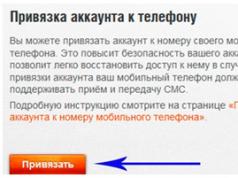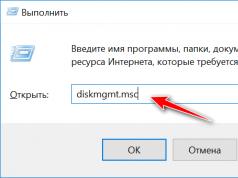Powerful hardware, a good display, a high-quality camera and bright colors are combined with a significantly lower price - 20,000 rubles. But the Nokia tablet is one and a half times heavier.
conclusions
Sony has once again released an excellent device. The Xperia Z2 Tablet can easily compete with Samsung's flagship tablets and outperforms them in almost every way. Since there is no competition at the hardware level (judge for yourself - the same Qualcomm Snapdragon processors are used within the same price category), manufacturers are trying to focus on screen quality, design and a number of proprietary features. In the case of Sony, the main feature is the waterproof case.
Diving into transparent glasses is typical marketing window dressing. You wouldn't actually use your tablet underwater. And even if you want to, you’re unlikely to succeed - the touch screen stops working underwater. Much more important in this case is that the Xperia Z2 Tablet can be used with slight carelessness. Rain is coming? It's OK. Dropped in the bathtub? Nothing, it happens. Did your child knock over a glass of juice? Just think! The tablet ceases to be a special device that needs to be taken care of and becomes a utilitarian item. It's strange that no one except Sony thinks about this.
Well, besides the emotional component, the bottom line is excellent performance, a wonderful screen, a good camera, a compact and lightweight body and not the best battery life. However, it should be noted that the Z2 Tablet lasts longer than last year's model.
Tablets had no future until Apple loudly announced them. Much water has passed under the bridge since then, but no matter what tablet comes out, one way or another, sooner or later it will still be compared to the iPad. Our test subject is compared to the iPad Air for a reason. It was the “air” tablet that was called the lightest and most elegant before the advent of the Sony Xperia Tablet Z2. Now we have a huge 10.1-inch tablet with resistance to water and dust, which has earned the title of the thinnest and lightest tablet ever. Impressive?
Sony Xperia Tablet Z1 was recognized as the best tablet in Europe. This is not a very sour start. The bar was set high from the very beginning. Girls filmed reviews about him in the bathroom, men bathed him in the Dnieper, in general, everyone liked him. Although there was something to complain about - the rigidity of the device, for example, left much to be desired. And at IFA 2014 in Barcelona they presented a continuation of this beauty, calling it simply Sony Xperia Tablet Z2. And what did they do?
Design and ergonomics
At first glance, the tablet resembles a plasma TV, the perfect size if you plan to carry it in a backpack. Or a thin university notebook for all subjects. It is practically A4 size and is easily lost among papers, folders and books. I especially like the fact that despite the dominance of tablets on the market, the Tab Z2 is not like any of them. It is strict, conservative, straight lines, sharp corners, ideally combined with the flagship.

Thin, light and elegant - I will never get tired of repeating this, it seems. Because everyone who has ever picked up a tablet was very surprised that it weighs practically nothing. It seems that the Japanese were inspired by a piece of paper.

There is a lot to see here. The edges are strewn with various ports, connectors and buttons. On top there are two plugs. Under the first long one there are slots for a micro-SIM card and microSD, under the second there is a slot for microUSB. Actually, these are the two topics that must always be kept dry, otherwise the tablet will simply stop working.

There is nothing placed on the right side, but on the bottom there are sensors for connecting a docking station and an audio jack.

On the left side there is a volume rocker and a small lock button. Since there is no double-tap unlock function, get used to its miniature size and location. It's not as difficult as it might seem at first glance.

The front part is completely covered with protective tempered glass, and the back is covered with soft-touch plastic that is pleasant to the touch. It has a plus and a minus. Plus - tactile sensations. Pleasant and tenacious. Minus - easily soiled. Very easily soiled. And it takes a lot of effort to wipe it off.

There are Sony logos on the lid, Xperia logos below, and in the upper corner there is a peephole for the 8.1 MP main camera and an NFC icon below it.

On the top frame around the display there is a company logo, a 2.2 MP front camera and an event indicator.

You understand that such a bandura will not fit into a small handbag. There is no magic way you can stuff it into a clutch. So your girlfriend, who values mobility, small handbags and small dogs, may not like this pill and will lie on the bedside table. For everyone else who doesn’t worry and walks around with a backpack and a larger bag, the tablet will be convenient to use. Due to its parameters, it fits perfectly into the laptop compartment instead of a laptop, and also weighs two or even three to four times lighter than your laptop. And due to the parameters and the “smart” keyboard, the Sony Xperia Tab Z2 can easily replace it, unless, of course, you are going to load it as a gaming laptop. As a non-fan of tablets, I can confidently say that a 10-inch device, as an intermediate device between a smartphone and a computer, is the most logical option for using a tablet.

Display
At first glance, the screen seems very cool. 10.1 inches, capacitive IPS display with TRILUMINOS technology with excellent oleophobic coating. And then you discover that it also has a glossy finish. And that its resolution is quite strange - 1920 x 1200. And that the maximum brightness in the sun is not comfortable enough. That is, the text is readable, but when we filmed the video review, nothing was visible through the lens.

But indoors the display has good viewing angles, the brightness is sufficient, and the richness and contrast of the picture are at a decent level. Sitting in a room with normal lighting, watching a movie on such a display is a thrill. The only thing is that at an angle the white color turns slightly pink, at another angle it turns a little yellow - that’s how unpredictable it is.

The huge frames at first glance are actually the perfect size if you end up using the tablet and didn’t buy it so that it would sit nicely in the docking station. Such a large tablet is unlikely to be purchased for mobility, but rather for practicality. Therefore, frames are needed so that there is somewhere to put your hands. With such a width, the tablet is easy to control in both horizontal and vertical orientations. Just now, the virtual buttons still “eat up” part of the display... And thanks to the black fields, the tablet can resemble a photo frame. But this is definitely a subjective question.

But there is definitely one advantage over the previous tablet - the Sony Tablet Z2 does not have films! That is, the developers have finally come to the realization that protective glass does not need proprietary protective films, which you simply cannot remove, even if you really want to. Excellent tempered glass with oleophobic coating. This is beauty! Ideal for working with texts, surfing the Internet and watching movies. But if you want to look at something on the display in direct sunlight, then do not forget to take off your sunglasses, or better yet, look for shade.
Cameras
There are two of them, and they are of fairly good quality. Unless you have a bad habit of comparing smartphone and tablet cameras. The main camera has 8.1 MP and a bunch of useful and not so useful software. The camera can take panoramas, HDR photos and videos, carry out multi-shot shooting, has 8x digital zoom and LED backlight. The frames are of very good quality, but there will be problems with detailing. And even in artificial or insufficient lighting, the resulting image will not delight you.
The menu has as many as nine shooting modes: super auto, manual settings, background defocus, fabulous effects, art, timeshift butst (when you have the opportunity to choose the best photo taken before and after pressing the shutter), social life (for people who constantly post photos on Facebook and want to share them with friends there), a panoramic view and evernote, with which you can save photos to your account.
There is no separate button to launch the camera, but this function is accessible from the unlock screen. In the lower left corner you will find a small menu where you can select the resolution and shooting ratio. Above it is an icon for switching to the front camera, which has 2.2 MP. You shouldn't expect anything supernatural from her. There is a feature to "clean up" the face, which is usually called "smoothing".
The main problem that I personally have with cameras is the size of the tablet. It’s very inconvenient to photograph with such a huge tablet. It is at this moment that it seems that the tablet is cumbersome, it turns out that at the concert you are blocking everyone’s view, and they look at you in surprise and condemnation. If two aspects—convenience and the attitude of others—don’t matter to you, then feel free to photograph everything.
Sound
The speakers are placed favorably. They are small, I didn’t find them the first time, it seems that the sound comes from somewhere inside. In fact, these are two short stereo speakers that are located at the bottom of the display.

But given the fact that when watching a video you hold the tablet with both hands, most often I turned the tablet over and the speakers were located on top of my fingers. Volume is adequate, clarity is average, and overall, if you forgot your headphones at home and want to watch a series with sound, the sound of the speakers will not disappoint. In nature or in recreation areas you will hear quite well.
Specifications
The tablet received mega-progressive technical characteristics, like a flying saucer. Quad-core Krait 400 processor Qualcomm Snapdragon MSM8974-AB with a frequency of 2.3 GHz, Adreno 330 graphics and 3 GB of RAM. In tests, the tablet is ahead of the rest, which is what you hope for when you pay that kind of money for such hardware. All toys run at maximum settings, everything looks beautiful. The interface responds instantly, the animations are smooth, and everything looks quite nice. And in general, what can I say if everything is fine? At maximum loads, the tablet still heats up, a little closer to the left edge in the center. And so, yes, the speed of the device is cool. These are huge advantages of the device. The tablet does not slow down and flies straight.
- Dimensions: 172 x 266 x 6.4 mm.
- Weight: with Wi-Fi support - 426 g, with LTE support - 439 g.
- Operating system: Android 4.4 KitKat with proprietary shell from Sony.
- Processor: four cores Krait 400 Qualcomm Snapdragon MSM8974-AB with a frequency of 2.3 GHz.
- Graphics: Adreno 330.
- Display: capacitive IPS, 10.1 inches, 1920 x 1200, glossy finish.
- Memory: 16/32 GB + microSD up to 64 GB.
- RAM: 3 GB.
- Camera: main - 8.1 MP, Exmor RS matrix, 8x digital zoom, HDR, burst mode, FullHD video recording, LED flash; front - 2.2 MP, video recording in HD.
- Wireless technologies: Wi-Fi, Bluetooth 4.0, GSM, HSDPA, GPS, NFC, DLNA, optional LTE.
- Interface connectors: 3.5 mm headphone jack, MicroUSB, docking station connector.
- Battery: Li-Ion battery 6000 mAh.
Software
The device runs Android 4.4 KitKat. Firmware from Sony is always an acquired taste. The look with the flying waves, ooh The opinion is subjective, personal, there are people who like this whole appearance. But! I repeat not for the first time - the number of programs pre-installed on the fly is such that with devices from this company I spend the least amount of time in the Play Store.
Here are all the popular social networks, a folder with tools, branded navigation, news from Sociallife, SonySelect and Whats New, where the company recommends interesting applications, TrackID, remote control of home appliances via infrared, Smart Connect, which helps connect your tablet and devices one touch. In general, there is a lot of useful stuff, but also a lot of nonsense that clogs up the device’s memory. And on a 16 GB tablet, about 11 GB are immediately available. There is also a 32 GB variation. Whichever option you choose, there is always the option to install microSD up to 64 GB.
Protection
This has become a good tone for flagship devices. And if once protection from water and dust was perceived as something that added great advantages to the device, now it is so commonplace that the absence of a function causes indignation and bewilderment. The housing is protected from water and dust according to IP 55/58 standards. That is, you can easily lie on a sandy beach near a river or pool without being afraid of grains of sand.

And if you want to swim with the tablet, you can do this for 30 minutes in fresh water at a depth of up to 1.5 meters, and only if all the plugs are closed. There are only two of them, so take the trouble to make sure they are sealed tightly. Otherwise, no warranty will save the device.

Information about the make, model, and alternative names of the specific device, if available.
Design
Information about the dimensions and weight of the device, presented in different units of measurement. Materials used, colors offered, certificates.
| Width Width information - refers to the horizontal side of the device in its standard orientation during use. | 266 mm (millimeters) 26.6 cm (centimeters) 0.87 ft (feet) 10.47 in (inches) |
| Height Height information - refers to the vertical side of the device in its standard orientation during use. | 172 mm (millimeters) 17.2 cm (centimeters) 0.56 ft (feet) 6.77 in (inches) |
| Thickness Information about the thickness of the device in different units of measurement. | 6.4 mm (millimeters) 0.64 cm (centimeters) 0.02 ft (feet) 0.25 in (inches) |
| Weight Information about the weight of the device in different units of measurement. | 439 g (grams) 0.97 lbs 15.49 oz (ounces) |
| Volume The approximate volume of the device, calculated based on the dimensions provided by the manufacturer. Refers to devices with the shape of a rectangular parallelepiped. | 292.81 cm³ (cubic centimeters) 17.78 in³ (cubic inches) |
| Colors Information about the colors in which this device is offered for sale. | Black White |
| Certification Information about the standards to which this device is certified. | IP55 IP58 |
SIM card
The SIM card is used in mobile devices to store data that certifies the authenticity of mobile service subscribers.
Mobile networks
A mobile network is a radio system that allows multiple mobile devices to communicate with each other.
| GSM GSM (Global System for Mobile Communications) is designed to replace the analogue mobile network (1G). For this reason, GSM is often called a 2G mobile network. It is improved by the addition of GPRS (General Packet Radio Services), and later EDGE (Enhanced Data rates for GSM Evolution) technologies. | GSM 850 MHz GSM 900 MHz GSM 1800 MHz GSM 1900 MHz |
| UMTS UMTS is an abbreviation for Universal Mobile Telecommunications System. It is based on the GSM standard and belongs to 3G mobile networks. Developed by 3GPP and its biggest advantage is providing greater speed and spectral efficiency thanks to W-CDMA technology. | UMTS 850 MHz UMTS 900 MHz UMTS 1700/2100 MHz UMTS 1900 MHz UMTS 2100 MHz |
| LTE LTE (Long Term Evolution) is defined as a fourth generation (4G) technology. It is developed by 3GPP based on GSM/EDGE and UMTS/HSPA to increase the capacity and speed of wireless mobile networks. The subsequent technology development is called LTE Advanced. | LTE 850 MHz (SGP521; SGP551) LTE 900 MHz (SGP521; SGP551) LTE 1700/2100 MHz (SGP521; SGP551) LTE 1800 MHz (SGP521; SGP551) LTE 1900 MHz (SGP521; SGP551) LTE 2100 MHz (SGP521; SGP551) LTE 2600 MHz (SGP521; SGP551) LTE 700 MHz Class 13 (SGP521) LTE 700 MHz Class 17 (SGP521) LTE 800 MHz (SGP521) |
Mobile communication technologies and data transfer speeds
Communication between devices on mobile networks is carried out using technologies that provide different data transfer rates.
Operating system
An operating system is a system software that manages and coordinates the operation of hardware components in a device.
SoC (System on Chip)
A system on a chip (SoC) includes all the most important hardware components of a mobile device on one chip.
| SoC (System on Chip) A system on a chip (SoC) integrates various hardware components, such as a processor, graphics processor, memory, peripherals, interfaces, etc., as well as the software necessary for their operation. | Qualcomm Snapdragon 801 MSM8974AB v3 |
| Technological process Information about the technological process by which the chip is manufactured. Nanometers measure half the distance between elements in the processor. | 28 nm (nanometers) |
| Processor (CPU) The primary function of a mobile device's processor (CPU) is to interpret and execute instructions contained in software applications. | Krait 400 |
| Processor size The size (in bits) of a processor is determined by the size (in bits) of the registers, address buses, and data buses. 64-bit processors have higher performance compared to 32-bit processors, which in turn are more powerful than 16-bit processors. | 32 bit |
| Instruction Set Architecture Instructions are commands with which the software sets/controls the operation of the processor. Information about the instruction set (ISA) that the processor can execute. | ARMv7 |
| Level 0 cache (L0) Some processors have L0 (level 0) cache, which is faster to access than L1, L2, L3, etc. The advantage of having such memory is not only higher performance, but also reduced power consumption. | 4 kB + 4 kB (kilobytes) |
| Level 1 cache (L1) Cache memory is used by the processor to reduce access time to more frequently used data and instructions. L1 (level 1) cache is small in size and works much faster than both system memory and other cache levels. If the processor does not find the requested data in L1, it continues to look for it in the L2 cache. On some processors, this search is performed simultaneously in L1 and L2. | 16 kB + 16 kB (kilobytes) |
| Level 2 cache (L2) L2 (level 2) cache is slower than L1 cache, but in return it has a higher capacity, allowing it to cache more data. It, like L1, is much faster than system memory (RAM). If the processor does not find the requested data in L2, it continues to look for it in the L3 cache (if available) or in RAM memory. | 2048 kB (kilobytes) 2 MB (megabytes) |
| Number of processor cores The processor core executes software instructions. There are processors with one, two or more cores. Having more cores increases performance by allowing multiple instructions to be executed in parallel. | 4 |
| CPU clock speed The clock speed of a processor describes its speed in terms of cycles per second. It is measured in megahertz (MHz) or gigahertz (GHz). | 2300 MHz (megahertz) |
| Graphics Processing Unit (GPU) The Graphics Processing Unit (GPU) handles calculations for various 2D/3D graphics applications. In mobile devices, it is most often used by games, consumer interfaces, video applications, etc. | Qualcomm Adreno 330 |
| Number of GPU cores Like a CPU, a GPU is made up of several working parts called cores. They handle graphics calculations for various applications. | 4 |
| GPU clock speed Running speed is the clock speed of the GPU, measured in megahertz (MHz) or gigahertz (GHz). | 578 MHz (megahertz) |
| Amount of random access memory (RAM) Random access memory (RAM) is used by the operating system and all installed applications. Data stored in RAM is lost after the device is turned off or restarted. | 3 GB (gigabytes) |
| Type of random access memory (RAM) Information about the type of random access memory (RAM) used by the device. | LPDDR3 |
| Number of RAM channels Information about the number of RAM channels that are integrated into the SoC. More channels mean higher data rates. | Dual channel |
| RAM frequency The frequency of RAM determines its operating speed, more specifically, the speed of reading/writing data. | 933 MHz (megahertz) |
Built-in memory
Each mobile device has built-in (non-removable) memory with a fixed capacity.
Memory cards
Memory cards are used in mobile devices to increase the storage capacity for storing data.
Screen
The screen of a mobile device is characterized by its technology, resolution, pixel density, diagonal length, color depth, etc.
| Type/technology One of the main characteristics of the screen is the technology by which it is made and on which the quality of the information image directly depends. | TFT |
| Diagonal For mobile devices, screen size is expressed by the length of its diagonal, measured in inches. | 10.1 in (inches) 256.54 mm (millimeters) 25.65 cm (centimeters) |
| Width Approximate screen width | 8.56 in (inches) 217.55 mm (millimeters) 21.75 cm (centimeters) |
| Height Approximate screen height | 5.35 in (inches) 135.97 mm (millimeters) 13.6 cm (centimeters) |
| Aspect Ratio The ratio of the dimensions of the long side of the screen to its short side | 1.6:1 16:10 |
| Permission Screen resolution shows the number of pixels vertically and horizontally on the screen. Higher resolution means clearer image detail. | 1920 x 1200 pixels |
| Pixel Density Information about the number of pixels per centimeter or inch of the screen. Higher density allows information to be displayed on the screen with clearer detail. | 224 ppi (pixels per inch) 88ppcm (pixels per centimeter) |
| Color depth Screen color depth reflects the total number of bits used for color components in one pixel. Information about the maximum number of colors that the screen can display. | 24 bit 16777216 flowers |
| Screen area Approximate percentage of screen area occupied by the screen on the front of the device. | 64.86% (percent) |
| Other characteristics Information about other screen features and characteristics. | Capacitive Multi-touch Scratch resistance |
| Sony Mobile BRAVIA Engine 2 Chemical tempered glass OGS (One Glass Solution) Oleophobic (lipophobic) coating |
Sensors
Different sensors perform different quantitative measurements and convert physical indicators into signals that a mobile device can recognize.
Rear camera
The main camera of a mobile device is usually located on its back panel and may be combined with one or more secondary cameras.
| Sensor model Information about the manufacturer and model of the sensor used by the camera. | Sony Exmor RS |
| Sensor type Information about the camera sensor type. Some of the most widely used types of sensors in mobile device cameras are CMOS, BSI, ISOCELL, etc. | CMOS (complementary metal-oxide semiconductor) |
| Image Resolution One of the main characteristics of cameras is resolution. It represents the number of horizontal and vertical pixels in an image. For convenience, smartphone manufacturers often list resolution in megapixels, indicating the approximate number of pixels in millions. | 3104 x 1746 pixels 5.42 MP (megapixels) |
| Video resolution Information about the maximum video resolution that the camera can record. | 1920 x 1080 pixels 2.07 MP (megapixels) |
| Video recording speed (frame rate) Information about the maximum recording speed (frames per second, fps) supported by the camera at maximum resolution. Some of the most basic video recording speeds are 24 fps, 25 fps, 30 fps, 60 fps. | 30fps (frames per second) |
| Characteristics Information about additional software and hardware features of the rear (rear) camera. | Autofocus Continuous shooting Digital zoom Digital image stabilization Geographical tags Panoramic photography HDR shooting Touch Focus Face recognition Self-timer Scene Selection Mode |
Front-camera
Smartphones have one or more front cameras of various designs - a pop-up camera, a rotating camera, a cutout or hole in the display, an under-display camera.
Audio
Information about the type of speakers and audio technologies supported by the device.
Radio
The radio of the mobile device is a built-in FM receiver.
Location determination
Information about the navigation and location technologies supported by your device.
WiFi
Wi-Fi is a technology that provides wireless communication for transmitting data over close distances between various devices.
Bluetooth
Bluetooth is a standard for secure wireless data transfer between various devices of different types over short distances.
| Version There are several versions of Bluetooth, with each subsequent one improving communication speed, coverage, and making devices easier to discover and connect. Information about the Bluetooth version of the device. | 4.0 |
| Characteristics Bluetooth uses different profiles and protocols that provide faster data transfer, energy savings, improved device discovery, etc. Some of these profiles and protocols that the device supports are shown here. | A2DP (Advanced Audio Distribution Profile) AVRCP (Audio/Visual Remote Control Profile) DIP (Device ID Profile) GAP (Generic Access Profile) GATT (Generic Attribute Profile) HDP (Health Device Profile) HFP (Hands-Free Profile) HID (Human Interface Profile) HSP (Headset Profile) MAP (Message Access Profile) OPP (Object Push Profile) PAN (Personal Area Networking Profile) SPP (Serial Port Protocol) |
USB
USB (Universal Serial Bus) is an industry standard that allows different electronic devices to exchange data.
HDMI
HDMI (High-Definition Multimedia Interface) is a digital audio/video interface that replaces older analog audio/video standards.
Headphone jack
This is an audio connector, also called an audio jack. The most widely used standard in mobile devices is the 3.5mm headphone jack.
Connecting devices
Information about other important connection technologies supported by your device.
Browser
A web browser is a software application for accessing and viewing information on the Internet.
| Browser Information about some of the main characteristics and standards supported by the device's browser. | HTML HTML5 |
Audio file formats/codecs
Mobile devices support different audio file formats and codecs, which respectively store and encode/decode digital audio data.
Video file formats/codecs
Mobile devices support different video file formats and codecs, which respectively store and encode/decode digital video data.
Battery
Mobile device batteries differ from each other in their capacity and technology. They provide the electrical charge necessary for their functioning.
| Capacity A battery's capacity indicates the maximum charge it can hold, measured in milliamp-hours. | 6000 mAh (milliamp-hours) |
| Type The type of battery is determined by its structure and, more precisely, the chemicals used. There are different types of batteries, with lithium-ion and lithium-ion polymer batteries being the most commonly used batteries in mobile devices. | Li-polymer |
| 2G latency 2G standby time is the period of time during which the battery charge is completely discharged when the device is in stand-by mode and connected to a 2G network. | 1240 h (hours) 74400 min (minutes) 51.7 days |
| 3G latency 3G standby time is the period of time during which the battery charge is completely discharged when the device is in stand-by mode and connected to a 3G network. | 1200 h (hours) 72000 min (minutes) 50 days |
| Characteristics Information about some additional characteristics of the device's battery. | Fixed |
| Battery life - up to 13 h |
Specific Absorption Rate (SAR)
The SAR level refers to the amount of electromagnetic radiation absorbed by the human body while using a mobile device.
| Body SAR level (EU) The SAR level indicates the maximum amount of electromagnetic radiation to which the human body is exposed when holding a mobile device at hip level. The maximum permissible SAR value for mobile devices in Europe is 2 W/kg per 10 grams of human tissue. This standard has been established by the CENELEC Committee in compliance with the ICNIRP 1998 guidelines and IEC standards. | 1.806 W/kg (Watt per kilogram) |
| Body SAR level (US) The SAR level indicates the maximum amount of electromagnetic radiation to which the human body is exposed when holding a mobile device at hip level. The highest permissible SAR value in the USA is 1.6 W/kg per 1 gram of human tissue. This value is set by the FCC, and the CTIA monitors mobile devices' compliance with this standard. | 1.26 W/kg (Watt per kilogram) |
Tablets have become a part of the life of modern people. But choosing a good gadget is problematic. Manufacturers annually release a variety of phones and tablets that can attract attention with certain characteristics. For example, today we are going to get acquainted with the Sony Tablet. Reviews of this device, review and characteristics will be presented to your attention. Is it worth paying attention to this device? How can it pleasantly surprise users?
Short description
"Sony Experia" is a modern tablet with support for LTE communications and an original design. A new-fangled device for work, study and entertainment.
The gadget is equipped with a standard list of capabilities. For example, you can use it to surf the Internet, chat on Skype, listen to music and even shoot video! The Sony Xperia Z2 Tablet 16 GB does not perform any significant new functions.
Equipment
It should be noted that the package included with the device is also nothing special. It can be called standard.
In the Sony Experia box you can find:
- the device itself;
- Charger;
- USB cable for connecting to a PC;
- headphones (not in all assemblies);
- user manual.
Additional accessories for the Sony Xperia Z2 Tablet must be purchased independently. The good news is that finding the necessary devices is not difficult.
About design and construction
The Sony Z2 series tablet is a device that, according to the manufacturers, is protected from moisture and dust. The high level of device protection allows you not to worry about its integrity.
Reviews of the Z2 Tablet indicate that it is generally lightweight, weighing about 430 grams. But the size of the gadget is not encouraging. It is often called bulky - 172 by 266 by 6.4 millimeters. Holding this tablet in your hands for a long time is uncomfortable. Many of its owners talk about this.

The front side of the device is mainly the screen. But it has a fairly wide frame. The back panel is made of matte plastic, which is highly susceptible to fingerprints. The Sony Xperia Tablet Z2 LTE 16GB has a camera on the back. The end of the device is equipped with a power button and connectors for a USB cable. There are also compartments for SIM cards and flash drives. There is also an infrared port on the case, which is used to control the Smart Home function.
Reviews of the Sony Xperia Z2 Tablet indicate that the device bends a little. This fact must be taken into account if you plan to carry the gadget in a bag with a lot of things. It is advisable to immediately buy a case for the tablet so that you don’t have to worry about this feature.
Screen
Sony Xperia Z2 Tablet SGP521 tablets are devices with a fairly large screen. The display is rated at 10.1 inches with an expansion of up to 1,920 by 1,200 pixels. The tablet uses IPS technology. It provides the device with a good viewing angle and brightness.
According to users, the screen is perfect for viewing photos, movies and videos. Among the main disadvantages of the display, owners highlight the yellowish tint of white. Sometimes the screen is yellow, sometimes pink. Some people call the aspect ratio of the device strange.
Power
Performance plays a huge role in modern mobile devices. Some phones and tablets, despite their specifications, are slow. Therefore, users abandon them.
Reviews of the Sony Xperia Z2 Tablet highlight the ambiguous attitude of owners towards the performance of the device. For example, some say that the device works quickly, but over time it slows down. And someone immediately assures that the execution of requests is slow.
The Sony Experia Z2 tablet has a quad-core processor with a capacity of 2.3 GHz each. It has only 3 GB of RAM. For a modern tablet this is not as much as we would like. Some new gaming titles will not run on this device. But basically all programs and games on the Sony Xperia Z2 Tablet work without any problems.

Memory
That's not all! Technical Sony Xperia Z2 Tablet emphasizes the presence of several assemblies of the device. Especially in terms of memory. The operational capacity, as already mentioned, is only 3 GB. There can be several built-in spaces. Namely:
- 16 GB;
- 32 GB.
In addition, the device supports work with additional memory cards. Some say that you can insert a flash drive up to 64 GB into the device you are studying, while others claim that you can expand the space up to 128 GB.
Assemblies
The Sony Xperia Z2 Tablet 10.1 16GB is a device that comes in different builds. And not only in terms of built-in space. The thing is that this tablet is available in 2 versions. It's about maintaining communication.
There is a model that only supports LTE communication. It does not have the ability to work with a wireless network. Access to the Internet will be carried out using a SIM card inserted into the device.
But there is also a Sony Xperia Z2 Tablet Wi-Fi+LTE. It is easy to guess that this device works with a wireless network. These are the tablets that are most in demand in Russia today.
Features of modifications
Based on the information provided, we can conclude that the device has 3 modifications. Namely:
- Wi-Fi - 16 and 32 GB;
- Wi-Fi+LTE - 16 GB.
The LTE tablet comes with a headset; all other builds do not have it. Accessories for the device also have some features. For example, they often include a Bluetooth speaker with a stand, a special stand for watching movies and videos, and a clip-on keyboard.
The characteristics of which can be called very powerful, it allows you to connect joysticks from the PlayStation 3. Therefore, the device sometimes surprises with its capabilities!

Battery
Reviews about the tablet emphasize the presence of a good battery on the device. It uses Quick Charge technology version 2.0. Manufacturers claim that the battery life of the device has been increased by 75%.
The battery is rated at 6,000 mAh. The tablet can work up to 10 hours with active use and up to 100 hours in standby mode. These are very good indicators for a modern mobile device.
In fact, the tablet presented to your attention can be compared in terms of power supply with the iPad Air. It is noted that the device under study actually discharges quite quickly. At the same time, charging takes a lot of time (it takes about 5 hours to charge the battery from a standard power supply). If you use a special magnetic docking station, you can reduce the battery charging time by a third.
Cameras
The Sony Xperia Z2 Tablet 16GB 4G has several cameras. Namely - front and rear. The first is located on the front panel of the device, the second - on the back.
The front camera is designed to shoot at 8.1 megapixel quality, and the rear one at 2.2 megapixel. None of the components have a flash. The Sony Experia Tablet comes with standard Sony photo and video editing functions.
Users do not respond well to the operation of the camera of the device under study. Some complain about the poor quality of the images, while others are dissatisfied with the lack of flash. You won't be able to shoot at night using the Sony Experia. In poor lighting, videos and photographs also leave much to be desired.
operating system
There are practically no complaints about the operating system and its capabilities. Reviews of the Sony Xperia Z2 Tablet emphasize that Sony took the common route with this device - it used the Android 4.4 operating system.

This OS is known to many modern people. Therefore, many note that working with the Sony Xperia Z2 Tablet is simple and pleasant. There are no unclear changes or functions. Anyone who has ever worked with Android will be able to easily operate the device.
Externally, the OS design has some changes. For example, the Sony Xperia Z2 Tablet has new standard wallpapers and themes, and program icons have also been changed. But in general, the device offers a clear and simple interface that allows you to easily manage any of the gadget’s capabilities.
What do the owners think?
Sony Xperia Z2 Tablet is a new and quite interesting gadget. It pleases and slightly surprises users with its appearance. Like any other device, this tablet has a number of disadvantages and advantages.
Among the strengths of the device, users usually highlight:
- performance;
- a lot of space on the device;
- multitasking;
- beautiful and clear interface;
- stylish design;
- noise reduction;
- ease of device;
- screen clarity;
- good viewing angle.
Despite this, the tablet cannot be called ideal. This device still has its drawbacks. They are distinguished differently.
For example, many people say that if you choose a black tablet, fingerprints will be visible on its back panel. You will either have to put up with this phenomenon, or constantly clean the device. There is no such problem on white panels.
In addition, the disadvantages of the tablet are its following features:
- slow battery charging;
- cost (the tablet will cost approximately 25,000 rubles);
- high cost of accessories and repairs;
- poor camera quality and lack of flash;
- quiet speakers;
- display yellowness;
- rapid overheating of the device.
However, this does not mean that the Sony Experia Tablet is a bad tablet. Rather, it is a worthy model from Sony, but with its own shortcomings. If you believe the reviews, the tablet can only overheat when shooting in FullHD format. Also, some claim that the device’s screen may crack due to bending. But with careful handling of the tablet, this event can be avoided.

Characteristics
What exactly are the specifications of the Sony Xperia Z2 Tablet? How can you briefly describe this device?
The device has the following data:
- operating system "Android 4.4";
- work with Bluetooth 4.0, Wi-Fi, 4G, 3G, GPS, GPRS;
- presence of an infrared port;
- camera autofocus;
- stereo sound;
- FM radio;
- support for MicroSDXC memory cards;
- processor with 4 cores;
- multi-touch technology at the screen;
- protection from moisture, scratches and dust.
The remaining features of the device have already been discussed. In fact, the gadget has good characteristics that allow you not to think about upgrading your tablet for a long time.
Results and conclusions
From now on, it is clear what reviews about the Sony Xperia Z2 Tablet are left by its owners. This is a fairly expensive mobile device that is in good demand. According to users, the device pleases with its performance and capabilities. Working with the tablet is convenient and simple. It is protected from dust and moisture, allowing you to shoot underwater.
The characteristics of the Sony Xperia Z2 Tablet have their pros and cons. Who is recommended to buy this tablet? It is recommended for Sony fans. If you want to buy a device with pen support, it is better to pay attention to Samsung. Do you need a tablet with good performance and a low price? Then it's better to take a closer look at the iPad Air.

In Russia, the Sony Xperia Z2 Tablet is in great demand. Owners are happy to buy Sony products, despite some shortcomings of such devices. In general, the Z2 Tablet has become of better quality, but it still cannot be called ideal.
"Sony Experia Tablet" is a powerful device that has good protection from moisture, dust and shock. It is suitable for different purposes, but this device still has disadvantages that sometimes interfere with its operation.
Sony Xperia Z2 Tablet has not changed much in appearance and remains similar to its predecessor Sony Xperia Tablet Z. The same faceted rectangle, wide side frames - almost 2.5 cm on all sides, which makes the device visually seem long and wide. But the tablet is very thin and this makes it look fragile, however, this really affected the rigidity of the device: we found that the plastic body of the device begins to creak slightly if you press on the edges, and even bends a little. The back panel is made of matte plastic that will not slip in your hands. Its color may vary; there are black and white options to choose from; we received a white model for testing. On the back is the camera lens, and right below it is the NFC icon - this is the NFC detection area.
The tablet is best used in landscape mode, as Sony inscriptions on both sides of the device hint at this. There are no keys on the front side, only virtual buttons at the bottom of the display, which is covered with protective glass. Slots for memory cards and micro-SIM cards, micro-USB connector are covered with plugs, because the Sony Xperia Z2 Tablet, like the previous Sony Xperia Tablet Z, is waterproof. Constantly opening and closing plugs is not very convenient; it’s good that at least the headphone jack did without them.
We also tested the Sony Xperia Z2 Tablet for water resistance: the tablet can actually be wet, doused, held under running water and even submerged under water, of course, after closing the caps. He passed our tests. The device's protection against moisture and liquids corresponds to classes IP55 and IP58, which means that it can be immersed for half an hour in water to a depth of 1.5 meters.
The model can be purchased in black and white colors.
Dimensions and weight - 4.3
The Sony Xperia Z2 Tablet has shed more than 60 grams and weighs only 430 g; by the way, it is lighter than the Apple iPad Air; such a tablet will clearly not weigh down your luggage or bag. The dimensions of the model are 26.6 × 17.2 × 0.66 cm; the length and width remain the same, but the thickness has decreased slightly. After all, this is a 10-inch model, so it will be difficult for you to operate it with one hand.
Ports and interfaces - 5.0
With ports and interfaces, the Sony Xperia Z2 Tablet is more than fine; it only lacks an HDMI connector, but with a USB port that supports MHL technology for simultaneous charging and video transmission, it is not needed. At the top end to the left of the center there are two plugs, under one there is a micro-USB 2.0 connector with MHL support, under the other there are slots for micro-SD and micro-SIM cards, on the left, at the very edge of the tablet there is the device antenna area, on the right there is infrared sensor and microphone. The right end is empty. Where is the headset jack? To our surprise, it is located in a rather unexpected place - on the bottom end, along with the magnetic connector of the charging station, which, by the way, is not included in the kit. This placement of the audio jack may seem inconvenient, but in practice it didn’t bother us, and you can always turn the tablet over or rotate it in any direction.
However, it is worth noting that not all headphones may be suitable; the device may ask you to use another headset. In addition, there is a piquant subtlety of translation here; during our tests we found a pop-up message: “Headphones connected.”
The model has a full set of wireless interfaces, everything that is found on tablets, and even a little more: Bluetooth 4.0 with A2DP support, Wi-Fi (a/b/g/n/ac), A-GPS receiver with GLONASS support, so as not to get lost anywhere, an LTE modem, as well as NFC with an infrared port for controlling home appliances. By the way, the Sony Xperia Tablet Z had an identical set of interfaces, from a 4G modem to NFC.
Performance - 3.9
The Sony Xperia Z2 Tablet showed very good results, both in synthetic tests and in daily use. The tablet is equipped with a 4-core Qualcomm Snapdragon 801 MSM8974AB processor operating at a frequency of 2.3 GHz, with an Adreno 330 graphics chip. Separately, we can mention 3 GB of RAM, which we have so far encountered only on the Samsung Galaxy Note 10.1 2014 Edition. Our tests, each run five times, show averages over five iterations.
In the Geekbench 3 benchmark, the tablet showed a result of 2755 points in Multi-Core tests, which is slightly lower, but approximately on par with the results of the Samsung Galaxy Tab Pro 8.4 and Apple iPad Air. In the SunSpider benchmark - 1038 milliseconds, it’s not even clear why it took so long. For example, Apple iPad mini with Retina, Apple iPad Air, Samsung Galaxy Tab Pro 8.4 completed the test noticeably faster. The graphics chip has one of the highest results at the beginning of 2014, for example, 27 fps in the T-Rex HD Onscreen C24Z16 test from the GFXBenchmark benchmark, the same amount was achieved only by the Nokia Lumia 2520. Unlike the Lumia 2520, you can even install many applications on the Sony, in which you can use the possibilities of filling. The results of synthetic tests are at a decent level; with daily use, the tablet does not slow down, even in heavy games.
The built-in memory capacity is 16 or 32 GB and supports memory cards up to 64 GB.
Display - 4.3
There are no major changes to the Sony Xperia Z2 Tablet screen: there is the same 10.1-inch IPS display with a resolution of 1920x1200 pixels - these are good results. This, in our opinion, is, of course, not a clear Retina, like that of Apple tablets and Samsung flagships, but it is also quite decent and clear: 224 pixels per inch, individual pixels “cut through” only if you bring the tablet very close to your eyes. Wide viewing angles allow you to display a picture for a small company, and the color gamut is almost the same as the sRGB standard, slightly falling short in the blue area. The manufacturer used TRILUMINOS technology, usually used in Sony TVs. It expands the color spectrum of the screen in the red and green regions, which, in any case, does not contradict our measurements.
However, it is worth noting that during our tests the touchscreen puzzled us a little: sometimes it seemed to fall asleep and did not sense touches. True, this trouble went away after a software update offered by the system almost immediately after the first launch - the touch panel began to work accurately and quickly, however, no better than that of the flagships of other companies that we tested. In landscape mode, the pop-up keyboard along with virtual control keys covers more than half of the display, but words are typed on it easily and conveniently.
The maximum measured brightness was slightly higher than the average values - 410 cd/m2, the brightness distribution at an average level was 89% (see the table above for more details), and the contrast was above average - 1037:1. The display, in our opinion, is good, although without the fancy resolution with a huge number of pixels per inch.
Battery - 4.6
The battery of the new Sony Xperia Z2 Tablet turned out to be generally better than the battery of its predecessor. The device lasted 4 hours 22 minutes in our tests. in load mode (Sony Xperia Tablet Z - 5 hours 49 minutes), which is not surprising, since the battery capacity is the same, 6000 mAh, but the processor has become much more powerful and, accordingly, consumes more. In minimum load mode, the tablet lasted 21 hours 25 minutes. The HD video of the Sony Xperia Z2 Tablet was almost three and a half hours longer - 10 hours 59 minutes, this is a good result and a big step forward for this young and interesting line of tablets.
However, as our tests showed, the tablet charges very slowly. For example, when playing games, the battery drains faster than it charges from the mains; while charging, it asks you to reduce the use of the device. In our tests, the device was charged to 10% in 24 minutes, and fully charged in almost 5 hours.
Software
Sony Xperia Z2 Tablet runs on the latest version of Android 4.2.2 Kitkat. In our opinion, the most interesting things pre-installed on the tablet are an application for controlling home devices using the infrared port, a couple of programs “for connecting” with devices, such as Smart Connect, Xperia Link for connecting to the Internet via an Xperia phone (it turns out to be a very exclusive program ) and Throw function for playing media content on other devices.
We were pleasantly surprised by the presence of the office suite OfficeSuite 7.4 Pro, compatible with Microsoft Office 365; there is also a simple image editor Pixlr Express, Xperia Lounge - for accessing various new content, the choice of which seemed limited to us. The PlayStation Now service is also available, which did not work the first time in our tests. It will allow you to play a Play Station game if you have a broadband connection. There are also typical applications, for example, for downloading movies, watching media content, reading books, social networks, etc.
Cameras - 5.0
The Sony Xperia Z2 Tablet has two good cameras, by tablet standards. The rear camera has a resolution of 8 megapixels, an Exmor RS matrix, autofocus, HDR mode (high dynamic range), face and smile detection, the ability to take panoramic photos and much more, including an automatic mode that recognizes up to 36 types of shooting conditions, for those who doesn't want to dig into the settings. In good lighting, the rear camera, in our opinion, can produce more or less good pictures, but it cannot take professional shots. The front camera with a resolution of 2 megapixels is designed for video calls and copes with its task adequately. By the way, both cameras are capable of recording video in Full HD resolution.