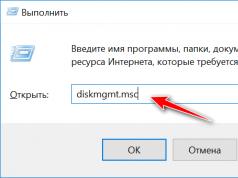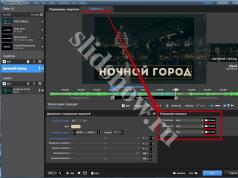The special edition allows you to use cheat commands to the same extent as in the original version of the game.
There is nothing wrong with using cheat commands in single-player mode. While playing the original or special edition of Skyrim, you have the opportunity to enter any cheat commands to your taste in the console. Use them to become invulnerable, gain the ability to fly, walk through walls, change your appearance or skills, place different objects on the map, and even complete a level. Here are instructions for activating these commands:
To open the console, click on the (tilde) button and enter the appropriate codes listed below. You can activate several commands at once. This way you will simultaneously acquire the skill of teleport, flight and invisibility.
Some commands require additional codes, of which we have compiled a list. We have selected the required number of non-player characters from Skyrim.
Be careful! Using some commands can lead to glitches, problems and crashes. You should definitely save before using these codes. You wouldn't want to mess up the passage and have to start all over again, right?
Console commands
tgm– The good old god mode, in which you are completely invulnerable and look like a real god.
tcl- No obstacles will stop you now. Walk through walls, ceilings and mountains like a ghost. Use the code again to return to normal state.
unlock– Can’t find the right key? Is your hacking skill too low? Open the console, click on the door or chest you want to open and write “unlock” in the line. If only it were like this in real life!
psb– You now master every spell in the game. Feel like a magic school graduate in just one click.
player.advlevel– Automatic passage of the level.
caqs– Automatically completes all stages of your main quest. Suitable for those who don’t like to bother playing games.
showracemenu– Don’t like the way the Bosmer looks? Now you can correct the appearance of your character, just like at the beginning of the game. But there is one thing: this command will restart the level and reset the skills.
player.modav skill X– Where “skill” is the skill that you want to upgrade, and X is the level of upgrade. The names of skills are entered into the line without spaces, with the exception of the “archer” skill, for which there is a special command - “Marksman”. The situation is similar with the eloquence skill, in this case you need to enter this name “Speechcraft”.
player.additem ITEM ###– Every item in the game has its own code, which is similar to the Argos store catalog. You will find all these codes in our list of things. Replace the word "ITEM" with the item code and ### with the desired quantity. Now the dream of having 47 servings of cabbage soup with you will become a reality.
player.additem 0000000f ###– An easy way to get gold in the game. Any number between 1 and 999 will do.
player.additem 0000000a “###”- Are you out of master keys? Enter the quantity you need and voila! They will magically appear to you.
addshout– Use in combination with codes from the Skyrim Wikia page to get your favorite screams in the game.
tm– Remove all game menus. Good for those who want to take a couple of screenshots to convince their grandparents that Skyrim is the only place you visited during the holidays. Don't forget that this command removes the console. So you will have to enter this command again, without the console.
tmm-Values of 0 and 1 disable and enable markers on the map, respectively.
tfc– Unfortunately, this is not Team Fortress Classic. However, you will have access to a “flying camera”, which will allow you to leave your character’s body and fly upward. A good thing for those who like to take screenshots.
tai– Non-player characters cannot interact with main characters.
tcai– Dragons become obedient creatures, like kittens.
tdetect– This command makes a scoundrel out of you: now you can steal, kill and go to the forest to relieve yourself without hindrance. But you will still be persecuted if you try to steal something from the pockets of passers-by.
player.setcrimegold ###– Adjust your wanted level with this useful command. Set the value to '0' and you will no longer be wanted.
player.setlevel ##– Set your difficulty level.
player.setav speedmult ###– Do you want to run like Flash? Set the value to more than 100 to speed up in-game movements.
movetoqt– This command directs you straight to a given goal.
kill- Look at the subject you want to kill. Go to the console, click on the target and enter the command. All enemies will fall before you.
help– This command lists all console commands. We decided to remember it here for you to read the article.
resurrect– Point your sight at the creature you want to resurrect, and it will rise before you more alive than all the living.
player.modav carryweight #– Are you tired of being tired? Upgrade your inventory and you will be able to carry more goods and things. The tgm command also allows you to move as many things as you like.
player.setav health #– Improves health.
coc qasmoke– Bethesda cleverly placed a special room in the game with all the game things. Write this command to find yourself in this room. It will take some time to load, there are too many things in this room. Type "coc Riverwood" to return to the game.
qqq– Exit the game without the help of any annoying menus.
removeallitems– Select a target and write this command. You will receive all the things of this character, even his clothes. Warning: Doesn't work in real life.
sexchange– Change the gender of your character.
set timescale to #– The default value is 20. Increase this value and get Skyrim in slow motion.
placeatme– Use this command to place NPCs and monsters near you. Simply select a code from our list of NPCs and monsters. This is the command we used to place an army of dragons around the city of Whiterun. Know that the team prefers adding new creatures to the map rather than old ones. If you use the command on NPCs, you will simply create clones of them.
moveto– Moves the player to an NPC. Useful for Karjo and nomadic Khajiit, who can be hard to find as they follow caravans throughout the province of Skyrim. In this case, you simply replace the words ''actor ID'' with a reference to the character. This command is the opposite of the placeatme command. You can find character IDs in the list we compiled.
setrelationshiprank– Choose two NPCs and establish a relationship between them. The value ranges from 4 (lover) to -4 (main enemy). At the same time, these characters will fight or do completely different things... unnatural.
addtofaction– Click on a non-player character and use this command to place him in one of the factions. This applies not only to the Stormcloaks faction and the Imperials. Code 0005C84D will add the character to a friendly faction. He will have new phrases that will allow him to join you. Code 00019809 will add the character to the faction of potential wives that you can marry. However, this does not work on NPCs with unique voices. So you won't be able to marry Esbern or General Tullius any time soon.
disable– Command in the style of “I have no mouth, but I must scream.” Activating this command puts NPCs into a strange state. They are invisible, cannot be encountered, and cannot interact with the main character, but technically they still exist. Terrible, isn't it?
enable– Cancels the effect of the disable command. Using these commands returns your fellow players to the map, giving you the opportunity to verify their ability to fight.
setessential“It must be fun to play god mode and be immortal.” But don't you feel sad at the thought that all the characters you love will eventually die? I think it's sad. Fortunately, there is a solution: use a command with a value of 1 to give each character significance. Simply put, they will fall down from a lot of damage and get up again. Setting the value to "0" will make all characters mortal. Be careful with this team, it's not for nothing that Bethesda made all the characters immortal.
setownership– This command makes you the owner of the chosen item and removes all those “stolen” tags from your ill-gotten wealth.
setstage– Allows you to move to the initial or next level of the task. A useful command, especially when you fail a mission by killing the wrong character. There is a list of mission and level codes on the Skyrim Wiki page.
setscale– Changes the size of the main or non-player character. Standard value - 1. Small size - 0. You can increase the character to the maximum value - 10.
unequipitem– Select a character and enter a command. This will force the previously selected character to remove the item they are holding. It's especially useful when that character has a sword that you like.
fov– Sets boundaries for your field of vision.
tfow– Removes fog on the map.
player.Drop– Forces the character to throw away things, even those that are important to the quest. Type "drop" to drop everything from your current inventory.
dispelallspells– Removes all spells from non-player characters. Does not work on werewolves, as after transformation they become completely new NPCs.
MarkForDelete– Selects an item and deletes it so that it never appears on the map again. The next time you load this item will no longer be there. Helps get rid of annoying things like piles of ash that never go away.
setgs fJumpHeightMin– This command sets the jump height. A high value will send you straight to the moon.
TES V: Skyrim is characterized by a huge number of tasks that the hero can complete. In addition to the main storyline, the game has a lot of third-party, but no less interesting quests that will most colorfully show the ordinary life of the characters in Tamriel. As always, there are some nuances and tricks that will help the player complete tasks as simply and efficiently as possible.
Quests in Skyrim
The main storyline in TES V consists of 3 acts and 29 tasks, respectively. In addition, the hero can take orders from the factions he joins. Among them are the Dark Brotherhood, the College of Winterhold, the College of Bards, the Thieves Guild, civil war quests, orders from Daedric princes, dungeon quests, requests from innkeepers, jarls, companions and many others. In a word, you won’t be bored. However, it may happen that the quest cannot be completed due to a bug, non-compliance with the conditions, or for any other unclear reason. In this case, the console will come in handy, thanks to which you can complete any task instantly. We call the command line in the game with the “`” button or any other combination that has been assigned. To find out the ID of the active quest (using the ID, not the name, you can set the stage of completion), enter the showquesttargets command. Getstage will show what stage of execution the task is at, and setstage sets the required one, up to complete completion, or skipping the buggy stage. A list of all Skyrim quests with a list of stages can be found on a special page of the Russian-speaking fan community. These three commands will help you overcome any plot chain; optionally they can also be useful:
- movetoqt ID – teleports the hero to the place where the current quest should end (the last stage of the task);
- sqs ID – returns information about the available stages of the running job, which simplifies the use of the setstage command;
- player.completequest ID – allows you to urgently complete the quest, but is not recommended for use (the quest chain is interrupted, it will be impossible to receive further tasks).
Sometimes knowing dry commands may not help you progress further in the game. Therefore, below we will discuss in detail how to use codes as efficiently as possible and without the danger of losing character progress. First of all, it is recommended to save and not overwrite the save until you get the desired result. In case of an error, an unexpected result, you can return to the starting point and try something else.
- A typical case in Skyrim is that the hero has collected a lot of quests and completes them all at once. How to find the required ID? Press the J hotkey, which opens the list of tasks, select the “problematic” one, and use Enter to make it active.
- It happens that showquesttargets returns values for several active quests. How can I find out the name of a task by ID in order to complete what I need? The command help ID 4 will help. Here, after the required identifier, the original name of the game task will be indicated.
- Some “cheat codes” not only help you complete quests, but generally simplify the hero’s life in the harsh Nordic world. Use the tgm command to turn on god mode and gain invulnerability, tcl - walk through any obstacles, tmm 1 - reveal a map with marks, killall - destroy all living creatures in sight, tdetect - commit thefts without fear, thanks to the “blinding” of NPCs. Books with console commands exist in the game under the guise of Easter eggs and can be purchased in the city of Whiterun.
Not all commands that are allowed to be used in TES V: Skyrim are listed above. The player can freely receive skill points and skills, valuable items and unique relics, summon creatures and control almost any processes that occur in the game universe. You can watch the video for more information about their use:
Big a game, but like most games of this size, with hundreds of quests, thousands of NPCs and a huge number of subsystems, it also has glitches.
Some of them are funny, others are quite serious. There's nothing worse when you're trying to complete a quest that suddenly breaks and all your progress isn't saved.
Luckily for PC owners, the in-game console can help you out.
Some console commands will help you jump to any quest as quickly as you want.
"Broken" quests were also a major cause for concern.
It’s so easy for a player to start accumulating quests simply by exploring the game world and, when the time comes to complete the quest, the required character is simply not there or has been killed.
Here are some tips to correct unwanted situations:
1. First of all, in the game you must press "`" to bring up the console (or another key to which this action is assigned).
2. Then we find out which quests are active. To do this, enter "ShowQuestTargets" and press Enter.
3. After figuring out which quest you want to advance in, you need to enter the command ‘Player.sqs’ followed by a space and the quest ID. It should look something like this: Player.sqs. This will show all the stages included in this quest. Next, you should enter '1' if you have already achieved it or '0' if you have not.
4. Last but not least important point. Enter ‘SetStage’, followed by the quest ID and stage number. Something like this: SetStage. This will give you progress in the quest and give you new goals.