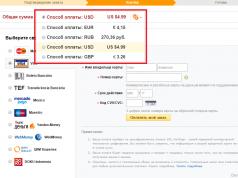General characteristics
Type
Deciding on the type of device (phone or smartphone?) is quite simple. If you need a simple and inexpensive device for calls and SMS, it is recommended to choose a telephone. A smartphone is more expensive, but it offers a wide variety of options: games, videos, the Internet, thousands of programs for all occasions. However, its battery life is significantly less than that of a regular phone.
smartphone operating system Android OS version at the start of sales Android 4.2 Case type classic Controls touch buttons Number of SIM cards 2 Multi-SIM mode variable Weight 120 g Dimensions (WxHxD) 63.2x125x9.3 mmScreen
Screen type color IPS, touch Touch screen type multi-touch, capacitive Diagonal 4 inches. Image Size 800x480 Pixels per inch (PPI) 233 Aspect Ratio 5:3 Automatic screen rotation There isMultimedia capabilities
Number of main (rear) cameras 1 Main (rear) camera resolution 5 MP Rear flash Recording videos There is Front-camera yes, 0.3 MP Audio MP3, AAC, WAV, FM radioConnection
Standard GSM 900/1800/1900, 3G Interfaces
Almost all modern smartphones have Wi-Fi and USB interfaces. Bluetooth and IRDA are a little less common. Wi-Fi is used to connect to the Internet. USB is used to connect your phone to a computer. Bluetooth is also found in many phones. It is used to connect wireless headphones, to connect your phone to wireless speakers, and also to transfer files. A smartphone equipped with an IRDA interface can be used as a universal remote control. Glossary of terms for the category Mobile phones
Wi-Fi, Bluetooth 3.0, USB Satellite navigation
Built-in GPS and GLONASS modules allow you to determine the phone's coordinates using signals from satellites. In the absence of GPS, a modern smartphone can determine its own location using signals from cellular operator base stations. However, finding coordinates using satellite signals is usually much more accurate. Glossary of terms for the category Mobile phones
GPS A-GPS system yesMemory and processor
CPU
Modern phones and smartphones usually use special processors - SoC (System on Chip, system on a chip), which, in addition to the processor itself, houses the graphics core, memory controller, input/output device controller, etc. Therefore, the processor largely determines the set of functions and device performance. Control voice dialing, voice control Flight mode yes Sensors illumination, proximity There is a flashlight
Before purchasing, check the specifications and equipment with the seller.
Information about the make, model, and alternative names of the specific device, if available.
Design
Information about the dimensions and weight of the device, presented in different units of measurement. Materials used, colors offered, certificates.
| Width Width information - refers to the horizontal side of the device in its standard orientation during use. | 63.2 mm (millimeters) 6.32 cm (centimeters) 0.21 ft (feet) 2.49 in (inches) |
| Height Height information - refers to the vertical side of the device in its standard orientation during use. | 125 mm (millimeters) 12.5 cm (centimeters) 0.41 ft (feet) 4.92 in (inches) |
| Thickness Information about the thickness of the device in different units of measurement. | 9.3 mm (millimeters) 0.93 cm (centimeters) 0.03 ft (feet) 0.37 in (inches) |
| Weight Information about the weight of the device in different units of measurement. | 125 g (grams) 0.28 lbs 4.41 oz (ounces) |
| Volume The approximate volume of the device, calculated based on the dimensions provided by the manufacturer. Refers to devices with the shape of a rectangular parallelepiped. | 73.47 cm³ (cubic centimeters) 4.46 in³ (cubic inches) |
| Colors Information about the colors in which this device is offered for sale. | Black White Red Blue |
SIM card
The SIM card is used in mobile devices to store data that certifies the authenticity of mobile service subscribers.
Mobile networks
A mobile network is a radio system that allows multiple mobile devices to communicate with each other.
Mobile communication technologies and data transfer speeds
Communication between devices on mobile networks is carried out using technologies that provide different data transfer rates.
Operating system
An operating system is a system software that manages and coordinates the operation of hardware components in a device.
SoC (System on Chip)
A system on a chip (SoC) includes all the most important hardware components of a mobile device on one chip.
| SoC (System on Chip) A system on a chip (SoC) integrates various hardware components, such as a processor, graphics processor, memory, peripherals, interfaces, etc., as well as the software necessary for their operation. | MediaTek MT6572 |
| Technological process Information about the technological process by which the chip is manufactured. Nanometers measure half the distance between elements in the processor. | 28 nm (nanometers) |
| Processor (CPU) The primary function of a mobile device's processor (CPU) is to interpret and execute instructions contained in software applications. | ARM Cortex-A7 |
| Processor size The size (in bits) of a processor is determined by the size (in bits) of the registers, address buses, and data buses. 64-bit processors have higher performance compared to 32-bit processors, which in turn are more powerful than 16-bit processors. | 32 bit |
| Instruction Set Architecture Instructions are commands with which the software sets/controls the operation of the processor. Information about the instruction set (ISA) that the processor can execute. | ARMv7 |
| Level 1 cache (L1) Cache memory is used by the processor to reduce access time to more frequently used data and instructions. L1 (level 1) cache is small in size and works much faster than both system memory and other cache levels. If the processor does not find the requested data in L1, it continues to look for it in the L2 cache. On some processors, this search is performed simultaneously in L1 and L2. | 32 kB + 32 kB (kilobytes) |
| Level 2 cache (L2) L2 (level 2) cache is slower than L1 cache, but in return it has a higher capacity, allowing it to cache more data. It, like L1, is much faster than system memory (RAM). If the processor does not find the requested data in L2, it continues to look for it in the L3 cache (if available) or in RAM memory. | 256 kB (kilobytes) 0.25 MB (megabytes) |
| Number of processor cores The processor core executes software instructions. There are processors with one, two or more cores. Having more cores increases performance by allowing multiple instructions to be executed in parallel. | 2 |
| CPU clock speed The clock speed of a processor describes its speed in terms of cycles per second. It is measured in megahertz (MHz) or gigahertz (GHz). | 1300 MHz (megahertz) |
| Graphics Processing Unit (GPU) The Graphics Processing Unit (GPU) handles calculations for various 2D/3D graphics applications. In mobile devices, it is most often used by games, consumer interfaces, video applications, etc. | ARM Mali-400 MP1 |
| Number of GPU cores Like a CPU, a GPU is made up of several working parts called cores. They handle graphics calculations for various applications. | 1 |
| GPU clock speed Running speed is the clock speed of the GPU, measured in megahertz (MHz) or gigahertz (GHz). | 500 MHz (megahertz) |
| Amount of random access memory (RAM) Random access memory (RAM) is used by the operating system and all installed applications. Data stored in RAM is lost after the device is turned off or restarted. | 1 GB (gigabytes) |
| Type of random access memory (RAM) Information about the type of random access memory (RAM) used by the device. | LPDDR2 |
| RAM frequency The frequency of RAM determines its operating speed, more specifically, the speed of reading/writing data. | 266 MHz (megahertz) |
Built-in memory
Each mobile device has built-in (non-removable) memory with a fixed capacity.
Memory cards
Memory cards are used in mobile devices to increase the storage capacity for storing data.
Screen
The screen of a mobile device is characterized by its technology, resolution, pixel density, diagonal length, color depth, etc.
| Type/technology One of the main characteristics of the screen is the technology by which it is made and on which the quality of the information image directly depends. | IPS |
| Diagonal For mobile devices, screen size is expressed by the length of its diagonal, measured in inches. | 4 in (inches) 101.6 mm (millimeters) 10.16 cm (centimeters) |
| Width Approximate screen width | 2.06 in (inches) 52.27 mm (millimeters) 5.23 cm (centimeters) |
| Height Approximate screen height | 3.43 in (inches) 87.12 mm (millimeters) 8.71 cm (centimeters) |
| Aspect Ratio The ratio of the dimensions of the long side of the screen to its short side | 1.667:1 5:3 |
| Permission Screen resolution shows the number of pixels vertically and horizontally on the screen. Higher resolution means clearer image detail. | 480 x 800 pixels |
| Pixel Density Information about the number of pixels per centimeter or inch of the screen. Higher density allows information to be displayed on the screen with clearer detail. | 233 ppi (pixels per inch) 91 ppcm (pixels per centimeter) |
| Color depth Screen color depth reflects the total number of bits used for color components in one pixel. Information about the maximum number of colors that the screen can display. | 24 bit 16777216 flowers |
| Screen area Approximate percentage of screen area occupied by the screen on the front of the device. | 57.83% (percentage) |
| Other characteristics Information about other screen features and characteristics. | Capacitive Multi-touch |
Sensors
Different sensors perform different quantitative measurements and convert physical indicators into signals that a mobile device can recognize.
Main camera
The main camera of a mobile device is usually located on the back of the body and is used for taking photos and videos.
| Flash type The most common types of flashes in mobile device cameras are LED and xenon flashes. LED flashes produce softer light and, unlike brighter xenon flashes, are also used for video shooting. | LED |
| Image Resolution One of the main characteristics of mobile device cameras is their resolution, which shows the number of horizontal and vertical pixels in the image. | 2592 x 1944 pixels 5.04 MP (megapixels) |
| Video resolution Information about the maximum supported resolution when shooting video with the device. | 640 x 480 pixels 0.31 MP (megapixels) |
| Video - frame rate/frames per second. Information about the maximum number of frames per second (fps) supported by the device when shooting video at the maximum resolution. Some of the main standard video shooting and playback speeds are 24p, 25p, 30p, 60p. | 30fps (frames per second) |
| Characteristics Information about other software and hardware features related to the main camera and improving its functionality. | Autofocus Continuous shooting Geographical tags Touch Focus Face recognition |
Additional camera
Additional cameras are usually mounted above the device screen and are used mainly for video conversations, gesture recognition, etc.
Audio
Information about the type of speakers and audio technologies supported by the device.
Radio
The radio of the mobile device is a built-in FM receiver.
Location determination
Information about the navigation and location technologies supported by your device.
WiFi
Wi-Fi is a technology that provides wireless communication for transmitting data over close distances between various devices.
Bluetooth
Bluetooth is a standard for secure wireless data transfer between various devices of different types over short distances.
USB
USB (Universal Serial Bus) is an industry standard that allows different electronic devices to exchange data.
Headphone jack
This is an audio connector, also called an audio jack. The most widely used standard in mobile devices is the 3.5mm headphone jack.
Connecting devices
Information about other important connection technologies supported by your device.
Browser
A web browser is a software application for accessing and viewing information on the Internet.
Video file formats/codecs
Mobile devices support different video file formats and codecs, which respectively store and encode/decode digital video data.
Battery
Mobile device batteries differ from each other in their capacity and technology. They provide the electrical charge necessary for their functioning.
| Capacity A battery's capacity indicates the maximum charge it can hold, measured in milliamp-hours. | 1400 mAh (milliamp-hours) |
| Type The type of battery is determined by its structure and, more precisely, the chemicals used. There are different types of batteries, with lithium-ion and lithium-ion polymer batteries being the most commonly used batteries in mobile devices. | Li-Ion (Lithium-ion) |
| 2G talk time 2G talk time is the period of time during which the battery charge is completely discharged during a continuous conversation on a 2G network. | 3 hours 30 minutes 3.5 h (hours) 210 min (minutes) 0.1 days |
| 2G latency 2G standby time is the period of time during which the battery charge is completely discharged when the device is in stand-by mode and connected to a 2G network. | 220 h (hours) 13200 min (minutes) 9.2 days |
| 3G talk time 3G talk time is the period of time during which the battery charge is completely discharged during a continuous conversation on a 3G network. | 3 hours 30 minutes 3.5 h (hours) 210 min (minutes) 0.1 days |
| 3G latency 3G standby time is the period of time during which the battery charge is completely discharged when the device is in stand-by mode and connected to a 3G network. | 220 h (hours) 13200 min (minutes) 9.2 days |
| Characteristics Information about some additional characteristics of the device's battery. | Removable |
This is the official instruction for GSmart Roma R2 in Russian, which is suitable for Android 4.2. If you have updated your GSmart smartphone to a more recent version or “rolled back” to an earlier one, then you should try other detailed operating instructions that will be presented below. We also suggest that you familiarize yourself with the quick user instructions in question-answer format.
Official website of GSmart?
You have come to the right place, because all the information from the official website of GSmart, as well as a lot of other useful content, is collected here.
Settings-> About phone:: Android version (a few clicks on the item will launch the "Easter egg") ["Out of the box" Android OS version - 4.2].
We continue to configure the smartphone
How to update drivers on GSmart

You need to go to "Settings -> About phone -> Kernel version"
How to enable Russian keyboard layout
Go to the section "Settings->Language and input->Select language"
How to connect 4g or switch to 2G, 3G
"Settings-> More-> Mobile network-> Data transfer"
What to do if you turned on child mode and forgot your password
Go to "Settings-> Language and keyboard-> section (keyboard and input methods)-> check the box next to "Google voice input"
.png)
Settings->Display:: Auto-rotate screen (uncheck)
How to set a melody for an alarm clock?
.png)
Settings->Display->Brightness->right (increase); left (decrease); AUTO (automatic adjustment).
.jpg)
Settings->Battery->Energy Saving (check the box)
Enable display of battery charge status as a percentage
Settings->Battery->Battery Charge
How to transfer phone numbers from a SIM card to the phone memory? Importing numbers from a SIM card
- Go to the Contacts app
- Click on the "Options" button -> select "Import/Export"
- Select where you want to import contacts from -> “Import from SIM card”
How to add a contact to the blacklist or block a phone number?
How to set up the Internet if the Internet does not work (for example, MTS, Beeline, Tele2, Life)
- You can contact the operator
- Or read the instructions for
How to set a ringtone for a subscriber so that each number has its own melody

Go to the Contacts application -> Select the desired contact -> click on it -> open the menu (3 vertical dots) -> Set ringtone
How to disable or enable key vibration feedback?
 Go to Settings-> Language and input -> Android keyboard or Google keyboard -> Vibration response of keys (uncheck or uncheck)
Go to Settings-> Language and input -> Android keyboard or Google keyboard -> Vibration response of keys (uncheck or uncheck)
How to set a ringtone for an SMS message or change alert sounds?
Read the instructions for
How to find out what processor is on Roma R2?
You need to look at the characteristics of Roma R2 (link above). We know that in this modification of the device the chipset is 1300 MHz.
.png)
Settings->For Developers->USB Debugging
If there is no "For Developers" item?
Follow the instructions
.png)
Settings->Data transfer->Mobile traffic.
Settings->More->Mobile network->3G/4G services (if the operator does not support, select only 2G)
How to change or add input language on the keyboard?
Settings-> Language and input-> Android keyboard-> settings icon-> Input languages (check the box next to the ones you need)
2 years ago 0
High-quality build, fast, although it has two cores, glitch-free, nice screen, almost unchanged stock Android, excellent work of two SIM cards and Wi-Fi.
2 years ago 0
Cheap for cutting-edge hardware at the time of purchase
2 years ago 0
Fast, lightweight, fits comfortably in the hand, IPS matrix, price, build quality.
2 years ago 0
High-quality build, good glass, stylish design, excellent GPS receiver. And all this for a reasonable price.
2 years ago 0
Much has already been said about this, I will not repeat it. I’ll just say that this is so far the only combination on the market with an energy-efficient processor, 1GB of RAM and not an exorbitant price from a reputable manufacturer. Well, the design looks cool, especially the blue one =) ...a workhorse.
2 years ago 0
Everything is fine except
2 years ago 0
Works quickly, good sound. Decent view.
2 years ago 0
Excellent screen - IPS, no graininess. Very fast, a dozen applications: a movie, a game, a browser, others, they hang in the memory, I don’t notice them, everything works smoothly. Appearance.
2 years ago 0
powerful processor, 1 gig of RAM. The camera shoots video well. photo at 4 or 4 with a minus. All games work, even Asphalt 8, the phone is built well. The speakers are average (you can hear the interlocutor well, as well as you on the other end), 3g works, wi-fi reception is good, gps also works. there is a light sensor
2 years ago 0
Low price and good filling
2 years ago 0
Clear but unnatural sound when talking. Camera for use as needed (without autofocus).
2 years ago 0
battery, camera, Wi-Fi is weak, GPS takes a long time to find a location, loses satellites endlessly, heats up like a furnace after surfing the Internet, conversational speaker UG frank
2 years ago 0
they just don't exist for that kind of money
2 years ago 0
It gets very hot during heavy games.
2 years ago 0
In my copy, after removing the battery, the time and date are reset (take out the battery, hold it for 30 seconds and insert it back). Either the battery is defective or the model does not have one. It’s not critical, of course - there is synchronization for this, and you still don’t have to pull the battery very often (although there is no “hot” replacement of SIM cards and SD cards). But I still wonder, is this a “personal” problem or the whole series? Someone take a look, please. =)
2 years ago 0
2 years ago 0
Not enough built-in memory. Immediately you need to take a 32 GB flash drive class 10
2 years ago 0
The case in my sample sometimes clicks barely noticeably when compressed. I didn’t find this on other ROMs R2
2 years ago 0
The built-in flash shoots at 30 centimeters. Although the screen is IPS, the black color changes to purple at large angles. The vibration response when calling is annoying. If you often open the back cover, there will be some play in the cover. she's very flimsy(
2 years ago 0
For this money, it’s probably a sin to complain) The phone has two obvious weaknesses: the camera and the battery.
Do you want to carry your smartphone in your jeans pocket? Choose a compact 4” model
Current smartphones, even inexpensive ones, try to impress consumers with huge screens. 5, 6, or more inches. What if you need a device that can easily fit into your jeans pocket? The GIGABYTE GSmart Roma R2 smartphone has a favorable screen diagonal to resolution ratio for its price: it’s clear, quite compact, and inexpensive. It has a 4” WVGA (480x800 pixels) capacitive IPS display with five-point Multitouch support and impressive brightness. Saturated and at the same time natural colors, as well as all kinds of sensors (position, proximity, illumination) are available.
The key to long battery life is an economical dual-core processor
GIGABYTE Roma R2 is based on a modern, cost-effective platform powered by a 1300 MHz dual-core MediaTek MT6572 processor and Mali-400 graphics accelerator. Accordingly, there are 3G, Wi-Fi “n” wireless interfaces with Direct connection function, Bluetooth. And thanks to the presence of GPS, you will get the shortest route to the most hidden places on our planet, and even without traffic jams on the road. The relatively modest amount of built-in memory (4 GB) can be easily expanded with a microSD card (we recommend ordering it immediately for the kit and getting a discount).
"Stock" fourth Android without dubious "add-ons"
The GIGABYTE GSmart R2 Roma smartphone runs Android 4.2.2 with an updated, very smooth interface, smart keyboard and useful services like Google Now. You will probably say a special “thank you” to the manufacturer for the complete set of programs. Here, in addition to the usual clients for all popular social networks, there is an advanced notepad, a file manager, and a multimedia player. It’s gratifying that the developers did not “improve” the interface with their own shells; the “naked” Android of the fourth version looks complete and as thoughtful as possible without it.
“Live up” communication with spectacular “Instagrams”
Two SIM cards expand the “borders” of communication
On the question of why you need two SIM cards in your phone. Firstly, this provides expanded network coverage: where one of the operators no longer “catch”, there may well be a signal from another. Another great use is dividing contacts into different groups: work and personal life, main and backup numbers. Or you can take advantage of different tariff plans or mobile operators. A simple example: make calls from one line, and access the Internet from the other. The bottom line is saving money.