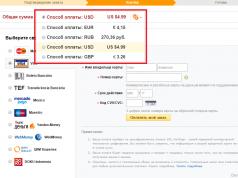Additional Information
Contents: phone, charger, USB data cable, instructionsGeneral characteristics
Type: smartphone Weight: 200 g Control: touch buttons Case material: plastic Operating system: Android 4.2 Case type: classic Number of SIM cards: 2 Multi-SIM card operation mode: alternating Dimensions (WxHxT): 74x145x11 mmScreen
Screen type: color IPS, 16.78 million colors, touch Touch screen type: multi-touch, capacitive Diagonal: 5 inches. Image size: 960x540 Pixels per inch (PPI): 220 Automatic screen rotation: yes Scratch-resistant glass: yesCalls
Type of melodies: 64-voice polyphony, MP3 melodies Vibrate alert: yesMultimedia capabilities
Camera: 8 million pixels, 3264x2448, built-in flash Camera functions: autofocus Video recording: yes (MPEG4, H.263, H.264) Video playback: MPEG4, H.263, 3GP, H.264, DIVX Audio: MP3, FM radio Voice recorder: yes Headphone jack: 3.5 mm Max. Video frame rate: 30fpsConnection
Interfaces: Wi-Fi 802.11n, Bluetooth, USB Internet access: WAP, GPRS, EDGE, HSDPA Standard: GSM 900/1800/1900, 3G Satellite navigation: GPS Synchronization with a computer: yes Modem: yes Protocol support: POP/SMTP , IMAP4, HTMLMemory and processor
Processor: MediaTek MT6582, 1300 MHz Number of processor cores: 4 Built-in memory: 4 GB RAM capacity: 1 GB Memory card support: microSD (TransFlash), up to 32 GB Memory card slot: yes, up to 32 GBMessages
Additional SMS functions: text input with MMS dictionary: yesOther functions
Controls: voice dialing, voice control Sensors: proximity Speakerphone (built-in speaker): yes Airplane mode: yes A2DP profile: yesNotebook and organizer
Organizer: alarm clock, calculator, task plannerInformation about the make, model, and alternative names of the specific device, if available.
Design
Information about the dimensions and weight of the device, presented in different units of measurement. Materials used, colors offered, certificates.
| Width Width information - refers to the horizontal side of the device in its standard orientation during use. | 74.1 mm (millimeters) 7.41 cm (centimeters) 0.24 ft (feet) 2.92 in (inches) |
| Height Height information - refers to the vertical side of the device in its standard orientation during use. | 145.4 mm (millimeters) 14.54 cm (centimeters) 0.48 ft (feet) 5.72 in (inches) |
| Thickness Information about the thickness of the device in different units of measurement. | 11.4 mm (millimeters) 1.14 cm (centimeters) 0.04 ft (feet) 0.45 in (inches) |
| Weight Information about the weight of the device in different units of measurement. | 200 g (grams) 0.44 lbs 7.05 oz (ounces) |
| Volume The approximate volume of the device, calculated based on the dimensions provided by the manufacturer. Refers to devices with the shape of a rectangular parallelepiped. | 122.83 cm³ (cubic centimeters) 7.46 in³ (cubic inches) |
| Colors Information about the colors in which this device is offered for sale. | Black |
| Materials for making the case Materials used to make the device body. | Polycarbonate |
SIM card
The SIM card is used in mobile devices to store data that certifies the authenticity of mobile service subscribers.
Mobile networks
A mobile network is a radio system that allows multiple mobile devices to communicate with each other.
Mobile communication technologies and data transfer speeds
Communication between devices on mobile networks is carried out using technologies that provide different data transfer rates.
Operating system
An operating system is a system software that manages and coordinates the operation of hardware components in a device.
SoC (System on Chip)
A system on a chip (SoC) includes all the most important hardware components of a mobile device on one chip.
| SoC (System on Chip) A system on a chip (SoC) integrates various hardware components, such as a processor, graphics processor, memory, peripherals, interfaces, etc., as well as the software necessary for their operation. | MediaTek MT6582 |
| Technological process Information about the technological process by which the chip is manufactured. Nanometers measure half the distance between elements in the processor. | 28 nm (nanometers) |
| Processor (CPU) The primary function of a mobile device's processor (CPU) is to interpret and execute instructions contained in software applications. | ARM Cortex-A7 |
| Processor size The size (in bits) of a processor is determined by the size (in bits) of the registers, address buses, and data buses. 64-bit processors have higher performance compared to 32-bit processors, which in turn are more powerful than 16-bit processors. | 32 bit |
| Instruction Set Architecture Instructions are commands with which the software sets/controls the operation of the processor. Information about the instruction set (ISA) that the processor can execute. | ARMv7 |
| Level 1 cache (L1) Cache memory is used by the processor to reduce access time to more frequently used data and instructions. L1 (level 1) cache is small in size and works much faster than both system memory and other cache levels. If the processor does not find the requested data in L1, it continues to look for it in the L2 cache. On some processors, this search is performed simultaneously in L1 and L2. | 32 kB + 32 kB (kilobytes) |
| Level 2 cache (L2) L2 (level 2) cache is slower than L1 cache, but in return it has a higher capacity, allowing it to cache more data. It, like L1, is much faster than system memory (RAM). If the processor does not find the requested data in L2, it continues to look for it in the L3 cache (if available) or in RAM memory. | 512 kB (kilobytes) 0.5 MB (megabytes) |
| Number of processor cores The processor core executes software instructions. There are processors with one, two or more cores. Having more cores increases performance by allowing multiple instructions to be executed in parallel. | 4 |
| CPU clock speed The clock speed of a processor describes its speed in terms of cycles per second. It is measured in megahertz (MHz) or gigahertz (GHz). | 1300 MHz (megahertz) |
| Graphics Processing Unit (GPU) The Graphics Processing Unit (GPU) handles calculations for various 2D/3D graphics applications. In mobile devices, it is most often used by games, consumer interfaces, video applications, etc. | ARM Mali-400 MP2 |
| Number of GPU cores Like a CPU, a GPU is made up of several working parts called cores. They handle graphics calculations for various applications. | 2 |
| GPU clock speed Running speed is the clock speed of the GPU, measured in megahertz (MHz) or gigahertz (GHz). | 500 MHz (megahertz) |
| Amount of random access memory (RAM) Random access memory (RAM) is used by the operating system and all installed applications. Data stored in RAM is lost after the device is turned off or restarted. | 1 GB (gigabytes) |
| Number of RAM channels Information about the number of RAM channels that are integrated into the SoC. More channels mean higher data rates. | Single channel |
| RAM frequency The frequency of RAM determines its operating speed, more specifically, the speed of reading/writing data. | 533 MHz (megahertz) |
Built-in memory
Each mobile device has built-in (non-removable) memory with a fixed capacity.
Memory cards
Memory cards are used in mobile devices to increase the storage capacity for storing data.
Screen
The screen of a mobile device is characterized by its technology, resolution, pixel density, diagonal length, color depth, etc.
| Type/technology One of the main characteristics of the screen is the technology by which it is made and on which the quality of the information image directly depends. | IPS |
| Diagonal For mobile devices, screen size is expressed by the length of its diagonal, measured in inches. | 5 in (inches) 127 mm (millimeters) 12.7 cm (centimeters) |
| Width Approximate screen width | 2.45 in (inches) 62.26 mm (millimeters) 6.23 cm (centimeters) |
| Height Approximate screen height | 4.36 in (inches) 110.69 mm (millimeters) 11.07 cm (centimeters) |
| Aspect Ratio The ratio of the dimensions of the long side of the screen to its short side | 1.778:1 16:9 |
| Permission Screen resolution shows the number of pixels vertically and horizontally on the screen. Higher resolution means clearer image detail. | 540 x 960 pixels |
| Pixel Density Information about the number of pixels per centimeter or inch of the screen. Higher density allows information to be displayed on the screen with clearer detail. | 220 ppi (pixels per inch) 86 ppcm (pixels per centimeter) |
| Color depth Screen color depth reflects the total number of bits used for color components in one pixel. Information about the maximum number of colors that the screen can display. | 24 bit 16777216 flowers |
| Screen area Approximate percentage of screen area occupied by the screen on the front of the device. | 64.17% (percent) |
| Other characteristics Information about other screen features and characteristics. | Capacitive Multi-touch Scratch resistance |
| Dragontrail 2 glass |
Sensors
Different sensors perform different quantitative measurements and convert physical indicators into signals that a mobile device can recognize.
Main camera
The main camera of a mobile device is usually located on the back of the body and is used for taking photos and videos.
| Diaphragm | f/2.2 |
| Flash type The most common types of flashes in mobile device cameras are LED and xenon flashes. LED flashes produce softer light and, unlike brighter xenon flashes, are also used for video shooting. | LED |
| Image Resolution One of the main characteristics of mobile device cameras is their resolution, which shows the number of horizontal and vertical pixels in the image. | 3264 x 2448 pixels 7.99 MP (megapixels) |
| Video resolution Information about the maximum supported resolution when shooting video with the device. | 1920 x 1080 pixels 2.07 MP (megapixels) |
Information about the maximum number of frames per second (fps) supported by the device when shooting video at the maximum resolution. Some of the main standard video shooting and playback speeds are 24p, 25p, 30p, 60p. | 15 fps (frames per second) |
| Characteristics Information about other software and hardware features related to the main camera and improving its functionality. | Autofocus Geographical tags Setting White Balance Scene Selection Mode |
Additional camera
Additional cameras are usually mounted above the device screen and are used mainly for video conversations, gesture recognition, etc.
| Diaphragm Aperture (f-number) is the size of the aperture opening that controls the amount of light reaching the photosensor. A lower f-number means the aperture opening is larger. | f/2.8 |
| Image Resolution Information about the maximum resolution of the additional camera when shooting. In most cases, the resolution of the secondary camera is lower than that of the main camera. | 1600 x 1200 pixels 1.92 MP (megapixels) |
| Video resolution Information about the maximum supported resolution when shooting video with an additional camera. | 640 x 480 pixels 0.31 MP (megapixels) |
| Video - frame rate/frames per second. Information about the maximum number of frames per second (fps) supported by the secondary camera when shooting video at the maximum resolution. | 18 fps (frames per second) |
Audio
Information about the type of speakers and audio technologies supported by the device.
Location determination
Information about the navigation and location technologies supported by your device.
WiFi
Wi-Fi is a technology that provides wireless communication for transmitting data over close distances between various devices.
Bluetooth
Bluetooth is a standard for secure wireless data transfer between various devices of different types over short distances.
USB
USB (Universal Serial Bus) is an industry standard that allows different electronic devices to exchange data.
Headphone jack
This is an audio connector, also called an audio jack. The most widely used standard in mobile devices is the 3.5mm headphone jack.
Connecting devices
Information about other important connection technologies supported by your device.
Browser
A web browser is a software application for accessing and viewing information on the Internet.
Video file formats/codecs
Mobile devices support different video file formats and codecs, which respectively store and encode/decode digital video data.
Battery
Mobile device batteries differ from each other in their capacity and technology. They provide the electrical charge necessary for their functioning.
| Capacity A battery's capacity indicates the maximum charge it can hold, measured in milliamp-hours. | 5300 mAh (milliamp-hours) |
| Type The type of battery is determined by its structure and, more precisely, the chemicals used. There are different types of batteries, with lithium-ion and lithium-ion polymer batteries being the most commonly used batteries in mobile devices. | Li-Ion (Lithium-ion) |
| 2G talk time 2G talk time is the period of time during which the battery charge is completely discharged during a continuous conversation on a 2G network. | 33 h (hours) 1980 min (minutes) 1.4 days |
| 2G latency 2G standby time is the period of time during which the battery charge is completely discharged when the device is in stand-by mode and connected to a 2G network. | 1604 h (hours) 96240 min (minutes) 66.8 days |
| 3G talk time 3G talk time is the period of time during which the battery charge is completely discharged during a continuous conversation on a 3G network. | 33 h (hours) 1980 min (minutes) 1.4 days |
| 3G latency 3G standby time is the period of time during which the battery charge is completely discharged when the device is in stand-by mode and connected to a 3G network. | 1604 h (hours) 96240 min (minutes) 66.8 days |
| Characteristics Information about some additional characteristics of the device's battery. | Fixed |
Review and detailed testing of one of the longest-lasting smartphones on the market
One of the most popular smartphones among users who prioritize the battery life of their mobile devices has recently been the very outstanding “long-lasting” communicator Lenovo P780, which we once published. Actually, all previous smartphones in this Lenovo line were focused specifically on operating for as long as possible without recharging. The same orientation has always been observed in another series - Philips Xenium. The names of mobile devices in this line traditionally come to mind when it comes to record-breaking battery life, and this tradition dates back to the times when there were no smartphones in the world, but ordinary mobile phones with buttons and small non-touch screens were in use. The Philips mobile technology brand was long ago sold to China, but the Chinese successors have made good use of the legacy they inherited, and the Xenium series is still renowned for its amazing long-lasting capabilities. Recently, a new representative of this line was born, which was called the Philips Xenium W6610 and which we will tell you about today.
Following the requirements of the modern market, this mobile device is not only ready to offer its owner the longest possible battery life, but also has all the necessary qualities inherent in a modern smartphone: a large touch screen, a quad-core processor, as well as the popular Google Android operating system, although not the latest versions. In comparison with the Lenovo P780 mentioned above, the Philips device will not lose face, and in some ways it even surpasses its opponent - at least in a number of technical characteristics. This, by the way, arouses additional interest in this device, because previously the Xenium series smartphones were often quite weak in technical terms, “tailored” for the only task - to provide a very long connection for their owner (by the way, not always uninterrupted, because often in Even the sensitivity of the radio module was sacrificed to maximize battery energy savings). Today we have the opportunity not only to compare in detail the two most “long-lasting” smartphones on the market, but also to find out whether the new device in the Philips Xenium line is really worthy of the title of a smartphone that meets all the modern requirements of the pampered user of the 21st century.
Key Features of Philips Xenium W6610
| Philips Xenium W6610 | Lenovo P780 | LG L90 | Asus Padfone E | |
| Screen | 5″, IPS | 5″, IPS | 4.7″, IPS | 4.7″, IPS |
| Permission | 960×540, 220 ppi | 1280×720, 293 ppi | 960×540, 234 ppi | 1280×720, 312 ppi |
| SoC | MediaTek MT6582 (4 cores ARM Cortex-A7) @1.3 GHz | MediaTek MT6589 (4 cores ARM Cortex-A7) @1.2 GHz | Qualcomm Snapdragon 400 (4 cores ARM Cortex-A7) @1.2 GHz | Qualcomm Snapdragon 400 (4 cores ARM Cortex-A7) @1.4 GHz |
| GPU | Mali400-MP2 | PowerVR SGX 544MP | Adreno 305 | Adreno 305 |
| RAM | 1 GB | 1 GB | 1 GB | 1 GB |
| Flash memory | 4 GB | 4/8 GB | 8 GB | 16 GB |
| Memory card support | microSD | microSD | microSD | microSD |
| operating system | Google Android 4.2 | Google Android 4.2 | Google Android 4.4 | Google Android 4.3 |
| Battery | non-removable, 5300 mAh | non-removable, 4000 mAh | removable, 2540 mAh | non-removable, 1820 mAh |
| Cameras | rear (8 MP; video 1080p), front (2 MP) | rear (8 MP; video 1080p), front (0.3 MP) | rear (8 MP; video 1080p), front (1.3 MP) | rear (13 MP; video 1080p), front (1.2 MP) |
| Dimensions | 145×74×11 mm, 200 g | 143×73×10 mm, 176 g | 132×66×9.6 mm, 124 g | 140×70×9.1 mm, 126 g |
| average price | T-10765265 | T-10414225 | T-10712907 | T-10686990 |
| Philips W6610 offers | L-10765265-10 | |||
- SoC MediaTek MT6582, 1.3 GHz, 4 cores ARM Cortex-A7
- GPU Mali400-MP2
- Operating system Android 4.2.2 Jelly Bean
- Touch IPS display, 5″, 960×540, 220 ppi
- Random access memory (RAM) 1 GB, internal memory 4 GB
- microSD memory card support
- Communication GSM 850/900/1800/1900 MHz
- Communication 3G WCDMA 900/2100 MHz
- Bluetooth
- Wi-Fi 802.11b/g/n, Wi-Fi hotspot
- GPS, A-GPS
- Dual SIM support (both Mini-SIM)
- Gyroscope, proximity and light sensors, electronic compass
- Camera 8 MP, autofocus, LED flash
- Camera 2 MP (front)
- Lithium-ion battery 5300 mAh
- Dimensions 145×74×11 mm
- Weight 200 g
Appearance and ease of use
In appearance, the Philips Xenium W6610 smartphone is a very large and very heavy mobile device, the dimensions and weight of which have far exceeded that invisible line, before reaching which a smartphone can still be said to be a device that is comfortable to use. This device can only be used comfortably by a person of unusual build, because, whatever one may say, the Philips Xenium W6610 turned out to be very heavy and large for the average human hand.

This device cannot be called beautiful and stylish either: we have a rather simple design, a gloomy standard plastic monoblock solution without any noticeable decorations or interesting details. The only striking detail in its appearance is a strange metal bracket on the back of the case, covering the slots with SIM cards and a memory card. However, this element rather spoils the appearance rather than making it interesting. Given the overall plasticity of the case, this metal bracket with a rather thick cross-section looks ridiculous and quite rough, and it is also extremely difficult to remove, which causes even greater irritation. It is difficult to say what thoughts the designer was guided by when creating this “touch”, but it is unlikely that many will like such a find. It would be better if the creators took care of reducing the thickness of the case, which is quite significant here and reaches eleven millimeters, or the weight, which is also excessive and exceeds 200 grams. However, it is clear that these parameters are largely due to the huge capacity of the built-in battery. In principle, none of the representatives of the Xenium line was notable for its elegant design, so you probably shouldn’t have expected anything else from the new model in the series.

Most of the body - the back panel and all the sides - is made of plastic with a matte, hard, but not rough surface. There is no rubberized soft-touch effect here, however, the body of the Philips Xenium W6610 cannot be called slippery. It is also not easily marked; there are few fingerprints left on the body of the device.

But the front panel is quite distinguished: the protective glass has a rather weakly visible grease-repellent coating, so the front of the smartphone always looks sloppy and stained.

Under a metal bracket, which runs a two-centimeter strip across the entire rear panel, three card slots are hidden (two for SIM cards and one for a microSD memory card). Both slots for SIM cards provide for the installation of Mini-SIM cards (that is, the “old” type); cards are installed in all slots without spring-loaded capture mechanisms. Although any of the cards can be removed and reinserted at any time, they are not hot-swappable, so you will have to reboot the device. The slots for SIM cards are absolutely equivalent in their capabilities: in any of them, the card can operate in both 2G and 3G modes, but only one SIM card can operate in 3G mode at a time.

In addition to the unusually implemented card compartment, which turns out to be very difficult to open, there are also more familiar elements on the back surface: a round window for the rear camera, a peephole for a single-section LED flash that can act as a flashlight, and a slot at the bottom behind which the ringing speaker is hidden. . There is no way to get to the battery, because the case is non-separable, and there are no other covers (except for the bracket covering the card slots) on it.

The entire front panel of the smartphone is completely covered with scratch-resistant protective glass. This Dragontrail II glass produced by the Japanese company Asahi is an analogue of the famous Chinese Corning Gorilla Glass. At the top, under the glass, the eyes of the front camera and sensors are hidden; there is also a longitudinal slit, covered with a chrome grille for the speaker. Below the screen there are three system and application control buttons in a row. The buttons, of course, are touch-sensitive, hardware, they have a fairly bright white backlight without the possibility of any adjustment.

The smartphone has one very useful element - an LED indicator, traditionally located in the area of the speaker grille and shining through it in different colors to notify you about charging modes and incoming messages. The indicator is not too bright and not annoying at all.

As for the mechanical controls, there were more of them on the Philips Xenium W6610 case than usual. In addition to the traditional lock and volume buttons, on one of the side faces the developers placed an unusual element - a mechanical switch for power saving modes. That is, in literally one lightning-fast movement, you can put your smartphone into energy-saving mode by sliding this mechanical slider. The idea, in principle, is not without meaning: you can read/play/watch a movie at home in “full” mode, and if you need to go somewhere, when you need your smartphone only to stay in touch, you can quickly switch it to energy-saving mode , without even taking it out of your pocket (not to mention unlocking the screen and poking your finger at the settings). However, now almost every self-respecting manufacturer equips their mobile devices with one or another energy saving modes; they are all turned on in the usual way - through the settings menu, and in general this process does not cause any special difficulties. After all, the power saving mode is not an SOS alarm mode: it does not need to be turned on instantly in moments of danger. So the mechanical slider on the Philips Xenium W6610 seems more like a symbol of a “long-lasting” device than a really useful element. By the way, the energy-saving mode here is nothing special, and compared to the finds of Samsung and others with their black and white interface, it looks unimpressive.

The remaining two buttons on the side edges of the case look more traditional: these are fairly large plastic keys, soft and pliable, but they stick out a little outside the case - it’s quite difficult to feel them blindly. It’s good at least that the power and lock keys were placed not on the top end, but on the right side, where it belongs.

For some reason, the universal Micro-USB connector here is covered with a plastic cover, despite the fact that the device is not protected from water and dust, and the audio output on the opposite end is not covered with any plugs. This is a strange and rather inconvenient solution: not only do you have to constantly open this unnecessary cover, but you also need to hold it so that it does not interfere with the cable connector entering the connector. The decision was unsuccessful, dictated for some reason, and I just want to tear off the lid forever. It is curious that the connector on the competing Lenovo P780 is organized in exactly the same way, as if these two smartphones had the same designer - a lover of useless covers.

Speaking about the Micro-USB connector, we also note that the smartphone does not support the mode of connecting external devices to it (OTG, USB Host). There is also no hole for attaching a strap here, as in the vast majority of modern mobile devices.

As for the color options of the case, it seems that there are no other color options other than dark blue (this smartphone is shown in our photographs) - at least, the Philips Xenium W6610 can now only be found in this color on official sales.

Screen
The Philips Xenium W6610 smartphone is equipped with an IPS sensor matrix measuring 62x110 mm with a diagonal of 127 mm (5 inches), a resolution of 960x540 pixels, which gives a pixel density of 220 ppi.
The display brightness has both manual and automatic adjustment, the latter based on the operation of the light sensor. Multi-touch technology here allows you to process up to 5 simultaneous touches. The smartphone also has a proximity sensor as standard, which locks the screen when you bring the smartphone to your ear. On the outside, the display is covered with Asahi Glass Dragontrail II protective glass. The mode of working with the screen while wearing gloves is supported; this function can be separately disabled in the special settings section - not in the section about the screen.
 |
 |
A detailed examination of the screen using measuring instruments was carried out by the editor of the “Monitors” and “Projectors and TV” sections, Alexey Kudryavtsev. Here is his expert opinion.
The front surface of the screen is made in the form of a glass plate with a mirror-smooth surface that is scratch-resistant. Judging by the reflection of objects, there is an effective anti-glare filter, which in terms of reducing the brightness of the reflection is no worse than that of the Google Nexus 7 (2013) (hereinafter simply Nexus 7). For clarity, here is a photograph in which a white surface is reflected in the switched off screens (on the left - Nexus 7, on the right - Philips W6610, then they can be distinguished by size):

The screen of the Philips W6610 is slightly darker (brightness according to photographs is 89 versus 93 for the Nexus 7). The ghosting of reflected objects in the Philips W6610 screen is very weak, this indicates that there is no air gap between the layers of the screen (more specifically, between the outer glass and the surface of the LCD matrix) (OGS - One Glass Solution type screen). Due to the smaller number of boundaries (glass-air type) with very different refractive indices, such screens look better in conditions of strong external illumination, but their repair in the case of cracked external glass is much more expensive, since the entire screen has to be replaced. The outer surface of the screen has a special oleophobic (grease-repellent) coating (effective, but still worse than that of the Nexus 7), so fingerprints are removed more easily and appear at a slower rate than with regular glass.
When manually controlling the brightness and displaying the white field in full screen, the maximum brightness value was about 450 cd/m², the minimum was 50 cd/m². The maximum brightness is high, which means, taking into account the effective anti-glare filter, readability even on a sunny day outdoors should be at a good level. In complete darkness, the brightness can be reduced to a comfortable level. There is automatic brightness adjustment based on the light sensor (located to the right and below the front speaker slot). In automatic mode, as external lighting conditions change, the screen brightness both increases and decreases. In complete darkness in automatic mode, the brightness is reduced to 50 cd/m² (comfortable reading), in an office illuminated by artificial light (approximately 400 lux) the brightness is set to 120 cd/m² (acceptable), in a brightly lit environment (corresponds to lighting on a clear day outside room, but without direct sunlight - 20,000 lux or a little more) - increases to 450 cd/m², that is, to the maximum. As a result, the auto-brightness function works absolutely adequately. At any brightness level, there is virtually no significant backlight modulation, so there is no screen flicker.
This smartphone uses an IPS matrix. The microphotographs show a typical IPS subpixel structure:

For comparison, you can see the gallery of microphotographs of screens used in mobile technology.
The screen has good viewing angles without a significant color shift with reasonable deviations of the gaze from perpendicular to the screen and without inverting shades (the very, very dark ones when the gaze is deviated to the left). For comparison, here are photographs in which identical images are displayed on the Philips W6610 and Nexus 7 screens, with the screen brightness initially set to approximately 200 cd/m². There is a white field perpendicular to the screens:

Note the good uniformity of brightness and color tone of the white field (when photographing, the color balance is forced to 6500 K). And a test picture:

Color reproduction is good and colors are rich on both screens, although there are differences in color balance. Now at an angle of approximately 45 degrees to the plane and to the side of the screen:

It can be seen that in the case of the Philips W6610, the screen at this angle became slightly yellower and the contrast decreased noticeably due to a significant increase in the black level. And a white field:

The brightness of the screens at an angle decreased (at least five times, based on the difference in shutter speed), but in the case of the Philips W6610 the drop in brightness is slightly less. When deviated diagonally, the black field brightens greatly and acquires a violet or light red-violet tint. The photographs below demonstrate this (the brightness of the white areas in the direction perpendicular to the plane of the screens is the same for the screens!):

And from another angle:

When viewed from a perpendicular perspective, the uniformity of the black field is good, but not perfect, since in a couple of places along the edge the black color is slightly brightened:

The contrast (approximately in the center of the screen) is normal - about 800:1. The response time for the black-white-black transition is 27 ms (15 ms on + 12 ms off). The transition between halftones of gray 25% and 75% (based on the numerical value of the color) and back takes a total of 44 ms. A gamma curve constructed using 32 points did not reveal any blockage in either the highlights or the shadows. The exponent of the approximating power function is 2.31, which is slightly higher than the standard value of 2.2. In this case, the real gamma curve deviates little from the power-law dependence:

Color gamut is close to sRGB:

The spectra show that the matrix filters moderately mix the components with each other:

As a result, visually the colors have a natural saturation. The balance of shades on the gray scale is good, since the color temperature is slightly higher than the standard 6500 K and the deviation from the blackbody spectrum (ΔE) is less than 10, which is considered a good indicator for a consumer device. At the same time, color temperature and ΔE change little from hue to hue - this has a positive effect on the visual assessment of color balance. (The darkest areas of the gray scale can be ignored, since color balance there is not very important, and the error in measuring color characteristics at low brightness is large.)


To summarize: the screen has a high maximum brightness and an effective anti-glare filter, so the smartphone can be used outdoors without any problems, even on a sunny summer day. In complete darkness, the brightness can be reduced to a comfortable value. It is also possible to use a mode with automatic brightness adjustment, which works adequately. The advantages of the screen include an oleophobic coating, the absence of flicker and air gaps in the layers of the screen, good uniformity of the black field, a color gamut close to sRGB and good color balance. The main disadvantage is the low stability of black to gaze deviation from perpendicular to the screen plane. However, overall the screen quality is high.
Sound
The sound capabilities of the smartphone are quite average. The ringing speaker is not very loud; at the maximum level, it produces a sound with a predominance of ringing high frequencies - there is no bass at all. Due to the fact that the ringing speaker grille faces the rear, the sound is also significantly muffled when the device lies on the table with the screen facing up. In any case, the Philips Xenium W6610 is not a music solution, and in terms of software, the manufacturer limited itself to installing the standard Play Music application.
Camera
Philips Xenium W6610 comes standard with two digital camera modules. The front camera here has a 2 megapixel sensor without autofocus and flash - the maximum dimensions of the resulting image are 1600x1200.

The main rear camera is equipped with an 8-megapixel module with LED flash, and there is the possibility of automatic and manual focusing. The maximum size images are obtained with a resolution of 3264×2448. To take pictures, you can use either a virtual button on the screen or a hardware mechanical volume key - in activated camera mode, it is responsible for the shutter release function. The settings menu here is classic, familiar from other smartphones in which manufacturers did not supplement the Android OS with any of their own proprietary shells.
 |
 |
The camera can shoot video; there are several resolutions to choose from, up to a maximum of 1920x1088. An example of the resulting videos is presented below.
- Video No. 1 (27 MB, 1920×1088)
Examples of photographs with our comments are presented below.
 |
Poor sharpness due to optics or low actual resolution. |
 |
Again the same problem - equally poor sharpness over almost the entire field of the frame. |
 |
The camera can take macro photography much better than long shots. |
 |
Judging by the good sharpness of small details, the assumption of interpolation can be discarded. |
 |
Most likely, the camera also has problems with focusing, since even macro photography is not always equally good. |
Even if we assume that the camera really has 8 megapixels, which certainly cannot be said from the general plans, it still shoots quite poorly. She is good at macro photography, from which we can conclude that she can handle text well too. Oddly enough, with macro photography almost all noticeable shortcomings of the camera disappear. It seems that the wide shots and macro shots were taken with different cameras. It's difficult to say what exactly is the reason for such significant differences, but optics definitely have something to do with it. Perhaps the camera has problems focusing at infinity (the lens is not installed accurately or the optics and autofocus are of poor quality). Based on general plans, it can be assumed that in fact the camera has a maximum of 4 megapixels, if not 2. In macro photographs, such a low resolution may well be invisible, although obvious traces of interpolation are also not visible.
In general, we can conclude with some confidence that the camera is suitable for shooting macro or text, but hardly for anything more.
Telephone and communications
The smartphone works as standard in modern 2G GSM and 3G WCDMA networks; There is no support for fourth generation networks (LTE). The 5 GHz Wi-Fi band is not supported, and there is no support for NFC technology either. As a standard, you can organize a wireless point via Wi-Fi or Bluetooth channels; there is a Wi-Fi Direct mode. The navigation module only supports GPS/A-GPS - the device does not work with the domestic Glonass system. Many users have complaints about the work of GPS: communication with satellites takes a long time to establish, the signal is often interrupted along the way, the smartphone sees few satellites, in general, such unstable operation should warn those for whom navigation is a daily used and vital function.
 |
 |
There were no freezes or spontaneous reboots/shutdowns observed during testing, the interface works smoothly and without jerks - no complaints here. The screen is large, so drawing letters and numbers on virtual keyboards is quite comfortable to control. The layout and location of the keys are standard: switching languages here is done by pressing the button with the image of a globe; there is no dedicated top row with numbers; you need to switch the layout from letters to numbers and back. The phone application supports Smart Dial, that is, while dialing a phone number, a search is immediately carried out by the first letters in contacts. The ability to enter by sliding from letter to letter (Swype) is not provided here.
 |
 |
The smartphone supports working with two SIM cards, and in general, working with them in the menu is organized according to a familiar principle: you can designate any of the SIM cards as the main one for organizing voice calls, transferring data or sending SMS messages. When dialing a number, you can also select the desired card by calling the context menu from the notification menu. A SIM card in any slot can work with 3G networks, but only one of the cards can work in this mode at the same time (the second will only work in 2G). To change the assignment of slots, cards do not need to be swapped - this can be done directly from the phone menu. Work with two SIM cards is organized according to the usual Dual SIM Dual Standby standard, when both cards can be in active standby mode, but cannot work at the same time - there is only one radio module.
 |
 |
 |
 |
 |
 |
Performance
The Philips Xenium W6610 hardware platform is based on the MediaTek MT6582 single-chip system (SoC). The central processor here has 4 ARM Cortex-A7 cores operating at a frequency of 1.3 GHz. The device comes with 1 GB of RAM, while the storage available to the user is around 1.7 GB out of the nominal 4 GB. About 1 GB of the same 4 GB of total memory is allocated here for the OS itself and applications.
As for the GPU (graphics subsystem), the situation with it is this: at the moment when the MT6582 platform was just announced, the developers promised it would have a PowerVR SGX544MP video accelerator, and there is even a corresponding diagram for this. However, in the end, the MediaTek MT6582 SoC ended up with another GPU model, ARM Mali400-MP2 (operating at 500 MHz). Due to the faster graphics subsystem, MediaTek MT6582 performs better in tests than MediaTek MT6589 with PowerVR SGX544MP inside.
The smartphone supports memory expansion via microSD cards, but, unfortunately, there is no ability to connect external devices to the USB port (USB Host, USB OTG) - mice, keyboards and flash drives.
 |
 |
 |
 |
 |
 |
To get an idea of the performance of the platform of the smartphone under test, we will conduct a standard set of tests.
For convenience, we have compiled all the results we obtained when testing the smartphone in the latest versions of popular benchmarks into tables. The table usually adds several other devices from different segments, also tested on similar latest versions of benchmarks (this is done only for a visual assessment of the obtained dry figures). Unfortunately, within the framework of one comparison it is impossible to present the results from different versions of benchmarks, so many worthy and relevant models remain “behind the scenes” - due to the fact that they once passed the “obstacle course” on previous versions of test programs.
 |
 |
 |
 |
 |
 |
The MediaTek MT6582 hardware platform used in the tested smartphone is now most suitable as a competitor to the Qualcomm Snapdragon 400 system - it has the same 4 ARM Cortex-A7 cores. The Qualcomm platform traditionally turns out to be a little more powerful, so it is not surprising that the Snapdragon 400 with a core frequency of 1.2 GHz showed better results than the MediaTek MT6582 with a frequency of 1.3 GHz of the same cores - the more advanced Adreno graphics subsystem also has an effect. In graphics tests and subtests, the Adreno 305 GPU in the Qualcomm Snapdragon 400 is clearly ahead of the ARM Mali400-MP2 video subsystem, albeit not by much. If we compare the two related platforms of the Taiwanese MediaTek, then thanks to its slightly faster graphics, the MediaTek MT6582 is preferable to the MediaTek MT6589 (and even to its most advanced configuration, the MT6589T).
In general, according to the results obtained during testing, the Philips Xenium W6610 smartphone demonstrated quite expected average (even slightly below average) performance indicators - at the level of other devices we had previously tested, the work of which was organized on the quad-core platform of the Taiwanese MediaTek and its modifications. However, the Philips Xenium W6610 outperformed its main competitor, the Lenovo P780, running on the older MT6589 platform, in all tests, not least due to its faster GPU.
Test results in MobileXPRT, as well as the latest versions of AnTuTu 4.x and GeekBench 3:
 |
 |
Results of testing the graphics subsystem in the Epic Citadel gaming test:
 |
 |

Test results in browser benchmarks:
As for benchmarks for assessing the speed of the javascript engine, you should always make allowance for the fact that their results significantly depend on the browser in which they are launched, so the comparison can only be truly correct on the same OS and browsers, and this is possible during testing not always. In the case of Android smartphones, we always try to take measurements using Google Chrome.
 |
 |
Playing video
To test the omnivorous nature of video playback (including support for various codecs, containers and special features, such as subtitles), we used the most common formats, which make up the bulk of the content available on the Internet. Note that for mobile devices it is important to have support for hardware video decoding at the chip level, since it is most often impossible to process modern options using processor cores alone. Also, you shouldn’t expect a mobile device to decode everything, since the leadership in flexibility belongs to the PC, and no one is going to challenge it.
According to the test results, the subject was not equipped with all the necessary decoders, in this case audio, which are necessary for full playback of most of the most common files on the network. To successfully play them, you will have to resort to the help of a third-party player - for example, MX Player. True, even in it you will first have to change the settings, switching from hardware decoding to software or to a new mode called Hardware+(it is not supported by all smartphones), only then will sound appear. All results are summarized in a single table.
| Format | Container, video, sound | MX Video Player | Standard video player |
| DVDRip | AVI, XviD 720×400 2200 Kbps, MP3+AC3 | plays normally | plays normally |
| Web-DL SD | AVI, XviD 720×400 1400 Kbps, MP3+AC3 | plays normally | plays normally |
| Web-DL HD | MKV, H.264 1280×720 3000 Kbps, AC3 | Hardware+ | |
| BDRip 720p | MKV, H.264 1280×720 4000 Kbps, AC3 | plays fine with decoder Hardware+ | The video plays fine, but there is no sound¹ |
| BDRip 1080p | MKV, H.264 1920×1080 8000 Kbps, AC3 | plays fine with decoder Hardware+ | The video plays fine, but there is no sound¹ |
¹ MX Video Player only played sound after switching to software decoding or Hardware+; The standard player does not have this setting
To test the output of video files on the screen of the device itself, we used a set of test files with an arrow and a rectangle moving one division per frame (see “Methodology for testing video playback and display devices. Version 1 (for mobile devices) Red marks indicate possible problems, related to the playback of the corresponding files.
According to the frame output criterion, the quality of playback of video files on the screen of the smartphone itself is good, since frames (or groups of frames) can be output with more or less uniform alternation of intervals and without skipping frames, with the exception of files with 60 fps. In general, it seems that in this screen, in order to reduce energy consumption, the refresh rate has been reduced to 50 Hz compared to the usual 60 Hz. When playing video files with an aspect ratio of 16:9 (720p and 1080p), the image of the actual video file is displayed exactly along the edge of the screen. The brightness range displayed on the screen corresponds to the standard range of 16-235 - all gradations of shades are displayed in shadows and highlights.
Battery life
The capacity of the lithium-ion battery installed in the Philips Xenium W6610 is 5300 mAh, unprecedented for a smartphone and more suitable for any tablet. Accordingly, in all testing modes the device showed miracles of longevity, becoming a record holder for battery life along with another “long-lasting” device - the Lenovo P780.
| Battery capacity | Reading mode | Video mode | 3D Game Mode | |
| Philips Xenium W6610 | 5300 mAh | 33 h. 20 m. | 18:30 | 11:30 am |
| Lenovo P780 | 4000 mAh | 33 h. 20 m. | 20:00 | 10:30 a.m. |
| Asus Padfone E | 1820 mAh | 15:20 | 7 h. 10 m. | 3 hours 50 minutes |
| Samsung S4 mini (GT-I9195) | 1900 mAh | 16:40 | 10:30 a.m. | 4 hours 40 minutes |
| LG L90 | 2540 mAh | 15:20 | 10:00 am | 4 hours 50 minutes |
| Motorola Moto G | 2070 mAh | 15:20 | 8:00 am | 4 hours 20 minutes |
| ZTE nubia Z5 mini | 2300 mAh | 11:05 am | 8:00 am | 3 hours 50 minutes |
Continuous reading in the FBReader program (with a standard, light theme) at a minimum comfortable brightness level (the brightness was set to 100 cd/m²) lasted until the battery was completely discharged for more than 33 hours, and when continuously watching videos from YouTube in high quality (HQ) with The device lasted 18.5 hours at the same brightness level via a home Wi-Fi network - these are incredible figures for a regular smartphone. The developers themselves promise up to 33 hours of talk time and up to 50 days of standby time. Of course, these are idealized figures that are difficult to achieve in real life, but in any case, the Philips Xenium W6610 is definitely one of the best Android smartphones on the market in terms of battery life.
Bottom line
Currently, the official price of the Philips Xenium W6610 in our stores is set at 10 thousand rubles, and for an uncertified device you can pay even less - nine thousand. In this matter, they are not quite on an equal footing with the competing Lenovo P780 model, since they are now asking about 13 thousand for a certified Lenovo device in official stores. At the same time, the Lenovo smartphone probably does not have any special advantages - for most technical characteristics, the Philips Xenium W6610 looks preferable, and the fame and reputation of these brands (after the sale of the Philips brand to China) are quite comparable. As for the design and appearance, here both devices are in approximately equal conditions: both of them do not shine with beauty, are not particularly attractive or stylish devices, and most of their admirers probably choose these smartphones mainly for the utilitarian component - their record-breaking battery life work.
In terms of hardware capabilities and technical equipment, the Philips Xenium W6610 smartphone turned out to be an unremarkable model, but at the same time, there is nothing particularly to complain about here. The device lacks stars from heaven, but in most respects it turned out to be quite decent, not too pretty, but well-built, and at the same time an inexpensive smartphone with two SIM cards and a large five-inch screen. It is the screen size that seems to be perhaps the most obvious drawback of the device: most users who dream of a smartphone that works indefinitely without recharging are not too welcoming of displays growing to such large dimensions - just read the numerous reviews on any of the listed models. So the screen of the Philips Xenium W6610 could have been made smaller, as a result of which the smartphone itself would have looked neater and more elegant.
Otherwise, the characteristics of the Philips Xenium W6610 are quite modest: the device has average performance, poor photo/video quality, and is not very suitable for advanced gaming entertainment, although you can sometimes while away your free time playing the less demanding ones. First of all, a smartphone is valuable for its ability to become a reliable mobile assistant in organizing a large number of daily tasks, and not for its multimedia component. But the owner of this device will definitely not have to worry about whether his mobile assistant will reach the next outlet, even if a large number of long calls are made during the day. For such people, the Philips Xenium W6610 is simply a unique find, which is fully confirmed by the high level of user interest in this device.
The Philips Xenium W6610 cannot boast of compactness or light weight; it is a very large and heavy five-inch smartphone. The appearance of the device is simple and unremarkable; the only thing that catches your eye is the narrow removable metal bracket on the rear panel. Under it there are two slots: for mini-SIM and for a memory card. The rest of the body is plastic. We have no complaints about the build quality: the monolithic body does not bend, is not pressed, nothing is loose and everything fits tightly.
The dimensions of the Philips Xenium W6610 phone are 145.4 × 74.2 × 11.9 mm, and the weight is 200 grams; by the way, only six-inch phablets are heavier. It is inconvenient to use such a giant in one hand. But the location of the buttons is better than that of its direct competitor, the Lenovo P780: you don’t have to reach anywhere, and the volume rocker and power button are on the sides and not as high as on the Lenovo P780. The size and weight are compensated by an extremely capacious, non-removable 5300 mAh battery. Need huge battery life? You will have to put up with such dimensions.
Screen - 3.4
The display diagonal of the Philips Xenium W6610 is 5 inches, the screen resolution is modest - 960x540 pixels, the PPI value is 220, noticeably lower than that of the Lenovo P780, the matrix type is IPS. The display is covered with protective glass, but the screen is not protected from stains and stains. On such a display, pixelation is visible, and the maximum brightness is average (314 cd/m2) and is inferior to flagships and others. It will be difficult for you to read anything from the screen in the sun.
The device has an automatic brightness adjustment function, we tested it, it works adequately, but takes a long time. The screen has average viewing angles, natural colors, but at an angle they are noticeably distorted. To our surprise, the phone has a glove mode, but it’s hidden not in the display settings, but in special settings. possibilities.
Viewing angles and color deviations of the Philips Xenium W6610 display. As you can see in the test image above, viewing angles can hardly be called wide. The gradations of black merge into each other, and the crimson color at the corners begins to redden. Due to the fact that the brightness quickly decreases when deflected, the shades of blue colors merge and go into “darkness”. Read more about the test.
Camera
The Philips Xenium W6610 smartphone has 8 and 2 MP cameras. The main camera is equipped with an LED flash, autofocus, smile detection, HDR mode and a typical Android interface. The maximum photo resolution is 3264 by 2448 pixels. The quality of the photographs taken is not high; as a rule, they lack sharpness. We even had the feeling that the photos were taken not with an 8 MP camera, but with a 5 MP camera, if not less.
The maximum resolution for video recording is 1920x1080 pixels, with a recording speed of only 15 fps, sound is recorded in stereo mode, there is no tracking autofocus, only focus by pressing. The smartphone also has a front camera that takes photos in a resolution of 1600 by 1200 pixels and video 640x480, but not 15, but as much as 18 fps! In general, the Philips Xenium W6610 cameras, in our opinion, leave much to be desired.
Photo from camera Philips Xenium W6610 - 1.7
Working with text - 1.0
The manufacturer did not install its own keyboard on the smartphone; it uses the built-in keyboard from Google. Among the advantages, we note the large diagonal, convenient location of the keys, the ability to quickly dial numbers by holding down the keys from the top row. Among the shortcomings, we note the meager dictionary in the keyboard, which does not know many Russian words, so in case of an error when entering, the keyboard is unlikely to automatically correct the typo.
Internet - 5.0
In this case, you are provided with a wide selection of pre-installed browsers: this is the standard “Browser”, Google Chrome, and Opera. Opera has a reading mode and text auto-adjustment, and Chrome has tab synchronization with the desktop version. In the Browser and Chrome there is scaling of page text to a single, pre-selected size.
Interfaces
The Philips Xenium W6610 contains the following interfaces: Wi-Fi (b/g/n) (there is no support for dual-band Wi-Fi) with the ability to distribute the Internet, Bluetooth v 3.0 and A-GPS. It seems that everything you need is there, but in reality the interfaces work poorly; at a distance of 10-12 meters from the router, the smartphone has already begun to gradually lose the Wi-Fi signal. GPS, in our opinion, is here for show - the first launch took a very long time, it took 6 minutes for the Philips Xenium W6610 to determine its coordinates. Even the micro-USB connector doesn't support USB OTG, so don't expect to connect external devices to it. In general, this parameter is a complete disappointment; even during phone calls, the smartphone makes a noticeable noise.
Multimedia - 4.2
We tried to play various video files on the Philips Xenium W6610: the smartphone supports playback of most formats and codecs, including the MKV format. Video resolution can be up to 1080p inclusive. The audio player in the smartphone plays MP3, AAC, WAV, FLAC formats. In our opinion, the Philips W6610 could be used as a portable video and audio player, if not for its large size.
Battery - 5.0
Battery life is something for which you can forgive the dimensions, poorly functioning interfaces, and a poor display. The smartphone has a non-removable lithium-ion battery with a capacity of as much as 5300 mAh. If we compare with competitors, we note that the Lenovo P780 has a battery capacity of 4000 mAh, and the Highscreen Boost 2 SE has a battery capacity of 6000 mAh. In our tests, the smartphone demonstrates excellent battery life: when watching HD video at maximum brightness, the device is discharged in more than 12 hours, and when listening to music - in 134 hours! These are excellent results, one of the best in our tests.
Performance - 2.1
The Philips Xenium W6610 uses the MediaTek 6582 platform with a quad-core processor operating at 1.3 GHz, a Mali400-MP2 graphics subsystem, and 1 GB of RAM. At the moment, MediaTek MT6582 chipsets are a good budget solution for smartphones with a resolution like the Philips Xenium W6610. The device copes well with everyday tasks. We also ran several benchmarks, in the Ice Storm Unlimited test it received 2900 points, in AnTuTu - 16905, to which the benchmark said that the Philips Xenium W6610 is a “good choice”. The benchmark results were slightly higher than those of the Lenovo P780.
Memory - 5.0
The amount of built-in memory in the Philips Xenium W6610 is 4 GB, 1.7 GB is available to the user, this is very little! There is a memory card slot, cards up to 32 GB are supported. Hot swapping is possible: you can insert a memory card without turning off the device, but the smartphone needs some time to figure out and start reading the card.
Peculiarities
What's special here? Of course, a very capacious battery, support for two SIM cards, and a mode for working with the display while wearing gloves. The device has a non-separable body; only a small piece of the cover is removed. The Philips Xenium W6610 comes pre-installed with 3 browsers, a file manager, a flashlight, and a power saving mode, which can be turned on with a separate button on the phone body.
Today for review to the editor gg I got a smartphone that could be forgiven, if not everything, then at least a lot. And all because it has an incredible capacity battery, comparable to its tablet counterparts - 5300 mAh. True, looking ahead, I can say that, in general, there is nothing to forgive the Philips Xenium W6610 - except perhaps for its considerable dimensions.
Equipment

Apart from the battery, I would say that the main advantage of the Philips Xenium W6610 is its thoughtfulness. Everything here is balanced down to the smallest detail, and this is already evident in the box and packaging. The packaging itself shows the main advantages of the device, inside – all the accessories necessary for comfortable everyday use. This is both a high-power charger (5V, 1.5A) and a screen protector. A headset is also included in the kit, but you shouldn’t expect anything supernatural from it - these are ordinary earplugs, even without soft pads, although they do have a clothespin.
In addition, in the Philips Xenium W6610 package, I found a Litres coupon with the ability to download 5 books for free.
Appearance

Philips Xenium W6610 looks like a giant monster compared to most modern smartphones. This is especially noticeable when you compare it with other 5-inch devices. Although, I can’t help but notice that, firstly, this is due to the main advantage - a large-capacity battery, and secondly, the manufacturer has made every effort to hide the considerable dimensions of the device and make it convenient to use. So, in the end, when compared with devices of approximately the same class, it does not look such a giant.
In particular, the frame on the sides of the screen is made visually thin, and the sides themselves are strongly rounded. The frame above and below the screen is significantly wider, but thanks to this, the heavy-duty smartphone can be easily held in your hand.

The back panel is made non-removable, but it has one removable part. It is under it that the slots for two SIM cards and a memory card are hidden. The panel is fixed tightly and does not fly off, but the small recesses on its sides are confusing at first - instead of the volume or power button, the finger reaches towards them. In fact, the keys are located slightly lower, and when you get used to the Philips Xenium W6610 a little, this arrangement seems logical: you can easily reach the keys with your finger, without having to stretch.

One more point regarding the removable socket: until it is tightly closed, none of the SIM cards will work. Why is this happening, even guessing whether it’s a bug or a feature is difficult.

The rear panel contains a standard set of a camera with a flash and a speaker. I personally liked, even if it’s not that uncommon, that there is a small protrusion above the speaker. That is, even if the smartphone is lying on a flat surface, it does not stall.

An additional control is located at the very top of the right panel. This “slider”, clearly visible to the touch and tight in its movement, allows you to switch the smartphone from normal operation to economical mode. I will dwell separately on the modes themselves and, in general, on the autonomy of the smartphone as a whole, because there really is something to talk about here.

There is a standard audio jack on the top panel. On the bottom there is a micro-USB port covered with a plastic cover.

The most important and interesting detail of the front panel is, of course, the screen. Philips Xenium W6610 uses an IPS panel with a resolution of 540x960 pixels. Subjectively, the display is characterized by a good reserve of brightness, a cool gamma and standard wide viewing angles. A slight change in color is noticeable only when glancing diagonally - so on one side the gamma goes into a yellow tint, on the other - into blue. But, in practice, I have observed a similar effect more than once with other matrices, and this does not interfere with working with a smartphone. Resolution can be judged from two points of view at once. On the one hand, it is not tall and this seems to be a drawback. On the other hand, it is sufficient for comfortable work (there is no graininess as such) and the manufacturer did not have to install more powerful hardware to avoid brakes. And this has a positive effect on the duration of work. So in the case of the Philips Xenium W6610, I cannot count resolution among the shortcomings or questionable qualities at all.
As for more strict and dry information about the screen, as usual I measured it on editorial equipment. The color gamut graph is shifted down, which indicates a shift towards cool shades; this is also evidenced by the color temperature graph, which jumped far above the reference 6500K. The graph of the color components of a monochrome gradient is also very far from ideal. But the gamma curve is excellent, which means that there is practically no distortion in the transmission of dark and light areas on the Philips Xenium W6610 display. The brightness of the screen is really high, but this is both a plus and a minus at the same time. The downside is that due to excessive exposure of the black field, the contrast is low.
Among the small but pleasant advantages is the ability to work with the screen while wearing gloves, which is activated by the corresponding function in the smartphone menu. Another feature of the screen is the Asahi Glass Dragontrail II protective glass. I can’t say whether it’s better or worse than standard Gorilla Glass, but during all the testing and active carrying in the pockets of a backpack (naturally, along with other things), no scratches appeared on the display. But fingerprints and other contaminants “stick” only this way.

Below the screen there are three classic touch buttons - large, convenient and backlit. Above the screen is a set of sensors, including a light sensor and a proximity sensor. I periodically had problems with the latter. Either because of its large size, or because of its not very good location, the sensor worked adequately only if you press the phone tightly to your ear (which is not very convenient). Without close contact, the Philips W6610 begins to behave inappropriately, and most often I managed to turn on the “flight mode” with my ear, which requires a couple of steps to reach manually. In general, we can only hope that such a problem is purely subjective, but I have never encountered this with other large smartphones before.
Performance and Features
The heart of the Philips Xenium W6610 is the MediaTek MT6582 processor with a Mali-400MP video accelerator. The filling is not the most productive, but it is very energy efficient. At the same time, during all the time I have been working with a smartphone, stutters are rare - for example, I noticed one of them when opening a gallery with screenshots and photographs. The pictures took quite a long time to load, but this happened just a couple of times - the rest of the time, no problems arose. It easily copes with everyday functions and performs well in games. In Temple Run 2 I didn’t notice any lags as such; in Dead Trigger 2 they appeared only in “densely populated scenes”; you can also easily play Asphalt 8 on medium graphics settings. There is nothing to say about games like “birds” or “om noma” - there are no problems with them at all. The smartphone also copes quickly with video playback, including in Full HD quality.
The results obtained in testing programs are quite predictable. In 3D Mark, the smartphone received very mediocre scores: Ice Storm Unlimited gave it 2917 points, Ice Storm Unlimited Extreme - 2046, Ice Storm Unlimited - 2991 points. The device also showed modest, but slightly more pleasant results in Nena Mark 2 - at 50.1 fps. This means that the smartphone copes well with 3D and ok with 2D graphics.
In AnTuTu Benchmark, the smartphone earned 17,029 points, slightly losing to the Samsung Galaxy S3. Quadrant gave 5891 points. In Vellamo the results are also quite good: in HTML5 mode 1962 points, that is, approximately on the same level as the Samsung Galaxy S4; and in Metal the smartphone received 521 points, again slightly behind the Samsung Galaxy S3 and slightly ahead of the Galaxy 4, Sony Xperia Z Ultra and HTC One X.
When testing or loading with resource-intensive applications, the smartphone heats up. But only in the upper part, which (when used vertically) is not touched by the fingers. Considering that heating does not affect the operation of the device at all, most often it is not noticeable to the user at all.
A few words should be said about the sound. Philips Xenium W6610 is a fairly loud smartphone, but I would not recommend it to music lovers. The sound is normal, average in volume in headphones. In the settings there is a function for adding BesAudEnh volume, but I would not recommend activating it. Making the sound more voluminous, it suppresses low and even to some extent mid frequencies, so the sound loses a lot in quality.
But what the smartphone pleasantly surprises with is the camera and additional software for processing images. The Philips Xenium W6610 has an 8-megapixel camera, which allows you to take quite pleasant pictures both outdoors and indoors. Autofocus is fast, distortions in the color gamut do occur, but quite rarely - usually with difficult lighting in the room (several light sources with different temperatures).
Example video without effects, sepia, pencil, time-lapse
The front camera has a resolution of 2 megapixels, it completely copes with its main task - video chats.
The camera settings provide a variety of effects that can be applied not only to photographs, but also to videos. There is continuous shooting, panorama and even voice control.
Various effects and frames can be added to pictures during the editing process. The transition to the graphic editor is built right into the Gallery; I did not find it as a separate application in the menu.
Other pre-installed programs include: Kingsoft Office, Opera, file manager, video player, voice recorder, video processing utility, Xenium Club application store with the ability to pay for applications directly from your mobile account, and a flashlight. There is one interesting feature with the flashlight - you can turn it on without even unlocking your smartphone. To do this, just hold down the “Home” button. While you hold it down, the device lights up with a flash. As soon as you let go, the flashlight goes out instantly. This simultaneously increases convenience and allows you to avoid draining the battery by unnecessary navigation through the smartphone menu.
Other useful qualities of the smartphone include working with two SIM cards simultaneously, a built-in GPS navigation module that works very quickly, and support for memory cards.
Working hours
And now about the most interesting thing - the autonomy of the smartphone. According to information from the manufacturer, Philips Xenium W6610 can last up to 33 hours of talk time and up to 16 hours of continuous use of the Internet. It sounds impressive, but before testing began, to be honest, I didn’t believe that the smartphone would be truly durable: an android is an android. But everything turned out very well.
It so happened that at the time of testing the Philips Xenium W6610, I did not have actual access to the laptop for several days. So I had to use the smartphone for almost everything and always - for mail, Instagram, communication on LiveJournal and social networks, hangouts and skype, periodically to all this was added watching videos (both from a memory card and from the network), playing music and playing games. In general, my regular smartphone would wear out after half a day of such use at best. The Philips Xenium W6610 quietly lasted two days. Having slightly reduced the intensity through games and videos, I achieved a solid three days of work, after which there was still 12% charge left. That is, another day of modest use as a regular phone and e-mail reader. If you use your smartphone as a compact video player (with wireless modules disabled), you can count on 14-15 hours of viewing. As a music player, the smartphone can work for a very, very long time: for 10 hours of playback at a volume level slightly above average, it spent about 8% of the charge (without turning on the screen in the process). As a regular dialer, the Philips Xenium W6610 can last for more than a week, unless you are used to hanging on the phone for hours.
To optimize energy consumption, the Philips Xenium W6610 provides a separate utility with the quite predictable name “Energy Saving Mode” (it is not fully displayed in the menu - apparently, it is too long). In the program, you can see what exactly the smartphone is spending energy on and choose which mode will be turned on using the lever on the right panel - default or custom. In the latter, you can configure what exactly and how it will work during the transition to a state of increased energy efficiency. For example, you can select the brightness level: the minimum value is 8%. It is quite normal for working in a room, albeit somewhat unusual, but unrealistic for use under bright sun. You can also enable automatic selection of brightness depending on the lighting around.
In addition, in the utility you can set which wireless modules should be left active, configure sleep mode and enable auto-shutdown of all running applications. Unfortunately, there is no way to select a list of exception programs for this rule, but this is the only negative.
Another point related to the increased battery capacity is charging time. Even taking into account the included high-power charger, it takes about 4-5 hours to fully charge the Philips Xenium W6610.
Bottom line
The Xenium W6610 fits perfectly into the long-lived Philips family of phones, and at the same time provides a good performance reserve. There’s definitely no need to sacrifice speed or the ability to launch this or that application, and the price is quite reasonable for such a device (about 3,000 hryvnia). So the only question is ease of use - not everyone will enjoy using such a large smartphone. If this doesn’t bother you, you have big pockets and you’re far from a music lover, it’s worth taking; this device doesn’t have many analogues or opponents. Among them we can only mention the Lenovo P780, and then only conditionally. With similar performance and price, it has a smaller battery capacity: 4000 mAh versus 5300 mAh for the Philips Xenium W6610.
5 reasons to buy Philips Xenium W6610
- Incredibly long battery life
- Excellent work without lags or slowdowns
- IPS screen
- Dual SIM support
- Good camera with good software
2 reasons not to buy Philips Xenium W6610
- It's big and heavy compared to other smartphones
- Weak sound, even with good headphones connected