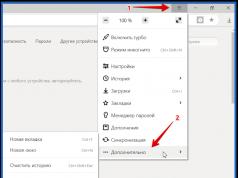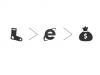Battery charge, we can already talk about the next version - Android N.
Lollipop - lollipop, Marshmallow - , N***** - Nougat (nougat), Nestle, Nutella, Nut (nut) or something else, we can only guess. The latest updates and their frequency allow us to conclude: every year the American corporation regularly introduces a new version of the popular platform. Vice President of Development Hiroshi Lockheimer once said this. It turns out that Android N will be shown in 2016, Android O in 2017, and so on until the end of the alphabet.
Now you can’t count on interesting leaks, it’s too early, you need to get used to “Zefirka”. But you can speculate on what you would like to improve in the operating system. Maybe Google developers will listen...
Multi-window mode
The implementation of this function, without exaggeration, will open a new milestone in the development of Android OS. Just imagine: some interesting article or book is open at the top of the screen, and a social network and correspondence with friends is open at the bottom. Time saving and convenience - no need to switch from one window to another every time.
Setting up standard buttons
Every smartphone and tablet has a Home, Back, and Menu (sometimes Google) button. There is real confusion here: on some devices they are mechanical, on others they are touch. The “Back” button is located on the right, and on the left. Such discrepancies occur regularly, especially among different manufacturers. Why don't Google developers give the right to customize them to the user? First of all, this will be useful for those who have several gadgets with different button layouts that are easy to confuse.

Dark interface
There was a dark theme for the interface design, but for some reason it didn’t make it to Marshmallow. It is very useful for using a smartphone in the dark. The light interface hurts the eyes at night.

Downloading and customizing themes
Since we're talking about a dark interface, why not implement a full-fledged function for downloading and customizing themes, as is done, for example, in MIUI? It would be cool if the user could manually select the colors of the background, labels, sliders and other elements.

Indicator color control
Smartphones with a modern front camera have an LED, which can be configured at the user’s discretion using third-party applications: each type of notification is assigned its own LED color. This function can also be implemented in Android N.

Double click
A convenient feature where you can quickly “wake up” the device with two clicks on the screen without pressing the physical lock/unlock button. The feature was tested in Developer Preview, but did not appear in the final release.

Quickly switch music
Most smartphone users use them for , it is very convenient. And each of us sometimes switches boring songs. What is needed for this? Take the gadget out of your pocket, unlock it, change the song, lock it and put it back. It's long and inconvenient. It would be much better if the music was switched by holding down the volume rocker. 
Different desktop wallpapers and locks
This, of course, is a mere trifle, but why has it not yet been implemented? Some people are simply “dragged” by different design themes and pictures. I would also like more laconic stock wallpapers.

In this article we will discuss the existing update Android 7.0 Nougat from Google, as well as updates 7.1 and 7.1.2 Beta.
Update: Google's Android Nougat is coming to many phones in the last five months, while other updates are coming in the near future.
Today, there's a good chance that your phone - be it a Samsung Galaxy S7 Edge, Huawei P9 or Honor 8 - has already received a software update or one is coming in the next few weeks.
But this is often confusing because the Android Nougat release date for some phones and tablets doesn't always reflect what you see in the software update menu.
That's why we're looking at different phones that should receive the update, and even the beta version of Android 7.1.2. Here's everything we know.
Nougat is a major update to Google's Android, the operating system for tablets and phones - an OS that has been so thoroughly redesigned that the company has moved into the middle of the alphabet of update names, the 14th letter out of 26.
The developer did not stop at Android 7.0. The Android 7.1 update launched on Nexus devices in October 2016, while Android 7.1.1 was released on Google phones and tablets on December 5, 2016.
Android 7.1.2 is already in beta, while the new Android O (possibly Android Oreo) is currently being discussed online ahead of the year.
Let's go!
- What is this? Latest version of mobile OS from Google;
- When to expect? Distributing right now;
- When will I receive the update? It's being released slowly, depending on the phone/tablet;
- What is the price? For free;
AndroidNougat: Release date
The Android Nougat update is available right now, but when you receive the update will depend on your device. The release date is staggered.
Good news: The update comes pre-loaded on the new Google Pixel and Google Pixel XL, and the update is also available for download on Google-enabled devices like the Nexux 6P, Nexus 5X, Nexus 6, and Nexus Player. Their owners won't have to wait.
Unfortunately, if you own a Nexus 5, you'll have to skip the Nougat update altogether. Google is letting the phone pass because it has passed two years of Google support. But it still receives important security updates from Google.
Samsung, LG, HTC and other phone makers, meanwhile, are forced to rework their own version of the software before rolling out the update to users, which could take months.
PhonesSamsung: UpdateAndroidNougat

The Nougat update is now available for the Samsung Galaxy S7 and Galaxy S7 Edge, and we're not talking about the antediluvian beta version that Samsung launched last November. This is the full update that everyone has been waiting for.
As we have already said, Android 7.0 Nougat has been released for the Samsung Galaxy S7 and Galaxy S7 Edge, and very soon the update will be released on older phones and .
The manufacturer promised the update by the end of the first half of 2017 on older Samsung devices, including the Galaxy Note 5, Galaxy S6 and S6 Edge, as well as the S6 Edge Plus. Unfortunately, Samsung has no plans to update the Galaxy S5 to Android 7. Your time is up.
New budget smartphones like the Samsung Galaxy A3 and Samsung Galaxy A8 will be able to download the new Android update.
Samsung tablets that will receive the new Android Nougat update include both (Wi-Fi and LTE).
—
All these software updates are preparing us for what Samsung really wants to sell: the Samsung Galaxy S8, the latter will launch on March 29 and should bring the new Android 7 Nougat and even get rid of TouchWiz, which promises to be a very interesting solution.
PhonesLG: UpdateAndroid Nougat
LG launched the first phone with the new Android 7.0 Nougat in September, the LG V20, but it only took the title of "world's first" phone with the OS in South Korea, where it was originally released. A phone with dual camera optics appeared on the world market much later, in the USA, for example, it was released only on October 28.
You might be considering purchasing an LG G6. The new flagship will go on sale in the next few weeks and offers the latest Android 7.0 Nougat out of the box. Not only that, the phone supports Google Assistant and offers an interesting 18:9 aspect ratio panel in a slim body.

LG G5 owners who are also yearning for the Nougat update should check out the software update menu now. The Android 7.0 Nougat update is available for all G5s in Russia.
The manufacturer has confirmed that the LG V10 and LG G4 will receive Android 7.0 Nougat, but with low priority, since these are 2015 smartphones. We estimate that the update will be released in mid-to-late 2017.
PhonesSonyXperia: UpdateAndroidNougat
Android 7.0 Nougat is already available for Sony Xperia X Performance, Xperia X Compact and Xperia XZ. But there are other phones that will receive the update soon.
The Sony Xperia X allows you to try out a trial version of Android 7.1.1 right now, making it the first phone outside of Google to be able to receive this update. You will have to install the Sony Concept application, which allows you to rebuild the Android operating system for Sony.

—
Sony Xperia Z5, Xperia Z5 Premium, Xperia Z5 Compact and Xperia Z3 Plus received Android Nougat, as did the tablet.
But you won't find the update on the Xperia Z3. And this is a strange circumstance. We were quite surprised when Sony put its Xperia Z3 into Nougat beta testing, but the phone didn't follow the others with a Nougat update for the phone.
We are still waiting for news on the Xperia XA and Xperia XA Ultra update, there are no specific dates yet, but stay tuned.
PhonesHTC: UpdateAndroidNougat
If you bought an HTC phone released last year or two years ago, you can expect an update fairly soon.
The updates are already available for HTC 10, HTC One A9 and HTC One M9 in Russia, although the update for our country has been slightly delayed, it is already available on most phones.

HTC has already confirmed Google's OS update for the HTC 10, One A9 and One M9 for the end of 2016, although the update came out later in some regions. Here and now the update is available and that's all that matters.
It's a shame: Android 7.0 Nougat is not available for the HTC One M8 and will never be released. HTC has announced that the M8 will not receive the latest updates. You will need a new smartphone to use Nougat.
PhonesMotorola: UpdateAndroidNougat
Motorola has clarified which phones will be updated to Android 7, and the list of phones is quite long.

—
Android 7.0 Nougat is available now on the Moto Z and the exclusive Moto Z Force, and the update has just arrived on the Moto Z Play.
The Moto X series of phones - like the Moto X Style, Moto X Play and Moto X Force - are promised to receive update support after May 2017.
Things are much better for the mid-range G series phones from Motorola: Moto G4 and Moto G4 Plus have already received Nougat, and the Droid Maxx 2 update is expected soon.
Oddly enough, when Motorola confirmed that Moto G4 Plus smartphones were starting to receive Android 7.0, the company also admitted that they would be updated to Android O.
This software hasn't been announced by Google yet, and there's no guarantee that Android 8 will be named O. Still, a good sign.
PhonesHuawei: UpdateAndroid Nougat

So far, only the Huawei Mate 9 has received the Android 7.0 Nougat update, while the recently launched Huawei P10 comes with Android 7.0 Nougat on board.
Huawei has announced that it will release the Nougat update for Huawei Mate 8 and Huawei P9 at the end of March 2017.
But you might not even have to wait that long, as Android Soul reports that Nougat is already coming to the P9 and Mate 8 in China. Of course, this won't help most of us get the update, but it does indicate that the rollout of the update to the world is expected very soon.
The Chinese manufacturer is also likely to update Huawei P9 Plus, P9 Lite, Huawei Nova and Huawei Nova Plus later in 2017.
There is no word yet on whether Huawei P8 or Mate S phones (the interface comes based on Android 7) should expect to receive an EMUI 5.0 update. It seems that the smartphone's updates remain behind this update cycle, despite the fact that they were released quite recently.
PhonesHonor: UpdateAndroid Nougat

—
Honor 8 becomes the company's first phone to receive the Android 7.0 Nougat update.
This is really good news, because we really liked this phone model, and now it is a win-win option that allows you to buy a flagship phone and get the best operating system.
It also comes with the new and improved Emotion UI 5.0 that we saw on the Huawei Mate 9.
There are other phones that are getting the update soon: The recently launched Honor 6X runs on Android Marshmallow, but Honor has already launched beta testing of the new OS for the phone. We will keep you updated on further developments.
UpdateAndroid 7.0Nougat forOnePlus 3
The new Android 7.0 Nougat update is coming to the OnePlus 3. After several months of beta testing, the company is bringing the official version of the software, also known as OxygenOS 4.0.
The new OnePlus 3T launched with Android Marshmallow and now, the phone is getting the Nougat update too. Similar to OnePlus 3, the update has started but it may take some time before you get it on your device.
We are also expecting the release of Android Nougat on OnePlus 2, however, it makes sense for OnePlus to limit itself to 3 models in the series in order to prioritize the company's new phones.
Just don't expect a software update for the old OnePlus One and OnePlus X. The OnePlus One is more than two years old at this point and has likely gone beyond the company's update limits. The OnePlus X uses the older Snapdragon 801, again thinning its chances of an upgrade.
UpdateAndroid 7.0Nougat forZTEAxon 7

We really liked the ZTE Axon 7, which looks and performs like a high-end phone with a mid-range price. Now it's time for the true test: how quickly will it get an Android update?
Well, Android Nougat is finally out for a Chinese phone after obvious teasers and a slight delay. Best of all, Android 7.0 on the ZTE Axon 7 allows owners to experience mobile virtual reality thanks to Daydream VR compatibility.
The Axon 7 was the first Android Nougat phone to achieve Daydream Ready status, and while phones like the Google Pixel and Moto Z were the first to run VR software, ZTE kept its promise.
UpdateAndroid 7.0: Other phones
Even the little-known Nextbit Robin has officially confirmed the future release of the Android 7.0 Nougat update, even though the company was bought by Razer. And if you're wondering why you should worry about the Android Nougat update, read on for the most basic features of the system.
Android 7.0Nougat: Virtual Reality

We've covered the existing Android Nougat features below, but there's the most exciting tool that's not part of the regular Android 7.0 update: Google Daydream.
Multiple windows support
Full multitasking support is finally coming, as expected. This feature promises to be the highlight of the Android Nougat show. You'll be able to run two apps side by side on your Nexus smartphone or tablet.

This is a popular feature on Samsung and LG smartphones and tablets and is included in manufacturers' user interfaces, so Google is timely to include this functionality in its own software.
Working with two applications at once, as well as the ability to resize windows on the fly, also offers the ability to view video in picture-in-picture mode. YouTube isn't a waste of time if I'm working, right?
Multi-window support could increase commercial business interest in Android tablets in particular. This is precisely the goal Apple pursued when it implemented a similar split-screen feature and picture-in-picture support for iOS 9.
Direct replies via notifications(Direct Reply Notifications)
You won't have to move out of your current window just to respond to an incoming message. You can simply reply to it in the notification that appears at the top of the screen.

Google is offering Direct Reply Notifications outside of its Hangouts, which could mean popular apps like WhatsApp could take advantage of this convenient online messaging feature.
New quick settings menus
Google is adding a new quick settings menu for notifications that you drag down from the edge of the screen. This is very similar to what Samsung and LG, as well as other Android manufacturers, are doing.

Of course, Google's original Android also offered toggles for Wi-Fi, Bluetooth, Airplane Mode and others, but these required pulling down the notification panel a second time to open the Quick Settings menu.
You now have all the necessary settings after the first downward movement. The best news is that all of these buttons are quite small. This way they leave enough space for notifications.

Longtime Nexus users will also be pleased to hear that Quick Settings and accompanying toggles can be customized and sorted to suit the user's tastes, just like on some Android smartphones.
For example, I use MiFi much more often than Airplane Mode, so the Mobile Hotspot icon might get a promotion to take its place as one of the five icons at the top of the Nexus 6P's initial Quick Settings.
The small airplane icon remains in quick settings, but it is moved to the second settings menu. Sorting finally allows you to provide for everything that Android did not provide for.
Other notifications
With the new Android Nougat, Google is changing its approach to notifications. The developer also said that notification cards will be grouped together if they are from the same app.
All messages from a particular messaging app, for example, will be grouped with other notifications from that app. Grouped notifications can be separated into individual ones using a two-finger gesture or by clicking on the "Advanced" button.
DozeMode 2.0
One of the biggest hits of Android 6.0 Marshmallow is Doze mode, Google's sneaky way to save battery power when the device is not in use by the owner. It's a kind of deep standby mode.

The Android Nougat update is going to enable power-saving software by expanding sleep mode so that it completely limits background tasks whenever the screen is turned off.
This solution allows you to throw your smartphone in your pocket or tablet in your backpack, and then take it out the next day or next week and continue using it without recharging. Your “Your mother!” the next morning when you take out your Nexus unplugged will be a thing of the past.
Android 7.0Nougat: Performance
Google says Android Nougat promises the biggest leap in the (graphics) performance department with the introduction of Vulkan, a technology that gives game developers the control they need over the GPU.
This solution, in turn, promises better and smoother graphics and improved performance.
If you download apps from sources other than the Google Play Store, you will be able to determine where the app came from by going to Settings, App Information section.
The new update brings improvements to the Android development environment, including optimizing the JIT compiler, which performs tasks 30-600% faster compared to the previous version.
The update also features much more seamless integration, including security updates, automatic downloads, and the latest updates for your device. Nougat also got rid of the annoying "Android Updating" pop-up window while downloading an update.
Android 7.0Nougat: Other features
Google Assistant launched with Android 7 on Pixel and Pixel XL. This is the new voice assistant that will replace Google Now.
Previously, you couldn't enter information into Google Assistant without talking to your phone, but the new assistant lets you simply write a task to the assistant directly.
This means you'll be able to use all the useful features of Google Assistant without having to talk to your phone, which can be embarrassing.
Google has confirmed that the new "Launcher Shortcuts" feature, a shortcut key that debuted in the second beta of Android Nougat, is ready to support pressure-sensitive screens.
This will make it faster and easier to integrate technology like 3D Touch on the iPhone into the Android ecosystem, since everything needed to work will be built directly into the system.
There are also additional security features, along with file encryption and direct downloads, which help the device boot faster and run apps reliably.
Last but not least, the new Android Nougat brings support for Unicode 9, which, among other things, paves the way for 72 new emoji.
Android N has received a number of improvements and a new API that will allow developers to make their app notifications more interactive. Now it will be possible to reply to messages, view letters and perform other actions directly from the notification shade.
Rumors that Google is working on the ability to display the windows of several applications on the screen at once have been circulating for a long time. And now in Android N these rumors have become reality. Now you can split the screen into two parts and work with your own application in each of them. Of course, this opportunity will most please owners of gadgets with enough .
New quick settings panel
In Android N, the Quick Settings panel has been improved. Now it includes an additional menu with the most necessary options. Thus, the user has the opportunity to even faster access to switching the wireless interface, activating the geopositioning system, flashlight and other frequently used functions. The composition of this menu can be easily changed.


Data Saver is a new Android N feature that will be useful for people using limited mobile plans. We are not talking about data compression or blocking access for individual applications. Enabling Data Saver simply changes the rules of working with the network, making programs less likely to request new data.
The new version of Android has a special night mode, which can be activated automatically or on a schedule. It includes a dark theme for the system interface, special settings for the screen color tone (red filter) and a decrease in brightness level. Fans of late-night reading will be pleased.

The appearance of the function in the previous version of Android promised a significant reduction in battery consumption. However, the reality turned out to be not so rosy. Therefore, Android N has put a lot of work into perfecting this feature. In particular, Doze will now be automatically activated not only when the gadget lies motionless for some time, but immediately after the screen turns off. According to the developers, this can provide additional time gain for using the smartphone.

In addition to global improvements and new features, Android N contains a large number of subtle but pleasant changes to the user interface. Look, for example, at the new card sizes in the recent applications menu ( - left, Android N - right). They are larger, more user-friendly, and provide a better overview of their content.

In Android N, blocking unwanted numbers becomes much more effective thanks to the fact that Google has provided support for this feature at the system level. Now the list of blocked contacts will be stored directly in the system, and third-party applications will be able to access it and synchronize their data.
Easily switch between applications
In Android N, the function of switching between recent applications has changed slightly. Now you can do this using the Browse button as shown in this video. Double-clicking this button will simply switch you to the previous program, and holding it will cycle through all running applications. Very convenient for one-handed operation.

Different phones can be equipped with screens with completely different characteristics, due to which they display the picture completely differently. Android N now allows you to adjust the color balance and achieve optimal display of content on the screen.

If you have previously updated your system or installed a new ROM, then, of course, you are familiar with the lengthy process of optimizing installed applications. Android N includes an improved version of the ART runtime that makes this action much faster. This innovation also affects the speed of installation of new programs.
So, what do you think of the list of changes? Did you find anything in it that makes you worth waiting for Android N?
A possible variation in the development of the Android operating system is N. You will be the first to find out what, where, how and when on our website!
Chinese resource IT House I was able to find an official image from Xiaomi, which reveals the list of the company's smartphone models that are awaiting the update to . The list is quite extensive, it includes 14 devices. Xiaomi, although not very quickly, releases updates for its smartphones quite consistently.
We bring to your attention the one hundred and third issue of our weekly Android News. In today's episode we'll talk about Android O, Galaxy S8, and much more! Below you can read the same news in traditional text format, if that is more convenient for you.
The Android Nougat update for Galaxy smartphones, along with the expected list of innovations, will expand the functionality of the integrated Touch ID sensors. Representatives of the company shared the relevant information in response to a request from one of the company’s clients, who wished to use the fingerprint sensor not only to confirm their identity.
It is no exaggeration to say that compatibility between Android and Intel today is far from perfect. And neither , nor Intel seem to be making significant efforts to change this situation. Despite this, the Android-86 project aims to transfer the most popular OS for mobile devices to computers. As part of this project, a build of Android 7.0 was released. This means that users will now be able to run Android 7.0 Nougat on their computers.
When Nexus owners became available, everyone was sad to see that the incredibly popular and beloved Nexus 5 was no longer supported and would not receive an OS update. Despite this, there will be no official version for this device. And it seems, not only for him, but also for other smartphones with a Snapdragon 800/801 processor.
In modern smartphones, at the top of the screen you can always find a line on which there is a signal strength icon, a battery charge level icon, etc. The letters G, E, 3G, H, 3G+, H+, 4G, and sometimes LTE may also appear in the line. What do they mean? The answer is actually simple - the icon shows which transmission technology is currently in use. In other words, this is the technology that is used to connect your smartphone to the Internet.
Now let's take a closer look at each icon. Attention - in the upper right, left, or right corner (depending on the smartphone model).
- G from English GPRS - General Packet Radio Service, general packet radio communications (2G). GPRS allows the user of a cellular network to exchange data with other devices on the GSM network and with external networks, including the Internet. The maximum speed is 171.2 Kbps, but in practice it is usually lower.
- E from English EDGE. Digital wireless data technology for mobile communications, operating over 2G and 2.5G networks. The maximum speed has already reached 474 Kbps.

- 3G from English third generation - third generation. Third generation mobile communication technology, which also provides high-speed Internet access. UMTS technology with HSPA add-on is used. The maximum speed of 3G networks reaches 3.6 Mbit/s.

- H, 3G+, H+. HSPA (High Speed Packet Access) technology allows you to transfer data over UMTS networks at very high speeds up to several tens of Mbit/s! However, you need to take into account that not all devices support this speed.

- 4G (LTE, LTE-A). As you might have guessed, the technology got its name from the phrase fourth generation - fourth generation. These are promising technologies that allow data transmission at speeds exceeding 100 Mbit/s for mobile subscribers and 1 Gbit/s for landline subscribers.

Please note that the figures indicated in the article are approximate. Much depends on the operator, the user's location, the user's device, etc. This means that in real life the speed can vary significantly. At the same time, in many cities, the Internet connection speed on smartphones is so high that you can watch HD videos directly from your device.